2019 MERCEDES-BENZ GLE COUPE cooling
[x] Cancel search: coolingPage 6 of 370
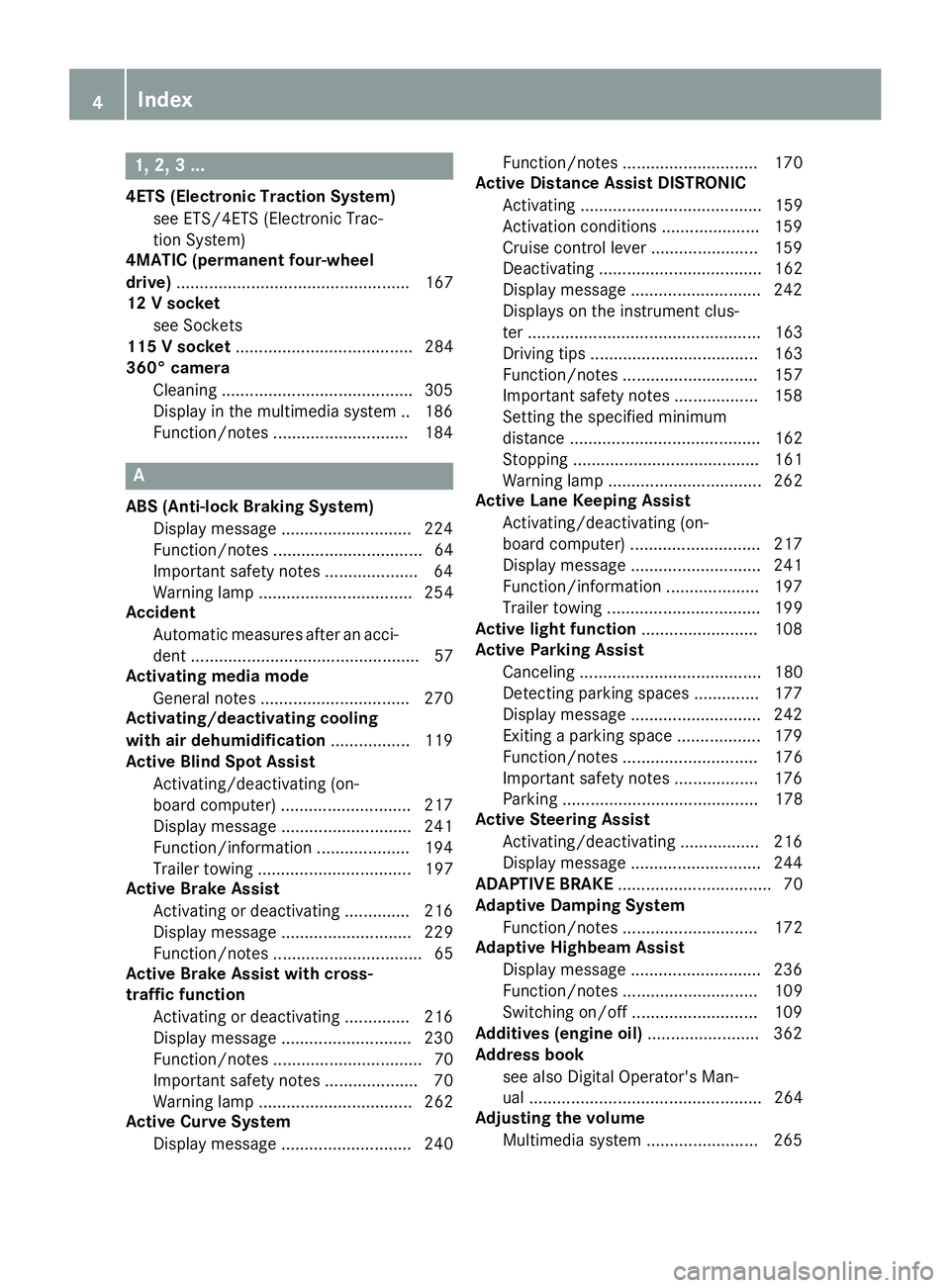
1, 2, 3 ...
4ETS (Electronic Traction System) see ETS/4ETS (Electronic Trac-
tion System)
4MATIC (permanent four-wheel
drive) .................................................. 167
12 V socket
see Sockets
115 V socket ...................................... 284
360° camera
Cleaning .........................................3 05
Display in the multimedia system .. 186
Function/notes ............................ .184 A
ABS (Anti-lock Braking System) Display message ............................ 224
Function/notes ................................ 64
Important safety notes .................... 64
Warning lamp ................................. 254
Accident
Automatic measures after an acci-
dent ................................................. 57
Activating media mode
General notes ................................ 270
Activating/deactivating cooling
with air dehumidification ................. 119
Active Blind Spot Assist
Activating/deactivating (on-
board computer) ............................ 217
Display message ............................ 241
Function/informatio n.................... 194
Trailer towing ................................. 197
Active Brake Assist
Activating or deactivating .............. 216
Display message ............................ 229
Function/note s................................ 65
Active Brake Assist with cross-
traffic function
Activating or deactivating .............. 216
Display message ............................ 230
Function/note s................................ 70
Important safety notes .................... 70
Warning lamp ................................. 262
Active Curve System
Display message ............................ 240 Function/note
s............................. 170
Active Distance Assist DISTRONIC
Activating ....................................... 159
Activation conditions ..................... 159
Cruise control lever ....................... 159
Deactivating ................................... 162
Display message ............................ 242
Displays on the instrument clus-
ter .................................................. 163
Driving tips .................................... 163
Function/note s............................. 157
Important safety notes .................. 158
Setting the specified minimum
distance ......................................... 162
Stopping ........................................ 161
Warning lamp ................................. 262
Active Lane Keeping Assist
Activating/deactivating (on-
board computer) ............................ 217
Display message ............................ 241
Function/information .................... 197
Trailer towing ................................. 199
Active light function ......................... 108
Active Parking Assist
Canceling ....................................... 180
Detecting parking spaces .............. 177
Display message ............................ 242
Exiting a parking space .................. 179
Function/note s............................. 176
Important safety notes .................. 176
Parking .......................................... 178
Active Steering Assist
Activating/deactivating ................. 216
Display message ............................ 244
ADAPTIVE BRAKE ................................. 70
Adaptive Damping System
Function/note s............................. 172
Adaptive Highbeam Assist
Display message ............................ 236
Function/note s............................. 109
Switching on/of f........................... 109
Additives (engine oil) ........................ 362
Address book
see also Digital Operator's Man-
ual .................................................. 264
Adjusting the volume
Multimedia system ........................ 265 4
Index
Page 9 of 370

Calling up a malfunction
see Display messages
Car
see Vehicle
Care
360° camera ................................ .305
Car wash ........................................ 301
Carpets .......................................... 308
Display .......................................... .307
Exhaust pipe .................................. 306
Exterior lights ................................ 305
Gear or selector lever .................... 307
Interior .......................................... .307
Matte finish ................................... 303
Notes ............................................. 301
Paint .............................................. 303
Plastic trim ................................... .307
Power washer ................................ 302
Rear view camera .......................... 305
Roof lining ...................................... 308
Seat belt ........................................ 308
Seat cover ..................................... 307
Sensors ......................................... 305
Side running board ........................ 305
Steering wheel ............................... 307
Trim pieces ................................... .307
Washing by hand ........................... 302
Wheels .......................................... .304
Windows ........................................ 304
Wiper blades .................................. 305
Wooden trim .................................. 307
Cargo compartment enlargement
Important safety notes .................. 275
Cargo compartment floor
Important safety notes .................. 278
Opening/closing ............................ 279
Stowage well (under) ..................... 278
Cargo tie down rings ......................... 276
CD
see also Digital Operator's Man-
ual ................................................. .264
CD player (on-board computer) ........214
Center console
Lower section .................................. 39
Upper section .................................. 38
Central locking
Automatic locking (on-board com-
puter) ............................................. 219 Locking/unlocking (SmartKey) .......
.74
Child
Restraint system .............................. 59
Child seat
Forward-facing restraint system ...... 62
LATCH-type (ISOFIX) child seat
anchors ............................................ 60
On the front-passenger seat ............ 61
Rearward-facing restraint system .... 62
Top Tether ...................................... .60
Child-proof locks
Important safety notes .................... 62
Rear door s ...................................... .63
Children
Special seat belt retractor .............. .58
Children in the vehicle
Important safety notes .................... 57
Cigarette lighter ................................ 283
Cleaning
Mirror turn signal .......................... .305
Trailer tow hitch ............................ .306
Climate control
Automatic climate control (3-
zone) .............................................. 117
Controlling automatically .............. .120
Cooling with air dehumidification .. 119
Defrosting the windows ................. 122
Defrosting the windshield .............. 122
Dual-zone automatic climate con-
trol ................................................. 115
General notes ................................ 115
Indicator lamp ................................ 120
Ionization ....................................... 124
Maximum cooling .......................... 122
Notes on using the automatic cli-
mate control .................................. 119
Overview of systems ..................... .115
Problem with the rear window
defroster ........................................ 123
Problems with cooling with air
dehumidification ............................ 120
Rear control panel ......................... 117
Refrigerant ..................................... 363
Refrigerant filling capacity ............. 364
Setting the air distribution ............. 121
Setting the air vents ..................... .124
Setting the airflow ......................... 121 Index
7
Page 10 of 370
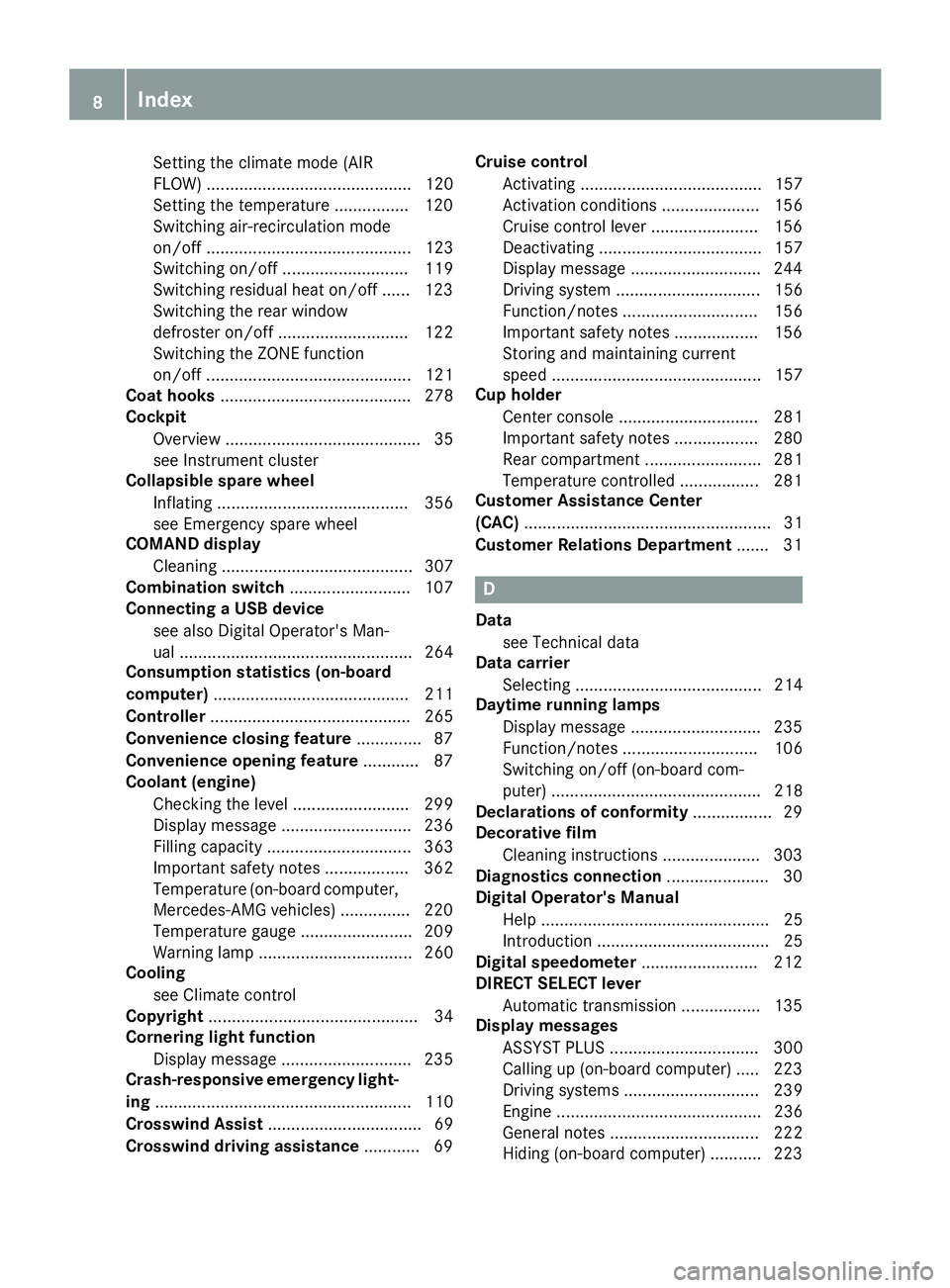
Setting the climate mode (AIR
FLOW) ............................................ 120
Setting the temperature ................ 120
Switching air-recirculation mode
on/of f............................................ 123
Switching on/of f........................... 119
Switching residual heat on/off ...... 123
Switching the rear window
defroster on/of f............................ 122
Switching the ZONE function
on/of f............................................ 121
Coat hooks ......................................... 278
Cockpit
Overview .......................................... 35
see Instrument cluster
Collapsible spare wheel
Inflating ......................................... 356
see Emergency spare wheel
COMAND display
Cleaning ......................................... 307
Combination switch .......................... 107
Connecting a USB device
see also Digital Operator's Man-
ual .................................................. 264
Consumption statistics (on-board
computer) .......................................... 211
Controller ........................................... 265
Convenience closing feature .............. 87
Convenience opening feature ............ 87
Coolant (engine)
Checking the level ......................... 299
Display message ............................ 236
Filling capacity ............................... 363
Important safety notes .................. 362
Temperature (on-board computer, Mercedes-AMG vehicles) ............... 220
Temperature gaug e........................ 209
Warning lamp ................................. 260
Cooling
see Climate control
Copyright ............................................. 34
Cornering light function
Display message ............................ 235
Crash-responsive emergency light-
ing ....................................................... 110
Crosswind Assist ................................. 69
Crosswind driving assistance ............ 69Cruise control
Activating ....................................... 157
Activation conditions ..................... 156
Cruise control lever ....................... 156
Deactivating ................................... 157
Display message ............................ 244
Driving system ............................... 156
Function/note s............................. 156
Important safety notes .................. 156
Storing and maintaining current
speed ............................................. 157
Cup holder
Center console .............................. 281
Important safety notes .................. 280
Rear compartment ......................... 281
Temperature controlled ................. 281
Customer Assistance Center
(CAC) ..................................................... 31
Customer Relations Department ....... 31 D
Data see Technical data
Data carrier
Selecting ........................................ 214
Daytime running lamps
Display message ............................ 235
Function/note s............................. 106
Switching on/off (on-board com-
puter) ............................................. 218
Declarations of conformity ................. 29
Decorative film
Cleaning instructions ..................... 303
Diagnostics connection ...................... 30
Digital Operator's Manual
Help ................................................. 25
Introduction ..................................... 25
Digital speedometer ......................... 212
DIRECT SELECT lever
Automatic transmission ................. 135
Display messages
ASSYST PLU S................................ 300
Calling up (on-board computer) ..... 223
Driving systems ............................. 239
Engine ............................................ 236
General notes ................................ 222
Hiding (on-board computer) ........... 223 8
Index
Page 117 of 370
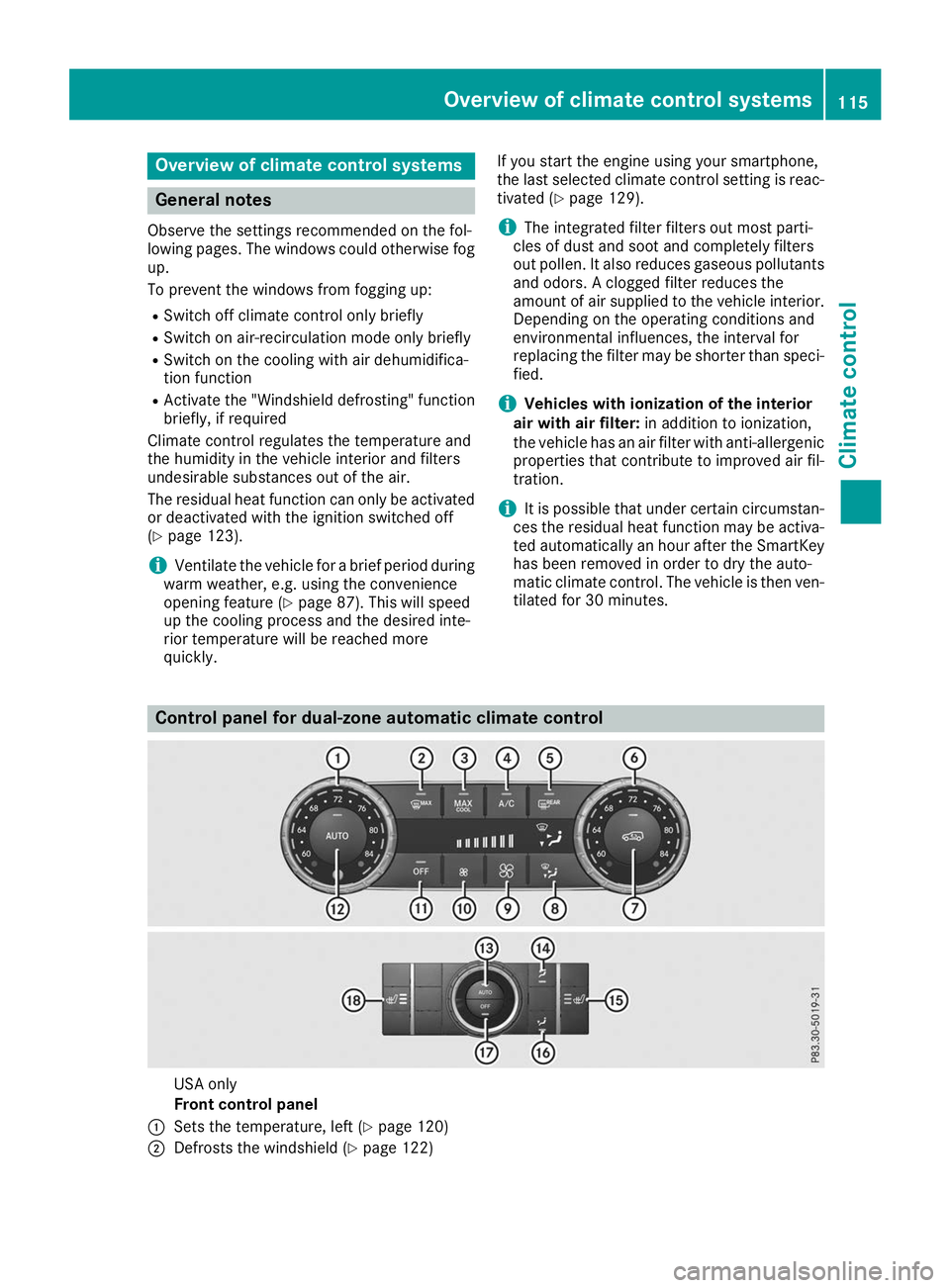
Overview of climate control systems
General notes
Observe the settings recommended on the fol-
lowing pages. The windows could otherwise fog up.
To prevent the windows from fogging up:
R Switch off climate control only briefly
R Switch on air-recirculation mode only briefly
R Switch on the cooling with air dehumidifica-
tion function
R Activate the "Windshield defrosting" function
briefly, if required
Climate control regulates the temperature and
the humidity in the vehicle interior and filters
undesirable substances out of the air.
The residual heat function can only be activated or deactivated with the ignition switched off
(Y page 123).
i Ventilate the vehicle for a brief period during
warm weather, e.g. using the convenience
opening feature (Y page 87). This will speed
up the cooling process and the desired inte-
rior temperature will be reached more
quickly. If you start the engine using your smartphone,
the last selected climate control setting is reac-
tivated (Y page 129).
i The integrated filter filters out most parti-
cles of dust and soot and completely filters
out pollen. It also reduces gaseous pollutants and odors. A clogged filter reduces the
amount of air supplied to the vehicle interior.
Depending on the operating conditions and
environmental influences, the interval for
replacing the filter may be shorter than speci-
fied.
i Vehicles with ionization of the interior
air with air filter: in addition to ionization,
the vehicle has an air filter with anti-allergenic properties that contribute to improved air fil-
tration.
i It is possible that under certain circumstan-
ces the residual heat function may be activa-
ted automatically an hour after the SmartKey has been removed in order to dry the auto-
matic climate control. The vehicle is then ven-tilated for 30 minutes. Control panel for dual-zone automatic climate control
USA only
Front control panel
0043 Sets the temperature, left (Y page 120)
0044 Defrosts the windshield (Y page 122) Overview of climate control systems
115Climate control
Page 118 of 370
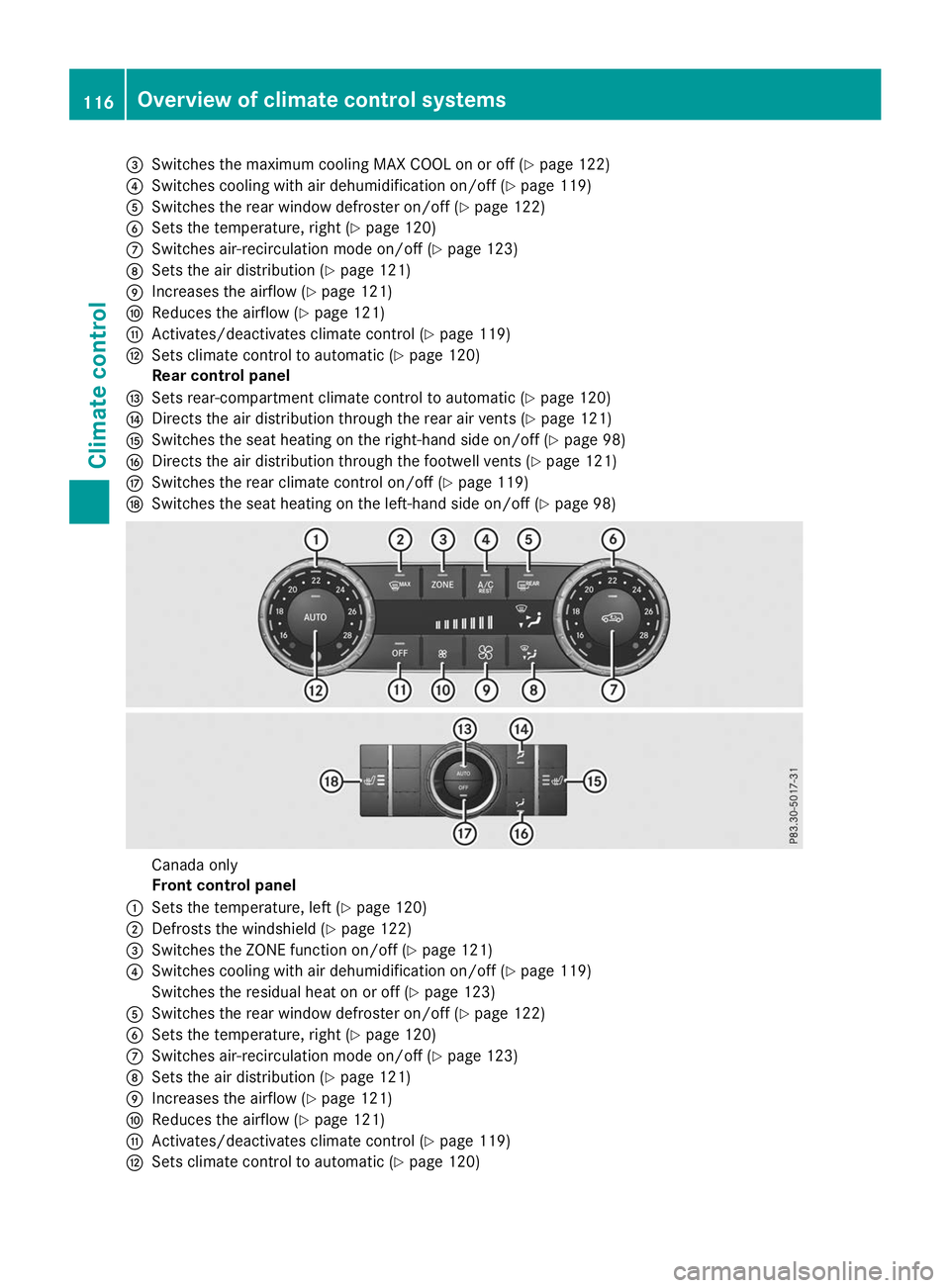
0087
Switches the maximum cooling MAX COOL on or off (Y page 122)
0085 Switches cooling with air dehumidification on/off (Y page 119)
0083 Switches the rear window defroster on/off (Y page 122)
0084 Sets the temperature, right (Y page 120)
006B Switches air-recirculation mode on/off (Y page 123)
006C Sets the air distribution (Y page 121)
006D Increases the airflow (Y page 121)
006E Reduces the airflow (Y page 121)
006F Activates/deactivates climate control (Y page 119)
0070 Sets climate control to automatic (Y page 120)
Rear control panel
0071 Sets rear-compartment climate control to automatic (Y page 120)
0072 Directs the air distribution through the rear air vents (Y page 121)
0073 Switches the seat heating on the right-hand side on/off (Y page 98)
0074 Directs the air distribution through the footwell vents (Y page 121)
0075 Switches the rear climate control on/off (Y page 119)
0076 Switches the seat heating on the left-hand side on/off (Y page 98)Canada only
Front control panel
0043 Sets the temperature, left (Y page 120)
0044 Defrosts the windshield (Y page 122)
0087 Switches the ZONE function on/off (Y page 121)
0085 Switches cooling with air dehumidification on/off (Y page 119)
Switches the residual heat on or off (Y page 123)
0083 Switches the rear window defroster on/off (Y page 122)
0084 Sets the temperature, right (Y page 120)
006B Switches air-recirculation mode on/off (Y page 123)
006C Sets the air distribution (Y page 121)
006D Increases the airflow (Y page 121)
006E Reduces the airflow (Y page 121)
006F Activates/deactivates climate control (Y page 119)
0070 Sets climate control to automatic (Y page 120)116
Overview of climate control systemsClimate control
Page 119 of 370
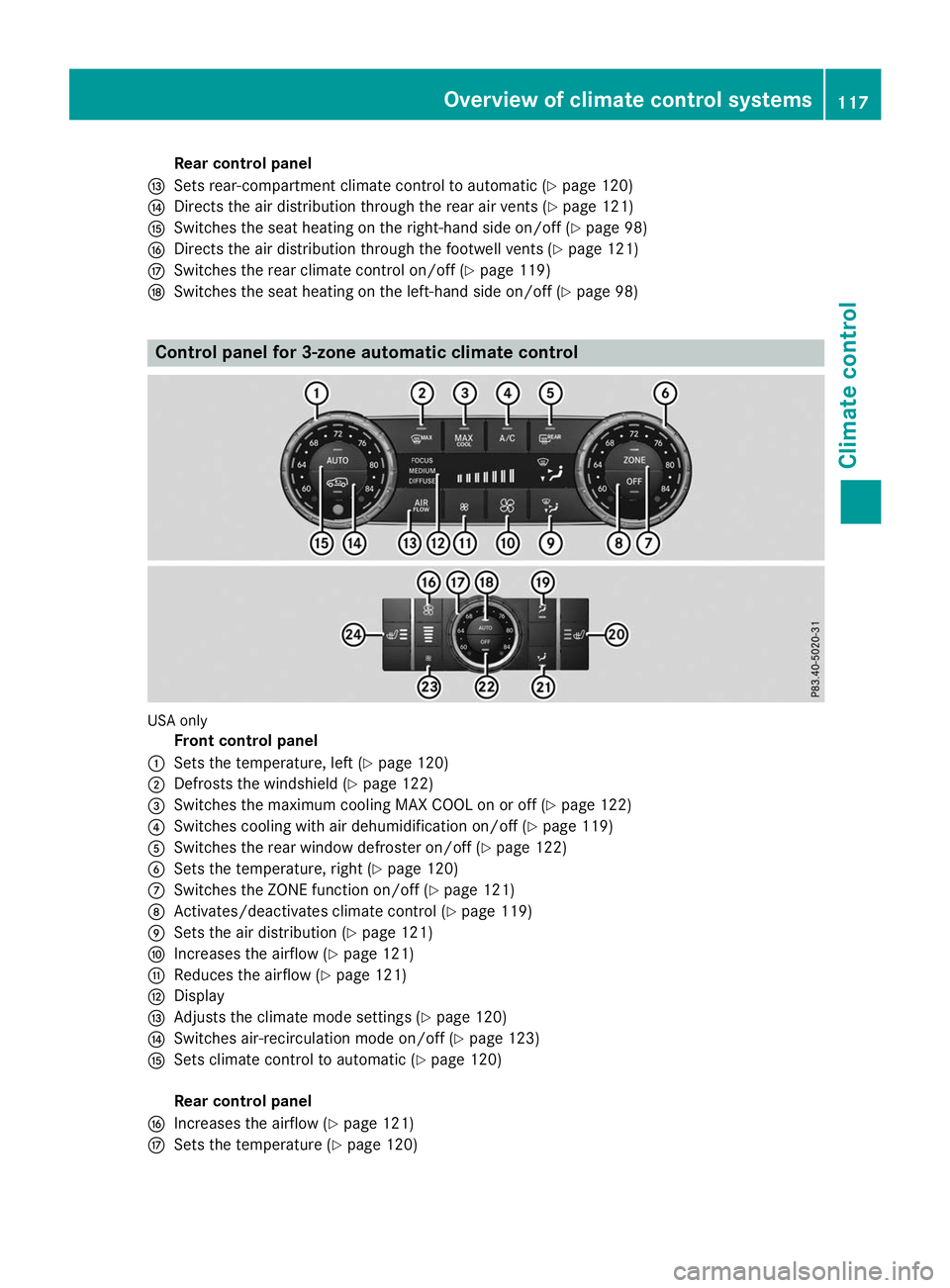
Rear control panel
0071 Sets rear-compartment climate control to automatic (Y page 120)
0072 Directs the air distribution through the rear air vents (Y page 121)
0073 Switches the seat heating on the right-hand side on/off (Y page 98)
0074 Directs the air distribution through the footwell vents (Y page 121)
0075 Switches the rear climate control on/off (Y page 119)
0076 Switches the seat heating on the left-hand side on/off (Y page 98)Control panel for 3-zone automatic climate control
USA only
Front control panel
0043 Sets the temperature, left (Y page 120)
0044 Defrosts the windshield (Y page 122)
0087 Switches the maximum cooling MAX COOL on or off (Y page 122)
0085 Switches cooling with air dehumidification on/off (Y page 119)
0083 Switches the rear window defroster on/off (Y page 122)
0084 Sets the temperature, right (Y page 120)
006B Switches the ZONE function on/off (Y page 121)
006C Activates/deactivates climate control (Y page 119)
006D Sets the air distribution (Y page 121)
006E Increases the airflow (Y page 121)
006F Reduces the airflow (Y page 121)
0070 Display
0071 Adjusts the climate mode settings (Y page 120)
0072 Switches air-recirculation mode on/off (Y page 123)
0073 Sets climate control to automatic (Y page 120)
Rear control panel
0074 Increases the airflow (Y page 121)
0075 Sets the temperature (Y page 120) Overview of climate control systems
117Climate control
Page 120 of 370
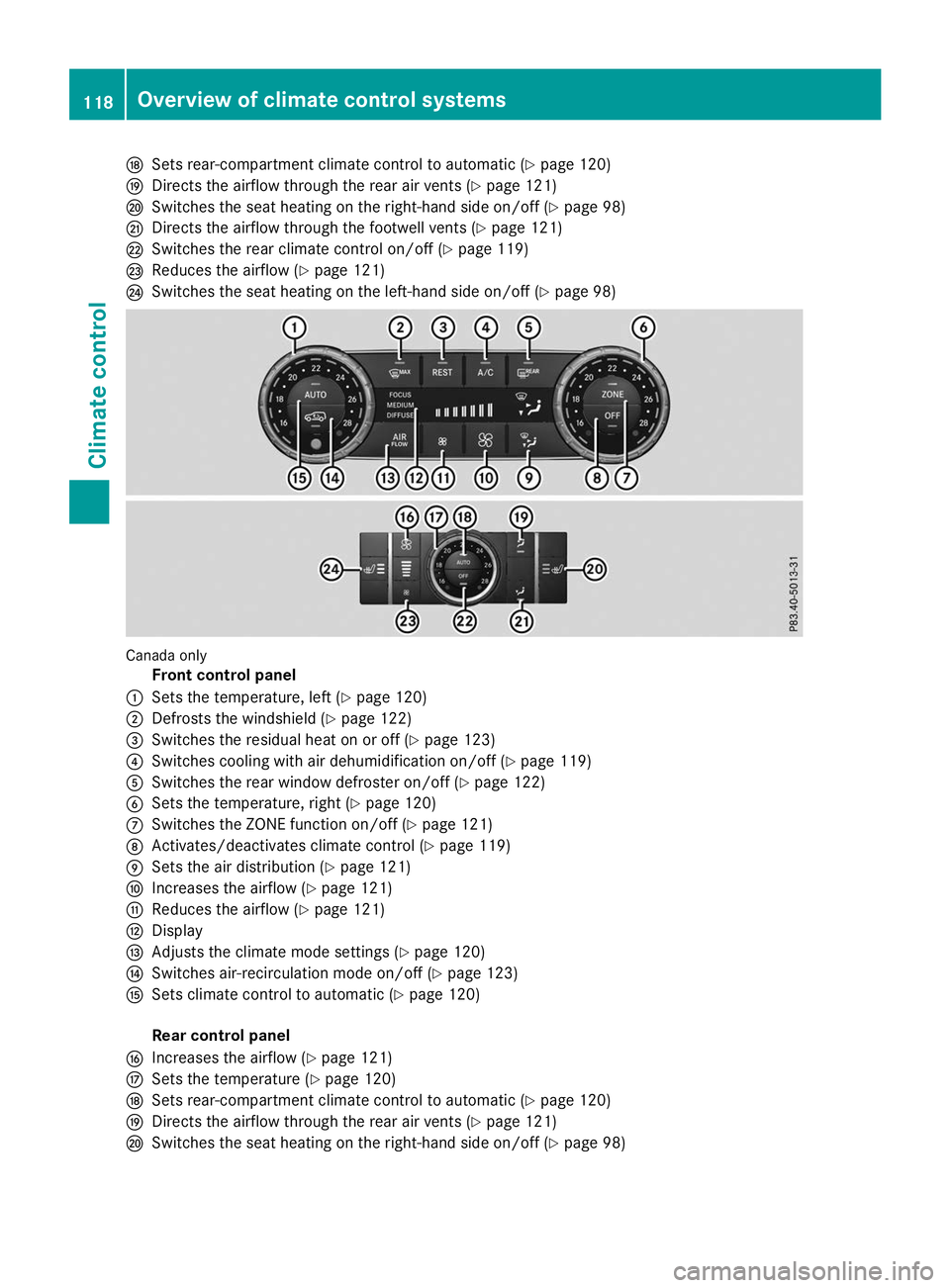
0076
Sets rear-compartment climate control to automatic (Y page 120)
0077 Directs the airflow through the rear air vents (Y page 121)
0078 Switches the seat heating on the right-hand side on/off (Y page 98)
0079 Directs the airflow through the footwell vents (Y page 121)
007A Switches the rear climate control on/off (Y page 119)
007B Reduces the airflow (Y page 121)
007C Switches the seat heating on the left-hand side on/off (Y page 98)Canada only
Front control panel
0043 Sets the temperature, left (Y page 120)
0044 Defrosts the windshield (Y page 122)
0087 Switches the residual heat on or off (Y page 123)
0085 Switches cooling with air dehumidification on/off (Y page 119)
0083 Switches the rear window defroster on/off (Y page 122)
0084 Sets the temperature, right (Y page 120)
006B Switches the ZONE function on/off (Y page 121)
006C Activates/deactivates climate control (Y page 119)
006D Sets the air distribution (Y page 121)
006E Increases the airflow (Y page 121)
006F Reduces the airflow (Y page 121)
0070 Display
0071 Adjusts the climate mode settings (Y page 120)
0072 Switches air-recirculation mode on/off (Y page 123)
0073 Sets climate control to automatic (Y page 120)
Rear control panel
0074 Increases the airflow (Y page 121)
0075 Sets the temperature (Y page 120)
0076 Sets rear-compartment climate control to automatic (Y page 120)
0077 Directs the airflow through the rear air vents (Y page 121)
0078 Switches the seat heating on the right-hand side on/off (Y page 98)118
Overview of climate control systemsClimate control
Page 121 of 370
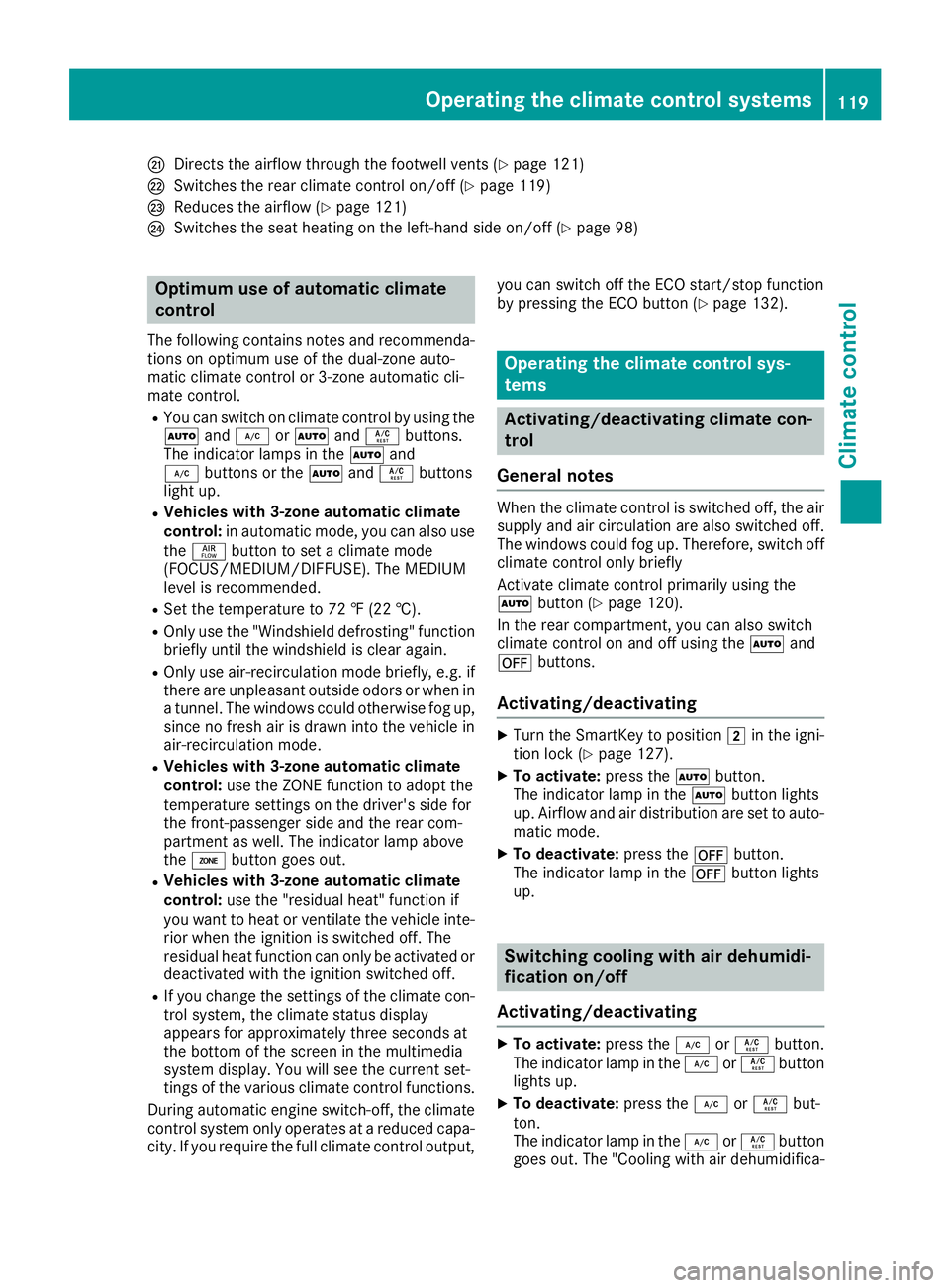
0079
Directs the airflow through the footwell vents (Y page 121)
007A Switches the rear climate control on/off (Y page 119)
007B Reduces the airflow (Y page 121)
007C Switches the seat heating on the left-hand side on/off (Y page 98)Optimum use of automatic climate
control
The following contains notes and recommenda-
tions on optimum use of the dual-zone auto-
matic climate control or 3-zone automatic cli-
mate control.
R You can switch on climate control by using the
0058 and005A or0058 and0056 buttons.
The indicator lamps in the 0058and
005A buttons or the 0058and0056 buttons
light up.
R Vehicles with 3-zone automatic climate
control: in automatic mode, you can also use
the 00F0 button to set a climate mode
(FOCUS/MEDIUM/DIFFUSE). The MEDIUM
level is recommended.
R Set the temperature to 72 ‡ (22 †).
R Only use the "Windshield defrosting" function
briefly until the windshield is clear again.
R Only use air-recirculation mode briefly, e.g. if
there are unpleasant outside odors or when in a tunnel. The windows could otherwise fog up,
since no fresh air is drawn into the vehicle in
air-recirculation mode.
R Vehicles with 3-zone automatic climate
control: use the ZONE function to adopt the
temperature settings on the driver's side for
the front-passenger side and the rear com-
partment as well. The indicator lamp above
the 00D6 button goes out.
R Vehicles with 3-zone automatic climate
control: use the "residual heat" function if
you want to heat or ventilate the vehicle inte- rior when the ignition is switched off. The
residual heat function can only be activated or
deactivated with the ignition switched off.
R If you change the settings of the climate con-
trol system, the climate status display
appears for approximately three seconds at
the bottom of the screen in the multimedia
system display. You will see the current set-
tings of the various climate control functions.
During automatic engine switch-off, the climate
control system only operates at a reduced capa-
city. If you require the full climate control output, you can switch off the ECO start/stop function
by pressing the ECO button (Y page 132). Operating the climate control sys-
tems
Activating/deactivating climate con-
trol
General notes When the climate control is switched off, the air
supply and air circulation are also switched off.
The windows could fog up. Therefore, switch off
climate control only briefly
Activate climate control primarily using the
0058 button (Y page 120).
In the rear compartment, you can also switch
climate control on and off using the 0058and
0078 buttons.
Activating/deactivating X
Turn the SmartKey to position 0048in the igni-
tion lock (Y page 127).
X To activate: press the0058button.
The indicator lamp in the 0058button lights
up. Airflow and air distribution are set to auto- matic mode.
X To deactivate: press the0078button.
The indicator lamp in the 0078button lights
up. Switching cooling with air dehumidi-
fication on/off
Activating/deactivating X
To activate: press the005Aor0056 button.
The indicator lamp in the 005Aor0056 button
lights up.
X To deactivate: press the005Aor0056 but-
ton.
The indicator lamp in the 005Aor0056 button
goes out. The "Cooling with air dehumidifica- Operating the climate control systems
119Climate control