2019 MERCEDES-BENZ EQC SUV garage door opener
[x] Cancel search: garage door openerPage 24 of 629
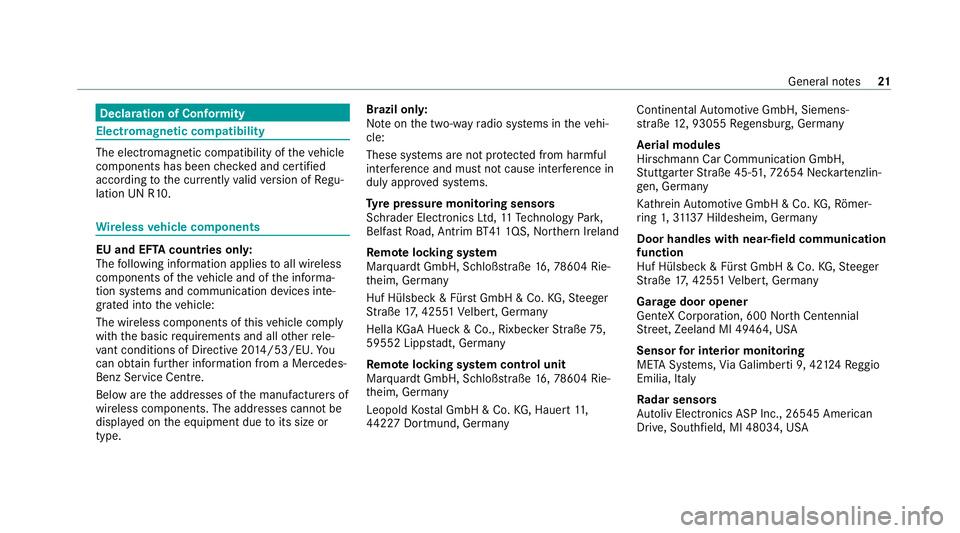
Decla
ration of Conformity Electromagnetic co
mpatibility The electromagnetic compatibility of
theve hicle
components has been checked and certified
according tothe cur rently valid version of Regu‐
lation UN R10. Wire
lessvehicle comp onents EU and EFTA count
ries onl y:
The following information applies toall wireless
components of theve hicle and of the informa‐
tion sy stems and communication devices inte‐
grated into theve hicle:
The wireless components of this vehicle comply
with the basic requ irements and all other rele‐
va nt conditions of Directi ve2014 /53/EU. Yo u
can obtain fur ther information from a Mercedes-
Benz Service Centre.
Below are the addresses of the manufacturers of
wireless components. The addresses cann otbe
displa yed on the equipment due toits size or
type. Brazil onl
y:
No teon the two-w ayradio sy stems in theve hi‐
cle:
These sy stems are not pr otected from harmful
inter fere nce and mu stnot cause inter fere nce in
duly appr oved sy stems.
Ty re pressure moni toring sensors
Schrader Elect ronics Ltd, 11Tech nology Park,
Belfast Road, Antrim BT41 1QS, Northern Ireland
Re mo telocking sy stem
Marquardt GmbH, Schloßstraße 16,78 604 Rie‐
th eim, Germany
Huf Hülsbeck & Für stGmbH & Co. KG,St eeger
St raße 17, 425 51Velbert, Germany
Hella KGaA Hueck & Co., Rixbe cker Straße 75,
59552 Lipp stadt, Germany
Re mo telocking sy stem control unit
Marquardt GmbH, Schloßstraße 16,78 604 Rie‐
th eim, Germany
Leopold Kostal GmbH & Co. KG, Hauert 11 ,
44 227 Dortmund, Germany Continental
Automotive GmbH, Siemens‐
st ra ße 12, 93055 Regensbu rg, Germany
Aeri al modules
Hirschmann Car Communication GmbH,
St utt garter Straße 45-51 ,72 654 Nec kartenzlin‐
ge n, Ge rmany
Ka thre in Au tomotive GmbH & Co. KG,Rö mer‐
ri ng 1,3113 7 Hildesheim, Germany
Door handles with near-field communication
function
Huf Hülsbeck & Für stGmbH & Co. KG,St eeger
St raße 17, 425 51Velbert, Germany
Garage door opener
GenteX Corporation, 600 North Centennial
St reet, Zeeland MI 49464, USA
Sensor for in terior moni toring
META Sy stems, Via Galimbe rti 9, 42 124Re ggio
Emilia, Italy
Ra dar senso rs
Au toliv Electronics ASP Inc., 26545 American
Drive, Southfield, MI 48034, USA General no
tes21
Page 25 of 629
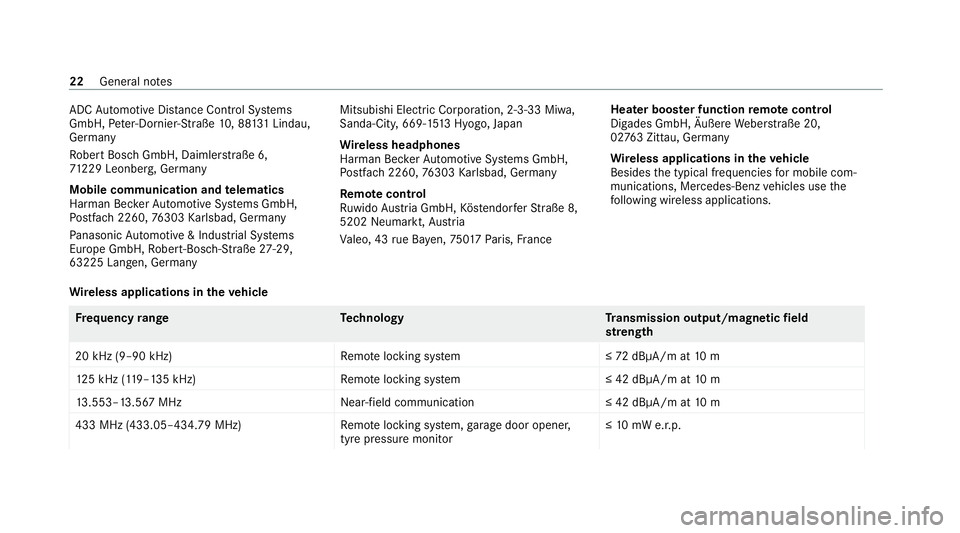
ADC
Automotive Dis tance Control Sy stems
GmbH, Peter-Dornie r-Straße 10, 88 131 Lindau,
Germany
Ro bert Bosch GmbH, Daimler stra ße 6,
71 229 Leonberg, Germany
Mobile communication and telematics
Harman Bec kerAu tomotive Sy stems GmbH,
Po stfach 2260,76303 Karlsbad, Germany
Pa nasonic Automotive & Industrial Sy stems
Europe GmbH, Robert-Bosch-Straße 27-29,
63225 Langen, Ge rmany Mitsubishi Elect
ric Co rporation, 2-3-33 Miwa,
Sanda-City, 669-15 13Hyogo, Japan
Wire less headphones
Harman Bec kerAu tomotive Sy stems GmbH,
Po stfach 2260,76303 Karlsbad, Germany
Re mo tecont rol
Ru wido Austria GmbH, Köstendor ferSt raße 8,
5202 Neumarkt, Austria
Va leo, 43 rue Ba yen, 75 017Pa ris, France Hea
ter boos ter function remo tecont rol
Digades GmbH, Äußere Weber stra ße 20,
02 763 Zittau, Germany
Wire less applications in theve hicle
Besides the typical frequencies for mobile com‐
munications, Mercedes-Benz vehicles use the
fo llowing wireless applications.
Wire less applications in theve hicle Fr
equency rang eT echnology Transmission output/magn etic field
st re ngth
20 kHz (9–90 kHz)R emotelocking sy stem ≤72 dBμA/m at 10 m
12 5 kHz (1 19–135 kHz)R emotelocking sy stem ≤ 42 dBμA/m at10 m
13 .553–13.567 MHz Near-field communication ≤ 42 dBμA/m at10 m
433 MHz (433.05–434.79 MHz) Remo telocking sy stem, garage door opener,
tyre pressure monitor ≤
10 mW e.r.p. 22
General no tes
Page 26 of 629
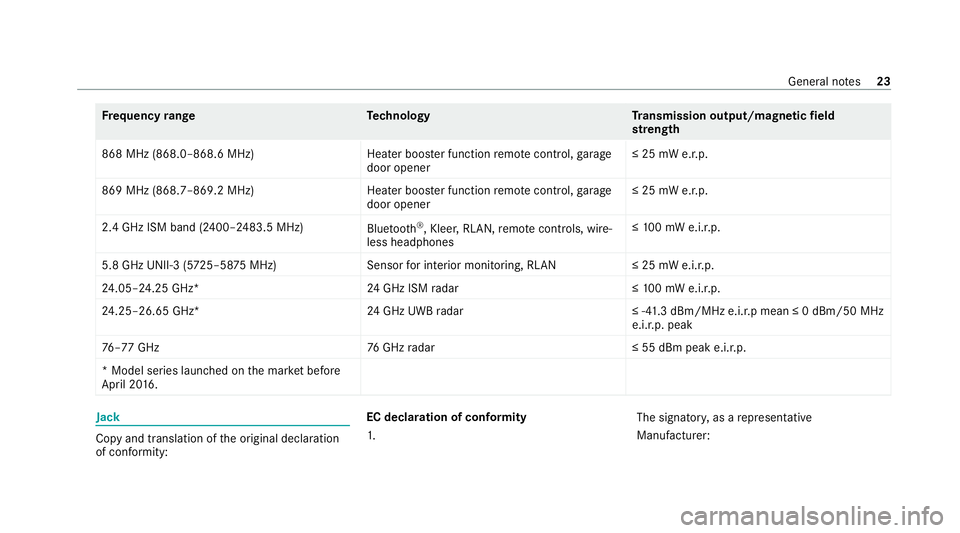
Fr
equency rang eT echnology Transmission output/magn etic field
st re ngth
868 MHz (868.0–868.6 MHz)H eater booster function remo tecontrol, garage
door opener ≤ 25 mW e.r.p.
869 MHz (868.7–869.2 MHz )Heater booster function remo tecontrol, garage
door opener ≤ 25 mW e.r.p.
2.4 GHz ISM band (2400–2483.5 MHz) Bluetooth ®
, Kleer, RLAN, remo tecontrols, wi re‐
less headphones ≤
10 0 mW e.i.r.p.
5.8 GHz UNII-3 (5 725–58 75MHz) Sensorfor interior monitoring, RLAN ≤ 25 mW e.i.r.p.
24 .05–24.25 GHz* 24GHz ISM radar ≤10 0 mW e.i.r.p.
24 .25–26.65 GHz* 24GHz UWB radar ≤ -41.3 dBm/MHz e.i.r.p mean ≤ 0 dBm/50 MHz
e.i.r.p. peak
76 –77 GHz 76GHz radar ≤ 55 dBm peak e.i.r.p.
* Model series launched on the mar ket be fore
April 20 16 . Jack
Copy and translation of
the original declaration
of confo rmity: EC declaration of conformity
1.
The signator
y,as a representative
Manufacturer: General no
tes23
Page 193 of 629
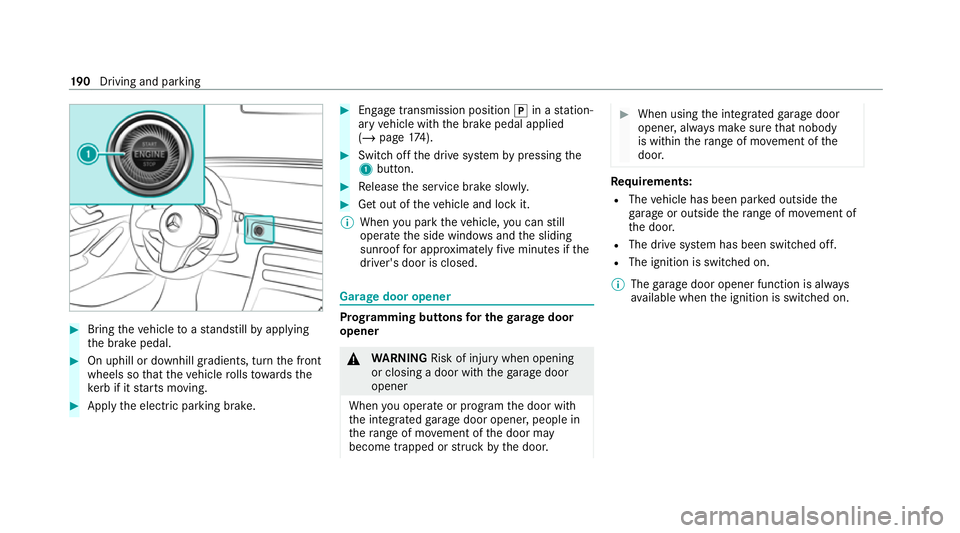
#
Bring theve hicle toast andstill byapplying
th e brake pedal. #
On uphill or downhill gradients, turn the front
wheels so that theve hicle rolls towa rdsthe
ke rb if it starts moving. #
App lythe electric parking brake. #
Enga getransmission position jin a station‐
ary vehicle with the brake pedal applied
(/ page 174). #
Switch off the drive sy stem bypressing the
1 button. #
Release the service brake slowl y. #
Get out of theve hicle and lock it.
% When you park theve hicle, you can still
opera tethe side windo wsand the sliding
sunroof for appro ximately five minutes if the
driver's door is closed. Garage door opener
Prog
ramming buttons for the garage door
opener &
WARNING Risk of inju rywhen opening
or closing a door with thega rage door
opener
When you operate or program the door with
th e integrated garage door opener, people in
th era nge of mo vement of the door may
become trapped or stru ck bythe door. #
When using the integrated garage door
opener, alw ays make sure that nobody
is within thera nge of mo vement of the
door. Re
quirements:
R The vehicle has been par ked outside the
ga rage or outside thera nge of mo vement of
th e door.
R The drive sy stem has been switched off.
R The ignition is switched on.
% The garage door opener function is alw ays
av ailable when the ignition is switched on. 19 0
Driving and pa rking
Page 600 of 629

Fo
r an EQ-optimised route
Overview ............................................. 354
Fr ag rance
see Fragrance sy stem
Fr ag rance sy stem .................................... 15 3
Inserting/removing theflacon ............ .153
Setting ................................................. 15 2
Fr ee software ............................................ 29
Fr equencies
Mobile phone ...................................... .510
Tw o-w ayradio ...................................... 51 0
Fr equency band
Dialling (on-board computer) .............. .271
Fr ont airbag (driver, front passenger) .....37
Fr ont passenger seat
see Seat
Fu el consum ption indicator
Calling up ............................................ .173
Fu nction seat
see Door cont rol panel
Fu ses ........................................................ 486
Before replacing a fuse ........................ 486 Fu
se assignment diagram ...................4 86
Fu se box in the engine compartment .. 487
Fu se box in the front passenger foot‐
we ll ...................................................... 488
Fu se box in the load compartment ...... 489
Fu se box on the dashboard ................. 488
No tes .................................................. 486 G
Garage door opener Cleari ngthe memory ........................... 19 3
Opening or closing the door ................1 92
Programming buttons .......................... 19 0
Ra dio equipment appr oval numbers .... 19 3
Re solving problems ............................. 19 2
Synchronising thero lling code ............ .191
Genera l operating permit number
(EU) ............................................................ 511
Genuine parts ............................................ 17
Global sear ch
Fu nction .............................................. 320
Overview ............................................. 320
Glo vecompa rtment
Locking/unlo cking .............................. .114 H
Handbrake see Electric parking brake
Handling characteristics (unusual) ....... 490
HANDS-FREE ACCESS ................................ 85
Ha ptic accelerator pedal ........................16 9
Hazard warning lights ............................ .136
HD prog rammes
see CI+ module
Head restra int
Fr ont (adjusting mechanically) .............1 03
Re ar (adjusting) .................................. .104
Head-up display ....................................... 273
Ad justing display elements (on-board
compu ter) ............................................ 273
Ad justing the brightness (on-board
computer) ............................................ 273
Fu nction ............................................... 274
Menu (on-board computer) .................. 273
Setting the position (on-board com‐
puter) ................................................... 273
Switching on/off ................................. 274 Index
597