Page 79 of 629
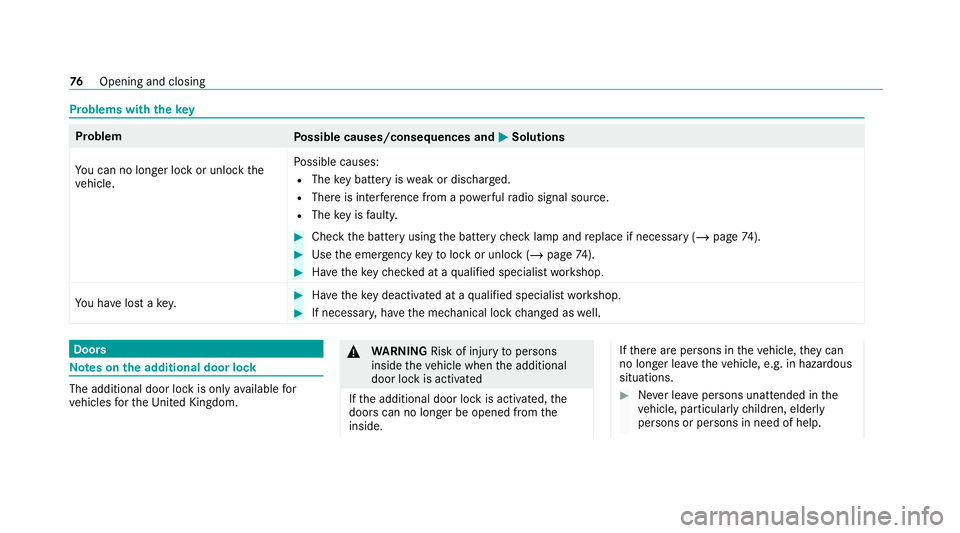
Problems with
thekey Problem
Possible causes/consequences and M
MSolutions
Yo u can no lon ger lock or unlock the
ve hicle. Po
ssible causes:
R The key bat tery iswe ak or dischar ged.
R There is inter fere nce from a po werful radio signal source.
R The key is faulty. #
Check the battery using the battery check lamp and replace if necessary (/ page74). #
Use the emer gency keyto lock or unlock (/ page74). #
Have theke ych ecked at a qualified specialist workshop.
Yo u ha velost a key. #
Have theke y deacti vated at a qualified specialist workshop. #
If necessar y,ha ve the mechanical lock changed as well. Doors
Note
s onthe additional door lock The additional door lock is only
available for
ve hicles forth eUni ted Kingdom. &
WARNING Risk of inju ryto persons
inside theve hicle when the additional
door lock is activated
If th e additional door lock is activated, the
doors can no longer be opened from the
inside. If
th ere are persons in theve hicle, they can
no longer le aveth eve hicle, e.g. in hazardous
situations. #
Never lea vepersons unattended in the
ve hicle, particularly children, elderly
persons or persons in need of help. 76
Opening and closing
Page 552 of 629
Display messages
Possible causes/consequences and M
MSolutions #
Order a new digital vehicle keyst icke r from a Mercedes-Benz Service Centre or at http://www.mercedes-
benz.com/connect.
Á
Replace key *T
hekey needs tobe replaced. #
Consult a qualified specialist workshop.
Á Change key batteries *T
hekey bat tery is dischar ged. #
Replace the battery (/ page74).
Á Ke y not detected (white
display message) *T
hekey is cur rently und etected. #
Change the location of theke y in theve hicle. #
Ifth eke y is still not recognised, place it in the slot forst arting with theke y (/ page165). Displ
aymessa ges and warning/indicator lamps 549
Page 593 of 629
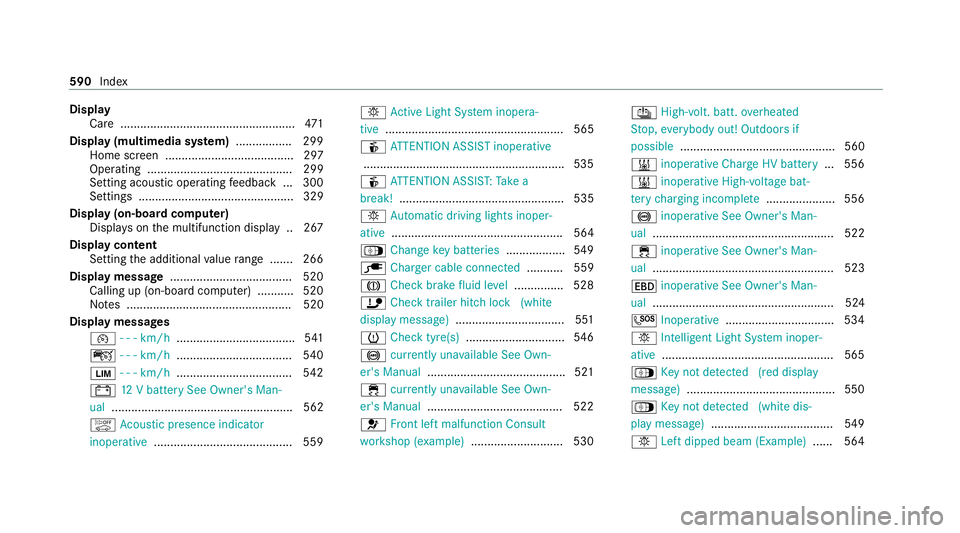
Display
Care .................................................... .471
Display (multimedia sy stem) ................ .299
Home screen ....................................... 297
Operating ............................................ 299
Setting acou stic operating feedback ... 300
Settings ............................................... 329
Display (on-board computer) Displa yson the multifunction display .. 267
Display content Setting the additional value range ....... 266
Displ aymessage ..................................... 520
Calling up (on-board compu ter) ........... 520
No tes .................................................. 520
Display messages ¯ - - - km/h .................................... 541
ç - - - km/h ................................... 540
È - - - km/h ................................... 542
# 12V battery See Owner's Man‐
ual ....................................................... 562
ò Acoustic presence indicator
inoperative .......................................... 559 b
Active Light Sy stem inopera‐
tive ...................................................... 565
é ATTENTION ASSIST inoperative
.............................................................5 35
é ATTENTION ASSIS T:Take a
break! .................................................. 535
b Automatic driving lights inoper‐
ative .................................................... 564
Á Change key bat teries .................. 549
è Charger cable connected ........... 559
J Check brake fluid le vel.............. .528
ï Checktrailer hitch lo ck(white
display message) .................................5 51
h Check tyre(s) .............................. 546
! currently una vailable See Own‐
er's Manual .......................................... 521
÷ currently una vailable See Own‐
er's Manual ........................................ .522
6 Front left malfunction Consult
wo rkshop (e xample)............................ 530 Û
High-volt. batt. overheated
St op, everybody out! Outdoors if
possible ............................................... 560
& inoperative Charge HV battery ... 556
& inoperative High-voltage bat‐
te ry charging incomple te..................... 556
! inoperati veSee Owner's Man‐
ual ....................................................... 522
÷ inoperati veSee Owner's Man‐
ual ....................................................... 523
T inoperati veSee Owner's Man‐
ual ....................................................... 524
G Inoperati ve................................. 534
b Intelligent Light Sy stem inoper‐
ative ....................................................5 65
Á Key not de tected (red displ ay
messa ge).............................................5 50
Á Key not de tected (white dis‐
pl ay messa ge).....................................5 49
b Left dipped beam (Example) ...... 564590
Index