2019 MERCEDES-BENZ EQC SUV battery
[x] Cancel search: batteryPage 593 of 629
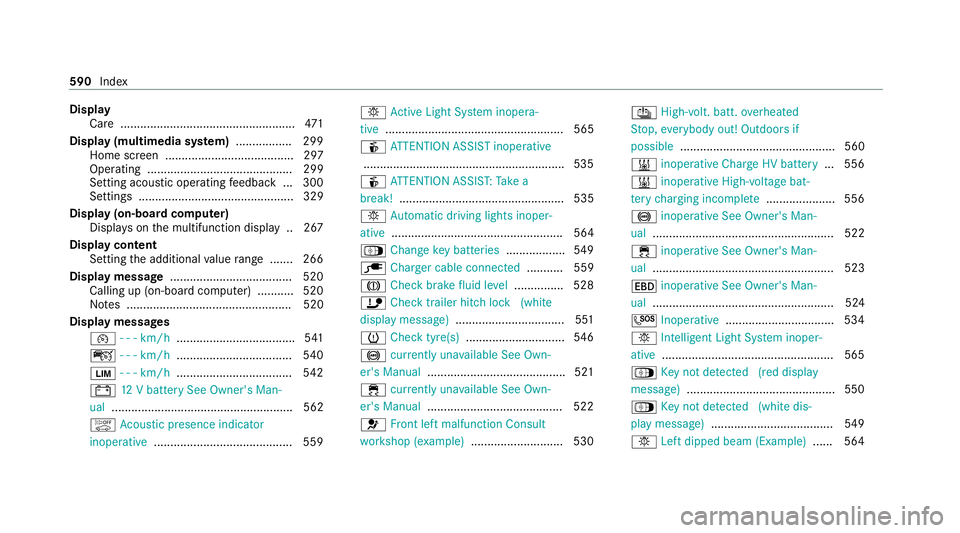
Display
Care .................................................... .471
Display (multimedia sy stem) ................ .299
Home screen ....................................... 297
Operating ............................................ 299
Setting acou stic operating feedback ... 300
Settings ............................................... 329
Display (on-board computer) Displa yson the multifunction display .. 267
Display content Setting the additional value range ....... 266
Displ aymessage ..................................... 520
Calling up (on-board compu ter) ........... 520
No tes .................................................. 520
Display messages ¯ - - - km/h .................................... 541
ç - - - km/h ................................... 540
È - - - km/h ................................... 542
# 12V battery See Owner's Man‐
ual ....................................................... 562
ò Acoustic presence indicator
inoperative .......................................... 559 b
Active Light Sy stem inopera‐
tive ...................................................... 565
é ATTENTION ASSIST inoperative
.............................................................5 35
é ATTENTION ASSIS T:Take a
break! .................................................. 535
b Automatic driving lights inoper‐
ative .................................................... 564
Á Change key bat teries .................. 549
è Charger cable connected ........... 559
J Check brake fluid le vel.............. .528
ï Checktrailer hitch lo ck(white
display message) .................................5 51
h Check tyre(s) .............................. 546
! currently una vailable See Own‐
er's Manual .......................................... 521
÷ currently una vailable See Own‐
er's Manual ........................................ .522
6 Front left malfunction Consult
wo rkshop (e xample)............................ 530 Û
High-volt. batt. overheated
St op, everybody out! Outdoors if
possible ............................................... 560
& inoperative Charge HV battery ... 556
& inoperative High-voltage bat‐
te ry charging incomple te..................... 556
! inoperati veSee Owner's Man‐
ual ....................................................... 522
÷ inoperati veSee Owner's Man‐
ual ....................................................... 523
T inoperati veSee Owner's Man‐
ual ....................................................... 524
G Inoperati ve................................. 534
b Intelligent Light Sy stem inoper‐
ative ....................................................5 65
Á Key not de tected (red displ ay
messa ge).............................................5 50
Á Key not de tected (white dis‐
pl ay messa ge).....................................5 49
b Left dipped beam (Example) ...... 564590
Index
Page 594 of 629
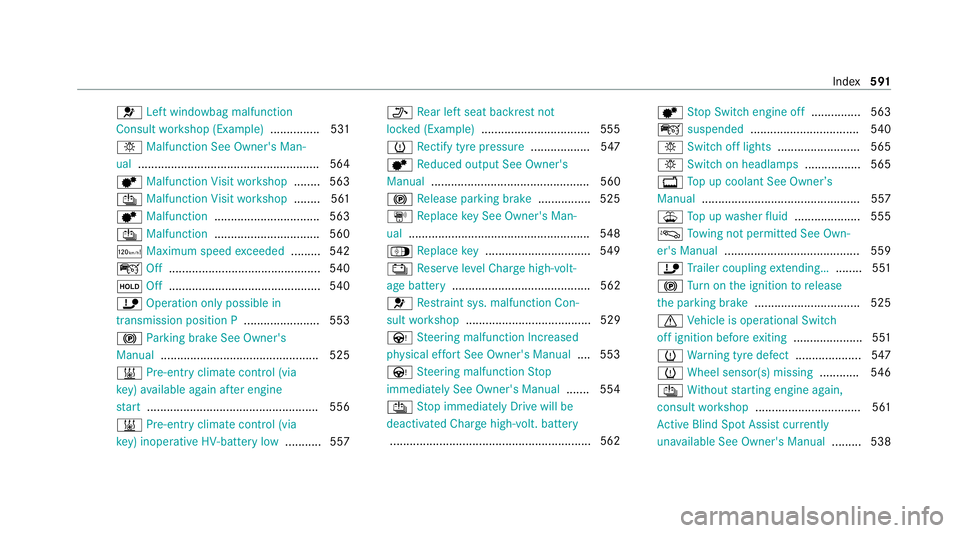
6
Left windowbag malfunction
Consult workshop (Example) ............... 531
b Malfunction See Owner's Man‐
ual .......................................................5 64
d Malfunction Visit workshop ........ 563
Û Malfunction Visit workshop ........ 561
d Malfunction ................................ 563
Û Malfunction ................................ 560
ð Maximum speed exceeded ......... 542
ç Off..............................................5 40
ë Off.............................................. 540
ï Operation only possible in
transmission position P ....................... 553
! Parking brake See Owner's
Manual ................................................ 525
& Pre-entry climate control (via
ke y) available again af ter engine
st art .................................................... 556
& Pre-ent ryclimate control (via
ke y) inoperati veHV-battery low ........... 557 _
Rear left seat backrest not
loc ked (Example) .................................5 55
h Rectify tyre pressure ..................547
d Reduced output See Owner's
Manual ................................................ 560
! Release parking brake ................ 525
À Replace key See Owner's Man‐
ual ...................................................... .548
Á Replace key ................................ 549
Ý Reser veleve l Char gehigh-volt‐
age battery .......................................... 562
6 Restra int sys. malfunction Con‐
sult workshop ...................................... 529
Ù Steering malfunction Incre ased
ph ysical ef fort See Owner's Manual .... 553
Ù Steering malfunction Stop
immediately See Owner's Manual .......554
Û Stop immediately Drive will be
deactivated Char gehigh-volt. battery
.............................................................5 62d
Stop Switch engine off ............... 563
ç suspended ................................. 540
b Switch off lights ......................... 565
b Switch on headlamps ................. 565
+ Top up coolant See Owner ’s
Manual ................................................ 557
¥ Top up washer fluid .................... 555
á Towing not permit ted See Own‐
er's Manual .........................................5 59
ï Trailer coupling extending… ........ 551
! Turn on the ignition torelease
th e parking brake ................................ 525
d Vehicle is operational Switch
off ignition before exiting .................... .551
h Warning tyre defect ....................547
h Wheel sensor(s) missing ............546
Û Without starting engine again,
consult workshop ................................ 561
Ac tive Blind Spot Assi stcur rently
una vailable See Owner's Manual .........538 Index
591
Page 601 of 629
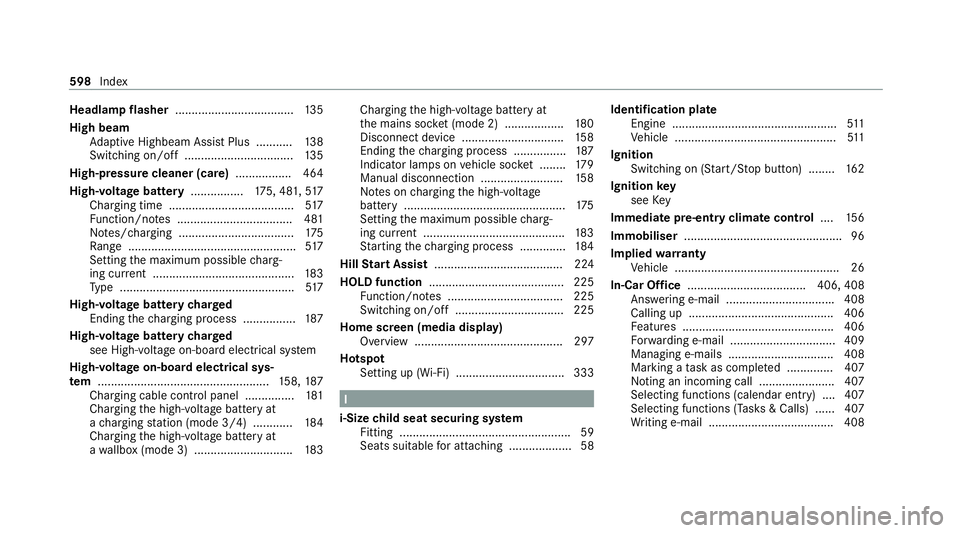
Headlamp
flasher ................................... .135
High beam Adaptive Highbeam Assist Plus .......... .138
Switching on/off ................................. 13 5
High-pressure cleaner (care) ................. 464
High-voltage battery ................175, 481, 517
Charging time ...................................... 517
Fu nction/no tes ................................... 481
No tes/charging ................................... 175
Ra nge ................................................... 517
Setting the maximum possible charg‐
ing cur rent ........................................... 183
Ty pe .....................................................5 17
High-voltage battery charged
Ending thech arging process ................ 187
High-voltage battery charged
see High-voltage on-board electrical sy stem
High-voltage on-board electrical sys‐
te m .................................................... 158, 187
Charging cable cont rol panel .............. .181
Charging the high-voltage battery at
a ch arging station (mode 3/4) ............ 184
Charging the high-voltage battery at
a wa llbox (mode 3) .............................. 183Charging
the high-voltage battery at
th e mains soc ket (mode 2) .................. 180
Disconnect device ............................... 15 8
Ending thech arging process ................ 187
Indicator lamps on vehicle soc ket ........ 17 9
Manual disconnection .........................1 58
No tes on charging the high-voltage
battery .................................................1 75
Setting the maximum possible charg‐
ing cur rent ........................................... 183
St arting thech arging process .............. 184
Hill Start Assist ....................................... 224
HOLD function ......................................... 225
Fu nction/no tes ................................... 225
Switching on/off ................................. 225
Home screen (media display) Overview ............................................. 297
Hotspot Setting up (Wi-Fi) ................................. 333 I
i-Size child seat securing sy stem
Fitting .................................................... 59
Seats suitable for attaching ................... 58 Identification plate
Engine .................................................. 511
Ve hicle .................................................5 11
Ignition Swit ching on (S tart/S top button) ........ 16 2
Ignition key
see Key
Immedia tepre-entry climate control ....15 6
Immobiliser ................................................ 96
Implied warranty
Ve hicle .................................................. 26
In-Car Of fice .................................... 406, 408
Answering e-mail ................................ .408
Calling up ............................................ 406
Fe atures .............................................. 406
Fo rw arding e-mail ................................ 409
Managing e-mails ................................ 408
Marking a task as comple ted .............. 407
Noting an incoming call ...................... .407
Selecting functions (calendar entry) .... 407
Selecting functions (Tas ks& Calls) ...... 407
Wr iting e-mail ...................................... 408 598
Index
Page 603 of 629
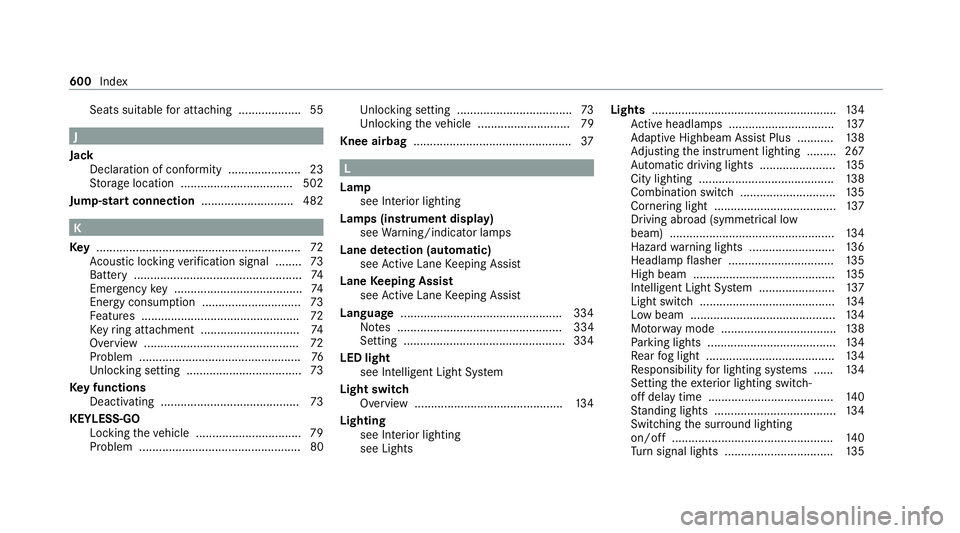
Seats suitable
for attaching ................... 55 J
Jack Declaration of conformity ...................... 23
St orage location ..................................5 02
Jump-start connection ............................ 482K
Ke y.............................................................. 72
Ac oustic locking verification signal ........ 73
Battery ................................................... 74
Emergency key ...................................... .74
Energy consumption .............................. 73
Fe atures ................................................ 72
Ke yring attachment .............................. 74
Overview ............................................... 72
Problem .................................................76
Un locking setting .................................. .73
Ke y functions
Deactivating .......................................... 73
KEYLESS-GO Locking theve hicle ................................ 79
Problem .................................................80 Un
locking setting .................................. .73
Un locking theve hicle ............................79
Knee airbag ................................................ 37 L
Lamp see In terior lighting
Lamps (instrument display) see Warning/indicator lamps
Lane de tection (au tomatic)
see Active Lane Keeping Assist
Lane Keeping Assist
see Active Lane Keeping Assist
Language .................................................3 34
No tes .................................................. 334
Setting .................................................3 34
LED light see Intelligent Light Sy stem
Light switch Overview ............................................. 13 4
Lighting see In terior lighting
see Lights Lights
........................................................ 13 4
Ac tive headla mps ................................ 137
Ad aptive Highbeam Assist Plus .......... .138
Ad justing the instrument lighting ......... 267
Au tomatic driving lights ....................... 13 5
City lighting ........................................ .138
Combination switch ............................ .135
Cornering light ..................................... 137
Driving ab road (symm etrical low
beam) .................................................. 13 4
Haza rdwa rning lights .......................... 13 6
Headla mpflasher ................................ 13 5
High beam ........................................... 13 5
Intellige nt Light Sy stem ....................... 137
Light switch ......................................... 13 4
Low beam ............................................1 34
Mo torw ay mode ................................... 13 8
Pa rking lights ...................................... .134
Re ar fog light ....................................... 13 4
Re sponsibility for lighting sy stems ...... 13 4
Setting theex terior lighting switch-
off delay time ...................................... 14 0
St anding lights .................................... .134
Switching the sur round lighting
on/off ................................................ .140
Tu rn signal lights ................................. 13 5600
Index
Page 622 of 629

St
arting (mobile phone) ...................... .164
St arting (s tart/s top button) .................1 63
Switching off (s tart/s top button) ........ 189
To wing ................................................ .262
Un locking (digital vehicle keyst icke r) .... 78
Un locking (from the inside) ...................77
Un locking (KEYLESS-GO) ...................... .79
Un locking (mobile phone) ...................... 78
Ve ntilating (co nvenience opening) ......... 89
Vo ice commands (LINGU ATRO NIC) .....2 91
Ve hicle data
Displ aying (DYNAMIC SELECT) ............ 173
Ro of load ..............................................5 16
Tr ans ferring toAndroid Auto ................ 41 5
Tr ans ferring toApple CarPl ay®
............ 41 5
Ve hicle height ...................................... 516
Ve hicle length ...................................... 516
Ve hicle width ....................................... 516
Wheelbase ...........................................5 16
Ve hicle dimensions .................................. 516
Ve hicle identification number
see VIN
Ve hicle identification plate .....................511
EU general operating pe rmit number .. .511 Pa
int code ............................................ 511
Pe rm issible axle load .......................... .511
Pe rm issible gross mass ........................ 511
VIN ....................................................... 511
Ve hicle key
see Key
Ve hicle maintenance
see ASS YST PLUS
Ve hicle position
Switching transmission on/off ............ 331
Ve hicle soc ket
Indicator lamps .................................... 17 9
Ve hicle soc ketfo r the high-volta ge
battery (care) .......................................... .469
Ve hicle tool kit ........................................ .475
TIREFIT kit ...........................................4 75
To wing eye .......................................... 485
Ve ntilating
Con venience opening ............................ 89
Ve nts
see Air vents
VIN ............................................................. 511
Identification plate ............................... 511Seat .....................................................
511
Wi ndsc reen .......................................... 511
Vi sion
Demisting windo ws............................. 15 2
Vo ice control sy stem
see LINGU ATRO NIC W
Wa rning lamps
see Warning/indicator lamps
Wa rning sy stem
see ATA (anti-theft alarm sy stem)
Wa rning triangle
Re moving ............................................. 473
Setting up ............................................ 474
Wa rning/indicator lamp
! ABSwarning lamp ...................... 568
J Brake sy stem warning lamp
(red) .................................................... .571
J Brake sy stem warning lamp
(yellow) ................................................ 570
# Electrical fault warning lamp ...... 580 Index
619