2019 MERCEDES-BENZ EQC SUV battery
[x] Cancel search: batteryPage 560 of 629

Display messages
Possible causes/consequences and M
MSolutions
& Pre-entry climate control
(via key) inoperative HV-
battery low *T
hecharge ofthe high-voltage battery is too lo w.Pre-ent ryclimate control cannot be switched on. #
Charge the high-voltage batter y.
When the high-voltage battery is suf ficiently charge d, pre-entry climate control is operational again. Drive sy
stem Display messages
Possible causes/consequences and M
MSolutions
To switch off the engine,
press Start/Stop button
for at least 3 seconds or 3
times. *Y
ou ha vepressed thest art/ stop button while driving. #
Toswitch off the drive sy stem while driving, see (/ page163).
+
Top up coolant See Own-
er’s Manual *T
he coolant le vel is too lo w.
* NO
TEEngine dama gedue toinsuf ficient coolant #
Avoid long journe yswith insuf ficient coolant. #
Have the cooling sy stem checked at a qualified specialist workshop. Display messages and
warning/indicator lamps 557
Page 563 of 629
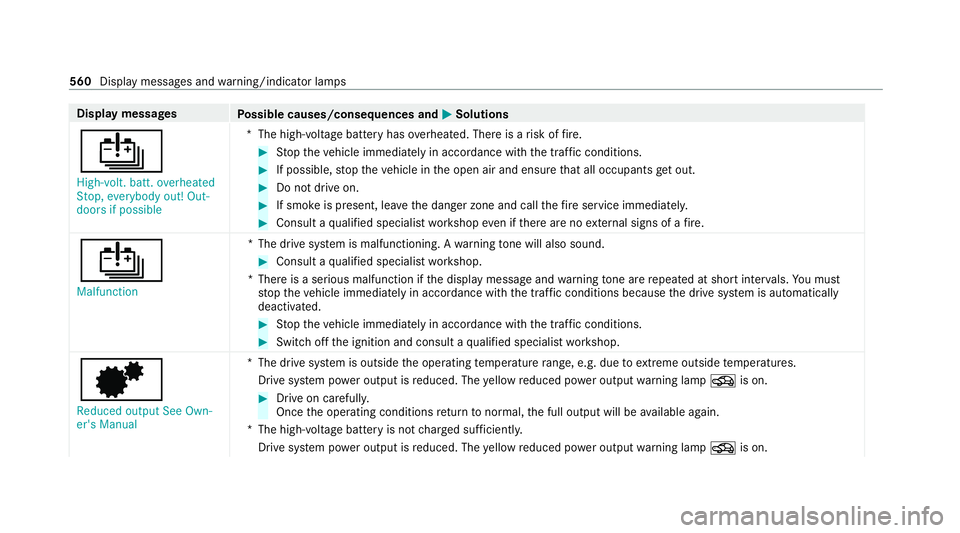
Display messages
Possible causes/consequences and M
MSolutions
Û High-volt. batt. overheated
Stop, everybody out! Out-
doors if possible *T
he high-voltage battery has overheated. There is a risk of fire. #
Stop theve hicle immediately in accordance with the traf fic conditions. #
If possible, stop theve hicle in the open air and ensure that all occupants getout. #
Do not drive on. #
If smoke is present, lea vethe danger zone and call thefire service immediately. #
Consult a qualified specialist workshop even if there are no extern al signs of a fire.
Û Malfunction *T
he drive sy stem is malfunctioning. A warning tone will also sound. #
Consult a qualified specialist workshop.
*T here is a serious malfunction if the display message and warning tone are repeated at short inter vals. You must
st op theve hicle immediately in accordance with the traf fic conditions because the drive sy stem is automatically
deactivated. #
Stop theve hicle immediately in accordance with the traf fic conditions. #
Switch off the ignition and consult a qualified specialist workshop.
d
Reduced output See Own-
er's Manual *T
he drive sy stem is outside the operating temp erature range, e.g. due toextreme outside temp eratures.
Drive sy stem po wer output is reduced. The yellow reduced po wer output warning lamp Ois on. #
Drive on carefull y.
Once the operating conditions return tonormal, the full output will be available again.
*T he high-voltage battery is not charge d suf ficientl y.
Drive sy stem po wer output is reduced. The yellow reduced po wer output warning lamp Ois on. 560
Display messages and warning/indicator lamps
Page 564 of 629
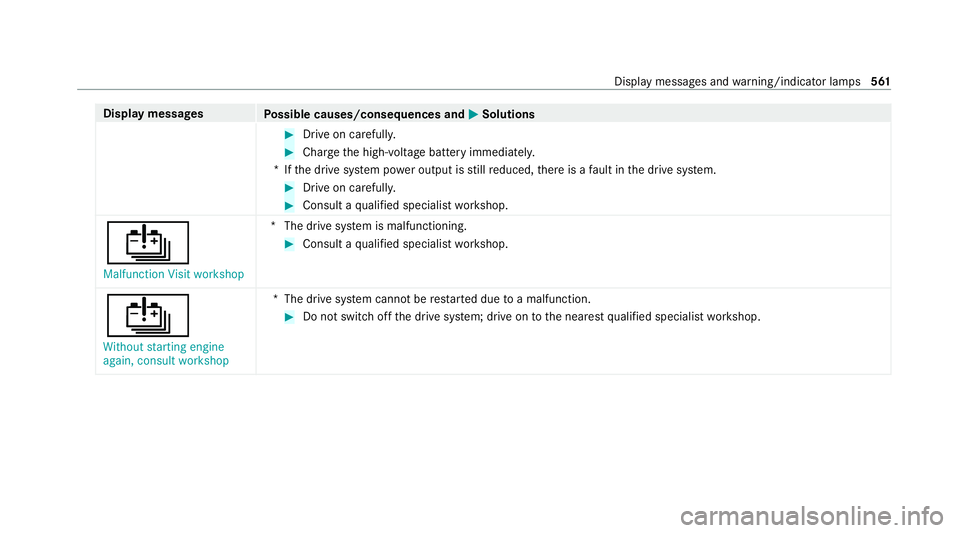
Display messages
Possible causes/consequences and M
MSolutions #
Drive on carefull y. #
Char gethe high-voltage battery immediatel y.
*I fth e drive sy stem po wer output is still reduced, there is a fault in the drive sy stem. #
Drive on carefull y. #
Consult a qualified specialist workshop.
Û Malfunction Visit workshop *T
he drive sy stem is malfunctioning. #
Consult a qualified specialist workshop.
Û Without starting engine
again, consult workshop *T
he drive sy stem cann otbe restar ted due toa malfunction. #
Do not swit choff the drive sy stem; drive on tothe nearest qualified specialist workshop. Display messages and
warning/indicator lamps 561
Page 565 of 629
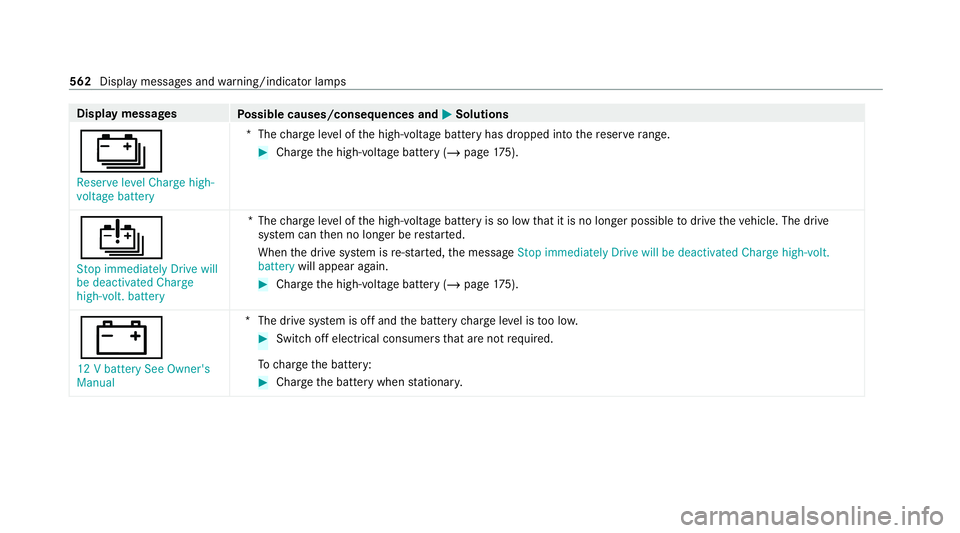
Display messages
Possible causes/consequences and M
MSolutions
Ý Reserve level Charge high-
voltage battery *T
hecharge leve l of the high-voltage battery has dropped into there ser verange. #
Charge the high-voltage battery (/ page175).
Û
Stop immediately Drive will
be deactivated Charge
high-volt. battery *T
hecharge leve l of the high-voltage battery is so low that it is no lon ger possible todrive theve hicle. The drive
sy stem can then no longer be restar ted.
When the drive sy stem is re-sta rted, the message Stop immediately Drive will be deactivated Charge high-volt.
battery will appear again. #
Char gethe high-voltage battery (/ page175).
#
12 V battery See Owner's
Manual *T
he drive sy stem is off and the battery charge leve l is too lo w. #
Switch off electrical consumers that are not required.
To charge the battery: #
Char gethe battery when stationar y. 562
Display messages and warning/indicator lamps
Page 584 of 629
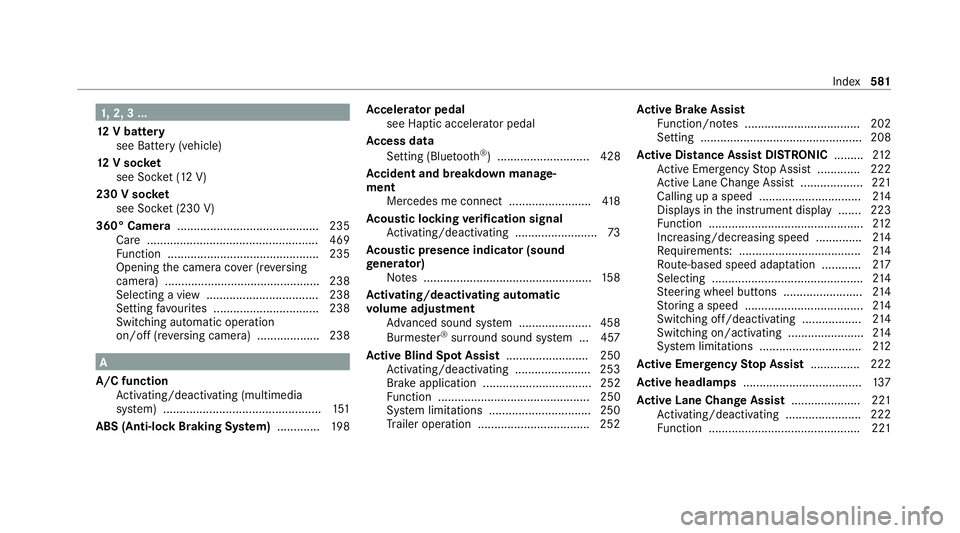
1,
2, 3 ...
12 V battery
see Battery (vehicle)
12 V so cket
see Soc ket (12 V)
230 V so cket
see Soc ket (230 V)
360° Camera ........................................... 235
Ca re .................................................... 469
Fu nction .............................................. 235
Opening the camera co ver (r eve rsing
camera) .............................................. .238
Selecting a view .................................. 238
Setting favo urites ................................ 238
Swit ching automatic operation
on/off (r eversing camera) .................. .238 A
A/C function Activating/deactivating (multimedia
sy stem) ................................................ 151
ABS (Anti-lock Braking Sy stem) ............ .198 Ac
celerator pedal
see Haptic accelerator pedal
Ac cess data
Setting (Blue tooth®
) ............................ 428
Ac cident and breakdown manage‐
ment
Mercedes me connect ........................ .418
Ac oustic locking verification signal
Ac tivating/deactivating ......................... 73
Ac oustic presence indica tor (sound
ge nerator)
No tes ................................................... 15 8
Ac tivating/deactivating automatic
vo lume adjustment
Ad vanced sound sy stem ......................4 58
Burmes ter®
sur round sound sy stem ... 457
Ac tive Blind Spot Assi st......................... 250
Ac tivating/deactivating ...................... .253
Brake application ................................. 252
Fu nction .............................................. 250
Sy stem limitations ...............................2 50
Tr ailer operation .................................. 252 Ac
tive Brake Assi st
Fu nction/no tes ................................... 202
Setting .................................................2 08
Ac tive Di stance Assist DISTRO NIC......... 212
Ac tive Emergency Stop Assist .............2 22
Ac tive Lane Change Assi st................... 221
Calling up a speed ............................... 214
Displ ays in the instrument display .......2 23
Fu nction ............................................... 212
Increasing/decreasing speed .............. 214
Re quirements: .................................... .214
Ro ute-based speed adap tation ........... .217
Selecting .............................................. 214
St eering wheel buttons ........................ 214
St oring a speed .................................... 214
Switching off/deacti vating .................. 214
Switching on/activating ....................... 214
Sy stem limitations ...............................2 12
Ac tive Eme rgency Stop Assist ...............222
Ac tive headlamps .................................... 137
Ac tive Lane Change Assi st..................... 221
Ac tivating/deactivating ...................... .222
Fu nction .............................................. 221 Index
581
Page 587 of 629
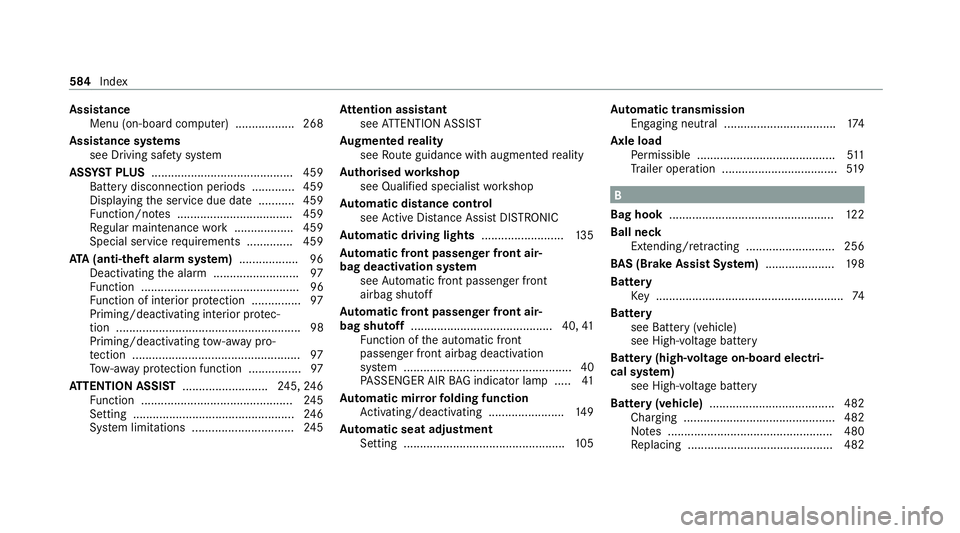
Assistance
Menu (on-board co mputer) .................. 268
Assistance sy stems
see Driving saf ety sy stem
ASS YST PLUS ........................................... 459
Battery disconnection pe riods .............4 59
Displ aying the service due date ........... 459
Fu nction/no tes ................................... 459
Re gular maintenance work .................. 459
Special service requirements .............. 459
ATA (anti-theft ala rmsystem) .................. 96
Deactivating the alarm .......................... 97
Fu nction ................................................ 96
Fu nction of interior pr otection ............... 97
Priming/deactivating interior pr otec‐
tion ........................................................ 98
Priming/deactivating tow- aw ay pro‐
te ction ................................................... 97
To w- aw ay protection function ................97
AT TENTION ASSI ST.......................... 245, 24 6
Fu nction .............................................. 24 5
Setting ................................................. 24 6
Sy stem limitations ...............................2 45At
tention assistant
see ATTENTION ASSIST
Au gmented reality
see Route guidance with augmented reality
Au thorised workshop
see Qualified specialist workshop
Au tomatic distance control
see Active Dis tance Assi stDISTRONIC
Au tomatic driving lights .........................13 5
Au tomatic front passen ger front air‐
bag deacti vation sy stem
see Automatic front passenger front
airbag shutoff
Au tomatic front passen ger front air‐
bag shu toff ........................................... 40, 41
Fu nction of the automatic front
passenger front airbag deactivation
sy stem ................................................... 40
PA SSENGER AIR BAG indicator lamp .... .41
Au tomatic mir rorfo lding function
Ac tivating/deactivating ...................... .149
Au tomatic seat adjustment
Setting ................................................ .105 Au
tomatic transmission
Engaging neutral .................................. 174
Axle load Perm issible .......................................... 511
Tr ailer operation .................................. .519 B
Bag hook .................................................. 12 2
Ball ne ck
Extending/r etra cting ........................... 256
BA S (Brake Assist Sy stem) .................... .198
Battery Key ........................................................ .74
Battery see Battery (vehicle)
see High-vol tage battery
Batte ry(high-voltage on-boa rdelectri‐
cal sy stem)
see High-voltage battery
Battery (vehicle) ...................................... 482
Charging .............................................. 482
No tes .................................................. 480
Re placing ............................................ 482 584
Index
Page 588 of 629
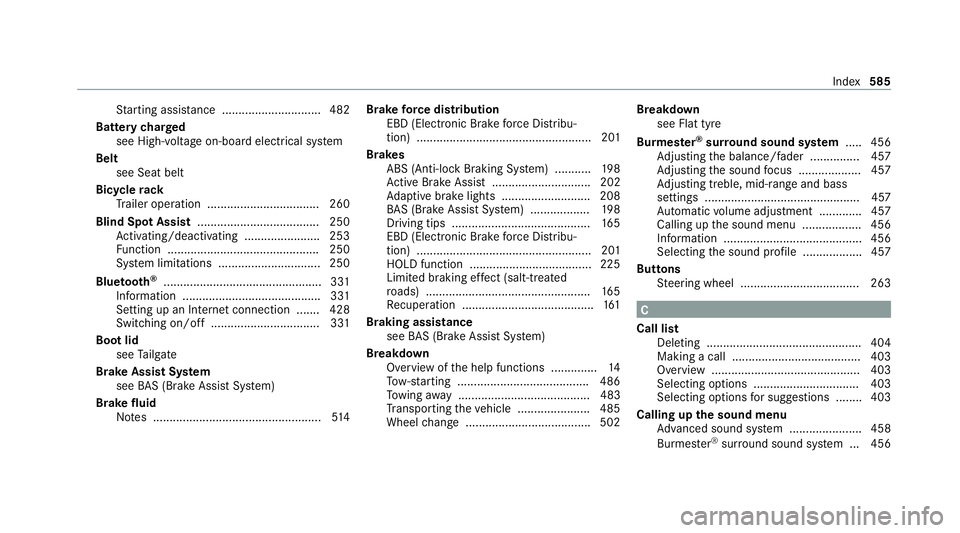
St
arting assis tance .............................. 482
Battery charged
see High-voltage on-board electrical sy stem
Belt see Seat belt
Bicycle rack
Tr ailer operation .................................. 260
Blind Spot Assist .................................... .250
Ac tivating/deactivating ...................... .253
Fu nction .............................................. 250
Sy stem limitations ...............................2 50
Blue tooth ®
................................................ 331
Information .......................................... 331
Setting up an Internet connection ....... 428
Switching on/off ................................. 331
Boot lid see Tailgate
Brake Assist Sy stem
see BAS (Brake Assi stSystem)
Brake fluid
No tes ................................................... 514Brake
forc e distribution
EBD (Elect ronic Brake forc e Distribu‐
tion) ..................................................... 201
Brakes ABS (Anti-lock Braking Sy stem) ........... 19 8
Ac tive Brake Assi st.............................. 202
Ad aptive brake lights .......................... .208
BA S (Brake Assi stSystem) .................. 19 8
Driving tips .......................................... 16 5
EBD (Electronic Brake forc e Distribu‐
tion) ..................................................... 201
HOLD function .....................................2 25
Limi ted braking ef fect (salt-trea ted
ro ads) .................................................. 16 5
Re cuperation ........................................ 161
Braking assistance see BAS (Brake Assi stSystem)
Breakdown Overview of the help functions .............. 14
To w- starting ........................................ 486
To wing away ........................................ 483
Tr ansporting theve hicle ......................4 85
Wheel change ...................................... 502 Breakdown
see Flat tyre
Bu rm ester ®
sur round sound sy stem .....4 56
Ad justing the balance/fader ............... 457
Ad justing the sound focus ................... 457
Ad justing treble, mid-range and bass
settings ............................................... 457
Au tomatic volume adjustment ............ .457
Calling up the sound menu .................. 456
Information .......................................... 456
Selecting the sound profile .................. 457
Butto ns
St eering wheel .................................... 263 C
Call list Deleting ............................................... 404
Making a call ....................................... 403
Overview ............................................. 403
Selecting options ................................ 403
Selecting options for suggestions ........ 403
Calling up the sound menu
Adva nced sound sy stem ......................4 58
Burmes ter®
sur round sound sy stem ... 456 Index
585
Page 589 of 629
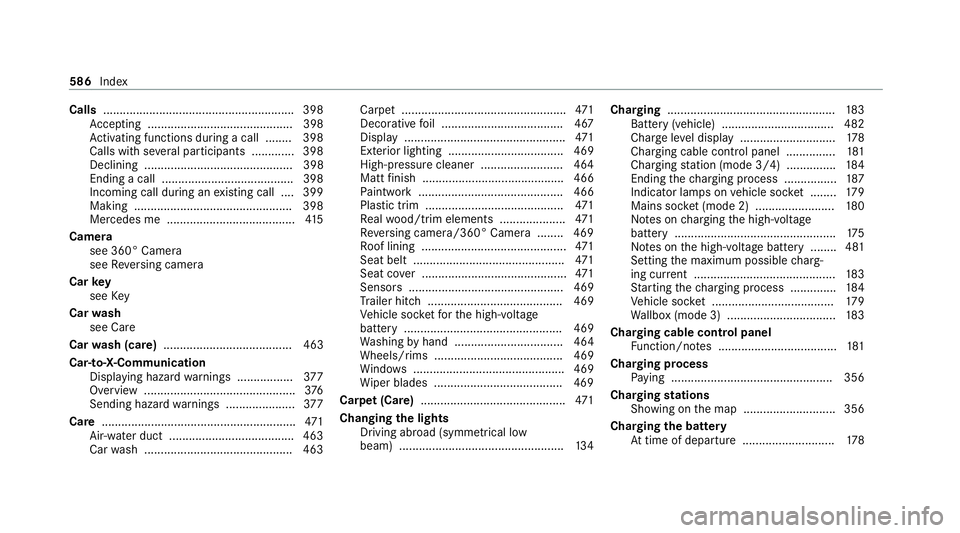
Calls
.......................................................... 398
Ac cepting ............................................ 398
Ac tivating functions du ring a call ........ 398
Calls wi thseveral participants ............ .398
Declining ............................................. 398
Ending a call ........................................ 398
Incoming call during an existing call .... 399
Making ................................................ 398
Mercedes me ...................................... .415
Camera see 360° Camera
see Reversing camera
Car key
see Key
Car wash
see Care
Car wash (care) ....................................... 463
Car-to-X-Communication Displaying hazard warnings ................ .377
Overview ..............................................3 76
Sending hazard warnings .................... .377
Care .......................................................... .471
Air-water duct ...................................... 463
Car wash ............................................. 463 Carpet ..................................................
471
Deco rative foil .................................... .467
Displ ay................................................. 471
Exterior lighting ................................... 469
High-p ressure cleaner .........................4 64
Matt finish ........................................... 466
Pa int wo rk ............................................ 466
Plastic trim .......................................... 471
Re alwo od/trim elements .................... 471
Re versing camera/360° Camera ........ 469
Ro of lining ............................................ 471
Seat belt .............................................. 471
Seat co ver ............................................ 471
Senso rs............................................... 469
Tr ailer hit ch......................................... 469
Ve hicle soc ketfo rth e high-voltage
battery ................................................ 469
Wa shing byhand ................................. 464
Wheels/rims ....................................... 469
Wi ndo ws .............................................. 469
Wi per blades .......................................4 69
Carpet (Care) ............................................ 471
Changing the lights
Driving abroad (symm etrical low
beam) .................................................. 13 4Cha
rging .................................................. .183
Battery (vehicle) .................................. 482
Cha rge le vel display ............................ .178
Charging cable cont rol panel .............. .181
Charging station (mode 3/4) .............. .184
Ending thech arging process ................ 187
Indicator lamps on vehicle soc ket ........ 17 9
Mains soc ket (mode 2) ........................ 180
No tes on charging the high-voltage
battery .................................................1 75
No tes on the high-voltage battery ........ 481
Setting the maximum possible charg‐
ing cur rent ........................................... 183
St arting thech arging process .............. 184
Ve hicle soc ket ..................................... 17 9
Wa llbox (mode 3) ................................ .183
Charging cable control panel Function/no tes .................................... 181
Cha rging process
Pa ying ................................................ .356
Charging stations
Showing on the map ............................3 56
Charging the bat tery
At time of depa rture ............................ 178586
Index