2019 MERCEDES-BENZ EQC SUV charging
[x] Cancel search: chargingPage 612 of 629

Overview .............................................
445
Sea rching forst ations ........................ .446
Setting a channel ................................ 445
Setting station tracking ...................... .447
Setting the frequency band ................. 445
Setting the traf fic information
service volume inc rease ...................... 447
St oring radio stations .......................... 446
Vo ice commands (LINGU ATRO NIC) .....2 86
Ra dio stations
Dialling (on-boa rdcompu ter) ............... 271
Ra in closing function
Sliding sunroof ...................................... 93
Ra in-closing feature
Side wind ows ........................................88
Ra nge
Displaying ............................................ 269
Ra pid charging
see Cha rging
REA CHregulation ...................................... 26
Re ading light
Switching on/off using poses ............. 307 Re
ading light
see Interior lighting
Re alwo od (Care) ...................................... 471
Re ar axle le vel control ............................ 226
Re ar door (child saf ety lock) .................... 69
Re ar fog light
Switching on/off .................................1 35
Re ar seat
see Seat
Re ar seat belt
St atus display ........................................ 36
Re ar seat belt status display .................... 36
Re ar window
Changing the wiper blade .................... 14 5
Re ar window wipers
Ac tivating/deactivating ...................... .143
Re ar-view mir ror
see Outside mir rors
Re cuperation
Fu nction ............................................... 161
Setting ................................................. 161Re
cycling
see Take -ba ckof end-of-life vehicles
Re gistration
Ve hicle .................................................. 26
Re scue card ............................................... 27
Re set function (multimedia sy stem) .....3 38
Re storing (factory settings)
see Reset function (multimedia sy stem)
Re stra int sy stem ...................................... .30
Basic instructions forch ildren .............. .45
Fu nction in an accident ........................ .31
Fu nctionality .......................................... 31
Malfunction ...........................................31
Pr otection ..............................................30
Re duced pr otection ...............................30
Self-test ................................................. 31
Wa rning lamp ........................................ .31
Re versege ar
Engaging .............................................. 174
Re versing camera .................................. .232
Care .................................................... 469
Fu nction .............................................. 232 Index
609
Page 618 of 629
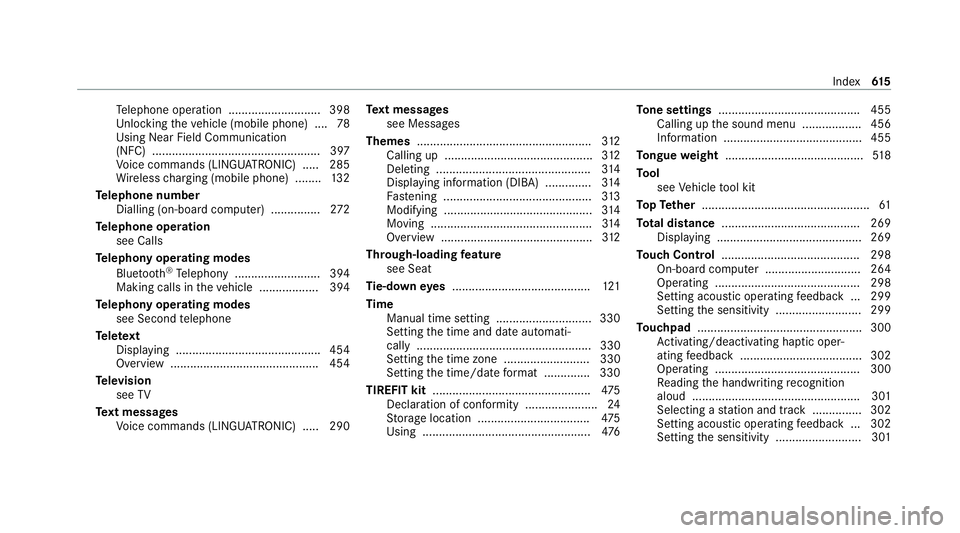
Te
lephone operation ............................ 398
Un locking theve hicle (mobile phone) ....78
Using Near Field Communication
(NFC) ................................................... 397
Vo ice commands (LINGU ATRO NIC) .....2 85
Wi reless charging (mobile phone) ........ 13 2
Te lephone number
Dialling (on-board computer) .............. .272
Te lephone operation
see Calls
Te lephony operating modes
Blue tooth ®
Te lephony .......................... 394
Making calls in theve hicle .................. 394
Te lephony operating modes
see Second telephone
Te lete xt
Displaying ............................................ 454
Overview ............................................. 454
Te levision
see TV
Te xt messages
Vo ice commands (LINGU ATRO NIC) .....2 90Te
xt messages
see Messages
Themes ..................................................... 312
Calling up ............................................ .312
Del eting .............................................. .314
Displ aying information (DI BA) .............. 314
Fa stening ............................................. 313
Modifying ............................................. 314
Moving .................................................3 14
Overview ..............................................3 12
Through-loading feature
see Seat
Ti e-d owney es .......................................... 121
Time Manual time setting ............................. 330
Setting the time and date automati‐
cally ..................................................... 330
Setting the time zone .......................... 330
Setting the time/date form at .............. 330
TIREFIT kit ................................................ 475
Declaration of conformity ...................... 24
St orage location ..................................4 75
Using ................................................... 476To
ne settings ...........................................4 55
Calling up the sound menu .................. 456
Information .......................................... 455
To ngue weight .......................................... 51 8
To ol
see Vehicle tool kit
To pTe ther .................................................. .61
To tal di stance .......................................... 269
Displ aying ............................................ 269
To uch Control .......................................... 298
On-board computer ............................. 264
Operating ............................................ 298
Setting acou stic operating feedback ... 299
Setting the sensitivity .......................... 299
To uchpad .................................................. 300
Ac tivating/deactivating ha ptic oper‐
ating feedback .....................................3 02
Operating ............................................ 300
Re ading the handwriting recognition
aloud ................................................... 301
Selecting a station and track .............. .302
Setting acou stic operating feedback ... 302
Setting the sensitivity .......................... 301 Index
61 5
Page 624 of 629
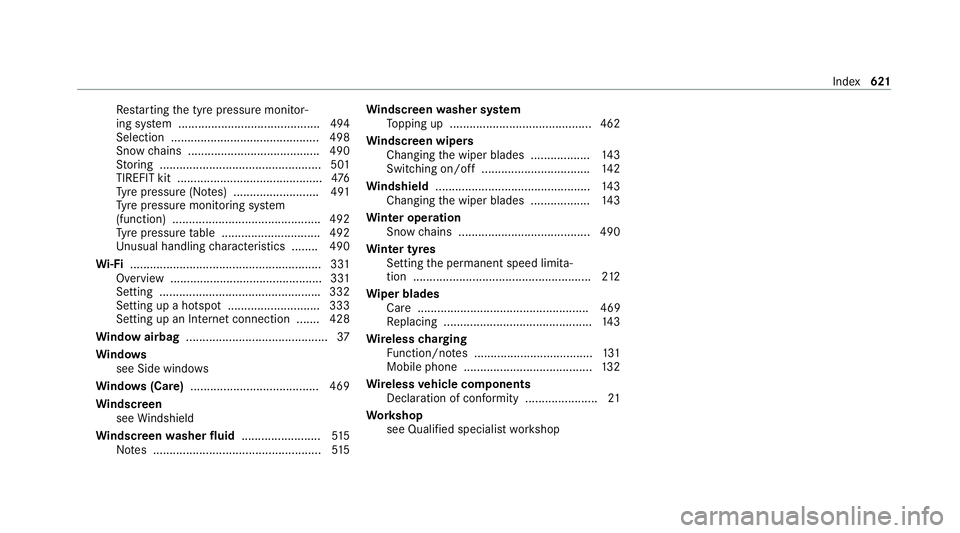
Re
starting the tyre pressure monitor‐
ing sy stem ...........................................4 94
Selection ............................................. 498
Snow chains ........................................ 490
St oring .................................................5 01
TIREFIT kit ............................................ 476
Ty re pressure (N otes) .......................... 491
Ty re pressure monitoring sy stem
(function) ............................................. 492
Ty re pressure table .............................. 492
Un usual handling characteristics ........ 490
Wi -Fi .......................................................... 331
Overview .............................................. 331
Setting ................................................ .332
Setting up a hotspot ............................ 333
Setting up an Internet connection ....... 428
Wi ndow airbag ...........................................37
Wi ndo ws
see Side windo ws
Wi ndo ws(Care) ...................................... .469
Wi ndscreen
see Windshield
Wi ndscreen washer fluid ........................ 51 5
No tes ................................................... 51 5Wi
ndscreen washer sy stem
To pping up ...........................................4 62
Wi ndscreen wipers
Changing the wiper blades .................. 14 3
Switching on/off ................................. 14 2
Wi ndshield ............................................... 14 3
Changing the wiper blades .................. 14 3
Wi nter operation
Snow chains ........................................ 490
Wi nter tyres
Setting the permanent speed limita‐
tion ...................................................... 212
Wi per blades
Ca re .................................................... 469
Re placing .............................................1 43
Wire lesscharging
Fu nction/no tes .................................... 131
Mobile phone ....................................... 13 2
Wire lessvehicle comp onents
Declaration of con form ity ...................... 21
Wo rkshop
see Qualified specialist workshop Index
621