2019 MERCEDES-BENZ CLA change wheel
[x] Cancel search: change wheelPage 139 of 330
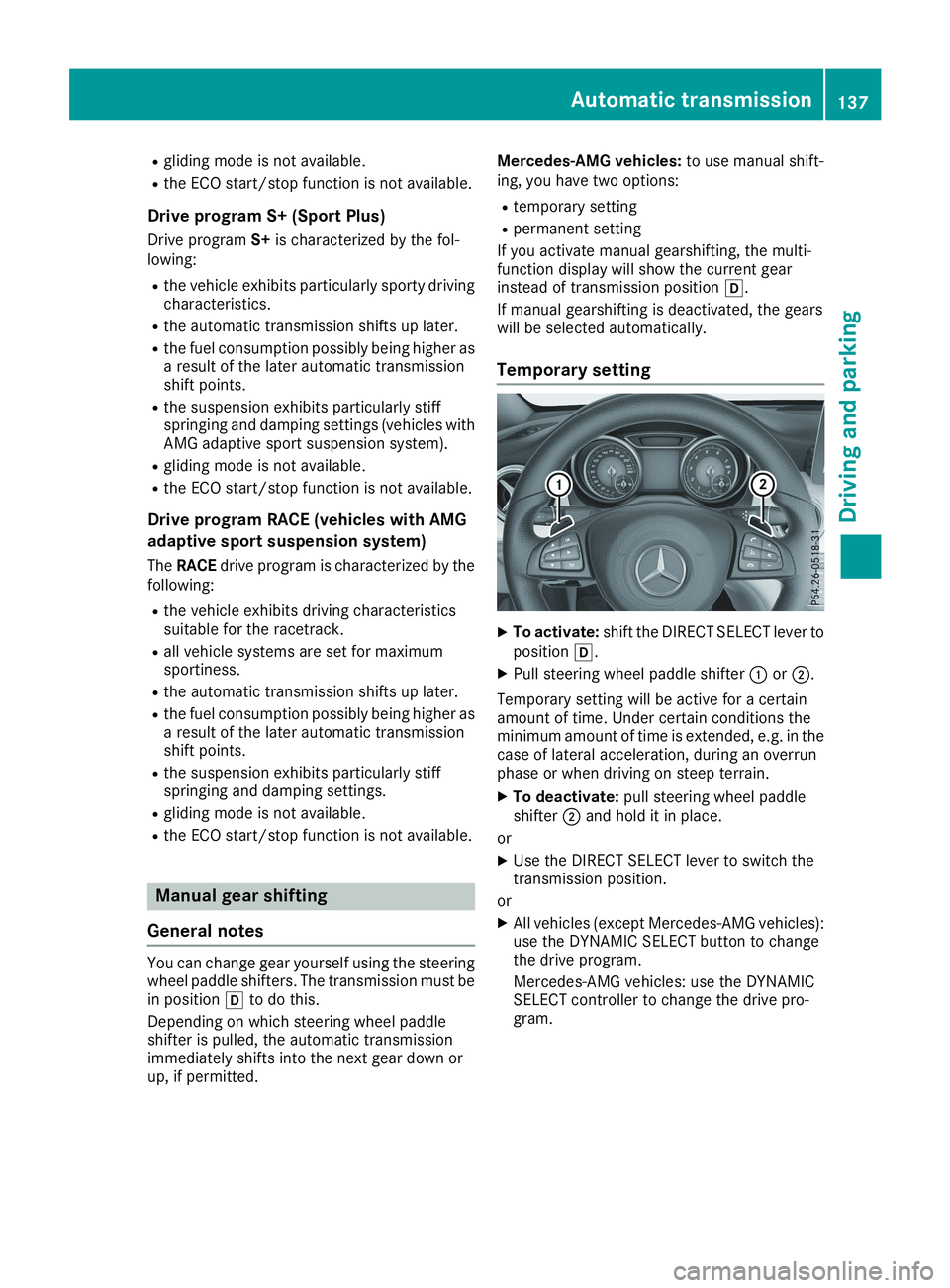
Rgliding mode is not available.
Rthe ECO start/stop function is not available.
Drive program S+ (Sport Plus)
Drive programS+is characterized by the fol-lowing:
Rthe vehicle exhibits particularly sporty drivingcharacteristics.
Rthe automatic transmission shifts up later.
Rthe fuel consumption possibly being higher asa result of the later automatic transmissionshift points.
Rthe suspension exhibits particularly stiffspringing and damping settings (vehicles withAMG adaptive sport suspension system).
Rgliding mode is not available.
Rthe ECO start/stop function is not available.
Drive program RACE (vehicles with AMG
adaptive sport suspension system)
TheRACEdrive program is characterized by thefollowing:
Rthe vehicle exhibits driving characteristicssuitable for the racetrack.
Rall vehicle systems are set for maximumsportiness.
Rthe automatic transmission shifts up later.
Rthe fuel consumption possibly being higher asa result of the later automatic transmissionshift points.
Rthe suspension exhibits particularly stiffspringing and damping settings.
Rgliding mode is not available.
Rthe ECO start/stop function is not available.
Manual gear shifting
General notes
You can change gear yourself using the steeringwheel paddle shifters. The transmission must bein position�[to do this.
Depending on which steering wheel paddleshifter is pulled, the automatic transmissionimmediately shifts into the next gear down orup, if permitted.
Mercedes-AMG vehicles:to use manual shift-ing, you have two options:
Rtemporary setting
Rpermanent setting
If you activate manual gearshifting, the multi-function display will show the current gearinstead of transmission position�[.
If manual gearshifting is deactivated, the gearswill be selected automatically.
Temporary setting
XTo activate:shift the DIRECT SELECT lever toposition�[.
XPull steering wheel paddle shifter�Cor�D.
Temporary setting will be active for a certainamount of time. Under certain conditions theminimum amount of time is extended, e.g. in thecase of lateral acceleration, during an overrunphase or when driving on steep terrain.
XTo deactivate:pull steering wheel paddleshifter�Dand hold it in place.
or
XUse the DIRECT SELECT lever to switch thetransmission position.
or
XAll vehicles (except Mercedes-AMG vehicles):use the DYNAMIC SELECT button to changethe drive program.
Mercedes-AMG vehicles: use the DYNAMICSELECT controller to change the drive pro-gram.
Automatic transmission137
Driving and parking
Z
Page 152 of 330
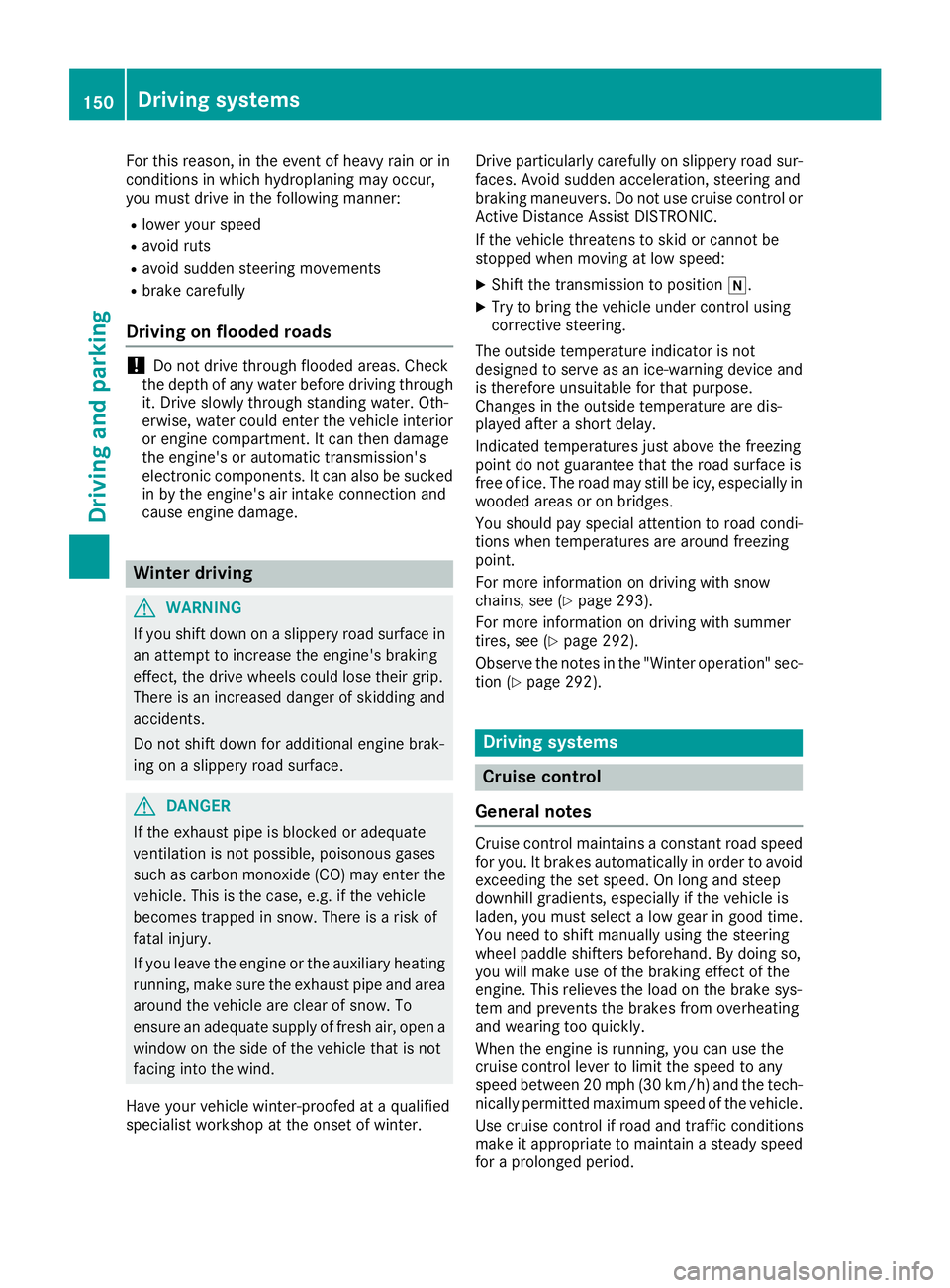
For this reason, in the event of heavy rain or inconditions in which hydroplaning may occur,you must drive in the following manner:
Rlower your speed
Ravoid ruts
Ravoid sudden steering movements
Rbrake carefully
Driving on flooded roads
!Do not drive through flooded areas. Checkthe depth of any water before driving throughit. Drive slowly through standing water. Oth-erwise, water could enter the vehicle interioror engine compartment. It can then damagethe engine's or automatic transmission'selectronic components. It can also be suckedin by the engine's air intake connection andcause engine damage.
Winter driving
GWARNING
If you shift down on a slippery road surface in
an attempt to increase the engine's braking
effect, the drive wheels could lose their grip.
There is an increased danger of skidding and
accidents.
Do not shift down for additional engine brak-
ing on a slippery road surface.
GDANGER
If the exhaust pipe is blocked or adequate
ventilation is not possible, poisonous gases
such as carbon monoxide (CO) may enter the
vehicle. This is the case, e.g. if the vehicle
becomes trapped in snow. There is a risk of
fatal injury.
If you leave the engine or the auxiliary heating
running, make sure the exhaust pipe and area
around the vehicle are clear of snow. To
ensure an adequate supply of fresh air, open a
window on the side of the vehicle that is not
facing into the wind.
Have your vehicle winter-proofed at a qualifiedspecialist workshop at the onset of winter.
Drive particularly carefully on slippery road sur-faces. Avoid sudden acceleration, steering andbraking maneuvers. Do not use cruise control orActive Distance Assist DISTRONIC.
If the vehicle threatens to skid or cannot bestopped when moving at low speed:
XShift the transmission to position�\\.
XTry to bring the vehicle under control usingcorrective steering.
The outside temperature indicator is notdesigned to serve as an ice-warning device andis therefore unsuitable for that purpose.Changes in the outside temperature are dis-played after a short delay.
Indicated temperatures just above the freezingpoint do not guarantee that the road surface isfree of ice. The road may still be icy, especially inwooded areas or on bridges.
You should pay special attention to road condi-tions when temperatures are around freezingpoint.
For more information on driving with snowchains, see (Ypage 293).
For more information on driving with summertires, see (Ypage 292).
Observe the notes in the "Winter operation" sec-tion (Ypage 292).
Driving systems
Cruise control
General notes
Cruise control maintains a constant road speedfor you. It brakes automatically in order to avoidexceeding the set speed. On long and steepdownhill gradients, especially if the vehicle isladen, you must select a low gear in good time.You need to shift manually using the steeringwheel paddle shifters beforehand. By doing so,you will make use of the braking effect of theengine. This relieves the load on the brake sys-tem and prevents the brakes from overheatingand wearing too quickly.
When the engine is running, you can use thecruise control lever to limit the speed to anyspeed between 20 mph (30 km/h) and the tech-nically permitted maximum speed of the vehicle.
Use cruise control if road and traffic conditionsmake it appropriate to maintain a steady speedfor a prolonged period.
150Driving systems
Driving and parking
Page 153 of 330
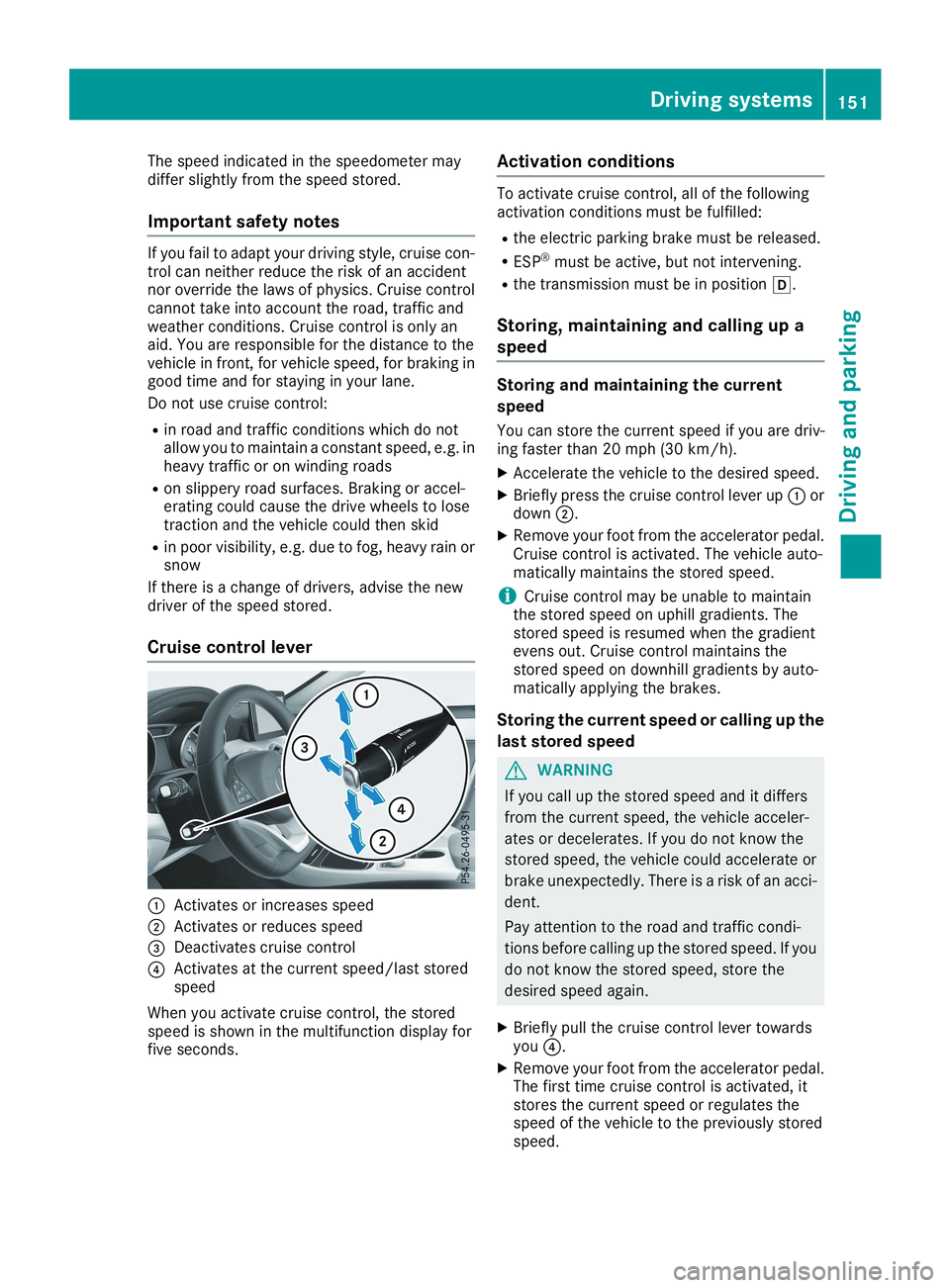
The speed indicated in the speedometer maydiffer slightly from the speed stored.
Important safety notes
If you fail to adapt your driving style, cruise con-trol can neither reduce the risk of an accidentnor override the laws of physics. Cruise controlcannot take into account the road, traffic andweather conditions. Cruise control is only anaid. You are responsible for the distance to thevehicle in front, for vehicle speed, for braking ingood time and for staying in your lane.
Do not use cruise control:
Rin road and traffic conditions which do notallow you to maintain a constant speed, e.g. inheavy traffic or on winding roads
Ron slippery road surfaces. Braking or accel-erating could cause the drive wheels to losetraction and the vehicle could then skid
Rin poor visibility, e.g. due to fog, heavy rain orsnow
If there is a change of drivers, advise the newdriver of the speed stored.
Cruise control lever
�CActivates or increases speed
�DActivates or reduces speed
�
Page 170 of 330
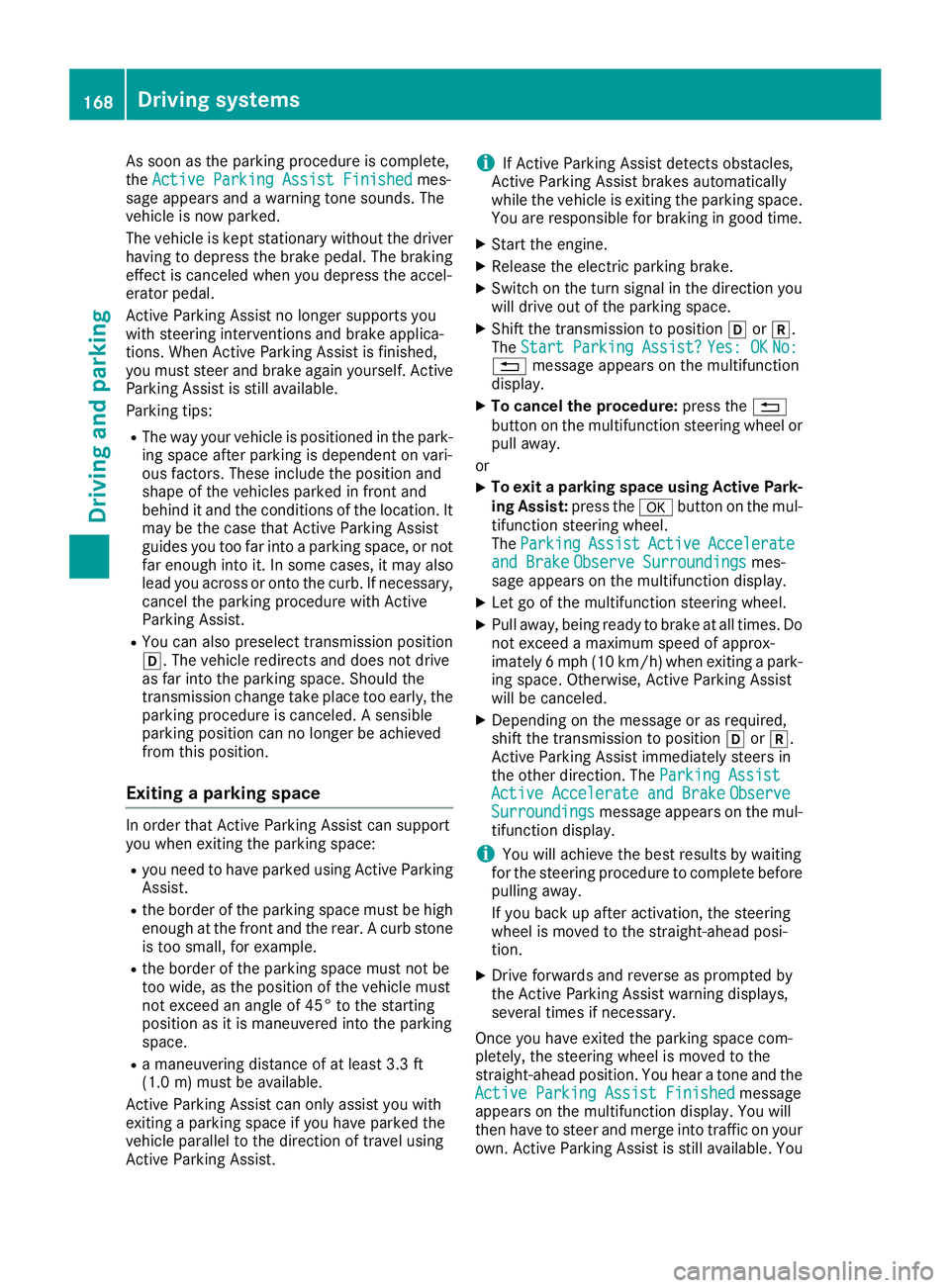
As soon as the parking procedure is complete,theActive Parking Assist FinishedActive Parking Assist Finishedmes-sage appears and a warning tone sounds. Thevehicle is now parked.
The vehicle is kept stationary without the driverhaving to depress the brake pedal. The brakingeffect is canceled when you depress the accel-erator pedal.
Active Parking Assist no longer supports youwith steering interventions and brake applica-tions. When Active Parking Assist is finished,you must steer and brake again yourself. ActiveParking Assist is still available.
Parking tips:
RThe way your vehicle is positioned in the park-ing space after parking is dependent on vari-ous factors. These include the position andshape of the vehicles parked in front andbehind it and the conditions of the location. Itmay be the case that Active Parking Assistguides you too far into a parking space, or notfar enough into it. In some cases, it may alsolead you across or onto the curb. If necessary,cancel the parking procedure with ActiveParking Assist.
RYou can also preselect transmission position�[. The vehicle redirects and does not driveas far into the parking space. Should thetransmission change take place too early, theparking procedure is canceled. A sensibleparking position can no longer be achievedfrom this position.
Exiting a parking space
In order that Active Parking Assist can supportyou when exiting the parking space:
Ryou need to have parked using Active ParkingAssist.
Rthe border of the parking space must be highenough at the front and the rear. A curb stoneis too small, for example.
Rthe border of the parking space must not betoo wide, as the position of the vehicle mustnot exceed an angle of 45° to the startingposition as it is maneuvered into the parkingspace.
Ra maneuvering distance of at least 3.3 ft(1.0m) must be available.
Active Parking Assist can only assist you withexiting a parking space if you have parked thevehicle parallel to the direction of travel usingActive Parking Assist.
iIf Active Parking Assist detects obstacles,Active Parking Assist brakes automaticallywhile the vehicle is exiting the parking space.You are responsible for braking in good time.
XStart the engine.
XRelease the electric parking brake.
XSwitch on the turn signal in the direction youwill drive out of the parking space.
XShift the transmission to position�[or�^.TheStart Parking Assist?Start Parking Assist?Yes: OKYes: OKNo:No:�8message appears on the multifunctiondisplay.
XTo cancel the procedure:press the�8button on the multifunction steering wheel orpull away.
or
XTo exit a parking space using Active Park-ing Assist:press the�vbutton on the mul-tifunction steering wheel.TheParkingParkingAssistAssistActiveActiveAccelerateAccelerateand Brakeand BrakeObserve SurroundingsObserve Surroundingsmes-sage appears on the multifunction display.
XLet go of the multifunction steering wheel.
XPull away, being ready to brake at all times. Donot exceed a maximum speed of approx-imately 6 mph (10 km/h) when exiting a park-ing space. Otherwise, Active Parking Assistwill be canceled.
XDepending on the message or as required,shift the transmission to position�[or�^.Active Parking Assist immediately steers inthe other direction. TheParking AssistParking AssistActive Accelerate and BrakeActive Accelerate and BrakeObserveObserveSurroundingsSurroundingsmessage appears on the mul-tifunction display.
iYou will achieve the best results by waitingfor the steering procedure to complete beforepulling away.
If you back up after activation, the steeringwheel is moved to the straight-ahead posi-tion.
XDrive forwards and reverse as prompted bythe Active Parking Assist warning displays,several times if necessary.
Once you have exited the parking space com-pletely, the steering wheel is moved to thestraight-ahead position. You hear a tone and theActive Parking Assist FinishedActive Parking Assist Finishedmessageappears on the multifunction display. You willthen have to steer and merge into traffic on yourown. Active Parking Assist is still available. You
168Driving systems
Driving an d parking
Page 178 of 330
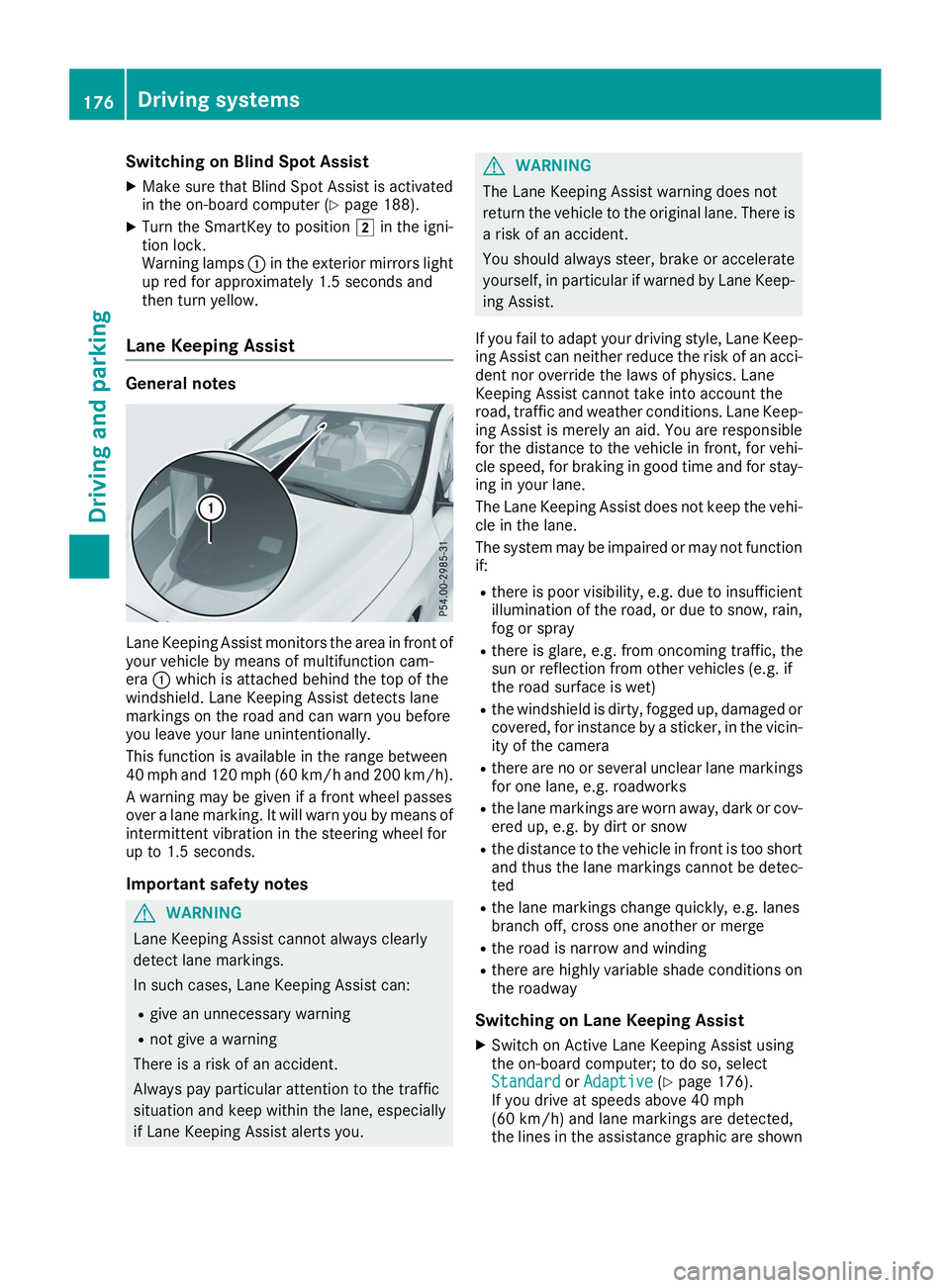
Switching on Blind Spot Assist
XMake sure that Blind Spot Assist is activatedin the on-board computer (Ypage 188).
XTurn the SmartKey to position�Hin the igni-tion lock.Warning lamps�Cin the exterior mirrors lightup red for approximately 1.5 seconds andthen turn yellow.
Lane Keeping Assist
General notes
Lane Keeping Assist monitors the area in front ofyour vehicle by means of multifunction cam-era�Cwhich is attached behind the top of thewindshield. Lane Keeping Assist detects lanemarkings on the road and can warn you beforeyou leave your lane unintentionally.
This function is available in the range between40 mph and 120 mph (60 km/h and 200 km/h).
A warning may be given if a front wheel passesover a lane marking. It will warn you by means ofintermittent vibration in the steering wheel forup to 1.5 seconds.
Important safety notes
GWARNING
Lane Keeping Assist cannot always clearly
detect lane markings.
In such cases, Lane Keeping Assist can:
Rgive an unnecessary warning
Rnot give a warning
There is a risk of an accident.
Always pay particular attention to the traffic
situation and keep within the lane, especially
if Lane Keeping Assist alerts you.
GWARNING
The Lane Keeping Assist warning does not
return the vehicle to the original lane. There is
a risk of an accident.
You should always steer, brake or accelerate
yourself, in particular if warned by Lane Keep-
ing Assist.
If you fail to adapt your driving style, Lane Keep-ing Assist can neither reduce the risk of an acci-dent nor override the laws of physics. LaneKeeping Assist cannot take into account theroad, traffic and weather conditions. Lane Keep-ing Assist is merely an aid. You are responsiblefor the distance to the vehicle in front, for vehi-cle speed, for braking in good time and for stay-ing in your lane.
The Lane Keeping Assist does not keep the vehi-cle in the lane.
The system may be impaired or may not functionif:
Rthere is poor visibility, e.g. due to insufficientillumination of the road, or due to snow, rain,fog or spray
Rthere is glare, e.g. from oncoming traffic, thesun or reflection from other vehicles (e.g. ifthe road surface is wet)
Rthe windshield is dirty, fogged up, damaged orcovered, for instance by a sticker, in the vicin-ity of the camera
Rthere are no or several unclear lane markingsfor one lane, e.g. roadworks
Rthe lane markings are worn away, dark or cov-ered up, e.g. by dirt or snow
Rthe distance to the vehicle in front is too shortand thus the lane markings cannot be detec-ted
Rthe lane markings change quickly, e.g. lanesbranch off, cross one another or merge
Rthe road is narrow and winding
Rthere are highly variable shade conditions onthe roadway
Switching on Lane Keeping Assist
XSwitch on Active Lane Keeping Assist usingthe on-board computer; to do so, selectStandardStandardorAdaptiveAdaptive(Ypage 176).If you drive at speeds above 40 mph(60 km/h) and lane markings are detected,the lines in the assistance graphic are shown
176Driving systems
Driving and parking
Page 215 of 330

Tires
Display messagesPossible causes/consequences and�P�PSolutions
CheckCheckTireTirePressurePressureSoonSoonCanada only:
The tire pressure loss warning system has detected a significant lossin pressure.
A warning tone also sounds.
Possible causes:
Ryou have changed the positions of the wheels and tires or installednew wheels and tires
Rthe tire pressure in one or more tires has dropped
GWARNING
Tire pressures that are too low pose the following hazards:
Rthey may burst, especially as the load and vehicle speed increase.
Rthey may wear excessively and/or unevenly, which may greatlyimpair tire traction.
Rthe driving characteristics, as well as steering and braking, may begreatly impaired.
There is a risk of an accident.
XStop the vehicle without making any sudden steering or brakingmaneuvers. Pay attention to the traffic conditions as you do so.
XSecure the vehicle against rolling away (Ypage 142).
XCheck the tires and, if necessary, follow the instructions for a flattire (Ypage 274).
XCheck the tire pressures and, if necessary, correct the tire pressure.
XRestart the tire pressure loss warning system when the tire pres-sure is correct (Ypage 297).
CheckCheckTireTirePressurePressureThen Restart RunThen Restart RunFlat IndicatorFlat Indicator
Canada only:
The tire pressure loss warning system generated a display messageand has not been restarted since.
XSet the correct tire pressure in all four tires.
XRestart the tire pressure loss warning system (Ypage 297).
Run Flat IndicatorRun Flat IndicatorInoperativeInoperativeCanada only:
The tire pressure loss warning system is faulty.
XVisit a qualified specialist workshop.
PleasePleaseCorrectCorrectTireTirePressurePressureUSA only:
The tire pressure is too low in at least one of the tires, or the tirepressure difference between the wheels is too great.
XCheck the tire pressures at the next opportunity (Ypage 297).
XIf necessary, correct the tire pressure.
XRestart the tire pressure monitor (Ypage 300).
Displaymessages213
On-b oard computer and displays
Z
Page 252 of 330
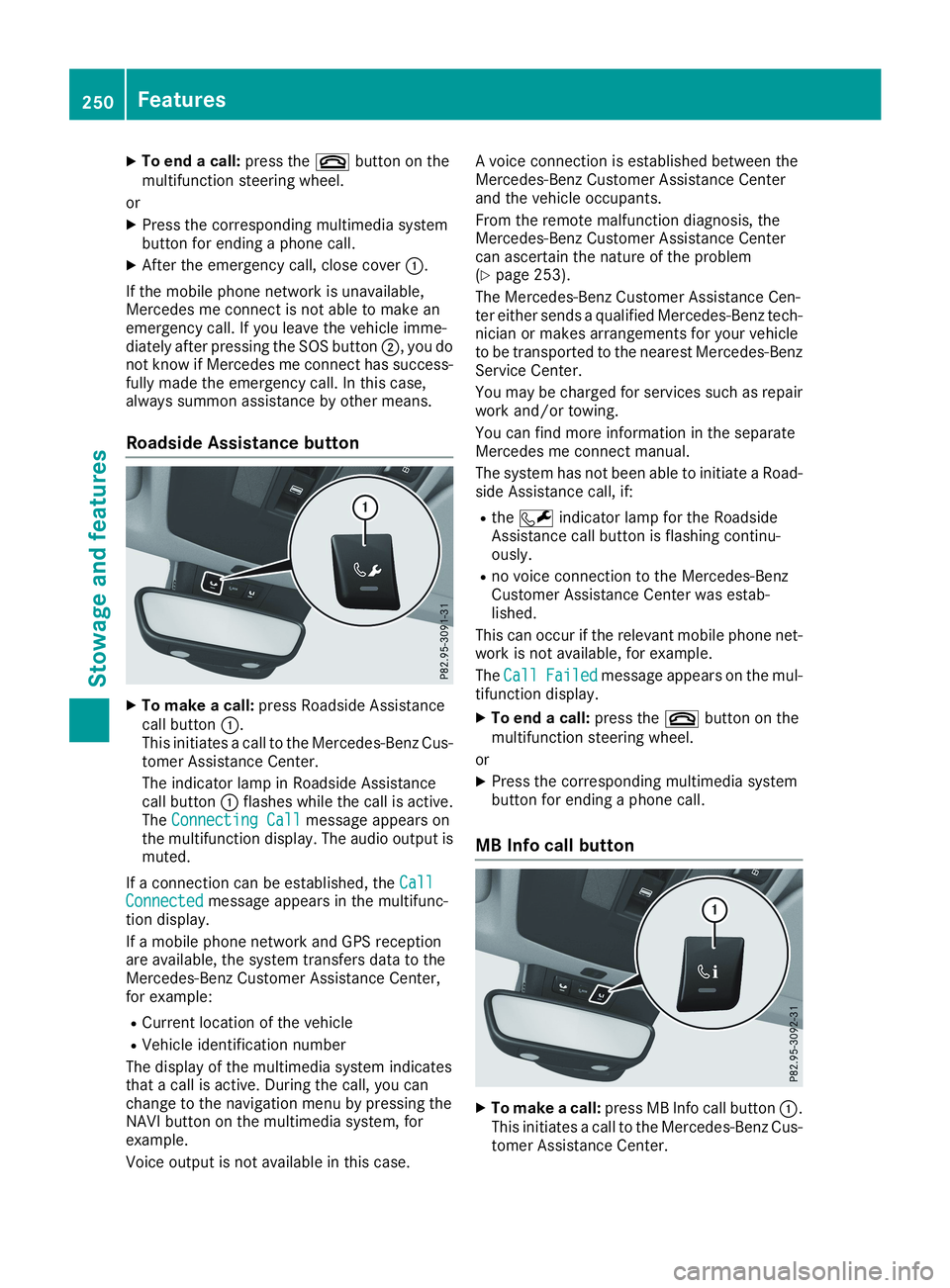
XTo end a call:press the�vbutton on themultifunction steering wheel.
or
XPress the corresponding multimedia systembutton for ending a phone call.
XAfter the emergency call, close cover�C.
If the mobile phone network is unavailable,Mercedes me connect is not able to make anemergency call. If you leave the vehicle imme-diately after pressing the SOS button�D, you donot know if Mercedes me connect has success-fully made the emergency call. In this case,always summon assistance by other means.
Roadside Assistance button
XTo make a call:press Roadside Assistancecall button�C.This initiates a call to the Mercedes-Benz Cus-tomer Assistance Center.
The indicator lamp in Roadside Assistancecall button�Cflashes while the call is active.TheConnecting CallConnecting Callmessage appears onthe multifunction display. The audio output ismuted.
If a connection can be established, theCallCallConnectedConnectedmessage appears in the multifunc-tion display.
If a mobile phone network and GPS receptionare available, the system transfers data to theMercedes-Benz Customer Assistance Center,for example:
RCurrent location of the vehicle
RVehicle identification number
The display of the multimedia system indicatesthat a call is active. During the call, you canchange to the navigation menu by pressing theNAVI button on the multimedia system, forexample.
Voice output is not available in this case.
A voice connection is established between theMercedes-Benz Customer Assistance Centerand the vehicle occupants.
From the remote malfunction diagnosis, theMercedes-Benz Customer Assistance Centercan ascertain the nature of the problem(Ypage 253).
The Mercedes-Benz Customer Assistance Cen-ter either sends a qualified Mercedes-Benz tech-nician or makes arrangements for your vehicleto be transported to the nearest Mercedes-BenzService Center.
You may be charged for services such as repairwork and/or towing.
You can find more information in the separateMercedes me connect manual.
The system has not been able to initiate a Road-side Assistance call, if:
Rthe�Rindicator lamp for the RoadsideAssistance call button is flashing continu-ously.
Rno voice connection to the Mercedes-BenzCustomer Assistance Center was estab-lished.
This can occur if the relevant mobile phone net-work is not available, for example.
TheCallCallFailedFailedmessage appears on the mul-tifunction display.
XTo end a call:press the�vbutton on themultifunction steering wheel.
or
XPress the corresponding multimedia systembutton for ending a phone call.
MB Info call button
XTo make a call:press MB Info call button�C.This initiates a call to the Mercedes-Benz Cus-tomer Assistance Center.
250Features
Sto wage an d features
Page 267 of 330
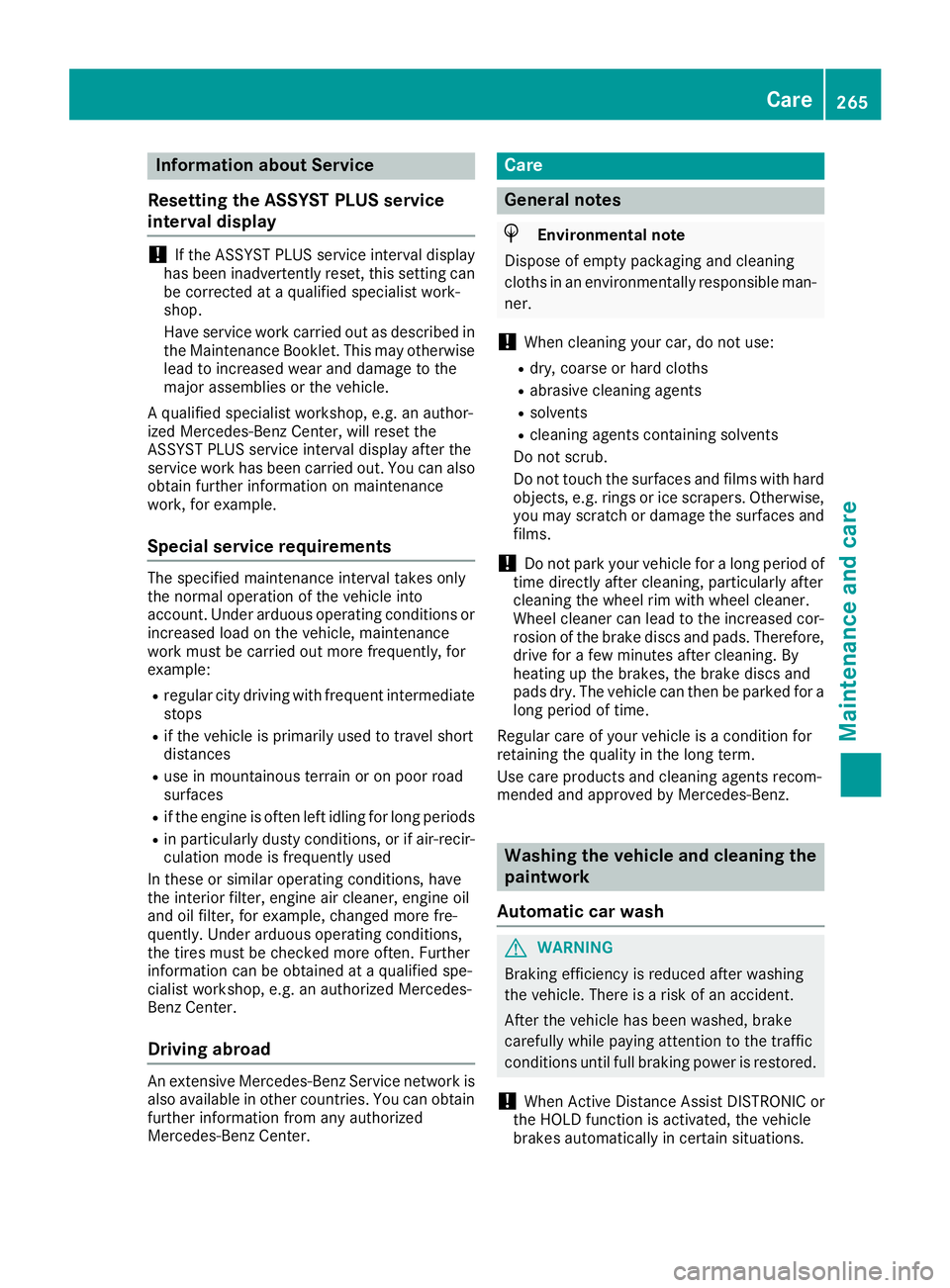
Information about Service
Resetting the ASSYST PLUS service
interval display
!If the ASSYST PLUS service interval displayhas been inadvertently reset, this setting canbe corrected at a qualified specialist work-shop.
Have service work carried out as described inthe Maintenance Booklet. This may otherwiselead to increased wear and damage to themajor assemblies or the vehicle.
A qualified specialist workshop, e.g. an author-ized Mercedes-Benz Center, will reset theASSYST PLUS service interval display after theservice work has been carried out. You can alsoobtain further information on maintenancework, for example.
Special service requirements
The specified maintenance interval takes onlythe normal operation of the vehicle intoaccount. Under arduous operating conditions orincreased load on the vehicle, maintenancework must be carried out more frequently, forexample:
Rregular city driving with frequent intermediatestops
Rif the vehicle is primarily used to travel shortdistances
Ruse in mountainous terrain or on poor roadsurfaces
Rif the engine is often left idling for long periods
Rin particularly dusty conditions, or if air-recir-culation mode is frequently used
In these or similar operating conditions, havethe interior filter, engine air cleaner, engine oiland oil filter, for example, changed more fre-quently. Under arduous operating conditions,the tires must be checked more often. Furtherinformation can be obtained at a qualified spe-cialist workshop, e.g. an authorized Mercedes-Benz Center.
Driving abroad
An extensive Mercedes-Benz Service network isalso available in other countries. You can obtainfurther information from any authorizedMercedes-Benz Center.
Care
General notes
HEnvironmental note
Dispose of empty packaging and cleaning
cloths in an environmentally responsible man-
ner.
!When cleaning your car, do not use:
Rdry, coarse or hard cloths
Rabrasive cleaning agents
Rsolvents
Rcleaning agents containing solvents
Do not scrub.
Do not touch the surfaces and films with hardobjects, e.g. rings or ice scrapers. Otherwise,you may scratch or damage the surfaces andfilms.
!Do not park your vehicle for a long period oftime directly after cleaning, particularly aftercleaning the wheel rim with wheel cleaner.Wheel cleaner can lead to the increased cor-rosion of the brake discs and pads. Therefore,drive for a few minutes after cleaning. Byheating up the brakes, the brake discs andpads dry. The vehicle can then be parked for along period of time.
Regular care of your vehicle is a condition forretaining the quality in the long term.
Use care products and cleaning agents recom-mended and approved by Mercedes-Benz.
Washing the vehicle and cleaning the
paintwork
Automatic car wash
GWARNING
Braking efficiency is reduced after washing
the vehicle. There is a risk of an accident.
After the vehicle has been washed, brake
carefully while paying attention to the traffic
conditions until full braking power is restored.
!When Active Distance Assist DISTRONIC orthe HOLD function is activated, the vehiclebrakes automatically in certain situations.
Care265
Maintenance and care
Z