2019 MERCEDES-BENZ CLA change wheel
[x] Cancel search: change wheelPage 9 of 330

Roof lining ...................................... 272
Seat belt ........................................ 271
Seat cover .....................................271
Sensors ......................................... 269
Steering wheel ............................... 271
Trim pieces ....................................271
Washing by hand ........................... 266
Wheels ...........................................268
Windows ........................................ 268
Wiper blades .................................. 269
Wooden trim .................................. 271
Cargo compartment enlargement... 242
Cargo tie down rings......................... 243
CD
see also Digital Operator's Man-
ual ..................................................231
CD player (on-board computer)........185
Center console
Lower section .................................. 36
Upper section .................................. 35
Central locking
Automatic locking (on-board com-
puter) ............................................. 189
Locking/unlocking (SmartKey) ........70
Change of address.............................. 26
Change of ownership.......................... 26
Changing a wheel
Wheels and tires ............................ 311
Child
Restraint system .............................. 56
Child seat
Forward-facing restraint system ...... 59
LATCH-type (ISOFIX) child seat
anchors ............................................ 57
On the front-passenger seat ............ 58
Rearward-facing restraint system .... 59
Top Tether .......................................57
Child-proof locks
Important safety notes .................... 59
Rear doors .......................................60
Children
Special seat belt retractor ...............55
Children in the vehicle
Important safety notes .................... 54
Cigarette lighter................................ 247
Cleaning
Mirror turn signal ...........................269
Climate control
Air-conditioning system ................. 112
Automatic climate control (dual-
zone) .............................................. 114
Controlling automatically ...............117
Cooling with air dehumidification .. 116
Defrosting the windows ................. 119
Defrosting the windshield .............. 118
General notes ................................ 111
Indicator lamp ................................ 117
Information about using auto-
matic climate control ..................... 115
Maximum cooling .......................... 119
Notes on using the air-condition-
ing system ..................................... 113
Overview of systems ......................111
Problem with the rear window
defroster ........................................ 120
Problems with cooling with air
dehumidification ............................ 117
Refrigerant ..................................... 324
Refrigerant filling capacity ............. 324
Setting the air distribution ............. 117
Setting the air vents ......................121
Setting the airflow ......................... 118
Setting the temperature ................ 117
Switching air-recirculation mode
on/off ............................................ 120
Switching on/off ........................... 116
Switching residual heat on/off ...... 120
Switching the rear window
defroster on/off ............................ 119
Switching the ZONE function
on/off ............................................ 118
Cockpit
Overview .......................................... 32
see Instrument cluster
COMAND display
Cleaning ......................................... 270
Combination switch.......................... 102
Compass
Calibrating ..................................... 258
Calling up ....................................... 258
Magnetic field zone maps .............. 258
Setting ...........................................258
Connecting a USB device
see also Digital Operator's Man-
ual ..................................................231
Index7
Page 29 of 330

Operating safety
Important safety notes
GWARNING
If you do not have the prescribed service/
maintenance work or any required repairs
carried out, this can result in malfunctions or
system failures. There is a risk of an accident.
Always have the prescribed service/mainte-
nance work as well as any required repairs
carried out at a qualified specialist workshop.
GWARNING
Flammable material such as leaves, grass or
twigs may ignite if they come into contact with
hot parts of the exhaust system. There is a risk
of fire.
When driving on an unpaved road or off-road,
check the vehicle underside regularly. In par-
ticular, remove trapped plant parts or other
flammable material. Contact a qualified spe-
cialist workshop immediately if damage is
detected.
GWARNING
Modifications to electronic components, their
software as well as wiring can impair their
function and/or the function of other net-
worked components. In particular, systems
relevant to safety could also be affected. As a
result, these may no longer function as inten-
ded and/or jeopardize the operating safety of
the vehicle. There is an increased risk of an
accident and injury.
Never tamper with the wiring as well as elec-
tronic components or their software. You
should have all work to electrical and elec-
tronic equipment carried out at a qualified
specialist workshop.
!There is a risk of damage to the vehicle if:
Rthe vehicle becomes stuck, e.g. on a highcurb or an unpaved road
Ryou drive too fast over an obstacle, e.g. acurb, a speed bump or a pothole in the road
Ra heavy object strikes the underbody orparts of the chassis
In situations like this, the body, the under-body, chassis parts, wheels or tires could bedamaged without the damage being visible.Components damaged in this way can unex-pectedly fail or, in the case of an accident, nolonger withstand the loads they are designedto.
If the underbody paneling is damaged, com-bustible materials such as leaves, grass ortwigs can gather between the underbody andthe underbody paneling. If these materialscome in contact with hot parts of the exhaustsystem, they can catch fire.
In such situations, have the vehicle checkedand repaired immediately at a qualified spe-cialist workshop. If on continuing your jour-ney you notice that driving safety is impaired,pull over and stop the vehicle immediately,paying attention to road and traffic condi-tions. In such cases, consult a qualified spe-cialist workshop.
Declarations of conformity
USA:"The wireless devices of this vehicle com-ply with Part 15 of the FCC Rules. Operation issubject to the two following two conditions: 1)These devices may not cause harmful interfer-ence, and 2) These devices must accept anyinterference received, including interferencethat may cause undesired operation. Changesor modifications not expressly approved by theparty responsible for compliance could void theuser’s authority to operate the equipment."
Canada:"The wireless devices of this vehiclecomply with Industry Canada license-exemptRSS standard(s). Operation is subject to the fol-lowing two conditions: (1) These devices maynot cause interference, and (2) These devicesmust accept any interference, including inter-ference that may cause undesired operation ofthe device."
Operating safety27
Introduction
Z
Page 94 of 330
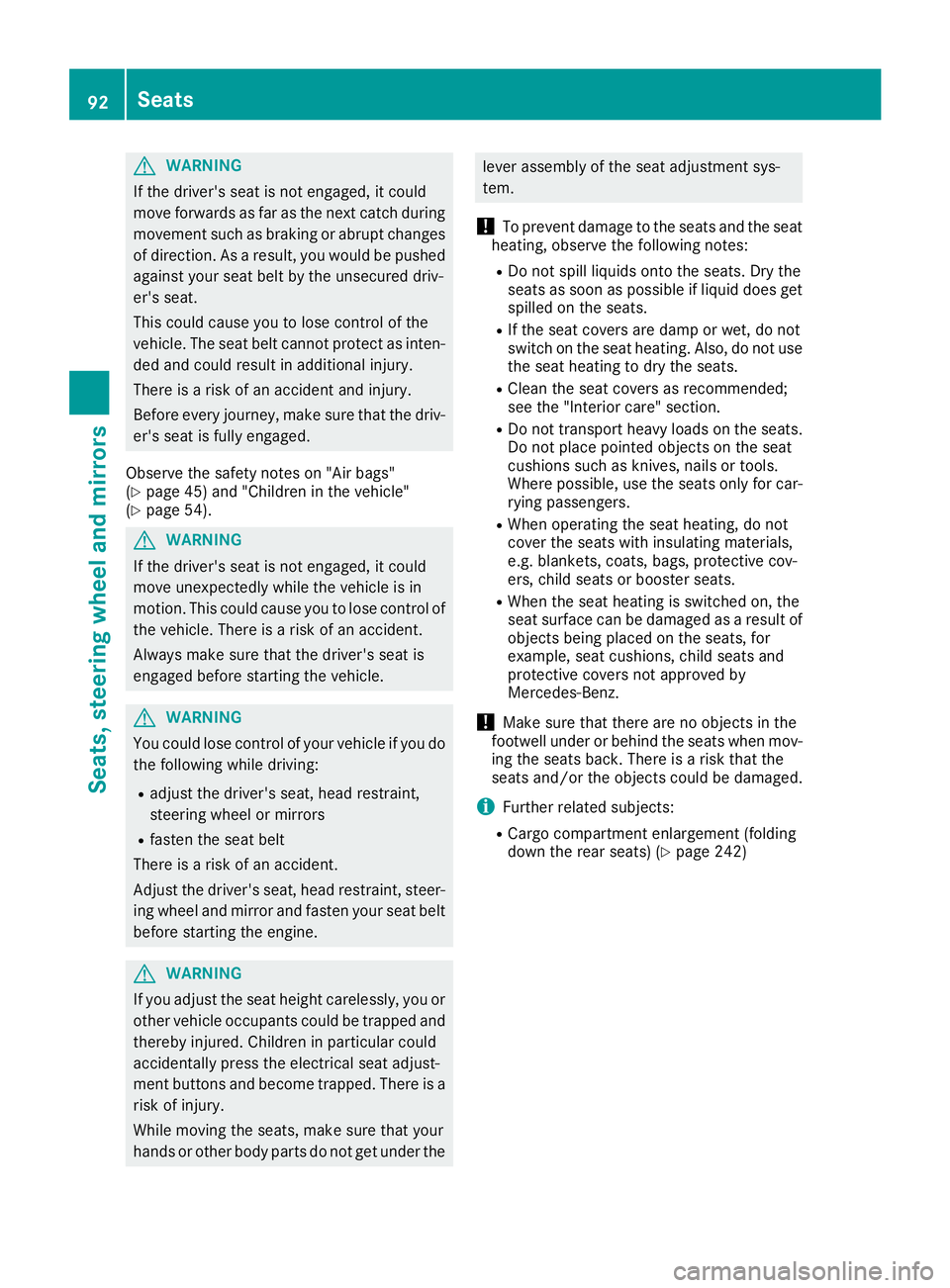
GWARNING
If the driver's seat is not engaged, it could
move forwards as far as the next catch during
movement such as braking or abrupt changes
of direction. As a result, you would be pushed
against your seat belt by the unsecured driv-
er's seat.
This could cause you to lose control of the
vehicle. The seat belt cannot protect as inten-
ded and could result in additional injury.
There is a risk of an accident and injury.
Before every journey, make sure that the driv-
er's seat is fully engaged.
Observe the safety notes on "Air bags"(Ypage 45) and "Children in the vehicle"(Ypage 54).
GWARNING
If the driver's seat is not engaged, it could
move unexpectedly while the vehicle is in
motion. This could cause you to lose control of
the vehicle. There is a risk of an accident.
Always make sure that the driver's seat is
engaged before starting the vehicle.
GWARNING
You could lose control of your vehicle if you do
the following while driving:
Radjust the driver's seat, head restraint,
steering wheel or mirrors
Rfasten the seat belt
There is a risk of an accident.
Adjust the driver's seat, head restraint, steer-
ing wheel and mirror and fasten your seat belt
before starting the engine.
GWARNING
If you adjust the seat height carelessly, you or
other vehicle occupants could be trapped and
thereby injured. Children in particular could
accidentally press the electrical seat adjust-
ment buttons and become trapped. There is a
risk of injury.
While moving the seats, make sure that your
hands or other body parts do not get under the
lever assembly of the seat adjustment sys-
tem.
!To prevent damage to the seats and the seatheating, observe the following notes:
RDo not spill liquids onto the seats. Dry theseats as soon as possible if liquid does getspilled on the seats.
RIf the seat covers are damp or wet, do notswitch on the seat heating. Also, do not usethe seat heating to dry the seats.
RClean the seat covers as recommended;see the "Interior care" section.
RDo not transport heavy loads on the seats.Do not place pointed objects on the seatcushions such as knives, nails or tools.Where possible, use the seats only for car-rying passengers.
RWhen operating the seat heating, do notcover the seats with insulating materials,e.g. blankets, coats, bags, protective cov-ers, child seats or booster seats.
RWhen the seat heating is switched on, theseat surface can be damaged as a result ofobjects being placed on the seats, forexample, seat cushions, child seats andprotective covers not approved byMercedes-Benz.
!Make sure that there are no objects in thefootwell under or behind the seats when mov-ing the seats back. There is a risk that theseats and/or the objects could be damaged.
iFurther related subjects:
RCargo compartment enlargement (foldingdown the rear seats) (Ypage 242)
92Seats
Seats, steering wheel and mirrors
Page 98 of 330
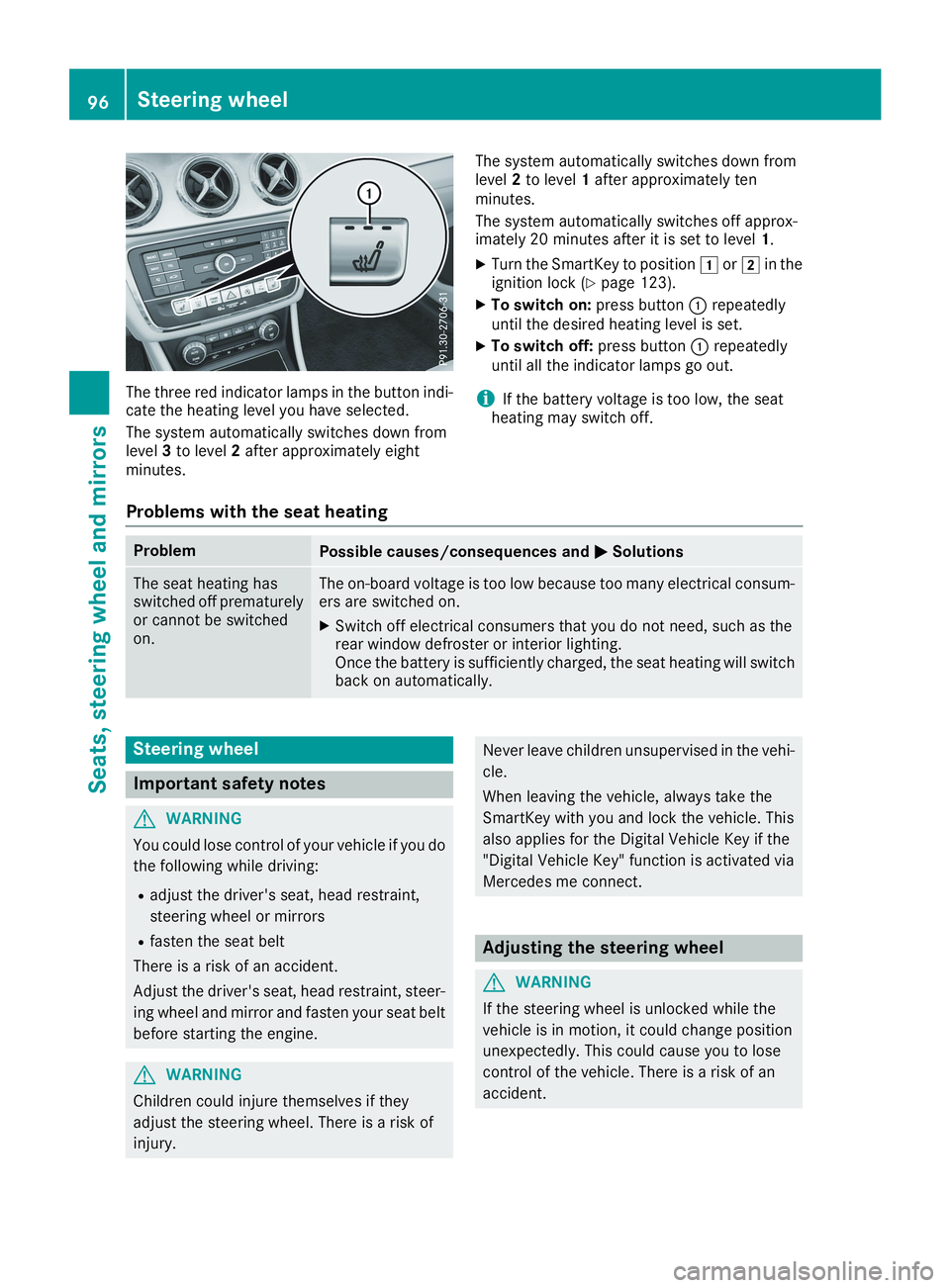
The three red indicator lamps in the button indi-cate the heating level you have selected.
The system automatically switches down fromlevel3to level2after approximately eightminutes.
The system automatically switches down fromlevel2to level1after approximately tenminutes.
The system automatically switches off approx-imately 20 minutes after it is set to level1.
XTurn the SmartKey to position�Gor�Hin theignition lock (Ypage 123).
XTo switch on:press button�Crepeatedlyuntil the desired heating level is set.
XTo switch off:press button�Crepeatedlyuntil all the indicator lamps go out.
iIf the battery voltage is too low, the seatheating may switch off.
Problems with the seat heating
ProblemPossible causes/consequences and�P�PSolutions
The seat heating hasswitched off prematurelyor cannot be switchedon.
The on-board voltage is too low because too many electrical consum-ers are switched on.
XSwitch off electrical consumers that you do not need, such as therear window defroster or interior lighting.Once the battery is sufficiently charged, the seat heating will switchback on automatically.
Steering wheel
Important safety notes
GWARNING
You could lose control of your vehicle if you do
the following while driving:
Radjust the driver's seat, head restraint,
steering wheel or mirrors
Rfasten the seat belt
There is a risk of an accident.
Adjust the driver's seat, head restraint, steer-
ing wheel and mirror and fasten your seat belt
before starting the engine.
GWARNING
Children could injure themselves if they
adjust the steering wheel. There is a risk of
injury.
Never leave children unsupervised in the vehi-
cle.
When leaving the vehicle, always take the
SmartKey with you and lock the vehicle. This
also applies for the Digital Vehicle Key if the
"Digital Vehicle Key" function is activated via
Mercedes me connect.
Adjusting the steering wheel
GWARNING
If the steering wheel is unlocked while the
vehicle is in motion, it could change position
unexpectedly. This could cause you to lose
control of the vehicle. There is a risk of an
accident.
96Steering wheel
Seats, steering wheel and mirrors
Page 101 of 330
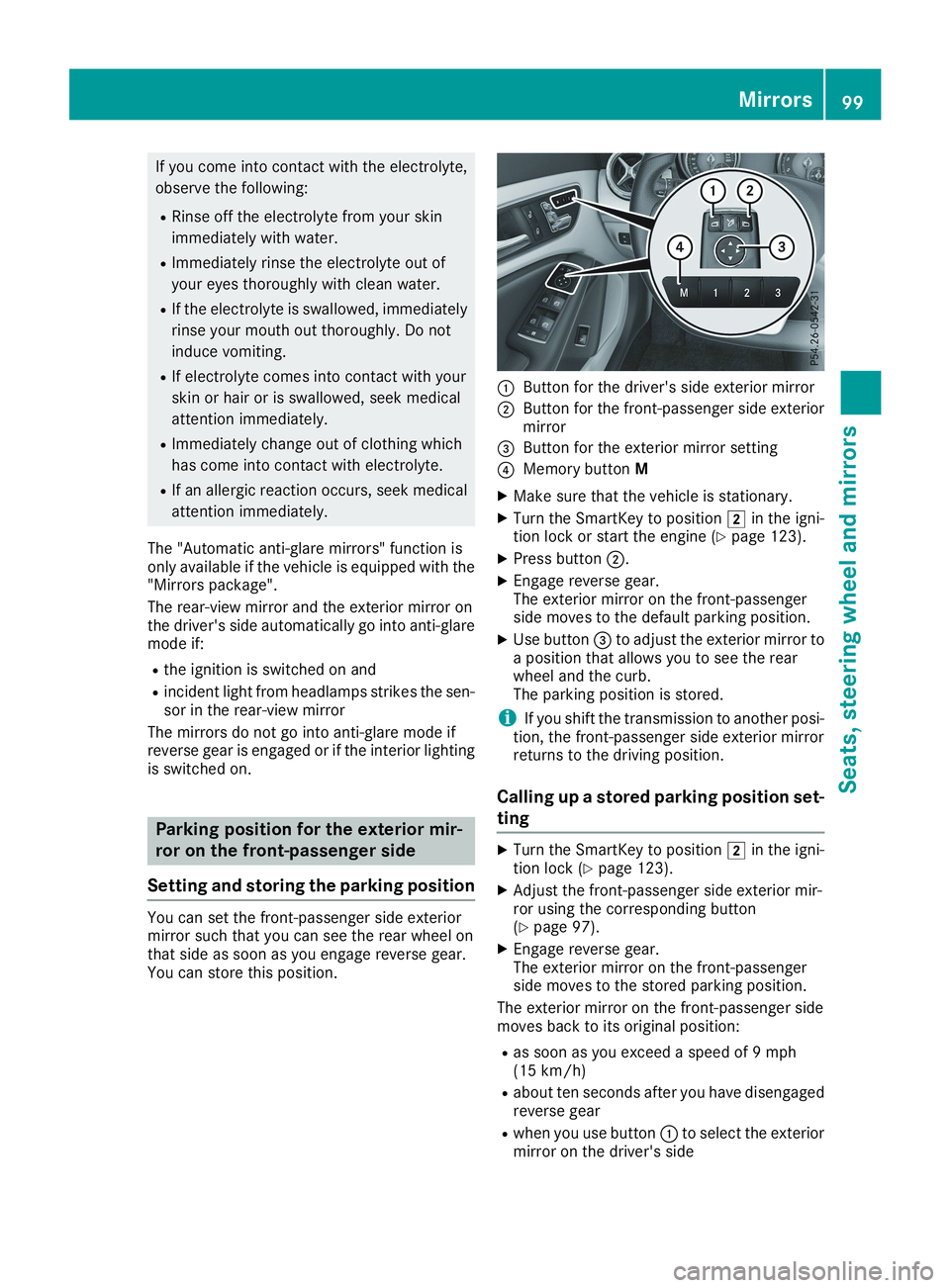
If you come into contact with the electrolyte,
observe the following:
RRinse off the electrolyte from your skin
immediately with water.
RImmediately rinse the electrolyte out of
your eyes thoroughly with clean water.
RIf the electrolyte is swallowed, immediately
rinse your mouth out thoroughly. Do not
induce vomiting.
RIf electrolyte comes into contact with your
skin or hair or is swallowed, seek medical
attention immediately.
RImmediately change out of clothing which
has come into contact with electrolyte.
RIf an allergic reaction occurs, seek medical
attention immediately.
The "Automatic anti-glare mirrors" function isonly available if the vehicle is equipped with the"Mirrors package".
The rear-view mirror and the exterior mirror onthe driver's side automatically go into anti-glaremode if:
Rthe ignition is switched on and
Rincident light from headlamps strikes the sen-sor in the rear-view mirror
The mirrors do not go into anti-glare mode ifreverse gear is engaged or if the interior lightingis switched on.
Parking position for the exterior mir-
ror on the front-passenger side
Setting and storing the parking position
You can set the front-passenger side exteriormirror such that you can see the rear wheel onthat side as soon as you engage reverse gear.You can store this position.
�CButton for the driver's side exterior mirror
�DButton for the front-passenger side exteriormirror
�
Page 132 of 330
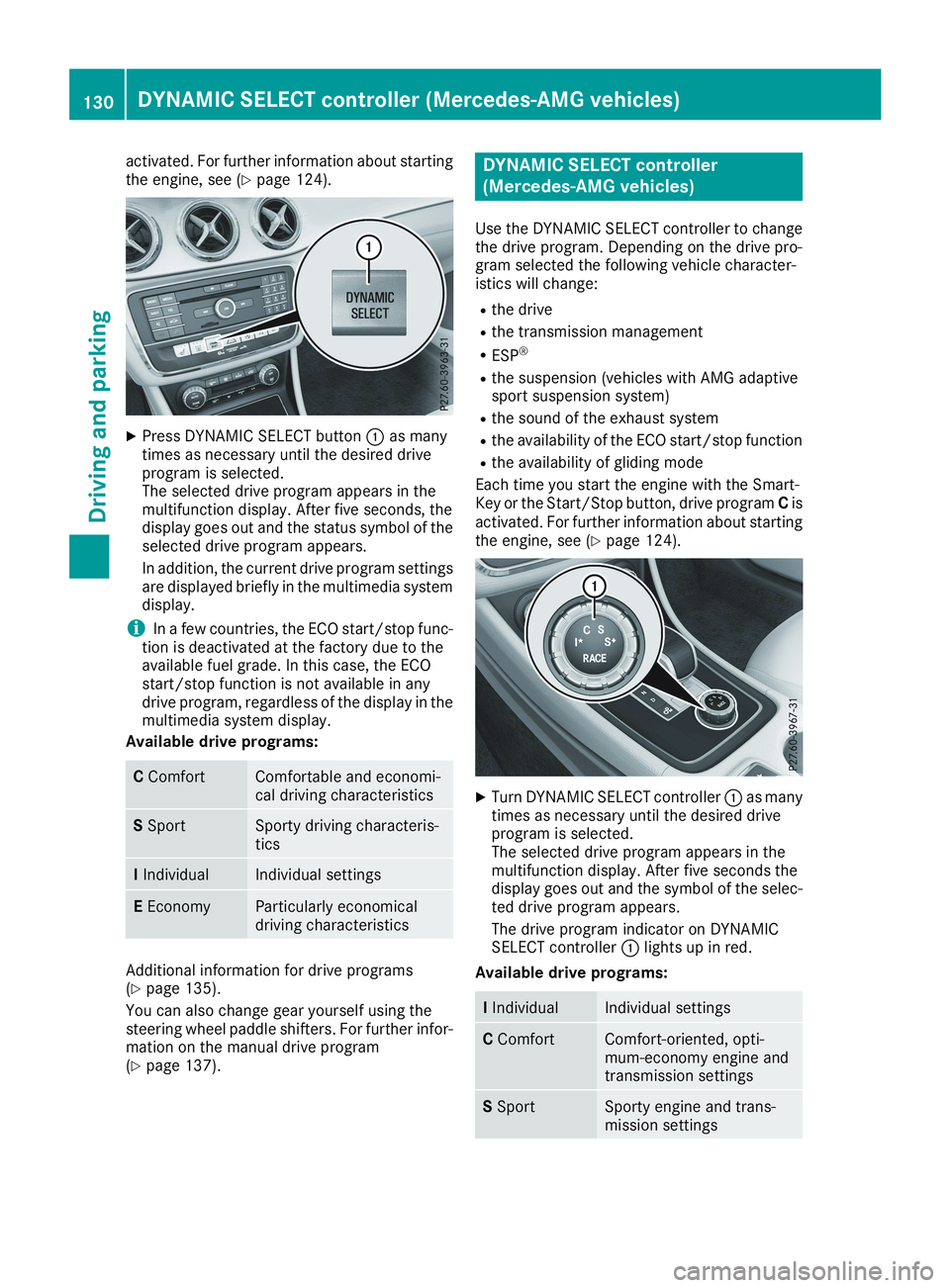
activated. For further information about startingthe engine, see (Ypage 124).
XPress DYNAMIC SELECT button�Cas manytimes as necessary until the desired driveprogram is selected.The selected drive program appears in themultifunction display. After five seconds, thedisplay goes out and the status symbol of theselected drive program appears.
In addition, the current drive program settingsare displayed briefly in the multimedia systemdisplay.
iIn a few countries, the ECO start/stop func-tion is deactivated at the factory due to theavailable fuel grade. In this case, the ECOstart/stop function is not available in anydrive program, regardless of the display in themultimedia system display.
Available drive programs:
CComfortComfortable and economi-cal driving characteristics
SSportSporty driving characteris-tics
IIndividualIndividual settings
EEconomyParticularly economicaldriving characteristics
Additional information for drive programs(Ypage 135).
You can also change gear yourself using thesteering wheel paddle shifters. For further infor-mation on the manual drive program(Ypage 137).
DYNAMIC SELECT controller
(Mercedes-AMG vehicles)
Use the DYNAMIC SELECT controller to changethe drive program. Depending on the drive pro-gram selected the following vehicle character-istics will change:
Rthe drive
Rthe transmission management
RESP®
Rthe suspension (vehicles with AMG adaptivesport suspension system)
Rthe sound of the exhaust system
Rthe availability of the ECO start/stop function
Rthe availability of gliding mode
Each time you start the engine with the Smart-Key or the Start/Stop button, drive programCisactivated. For further information about startingthe engine, see (Ypage 124).
XTurn DYNAMIC SELECT controller�Cas manytimes as necessary until the desired driveprogram is selected.The selected drive program appears in themultifunction display. After five seconds thedisplay goes out and the symbol of the selec-ted drive program appears.
The drive program indicator on DYNAMICSELECT controller�Clights up in red.
Available drive programs:
IIndividualIndividual settings
CComfortComfort-oriented, opti-mum-economy engine andtransmission settings
SSportSporty engine and trans-mission settings
130DYNAMIC SELECT controller (Mercedes-AMG vehicles)
Driving and parking
Page 133 of 330
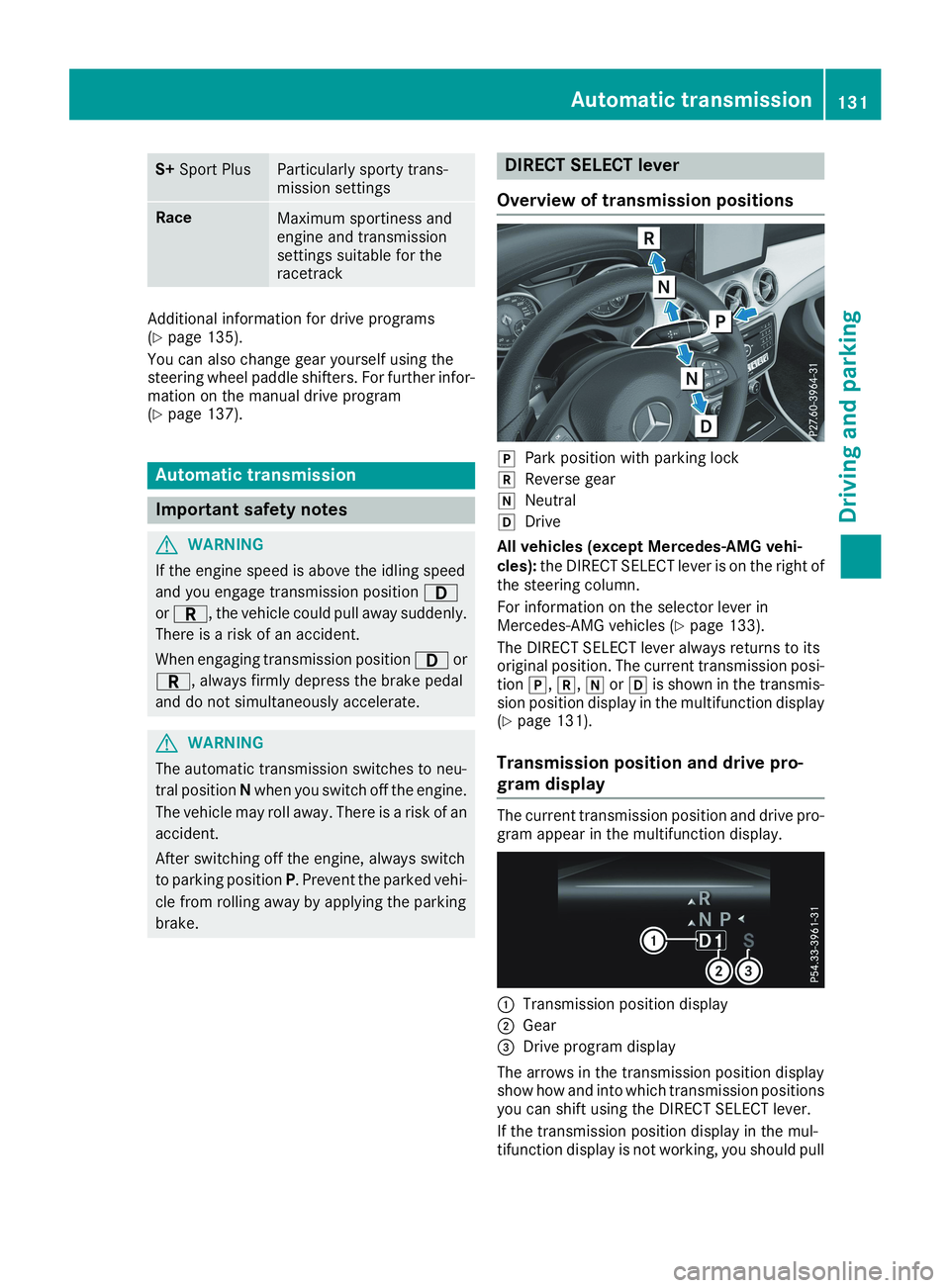
S+Sport PlusParticularly sporty trans-mission settings
RaceMaximum sportiness andengine and transmissionsettings suitable for theracetrack
Additional information for drive programs(Ypage 135).
You can also change gear yourself using thesteering wheel paddle shifters. For further infor-mation on the manual drive program(Ypage 137).
Automatic transmission
Important safety notes
GWARNING
If the engine speed is above the idling speed
and you engage transmission position�:
or�F, the vehicle could pull away suddenly.
There is a risk of an accident.
When engaging transmission position�:or
�F, always firmly depress the brake pedal
and do not simultaneously accelerate.
GWARNING
The automatic transmission switches to neu-
tral positionNwhen you switch off the engine.
The vehicle may roll away. There is a risk of an
accident.
After switching off the engine, always switch
to parking positionP. Prevent the parked vehi-
cle from rolling away by applying the parking
brake.
DIRECT SELECT lever
Overview of transmission positions
�]Park position with parking lock
�^Reverse gear
�\\Neutral
�[Drive
All vehicles (except Mercedes-AMG vehi-cles):the DIRECT SELECT lever is on the right ofthe steering column.
For information on the selector lever inMercedes-AMG vehicles (Ypage 133).
The DIRECT SELECT lever always returns to itsoriginal position. The current transmission posi-tion�],�^,�\\or�[is shown in the transmis-sion position display in the multifunction display(Ypage 131).
Transmission position and drive pro-
gram display
The current transmission position and drive pro-gram appear in the multifunction display.
�CTransmission position display
�DGear
�
Page 136 of 330
![MERCEDES-BENZ CLA 2019 Owners Manual Transmission positions
�EPark position
This prevents the vehicle from rollingaway when stopped.
Only shift the transmission to posi-tion�]when the vehicle is station-ary. The parking lock should not b MERCEDES-BENZ CLA 2019 Owners Manual Transmission positions
�EPark position
This prevents the vehicle from rollingaway when stopped.
Only shift the transmission to posi-tion�]when the vehicle is station-ary. The parking lock should not b](/manual-img/4/59041/w960_59041-135.png)
Transmission positions
�EPark position
This prevents the vehicle from rollingaway when stopped.
Only shift the transmission to posi-tion�]when the vehicle is station-ary. The parking lock should not beused as a brake when parking.Always apply the electronic parkingbrake in addition to the parking lockin order to secure the vehicle.
In the event of a malfunction of thevehicle's electronics, the transmis-sion may lock in position�]. Havethe vehicle electronics checkedimmediately at a qualified specialistworkshop.
Park position�]is automaticallyengaged if:
Ryou switch off the engine using theSmartKey and remove the Smart-Key
Ryou switch off the engine using theSmartKey or using the Start/Stopbutton and open the driver's dooror front-passenger door
Ryou open the driver's door whenthe vehicle is stationary or whendriving at a very low speed and thetransmission is in position�[or�^
�FReverse gear
Only shift the transmission into posi-tion�^when the vehicle is station-ary.
�DNeutral
Do not shift the transmission to�\\while driving. The automatic trans-mission could otherwise be dam-aged.
No power is transmitted from theengine to the drive wheels.
Releasing the brakes will allow you tomove the vehicle freely, e.g. to pushit or tow it.
If ESP®is deactivated or faulty: shiftthe transmission to position�\\if thevehicle is in danger of skidding, e.g.on icy roads.
If you switch the engine off with thetransmission in position�^or�[,the automatic transmission shifts to�\\automatically.
!Coasting in neutral�\\maycause damage to the drive train.
�:Drive
The automatic transmission changesgear automatically. All forward gearsare available.
Driving tips
Changing gear
The automatic transmission shifts through theindividual gears automatically when it is in trans-mission position�[. This automatic gear shift-ing behavior is determined by:
Rthe selected drive program
Rthe position of the accelerator pedal
Rthe road speed
Accelerator pedal position
Your style of driving influences how the auto-matic transmission shifts gear:
Rlittle throttle: early upshifts
Rmore throttle: late upshifts
134Automatic transmission
Driving an d parking