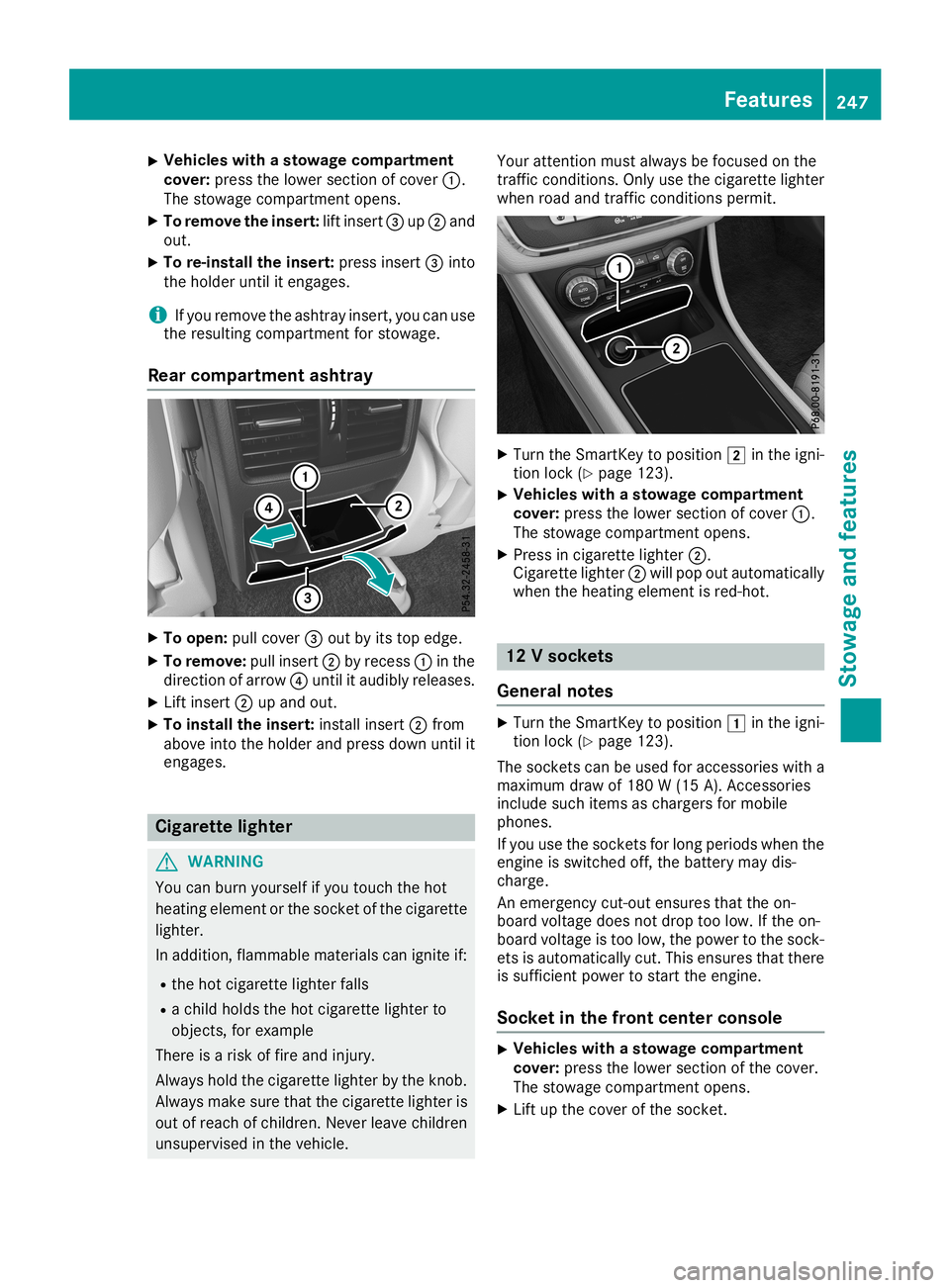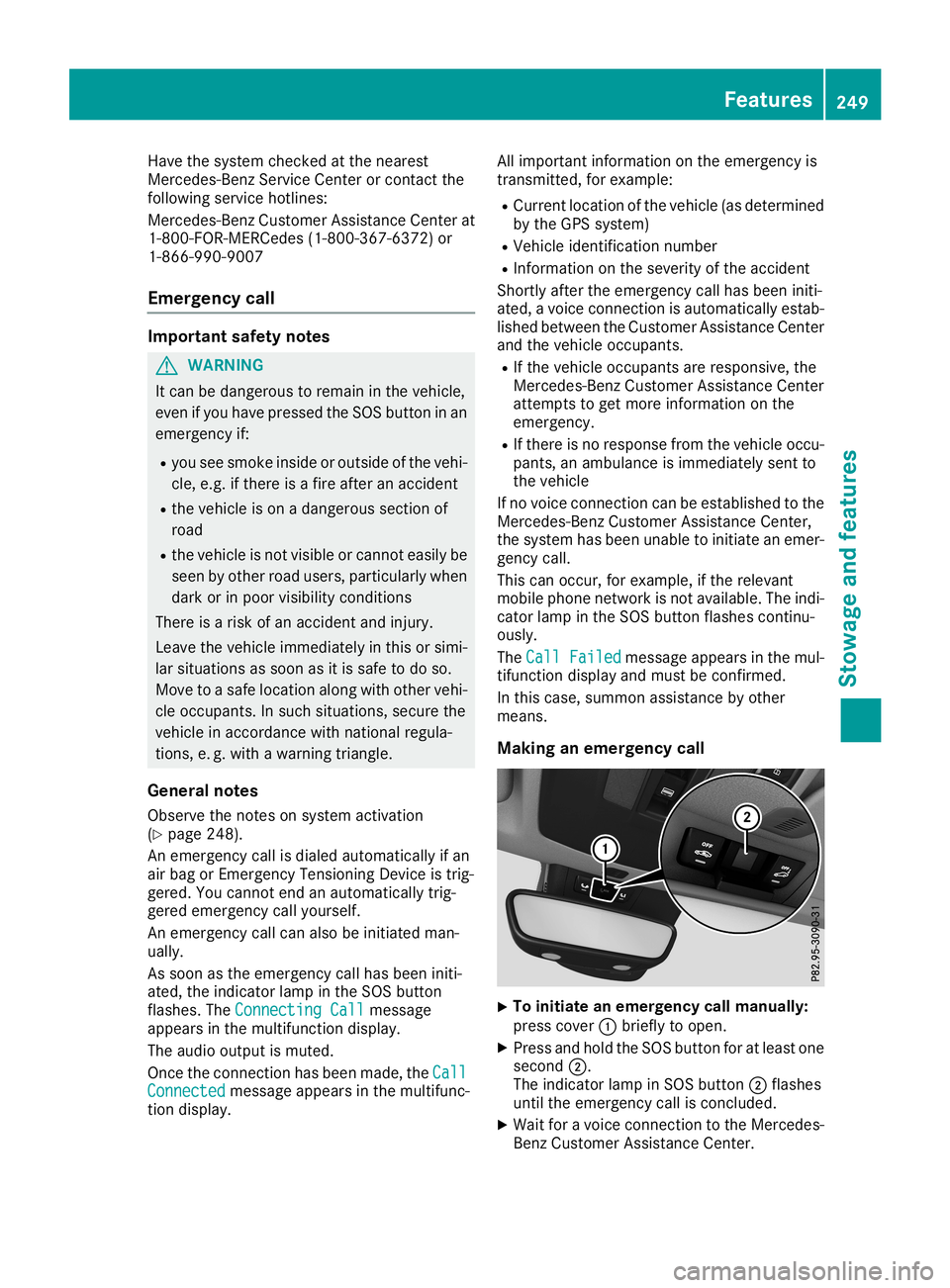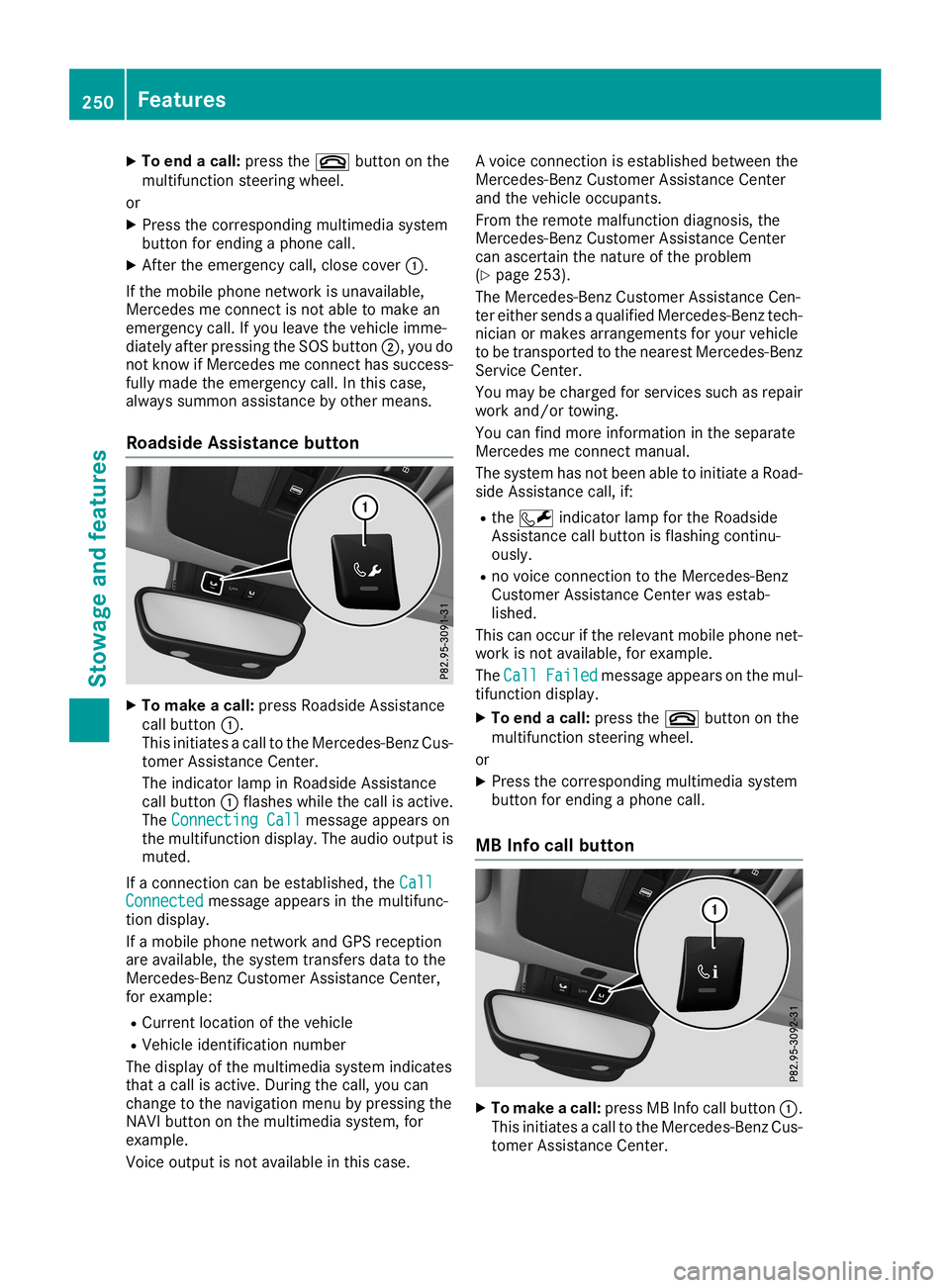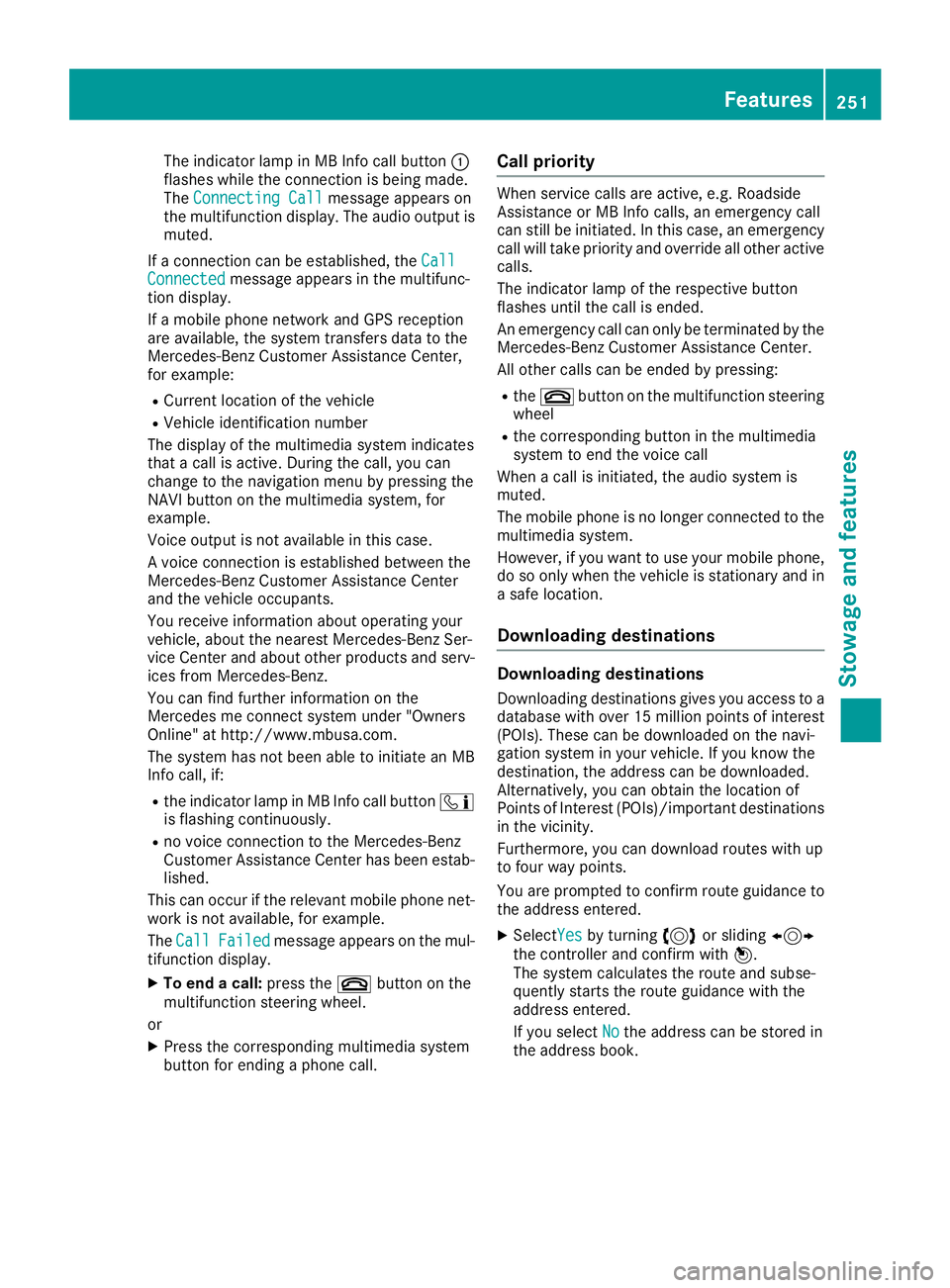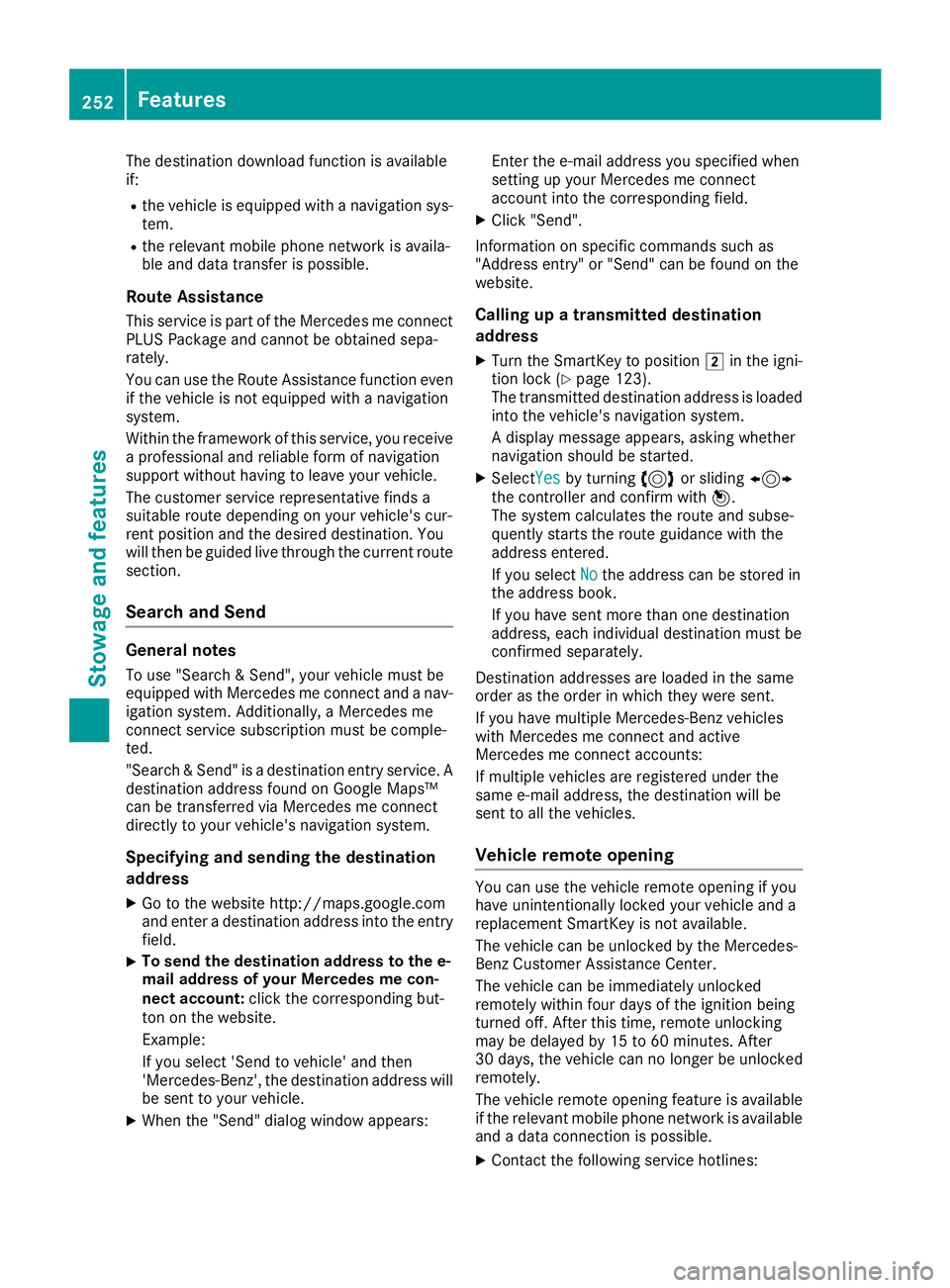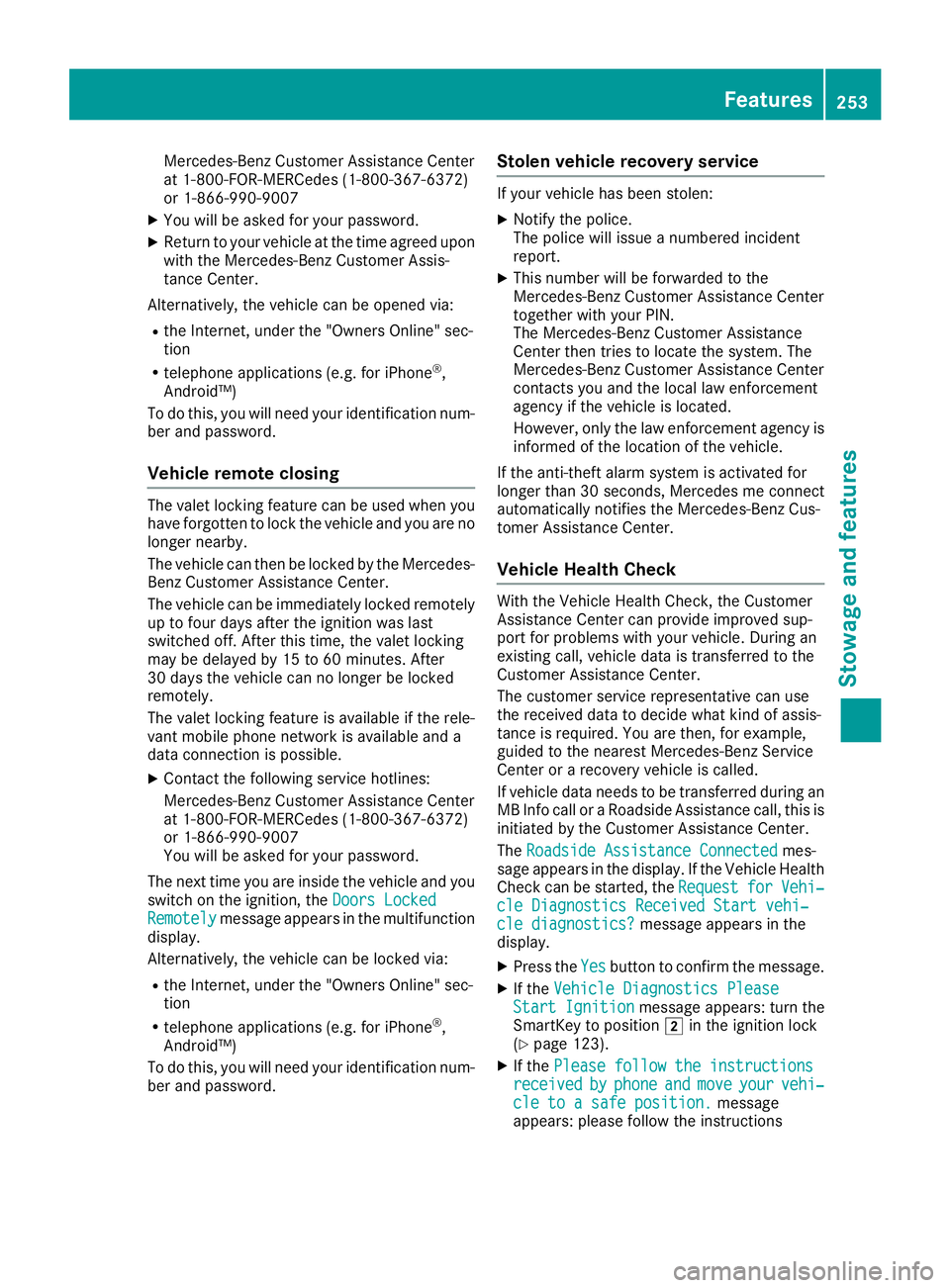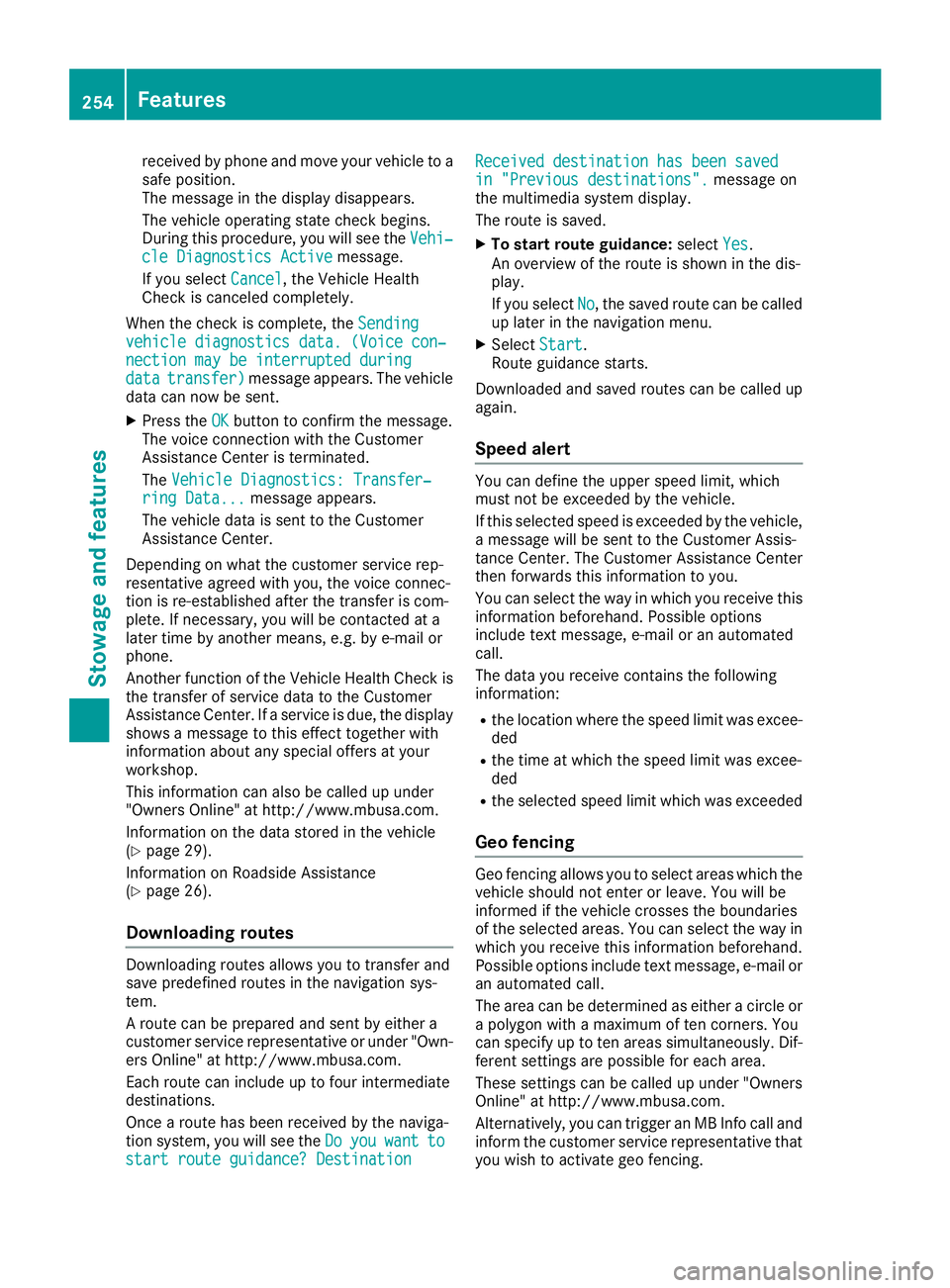Page 249 of 330
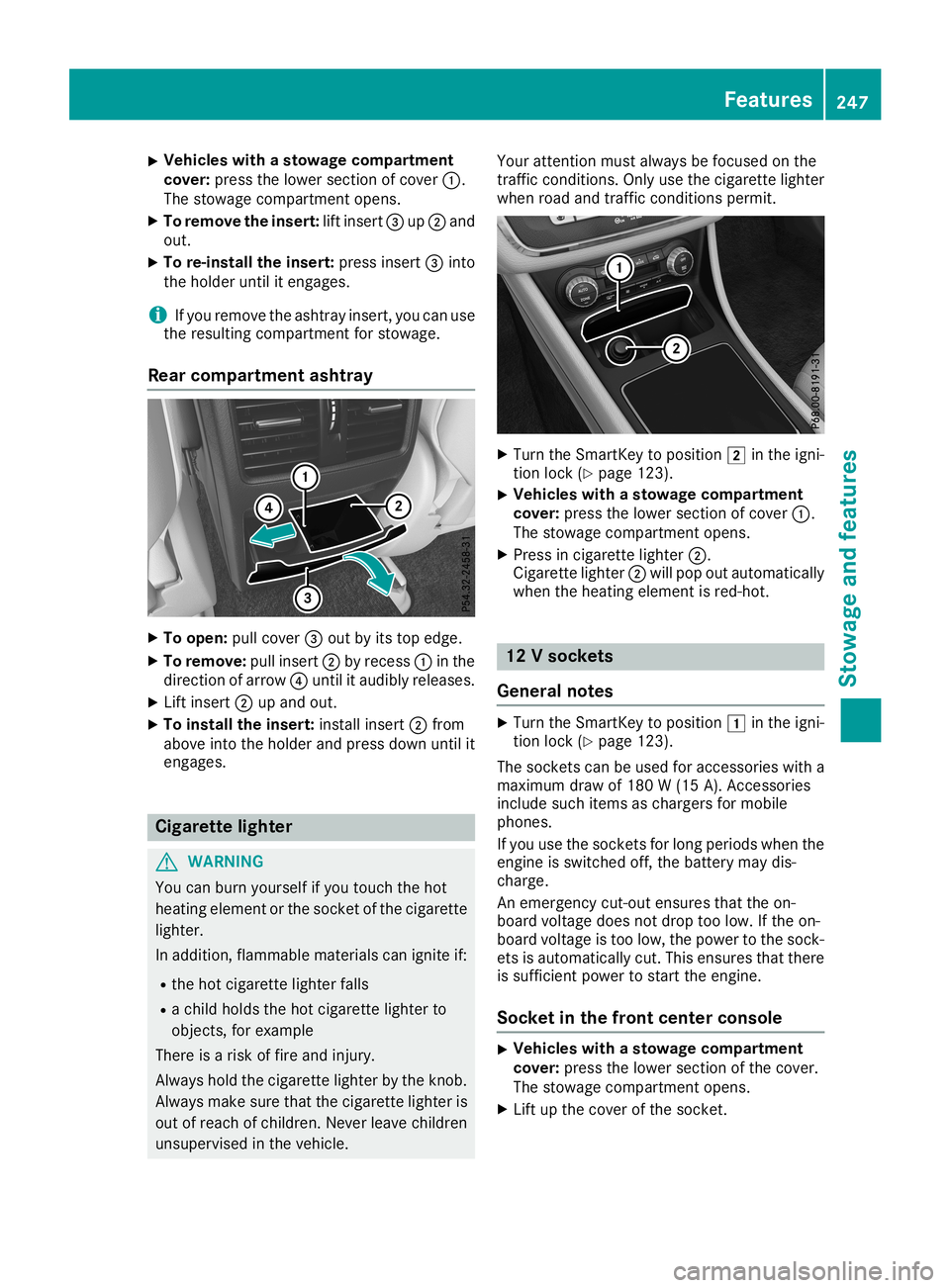
X
Vehi
cles with asto wag eco mpartmen t
co ver:pre ssthe lowe rsecti onofcove r0043.
The stow agecomp artmentopens.
X To remo vethe inse rt: lift inse rt0087 up0044 and
ou t.
X To re-i nsta llthe inse rt: pre ssinse rt0087 into
the holder untilit enga ges.
i If
yo uremo vethe ashtra yinse rt,youcan use
the resulting comp artmentforstow age.
Rear compartment ashtray X
To ope n:pullcove r0087 outby its top edge.
X To remo ve:pu llinse rt0044 byrece ss0043 inthe
di recti onofarr ow 0085unti lit au dibl yrel eases .
X Lif tinse rt0044 upand out.
X To instal lthe inse rt: insta llinse rt0044 from
ab ove into theholder and pressdow nunti lit
enga ges. Ci
gare ttelighte r G
WARNI
NG
Yo ucan burn yours elfif yo utou chthe hot
hea ting eleme ntor the socke tof the cigare tte
li ghte r.
In addition, flamma blemate rialscan ignite if:
R the hot cigare tte lighte rfal ls
R achi ldhol dsthe hot cigare tte lighte rto
obje cts,forexa mpl e
The reisaris kof fire and injury.
Alw ayshol dthe cigare tte lighte rby the knob.
Alw aysmake sure that thecigare tte lighte ris
ou tof rea chofchi ldren. Neve rle ave children
uns upervi sed inthe vehicle. Yo
ur atte ntion mustal wa ysbe focu sedonthe
traf ficcondi tions.Only usethe cigare tte lighte r
wh en roa dand trafficcondi tions permit. X
Tu rn the Smar tKeytopos ition 0048 inthe igni-
tion lock (Ypage 123 ).
X Vehi
cles with asto wag eco mpartmen t
co ver:pre ssthe lowe rsecti onofcove r0043.
The stow agecomp artmentopens.
X Pre ssincig are tte lighte r0044.
Ci ga rette lighte r0044 willpop outau toma tically
wh en the heating eleme ntisred -hot. 12
Vso cke ts
Gen eral notes X
Tu rn the Smar tKeytopos ition 0047 inthe igni-
tion lock (Ypage 123 ).
The socke tscan beused for acce ssorieswi th a
maxi mum drawof 180 W(15A). Accessori es
inclu desuch items ascharge rsfor mobi le
phones .
If you usethesockets forlong periods whenthe
engine isswi tched off,thebattery maydis-
charge .
An emerg encycut-out ensuresthat theon-
boa rdvolta gedoes notdrop toolow.If the on-
boa rdvolta geistoo low,the pow erto the sock-
ets isau tomatica llycut. This ensure sthat there
is suffi cient powerto start theengine.
Soc ket inthe front center conso le X
Vehic
leswith astow agecompartm ent
co ver: press thelowersection ofthe cover.
The stowa gecompa rtment opens.
X Lift upthe cover ofthe socket. Fe
atures
247Stowageand features Z
Page 250 of 330

Socket
inthe rear passenger compart-
ment center console X
Pull thecover outbythe top ofthe handle
edge.
X Lift upthe cover ofthe socket .
Socket inthe trunk X
Lift upthe cover ofsocket 0043. Mercedes
meconne ct
General notes A
license agreement mustbeinplace inorder to
activate theMercedes meconn ectservice.
Make surethatyour system isactivated and
operational. Toregister, pressthe00D9 MBInfo
call button. Ifany ofthe steps mentioned arenot
carried out,thesystem maynotbeactivated.
If you have questions abouttheactivation, con-
tact oneofthe following telephone hotlines:
USA: Mercedes-B enzCustomer Assistance
Center at1-80 0-FOR-MERCedes
(1-80 0-367-63 72)or1-86 6-990-9007
Canada: Customer Serviceat1-88 8-923-83 67
Only USA: shortly aftersuccessfully registering
with Mercedes meconn ect,auser IDand pass-
word willbesent toyou bypost. Youcanusethis
password tolog into the Mercedes meconn ect
area under "Owners Online"athtt p://
www .mbusa.com.
The system isavaila bleif:
R ithas been activated andisoperational
R the correspondin gmobile phonenetwork is
availa blefortransm ittingdatatothe Cus-
tomer Center
R aservice subscription isavaila ble Determ
iningthelocation ofthe vehicle onamap
is only possible if:
R GPS reception isavaila ble
R the vehicle position canbeforwarded tothe
Customer AssistanceCenter
The Mercedes meconne ctsystem To
adjust thevolume duringacall, proceed as
follows:
X Press the0081 or0082 button onthe multi-
funct ionsteering wheel.
or
X Use themultimedia system'svolumecontrol.
The system offersvarious services, e.g.:
R Automatic andmanual emergency call
R Roadsid eAssistanc ecall
R MB Info call
You canfind information andadescription ofall
availa blefeatures under"Owners Online"at
http: //www.mbusa.com.
System self-test Aft
eryou have switched onthe ignition, thesys-
tem carries outaself-diagnosis.
A malfunction inthe system hasbeen detect ed
if one ofthe following occurs:
R The indicator lampinthe SOS button doesnot
come onduring thesystem self-test .
R The indicator lampinthe 0052 Roadsid e
Assistanc ecall button doesnotlight updur-
ing self-diagnosis ofthe system.
R The indicator lampinthe 00D9 MBInfo call
button doesnotlight upduring self-diagnosis
of the system.
R The indicator lampinone ormore ofthe fol-
lowing buttons continues tolight upred after
the system self-diagnosis:
- SOS button
- 0052 Roadsid eAssistanc ecall button
- 00D9 MBInfo callbutton
R The Inoperative Inoperative
orthe Service Not Service
Not
Activated Activated
messageappearsinthe multi-
funct iondisplay afterthesystem self-diagno-
sis.
If amalfunction isindicated asoutlined above,
the system maynotoperate asexpected. Inthe
event ofan emergency, helpwillhave tobe
summoned byother means. 248
FeaturesStowage
andfeatu res
Page 251 of 330
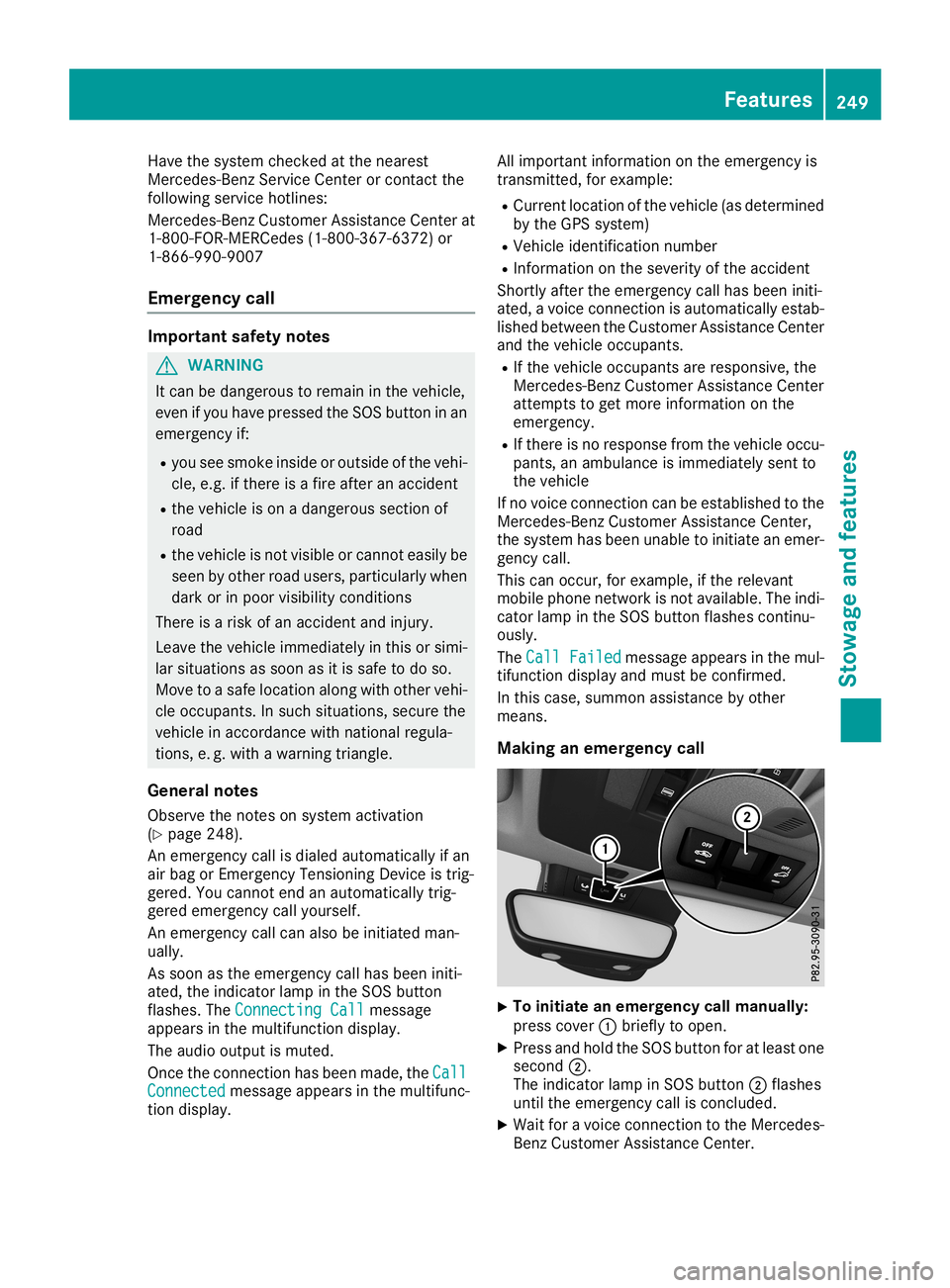
Have
thesystem checked atthe near est
Merce des-Benz ServiceCenter orcontact the
foll owi ngservi cehotli nes:
Merce des-Benz Customer Assistance Center at
1-800-FOR-M ERCedes(1 -800-367 -6372)or
1-866-99 0-9007
Eme rgencycal l Impo
rtant safetynotes G
WAR
NING
It can bedanger ousto rem ain in the vehicle,
eve nif yo uha ve pre sse dthe SOS button inan
eme rgency if:
R yousee smo keins ideor ou tsid eof the vehi-
cle ,e.g .if ther eis afir eafte ran acci dent
R the vehicleis on ada nger oussecti onof
roa d
R the vehicleis not visible or canno tea sily be
see nby othe rroa dus ers ,pa rticu larly when
da rk or inpoo rvis ibility cond itions
The reisaris kof an acci dent and injury.
Lea vethe vehicleimm ediatel yin this orsimi-
la rsi tua tions assoo nas itis sa fe to do so.
Mov eto asa fe locati onalong with othe rveh i-
cle occu pants. Insuch situa tions, secu rethe
veh iclein acco rdance with nati onalreg ula-
tio ns, e.g. with awa rning triangle.
Gen eral notes
Obs erve thenotes onsystem activation
(Y page 248 ).
An eme rgency callis dialed automa tically if an
ai rba gor Emerg encyTensioning Deviceistrig -
ger ed.Yo ucanno tend anautoma tically trig -
ger edeme rgency callyo ursel f.
An eme rgency callcan also be initia ted man-
ua lly.
As soo nas the eme rgency callha sbe en initi-
ate d,the indicator lamp inthe SOS button
fla she s.The ConnectingCal l Con
nectingCal lmes sage
ap pe ars inthe multifunc tiondispl ay.
The audio ou tpu tis mu ted .
Once theconne ctionha sbe en mad e,the Call Cal
l
Con nected Con
nected message appe ars inthe multifunc -
tio ndispl ay. All
imp orta ntinfo rma tionon the eme rgency is
trans mitte d,for exa mpl e:
R Cu rrent locati onofthe vehicle(a sde termi ned
by the GPSsy stem )
R Veh icleidenti ficationnum ber
R Infor mationonthe severityof the acci dent
Shor tlyafte rthe eme rgency callha sbe en initi-
ate d,avoi ce conne ctionis au toma tically esta b-
li she dbe twe enthe Custom erAssi stance Center
and thevehicleoccu pants.
R Ifthe vehicleoccu pants are respons ive,the
Mer cedes-Be nzCustom erAssi stance Center
atte mpts toget more informa tionon the
eme rgency.
R Ifther eis no res pons efrom thevehicleoccu -
pa nts, anamb ulance isimm ediatel ysent to
the vehicle
If no voiceconne ctioncan beesta blished tothe
Mer cedes-Be nzCustom erAssi stance Center,
the system hasbe en una bleto initia te an eme r-
genc ycal l.
Thi scan occu r,for exa mpl e,ifthe releva nt
mob ile pho nenetw orkisnot availab le.The indi-
cato rla mp inthe SOS button flashe sconti nu-
ou sly.
The CallFai led Cal
lFai led message appe ars inthe mul-
tifu nctio ndispl ayand mustbe confi rmed.
In this case,summon assista nce byothe r
mea ns.
Maki nganeme rgencycal l X
To
initi ate aneme rgencycal lmanua lly:
pre sscove r0043 brieflyto ope n.
X Pre ssand holdthe SOS button foratleas tone
seco nd0044.
The indicator lamp inSOS button 0044flashe s
unti lthe eme rgency callis concl uded.
X Wa itfor avoi ce conne ctionto the Mer cedes-
Benz Custom erAssi stance Center. Fe
atures
249Sto wag ean dfe ature s Z
Page 252 of 330
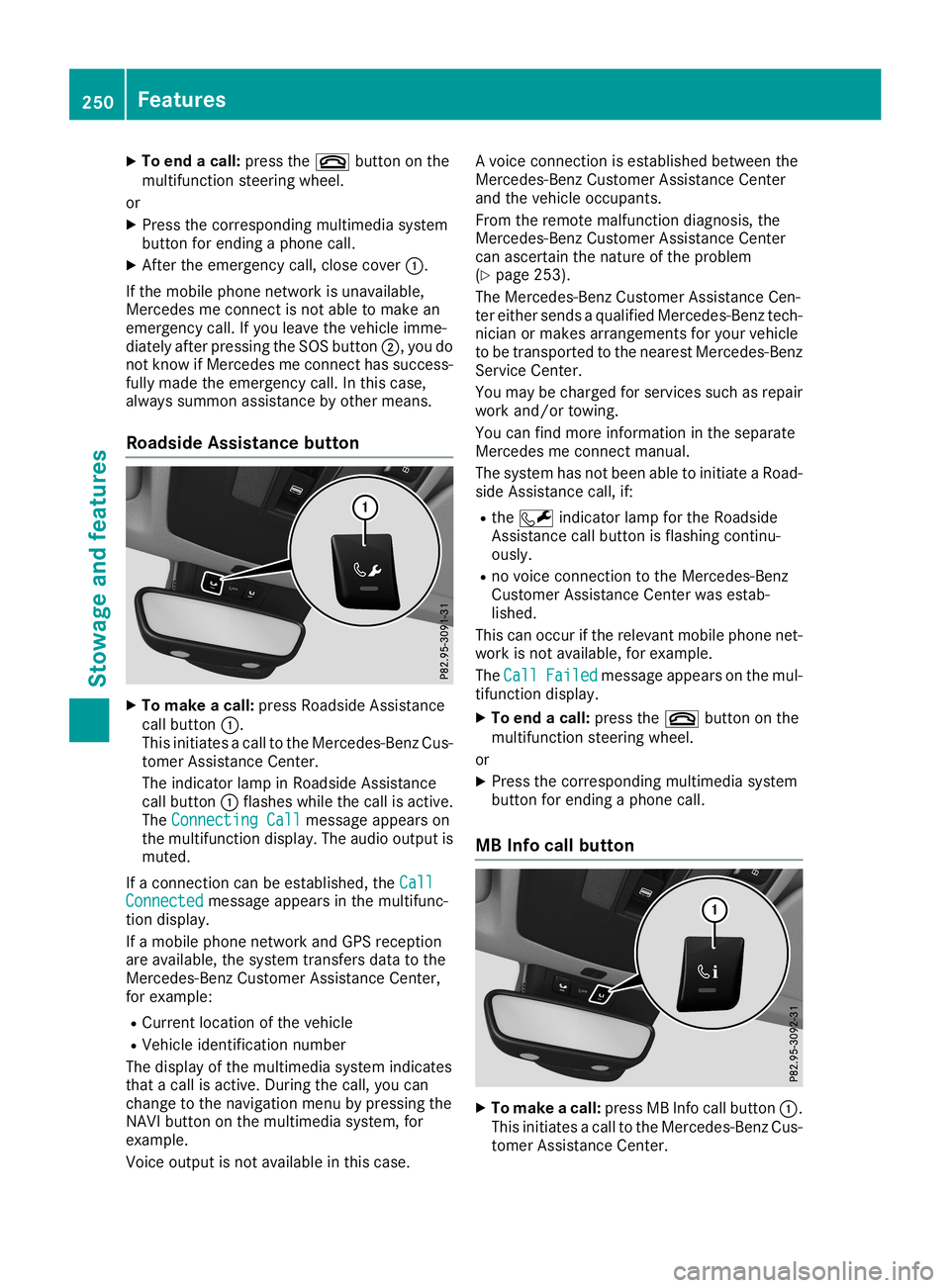
X
To endacal l:pre ssthe 0076 button onthe
mu ltifunc tionstee ring wheel.
or X Pre ssthe corr espond ingmultimed iasystem
bu tton forend ingapho necall.
X After theeme rgency call,clo secove r0043.
If the mob ile pho nenetw orkisuna vailabl e,
Mer cedesme conne ctisnot ableto make an
eme rgency call.If yo uleave thevehicleimm e-
di ate lyafte rpre ssing the SOS button 0044,youdo
not know ifMer cedesme conne cthassu cces s-
ful lyma de the eme rgency call.In thi scas e,
al wa yssummon assista nce byothe rmea ns.
Roads ideAssistan cebutto n X
To make acal l:pre ssRoadside Assi stance
cal lbu tton 0043.
Thi sini tia tes acal lto the Mer cedes-Be nzCu s-
tome rAssi stance Center.
The indicator lamp inRo adside Assi stance
cal lbu tton 0043flashe swh ile the callis acti ve.
The ConnectingCal l Con
nectingCal lmes sage appe ars on
the multifunc tiondi spl ay.The audioou tpu tis
mu ted .
If aconne ctioncan beesta blished ,the Call Cal
l
Con nected Con
nected message appe ars inthe multifunc -
tio ndispl ay.
If amob ile pho nenetw orkand GPSrece ption
are availab le,the system transfersdata to the
Mer cedes-B enzCustom erAssi stance Center,
for exa mpl e:
R Cu rre ntlocati onofthe vehicle
R Veh icleidenti ficationnum ber
The displ ayofthe multimed iasystem indicates
tha ta cal lis acti ve.Duri ngthe call,yo ucan
cha nge tothe navi gatio nmenu bypre ssing the
NAVI button onthe multimed iasystem ,for
exa mpl e.
Voi ceoutpu tis not availab lein thi scas e. A
voi ce conne ctionis esta blished betwe enthe
Mer cedes-Be nzCustom erAssi stance Center
and thevehicleoccu pants.
From therem otemalfunctio ndiag nosi s,the
Mer cedes-Be nzCustom erAssi stance Center
can ascerta inthe natu reofthe problem
(Y page 253 ).
The Mercedes-Be nzCustom erAssi stance Cen-
ter either send sa qu alifi ed Mer cedes-Be nztech-
nici anorma kes arrang eme ntsforyour veh icle
to be trans ported tothe nearestMer cedes-Be nz
Serv iceCenter.
Yo uma ybe cha rgedfor service ssu ch asrep air
wo rkand /or towing.
Yo ucan find more informa tionin the separate
Mer cedesme conne ctma nua l.
The system hasnot been ableto initia teaRo ad-
si de Assi stance call,if:
R the 0052 indicator lamp forthe Roadside
Assi stance callbu tton isfla shi ng conti nu-
ou sly.
R no voice conne ctionto the Mer cedes-Be nz
Cu stom erAssi stance Center wasesta b-
li she d.
Thi scan occu rif the releva ntmob ile pho nenet-
wo rkisnot availab le,for exa mpl e.
The Call Cal
lFai led Fai
led message appe ars onthe mul-
tifu nctio ndispl ay.
X To endacal l:pre ssthe 0076 button onthe
mu ltifunc tionstee ring wheel.
or X Pre ssthe corr espond ingmultimed iasystem
bu tton forend ingapho necall.
MB Info cal lbutto n X
To make acal l:pre ssMB Info callbu tton 0043.
Thi sini tia tes acal lto the Mer cedes-Be nzCu s-
tome rAssi stance Center. 25
0 Fe
aturesSto wag ean dfe ature s
Page 253 of 330
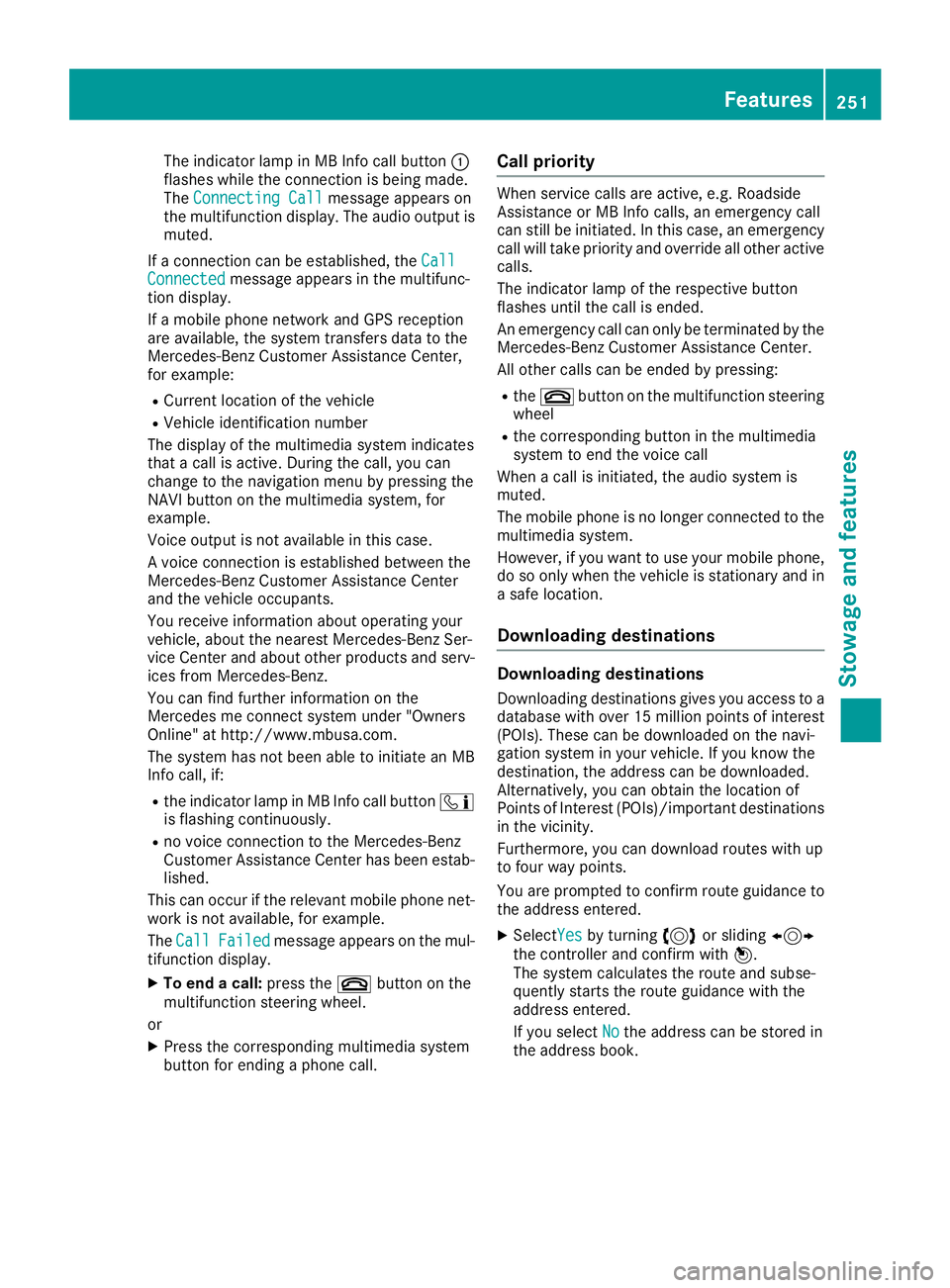
The
indicator lampinMB Info callbutton 0043
flashes whiletheconn ection isbeing made.
The Connecting Call Connecting
Callmessage appearson
the multifunct iondisplay .The audio output is
muted.
If aconn ection canbeestablished, theCall Call
Connected Connected
messageappearsinthe multifunc-
tion display .
If amobile phonenetwork andGPS reception
are availabl e,the system transfersdata tothe
Mercedes- BenzCustomer AssistanceCenter,
for example:
R Current location ofthe vehicle
R Vehicle identific ationnumber
The display ofthe multimedia systemindicates
that acall isactive. During thecall, youcan
change tothe navigation menubypressing the
NAVI button onthe multimedia system,for
example.
Voice output isnot availabl ein this case.
A voice connection isestablished betweenthe
Mercedes- BenzCustomer AssistanceCenter
and thevehicle occupant s.
You receive informationabout operating your
vehicle, aboutthenearest Mercedes- BenzSer-
vice Center andabout otherproducts andserv-
ices from Mercedes- Benz.
You canfind further informationonthe
Mercedes meconn ectsystem under"Owners
Online" athtt p:// www.mbusa.com.
The system hasnotbeen abletoinitiate anMB
Info call, if:
R the indicator lampinMB Info callbutton 00D9
is flashing continuously.
R no voice connection tothe Mercedes- Benz
Customer AssistanceCenter hasbeen estab-
lished.
This canoccur ifthe relevant mobilephonenet-
work isnot availabl e,for example.
The Call Call
Failed Failed
message appearsonthe mul-
tifunc tiondisplay .
X To end acall: press the0076 button onthe
multifunct ionsteerin gwheel.
or
X Press thecorrespon dingmultimedia system
button forending aphone call. Call
prior ity When
service callsareactive, e.g.Roadside
Assist anceorMB Info calls, anemergenc ycall
can stillbeinitiated. Inthis case, anemergenc y
call willtake priority andoverride allother active
calls.
The indicator lampofthe respect ivebutton
flashes untilthecall isended.
An emergenc ycall can only betermin atedbythe
Mercedes- BenzCustomer AssistanceCenter.
All other callscanbeended bypressing:
R the 0076 button onthe multifunct ionsteerin g
wheel
R the correspon dingbutton inthe multimedia
system toend thevoice call
When acall isinitiated, theaudio system is
muted.
The mobile phoneisno longer connected tothe
multimedia system.
However, ifyou want touse your mobile phone,
do soonly when thevehicle isstation aryand in
a safe location.
Dow nloading destinations Down
loading destinat ions
Downloading destinationsgives youaccess toa
database withover 15million pointsofinter est
(POIs). Thesecanbedownloaded onthe navi-
gation system inyour vehicle. Ifyou know the
destinat ion,theaddress canbedownloaded.
Alter natively, youcan obtain thelocation of
Points ofInt erest (POIs)/import antdestinat ions
in the vicinit y.
Further more,youcan download routeswithup
to four waypoints.
You areprompted toconf irmroute guidance to
the address entered.
X SelectYes Yes
byturnin g3 orsliding 1
the cont roller andconf irmwith 7.
The system calculates theroute andsubse-
quently startsthe route guidance withthe
address entered.
If you select No No
the address canbestored in
the address book. Featur
es
251Stowage andfeatu res Z
Page 254 of 330
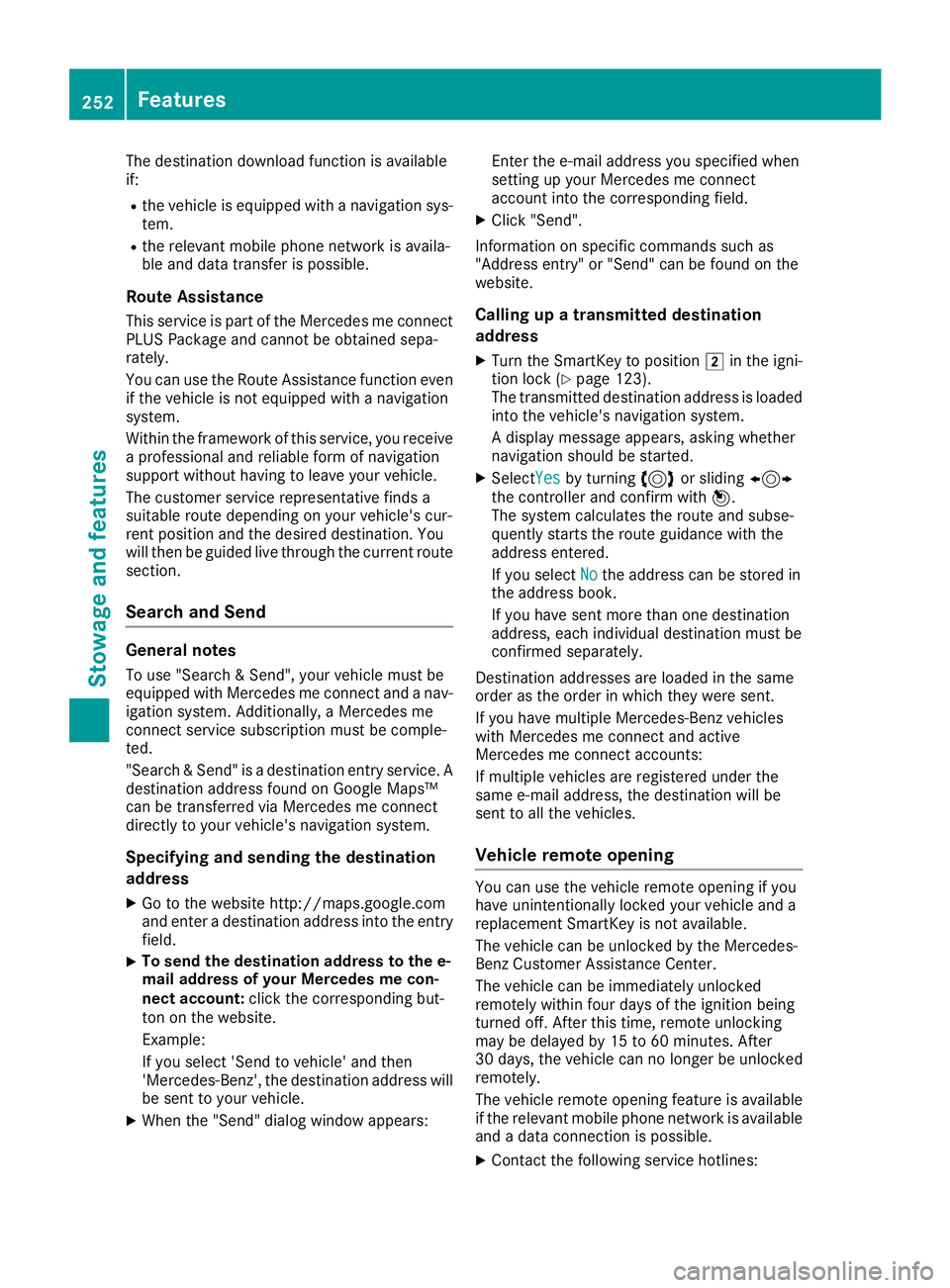
The
destinat iondownload functionisavailabl e
if:
R the vehicle isequipped withanavigation sys-
tem.
R the relevant mobilephonenetwork isavaila-
ble and data trans ferispossible.
Route Assistance
This service ispart ofthe Mercedes meconn ect
PLUS Package andcann otbe obtained sepa-
rately.
You canusetheRoute Assistancefunctioneven
if the vehicle isnot equipped withanavigation
system.
Within theframework ofthis service, youreceive
a professional andreliable formofnavigation
support withouthavingtoleave yourvehicle.
The customer servicerepresent ativefinds a
suitable routedepending onyour vehicle's cur-
rent position andthedesired destinat ion.You
will then beguided livethrough thecurrent route
section .
Search andSend General
notes
To use "Search &Send", yourvehicle mustbe
equipped withMercedes meconn ectand anav-
igation system. Additionally,aMercedes me
conn ectservice subscription mustbecomple-
ted.
"Search &Send" isadestinat ionentr yservice. A
destinat ionaddress foundonGoogle Maps™
can betrans ferred viaMercedes meconn ect
directly toyour vehicle's navigation system.
Specifying andsending thedestinat ion
add ress
X Go tothe website http:// maps.google.c om
and enter adestinat ionaddress intotheentr y
field.
X To
send thedestinat ionadd ress tothe e-
mail address ofyour Mercedes mecon-
nect account: clickthecorrespon dingbut-
ton onthe website.
Example:
If you select 'Sendtovehicle' andthen
'Mercedes- Benz',the destinat ionaddress will
be sent toyour vehicle.
X When the"Send" dialogwindow appears: Ent
erthe e-mail address youspecified when
sett ingupyour Mercedes meconn ect
account intothecorrespon dingfield.
X Click "Send".
Infor mation onspecific comman dssuch as
"Address entry"or "Send" canbefound onthe
website.
Calling upatransmit teddestinat ion
add ress
X Turn theSmart Keytoposition 0048inthe igni-
tion lock (Ypage 123).
The trans mitteddestinat ionaddress isloaded
into thevehicle's navigation system.
A display message appears,askingwhether
navigation shouldbestart ed.
X SelectYes Yes
byturnin g3 orsliding 1
the cont roller andconf irmwith 7.
The system calculates theroute andsubse-
quently startsthe route guidance withthe
address entered.
If you select No No
the address canbestored in
the address book.
If you have sentmore thanonedestinat ion
address, eachindividual destinationmust be
conf irmed separately.
Dest ination addresses areloaded inthe same
order asthe order inwhich theywere sent.
If you have multiple Mercedes- Benzvehicles
with Mercedes meconn ectand active
Mercedes meconn ectaccount s:
If multiple vehicles areregistered underthe
same e-mail address, thedestinat ionwill be
sent toall the vehicles.
Vehicle remoteopening You
canusethevehicle remote opening ifyou
have unintention allylocked yourvehicle anda
replacement SmartKeyisnot availab le.
The vehicle canbeunlocked bythe Mercedes-
Benz Customer AssistanceCenter.
The vehicle canbeimmediately unlocked
remotely withinfourdays ofthe ignition being
turned off.Afterthis time, remote unlockin g
may bedelayed by15 to60 minutes. After
30 days ,the vehicle cannolonger beunlocked
remotely.
The vehicle remote opening featureisavailab le
if the relevant mobilephonenetwork isavailab le
and adata connection ispossible.
X Contact thefollowing servicehotlines: 252
Featur
esStowage andfeatu res
Page 255 of 330
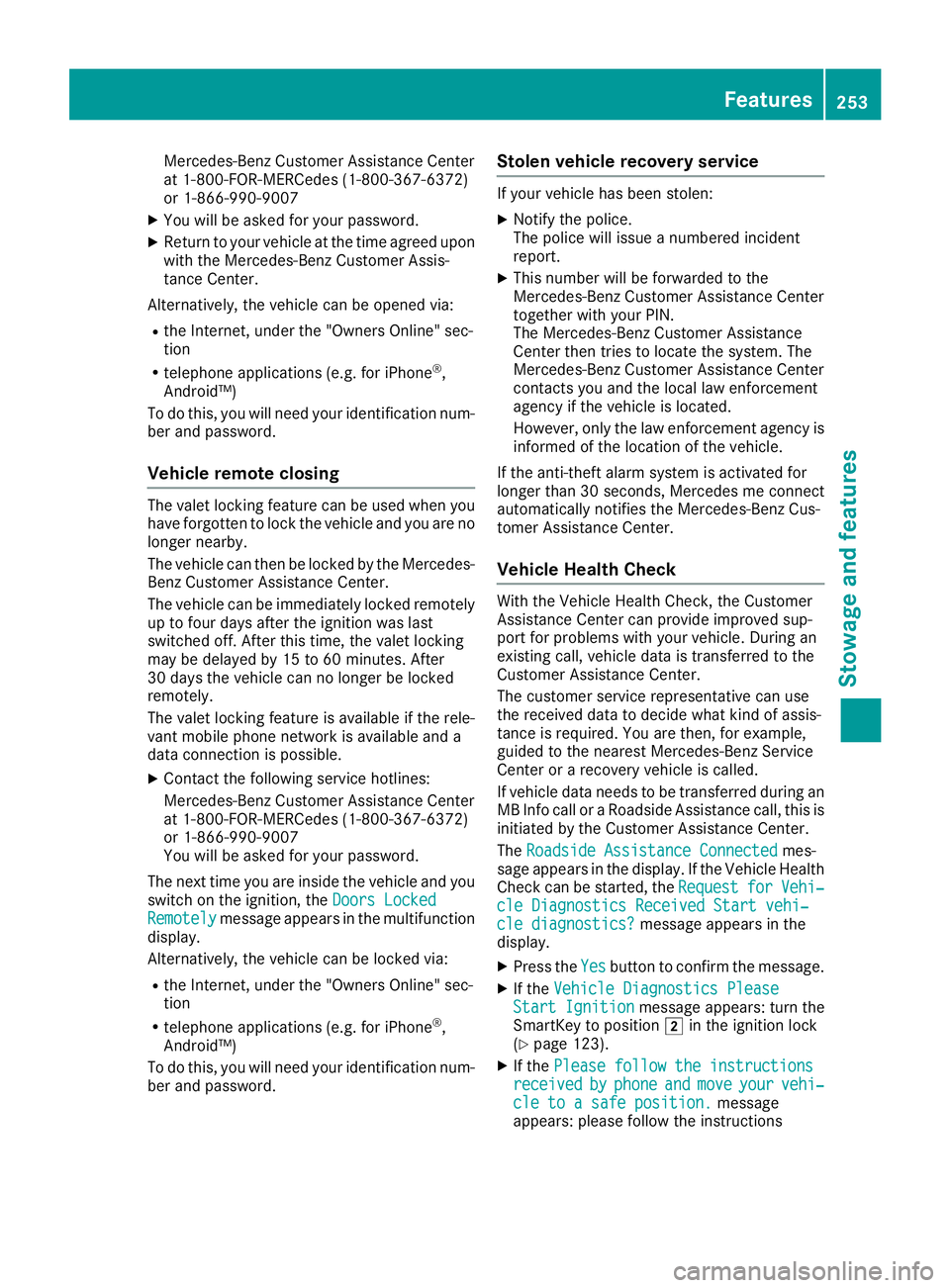
Mercedes-Ben
zCustomer AssistanceCenter
at 1-80 0-FO R-MERCedes (1-800-367-6372)
or 1-86 6-990-9007
X You willbeasked foryour password.
X Return toyour vehicle atthe time agreed upon
with theMercedes-Ben zCustomer Assis-
tance Center.
Altern atively, thevehicle canbeopened via:
R the Internet, underthe"Owners Online"sec-
tion
R telephone applications (e.g.foriPhone ®
,
Android™)
To do this, youwillneed youridentification num-
ber and password.
Vehicle remoteclosing The
valet locking featurecanbeused when you
have forgott entolock thevehicle andyouareno
longer nearby.
The vehicle canthen belocked bythe Mercedes-
Benz Customer AssistanceCenter.
The vehicle canbeimmediately lockedremotely
up tofour days after theignition waslast
switched off.Afterthis time, thevalet locking
may bedelay edby15 to60 minutes. After
30 days thevehicle cannolonger belocked
remotely.
The valet locking featureisavaila bleifthe rele-
vant mobile phonenetwork isavaila bleand a
data connection ispossible.
X Contact thefollowing servicehotlines:
Mercedes-Ben zCustomer AssistanceCenter
at 1-80 0-FO R-MERCedes (1-800-367-6372)
or 1-86 6-990-9007
You willbeasked foryour password.
The next time youareinside thevehicle andyou
switch onthe ignition, theDoors Locked Doors
Locked
Remotely Remotely
messageappearsinthe multifunction
display .
Altern atively, thevehicle canbelocked via:
R the Internet, underthe"Owners Online"sec-
tion
R telephone applications (e.g.foriPhone ®
,
Android™)
To do this, youwillneed youridentification num-
ber and password. Stolen
vehicle recovery service If
your vehicle hasbeen stolen:
X Notify thepolice.
The police willissue anumbered incident
report.
X This number willbeforwarded tothe
Mercedes-Ben zCustomer AssistanceCenter
together withyour PIN.
The Mercedes-Ben zCustomer Assistance
Center thentriestolocate thesystem. The
Mercedes-Ben zCustomer AssistanceCenter
cont acts youand thelocal lawenforc ement
agency ifthe vehicle islocated.
However, onlythelaw enforc ement agency is
informed ofthe location ofthe vehicle.
If the anti-t heftalarm system isactivated for
longer than30seconds ,Mercedes meconn ect
automatically notifiestheMercedes-Ben zCus-
tomer Assistanc eCenter.
Vehicle HealthCheck With
theVehicle HealthCheck, theCustomer
Assistanc eCenter canprovide improved sup-
port forproblems withyour vehicle. Duringan
existing call,vehicle dataistransfer redtothe
Customer AssistanceCenter.
The customer servicerepresentat ivecan use
the received datatodecide whatkindofassis-
tance isrequired. Youarethen, forexample,
guided tothe nearest Mercedes-Ben zService
Center orarecovery vehicleiscalled.
If vehicle dataneeds tobe transfer redduring an
MB Info calloraRoadsi deAssistanc ecall, thisis
initiated bythe Customer AssistanceCenter.
The Roadside Assistance Connected Roadside
Assistance Connectedmes-
sage appears inthe display .If the Vehicle Health
Check canbestarted, theRequest Request
for for
Vehi‐ Vehi‐
cle Diagnostics ReceivedStartvehi‐ cle
Diagnostics ReceivedStartvehi‐
cle diagnostics? cle
diagnostics? messageappearsinthe
display .
X Press theYes Yes
button toconfirm themessage.
X Ifthe Vehicle Diagnostics Please Vehicle
Diagnostics Please
Start Ignition Start
Ignition messageappears:turnthe
SmartK eytoposition 0048inthe ignition lock
(Y page 123).
X Ifthe Please followtheinstructions Please
followtheinstructions
received received
by by
phone phone
and and
move move
your your
vehi‐ vehi‐
cle toasafe position. cle
toasafe position. message
appears: pleasefollowtheinstruct ions Features
253Stowageandfeatur es Z
Page 256 of 330
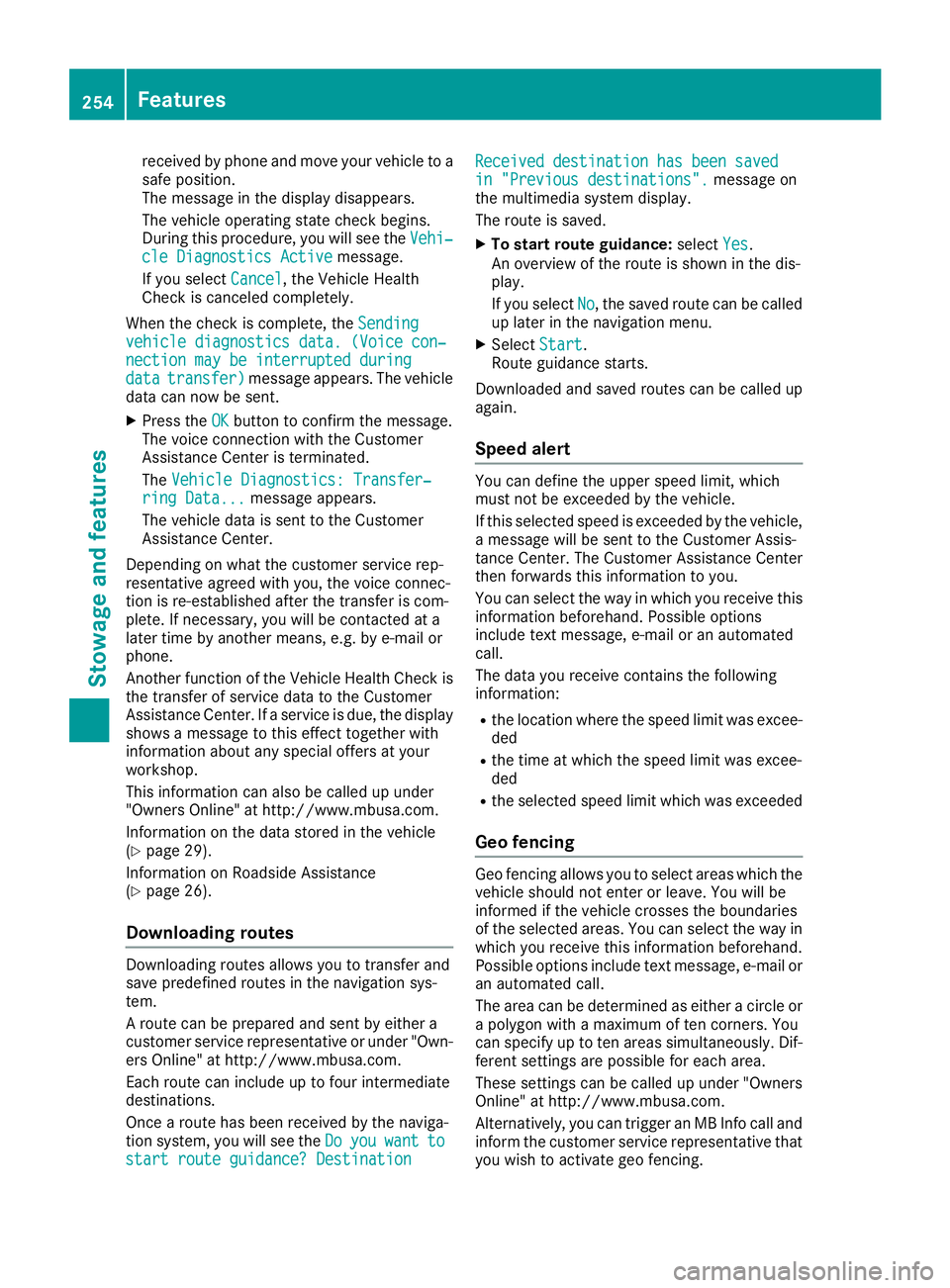
receive
dby phone andmove yourvehicl eto a
safe position.
The messa geinthe disp laydisa ppea rs.
The vehicl eopera tingstate check begins.
During thisprocedu re,you willsee theVehi‐ Vehi‐
cle Diagnost icsActive cle
Diagnost icsActive message.
If you selectCancel Cancel,
theVehicl eHeal th
Check iscanceled completely.
When thecheck iscomple te,the Sending Sending
vehicle diagnost icsdata. (Voice con‐ vehicle
diagnost icsdata. (Voice con‐
nection maybeinterrup tedduring nection
maybeinterrup tedduring
data data
transfer ) transfer
)messa geapp ears. Thevehicl e
data cannow besent.
X Press theOK OK
button toconfirm themessa ge.
The voice connection withtheCustomer
Assistance Centeristerminated.
The Vehicle Diagnostics:Transfer ‐ Vehicle
Diagnostics:Transfer ‐
ring Data... ring
Data... messageapp ears.
The vehicl edata issent tothe Customer
Assistance Center.
Dependi ngon wha tthe customer servicerep-
resentative agreedwith you,the voice connec-
tion isre-establ ishedafterthetransfer iscom-
plete. Ifnecessary ,you willbe contacted ata
later timebyanother means,e.g.bye-mail or
phone.
Another function ofthe Vehicl eHeal thCheck is
the transfer ofservice datatothe Customer
Assistance Center.Ifaservice isdue ,the disp lay
shows amessa getothis effect together with
informatio nabo utany specia loffers atyou r
workshop .
This informatio ncan alsobe call edup under
"Ow ners Online" athttp://www.mbu sa.com.
Information onthe data stored inthe vehicl e
(Y pag e29).
Information onRoa dsid eAssistance
(Y pag e26) .
Do wnl oading routes Downloa
dingroutes allows youtotransfer and
save prede finedroutes inthe naviga tionsys-
tem.
A route canbeprepa redand sent byeither a
customer servicerepresentative orunder "Own-
ers Online" athttp://www.mbu sa.com.
Each route caninclud eup tofour intermedi ate
destina tions.
Once aroute hasbeen receive dby the naviga -
tion system, youwillsee theDo Do
you you
want want
to to
start routeguidance ?Destinat ion start
routeguidance ?Destinat ion Received
destinationhasbeen saved Received
destinationhasbeen saved
in "Previou sdestinat ions". in
"Previou sdestinat ions".messageon
the multi media system display.
The route issaved .
X To start route guidanc e:sele ctYes Yes.
An overvie wof the route isshown inthe dis-
pla y.
If you selectNo No,
the saved routecanbecall ed
up later inthe naviga tionmenu.
X Select Start Start.
Rou tegui dance starts.
Downloa dedandsaved routes canbecall edup
aga in.
Speed alert You
candefine theupperspee dlimi t,whi ch
must notbeexceede dby the vehicl e.
If this sele cted speedis exceede dby the vehicl e,
a messa gewillbe sent tothe Customer Assis-
tance Center. TheCustomer Assistance Center
then forwa rdsthis informatio nto you .
You canselectthe way inwhi chyou receive this
informatio nbefore hand.Possibleoptions
includ etext messa ge,e-mail oran automated
call .
The data youreceive contains thefollo wing
informatio n:
R the locati onwhere thespee dlimi twas excee-
ded
R the time atwhi chthe spee dlimi twas excee-
ded
R the sele cted speedlimi twhi chwas exceede d
Geo fencing Geo
fencing allows youtosele ctarea swhi chthe
vehicl eshou ldnot enter orlea ve. You willbe
informed ifthe vehicl ecrosses theboundarie s
of the sele cted areas.You canselectthe way in
whi chyou receive thisinformatio nbefore hand.
Possi bleoptions includetext messa ge,e-mail or
an automated call.
The area canbedetermine das either acircle or
a poly gon with amaximu mof ten corners. You
can specify uptoten area ssimu ltaneou sly.Dif-
ferent settings arepossi bleforeach area.
These settings canbecall edup under "Owners
Online" athttp://www.mbu sa.com.
Alternativel y,you can trigger anMB Info calland
inform thecustomer servicerepresentative that
you wishto activate geofencing. 254
Fe
aturesStow ageand features
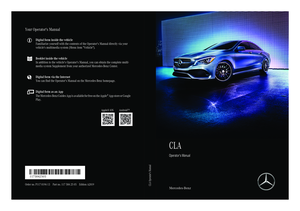 1
1 2
2 3
3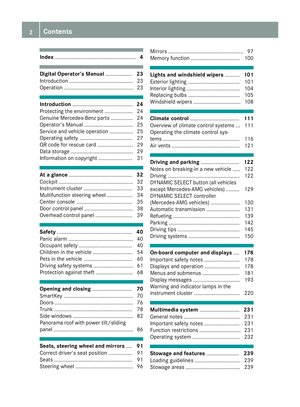 4
4 5
5 6
6 7
7 8
8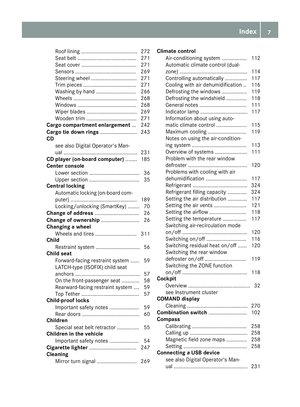 9
9 10
10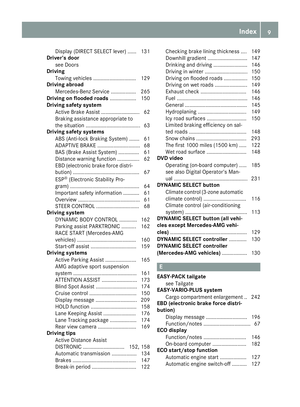 11
11 12
12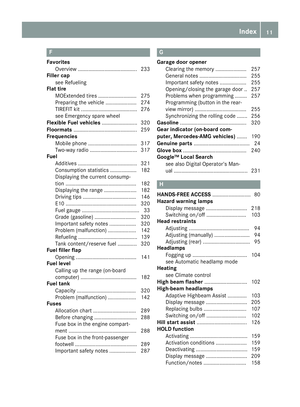 13
13 14
14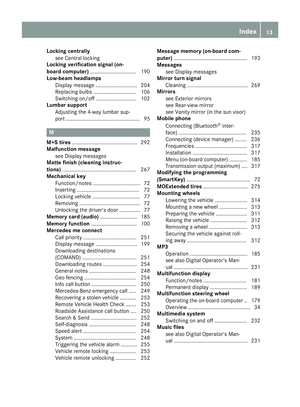 15
15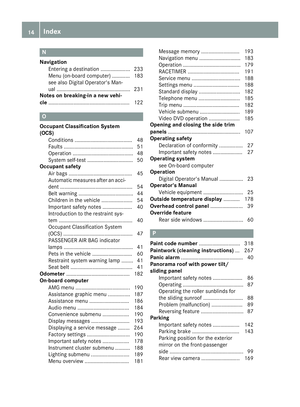 16
16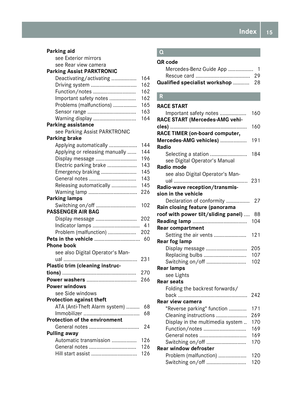 17
17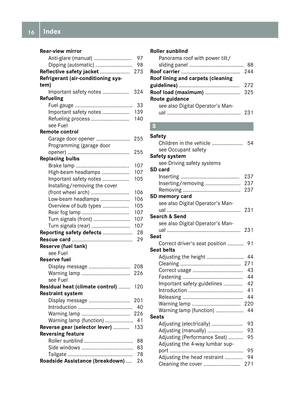 18
18 19
19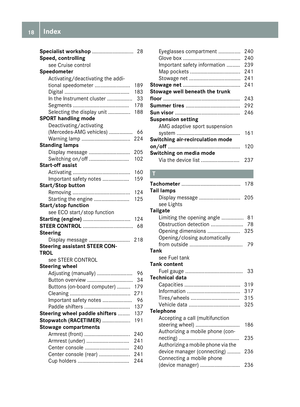 20
20 21
21 22
22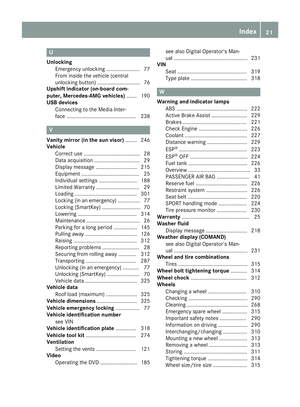 23
23 24
24 25
25 26
26 27
27 28
28 29
29 30
30 31
31 32
32 33
33 34
34 35
35 36
36 37
37 38
38 39
39 40
40 41
41 42
42 43
43 44
44 45
45 46
46 47
47 48
48 49
49 50
50 51
51 52
52 53
53 54
54 55
55 56
56 57
57 58
58 59
59 60
60 61
61 62
62 63
63 64
64 65
65 66
66 67
67 68
68 69
69 70
70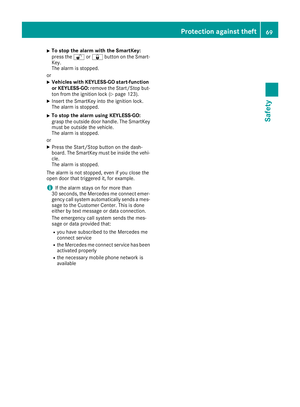 71
71 72
72 73
73 74
74 75
75 76
76 77
77 78
78 79
79 80
80 81
81 82
82 83
83 84
84 85
85 86
86 87
87 88
88 89
89 90
90 91
91 92
92 93
93 94
94 95
95 96
96 97
97 98
98 99
99 100
100 101
101 102
102 103
103 104
104 105
105 106
106 107
107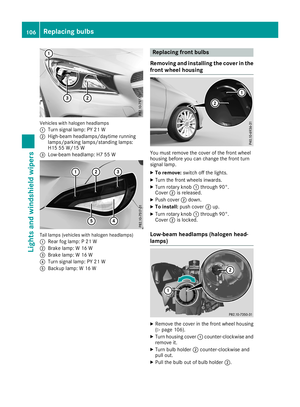 108
108 109
109 110
110 111
111 112
112 113
113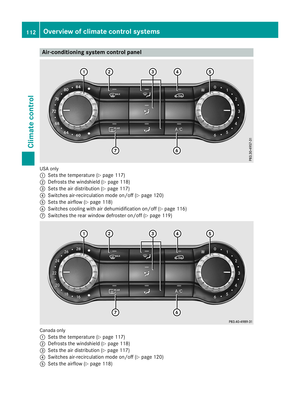 114
114 115
115 116
116 117
117 118
118 119
119 120
120 121
121 122
122 123
123 124
124 125
125 126
126 127
127 128
128 129
129 130
130 131
131 132
132 133
133 134
134 135
135 136
136 137
137 138
138 139
139 140
140 141
141 142
142 143
143 144
144 145
145 146
146 147
147 148
148 149
149 150
150 151
151 152
152 153
153 154
154 155
155 156
156 157
157 158
158 159
159 160
160 161
161 162
162 163
163 164
164 165
165 166
166 167
167 168
168 169
169 170
170 171
171 172
172 173
173 174
174 175
175 176
176 177
177 178
178 179
179 180
180 181
181 182
182 183
183 184
184 185
185 186
186 187
187 188
188 189
189 190
190 191
191 192
192 193
193 194
194 195
195 196
196 197
197 198
198 199
199 200
200 201
201 202
202 203
203 204
204 205
205 206
206 207
207 208
208 209
209 210
210 211
211 212
212 213
213 214
214 215
215 216
216 217
217 218
218 219
219 220
220 221
221 222
222 223
223 224
224 225
225 226
226 227
227 228
228 229
229 230
230 231
231 232
232 233
233 234
234 235
235 236
236 237
237 238
238 239
239 240
240 241
241 242
242 243
243 244
244 245
245 246
246 247
247 248
248 249
249 250
250 251
251 252
252 253
253 254
254 255
255 256
256 257
257 258
258 259
259 260
260 261
261 262
262 263
263 264
264 265
265 266
266 267
267 268
268 269
269 270
270 271
271 272
272 273
273 274
274 275
275 276
276 277
277 278
278 279
279 280
280 281
281 282
282 283
283 284
284 285
285 286
286 287
287 288
288 289
289 290
290 291
291 292
292 293
293 294
294 295
295 296
296 297
297 298
298 299
299 300
300 301
301 302
302 303
303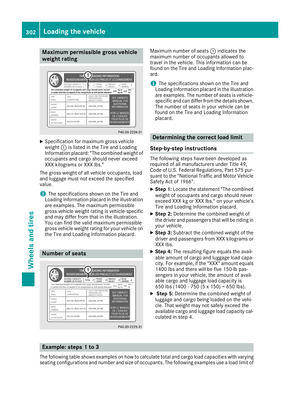 304
304 305
305 306
306 307
307 308
308 309
309 310
310 311
311 312
312 313
313 314
314 315
315 316
316 317
317 318
318 319
319 320
320 321
321 322
322 323
323 324
324 325
325 326
326 327
327 328
328 329
329