2019 MERCEDES-BENZ CLA COUPE CD player
[x] Cancel search: CD playerPage 9 of 330

Roof
lining ...................................... 272
Se at belt ........................................ 271
Seat cover .....................................2 71
Sensors ......................................... 269
Steering wheel....... ........................271
Trim pieces ....... .............................271
Was hing byhand ........................... 266
Whee ls....... ....................................268
Windo ws....... ................................. 268
Wip erbla des ....... ........................... 269
Wood entrim .................................. 271
Cargo compartm entenlargemen t... 242
Cargo tiedow nrings .........................243
CD
see also Digita lOpera tor'sMan-
ua l....... ...........................................231
CD player (on-bo ardcomputer) ........185
Ce nter conso le
Lowe rsection .................................. 36
Uppe rsection .................................. 35
Ce ntral locking
Automa ticlocking (on-boardcom-
pute r)....... ......................................189
Locking/u nlocking(SmartKe y)....... .70
Cha nge ofaddress .............................. 26
Cha nge ofowner ship.......................... 26
Cha nging awheel
Wheel sand tires ............................ 311
Child
Rest raintsyst em.............................. 56
Child seat
For ward- facing restraint system...... 59
LA TCH- type (ISOF IX) child seat
anc hors............................................ 57
On thefron t-passe nger seat ............ 58
Rearwar d-facin gres traint system.... 59
Top Tether ...................................... .5 7
Child -proof locks
Imp ortant safe tyno tes.................... 59
Rear doors.......................................6 0
Child ren
Spe cial seat beltretrac tor...............5 5
Child reninthevehi cle
Imp ortant safe tyno tes.................... 54
Cigar ettelight er................................ 247
Cleani ng
Mirr ortur nsign al...........................2 69 Cl
imate control
Air-conditi oningsystem .................112
Automa ticclima tecontrol (dual-
zone) ..............................................114
Control lingautomatica lly....... ........117
Coo ling with airdehu midificati on.. 116
Defrosting thewindows .................119
Defrosting thewindshi eld....... ....... 118
Gene ralnotes ................................ 111
Indica torlamp ....... .........................117
Informati onabo utusi ng auto-
matic climatecontrol ..................... 115
Maxi mum cooling....... ................... 119
Notes onusing the air-conditio n-
ing system .....................................113
Overvi ewofsys tems ......................111
Prob lemwith the rear window
defro ster........................................ 120
Prob lems with cooli ngwith air
dehu midificati on....... ..................... 117
Ref rige rant .....................................324
Ref rige rant filling capa city....... ...... 324
Setting theairdis tribu tion............. 117
Setting theairvents ......................121
Setting theairflow ......................... 118
Setting thetempera ture................117
Switchi ngair-recircu lation mode
on/off ............................................120
Switchi ngon/off ........................... 116
Switchi ngresi dua lhea ton/off ......120
Switchi ngthe rear window
defro steron/off ............................ 119
Switchi ngthe ZONE function
on/off ............................................118
Co ckpit
Overvi ew....... ................................... 32
see Instrument cluster
COMA NDdisplay
Cl eani ng....... .................................. 270
Co mbinati onswi tch ....... ................... 102
Co mpass
Ca librating .....................................258
Ca lling up ....... ................................258
Mag netic fieldzone maps....... ....... 258
Setting ...........................................258
Co nne ctin gaUSB device
see also Digita lOpera tor'sMan-
ua l....... ...........................................231 In
dex
7
Page 239 of 330
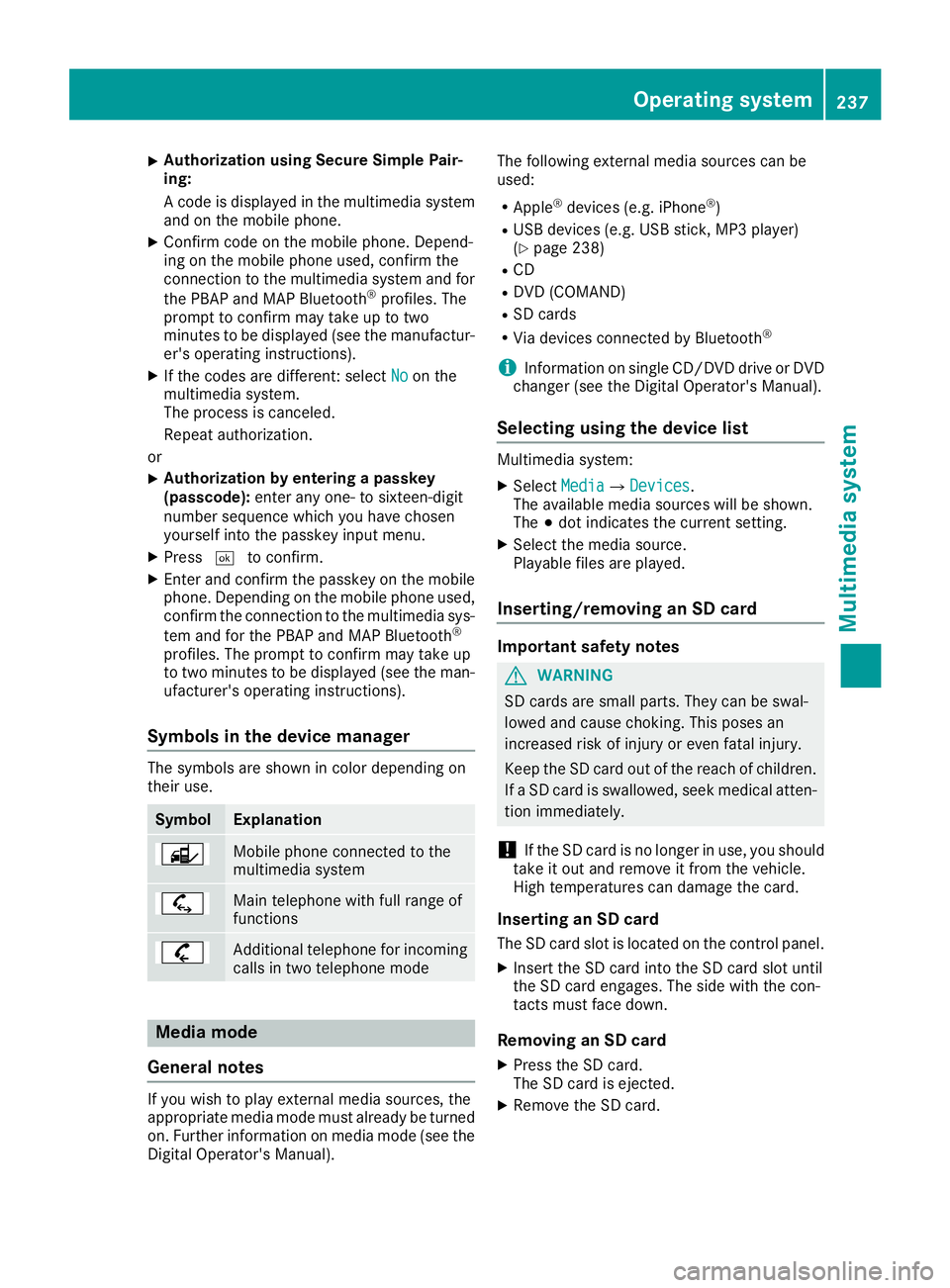
X
Aut
horizationusin gSecur eSim plePair-
ing:
A co de isdispl ayed inthemult imed iasyst em
and onthemob ilephon e.
X Con firm code on themob ilephon e.De pen d-
ing onthemob ilephon eused, confirm the
co nn ect ion tothemult imed iasyst emand for
th ePBA Pand MAPBlue toot h®
pro files.The
pro mpt toconfirm may takeup totwo
min utesto be displ ayed (seetheman ufactur-
er' soper atingins truct ions).
X Ifth eco des arediffere nt:sele ctNo No
on the
mult imed iasyst em.
The proces sis can celed.
Repeat authorizatio n.
or X Aut
horizationby ent ering apa ssk ey
(pa sscod e):enterany one- to six teen -di git
num berseque ncewhic hyou have chosen
yours elfintoth epass keyinp utmen u.
X Pre ss0054 toconfirm .
X En terand confirm thepass keyon themob ile
phon e.De pen dingon themob ilephon eused,
co nfirm theco nn ect ion tothemult imed iasys-
te m and forthePBA Pand MAPBlue tooth®
pro files.The prompt toconfirm may takeup
to two minutesto be displ ayed (seetheman -
ufac turer'soper atingins truct ions).
Sym bols inthedev icemanag er The
symb olsare shownincolor depen dingon
th eir use. Sym
bol Exp
lanation Mobi
lephon eco nn ect edtothe
mult imed iasyst em Main
telepho newithfull rangeof
fun ction s Ad
dition altelepho nefor incomin g
calls intwo telepho nemod e Med
iamod e
Gener alnot es If
you wish toplay extern al medi asour ces,th e
appro priatemedi amod emust alread ybe turned
on .Fur ther inf orm ationon medi amod e(see the
Dig ital Oper ator'sMan ual). The
followin gex tern al medi asour cescan be
used:
R Ap ple ®
dev ices(e. g.iPho ne®
)
R US Bdev ices(e. g.US Bstick ,MP3 player )
(Y page 238)
R CD
R DV D(COMA ND)
R SD cards
R Via devicesco nn ect edbyBlue toot h®
i In
for mat iononsingle CD/ DVDdriv eor DV D
ch ang er(see theDig ital Oper ator'sMan ual).
Select ingusin gth edev icelist Mult
imed iasyst em:
X Sel ect Media Med
ia007B Devices Dev
ices.
The availab lemedi asour ceswillbesho wn.
The 003Bdot indicat esthecur ren tset ting.
X Sel ect themedi asour ce.
Playable filesare played.
Inser ting/r emov inganSD card Imp
ortant safety notes G
WAR
NING
SD cardsare smal lpart s.They canbeswal-
lowed andcaus ech ok ing .This pose san
inc reas edriskof injury oreve nfat alinj ury.
Keep theSD cardout ofthereac hof childr en.
If aSD cardis swallo wed,seekmedicalatten-
tio nimm ediat ely.
! If
th eSD cardis no lon ger inuse, youshould
tak eit out and remove itfrom theveh icle.
Hig hte mper aturescan damag eth ecar d.
Inser tingan SD card
The SDcardslot isloc ate don theco ntrol pan el.
X Inser tth eSD cardint oth eSD cardslot until
th eSD carden gages .The side withth eco n-
tac tsmust facedown .
Rem oving anSD card
X Pre sstheSD card.
The SDcardis eject ed.
X Remo vetheSD card. Op
era tingsyst em
237Multim edia system Z
Page 243 of 330
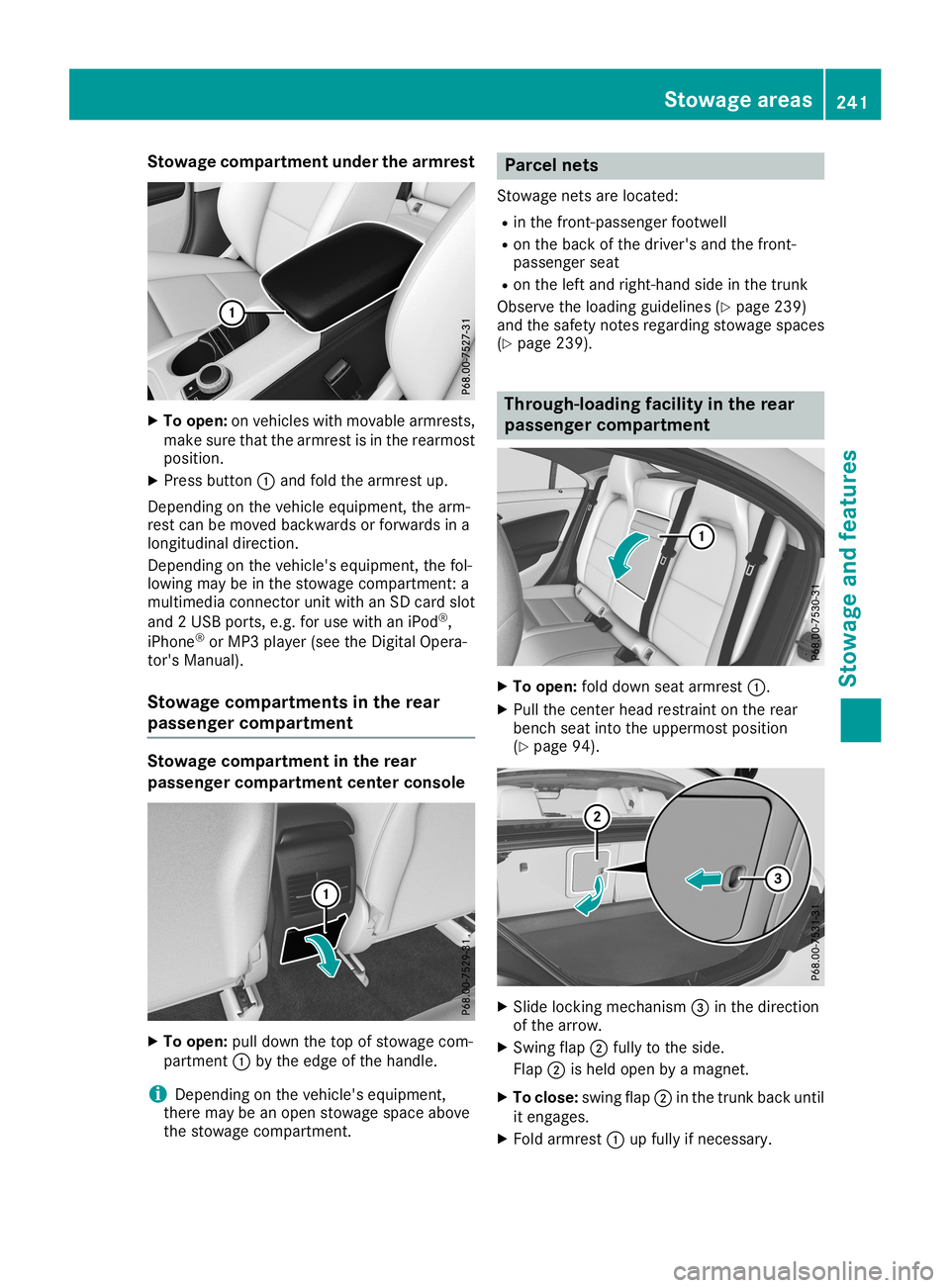
Stowage
compartmentunderthearm rest X
To open: onvehicles withmovable armrests,
make surethatthearmrest isin the rearmost
position.
X Press button 0043and fold thearmrest up.
Depending onthe vehicle equipment, thearm-
rest canbemoved backwards orforwards ina
longitudinal direction.
Depending onthe vehicle's equipment, thefol-
lowing maybeinthe stowage compartmen t:a
multimedia connector unitwith anSD card slot
and 2USB ports, e.g.foruse with aniPod ®
,
iPhone ®
or MP3 player(see theDigital Opera-
tor's Manual).
Stowage compartments inthe rear
passenger compartment Stowage
compartmentinthe rear
passenger compartmentcenter console X
To open: pulldown thetop ofstowage com-
partment 0043bythe edge ofthe handle.
i Depending
onthe vehicle's equipment,
there maybeanopen stowage spaceabove
the stowage compartmen t. Parcel
nets
Stowage netsarelocated:
R in the front -passenger footwell
R on the back ofthe driver's andthefront -
passenger seat
R on the left and right-hand sideinthe trunk
Observe theloading guidelines(Ypage 239)
and thesafety notesregarding stowagespaces
(Y page 239). Thr
ough-loading facilityinthe rear
passenger compartment X
To open: folddown seatarmrest 0043.
X Pull thecent erhead restraint onthe rear
bench seatintotheuppermost position
(Y page 94). X
Slide locking mechanism 0087inthe direction
of the arrow.
X Swing flap0044fully tothe side.
Flap 0044isheld open byamagnet.
X To close :swing flap0044inthe trunk backuntil
it engages.
X Fold armrest 0043upfully ifnecessary. Stowage
areas
241Stowage andfeatu res Z