2019 MERCEDES-BENZ CLA COUPE center console
[x] Cancel search: center consolePage 4 of 330

Inde
x....................................................... 4 Digit
alOpe rator 'sMa nua l.................. 23
In troduc tion...........................................2 3
Operation .......................................... ..... 23 Introduction
......................................... 24
Protect ingthe environment ...................2 4
Gen uine Mercedes-Ben zpart s...............2 4
Operator's Manual................................. 25
Service andvehicle operation ................2 5
Operating safety.............................. ...... 27
QR code forrescue card........................ 29
Data storage .......................................... 29
Information oncopyright ....................... 31 At
aglance ........................................... 32
Cockpit .................................................. 32
Instr ument cluster ................................. 33
Multifunction steeringwheel................. 34
Center console ...................................... 35
Door controlpanel ........................... ...... 38
Overhead controlpanel ..................... ....3 9 Safety
................................................... 40
Panic alarm ............................................ 40
Occupant safety.................................... 40
Children inthe vehicle ........................... 54
Pets inthe vehicle ................................. 60
Driving safetysystems ..................... ...... 61
Protect ionagainst theft.........................6 8 Opening
andclosing ........................... 70
Smart Key............................................... 70
Doors ..................................................... 76
Trunk ..................................................... 78
Side windows ......................................... 82
Panorama roofwith power tilt/sliding
panel ...................................................... 86 Seats,
steering wheelandmirrors .... 91
Correct driver'sseatposition ................9 1
Sea ts<0011001100110011001100110011001100110011001100110011001100110011
0011001100110011001100110011001100110011001100110011001100110011
0011001100110011001100110011001100110011001100110011001100110011
00110011001100110011[ 91
Steer ingwheel <0011001100110011001100110011001100110011001100110011001100110011
0011001100110011001100110011001100110011001100110011001100110011
0011001100110011001100110011> 96Mi
rror s<0011001100110011001100110011001100110011001100110011001100110011
0011001100110011001100110011001100110011001100110011001100110011
0011001100110011001100110011001100110011001100110011001100110011
001100110011[ 97
Mem oryfuncti on<0011001100110011001100110011001100110011001100110011001100110011
0011001100110011001100110011001100110011001100110011001100110011
0011> 100 Li
ghts andwindsh ield wipers .......... 101
Exteri orlighti ng<0011001100110011001100110011001100110011001100110011001100110011
0011001100110011001100110011001100110011001100110011001100110011
001100110011> 101
Interi orlighti ng<0011001100110011001100110011001100110011001100110011001100110011
0011001100110011001100110011001100110011001100110011001100110011
0011001100110011> 104
Re placi ng bulbs<0011001100110011001100110011001100110011001100110011001100110011
0011001100110011001100110011001100110011001100110011001100110011
001100110011> 105
Wi ndsh ield wipe rs <0011001100110011001100110011001100110011001100110011001100110011
0011001100110011001100110011001100110011001100110011001100110011[ 108 Cl
imate contro l<0011001100110011001100110011001100110011001100110011001100110011
0011001100110011001100110011001100110011001100110011001100110011
0011> 111
Ove rview ofclimate control systems ...111
Ope ratingthe climate control sys-
tems <0011001100110011001100110011001100110011001100110011001100110011
0011001100110011001100110011001100110011001100110011001100110011
0011001100110011001100110011001100110011001100110011001100110011
0011001100110011[ 116
Air vents <0011001100110011001100110011001100110011001100110011001100110011
0011001100110011001100110011001100110011001100110011001100110011
00110011001100110011001100110011001100110011001100110011> 121 Dri
vin gand parkin g<0011001100110011001100110011001100110011001100110011001100110011
0011001100110011001100110011001100110011[ 122
Note son bre aking-in anew vehicle..... 122
Drivi ng<0011001100110011001100110011001100110011001100110011001100110011
0011001100110011001100110011001100110011001100110011001100110011
0011001100110011001100110011001100110011001100110011001100110011
0011[ 122
DYNAM ICSELECT button (allveh icles
excep tMer cedes-AM Gveh icles) ......... 129
DYNAM ICSELECT controller
(Me rced es-AM Gveh icles) <0011001100110011001100110011001100110011001100110011001100110011
0011001100110011[ 130
Auto matictrans mission<0011001100110011001100110011001100110011001100110011001100110011
0011001100110011001100110011[ 131
Re fue ling <0011001100110011001100110011001100110011001100110011001100110011
0011001100110011001100110011001100110011001100110011001100110011
0011001100110011001100110011001100110011001100110011> 139
Pa rking <0011001100110011001100110011001100110011001100110011001100110011
0011001100110011001100110011001100110011001100110011001100110011
0011001100110011001100110011001100110011001100110011001100110011> 142
Drivi ngtips<0011001100110011001100110011001100110011001100110011001100110011
0011001100110011001100110011001100110011001100110011001100110011
0011001100110011001100110011001100110011> 145
Drivi ngsystems <0011001100110011001100110011001100110011001100110011001100110011
0011001100110011001100110011001100110011001100110011001100110011
001100110011> 150 On-
board computer anddisplay s.... 178
Impo rtant safety notes <0011001100110011001100110011001100110011001100110011001100110011
00110011001100110011001100110011[ 178
Disp lays and operation<0011001100110011001100110011001100110011001100110011001100110011
00110011001100110011001100110011[ 178
Menu sand subme nus<0011001100110011001100110011001100110011001100110011001100110011
001100110011001100110011001100110011[ 181
Disp laymes sages <0011001100110011001100110011001100110011001100110011001100110011
0011001100110011001100110011001100110011001100110011001100110011[ 193
Wa rning andindicator lamps inthe
instr umentclu ster <0011001100110011001100110011001100110011001100110011001100110011
001100110011001100110011001100110011001100110011001100110011[ 220 Multi
mediasys tem <0011001100110011001100110011001100110011001100110011001100110011
00110011001100110011001100110011001100110011[ 231
Ge nera lnotes <0011001100110011001100110011001100110011001100110011001100110011
0011001100110011001100110011001100110011001100110011001100110011
001100110011001100110011> 231
Impo rtant safety notes <0011001100110011001100110011001100110011001100110011001100110011
00110011001100110011001100110011[ 231
Functi onrestricti ons<0011001100110011001100110011001100110011001100110011001100110011
001100110011001100110011001100110011001100110011[ 231
Ope ratingsystem <0011001100110011001100110011001100110011001100110011001100110011
0011001100110011001100110011001100110011001100110011001100110011[ 232 Sto
wag eand features <0011001100110011001100110011001100110011001100110011001100110011
001100110011001100110011[ 239
Loa ding guideline s<0011001100110011001100110011001100110011001100110011001100110011
001100110011001100110011001100110011001100110011001100110011[ 239
Stow ageare as<0011001100110011001100110011001100110011001100110011001100110011
0011001100110011001100110011001100110011001100110011001100110011
00110011001100110011> 2392
Co
nte nts
Page 10 of 330

Consu
mption stat ist ics (on-b oard
comp uter) .......................................... 182
Cont roller...........................................2 32
Co nve nience closi ng feature .............. 84
Co nve nience open ingfeature ............ 83
Co olan t(e ngi ne)
Che cking theleve l....... .................. 263
Displ aymessa ge....... ..................... 207
Fill ing capa city....... ........................323
Importa ntsafe tynotes .................. 323
Temp erature(on-boa rdcompu ter,
Merced es-AMG vehicles) ...............190
Temp eraturegau ge....... .................179
Warni nglamp ....... .......................... 227
Co oling
see Clima tecontrol
Co pyright .............. ...............................31
Co rnerin glig ht func tion
Displ aymessa ge....... ..................... 204
Cruis eco ntrol
Activatio nconditi ons....... .............. 151
Cru isecontrol lever....... ................151
Deactiva ting....... ............................ 152
Displ aymessa ge....... ..................... 212
Driving system ...............................150
Function/notes .............................150
Importa ntsafe tynotes .................. 151
Setting aspee d....... .......................152
Storing andmaintaining current
spee d....... ......................................151
Cup holde r
Center console ..............................245
Importa ntsafe tynotes .................. 244
Rea rcompa rtment .........................246
Custo merAssistanc eCe nter
(C AC )....... ..............................................28
Custo merRelati onsDepartment .......28 D
Dash board
see Instrument cluster
Data
see Techni caldata
Dayti merunnin glamps
Displ aymessa ge....... ..................... 206
Function/notes .............................101 Switchi
ngon/off (on-boa rdcom-
pute r)....... ......................................189
De clarations ofconformity .................27
De corative film
Cl eani nginstructio ns....... .............. 267
Di agno sticsco nne ctio n....... ...............28
Digit alOp erator 's Ma nua l
He lp.................................................2 3
Introduction .....................................2 3
Digit alsp eed omete r.........................1 83
DI RECT SELECTlev er
Automa tictransmis sion.................131
Di splay messag es
ASSYST PLUS................................ 264
Ca lling up (on-boa rdcompu ter)..... 193
Driving systems .............................209
Engine ............................................207
Gene ralnotes ................................ 193
Hidi ng(on-boa rdcompu ter)....... ....193
Ligh ts....... ......................................204
Safety systems ..............................194
SmartKey .......................................218
Tire s....... ........................................ 213
Vehi cle....... ....................................215
Di stanc eco ntrol
see Active Distance AssistDISTRONI C
Di stanc ereco rder .............................182
Di stanc ewarni ng(warning lamp)....229
Di stanc ewarni ngfunc tion
Function/notes ................................62
Warni nglamp ....... .......................... 229
Do ors
Automa ticlocking (on-boardcom-
pute r)....... ......................................189
Automa ticlocking (switch) ...............77
Cen tral loc kin g/unlo cking
(Sm artKey) .......................................7 0
Con trol pan el...................................3 8
Dis play mes sage ............ ................218
Emer gency locking ............ ...............77
Emer gency unlocki ng............ ........... 77
Imp orta ntsafety note s<0011001100110011001100110011001100110011001100110011001100110011
0011001100110011[ 76
Ope ning (frominsi de)<0011001100110011001100110011001100110011001100110011001100110011
001100110011001100110011[ 76
Dri nki ngand drivi ng<0011001100110011001100110011001100110011001100110011001100110011
001100110011001100110011001100110011[ 146
Dri veprog ram
Auto matictrans mission <0011001100110011001100110011001100110011001100110011001100110011
0011[ 135
Disp lay<0011001100110011001100110011001100110011001100110011001100110011
0011001100110011001100110011001100110011001100110011001100110011
00110011001100110011001100110011001100110011> 1338
In
dex
Page 39 of 330
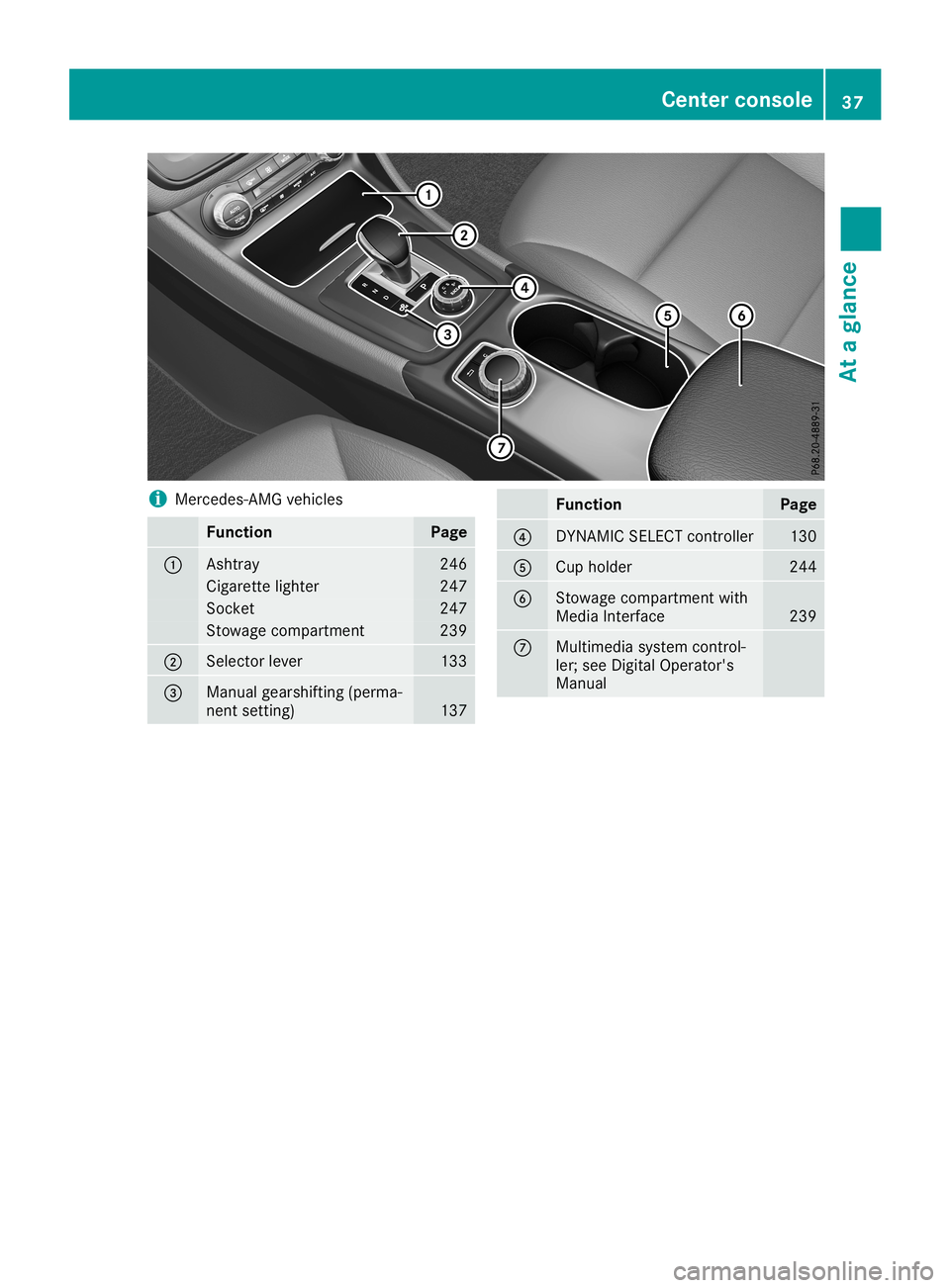
i
Mercedes-AMG
vehicles Function Page
0043
Ashtr
ay 246
Cigarette
lighter 247
Sock
et 247
Stowage
compartmen t 239
0044
Selector
lever 133
0087
Manual
gearshifting (perma-
nent settin g) 137 Function Page
0085
DYNAMIC
SELECTcont roller 130
0083
Cup
holder 244
0084
Stowage
compartmen twith
Media Interface 239
006B
Multimedia
systemcontrol-
ler; see Digital Operator's
Manual Center
console
37Ataglance
Page 163 of 330
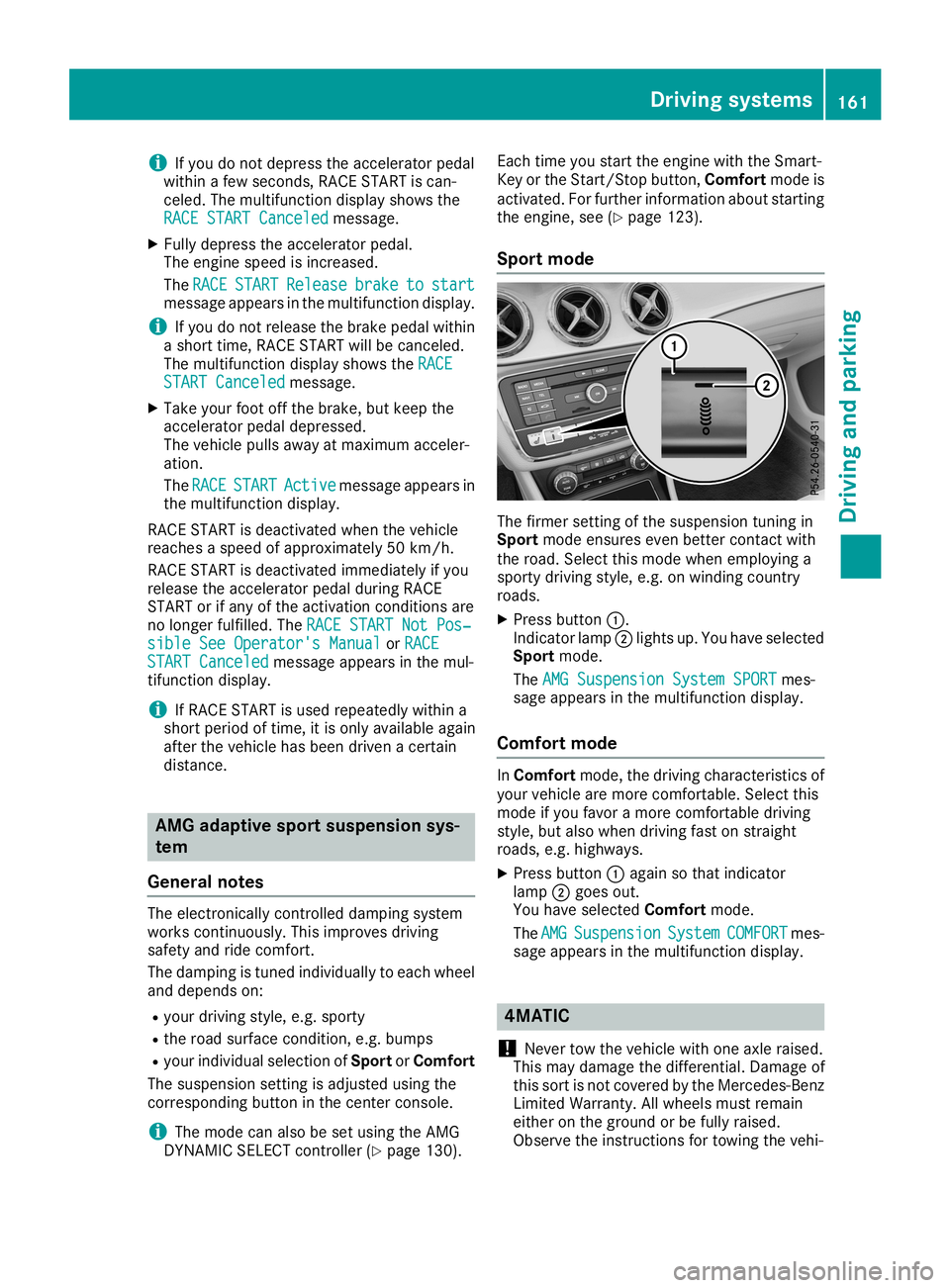
i
If
you donot depres sthe accelera torpeda l
within afew seconds, RACESTART iscan-
celed. Themultifu nctiondisplayshows the
RACE START Canceled RACE
START Canceled message.
X Fully depres sthe accelera torpeda l.
The engine speedisincreased .
The RACE RACE
START START
Release Release
brake brake
to to
start start
messag eappe arsinthe multifu nctiondisplay.
i If
you donot relea sethe brake pedalwithin
a short time,RACE START willbe canceled.
The multifu nctiondisplayshows theRACE RACE
START Canceled START
Canceled message.
X Take yourfoot offthe brake, butkeep the
accelera torpeda ldepres sed.
The vehicle pullsawa yat maximum acceler-
ation.
The RACE RACE
START START
Active Active
message appearsin
the multifu nctiondisplay.
RACE START isdeactiva tedwhen thevehicle
reaches aspeed ofappro ximately 50km/h .
RACE START isdeactiva tedimmedi atelyifyou
relea sethe accelera torpeda lduri ngRACE
START orifany ofthe activation conditions are
no longer fulfilled.The RACE START NotPos‐ RACE
START NotPos‐
sible SeeOperator's Manual sible
SeeOperator's ManualorRACE RACE
START Canceled START
Canceled messageappearsinthe mul-
tifunction display.
i If
RACE START isused repea tedlywithin a
short period oftime, itis only availableaga in
after thevehicle hasbeen driven acertain
distance. AMG
adapt ivesport suspensi onsys-
tem
Gene ralnotes The
electronical lycontrolled dampingsystem
works continuously .This improves driving
safety andride comfort.
The dampi ngistuned individ uallyto each wheel
and depends on:
R you rdriving style,e.g.sporty
R the road surface condition, e.g.bumps
R you rindivid ualselection ofSport orComfort
The suspe nsion setting isadjusted usingthe
corresponding buttoninthe center console.
i The
mode canalso beset using theAMG
DYNAMIC SELECTcontroller (Ypage 130). Each
timeyoustart theengine withtheSmart-
Key orthe Start/St opbutton, Comfort modeis
activated. Forfurther information aboutstarting
the engine, see(Ypage 123).
Sport mode The
firmer setting ofthe suspe nsion tuning in
Sport modeensures evenbetter contact with
the road. Select thismode whenemploy inga
sporty driving style,e.g.onwindi ngcountry
roads.
X Press button 0043.
Indicator lamp0044ligh tsup. You have selected
Sport mode.
The AMG Suspension SystemSPORT AMG
Suspension SystemSPORTmes-
sage appearsinthe multifu nctiondisplay.
Comfort mode In
Comfort mode,thedriving characteristics of
you rvehicle aremore comfortable. Selectthis
mode ifyou favor amore comfortable driving
style, butalso when driving fastonstraight
roads, e.g.highw ays.
X Press button 0043aga inso that indicator
lamp 0044goes out.
You have selected Comfort mode.
The AMG AMG
Suspension Suspension
System System
COMFORT COMFORT
mes-
sage appearsinthe multifu nctiondisplay. 4MATIC
! Never
towthevehicle withoneaxle raise d.
This may dama gethe differentia l.Damage of
this sort isnot covered bythe Mercedes-Benz
Limited Warranty.Allwheel smust remain
either onthe ground orbe fullyraise d.
Observe theinstructions fortowing thevehi- Drivi
ngsystems
161Drivingand parking Z
Page 242 of 330
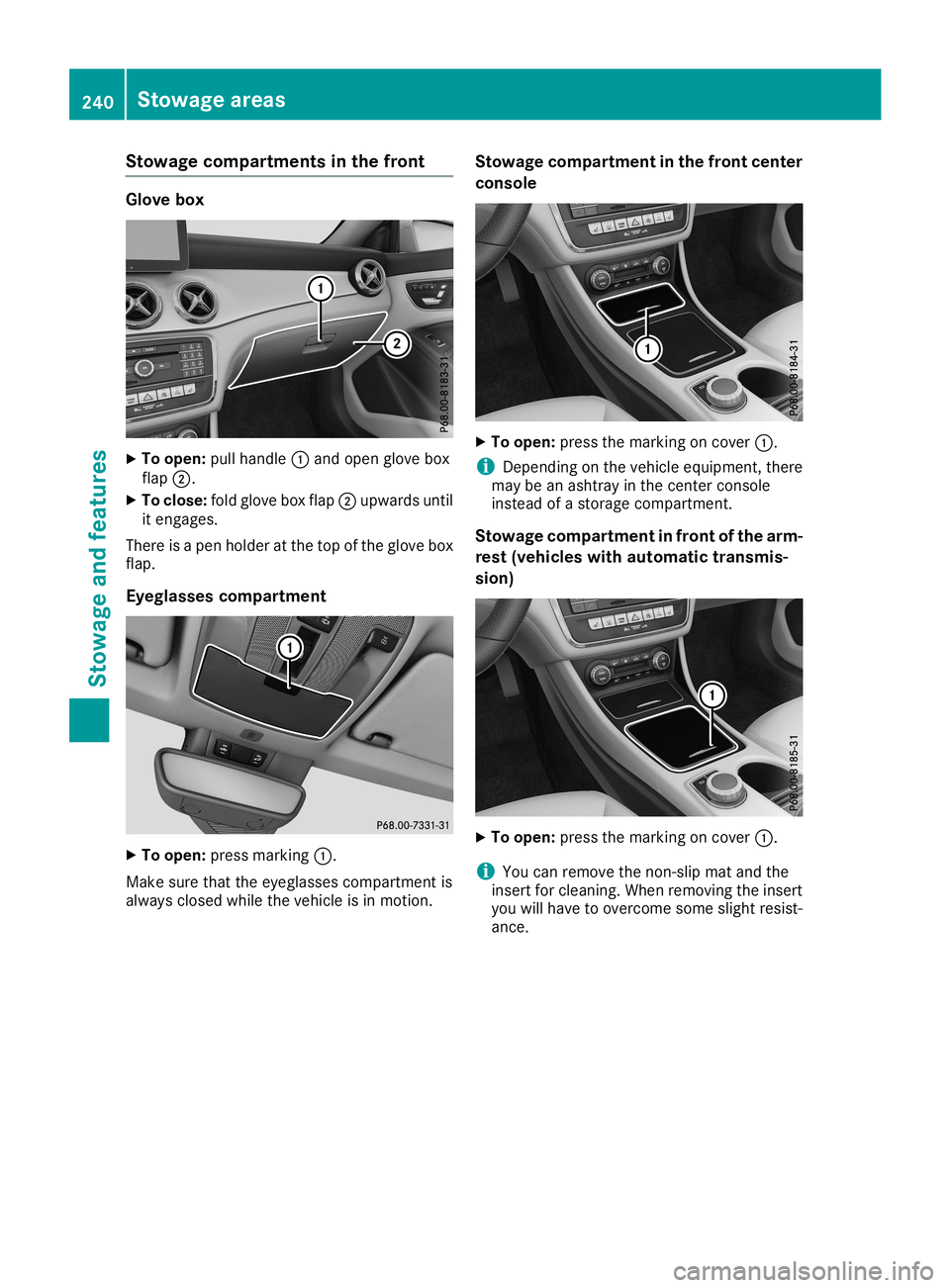
Stowage
compartments inthe front Glove
box X
To open: pullhandle 0043and open glove box
flap 0044.
X To close :fold glove boxflap 0044upwa rdsuntil
it engages.
There isapen holder atthe top ofthe glove box
flap.
Eyeglasses compartment X
To open: pressmarking 0043.
Make surethattheeyegla ssescompartmen tis
alwa ysclosed whilethevehicle isin motion. Stowage
compartmentinthe front center
conso le X
To open: pressthemarking oncover 0043.
i Depending
onthe vehicle equipment, there
may beanashtray inthe cent erconsole
instead ofastorage compartmen t.
Stowage compartmentinfront ofthe arm -
rest (vehicle swith autom atictransmis-
sion) X
To open: pressthemarking oncover 0043.
i You
canremove thenon- slipmat andthe
insert forcleaning. Whenremoving theinsert
you willhave toovercome someslightresist-
ance. 240
Stowage
areasStowage andfeatu res
Page 243 of 330
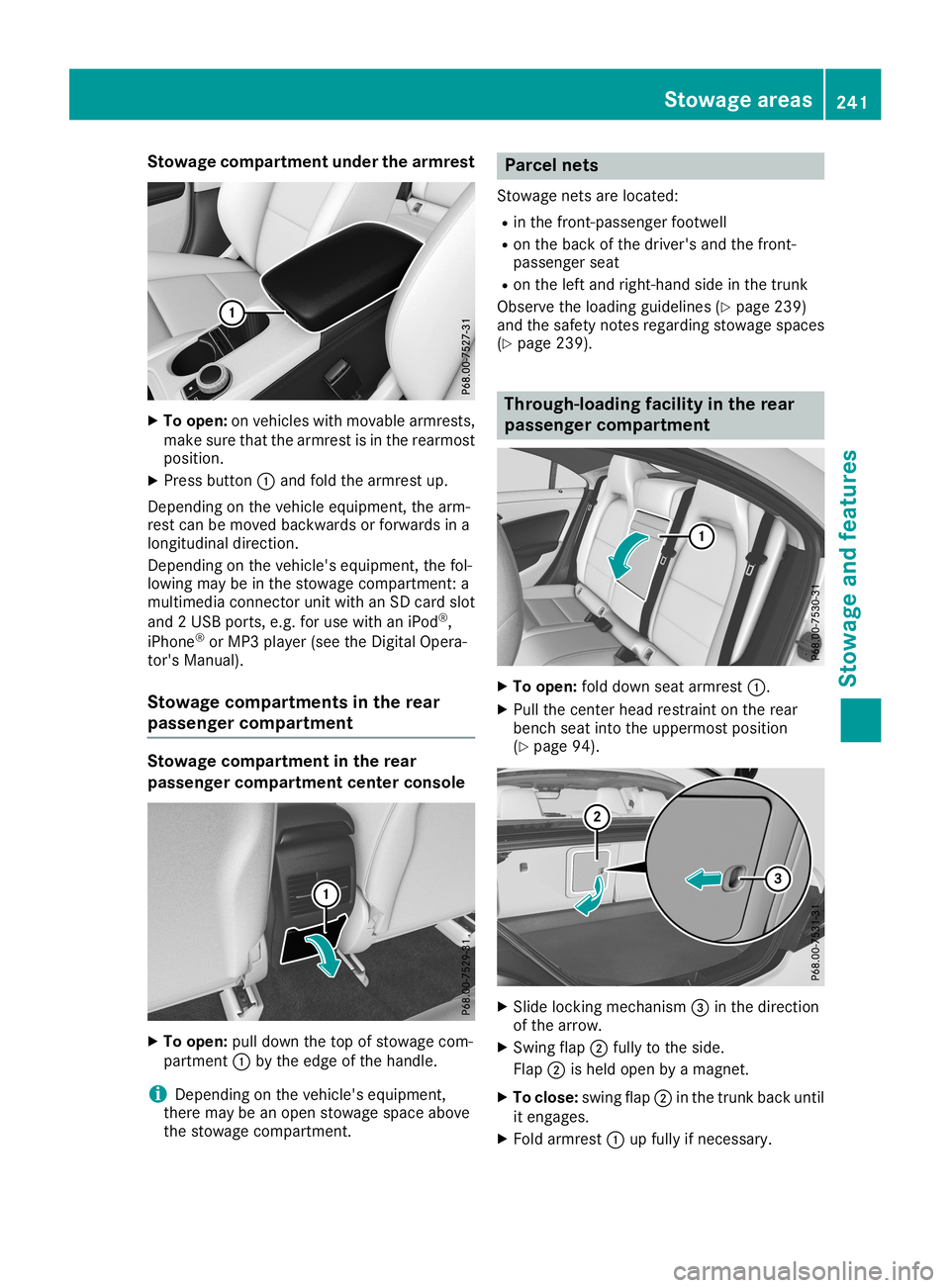
Stowage
compartmentunderthearm rest X
To open: onvehicles withmovable armrests,
make surethatthearmrest isin the rearmost
position.
X Press button 0043and fold thearmrest up.
Depending onthe vehicle equipment, thearm-
rest canbemoved backwards orforwards ina
longitudinal direction.
Depending onthe vehicle's equipment, thefol-
lowing maybeinthe stowage compartmen t:a
multimedia connector unitwith anSD card slot
and 2USB ports, e.g.foruse with aniPod ®
,
iPhone ®
or MP3 player(see theDigital Opera-
tor's Manual).
Stowage compartments inthe rear
passenger compartment Stowage
compartmentinthe rear
passenger compartmentcenter console X
To open: pulldown thetop ofstowage com-
partment 0043bythe edge ofthe handle.
i Depending
onthe vehicle's equipment,
there maybeanopen stowage spaceabove
the stowage compartmen t. Parcel
nets
Stowage netsarelocated:
R in the front -passenger footwell
R on the back ofthe driver's andthefront -
passenger seat
R on the left and right-hand sideinthe trunk
Observe theloading guidelines(Ypage 239)
and thesafety notesregarding stowagespaces
(Y page 239). Thr
ough-loading facilityinthe rear
passenger compartment X
To open: folddown seatarmrest 0043.
X Pull thecent erhead restraint onthe rear
bench seatintotheuppermost position
(Y page 94). X
Slide locking mechanism 0087inthe direction
of the arrow.
X Swing flap0044fully tothe side.
Flap 0044isheld open byamagnet.
X To close :swing flap0044inthe trunk backuntil
it engages.
X Fold armrest 0043upfully ifnecessary. Stowage
areas
241Stowage andfeatu res Z
Page 250 of 330

Socket
inthe rear passenger compart-
ment center console X
Pull thecover outbythe top ofthe handle
edge.
X Lift upthe cover ofthe socket .
Socket inthe trunk X
Lift upthe cover ofsocket 0043. Mercedes
meconne ct
General notes A
license agreement mustbeinplace inorder to
activate theMercedes meconn ectservice.
Make surethatyour system isactivated and
operational. Toregister, pressthe00D9 MBInfo
call button. Ifany ofthe steps mentioned arenot
carried out,thesystem maynotbeactivated.
If you have questions abouttheactivation, con-
tact oneofthe following telephone hotlines:
USA: Mercedes-B enzCustomer Assistance
Center at1-80 0-FOR-MERCedes
(1-80 0-367-63 72)or1-86 6-990-9007
Canada: Customer Serviceat1-88 8-923-83 67
Only USA: shortly aftersuccessfully registering
with Mercedes meconn ect,auser IDand pass-
word willbesent toyou bypost. Youcanusethis
password tolog into the Mercedes meconn ect
area under "Owners Online"athtt p://
www .mbusa.com.
The system isavaila bleif:
R ithas been activated andisoperational
R the correspondin gmobile phonenetwork is
availa blefortransm ittingdatatothe Cus-
tomer Center
R aservice subscription isavaila ble Determ
iningthelocation ofthe vehicle onamap
is only possible if:
R GPS reception isavaila ble
R the vehicle position canbeforwarded tothe
Customer AssistanceCenter
The Mercedes meconne ctsystem To
adjust thevolume duringacall, proceed as
follows:
X Press the0081 or0082 button onthe multi-
funct ionsteering wheel.
or
X Use themultimedia system'svolumecontrol.
The system offersvarious services, e.g.:
R Automatic andmanual emergency call
R Roadsid eAssistanc ecall
R MB Info call
You canfind information andadescription ofall
availa blefeatures under"Owners Online"at
http: //www.mbusa.com.
System self-test Aft
eryou have switched onthe ignition, thesys-
tem carries outaself-diagnosis.
A malfunction inthe system hasbeen detect ed
if one ofthe following occurs:
R The indicator lampinthe SOS button doesnot
come onduring thesystem self-test .
R The indicator lampinthe 0052 Roadsid e
Assistanc ecall button doesnotlight updur-
ing self-diagnosis ofthe system.
R The indicator lampinthe 00D9 MBInfo call
button doesnotlight upduring self-diagnosis
of the system.
R The indicator lampinone ormore ofthe fol-
lowing buttons continues tolight upred after
the system self-diagnosis:
- SOS button
- 0052 Roadsid eAssistanc ecall button
- 00D9 MBInfo callbutton
R The Inoperative Inoperative
orthe Service Not Service
Not
Activated Activated
messageappearsinthe multi-
funct iondisplay afterthesystem self-diagno-
sis.
If amalfunction isindicated asoutlined above,
the system maynotoperate asexpected. Inthe
event ofan emergency, helpwillhave tobe
summoned byother means. 248
FeaturesStowage
andfeatu res