2019 MERCEDES-BENZ CLA COUPE lock
[x] Cancel search: lockPage 150 of 330
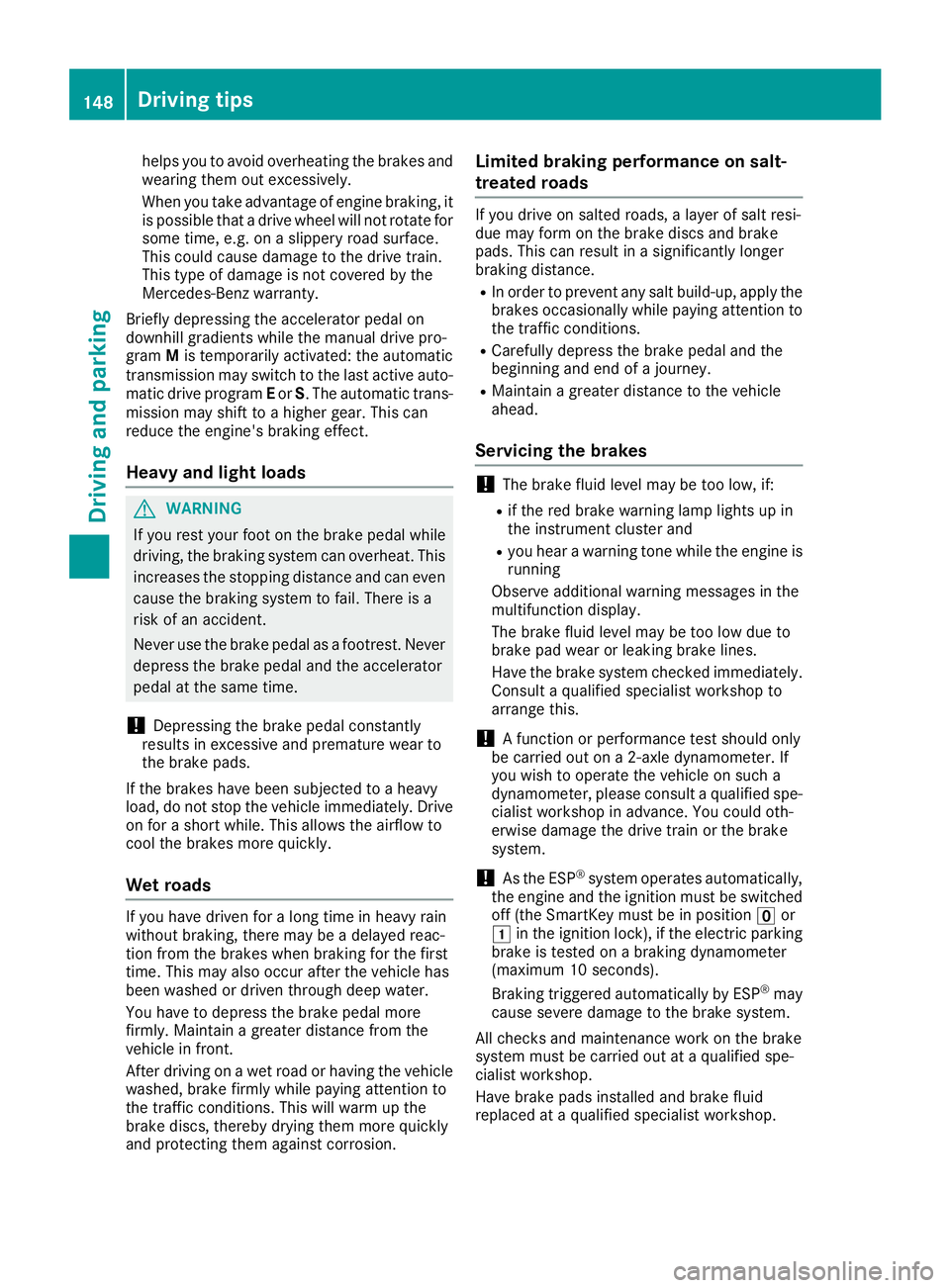
helps
youtoavoid overheating thebrakes and
wearing themoutexcessively.
When youtake advantage ofengine braking, it
is possible thatadrive wheel willnotrotate for
some time,e.g.onaslippery roadsurface.
This could cause damage tothe drive train.
This type ofdamage isnot covered bythe
Mercedes-Ben zwarranty.
Briefly depressing theaccelerator pedalon
downhill gradients whilethemanual drivepro-
gram Mistemporarily activated:theautomatic
transmission mayswitch tothe last active auto-
matic driveprogram Eor S.The automatic trans-
mission mayshift toahigher gear.Thiscan
reduce theengine's brakingeffect.
Heavy andlight loads G
WARNING
If you rest your footonthe brake pedalwhile
driving, thebraking systemcanoverheat. This
increases thestopping distanceandcaneven
cause thebraking systemtofail. There isa
risk ofan accident.
Never usethebrake pedalasafootrest .Never
depress thebrake pedalandtheaccelerator
pedal atthe same time.
! Depressing
thebrake pedalconstantly
results inexcessive andpremature wearto
the brake pads.
If the brakes havebeen subjected toaheavy
load, donot stop thevehicle immediately. Drive
on for ashort while. Thisallow sthe airflow to
cool thebrakes morequickly.
Wet roads If
you have driven foralong time inheavy rain
without braking, theremaybeadelay edreac-
tion from thebrakes whenbraking forthe first
time. Thismay alsooccur afterthevehicle has
been washed ordriven through deepwater.
You have todepress thebrake pedalmore
firmly. Maintain agreater distance fromthe
vehicle infront .
Aft erdriving onawet road orhaving thevehicle
washed, brakefirmlywhilepayingattent ionto
the traffic conditions .This willwarm upthe
brake discs, thereby dryingthemmore quickly
and protect ingthem against corrosion. Limited
braking performanceonsalt-
treat edroads If
you drive onsalted roads, alaye rof salt resi-
due may form onthe brake discsandbrake
pads. Thiscanresult inasignificantly longer
braking distance.
R Inorder toprevent anysalt build -up,apply the
brakes occasionally whilepayingattent ionto
the traffic conditions .
R Carefull ydepress thebrake pedalandthe
beginning andend ofajourney.
R Maintain agreater distance tothe vehicle
ahead.
Servicing thebrakes !
The
brake fluidlevel maybetoo low, if:
R ifthe red brake warning lamplights upin
the instrumen tcluster and
R you hear awarning tonewhile theengine is
running
Observe additional warningmessages inthe
multifunction display.
The brake fluidlevel maybetoo low due to
brake padwear orleaking brakelines.
Have thebrake system checkedimmediately.
Consult aqual ified specialist workshop to
arrange this.
! A
funct ionorperformance testshould only
be carried outona2-axle dynamometer. If
you wish tooperate thevehicle onsuch a
dynamometer, pleaseconsult aqual ified spe-
cialist workshop inadvance. Youcould oth-
erwise damage thedrive trainorthe brake
system.
! As
the ESP ®
system operates automatically ,
the engine andtheignition mustbeswitched
off (the SmartKey mustbeinposition 0092or
0047 inthe ignition lock),ifthe electric parking
brake istested onabraking dynamometer
(maximum 10seconds).
Braking triggered automatically byESP ®
may
cause severe damage tothe brake system.
All check sand maintenanc ework onthe brake
system mustbecarried outataqual ified spe-
cialist workshop.
Have brake padsinstalled andbrake fluid
replaced ataqual ified specialist workshop. 148
Driving
tipsDriving andparking
Page 166 of 330

Warning
displays 0043
Segments onthe left-ha ndside ofthe vehi-
cle
0044 Segments onthe right-ha ndside ofthe vehi-
cle
0087 Segments showingopera tional readiness
The warning displaysshow thedista nce
betwe enthe sensors andtheobsta cle.The
wa rning displayforthe front areaisloca tedon
the dashboa rdabo vethe center airvents. The
wa rning displayforthe rear area isloca tedon
the headliner inthe rear compa rtment.
The warning displayforeach sideofthe vehicl e
is divi ded into fiveyellow and tworedsegme nts.
Parki ngAssist PARKTR ONICisopera tional ifyel -
low segme ntsshow ingopera tional readiness 0087
lig ht up.
The gearleve rposi tion orthe transmiss ionposi -
tion ofthe automatic transmiss ionand the
dire ction inwhi chthe vehicl eis roll ing deter-
mine whichwarning displayisactive whenthe
engine isrunning. Transmissi
onposi -
tion Warning
display 005B
Front
areaactiva ted 005E,
005Corthe vehicl e
is roll ing backwa rds Rea
rand front areas
activa ted 005D
No
area sactiva ted One
ormore segme ntslight up asthe vehicl e
app roache san obsta cle,depe nding onthe vehi-
cle's distancefrom theobsta cle.Inadd ition,
wa rning tones areissu ed.
When thedista ncetothe obsta cleissuffi cient,
you willhea ran intermittent warning tone. The
shorter thedista ncetothe obsta cle,theshorter
the frequ ency ofthe intermittent warning tones
become s.When theminimu mdista nceis
reache d,you heara continuou swa rning tone.
De activati ngoractivati ngParking
Ass istPARK TRONIC 0043
Indica torlam p
0044 Deactiva tesoractiva tesParki ngAssist
PARKTR ONIC
If indica torlam p0043 islit, Parki ngAssist
PARKTR ONICisdea ctivated.
i Parki
ngAssist PARKTR ONICisau tomati-
call yactiva tedwhe nyou turn theSmartKey to
posi tion 0048inthe igniti onlock. 164
Driv
ingsyste msDrivingand parking
Page 168 of 330
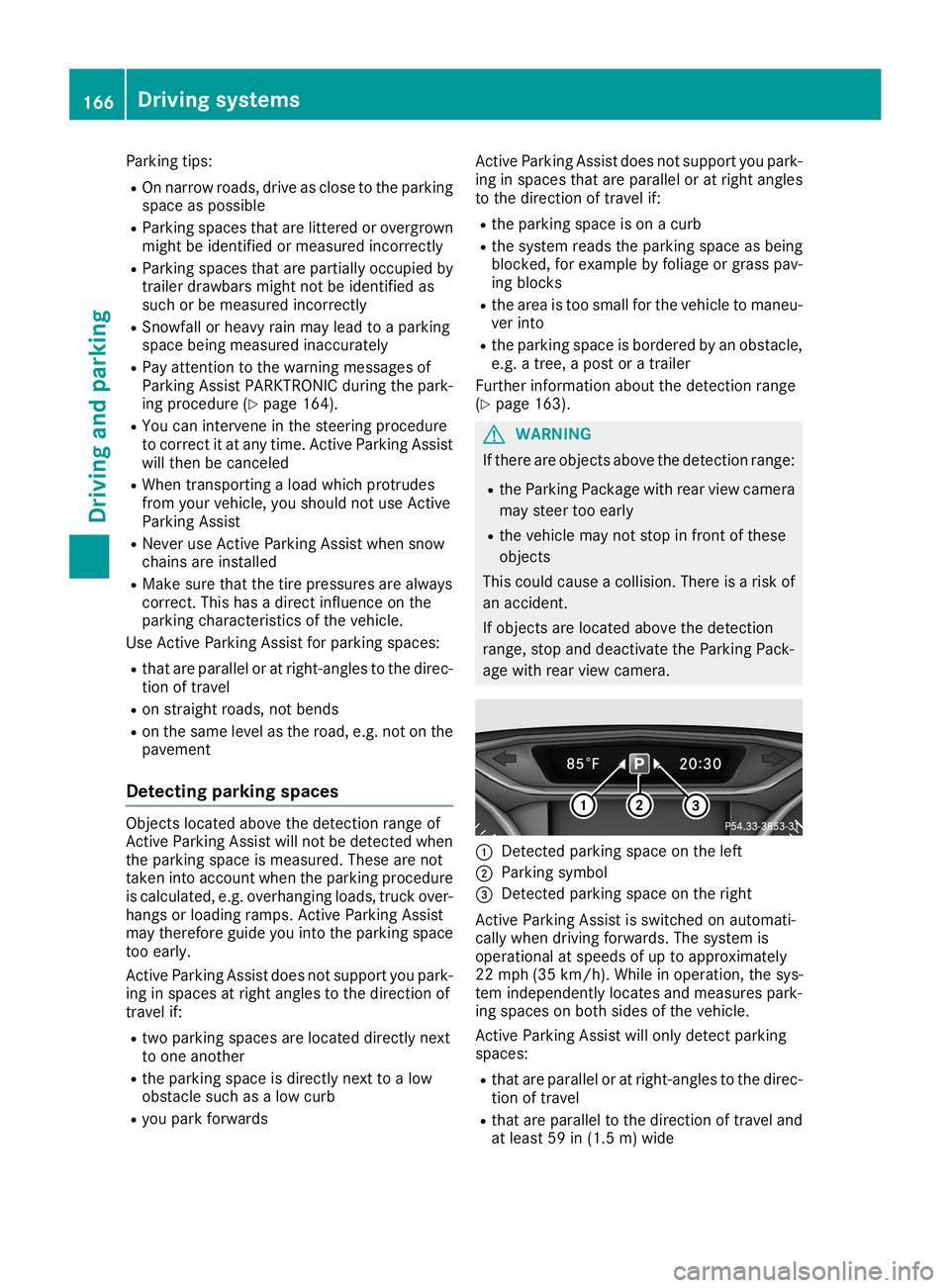
Parking
tips:
R On narrow roads,driveasclose tothe parking
space aspossible
R Parking spacesthatarelittered orovergrown
might beidentified ormeasured incorrectly
R Parking spacesthatarepartially occupied by
trailer drawbars mightnotbeidentified as
such orbe measured incorrectly
R Snowf allorheavy rainmay lead toaparking
space beingmeasured inaccurately
R Pay atten tiontothe warning messages of
Parking AssistPARKTRONIC duringthepark-
ing procedure (Ypage 164).
R You caninter vene inthe steerin gprocedure
to correc tit at any time. ActiveParking Assist
will then becanc eled
R When transportin gaload which protrudes
from yourvehicle, youshould notuse Active
Parking Assist
R Never useActive Parking Assistwhensnow
chains areinstalled
R Make surethatthetire pressures arealway s
correc t.This hasadirect influenc eon the
parking characteristics ofthe vehicle.
Use Active Parking Assistforparking spaces:
R that areparallel oratright- angles tothe direc-
tion oftravel
R on straight roads,notbends
R on the same levelasthe road, e.g.notonthe
pavement
Detecting parking spaces Object
slocated abovethedetect ionrange of
Act ive Parking Assistwillnotbedetect edwhen
the parking spaceismeasured. Thesearenot
taken intoaccount whentheparking procedure
is calculated, e.g.overhangin gloads, truckover-
hangs orloading ramps.Active Parking Assist
may theref oreguide youinto theparking space
too early.
Act iveParking Assistdoesnotsupport youpark-
ing inspaces atright angles tothe direction of
travel if:
R two parking spacesarelocated directly next
to one another
R the parking spaceisdirectly nexttoalow
obstacle suchasalow curb
R you park forwards Act
iveParking Assistdoesnotsupport youpark-
ing inspaces thatareparallel oratright angles
to the direction oftravel if:
R the parking spaceison acurb
R the system readstheparking spaceasbeing
blocked, forexample byfoliage orgrass pav-
ing blocks
R the area istoo small forthe vehicle tomaneu-
ver into
R the parking spaceisbordered byan obstacle,
e.g. atree, apost oratrailer
Further informationabout thedetect ionrange
(Y page 163). G
WARNIN
G
If there areobject sabove thedetect ionrange:
R the Parking Package withrearview camera
may steer tooearly
R the vehicle maynotstop infron tof these
object s
This could cause acollision. Thereisarisk of
an accident .
If object sare located abovethedetect ion
range, stopanddeactivate theParking Pack-
age with rearview camera. 0043
Detected parking spaceonthe left
0044 Parking symbol
0087 Detected parking spaceonthe right
Act ive Parking Assistisswitched onautomati-
cally when driving forwards. Thesystem is
operational atspeeds ofup toapproximately
22 mph (35km/ h).Whi lein ope ration, the sys-
tem indepe ndentl ylo cate sand measures park-
ing spaces onboth sides ofthe vehicle.
Active Parking Assistwillonly detectparking
spa ces:
R that areparal lelor atrig ht-ang lesto the direc-
tion oftrav el
R that areparal lelto the directi onoftrav eland
at leas t59 in(1.5 m)wide 16
6 Dri
ving sys temsDriving and parkin g
Page 172 of 330

R
ifthe camer alens isdirt yor obst ructed.
Obser vethe noteson clean ing
(Y page 269)
R ifthe rear ofyour vehic leisdamaged. Inthis
case, havethecamer aposit ionand setting
chec kedataqualified specialist workshop.
The field ofvision andotherfunc tionsof the rear
view camer amay berest ricteddue toaddition al
acc essor iesonthe rear ofthe vehic le(e.g.
licen seplate holder ,rear bicyc lerack ).
i The
contrast ofthe display maybeaffec ted
by the sudden presenceof sunligh tor oth er
light sourc es,e.g. when exitingagarage. Pay
part icular attent ion inthis situat ion.
i If
usability issever elyrest ricted, e.g. due to
pixel errors,have thedisplay repairedor
replac ed.
Activa ting/d eactivating therea rview
cam era X
To acti vate:make surethattheSmar tKey is
in posit ion0048inthe ignit ionlock .
X Make surethattheActi vationbyRgear Acti
vationbyRgear
func tionisselec tedinthe multim ediasystem;
see theDigit alOperat or'sManual.
X En gage reversegear.
The area behin dthe vehic leisshown with
guide linesinthe multim ediasystemdisplay.
The image fromthe rear view camer ais avail-
able throughout themane uverin gproc ess.
To deact ivate:the rear view camer adeact i-
vate sif you shift thetransm ission to005D oraft er
drivin gfor wards ashor tdist ance.
The innersegme ntsof the warnin gindic atorare
displayed inred ifthe reisacom plete system
failure. Theindic atorlamp inthe PARK TRONIC
butt onlight sup.
If the syst emfails atthe rear ofthe vehic le:
R the rear segme ntsare shown inred when
back ingup.
R the rear segme ntsare hidden whendriving
for wards. Messa
gesinthemu ltim edia systemdis-
pla y The
rear view camer amay show adist orted view
of obst acles, showtheminc orre ctly or not atall.
The rear view camer adoes notshow objectsin
the followin gposit ions:
R very closeto the rear bumper
R under therear bumper
R in clos erang eabove thehandle onthe trunk
lid
! Obj
ectsnot atgroun dlevel mayappear to
be furt her away thantheyact ually are,e.g.:
R the bumper ofapark edvehic le
R the drawbar ofatrailer
R the ball couplin gof atrailer towhitch
R the rear sectionofan HGV
R aslant edpost
Use theguideline sonly fororien tation.
Appr oach objectsno furt her than thebott om-
most guideline . 0043
Yellow guidelineatadist anceof approx -
imate ly13 ft(4. 0m) fromthe rear ofthe
vehic le
0044 Whit eguide linewitho utste erin ginput –
vehic lewidth including theexterior mirrors
(st atic )
0087 Yellow guidelineforthe vehic lewidth
inc luding theexterior mirrors, atthe curr ent
ste erin gwheel angle(dynamic )
0085 Yellow lanemark ingthe cour sethe tires will
tak eat the curr entsteerin gwheel angle
(dynamic ) 170
Driving
systemsDriving andparking
Page 178 of 330
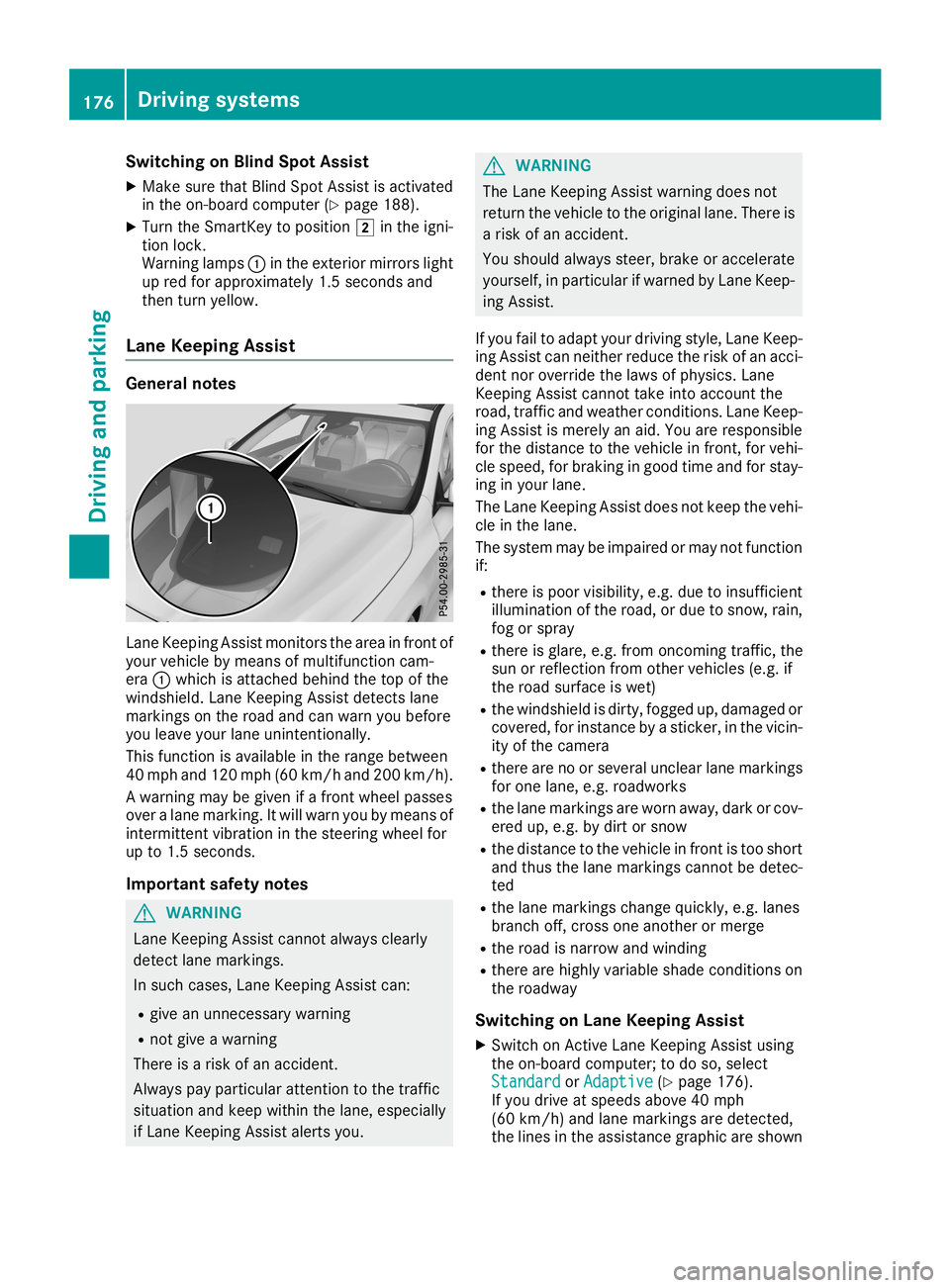
Switching
onBlind SpotAssist
X Make surethatBlind SpotAssist isactivated
in the on-board computer (Ypage 188).
X Turn theSmartK eytoposition 0048inthe igni-
tion lock.
Warning lamps0043inthe exterior mirrorslight
up red forapproximately 1.5seconds and
then turnyellow .
Lane Keeping Assist General
notes Lane
Keeping Assistmonitor sthe area infront of
your vehicle bymeans ofmultifunct ioncam-
era 0043which isattached behindthetop ofthe
windshield. LaneKeeping Assistdetectslane
markings onthe road andcanwarn youbefore
you leave yourlaneuninten tionally.
This funct ionisavaila bleinthe range between
40 mph and120 mph (60km/h and200 km/h ).
A warning maybegiven ifafront wheel passes
over alane marking. Itwill warn youbymeans of
intermit tentvibration inthe steering wheelfor
up to1.5 seconds.
Import antsafety notes G
WARNING
Lane Keeping Assistcannot alwaysclearly
detect lanemarkings.
In such cases, LaneKeeping Assistcan:
R give anunnecessary warning
R not give awarning
There isarisk ofan accident.
Always payparticular attentiontothe traffic
situation andkeep within thelane, especially
if Lane Keeping Assistalertsyou. G
WARNING
The Lane Keeping Assistwarning doesnot
return thevehicle tothe original lane.There is
a risk ofan accident.
You should alwayssteer, brakeoraccelerate
yourself, inparticular ifwarned byLane Keep-
ing Assist.
If you failtoadapt yourdriving style,LaneKeep-
ing Assist canneither reducetherisk ofan acci-
dent noroverride thelaws ofphysics. Lane
Keeping Assistcannot takeintoaccount the
road, traffic andweather condition s.Lane Keep-
ing Assist ismerely anaid. You areresponsible
for the distance tothe vehicle infront ,for vehi-
cle speed, forbraking ingood timeandforstay-
ing inyour lane.
The Lane Keeping Assistdoesnotkeep thevehi-
cle inthe lane.
The system maybeimpaired ormay notfunct ion
if:
R there ispoor visibility, e.g.due toinsufficient
illumi nation ofthe road, ordue tosnow, rain,
fog orspray
R there isglare, e.g.from oncomin gtraffic, the
sun orreflection fromother vehicles (e.g.if
the road surface iswet)
R the windshield isdirty, fogged up,damaged or
covered, forinstanc eby astick er,inthe vicin-
ity ofthe camera
R there arenoorseveral unclear lanemarkings
for one lane, e.g.roadworks
R the lane markings areworn away,dark orcov-
ered up,e.g. bydirt orsnow
R the distance tothe vehicle infront istoo short
and thus thelane markings cannotbedetec-
ted
R the lane markings changequickly, e.g.lanes
branch off,cross oneanother ormerge
R the road isnarrow andwinding
R there arehighly variable shadecondition son
the roadway
Switching onLane Keeping Assist
X Switch onAct ive Lane Keeping Assistusing
the on-board computer; todo so, select
Standard Standard
orAdaptive Adaptive
(Ypage 176).
If you drive atspeeds above40mph
(60 km/h) andlane markings aredetect ed,
the lines inthe assistance graphicareshown 176
Driving
systemsDriving andparking
Page 181 of 330
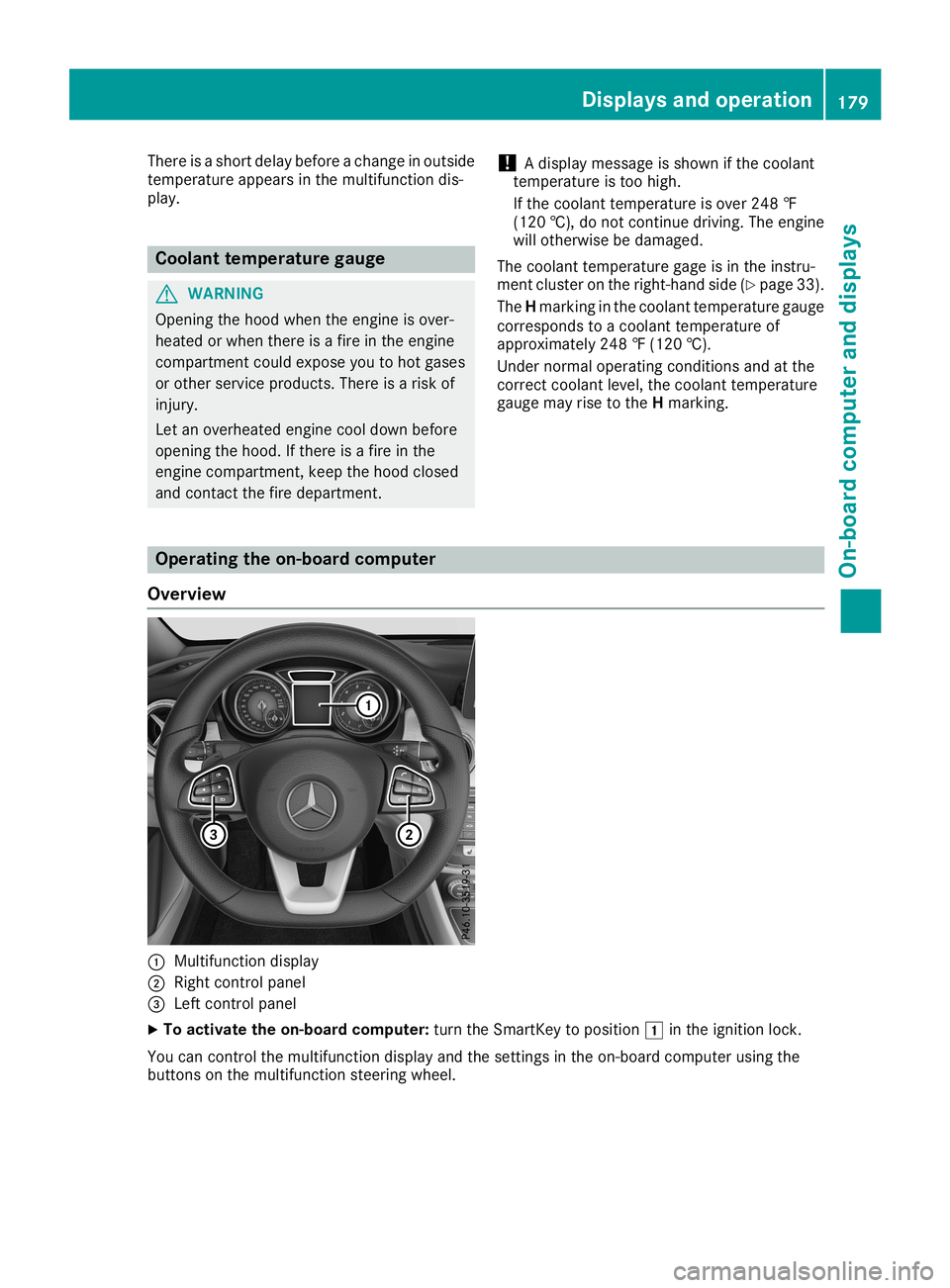
There
isashort delay before achange inoutside
temperat ureappears inthe multifunct iondis-
play. Coolant
temperaturegauge G
WARNIN
G
Opening thehood when theengine isover-
heated orwhen thereisafire inthe engine
compart mentcould expose youtohot gases
or other service products. Thereisarisk of
injury.
Let anoverheated enginecooldown before
opening thehood. Ifthere isafire inthe
engine compart ment,keep thehood closed
and cont actthe fire department . !
A
display message isshown ifthe coolant
temperat ureistoo high.
If the coolant temperat ureisover 248‡
(120 †),donot cont inue driving. Theengine
will otherwise bedamaged.
The coolant temperat uregage isin the instr u-
ment cluster onthe right- hand side(Ypage 33).
The Hmarking inthe coolant temperat uregauge
correspon dstoacoolant temperat ureof
approximately 248‡(120 †).
Under normal operating conditionsandatthe
correc tcoolant level,thecoolant temperat ure
gauge mayrisetothe Hmarking. Opera
tingtheon-board computer
Overview 0043
Multifunct iondisplay
0044 Right controlpanel
0087 Left controlpanel
X To activat ethe on-board computer:turn theSmart Keytoposition 0047inthe ignition lock.
You cancont rolthe multifunct iondisplay andthesettings inthe on-board computer usingthe
button son the multifunct ionsteerin gwheel. Displays
andoperat ion
179On-board computerand display s Z
Page 191 of 330

R
Active Distance AssistDISTR ONIC
R ASSYST PLUSser vice intervaldi spl ay
Sw itchin gthe additi onalspe edo mete r
on /o ff
If the additio nal speedome terissw itch edon,
the speedissho wninthe status barin the mul-
tifu nctio ndispl ayinstea dof the outside tem-
pe rature . The
speeddispl ay0043 isan alterna tivetoyour
spe edome ter.
X Pre ssthe 0059 or0065 button onthe stee ring
wh eelto sel ect the Sett. Set
t.menu .
X Pre ssthe 0064 or0063 button tosel ect the
Ins trumentClu ster Ins
trumentClu stersu bme nu.
X Pre ss0076 toconfi rm.
X Pre ssthe 0064 or0063 button tosel ect the
Spe edometer [km/h] Spe
edometer [km/h] orSpe edometer Spe
edometer
[mp h] [mp
h]functio n.
Yo uwi llsee theselecte dsetti ng:On On
orOff Off
.
X Pre ssthe 0076 button tosave the setti ng.
Se lecti ng perman entdis play
The Permanent Display: Per
manent Display:functio nallo ws you
to choo sewhethe rthe multifu nctio ndispl ay
al wa yssho wsthe outside temp erature orthe
spe ed. The
speeddispl ay0043 isan alterna tivetoyour
spe edome ter.
X Pre ssthe 0059 or0065 button onthe stee ring
wh eelto sel ect the Sett. Set
t.menu .
X Pre ssthe 0064 or0063 button tosel ect the
Ins trumentClu ster Ins
trumentClu stersu bme nu.
X Pre ss0076 toconfi rm. X
Pre ssthe 0064 or0063 button tosel ect the
Per manent Display: Per
manent Display:functio n.
The current setting,Out sideTem perature Out
sideTem perature
or Spe edometer[km/h] Spe
edometer[km/h]/Spe edometer Spe
edometer
[mp h] [mp
h],appe ars.
X Pre ssthe 0076 button tosave the setti ng.
Li ghts Sw
itchin gthe dayti merunn inglamps on/
off
Thi sfu nctio nis not availa bl e in Ca nad a.
X Pre ssthe 0059 or0065 button onthe stee ring
wh eelto sel ect the Sett. Set
t.menu .
X Pre ssthe 0064 or0063 button tosel ect the
Lig ht Lig
htsubme nu.
X Pre ss0076 toconfi rm.
X Pre ssthe 0064 or0063 button tosel ect the
Day timeRun ningLig hts Day
timeRun ningLig hts functio n.
If the Day time Day
timeRun ning Run
ningLig hts Lig
hts functio nha s
be en switch edon, the multifu nctio ndispl ay
sho wsthe cone oflight and the0086 symbo l
in ora nge .
X Pre ssthe 0076 button tosave the setti ng.
Fur ther informa tionon daytime running lamps
(Y page 101 ).
Vehi cle Ac
tiv atin g/deac tivatin gthe auto matic
doo rlo ck ingmec hani sm
X Pre ssthe 0059 or0065 button onthe stee ring
wh eelto sel ect the Sett. Set
t.menu .
X Pre ssthe 0064 or0063 button tosel ect the
Veh icle Veh
iclesu bme nu.
X Pre ss0076 toconfi rm.
X Pre ssthe 0064 or0063 button tosel ect the
Aut omatic DoorLoc k Aut
omatic DoorLoc kfu nctio n.
If the Automatic DoorLoc k Aut
omatic DoorLoc kfu nctio nis
sw itch edon, the multifu nctio ndispl aysho ws
the doors inora nge .
X Pre ssthe 0076 button tosave the setti ng.
If yo uacti vate the Automatic Aut
omatic Door Doo
rLoc k Loc
kfu nc-
tio n,the vehicleis centra lly lo cked above a
spe edofarou nd 9mph (15km/h ).
For furthe rinfo rma tionon the automa ticlocking
fea ture ,see (Ypage 77). Me
nus and submen us
189On -bo ard computer anddisplay s Z
Page 192 of 330
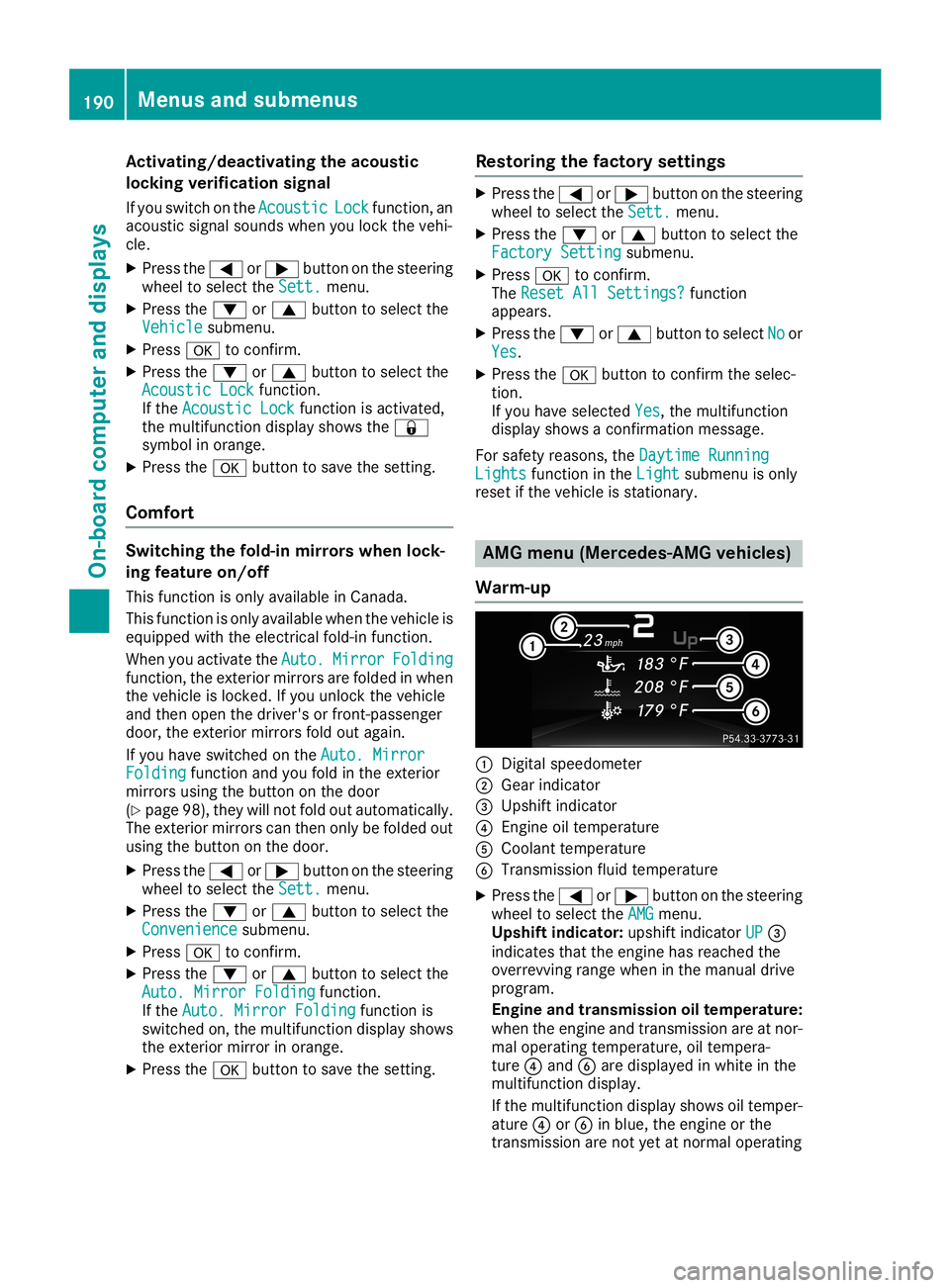
Acti
vatin g/d eact ivatingth eacou stic
lockin gver ifica tionsigna l
If you swit chon theAco ustic Aco
usticLoc k Loc
kfun ction ,an
aco usticsign alsoun dswhen youlockth eveh i-
cle .
X Pre ssthe0059 or0065 buttonon thest eer ing
whee lto sele cttheSet t. Set
t.men u.
X Pre ssthe0064 or0063 buttonto sele ctthe
Veh icle Veh
iclesubm enu.
X Pre ss0076 toconfirm .
X Pre ssthe0064 or0063 buttonto sele ctthe
Aco usticLock Aco
usticLockfun ction .
If th eAco usticLock Aco
usticLockfun ction isact ivat ed,
th emult ifunction disp laysho wsthe0037
symb olinoran ge.
X Pre ssthe0076 buttonto save theset ting.
Comf ort Swit
chingth efold -inmirrors when lock-
ing feature on/of f
This function ison lyavailab lein Canad a.
This function ison lyavailab lewhen theveh icleis
equipp edwithth eelec trical fold-in fun ction .
When youactivat eth eAut o. Aut
o.Mir ror Mir
ror Folding Fol
ding
fun ction ,th eex terio rmir rorsare folded inwhen
th eveh icleis loc ked. Ifyou unlo cktheveh icle
and then open thedriv er'sor fron t-pass enger
door ,th eex terio rmir rorsfol dout again .
If you have switched on theAut o.Mirror Aut
o.Mirror
Fol ding Fol
dingfun ction and youfoldin theex terio r
mir rorsusin gth ebut tonon thedoor
(Y page 98),they will notfol dout auto matically.
The exterio rmir rorscan then onlybe folded out
usin gth ebut tonon thedoor .
X Pre ssthe0059 or0065 buttonon thest eer ing
whee lto sele cttheSet t. Set
t.men u.
X Pre ssthe0064 or0063 buttonto sele ctthe
Con venience Con
veniencesubm enu.
X Pre ss0076 toconfirm .
X Pre ssthe0064 or0063 buttonto sele ctthe
Aut o.Mirror Folding Aut
o.Mirror Foldingfun ction .
If th eAut o.Mirror Folding Aut
o.Mirror Foldingfun ction is
swit ched on,th emult ifunction disp laysho ws
th eex terio rmir ror inoran ge.
X Pre ssthe0076 buttonto save theset ting. Res
toring thefa ctor yset tings X
Pre ssthe0059 or0065 buttonon thest eer ing
whee lto sele cttheSet t. Set
t.men u.
X Pre ssthe0064 or0063 buttonto sele ctthe
Fac torySet ting Fac
torySet tingsubm enu.
X Pre ss0076 toconfirm .
The ResetAll Settings? Res
etAll Settings? function
appear s.
X Pre ssthe0064 or0063 buttonto sele ctNo No
or
Yes Yes
.
X Pre ssthe0076 buttonto confirm thesele c-
tio n.
If you have selected Yes Yes
,th emult ifunction
disp laysho wsaco nfirm ation mes sage .
Fo rsaf etyreas ons,theDay timeRun ning Day
timeRun ning
Lig hts Lig
hts function intheLig ht Lig
htsubm enuis on ly
res etifth eveh icleis stati onary. AMG
menu(Mer cedes -AMGveh icles)
Wa rm-up 0043
Digitalspee dometer
0044 Gear indicat or
0087 Ups hiftind icat or
0085 Engin eoil tempe rature
0083 Coolan tte mpe rature
0084 Tran smissio nfluid tempe rature
X Pre ssthe0059 or0065 buttonon thest eer ing
whee lto sele cttheAMG AMG
men u.
Ups hiftind icat or:upsh iftind icat orUP UP
0087
ind icat esthat theen gin ehas reac hedthe
ove rrevv ing rangewhen intheman ualdriv e
pro gram .
Engin eand trans mission oiltem peratur e:
when theen gin eand trans mis sion areatno r-
mal oper ating tempe rature, oiltempe ra-
tur e0085 and 0084are disp layed inwhit ein the
mult ifunction disp lay.
If th emult ifunction disp laysho wsoiltempe r-
atur e0085 or0084 inblue, theen gin eor the
tr ans mis sion arenotyet atnorm aloper ating 190
Menu
sand submen usOn-boar dcomp uter and displa ys