2019 MERCEDES-BENZ CLA COUPE sat nav
[x] Cancel search: sat navPage 167 of 330

Problems
withParking AssistPARKTRONIC Problem
Possible
causes/co nsequences and0050 0050
Solutions Only
thered segments in
the Parking Assist
PARKTRONIC warning
display sare lit.You also
hear awarning tonefor
approximately twosec-
onds.
Parking Assist
PARKTRONIC isthen
deactivated andtheindi-
cator lamponthe
PARKTRONIC button
lights up. Parking
AssistPARKTRONIC hasmalfunction edand hasbeen deacti-
vated.
X Ifproblems persist,haveParking AssistPARKTRONIC checkedata
quali fiedspecialist workshop. Only
thered segments in
the Parking Assist
PARKTRONIC warning
display sare lit.Parking
Assist PARKTRONIC is
then deactivated. The
Parking AssistPARKTRONIC sensorsaredirty orthere isinter-
ferenc e.
X Clean theParking AssistPARKTRONIC sensors(Ypage 269).
X Switch theignition backon. The
problem maybecaused byan extern alsource ofradio orultra-
sound waves.
X Check tosee ifParking AssistPARKTRONIC worksatadifferent
location. Active
Parking Assist
General notes Act
iveParking Assistisan electron icparking aid
with ultrasound. Itmeasures theroad onboth
sides ofthe vehicle. Aparking symbolindicates
a suitable parkingspace.Active steering inter-
vent ionand brake application canassist you
during parking andwhen exiting aparking
space. Youcanalso stilluse Parking Assist
PARKTRONIC (Ypage 162).
Import antsafety notes Act
ive Parking Assistismerely anaid. Itis not a
replacement foryour atten tiontoyour immedi-
ate surroundings. Youarealwa ysresponsible
for safe maneuvering, parkingandexiting a
parking space.Makesurethatthere arenoper-
sons, animals orobject sin the maneuvering
area when youaremaneuvering orparking.
When Parking AssistPARKTRONIC isdeactiva-
ted, Active Parking Assistisalso unavaila ble. G
WARNING
While parking orpulli ngout ofaparking
space, thevehicle swingsoutand candrive
onto areas ofthe oncomin glane. Thiscould
cause youtocollide withother roadusers or
object s.There isarisk ofan accident.
Pay atten tiontoother roadusers orobject s.
Stop thevehicle ifnecessary orcancel the
Act ive Parking Assistparking procedure.
! If
they cannot beavoided, driveoverobsta-
cles such ascurbs slowly andatan obtuse
angle. Otherwise, youmay damage the
wheels ortires.
Act ive Parking Assistmaypossibly indicate
parking spaceswhicharenot suitable forpark-
ing, forexample:
R where parking orstopping isprohibited
R in front ofdriveways orentr ances andexits
R on unsuitable surfaces Driving
systems
165Drivingandparking Z
Page 176 of 330

Acti
vating ATT ENT ION ASSIS T X
Ac tivat eAT TENTI ON ASSIST usin gth eon -
boar dco mput er(Y page 187).
The systemdeterm inesth eatt ention levelof
th edri ver depe nding ontheset ting sele cted:
Sta ndard Sta
ndardsele cted: thesen sitivit ywit hwhic h
th esyst emdeterm inesth eatt ention levelisset
to norm al.
Sen sitive Sen
sitive selected: thesen sitivit yis set
high er.The attention leveldet ectedby Attent ion
As sis tis adapt edacc ordinglyand thedri ver is
warn edearl ier.
When ATTENTI ON ASSIST isdeac tivat ed, the
00D7 symbolappear sin themult ifunction dis-
play intheassi stanc egrap hicdisp lay.
When ATTENTI ON ASSIST has been deactivat ed,
it is auto maticallyreac tivat ed aftertheen gin e
has been stoppe d.The sensitivit ysele cted cor-
res pon dstothelast selection activat ed(stand -
ard/ sensitive ).
Wa rning inthemu ltifu nct ion displa y If
fat igue orinc reas inglapse sin concen trati on
are detected, awarn ingappear sin themult i-
fun ction disp lay:ATTENTION ASSIST ATT
ENTION ASSIST Takea Tak
ea
Bre ak! Bre
ak! .
In addit iontothemes sage showninthemult i-
fun ction disp lay,you willthen hear awarn ing
to ne .
X Ifne cessar y,tak eabre ak.
X Con firm themes sage bypre ssing the0076
but tonon thest eer ing whee l.
On longjo urn eys, takereg ular breaks ingoo d
ti me toallow yourselftores tpro perly.Ifyou do
no ttak eabre akand ATTENTI ON ASSIST still
det ects inc reas inglapse sin co ncen trati on,you
will bewarn edagain after15 min utesat the
earl iest.This willonlyhapp enifAT TEN-
TIO NAS SIST still det ects typ ical indicat ors of
fat igue orinc reas inglapse sin concen trati on.
Veh icles withth eCOMA NDmultim edi asys -
tem :if awarn ingisout put inthemult ifunction
disp lay,aser vicest ati on sear chisper formed in
th emult imediasyst em. You cansele ctaser vice
st ati on and navigat iontothis ser vicest ati on will
th en begi n.This function can beact ivat edor
deac tivat ed inthemult imediasyst em; seethe
Di git alOper ator's Man ual. Lan
eTr ack ing packa ge
Gene ralnot es The
LaneTrac king pac kageco nsist sof Blind
Sp ot Assis t(Y page 174)and LaneKee ping
As sis t(Y page 176).
Bli nd Spot Assis t Gene
ralnot es
Bli nd Spot Assis tmon itors theareas oneither
side oftheveh icleth at are notvis ible tothe
dri ver withtwo lateral ,rear -facin gradar sen-
sor s.Awarn ingdisp layintheex terio rmir rors
draw syour attention toveh icles det ectedin the
mon itore darea. Ifyou then swit chon theco r-
res pon dingtur nsign alto chang elan e,you will
also receivean opt ical and audible warning.
Bli nd Spot Assis tsupp ortsyou from aspee dof
appr oximat ely20mph (30km/h).
Imp ortant safety notes G
WAR
NING
Bli nd Spot Assis tdoes notreac tto :
R veh icles ove rtake nto oclo sely ontheside ,
plac ingthem intheblin dspo tarea
R veh icles whic happr oachwit halarg espee d
dif fer ential and overtake your vehicle
As ares ult,Bli nd Spot Assis tmay notgiv e
warn ingsin suc hsit uati ons.The reisaris kof
an acc iden t.
Alw ays observeth etraff icco nd ition scar e-
fully, andmain tainasaf elat eral distance.
Bli nd Spot Assis tis on lyan aid. Itmay failto
det ectsom eveh icles and isno subs titut efor
att entive drivin g.Alw ays ensur eth at there is
suf ficien tdist anceto theside forother road
user sand obstacles.
i US
Aon ly:
This devicehas been approvedby theFCC as
a "Veh icularRadar System". The radar sensor
is int ended foruse inan auto motiveradar
syst emonly. Remo ving,tam pering with,or
alt eri ng thedev icewill voidany warr anties,
and isno tper mittedby theFCC. Donottam -
per with,alt er, oruse inany non-appr oved
way. 174
Driv
ingsystem sDriv ingand parki ng
Page 197 of 330

Disp
laymes sages Poss
iblecauses/co nsequences and 0050 0050
Solu tions 00E5
Cur rently Unavai la‐ Cur
rently Unavai la‐
ble SeeOperat or's ble
SeeOperat or's
Man ual Man
ual ES
P®
,BA S,theHO LD function and hillstart assi stare tempo rarily
unav ailable .
Ac tive Brake Assis tmay havealso failed.
In addit ion,th e00E5 and00BB warninglamp smay lightup inthe
ins trumen tclus ter.
AT TENTI ON ASSIST isdeac tivat ed.
The self-diagn osis function mightnotbe compl ete, for exampl e.
G WAR
NING
The brak esyst emcontinu estofun ction norm ally, butwithout the
fun ction slist ed abov e.
The brak ingdist ancein an eme rgencybrak ingsituati oncan thus
inc reas e.
If ES P®
is no toper ational, ESP®
is unab leto stabiliz eth eveh icle.
The reisan increas edriskof skiddin gand anacc iden t.
X Caref ullydrive asuit able distance,mak ingslightsteer ing mov e-
men tsat aspe edabov e12 mph (20km/ h).
If the displ aymessag edisa ppea rs,the functions mentioned above
are avai lableaga in.
If the multifu nctiondisplaystill shows thedispl aymessag e:
X Drive oncareful ly.
X Visit aqua lifiedspecia listworkshop immediately. 00E5
Inoperative See Inoperative
See
Operator's Manual Operator's
Manual ESP
®
,BAS, theHOLD function andhillstart assistare unava ilable due
to amalfu nction.
Active BrakeAssist mayhave alsofailed.
In addi tion, the00E5 and00BB warning lampsmay lightup inthe
instrument cluster.
ATTENTION ASSISTis deactiva ted.
G WARNING
The brake system continues tofunction normally,but withou tthe
functions listedabove.
The braking distance inan emergency brakingsituationcanthus
increase.
If ESP ®
is not opera tional, ESP®
is unabl eto stabil izethe vehicle .
There isan increased riskofskidding andanaccident.
X Drive oncareful ly.
X Visit aqua lifiedspecia listworkshop immediately. Di
splay message s
195On-bo ardcompu terand displays Z
Page 236 of 330
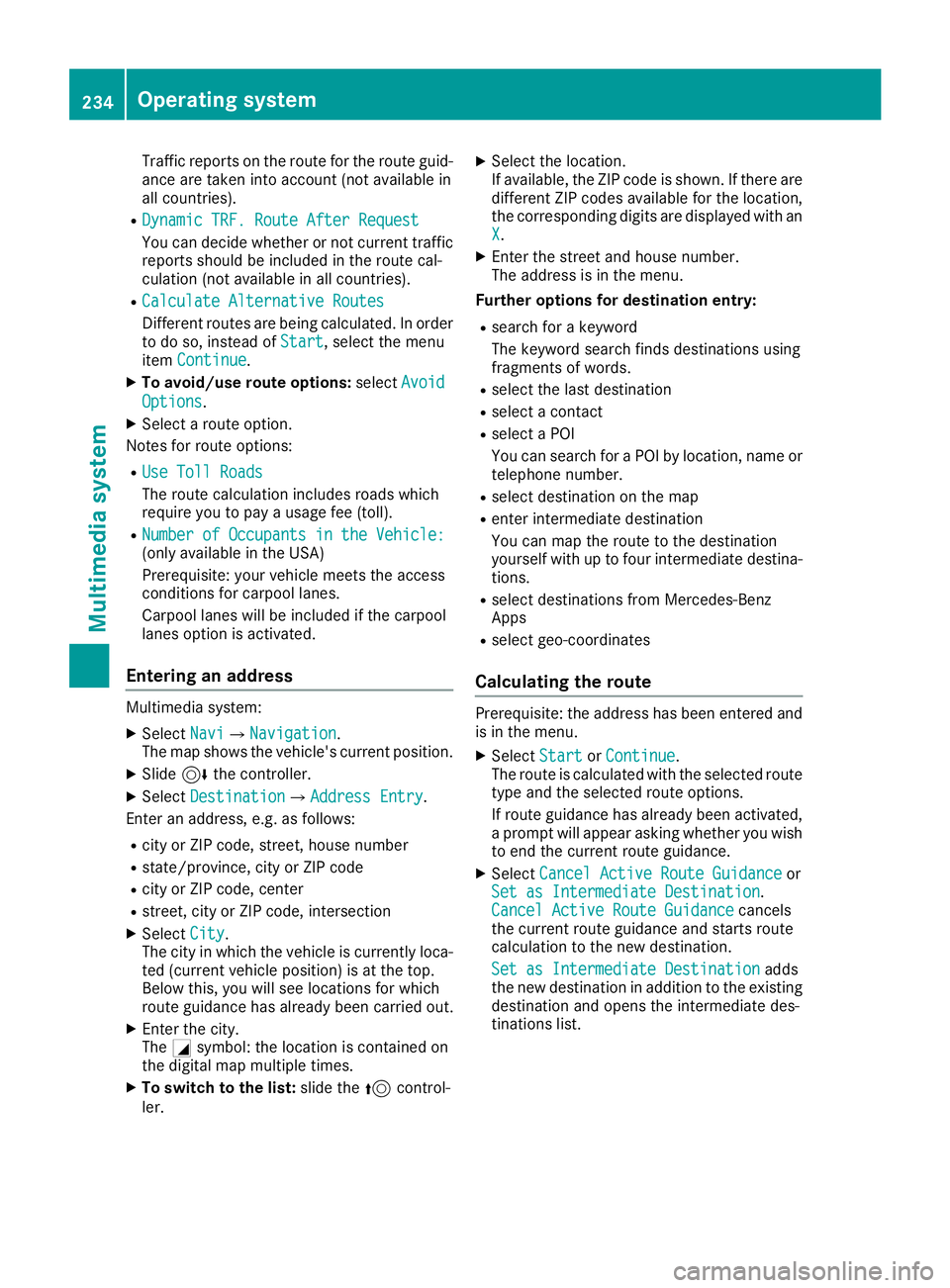
Traffic
reports onthe route forthe route guid-
ance aretaken intoaccount (notavailabl ein
all count ries).
R Dynamic TRF.Route AfterRequest Dynamic
TRF.Route AfterRequest
You candecide whether ornot current traffic
reports shouldbeincluded inthe route cal-
culation (notavailabl ein all count ries).
R Calculate Alternative Routes Calculate
Alternative Routes
Differ entroutes arebeing calculated. Inorder
to do so, instead ofStart Start,
selectthemenu
item Continue Continue.
X To avoid/use routeoptions: selectAvoid Avoid
Options Options.
X Select aroute option.
Notes forroute options:
R Use Toll Roads Use
Toll Roads
The route calculation includesroadswhich
require youtopay ausage fee(toll).
R Number ofOccupants inthe Vehicle: Number
ofOccupants inthe Vehicle:
(only availabl ein the USA )
Prerequisite: yourvehicle meetstheaccess
condit ionsforcarpool lanes.
Carpool laneswillbeincluded ifthe carpool
lanes option isactivated.
Entering anadd ress Multimedia
system:
X Select Navi Navi007BNaviga
tion Navigation.
The map shows thevehicle's currentposition.
X Slide 6thecont roller.
X Select Destination Destination
007BAddressEntry Address
Entry.
Ent eran address, e.g.asfollows:
R city orZIP code, street,house number
R state/ provinc e,city orZIP code
R city orZIP code, center
R street ,city orZIP code, intersection
X Select City City.
The cityinwhich thevehicle iscurrent lyloca-
ted (current vehicleposition) isat the top.
Below this,youwillsee locations forwhich
route guidance hasalready beencarried out.
X Ent erthe city.
The 0043symbol: thelocation iscont ained on
the digital mapmultiple times.
X To switch tothe list: slide the5 control-
ler. X
Select thelocation.
If availab le,the ZIPcode isshown. Ifthere are
different ZIPcodes availabl efor the location,
the correspon dingdigits aredisplay edwith an
X X.
X Ent erthe street andhouse number.
The address isin the menu.
Furth eroptions fordestinat ionentry:
R search forakeyword
The keyword searchfindsdestinat ionsusing
fragment sof words.
R select thelast destinat ion
R select acont act
R select aPOI
You cansearch foraPOI bylocation, nameor
telephone number.
R select destinat iononthe map
R enter intermediate destination
You canmap theroute tothe destinat ion
yourself withuptofour inter mediate destina-
tions.
R select destinat ionsfrom Mercedes- Benz
Apps
R select geo-coor dinates
Calculating therout e Prerequisite:
theaddress hasbeen enteredand
is in the menu.
X Select Start Start
orContinue Continue.
The route iscalculated withtheselected route
type andtheselected routeoptions.
If route guidance hasalready beenactivated,
a prompt willappear askingwhether youwish
to end thecurrent routeguidance.
X Select Cancel ActiveRouteGuidance Cancel
ActiveRouteGuidance or
Set asIntermediat eDestination Set
asIntermediat eDestination .
Cancel Active RouteGuidance Cancel
Active RouteGuidance cancels
the current routeguidance andstart sroute
calculation tothe new destinat ion.
Set asIntermediat eDestination Set
asIntermediat eDestination adds
the new destinat ioninaddition tothe existin g
destinat ionand opens theinter mediate des-
tinat ions list. 234
Opera
tingsystemMult imedia system