2019 MERCEDES-BENZ CLA COUPE navigation system
[x] Cancel search: navigation systemPage 234 of 330
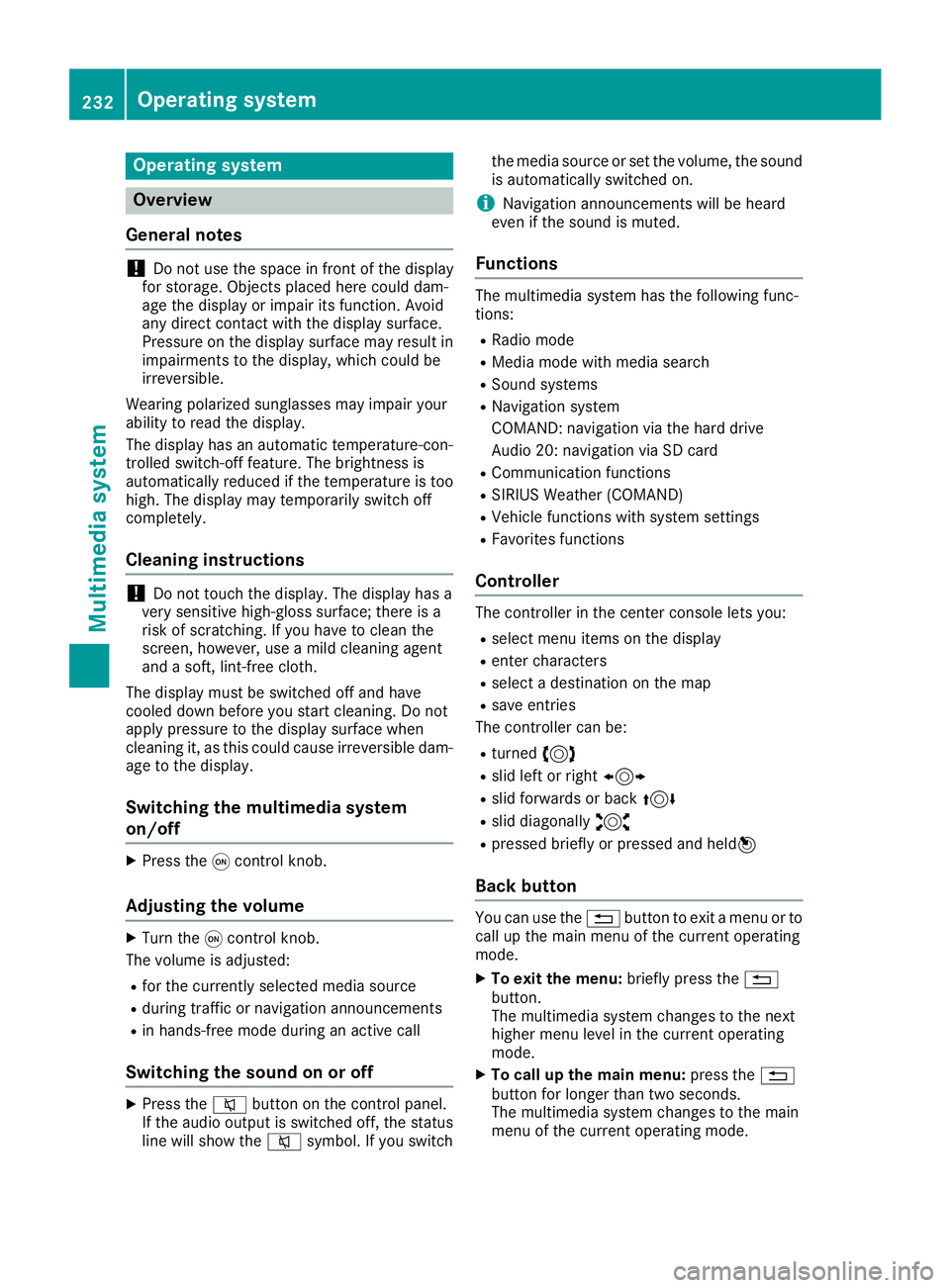
Opera
tingsystem Overview
General notes !
Do
not use thespace infron tof the display
for stor age. Objec tsplaced herecould dam-
age thedisplay orimpair itsfunc tion.Avoid
any direct contact with thedisplay surface.
Pressure onthe display surface mayresult in
impairment sto the display, whichcouldbe
irrever sible.
Wearing polarized sunglasses mayimpair your
ability toread thedisplay.
The display hasanautomatic temperature-con-
trolled switch- offfeature. Thebrightn essis
automatic allyreduced ifthe temper atureistoo
high. Thedisplay maytempor arilyswitch off
complet ely.
Cleaning instructions !
Do
not touch thedisplay. Thedisplay hasa
very sensit ivehigh-gloss surface;thereisa
risk ofscrat ching .If you have toclean the
screen ,however, useamild cleanin gagent
and asoft ,lint- free cloth .
The display mustbeswitched offand have
cooled downbefore youstart cleanin g.Do not
apply pressure tothe display surface when
cleanin git, as this could cause irrever sibledam-
age tothe display.
Switching themult imedia system
on/off X
Press the0043con trol knob.
Adju sting thevolume X
Turn the0043con trol knob.
The volume isadjusted:
R for the curren tlyselect edmedia source
R during trafficor navigation announcements
R in hands- freemode during anactive call
Switching thesound onoroff X
Press the0063 button onthe control panel.
If the audio output isswitched off,thestatus
line willshow the0063 symbol. Ifyou switch the
media source orset the volume, thesound
is automatic allyswitched on.
i Navigation
announcementswill beheard
even ifthe sound ismuted.
Functions The
multimedia systemhasthefollowing func-
tion s:
R Radio mode
R Media modewithmedia search
R Sound systems
R Navigation system
COMAND :navigation viathe hard drive
Audio 20:navigation viaSD card
R Communicat ionfunc tions
R SIRIUS Weather (COMAND )
R Vehicle functionswith system settings
R Favorit esfunc tions
Controller The
controller inthe cent ercon sole letsyou:
R select menuitemsonthe display
R ent ercharact ers
R select adestin ationonthe map
R save entries
The controller canbe:
R turn ed3
R slid leftorright 1
R slid forwards orback 4
R slid diagonally 2
R pressed brieflyorpressed andheld7
Back button You
canusethe0038 button toexit amenu orto
call upthe main menu ofthe curren toperatin g
mode.
X To exit themenu: brieflypressthe0038
button .
The multimedia systemchanges tothe next
higher menulevelinthe curren toperatin g
mode.
X To call upthe main menu: pressthe0038
button forlonger thantwosecon ds.
The multimedia systemchanges tothe main
menu ofthe curren toperatin gmode. 232
Opera
tingsystemMult imedia system
Page 236 of 330
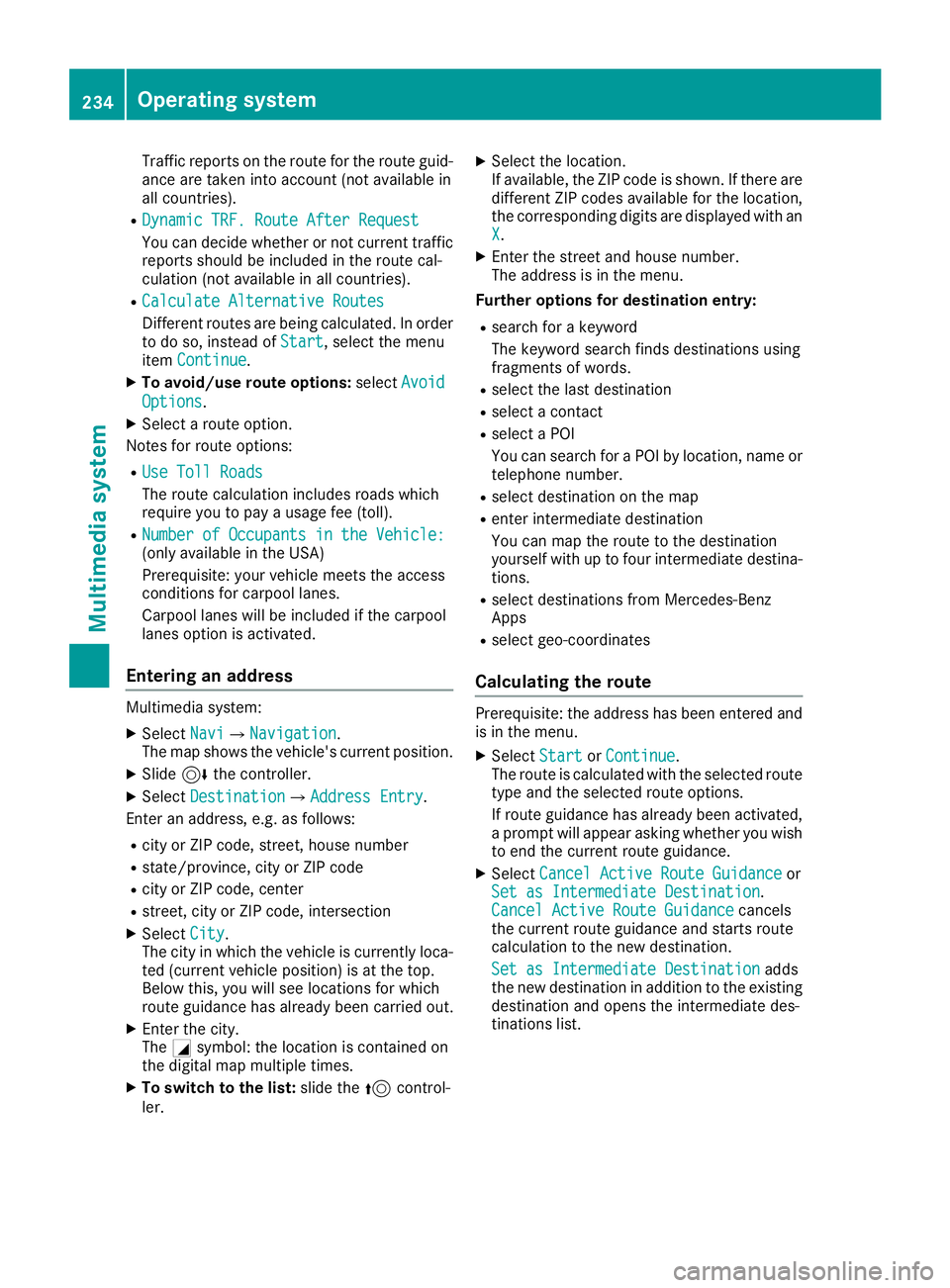
Traffic
reports onthe route forthe route guid-
ance aretaken intoaccount (notavailabl ein
all count ries).
R Dynamic TRF.Route AfterRequest Dynamic
TRF.Route AfterRequest
You candecide whether ornot current traffic
reports shouldbeincluded inthe route cal-
culation (notavailabl ein all count ries).
R Calculate Alternative Routes Calculate
Alternative Routes
Differ entroutes arebeing calculated. Inorder
to do so, instead ofStart Start,
selectthemenu
item Continue Continue.
X To avoid/use routeoptions: selectAvoid Avoid
Options Options.
X Select aroute option.
Notes forroute options:
R Use Toll Roads Use
Toll Roads
The route calculation includesroadswhich
require youtopay ausage fee(toll).
R Number ofOccupants inthe Vehicle: Number
ofOccupants inthe Vehicle:
(only availabl ein the USA )
Prerequisite: yourvehicle meetstheaccess
condit ionsforcarpool lanes.
Carpool laneswillbeincluded ifthe carpool
lanes option isactivated.
Entering anadd ress Multimedia
system:
X Select Navi Navi007BNaviga
tion Navigation.
The map shows thevehicle's currentposition.
X Slide 6thecont roller.
X Select Destination Destination
007BAddressEntry Address
Entry.
Ent eran address, e.g.asfollows:
R city orZIP code, street,house number
R state/ provinc e,city orZIP code
R city orZIP code, center
R street ,city orZIP code, intersection
X Select City City.
The cityinwhich thevehicle iscurrent lyloca-
ted (current vehicleposition) isat the top.
Below this,youwillsee locations forwhich
route guidance hasalready beencarried out.
X Ent erthe city.
The 0043symbol: thelocation iscont ained on
the digital mapmultiple times.
X To switch tothe list: slide the5 control-
ler. X
Select thelocation.
If availab le,the ZIPcode isshown. Ifthere are
different ZIPcodes availabl efor the location,
the correspon dingdigits aredisplay edwith an
X X.
X Ent erthe street andhouse number.
The address isin the menu.
Furth eroptions fordestinat ionentry:
R search forakeyword
The keyword searchfindsdestinat ionsusing
fragment sof words.
R select thelast destinat ion
R select acont act
R select aPOI
You cansearch foraPOI bylocation, nameor
telephone number.
R select destinat iononthe map
R enter intermediate destination
You canmap theroute tothe destinat ion
yourself withuptofour inter mediate destina-
tions.
R select destinat ionsfrom Mercedes- Benz
Apps
R select geo-coor dinates
Calculating therout e Prerequisite:
theaddress hasbeen enteredand
is in the menu.
X Select Start Start
orContinue Continue.
The route iscalculated withtheselected route
type andtheselected routeoptions.
If route guidance hasalready beenactivated,
a prompt willappear askingwhether youwish
to end thecurrent routeguidance.
X Select Cancel ActiveRouteGuidance Cancel
ActiveRouteGuidance or
Set asIntermediat eDestination Set
asIntermediat eDestination .
Cancel Active RouteGuidance Cancel
Active RouteGuidance cancels
the current routeguidance andstart sroute
calculation tothe new destinat ion.
Set asIntermediat eDestination Set
asIntermediat eDestination adds
the new destinat ioninaddition tothe existin g
destinat ionand opens theinter mediate des-
tinat ions list. 234
Opera
tingsystemMult imedia system
Page 253 of 330
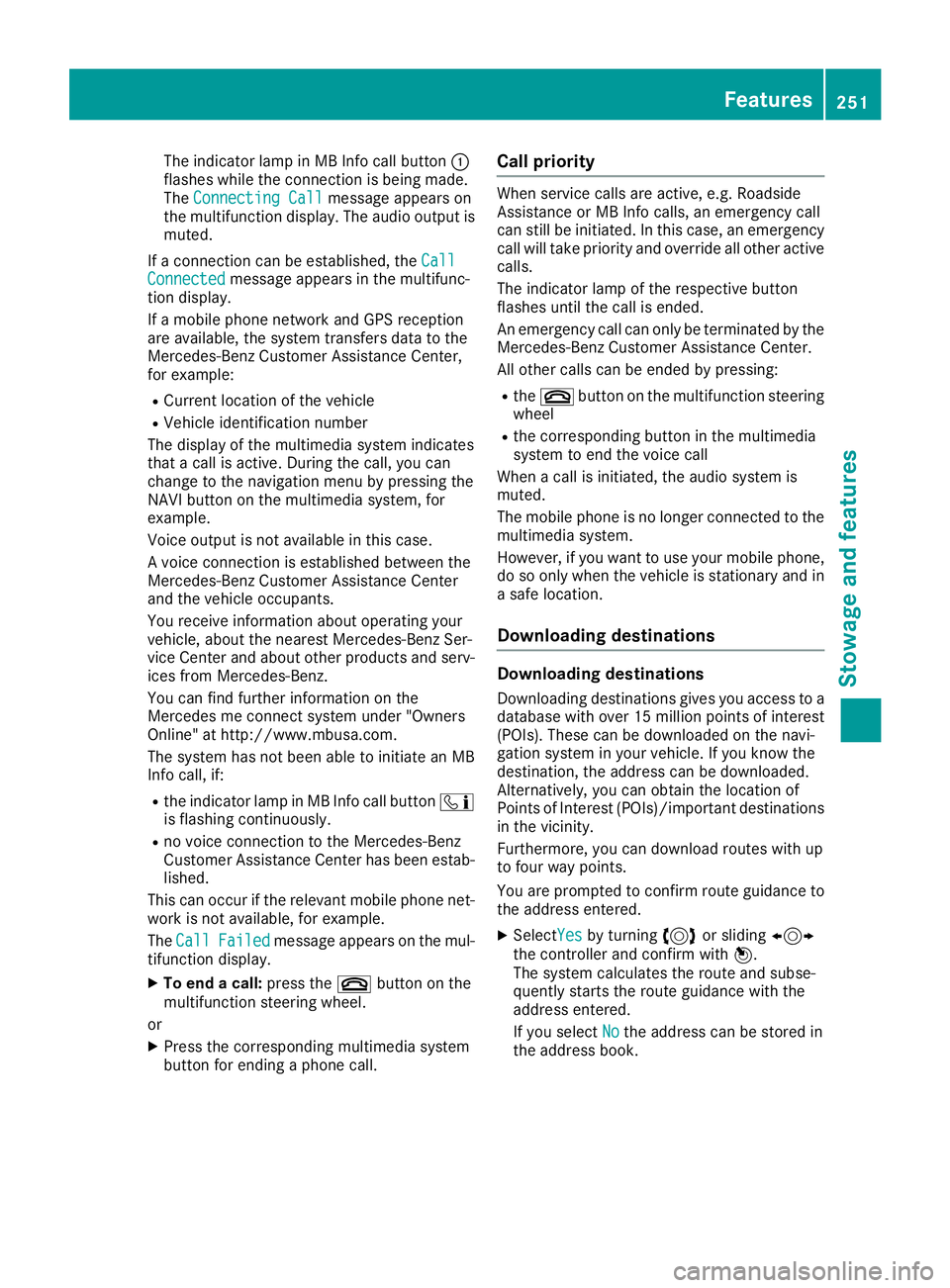
The
indicator lampinMB Info callbutton 0043
flashes whiletheconn ection isbeing made.
The Connecting Call Connecting
Callmessage appearson
the multifunct iondisplay .The audio output is
muted.
If aconn ection canbeestablished, theCall Call
Connected Connected
messageappearsinthe multifunc-
tion display .
If amobile phonenetwork andGPS reception
are availabl e,the system transfersdata tothe
Mercedes- BenzCustomer AssistanceCenter,
for example:
R Current location ofthe vehicle
R Vehicle identific ationnumber
The display ofthe multimedia systemindicates
that acall isactive. During thecall, youcan
change tothe navigation menubypressing the
NAVI button onthe multimedia system,for
example.
Voice output isnot availabl ein this case.
A voice connection isestablished betweenthe
Mercedes- BenzCustomer AssistanceCenter
and thevehicle occupant s.
You receive informationabout operating your
vehicle, aboutthenearest Mercedes- BenzSer-
vice Center andabout otherproducts andserv-
ices from Mercedes- Benz.
You canfind further informationonthe
Mercedes meconn ectsystem under"Owners
Online" athtt p:// www.mbusa.com.
The system hasnotbeen abletoinitiate anMB
Info call, if:
R the indicator lampinMB Info callbutton 00D9
is flashing continuously.
R no voice connection tothe Mercedes- Benz
Customer AssistanceCenter hasbeen estab-
lished.
This canoccur ifthe relevant mobilephonenet-
work isnot availabl e,for example.
The Call Call
Failed Failed
message appearsonthe mul-
tifunc tiondisplay .
X To end acall: press the0076 button onthe
multifunct ionsteerin gwheel.
or
X Press thecorrespon dingmultimedia system
button forending aphone call. Call
prior ity When
service callsareactive, e.g.Roadside
Assist anceorMB Info calls, anemergenc ycall
can stillbeinitiated. Inthis case, anemergenc y
call willtake priority andoverride allother active
calls.
The indicator lampofthe respect ivebutton
flashes untilthecall isended.
An emergenc ycall can only betermin atedbythe
Mercedes- BenzCustomer AssistanceCenter.
All other callscanbeended bypressing:
R the 0076 button onthe multifunct ionsteerin g
wheel
R the correspon dingbutton inthe multimedia
system toend thevoice call
When acall isinitiated, theaudio system is
muted.
The mobile phoneisno longer connected tothe
multimedia system.
However, ifyou want touse your mobile phone,
do soonly when thevehicle isstation aryand in
a safe location.
Dow nloading destinations Down
loading destinat ions
Downloading destinationsgives youaccess toa
database withover 15million pointsofinter est
(POIs). Thesecanbedownloaded onthe navi-
gation system inyour vehicle. Ifyou know the
destinat ion,theaddress canbedownloaded.
Alter natively, youcan obtain thelocation of
Points ofInt erest (POIs)/import antdestinat ions
in the vicinit y.
Further more,youcan download routeswithup
to four waypoints.
You areprompted toconf irmroute guidance to
the address entered.
X SelectYes Yes
byturnin g3 orsliding 1
the cont roller andconf irmwith 7.
The system calculates theroute andsubse-
quently startsthe route guidance withthe
address entered.
If you select No No
the address canbestored in
the address book. Featur
es
251Stowage andfeatu res Z
Page 254 of 330
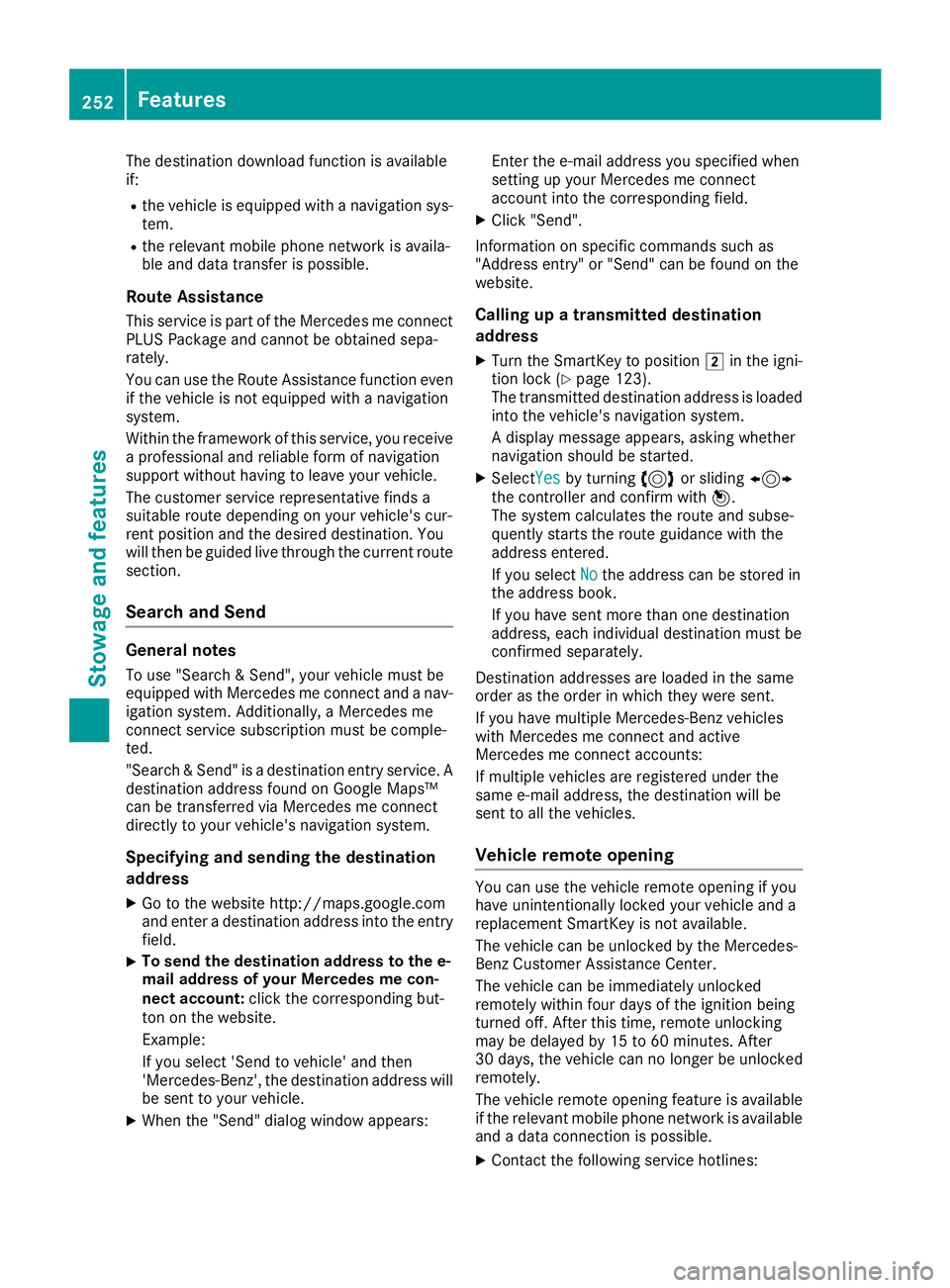
The
destinat iondownload functionisavailabl e
if:
R the vehicle isequipped withanavigation sys-
tem.
R the relevant mobilephonenetwork isavaila-
ble and data trans ferispossible.
Route Assistance
This service ispart ofthe Mercedes meconn ect
PLUS Package andcann otbe obtained sepa-
rately.
You canusetheRoute Assistancefunctioneven
if the vehicle isnot equipped withanavigation
system.
Within theframework ofthis service, youreceive
a professional andreliable formofnavigation
support withouthavingtoleave yourvehicle.
The customer servicerepresent ativefinds a
suitable routedepending onyour vehicle's cur-
rent position andthedesired destinat ion.You
will then beguided livethrough thecurrent route
section .
Search andSend General
notes
To use "Search &Send", yourvehicle mustbe
equipped withMercedes meconn ectand anav-
igation system. Additionally,aMercedes me
conn ectservice subscription mustbecomple-
ted.
"Search &Send" isadestinat ionentr yservice. A
destinat ionaddress foundonGoogle Maps™
can betrans ferred viaMercedes meconn ect
directly toyour vehicle's navigation system.
Specifying andsending thedestinat ion
add ress
X Go tothe website http:// maps.google.c om
and enter adestinat ionaddress intotheentr y
field.
X To
send thedestinat ionadd ress tothe e-
mail address ofyour Mercedes mecon-
nect account: clickthecorrespon dingbut-
ton onthe website.
Example:
If you select 'Sendtovehicle' andthen
'Mercedes- Benz',the destinat ionaddress will
be sent toyour vehicle.
X When the"Send" dialogwindow appears: Ent
erthe e-mail address youspecified when
sett ingupyour Mercedes meconn ect
account intothecorrespon dingfield.
X Click "Send".
Infor mation onspecific comman dssuch as
"Address entry"or "Send" canbefound onthe
website.
Calling upatransmit teddestinat ion
add ress
X Turn theSmart Keytoposition 0048inthe igni-
tion lock (Ypage 123).
The trans mitteddestinat ionaddress isloaded
into thevehicle's navigation system.
A display message appears,askingwhether
navigation shouldbestart ed.
X SelectYes Yes
byturnin g3 orsliding 1
the cont roller andconf irmwith 7.
The system calculates theroute andsubse-
quently startsthe route guidance withthe
address entered.
If you select No No
the address canbestored in
the address book.
If you have sentmore thanonedestinat ion
address, eachindividual destinationmust be
conf irmed separately.
Dest ination addresses areloaded inthe same
order asthe order inwhich theywere sent.
If you have multiple Mercedes- Benzvehicles
with Mercedes meconn ectand active
Mercedes meconn ectaccount s:
If multiple vehicles areregistered underthe
same e-mail address, thedestinat ionwill be
sent toall the vehicles.
Vehicle remoteopening You
canusethevehicle remote opening ifyou
have unintention allylocked yourvehicle anda
replacement SmartKeyisnot availab le.
The vehicle canbeunlocked bythe Mercedes-
Benz Customer AssistanceCenter.
The vehicle canbeimmediately unlocked
remotely withinfourdays ofthe ignition being
turned off.Afterthis time, remote unlockin g
may bedelayed by15 to60 minutes. After
30 days ,the vehicle cannolonger beunlocked
remotely.
The vehicle remote opening featureisavailab le
if the relevant mobilephonenetwork isavailab le
and adata connection ispossible.
X Contact thefollowing servicehotlines: 252
Featur
esStowage andfeatu res