2019 MERCEDES-BENZ CLA COUPE audio
[x] Cancel search: audioPage 15 of 330

Locking
centrally
see Cent rallock ing
Locking verifica tion signa l(on-
boar dcomp uter) ...............................1 90
Lo w-be amheadlamps
Displ aymessa ge....... ..................... 204
Rep lacing bulbs....... ......................106
Switchi ngon/off ........................... 102
Lumbar support
Adjusting the4-way lumba rsup -
port ..................... .............................95 M
M+S tires ............................................ 292
Malfunc tionmessag e
see Displ aymessa ges
Matte finish(clean inginstruc-
tions )..... ............................................. 267
Mec hanic alkey
Function/notes ................................72
Inserting .......................................... 72
Locking vehicle..... ...........................77
Remo ving.........................................7 2
Unlocking thedriver's door.............. 77
Memory card(audio) .........................1 85
Memory function ...............................100
Merce desmeconne ct
Ca llprio rity....... .............................251
Displ aymessa ge....... ..................... 199
Downlo ading desti nations
(C OMAND) .....................................251
Downlo ading route s....... ................254
Gene ralnotes ................................ 248
Geo fencing ................................... 254
Info callbutton ..............................250
Merced es-Benz emergencycall..... 249
Reco vering astole nvehi cle....... .... 253
Rem oteVehi cleHeal thChe ck....... 253
Roa dside Assista ncecallbutton ....250
Search &Send ...............................252
Self-di agnosis....... ......................... 248
Speed alert ....... .............................254
System .......................................... 248
Trig geri ngthe vehi clealarm ...........255
Vehi cleremote locking.................. 253
Vehi cleremote unlocking .............. 252 Mess
agememory (on-bo ardcom-
puter) ..................................................193
Mess ages
see Displ aymessa ges
Mirror turnsignal
Cl eani ng....... .................................. 269
Mirrors
see Exterior mirrors
see Rear-view mirror
see Vani tymirror (inthe sun visor)
Mobi lephone
Connecting (Bluetooth ®
inter-
face) .............................................. 235
Connecting (device mana ger)........236
Frequ encies ................................... 317
Install ation....... ..............................317
Menu (on-boa rdcompu ter)....... ..... 185
Transmi ssionoutp ut(ma ximum ).... 317
Modify ingthe programming
(SmartKe y)....... ....................................72
MOExte ndedtires.......... .................... 275
Mountin gwhe els
Lowe ringthevehicl e..... .................314
Mounting anew whee l..... .............. 313
Prepa ringthevehicl e..... ................3 11
Ra ising the vehi cle....... ..................312
Rem oving awhe el....... ................... 313
Securi ngthe vehi cleaga inst roll-
ing away ....... ................................. 312
MP3
Opera tion.......................................185
see also Digita lOpera tor'sMan-
ua l....... ...........................................231
Multifun ctiondisplay
Function/notes .............................181
Perma nentdispla y....... ..................189
Multifun ctionstee ring wheel
Opera tingtheon-boa rdcompu ter..179
Overvi ew....... ................................... 34
Multime diasyste m
Switchi ngon and off....... ...............232
Music files
see also Digita lOpera tor'sMan-
ua l....... ...........................................231 In
dex
13
Page 26 of 330

Protecting
theenvironment General
notes H
Environmental
note
Daimler's declaredpolicyisone ofcompre-
hensive environm entalprotect ion.
The object ivesareforthe natural resources
that form thebasis ofour existen ceon this
planet tobe used sparingly andinamanner
that takes therequirements ofboth nature
and humanity intoaccount.
You toocan help toprotect theenvironm ent
by operating yourvehicle inan environm en-
tally responsible manner.
Fuel consumpt ionand therate ofengine,
transm ission,brakeandtirewear areaffected
by these factors:
R operating conditionsof your vehicle
R your personal drivingstyle
You caninfluence bothfactors. Youshould
bear thefollowing inmind:
Operating conditions:
R avoid shorttripsasthese increase fuelcon-
sumption.
R alwa ysmake surethatthetire pressures
are correct .
R do not carry anyunnecessary weight.
R remove roofracks onceyounolonger need
them.
R aregularly servicedvehiclewillcont ribute
to environm entalprotect ion.You should
therefore adheretothe service intervals.
R alwa yshave service workcarried outata
quali fiedspecialist workshop.
Personal drivingstyle:
R do not depress theaccelerator pedalwhen
startin gthe engine.
R do not warm upthe engine whenthevehicle
is stationary.
R drive carefully andmaintain asafe distance
from thevehicle infront .
R avoid frequent, suddenacceleration and
braking. R
change gearingood timeanduseeach gear
only upto00C3 ofits maximum enginespeed.
R switch offthe engine instationary traffic.
R keep aneye onthe vehicle's fuelconsump-
tion. Environmental
concerns andrecom-
mendat ions
Wherever theOperator's Manualrequires youto
dispose ofmaterials, firsttrytoregenerate orre-
use them. Observe therelevant environm ental
rules andregulations whendisposing ofmateri-
als. Inthis way youwillhelp toprotect theenvi-
ronmen t. Genuine
Mercedes-Benz parts H
Environmental
note
Daimler AGalso supplie srecondit ionedmajor
assemblies andparts which areofthe same
quali tyas new parts. Theyarecovered bythe
same Limited Warranty entitlements asnew
parts.
! Air
bags andEmergen cyTensioning Devi-
ces, aswell ascont rolunits andsensors for
these restraint systems, maybeinstalled in
the following areasofyour vehicle:
R doors
R door pillars
R door sills
R seats
R cock pit
R instrumen tcluster
R cent erconsole
Do not install accessories suchasaudio sys-
tems inthese areas. Donot carry outrepairs
or welding. Youcould impair theoperating
efficiency ofthe restraint systems.
Have aftermark etaccessories installedata
quali fiedspecialist workshop.
You could jeopardize theoperating safetyof
your vehicle ifyou useparts, tiresandwheels as
well asaccessories relevanttosafety which
have notbeen approved byMercedes-B enz.This
could leadtomalfunction sin safety-relevant 24
Genuine
Mercedes-Benz partsIntrodu ction
Page 36 of 330
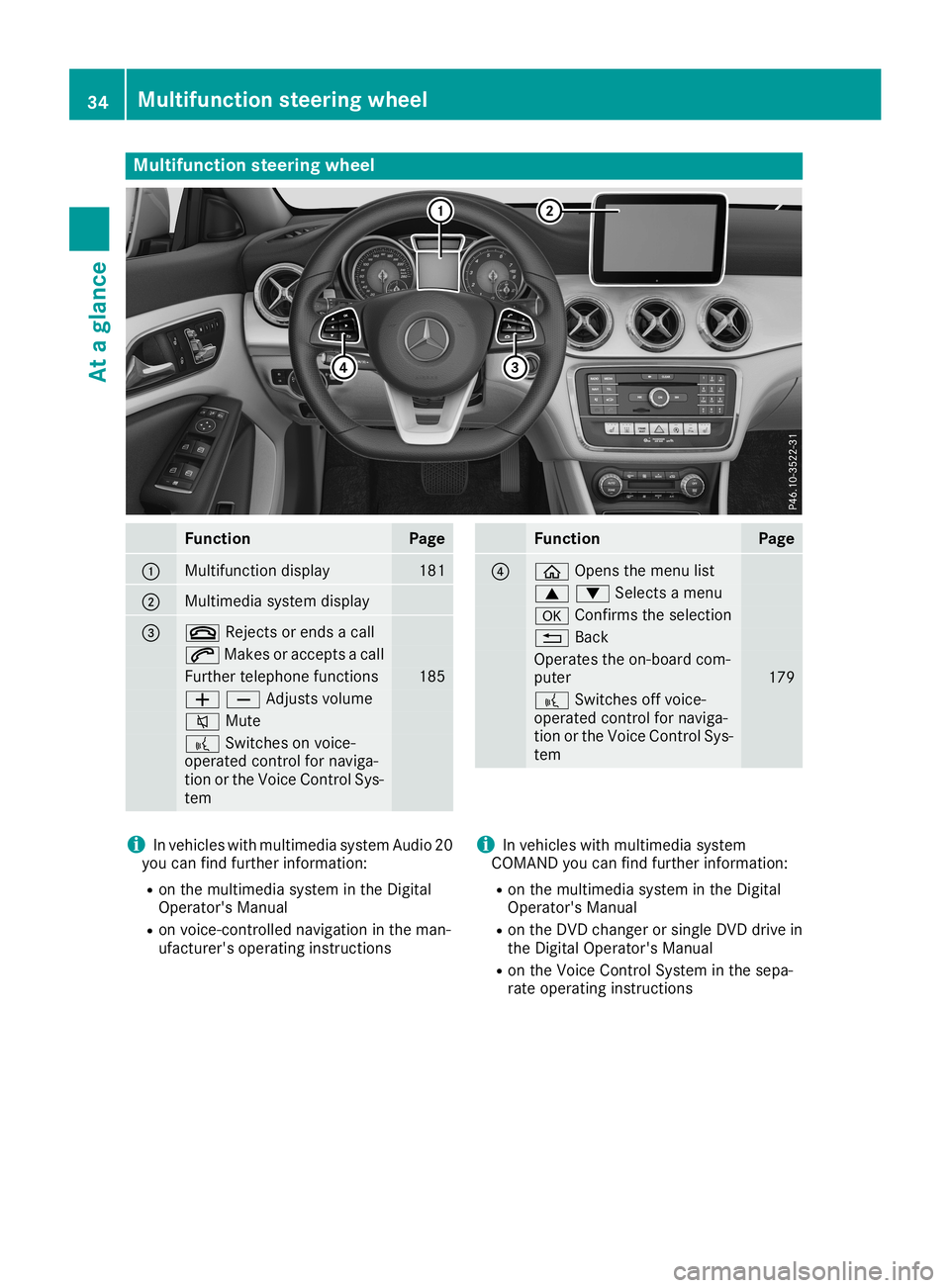
Multifunc
tionsteering wheel Func
tion Page
0043
Mul
tifunction display 181
0044
Mul
timedi asystem display 0087
0076
Rejects orends acall 0061
Makes oraccepts acall Further
telephone functions 185
00810082Adju
stsvolum e 0063
Mute 0059
Switche son voice-
op era ted contro lfor nav iga-
tio nor the VoiceControl Sys-
tem Fun
ction Pag
e 0085
00E2
Opensthe menu list 00630064Sel
ectsamenu 0076
Confirm sthe selectio n 0038
Back Ope
ratesthe on-bo ardcom-
pu ter 179
0059
Switches offvoice-
ope rate dcontrol fornavi ga-
tion orthe VoiceControl Sys-
tem i
Inveh icles with mul time diasy stem Audio20
yo ucan find further informa tion:
R on the multime diasy stem inthe Digi tal
Ope rator'sManua l
R on voice-contro lled navi gation inthe man-
ufa cture r'sope ratinginstru ctions i
Inveh icles with mul time diasy stem
CO MAND youcan find further informa tion:
R on the multime diasy stem inthe Digi tal
Ope rator'sManua l
R on the DVD changer orsing leDVD drive in
the Digi talOpe rator'sManua l
R on the VoiceControl System inthe sepa-
rate operatinginstru ctions 34
Multi
functionste ering wheelAt agl anc e
Page 182 of 330
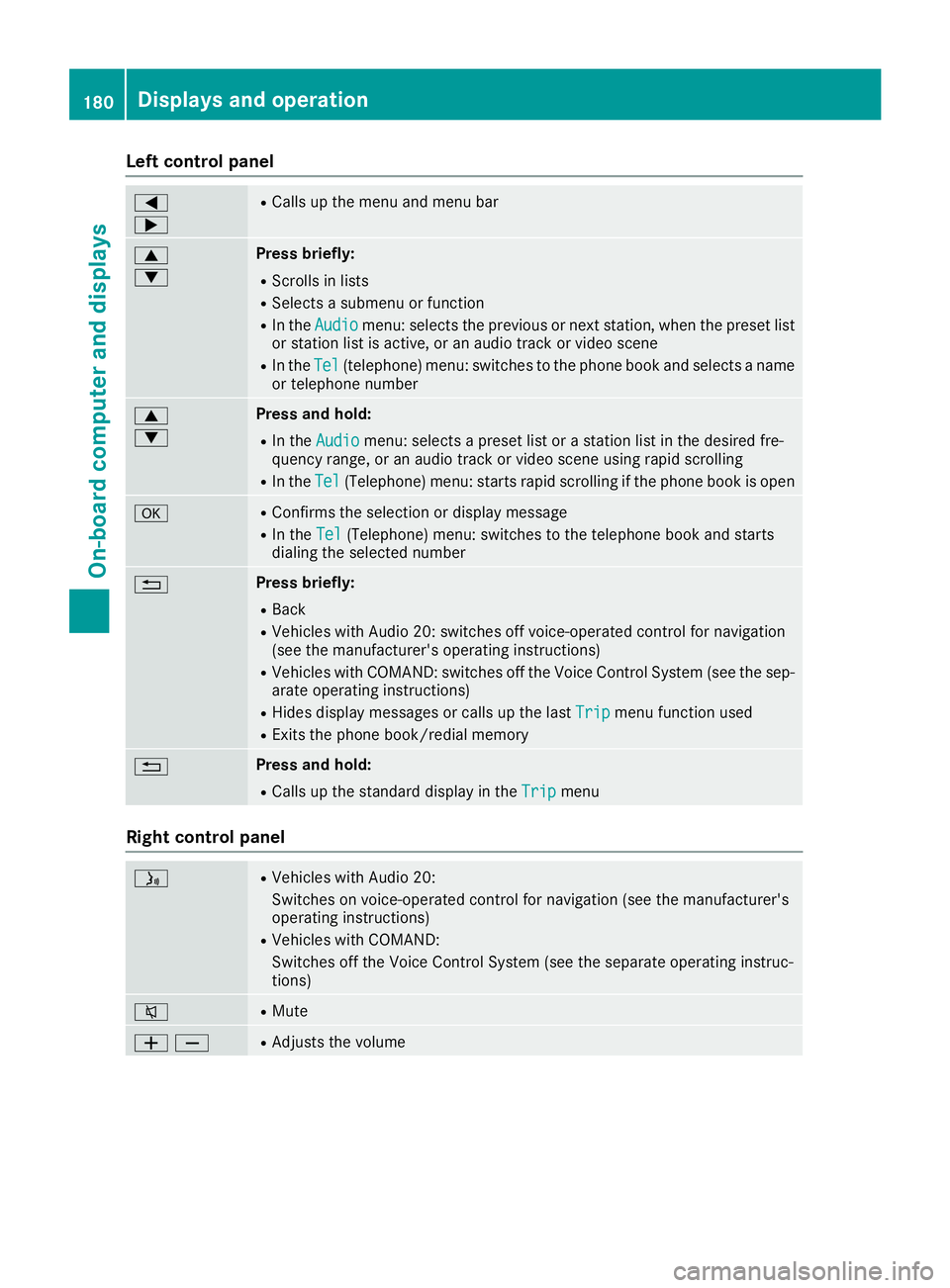
Left
contr olpa nel 0059
0065 R
Calls upthemen uand men ubar 0063
0064 Pr
ess briefly:
R Sc rolls inlist s
R Sele ctsa subme nuorfun ction
R In theAud io Aud
iomen u:selec tstheprev ious ornex tst atio n,when thepres etlist
or statio nlist isact ive, oran audio track orvideo scene
R IntheTel Tel
(telepho ne)men u:swit chesto thephon ebook andselec tsanam e
or telephon enum ber 0063
0064 Pr
ess and hold :
R In theAud io Aud
iomen u:selec tsapres etlist orast atio nlist inthedesir edfre-
quen cyran ge, oran audio track orvideo sceneusin grapid scrollin g
R In theTel Tel
(Telep hone)men u:start srapid scrollin gif th ephon ebook isopen 0076 R
Conf irmsth eselec tionor display message
R In theTel Tel
(Telep hone)men u:swit chesto thetel ephon ebook andstart s
dialin gth eselec tednum ber 0038 Pr
ess briefly:
R Bac k
R Vehic leswith Audio 20:swit chesoff voic e-operat edcon trol for nav igat ion
(see theman ufacturer'soper atingins truct ions)
R Vehic leswith COMA ND:swit chesoff theVoic eCont rolSyst em(see thesep-
arat eoper atingins truct ions)
R Hide sdisplay messages orcalls upthelast Trip Tri
pmen ufun ction used
R Exits thephon ebook /redial memory 0038 Pr
ess and hold :
R Calls upthest andar ddisplay intheTri p Tri
pmen u Righ
tcontr olpa nel 00E3 R
Vehic leswith Audio 20:
Swit cheson voic e-operat edcon trol for nav igat ion(see theman ufacturer's
oper atingins truct ions)
R Vehic leswith COMA ND:
Swit chesoff theVoic eCont rolSyst em(see thesepar ateoper atingins truc-
tio ns) 0063 R
Mut e 00810082 R
Adju ststhe volum e 18
0 Di
spl ays and operatio nOn-bo ard computer anddisplay s
Page 187 of 330
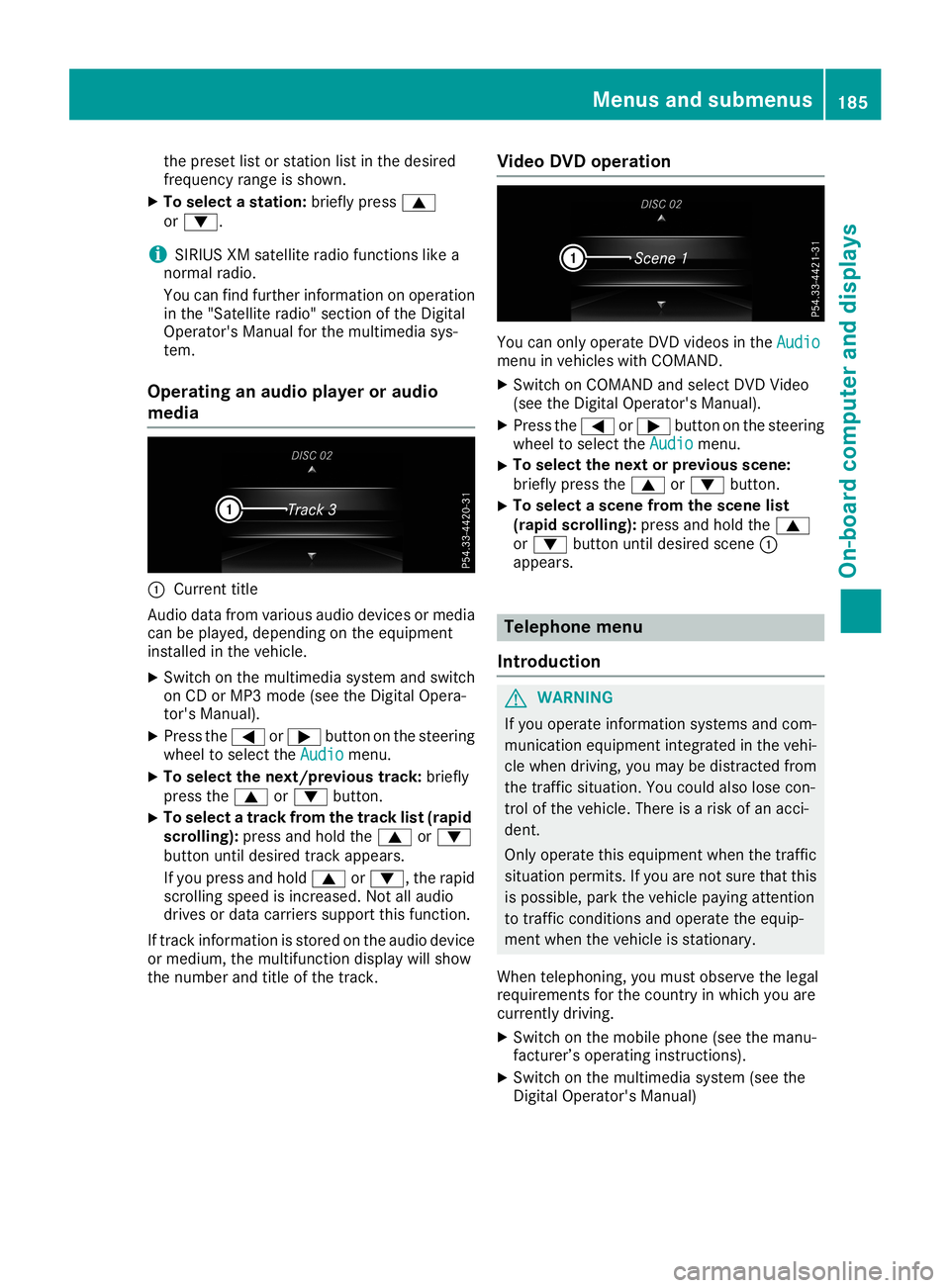
the
presetlist or sta tionlist inthe desired
fre quency range issho wn.
X To select astati on:bri eflypre ss0063
or 0064.
i SIR
IUS XMsatel lite radio fu nctio nslike a
norm alradio.
Yo ucan findfu rthe rinf orm ation onopera tion
in the "Satellite radio" sectio nof the Digital
Op era tor' sMa nua lfor the multimed iasys-
tem.
Ope ratin gan audi oplay eror audi o
medi a 0043
Curre nttitl e
Aud ioda ta fro mvario us audiode vic es ormed ia
can beplay ed ,de pendi ng on the equipme nt
ins talled in the vehicle.
X Swi tch onthe multimed iasyste mand switch
on CD orMP 3mod e(see the DigitalOp era -
tor' sMa nua l).
X Pre ssthe 0059 or0065 button onthe steering
wh eelto select the Audio Aud
iomenu .
X To select the next/ prev ious trac k:bri efly
pre ssthe 0063 or0064 button.
X To
select atrac kfro mthe trac klist (rap id
sc rol ling ):pre ssand holdthe 0063 or0064
bu tton untilde sired track appe ars.
If yo upre ssand hold0063 or0064, therapid
scro lling spee dis incr eased. Not allau dio
dri ves ordata car rierssupp ort thisfu nctio n.
If tra ckinform ation isstor edon the audiode vic e
or med ium, the multifu nctio ndisp laywi llsho w
the num berand titleof the track. Vide
oDVD operatio n Yo
ucan onlyop era teDVD videosin the Audio Aud
io
menu inveh icles with CO MAND.
X Swi tch onCOMAND andselect DVD Vide o
(s ee the DigitalOp era tor' sMa nua l).
X Pre ssthe 0059 or0065 button onthe steering
wh eelto select the Audio Aud
iomenu .
X To
select the next or prev ious scen e:
bri eflypre ssthe 0063 or0064 button.
X To
select asc en efro mthe scen elist
(rap idscrol ling ):pre ssand holdthe 0063
or 0064 button untilde sired scene0043
ap pe ars. Tel
eph onemen u
In trodu ction G
WA
RNING
If yo uop era teinform ation syste ms and com-
mu nica tioneq uipme ntinte grated inthe vehi-
cle when drivin g,youma ybe distra cted from
the trafficsitua tion.Yo ucou ldalso lose con-
trol ofthe vehicle. There isaris kof an acc i-
de nt.
Onl yop era tethiseq uipme ntwh en the traffic
si tua tionpe rmi ts.Ifyo uar enot sure tha tthi s
is po ssi ble, pa rk the vehiclepa ying atte ntion
to tra fficcond itions and opera tethe equip-
ment when the vehicleis sta tionar y.
Wh entelephon ing,yo umu stob serve the lega l
req uirem ents forthe country inwh ich youar e
cur rentl ydri vin g.
X Swi tch onthe mob ile ph one (see the manu-
fa ctur er’sop era ting instructio ns).
X Swi tch onthe multimed iasyste m(see the
Dig italOp era tor' sMa nua l) Me
nus and submen us
185On -bo ard computer anddisplay s Z
Page 234 of 330
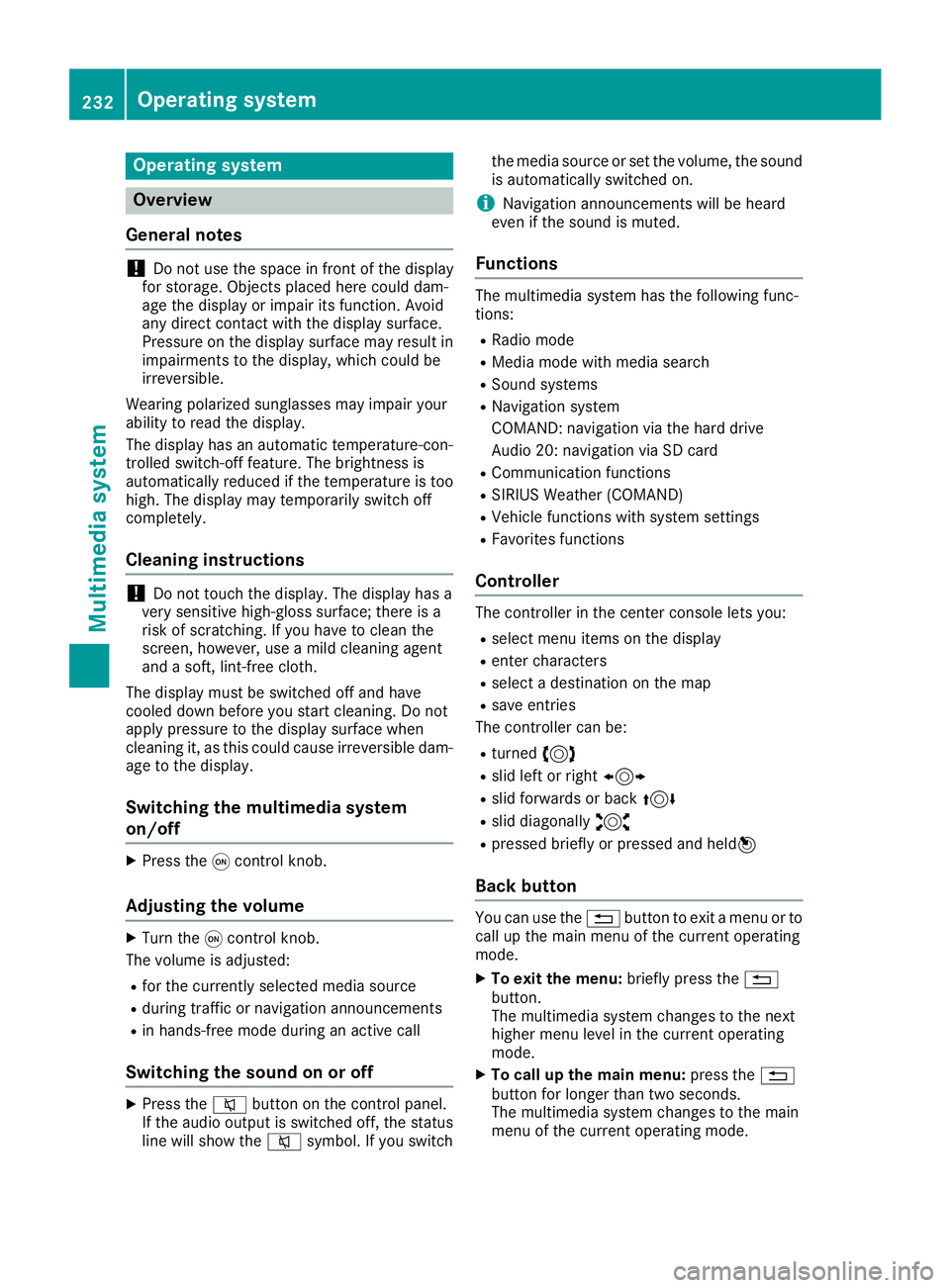
Opera
tingsystem Overview
General notes !
Do
not use thespace infron tof the display
for stor age. Objec tsplaced herecould dam-
age thedisplay orimpair itsfunc tion.Avoid
any direct contact with thedisplay surface.
Pressure onthe display surface mayresult in
impairment sto the display, whichcouldbe
irrever sible.
Wearing polarized sunglasses mayimpair your
ability toread thedisplay.
The display hasanautomatic temperature-con-
trolled switch- offfeature. Thebrightn essis
automatic allyreduced ifthe temper atureistoo
high. Thedisplay maytempor arilyswitch off
complet ely.
Cleaning instructions !
Do
not touch thedisplay. Thedisplay hasa
very sensit ivehigh-gloss surface;thereisa
risk ofscrat ching .If you have toclean the
screen ,however, useamild cleanin gagent
and asoft ,lint- free cloth .
The display mustbeswitched offand have
cooled downbefore youstart cleanin g.Do not
apply pressure tothe display surface when
cleanin git, as this could cause irrever sibledam-
age tothe display.
Switching themult imedia system
on/off X
Press the0043con trol knob.
Adju sting thevolume X
Turn the0043con trol knob.
The volume isadjusted:
R for the curren tlyselect edmedia source
R during trafficor navigation announcements
R in hands- freemode during anactive call
Switching thesound onoroff X
Press the0063 button onthe control panel.
If the audio output isswitched off,thestatus
line willshow the0063 symbol. Ifyou switch the
media source orset the volume, thesound
is automatic allyswitched on.
i Navigation
announcementswill beheard
even ifthe sound ismuted.
Functions The
multimedia systemhasthefollowing func-
tion s:
R Radio mode
R Media modewithmedia search
R Sound systems
R Navigation system
COMAND :navigation viathe hard drive
Audio 20:navigation viaSD card
R Communicat ionfunc tions
R SIRIUS Weather (COMAND )
R Vehicle functionswith system settings
R Favorit esfunc tions
Controller The
controller inthe cent ercon sole letsyou:
R select menuitemsonthe display
R ent ercharact ers
R select adestin ationonthe map
R save entries
The controller canbe:
R turn ed3
R slid leftorright 1
R slid forwards orback 4
R slid diagonally 2
R pressed brieflyorpressed andheld7
Back button You
canusethe0038 button toexit amenu orto
call upthe main menu ofthe curren toperatin g
mode.
X To exit themenu: brieflypressthe0038
button .
The multimedia systemchanges tothe next
higher menulevelinthe curren toperatin g
mode.
X To call upthe main menu: pressthe0038
button forlonger thantwosecon ds.
The multimedia systemchanges tothe main
menu ofthe curren toperatin gmode. 232
Opera
tingsystemMult imedia system
Page 251 of 330
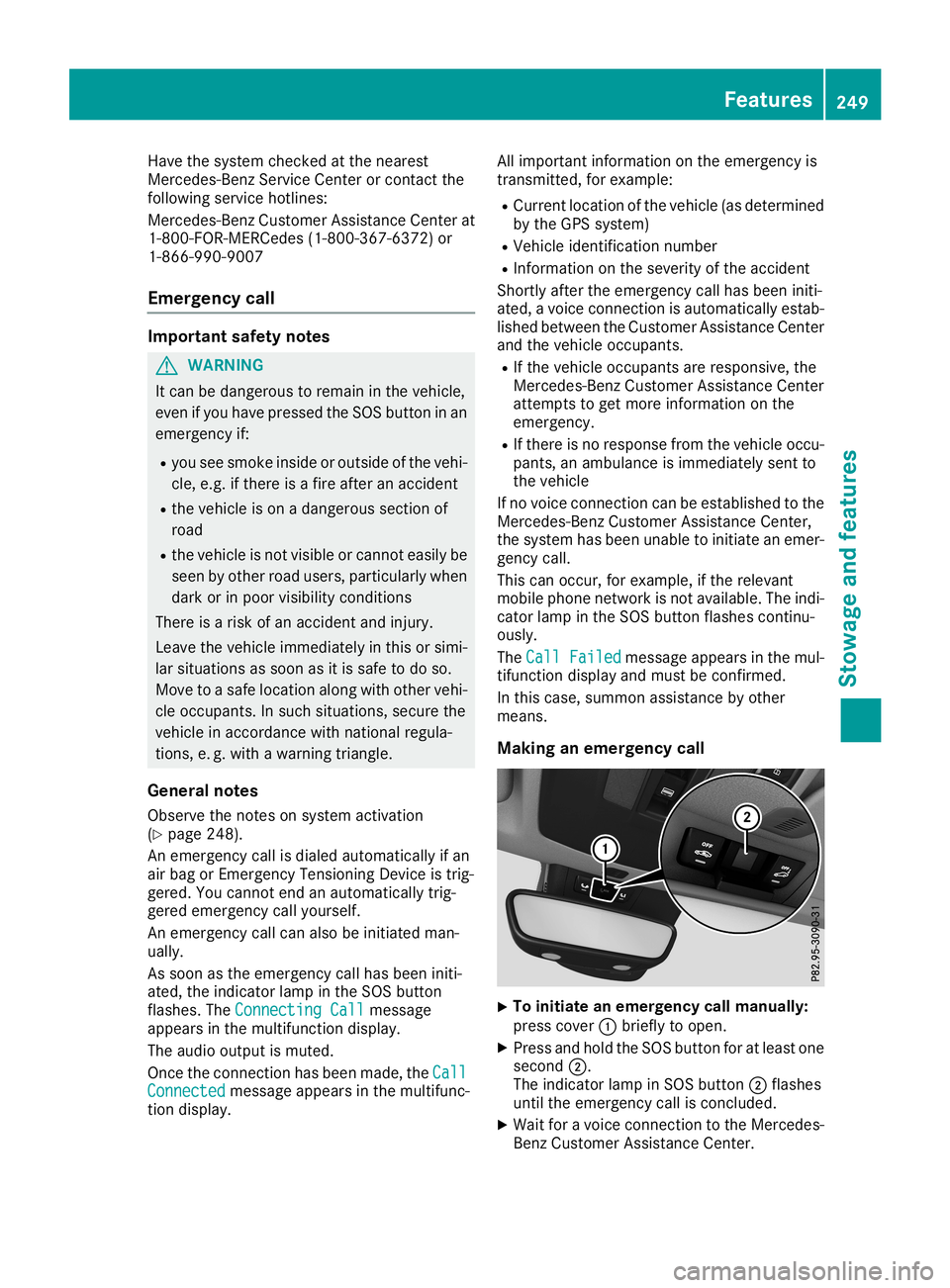
Have
thesystem checked atthe near est
Merce des-Benz ServiceCenter orcontact the
foll owi ngservi cehotli nes:
Merce des-Benz Customer Assistance Center at
1-800-FOR-M ERCedes(1 -800-367 -6372)or
1-866-99 0-9007
Eme rgencycal l Impo
rtant safetynotes G
WAR
NING
It can bedanger ousto rem ain in the vehicle,
eve nif yo uha ve pre sse dthe SOS button inan
eme rgency if:
R yousee smo keins ideor ou tsid eof the vehi-
cle ,e.g .if ther eis afir eafte ran acci dent
R the vehicleis on ada nger oussecti onof
roa d
R the vehicleis not visible or canno tea sily be
see nby othe rroa dus ers ,pa rticu larly when
da rk or inpoo rvis ibility cond itions
The reisaris kof an acci dent and injury.
Lea vethe vehicleimm ediatel yin this orsimi-
la rsi tua tions assoo nas itis sa fe to do so.
Mov eto asa fe locati onalong with othe rveh i-
cle occu pants. Insuch situa tions, secu rethe
veh iclein acco rdance with nati onalreg ula-
tio ns, e.g. with awa rning triangle.
Gen eral notes
Obs erve thenotes onsystem activation
(Y page 248 ).
An eme rgency callis dialed automa tically if an
ai rba gor Emerg encyTensioning Deviceistrig -
ger ed.Yo ucanno tend anautoma tically trig -
ger edeme rgency callyo ursel f.
An eme rgency callcan also be initia ted man-
ua lly.
As soo nas the eme rgency callha sbe en initi-
ate d,the indicator lamp inthe SOS button
fla she s.The ConnectingCal l Con
nectingCal lmes sage
ap pe ars inthe multifunc tiondispl ay.
The audio ou tpu tis mu ted .
Once theconne ctionha sbe en mad e,the Call Cal
l
Con nected Con
nected message appe ars inthe multifunc -
tio ndispl ay. All
imp orta ntinfo rma tionon the eme rgency is
trans mitte d,for exa mpl e:
R Cu rrent locati onofthe vehicle(a sde termi ned
by the GPSsy stem )
R Veh icleidenti ficationnum ber
R Infor mationonthe severityof the acci dent
Shor tlyafte rthe eme rgency callha sbe en initi-
ate d,avoi ce conne ctionis au toma tically esta b-
li she dbe twe enthe Custom erAssi stance Center
and thevehicleoccu pants.
R Ifthe vehicleoccu pants are respons ive,the
Mer cedes-Be nzCustom erAssi stance Center
atte mpts toget more informa tionon the
eme rgency.
R Ifther eis no res pons efrom thevehicleoccu -
pa nts, anamb ulance isimm ediatel ysent to
the vehicle
If no voiceconne ctioncan beesta blished tothe
Mer cedes-Be nzCustom erAssi stance Center,
the system hasbe en una bleto initia te an eme r-
genc ycal l.
Thi scan occu r,for exa mpl e,ifthe releva nt
mob ile pho nenetw orkisnot availab le.The indi-
cato rla mp inthe SOS button flashe sconti nu-
ou sly.
The CallFai led Cal
lFai led message appe ars inthe mul-
tifu nctio ndispl ayand mustbe confi rmed.
In this case,summon assista nce byothe r
mea ns.
Maki nganeme rgencycal l X
To
initi ate aneme rgencycal lmanua lly:
pre sscove r0043 brieflyto ope n.
X Pre ssand holdthe SOS button foratleas tone
seco nd0044.
The indicator lamp inSOS button 0044flashe s
unti lthe eme rgency callis concl uded.
X Wa itfor avoi ce conne ctionto the Mer cedes-
Benz Custom erAssi stance Center. Fe
atures
249Sto wag ean dfe ature s Z
Page 252 of 330
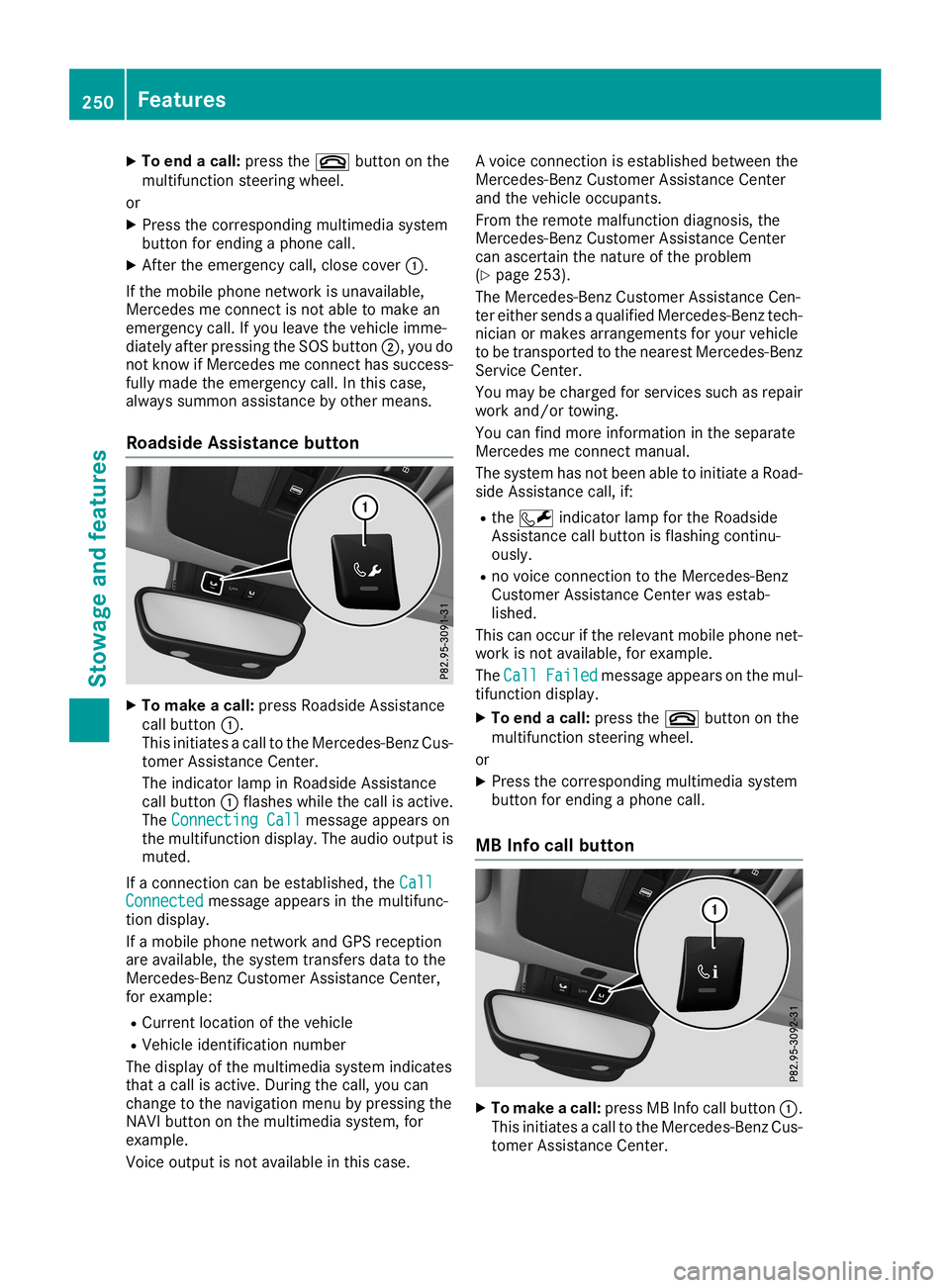
X
To endacal l:pre ssthe 0076 button onthe
mu ltifunc tionstee ring wheel.
or X Pre ssthe corr espond ingmultimed iasystem
bu tton forend ingapho necall.
X After theeme rgency call,clo secove r0043.
If the mob ile pho nenetw orkisuna vailabl e,
Mer cedesme conne ctisnot ableto make an
eme rgency call.If yo uleave thevehicleimm e-
di ate lyafte rpre ssing the SOS button 0044,youdo
not know ifMer cedesme conne cthassu cces s-
ful lyma de the eme rgency call.In thi scas e,
al wa yssummon assista nce byothe rmea ns.
Roads ideAssistan cebutto n X
To make acal l:pre ssRoadside Assi stance
cal lbu tton 0043.
Thi sini tia tes acal lto the Mer cedes-Be nzCu s-
tome rAssi stance Center.
The indicator lamp inRo adside Assi stance
cal lbu tton 0043flashe swh ile the callis acti ve.
The ConnectingCal l Con
nectingCal lmes sage appe ars on
the multifunc tiondi spl ay.The audioou tpu tis
mu ted .
If aconne ctioncan beesta blished ,the Call Cal
l
Con nected Con
nected message appe ars inthe multifunc -
tio ndispl ay.
If amob ile pho nenetw orkand GPSrece ption
are availab le,the system transfersdata to the
Mer cedes-B enzCustom erAssi stance Center,
for exa mpl e:
R Cu rre ntlocati onofthe vehicle
R Veh icleidenti ficationnum ber
The displ ayofthe multimed iasystem indicates
tha ta cal lis acti ve.Duri ngthe call,yo ucan
cha nge tothe navi gatio nmenu bypre ssing the
NAVI button onthe multimed iasystem ,for
exa mpl e.
Voi ceoutpu tis not availab lein thi scas e. A
voi ce conne ctionis esta blished betwe enthe
Mer cedes-Be nzCustom erAssi stance Center
and thevehicleoccu pants.
From therem otemalfunctio ndiag nosi s,the
Mer cedes-Be nzCustom erAssi stance Center
can ascerta inthe natu reofthe problem
(Y page 253 ).
The Mercedes-Be nzCustom erAssi stance Cen-
ter either send sa qu alifi ed Mer cedes-Be nztech-
nici anorma kes arrang eme ntsforyour veh icle
to be trans ported tothe nearestMer cedes-Be nz
Serv iceCenter.
Yo uma ybe cha rgedfor service ssu ch asrep air
wo rkand /or towing.
Yo ucan find more informa tionin the separate
Mer cedesme conne ctma nua l.
The system hasnot been ableto initia teaRo ad-
si de Assi stance call,if:
R the 0052 indicator lamp forthe Roadside
Assi stance callbu tton isfla shi ng conti nu-
ou sly.
R no voice conne ctionto the Mer cedes-Be nz
Cu stom erAssi stance Center wasesta b-
li she d.
Thi scan occu rif the releva ntmob ile pho nenet-
wo rkisnot availab le,for exa mpl e.
The Call Cal
lFai led Fai
led message appe ars onthe mul-
tifu nctio ndispl ay.
X To endacal l:pre ssthe 0076 button onthe
mu ltifunc tionstee ring wheel.
or X Pre ssthe corr espond ingmultimed iasystem
bu tton forend ingapho necall.
MB Info cal lbutto n X
To make acal l:pre ssMB Info callbu tton 0043.
Thi sini tia tes acal lto the Mer cedes-Be nzCu s-
tome rAssi stance Center. 25
0 Fe
aturesSto wag ean dfe ature s