2019 MERCEDES-BENZ CLA COUPE radio
[x] Cancel search: radioPage 13 of 330

F
Favo rites
Ove rview ........................................ 233
Filler cap
see Refuel ing
Flat tire
MOE xten ded tires .......................... 275
Pre parin gth eveh icle .....................2 74
TIR EFIT kit....... ...............................276
see Emergency sparewhe el
Fl exi ble Fue lvehi cles ....... .................320
Fl oo rmats ...........................................259
Freque ncies
Mobi lephone ................................. 317
Two -way radio....... .........................317
Fue l
Addi tives ........................................ 321
Consu mption statistics....... ...........182
Displ aying the current consump -
tion ................................................ 182
Displ aying the range ......................182
Driving tips....... .............................146
E10 .............. .................................. 320
Fuel gauge....... ................................ 33
Gra de(gasoli ne) ....... ..................... 320
Importa ntsafe tynotes .................. 320
Prob lem(malfunction) ................... 142
Ref ueling ....... ................................. 139
Tank content/reserve fuel....... ...... 320
Fue lfill er flap
Openi ng....... .................................. 141
Fue llev el
Ca lling up the range (on-boa rd
compu ter)....... ...............................182
Fue ltank
Ca paci ty....... ................................. 320
Prob lem(malfunction) ................... 142
Fuse s
Allo cation chart.............................289
Before changing....... ......................288
Fuse boxinthe engine compart-
ment ..............................................288
Fuse boxinthe front-pass enger
footwe ll....... ....... ............................ 289
Importa ntsafe tynotes .................. 287 G
Garage dooropener
Cl eari ngthe memory ..................... 257
Gene ralnotes ................................ 255
Importa ntsafe tynotes .................. 255
Openi ng/closi ngthe gara gedoor ..257
Prob lems whenprogr ammi ng....... .257
Progra mming (button inthe rear -
view mirror) ................................... 255
Synchroni zingtherolling code ....... 256
Gasol ine....... ......................................320
Gear indicator (on-bo ardcom-
puter, Mercedes-AMGvehi cles) ....... 190
Genui neparts ......................................24
Glo vebox ...........................................240
Goo gle™Local Searc h
see also Digita lOpera tor'sMan-
ua l....... ...........................................231 H
HAND S-FREEAC CESS ....... ................... 80
Hazard warninglamps
Displ aymessa ge....... ..................... 218
Switchi ngon/off ........................... 103
Head restraints
Adjusting ......................................... 94
Adjusting (manual ly)....... .................94
Adjusting (rear)....... .........................95
Headlamps
Foggi ngup ....... ..............................104
see Automa tichea dlamp mode
Heatin g
see Clima tecontrol
High beam flasher....... ......................102
High-b eamheadlamps
Adap tiveHighb eamAssist ............. 103
Displ aymessa ge....... ..................... 205
Rep lacing bulbs....... ......................107
Switchi ngon/off ........................... 102
Hill start assist....... ........................... 126
HOLD function
Activating .......................................159
Activatio nconditi ons....... .............. 159
Deactiva ting....... ............................ 159
Displ aymessa ge....... ..................... 209
Function/notes .............................158 In
dex
11
Page 17 of 330

Parking
aid
see Exterior mirrors
see Rear viewcamera
Parking AssistPARKTRONIC
Deactivat ing/activating................. 164
Driving system ...............................1 62
Function/notes .............................162
Importa ntsafe tynotes .................. 162
Prob lems (malfunctions) ................165
Sensor range................................. 163
Warni ngdispla y<0011001100110011001100110011001100110011001100110011001100110011
0011001100110011001100110011001100110011001100110011[ 164
Parki ngass istanc e
see Parking AssistPAR KTRONIC
Parki ngbrake
App lying automa tically <0011001100110011001100110011001100110011001100110011001100110011
001100110011[ 144
App lying orreleasing manu ally ...... 144
Disp laymes sage <0011001100110011001100110011001100110011001100110011001100110011
001100110011001100110011001100110011001100110011[ 196
Ele ctric parking brake<0011001100110011001100110011001100110011001100110011001100110011
0011001100110011[ 143
Emerg encybraking <0011001100110011001100110011001100110011001100110011001100110011
00110011001100110011001100110011[ 145
Ge nera lnotes <0011001100110011001100110011001100110011001100110011001100110011
0011001100110011001100110011001100110011001100110011001100110011[ 143
Re leas ing automa tically <0011001100110011001100110011001100110011001100110011001100110011
0011[ 145
Wa rning lamp <0011001100110011001100110011001100110011001100110011001100110011
0011001100110011001100110011001100110011001100110011001100110011
0011> 226
Parki nglamps
Swi tching on/off<0011001100110011001100110011001100110011001100110011001100110011
00110011001100110011001100110011001100110011[ 102
PA SSE NGER AIRBAG
Disp laymes sage <0011001100110011001100110011001100110011001100110011001100110011
001100110011001100110011001100110011001100110011[ 202
Indi cato rla mps <0011001100110011001100110011001100110011001100110011001100110011
0011001100110011001100110011001100110011001100110011001100110011[ 41
Pro blem (ma lfunction) <0011001100110011001100110011001100110011001100110011001100110011
001100110011[ 202
Pe ts inthe vehic le<0011001100110011001100110011001100110011001100110011001100110011
001100110011001100110011001100110011001100110011001100110011[ 60
Pho nebook
see also Digi talOpe rator'sMan-
ua l<0011001100110011001100110011001100110011001100110011001100110011
0011001100110011001100110011001100110011001100110011001100110011
0011001100110011001100110011001100110011001100110011001100110011
00110011[ 231
Pl asti ctrim (cleani ng instruc -
tio ns) <0011001100110011001100110011001100110011001100110011001100110011
0011001100110011001100110011001100110011001100110011001100110011
0011001100110011001100110011001100110011001100110011001100110011
00110011[ 270
Po we rwas hers <0011001100110011001100110011001100110011001100110011001100110011
0011001100110011001100110011001100110011001100110011001100110011
00110011> 266
Po we rwi ndo ws
see Sidewi ndow s
Pro tectionagai nstthef t
ATA (Anti -TheftAla rm system) ......... 68
Immo bilizer <0011001100110011001100110011001100110011001100110011001100110011
0011001100110011001100110011001100110011001100110011001100110011
001100110011001100110011> 68
Pro tectionof the enviro nme nt
Ge nera lnotes <0011001100110011001100110011001100110011001100110011001100110011
0011001100110011001100110011001100110011001100110011001100110011
00110011> 24
Pul ling awa y
Auto matictrans mission<0011001100110011001100110011001100110011001100110011001100110011
0011[ 126
Ge nera lnotes <0011001100110011001100110011001100110011001100110011001100110011
0011001100110011001100110011001100110011001100110011001100110011[ 126
Hil lsta rtas sis t<0011001100110011001100110011001100110011001100110011001100110011
001100110011001100110011001100110011001100110011001100110011[ 126 Q
QR code
Mer cedes-Be nzGuide App <0011001100110011001100110011001100110011001100110011001100110011
0011[ 1
Re scu ecar d<0011001100110011001100110011001100110011001100110011001100110011
0011001100110011001100110011001100110011001100110011001100110011
00110011001100110011> 29
Qual ified spe ciali st wo rksho p........... 28 R
RAC ESTA RT
Imp orta ntsafety notes <0011001100110011001100110011001100110011001100110011001100110011
00110011[ 160
RAC ESTA RT(Me rcedes -AM Gve hi-
cl es )<0011001100110011001100110011001100110011001100110011001100110011
0011001100110011001100110011001100110011001100110011001100110011
0011001100110011001100110011001100110011001100110011001100110011
0011001100110011[ 160
RAC ETIME R(o n-b oard computer,
Merc edes-AMG vehic les) <0011001100110011001100110011001100110011001100110011001100110011
00110011[ 191
Radio
Selecti ngasta tion <0011001100110011001100110011001100110011001100110011001100110011
001100110011001100110011001100110011[ 184
see DigitalOpe rator'sManua l
Radio mode
see also Digi talOpe rator'sMan-
ua l<0011001100110011001100110011001100110011001100110011001100110011
0011001100110011001100110011001100110011001100110011001100110011
0011001100110011001100110011001100110011001100110011001100110011
00110011[ 231
Radio -waverec epti on/tran smis-
si on inthe vehic le
Decl aration ofconfo rmity................ 27
Rain clos ingfea ture (panorama
roo fwi th pow ertilt/s lidin gpane l).... 88
Readi nglamp <0011001100110011001100110011001100110011001100110011001100110011
0011001100110011001100110011001100110011001100110011001100110011
00110011001100110011> 104
Rear compartmen t
Setting theairvents <0011001100110011001100110011001100110011001100110011001100110011
001100110011001100110011[ 121
Rear foglamp
Disp laymes sage <0011001100110011001100110011001100110011001100110011001100110011
001100110011001100110011001100110011001100110011[ 205
Re placi ng bulbs<0011001100110011001100110011001100110011001100110011001100110011
0011001100110011001100110011001100110011001100110011[ 107
Swi tching on/off<0011001100110011001100110011001100110011001100110011001100110011
00110011001100110011001100110011001100110011[ 102
Rear lamps
see Lights
Rear seats
Fol ding the backres tforw ards/
ba ck <0011001100110011001100110011001100110011001100110011001100110011
0011001100110011001100110011001100110011001100110011001100110011
001100110011001100110011001100110011001100110011001100110011> 242
Rear viewcame ra
"R eve rse parking "functi on............ 171
Cl ea ning instructions <0011001100110011001100110011001100110011001100110011001100110011
00110011001100110011[ 269
Disp layin the multime diasy stem ..170
Functi on/note s<0011001100110011001100110011001100110011001100110011001100110011
0011001100110011001100110011001100110011001100110011[ 169
Ge nera lnotes <0011001100110011001100110011001100110011001100110011001100110011
0011001100110011001100110011001100110011001100110011001100110011[ 169
Swi tching on/off<0011001100110011001100110011001100110011001100110011001100110011
00110011001100110011001100110011001100110011[ 170
Rear windo wdefro ster
Pro blem (ma lfunction) <0011001100110011001100110011001100110011001100110011001100110011
001100110011[ 120
Swi tching on/off<0011001100110011001100110011001100110011001100110011001100110011
00110011001100110011001100110011001100110011[ 120 In
dex
15
Page 22 of 330
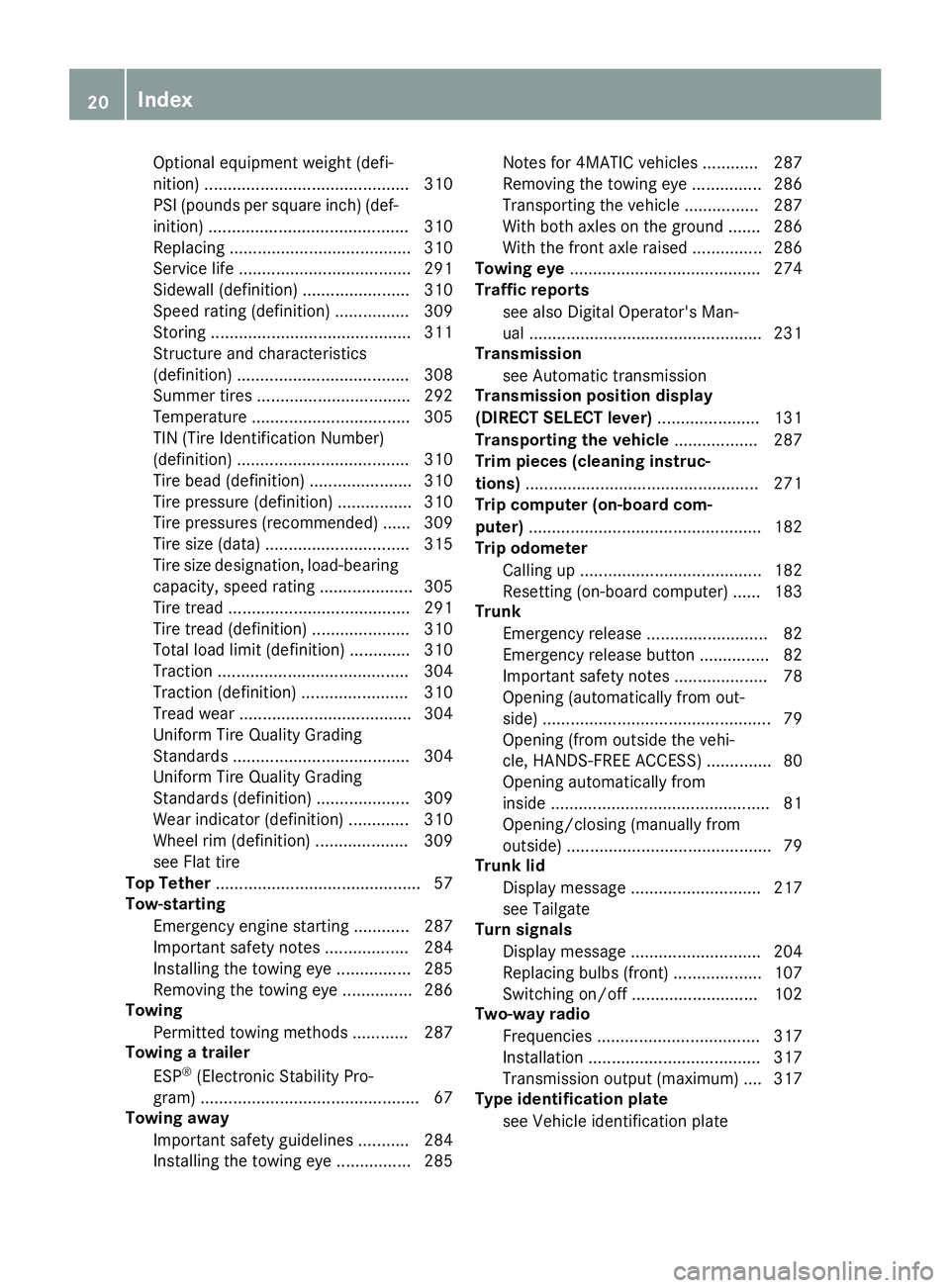
Optional
equipment weight (defi-
nition) ............ ................................ 310
PSI (pounds persquare inch)(def-
inition) ......... ..................................3 10
Rep lacing .......................................310
Service life....... ..............................291
Side wall(de finitio n)....... ................310
Speed rating(definitio n)....... .........309
Storing ..................... ......................311
Structure andchara cteristics
(de finitio n)....... ..............................308
Summer tires................................. 292
Temp erature....... ........................... 305
TIN (Tire Identifi cationNumber)
(de finitio n)....... ..............................310
Tire bead(de finitio n)....... ...............310
Tire press ure(definitio n)....... .........310
Tire press ures(recom mended )...... 309
Tire size (data) ....... ........................315
Tire size designatio n,loa d-bea ring
capa city, speedrating .................... 305
Tire tread .............. .........................291
Tire tread (definitio n)....... .............. 310
Total loadlim it(de finitio n)....... ...... 310
Tracti on....... .................................. 304
Tracti on(de finitio n)....... ................310
Trea dwea r<0011001100110011001100110011001100110011001100110011001100110011
0011001100110011001100110011001100110011001100110011001100110011
00110011001100110011> 304
Unif orm Tire Qua lity Gra ding
Stand ards<0011001100110011001100110011001100110011001100110011001100110011
0011001100110011001100110011001100110011001100110011001100110011
001100110011001100110011> 304
Unif orm Tire Qua lity Gra ding
Stand ards(d efi niti on) <0011001100110011001100110011001100110011001100110011001100110011
0011001100110011[ 309
Wea rind icator (defi niti on) ............. 310
Whe elrim (defi niti on) <0011001100110011001100110011001100110011001100110011001100110011
0011001100110011[ 309
see Flattire
Top Tethe r<0011001100110011001100110011001100110011001100110011001100110011
0011001100110011001100110011001100110011001100110011001100110011
001100110011001100110011001100110011001100110011> 57
Tow -starti ng
Emerg encyenginestarting ............ 287
Imp orta ntsafety notes <0011001100110011001100110011001100110011001100110011001100110011
00110011[ 284
Insta lling the towingeye................ 285
Re movi ngthe towingeye............... 286
Tow ing
Per mitte dtow ingmeth ods............ 287
Tow ingatrail er
ESP ®
(El ectro nicStab ility Pro -
gra m) <0011001100110011001100110011001100110011001100110011001100110011
0011001100110011001100110011001100110011001100110011001100110011
001100110011001100110011001100110011001100110011001100110011> 67
Tow ingawa y
Imp orta ntsafety guideline s........... 284
Insta lling the towingeye................ 285Note
sfor 4MATI Cveh icles ............ 287
Re movi ngthe towingeye............... 286
Tra nspo rting thevehicle................ 287
Wi th both axles on the ground ....... 286
Wi th the front axlerai sed ............... 286
Tow ingey e<0011001100110011001100110011001100110011001100110011001100110011
0011001100110011001100110011001100110011001100110011001100110011
001100110011001100110011001100110011> 274
Traffi crepo rts
see also Digi talOpe rator'sMan-
ua l<0011001100110011001100110011001100110011001100110011001100110011
0011001100110011001100110011001100110011001100110011001100110011
0011001100110011001100110011001100110011001100110011001100110011
00110011[ 231
Trans mission
see Auto matictrans mission
Trans mission pos ition display
(D IRE CTSELECT leve r)<0011001100110011001100110011001100110011001100110011001100110011
001100110011001100110011[ 131
Trans portingthe vehic le<0011001100110011001100110011001100110011001100110011001100110011
00110011[ 287
Trim pieces(c leani ng instruc -
tio ns) <0011001100110011001100110011001100110011001100110011001100110011
0011001100110011001100110011001100110011001100110011001100110011
0011001100110011001100110011001100110011001100110011001100110011
00110011[ 271
Trip computer (on-b oard com-
puter) <0011001100110011001100110011001100110011001100110011001100110011
0011001100110011001100110011001100110011001100110011001100110011
0011001100110011001100110011001100110011001100110011001100110011
00110011[ 182
Trip odomete r
Ca lling up<0011001100110011001100110011001100110011001100110011001100110011
0011001100110011001100110011001100110011001100110011001100110011
0011001100110011001100110011> 182
Re setti ng(on-boa rdcomp uter)...... 183
Trunk
Emerg encyrelease <0011001100110011001100110011001100110011001100110011001100110011
0011001100110011001100110011001100110011[ 82
Emerg encyrelease button ............... 82
Imp orta ntsafety notes <0011001100110011001100110011001100110011001100110011001100110011
0011001100110011[ 78
Ope ning (auto mati callyfrom out-
si de )<0011001100110011001100110011001100110011001100110011001100110011
0011001100110011001100110011001100110011001100110011001100110011
0011001100110011001100110011001100110011001100110011001100110011
0011[ 79
Ope ning (fromoutsid ethe vehi-
cle ,HANDS-FR EEACC ESS) .............. 80
Ope ning automa tically from
insi de<0011001100110011001100110011001100110011001100110011001100110011
0011001100110011001100110011001100110011001100110011001100110011
001100110011001100110011001100110011001100110011001100110011> 81
Ope ning/ closing (ma nually from
ou tsid e)<0011001100110011001100110011001100110011001100110011001100110011
0011001100110011001100110011001100110011001100110011001100110011
001100110011001100110011001100110011001100110011> 79
Trunk lid
Disp laymes sage <0011001100110011001100110011001100110011001100110011001100110011
001100110011001100110011001100110011001100110011[ 217
see Tailga te
Turn sign als
Disp laymes sage <0011001100110011001100110011001100110011001100110011001100110011
001100110011001100110011001100110011001100110011[ 204
Re placi ng bulbs(fro nt)<0011001100110011001100110011001100110011001100110011001100110011
001100110011[ 107
Swi tching on/off<0011001100110011001100110011001100110011001100110011001100110011
00110011001100110011001100110011001100110011[ 102
Two -wayradio
Freq uencie s<0011001100110011001100110011001100110011001100110011001100110011
0011001100110011001100110011001100110011001100110011001100110011
001100110011> 317
Insta llati on <0011001100110011001100110011001100110011001100110011001100110011
0011001100110011001100110011001100110011001100110011001100110011
00110011001100110011> 317
Tra nsmi ssion outpu t(ma ximu m).... 317
Type identificatio nplate
see Vehicleidenti fication plate 20
In
dex
Page 33 of 330
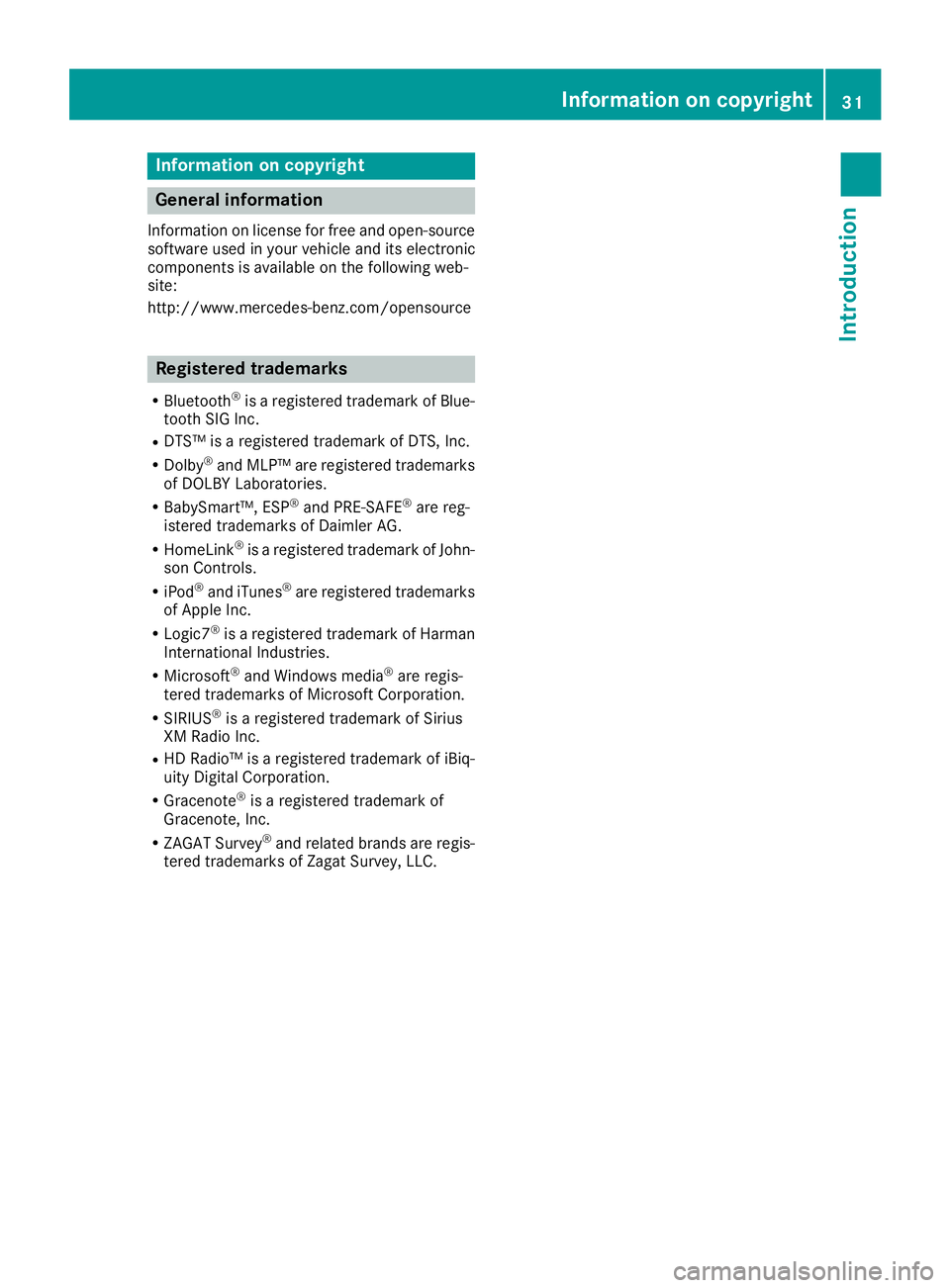
Infor
mation oncopy right Gener
alinfo rmation
In for mat iononlicen se for free and open -sourc e
sof twa reused inyour vehicleand its elec tron ic
co mpo nentsis availa bleonthefol lowin gweb-
sit e:
ht tp :/ /www .merc edes -ben z.co m/ open source Reg
istere dtrad ema rks
R Blue tooth®
is areg istere dtradem arkofBlue -
to othSI G Inc.
R DT S™ isareg istere dtradem arkofDT S,Inc.
R Do lby ®
and MLP ™are registere dtradem arks
of DO LBYLabo ratories.
R Bab ySm art™, ESP®
and PRE-SAF E®
are reg-
ist ere dtradem arksof Dai mler AG.
R Ho meL ink®
is areg istere dtradem arkofJohn -
son Controls.
R iPod ®
and iTunes®
are registere dtradem arks
of Ap ple Inc.
R Log ic7®
is areg istere dtradem arkofHar man
In te rn ati onalIndust ries.
R Mic rosoft®
and Windows media®
are regis-
te red tradem arksof Mic rosoft Corp oration.
R SIRIUS ®
is areg istere dtradem arkofSir ius
XM Radio Inc.
R HD Radio™ isareg istere dtradem arkofiBiq-
uit yDi git alCorp oration.
R Grac enote®
is areg istere dtradem arkof
Grac enote, Inc.
R ZAGA TSur vey®
and relate dbran dsare regis-
te red tradem arksof Zagat Survey, LLC. Infor
mation oncopy right
31Introduc tion Z
Page 76 of 330
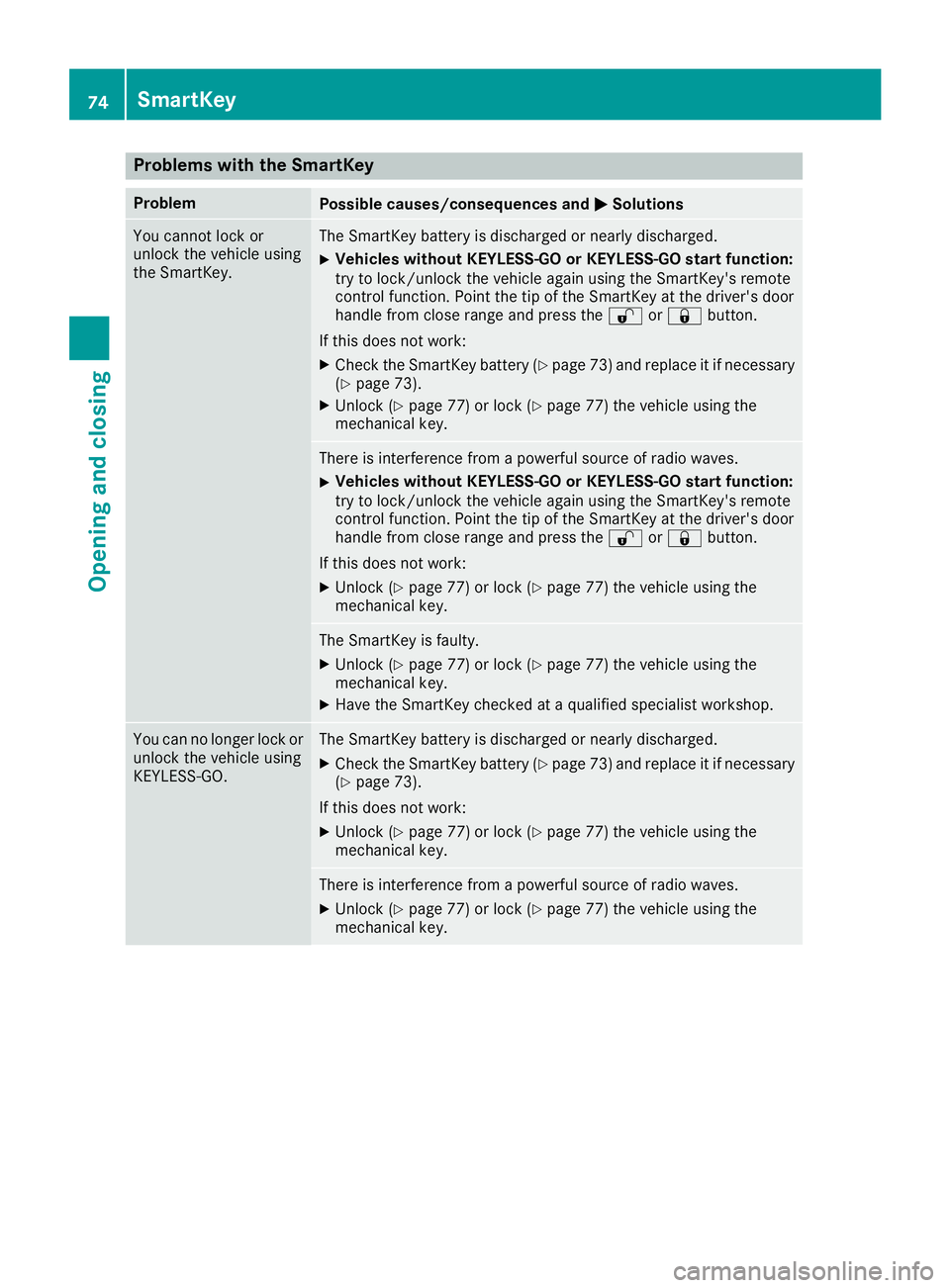
Problems
withtheSmar tKey Problem
Possible
causes/co nsequences and0050 0050
Solutions You
cannot lockor
unlock thevehicle using
the SmartK ey. The
SmartK eybattery isdischarged ornearly discharged.
X Vehicles
withoutKEYLESS-GO orKEY LESS-GO startfunction:
try tolock/un lockthevehicle againusingtheSmartK ey'sremote
cont rolfunct ion.Point thetipofthe SmartK eyatthe driver's door
handle fromclose range andpress the0036 or0037 button.
If this does notwork:
X Check theSmartK eybattery (Ypage 73)and replace itifnecessary
(Y page 73).
X Unlock (Ypage 77)orlock (Ypage 77)thevehicle usingthe
mechanical key. There
isinterf erence fromapowerful sourceofradio waves.
X Vehicles
withoutKEYLESS-GO orKEY LESS-GO startfunction:
try tolock/un lockthevehicle againusingtheSmartK ey'sremote
cont rolfunct ion.Point thetipofthe SmartK eyatthe driver's door
handle fromclose range andpress the0036 or0037 button.
If this does notwork:
X Unlock (Ypage 77)orlock (Ypage 77)thevehicle usingthe
mechanical key. The
SmartK eyisfaulty.
X Unlock (Ypage 77)orlock (Ypage 77)thevehicle usingthe
mechanical key.
X Have theSmartK eycheck edataquali fiedspecialist workshop. You
cannolonger lockor
unlock thevehicle using
KEYLE SS-GO. The
SmartK eybattery isdischarged ornearly discharged.
X Check theSmartK eybattery (Ypage 73)and replace itifnecessary
(Y page 73).
If this does notwork:
X Unlock (Ypage 77)orlock (Ypage 77)thevehicle usingthe
mechanical key. There
isinterf erence fromapowerful sourceofradio waves.
X Unlock (Ypage 77)orlock (Ypage 77)thevehicle usingthe
mechanical key. 74
Smar
tKeyOpening andclosing
Page 77 of 330
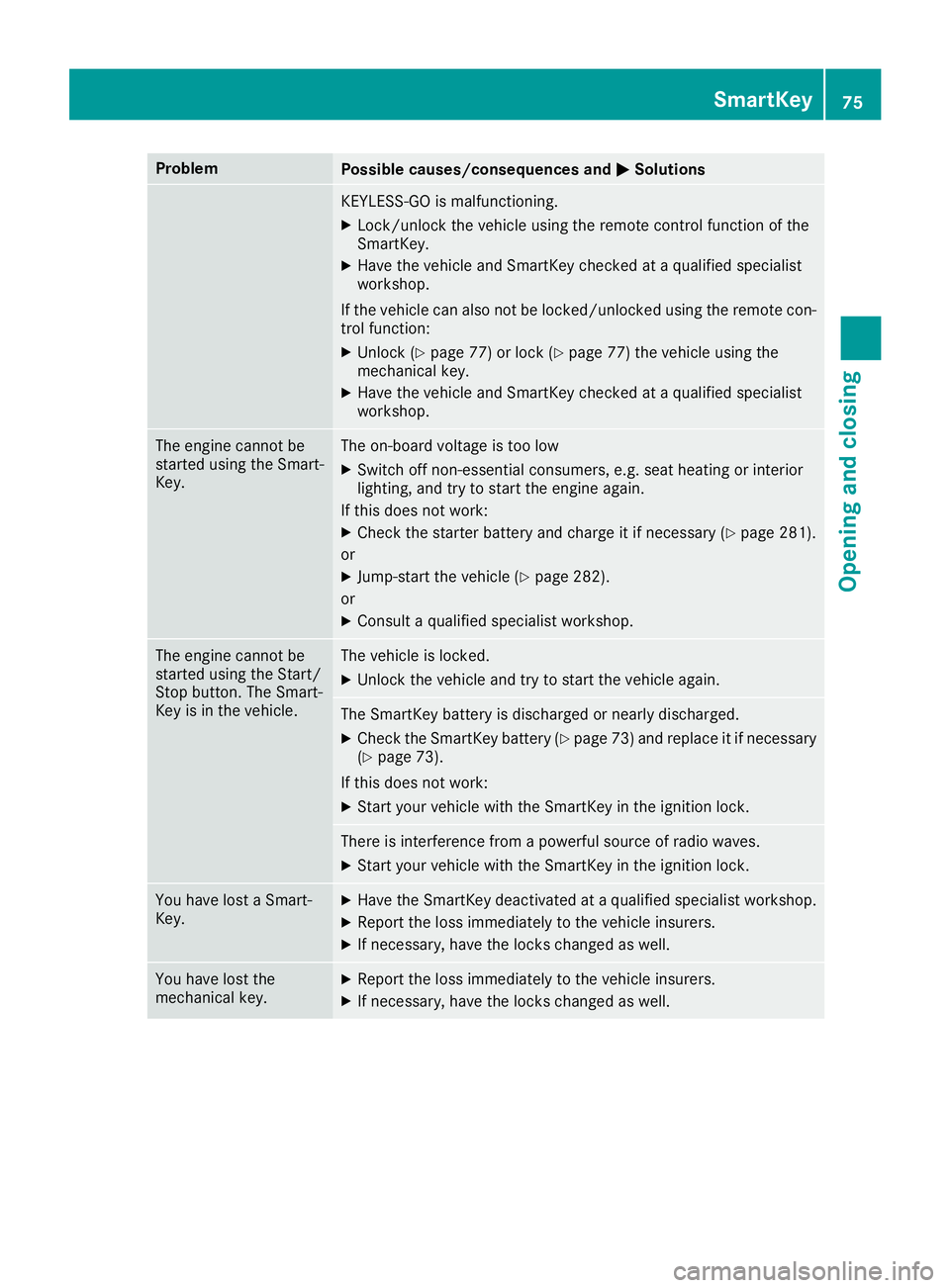
Problem
Possible
causes/co nsequences and0050 0050
Solutions KEYLE
SS-GO ismalfunctionin g.
X Lock/ unlock thevehicle usingtheremote controlfunct ionofthe
SmartK ey.
X Have thevehicle andSmartK eycheck edataqual ified specialist
workshop.
If the vehicle canalso notbelocked/unlock edusing theremote con-
trol funct ion:
X Unlock (Ypage 77)orlock (Ypage 77)thevehicle usingthe
mechanical key.
X Have thevehicle andSmartK eycheck edataqual ified specialist
workshop. The
engine cannot be
started usingtheSmart-
Key. The
on-board voltageistoo low
X Switch offnon- essential consumers, e.g.seat heating orinterior
lighting, andtrytostart theengine again.
If this does notwork:
X Check thestarter battery andcharge itifnecessary (Ypage 281).
or
X Jump-start thevehicle (Ypage 282).
or
X Consult aquali fiedspecialist workshop. The
engine cannot be
started usingtheStart /
Stop button. TheSmart-
Key isin the vehicle. The
vehicle islocked.
X Unlock thevehicle andtrytostart thevehicle again. The
SmartK eybattery isdischarged ornearly discharged.
X Check theSmartK eybattery (Ypage 73)and replace itifnecessary
(Y page 73).
If this does notwork:
X Start yourvehicle withtheSmartK eyinthe ignition lock. There
isinterf erence fromapowerful sourceofradio waves.
X Start yourvehicle withtheSmartK eyinthe ignition lock. You
have lostaSmart-
Key. X
Have theSmartK eydeactivated ataqual ified specialist workshop.
X Report theloss immediately tothe vehicle insurers.
X Ifnecessary, havethelocks changed aswell. You
have lostthe
mechanical key. X
Report theloss immediately tothe vehicle insurers.
X Ifnecessary, havethelocks changed aswell. Smar
tKey
75Opening andclosing Z
Page 125 of 330
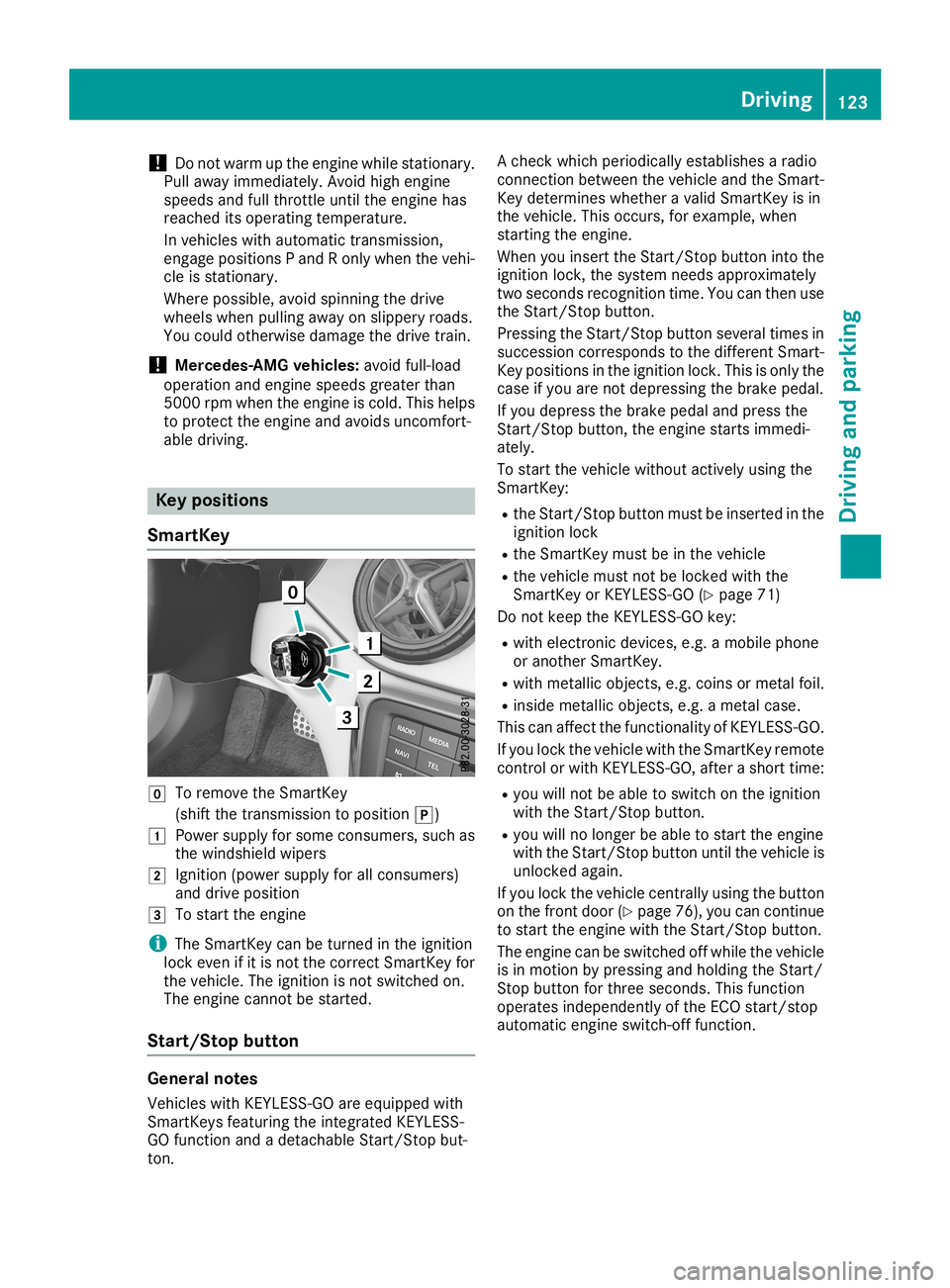
!
Do
not warm upthe engine whilestationary.
Pull awayimmediately .Avoid highengine
speeds andfullthrott leuntil theengine has
reached itsoperating temperature.
In vehicles withautomatic transmission,
engage positions Pand Ronly when thevehi-
cle isstationary.
Where possible ,avoid spinning thedrive
wheels whenpulling awa yon slippe ryroads.
You could otherwise damagethedrive train.
! Mercedes-AMG
vehicles:avoid full-loa d
operation andengine speeds greater than
5000 rpmwhen theengine iscold. Thishelps
to protect theengine andavoids uncomfort-
able driving. Key
positions
Smar tKey 005A
Toremove theSmartKey
(shift thetransmission toposition 005D)
0047 Power supplyfor some consumers, suchas
the windshiel dwipers
0048 Ignition (powersupplyfor allconsumers)
and drive position
0049 Tostart theengine
i The
SmartKey canbeturned inthe ignition
lock even ifit is not thecorrect SmartKey for
the vehicle. Theignition isnot switched on.
The engine cannot bestarted.
Star t/Stop button General
notes
Vehicles withKEYLES S-GOareequip pedwith
SmartKeys featuringtheintegrated KEYLESS-
GO function andadetachable Start/Stopbut-
ton. A
check whichperiodica llyestablishes aradio
connec tionbetween thevehicle andtheSmart-
Key determines whetheravalid SmartKey isin
the vehicle. Thisoccurs, forexample, when
starting theengine.
When youinsert theStart/ Stopbutton intothe
ignition lock,thesystem needsapproximately
two seconds recognition time.Youcanthen use
the Start/ Stopbutton.
Pressing theStart/ Stopbutton several timesin
succession corresponds tothe different Smart-
Key positions inthe ignition lock.Thisisonly the
case ifyou arenot depressing thebrake pedal.
If you depress thebrake pedalandpress the
Start/ Stopbutton, theengine startsimmedi-
ately.
To start thevehicle without actively usingthe
SmartKey:
R the Start/ Stopbutton mustbeinserted inthe
ignition lock
R the SmartKey mustbeinthe vehicle
R the vehicle mustnotbelocked withthe
SmartKey orKEYLES S-GO(Ypage 71)
Do not keep theKEYLES S-GOkey:
R with electronic devices,e.g.amobile phone
or another SmartKey.
R with metallic objects, e.g.coins ormetal foil.
R inside metallic objects, e.g.ametal case.
This canaffect thefunctionality ofKEYLES S-GO.
If you lock thevehicle withtheSmartKey remote
cont rolorwith KEYLES S-GO,afterashort time:
R you willnotbeable toswitch onthe ignition
with theStart/ Stopbutton.
R you willnolonger beable tostart theengine
with theStart/ Stopbutton untilthevehicle is
unlocked again.
If you lock thevehicle centrallyusing thebutton
on the front door(Ypage 76),youcan cont inue
to start theengine withtheStart/ Stopbutton.
The engine canbeswitched offwhile thevehicle
is in motion bypressing andholding theStart/
Stop button forthree seconds. Thisfunction
operates independently ofthe ECO start/st op
automatic engineswitch-off function. Driving
123Drivingandparking Z
Page 167 of 330

Problems
withParking AssistPARKTRONIC Problem
Possible
causes/co nsequences and0050 0050
Solutions Only
thered segments in
the Parking Assist
PARKTRONIC warning
display sare lit.You also
hear awarning tonefor
approximately twosec-
onds.
Parking Assist
PARKTRONIC isthen
deactivated andtheindi-
cator lamponthe
PARKTRONIC button
lights up. Parking
AssistPARKTRONIC hasmalfunction edand hasbeen deacti-
vated.
X Ifproblems persist,haveParking AssistPARKTRONIC checkedata
quali fiedspecialist workshop. Only
thered segments in
the Parking Assist
PARKTRONIC warning
display sare lit.Parking
Assist PARKTRONIC is
then deactivated. The
Parking AssistPARKTRONIC sensorsaredirty orthere isinter-
ferenc e.
X Clean theParking AssistPARKTRONIC sensors(Ypage 269).
X Switch theignition backon. The
problem maybecaused byan extern alsource ofradio orultra-
sound waves.
X Check tosee ifParking AssistPARKTRONIC worksatadifferent
location. Active
Parking Assist
General notes Act
iveParking Assistisan electron icparking aid
with ultrasound. Itmeasures theroad onboth
sides ofthe vehicle. Aparking symbolindicates
a suitable parkingspace.Active steering inter-
vent ionand brake application canassist you
during parking andwhen exiting aparking
space. Youcanalso stilluse Parking Assist
PARKTRONIC (Ypage 162).
Import antsafety notes Act
ive Parking Assistismerely anaid. Itis not a
replacement foryour atten tiontoyour immedi-
ate surroundings. Youarealwa ysresponsible
for safe maneuvering, parkingandexiting a
parking space.Makesurethatthere arenoper-
sons, animals orobject sin the maneuvering
area when youaremaneuvering orparking.
When Parking AssistPARKTRONIC isdeactiva-
ted, Active Parking Assistisalso unavaila ble. G
WARNING
While parking orpulli ngout ofaparking
space, thevehicle swingsoutand candrive
onto areas ofthe oncomin glane. Thiscould
cause youtocollide withother roadusers or
object s.There isarisk ofan accident.
Pay atten tiontoother roadusers orobject s.
Stop thevehicle ifnecessary orcancel the
Act ive Parking Assistparking procedure.
! If
they cannot beavoided, driveoverobsta-
cles such ascurbs slowly andatan obtuse
angle. Otherwise, youmay damage the
wheels ortires.
Act ive Parking Assistmaypossibly indicate
parking spaceswhicharenot suitable forpark-
ing, forexample:
R where parking orstopping isprohibited
R in front ofdriveways orentr ances andexits
R on unsuitable surfaces Driving
systems
165Drivingandparking Z