2019 MERCEDES-BENZ CLA COUPE radio
[x] Cancel search: radioPage 186 of 330
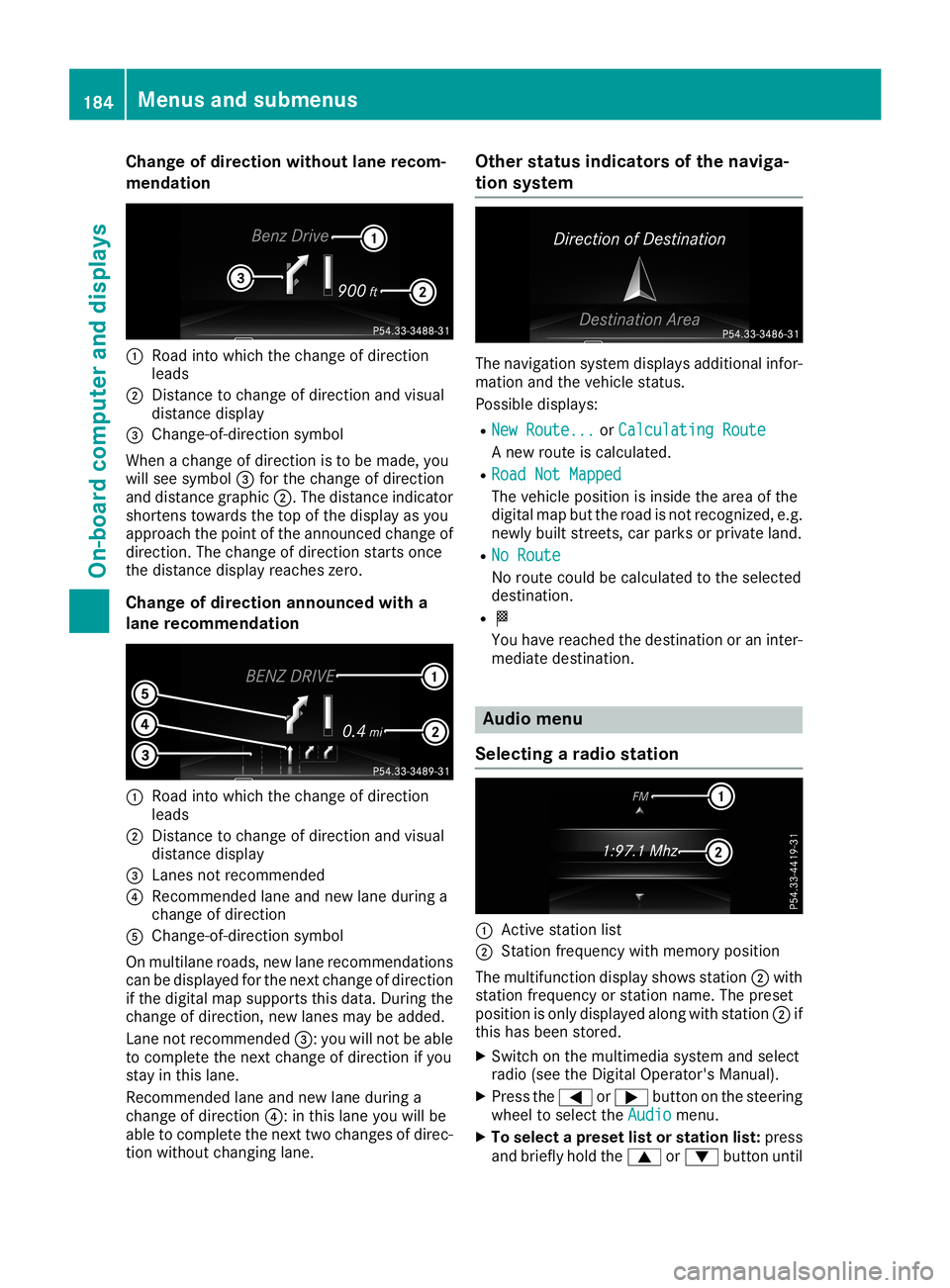
Cha
nge ofdir ection withoutlane recom -
men dation 0043
Road intowhic hth echan geofdire ction
leads
0044 Distan cetochan geofdire ction and visual
dist ancedisplay
0087 Chan ge-of-dire ction symbo l
When achan geofdire ction isto be made, you
will see symbo l0087 for thechan geofdire ction
and distancegraph ic0044. The distanceind icat or
shor tens towards theto pof thedisplay asyou
appro achthepoin tof theann oun ced chan geof
dire ction .The chan geofdire ction start son ce
th edist ancedisplay reacheszero.
Cha nge ofdir ection announced witha
lane recom mendation 0043
Road intowhic hth echan geofdire ction
leads
0044 Distan cetochan geofdire ction and visual
dist ancedisplay
0087 Lanesnotrec omm ended
0085 Reco mmendedlane andnew lane durin ga
chan geofdire ction
0083 Chan ge-of-dire ction symbo l
On mult ilane roads ,new lane recomm endatio ns
can bedisplaye dfor thenex tchan geofdire ction
if th edigit almap suppo rts th is dat a.Dur ingthe
chan geofdire ction ,new lanesmay beadded.
Lan eno trec omm ended0087: you willnotbe able
to com pleteth enex tchan geofdire ction ifyou
st ay inthis lane .
Reco mmendedlane andnew lane durin ga
chan geofdire ction 0085: inthis lane youwillbe
able tocom pleteth enex ttwo chan gesofdire c-
tio nwith outchan ginglane . Ot
her stat us ind icat ors ofthenav iga-
tion system The
navigat ionsyst emdisplays additionalinf or-
mat ionand theveh icle status .
Poss ibledisplays :
R New Route... New
Route...orCal culatingRoute Cal
culatingRoute
A new routeis calc ulate d.
R Roa dNot Mapped Roa
dNot Mapped
The vehicle posit ionisins ide thearea ofthe
digit almap buttheroad isno trec ogn ized,e.g .
new lybuilt street s,car park sor priv ate land .
R No Rou te No
Rou te
No rout ecoul dbe calc ulate dto theselec ted
dest ination.
R 004B
You have reachedthedest inationoran inter-
medi atedest ination. Aud
iomen u
Select ingara dio stat ion 0043
Activest atio nlist
0044 Statio nfrequen cywith mem oryposit ion
The mult ifunction display showsst atio n0044 with
st atio nfrequen cyorstatio nnam e.The pres et
posit ionison lydisplaye dalon gwith statio n0044 if
th is has been store d.
X Swit chon themult imed iasyst emand selec t
radio (seetheDig ital Oper ator'sMan ual).
X Pres sth e0059 or0065 buttononthest eeri ng
wheel toselec tth eAud io Aud
iomen u.
X To select apr eset listorstat ion list:pres s
and brieflyhold the0063 or0064 buttonunt il 184
Menu
sand subm enusOn-boar dcomp uter and displa ys
Page 187 of 330
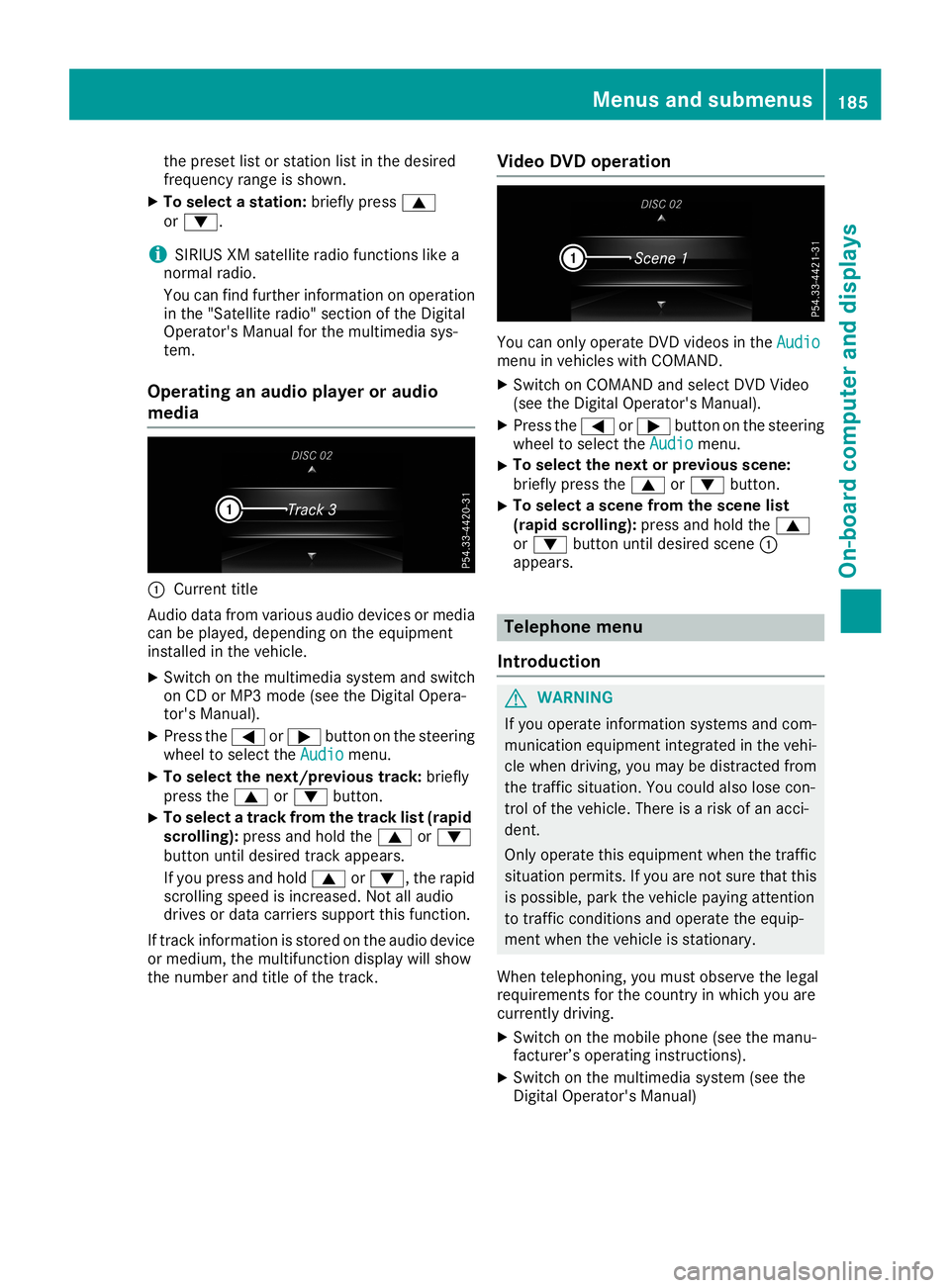
the
presetlist or sta tionlist inthe desired
fre quency range issho wn.
X To select astati on:bri eflypre ss0063
or 0064.
i SIR
IUS XMsatel lite radio fu nctio nslike a
norm alradio.
Yo ucan findfu rthe rinf orm ation onopera tion
in the "Satellite radio" sectio nof the Digital
Op era tor' sMa nua lfor the multimed iasys-
tem.
Ope ratin gan audi oplay eror audi o
medi a 0043
Curre nttitl e
Aud ioda ta fro mvario us audiode vic es ormed ia
can beplay ed ,de pendi ng on the equipme nt
ins talled in the vehicle.
X Swi tch onthe multimed iasyste mand switch
on CD orMP 3mod e(see the DigitalOp era -
tor' sMa nua l).
X Pre ssthe 0059 or0065 button onthe steering
wh eelto select the Audio Aud
iomenu .
X To select the next/ prev ious trac k:bri efly
pre ssthe 0063 or0064 button.
X To
select atrac kfro mthe trac klist (rap id
sc rol ling ):pre ssand holdthe 0063 or0064
bu tton untilde sired track appe ars.
If yo upre ssand hold0063 or0064, therapid
scro lling spee dis incr eased. Not allau dio
dri ves ordata car rierssupp ort thisfu nctio n.
If tra ckinform ation isstor edon the audiode vic e
or med ium, the multifu nctio ndisp laywi llsho w
the num berand titleof the track. Vide
oDVD operatio n Yo
ucan onlyop era teDVD videosin the Audio Aud
io
menu inveh icles with CO MAND.
X Swi tch onCOMAND andselect DVD Vide o
(s ee the DigitalOp era tor' sMa nua l).
X Pre ssthe 0059 or0065 button onthe steering
wh eelto select the Audio Aud
iomenu .
X To
select the next or prev ious scen e:
bri eflypre ssthe 0063 or0064 button.
X To
select asc en efro mthe scen elist
(rap idscrol ling ):pre ssand holdthe 0063
or 0064 button untilde sired scene0043
ap pe ars. Tel
eph onemen u
In trodu ction G
WA
RNING
If yo uop era teinform ation syste ms and com-
mu nica tioneq uipme ntinte grated inthe vehi-
cle when drivin g,youma ybe distra cted from
the trafficsitua tion.Yo ucou ldalso lose con-
trol ofthe vehicle. There isaris kof an acc i-
de nt.
Onl yop era tethiseq uipme ntwh en the traffic
si tua tionpe rmi ts.Ifyo uar enot sure tha tthi s
is po ssi ble, pa rk the vehiclepa ying atte ntion
to tra fficcond itions and opera tethe equip-
ment when the vehicleis sta tionar y.
Wh entelephon ing,yo umu stob serve the lega l
req uirem ents forthe country inwh ich youar e
cur rentl ydri vin g.
X Swi tch onthe mob ile ph one (see the manu-
fa ctur er’sop era ting instructio ns).
X Swi tch onthe multimed iasyste m(see the
Dig italOp era tor' sMa nua l) Me
nus and submen us
185On -bo ard computer anddisplay s Z
Page 233 of 330
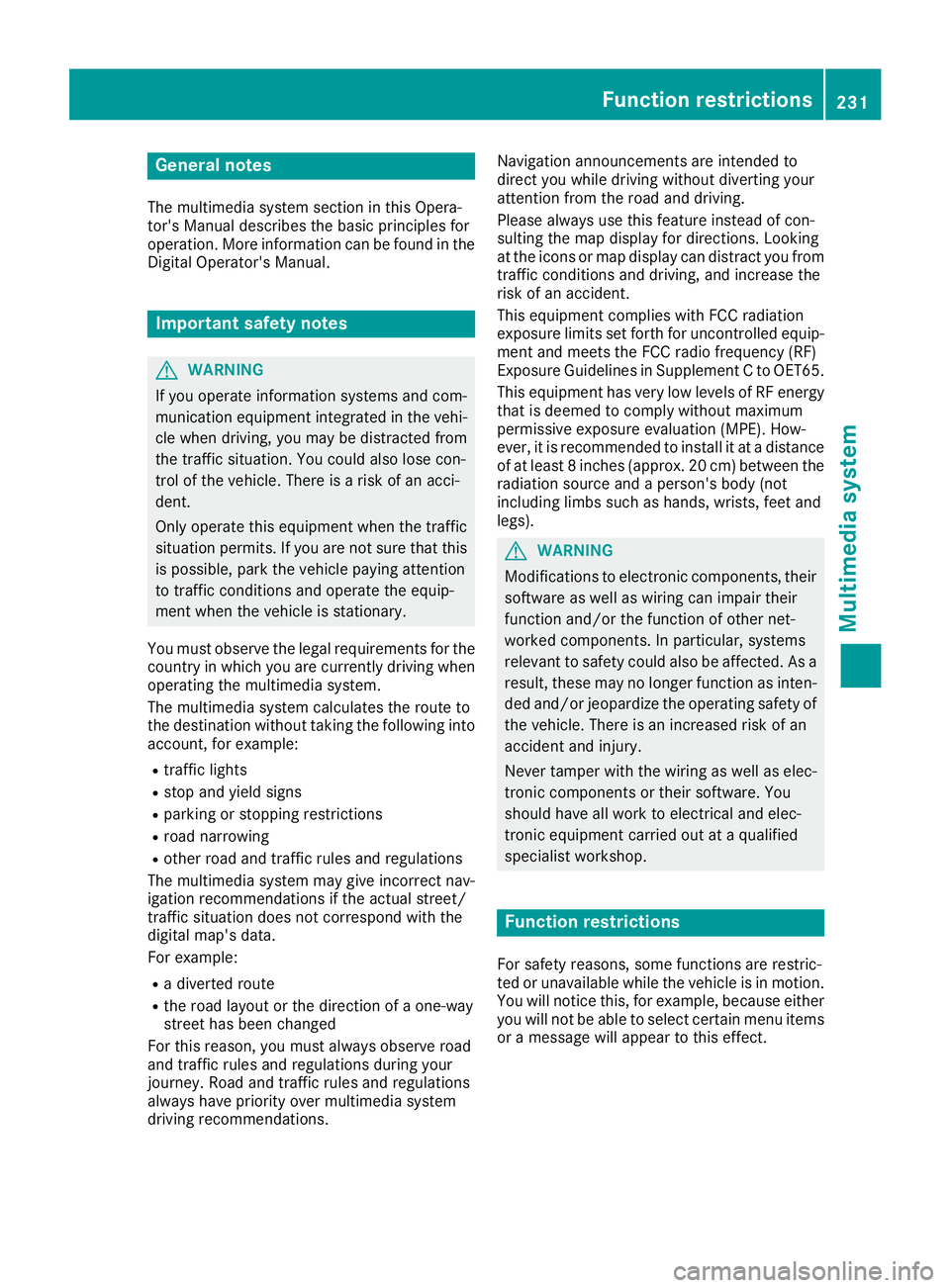
Gene
ralnotes
The multime diasystem section inthis Opera -
tor's Manua ldescrib esthe basi cprincipl esfor
opera tion.More information canbefound inthe
Digital Operator'sManua l. Important
safetynotes G
WARNING
If you opera teinformation systemsandcom-
municatio nequ ipment integrated inthe vehi-
cle when driving, youmay bedistracted from
the traffic situation. Youcould alsolose con-
trol ofthe vehicle .There isarisk ofan acci-
dent.
Only opera tethis equipment whenthetraffic
situa tionpermits. Ifyou arenot sure thatthis
is possi ble,park thevehicle paying attention
to traffic conditions andopera tethe equip-
ment when thevehicle isstationary .
You must observe thelega lrequ irements forthe
country inwhich youarecurrently drivingwhen
opera tingthemultime diasystem.
The multime diasystem calculates theroute to
the destinati onwithou ttaking thefollo wing into
account, forexampl e:
R traffic lights
R stop andyieldsigns
R parking orstopping restrictions
R road narrowi ng
R other roadandtraffic rulesand regul ations
The multime diasystem maygiveincorrect nav-
iga tion recommendati onsifthe actual street/
traffic situationdoes notcorrespond withthe
digi talmap's data.
For exampl e:
R adiverted route
R the road layout orthe direction ofaone-way
street hasbeen changed
For this reaso n,you must alwaysobserve road
and traffic rulesand regul ations duringyou r
journey. Roadand traffic rulesand regul ations
alw ayshave priorityover multime diasystem
driving recommendati ons. Navig
ation announcements areintended to
direct youwhiledriving withoutdiverting your
attention fromtheroad anddriving.
Plea sealw aysuse this feature instead ofcon-
sul ting themap displayfordirections. Looking
at the icons ormap displaycan distract youfrom
traffic conditions anddriving, andincrease the
risk ofan accide nt.
This equipment complieswith FCCradiation
exposu relimi tsset forth foruncontrolled equip-
ment andmeets theFCC radiofreque ncy(RF)
Exposure Guideli nes inSuppl ement Cto OET65.
This equipment hasvery lowlevel sof RF energy
that isdeeme dto comply withoutmaximu m
permis siveexposu reeval uation(MPE). How-
ever, itis recommended toinstall itat adistance
of at lea st8inches (approx. 20cm) betwee nthe
radi ation source andaperson's body(not
includ inglimb ssuch ashands, wrists,feetand
legs) . G
WARNING
Modi fications toelectronic components, their
software aswel las wiri ngcan impa irtheir
function and/orthefunction ofother net-
worked components. Inparticu lar,systems
releva ntto safety couldalsobeaffected. Asa
resul t,these maynolonger function asinten-
ded and/or jeopardizethe opera tingsafety of
the vehicle .There isan increase drisk ofan
accide ntand injury.
Never tamper withthewiringaswel las elec-
tronic components ortheir software .You
shoul dhave allwork toelectrica land elec-
tronic equipment carried outataqua lified
specia listworkshop . Func
tionrestrictio ns
For safety reasons,some functions arerestric-
ted orunava ilable whil ethe vehicle isin motion.
You willnotice this,forexampl e,becau seeither
you willnot beabl eto sele ctcertain menuitems
or amessag ewil lapp ear tothis effect. Func
tionrestrictio ns
231Multimedia system Z
Page 234 of 330
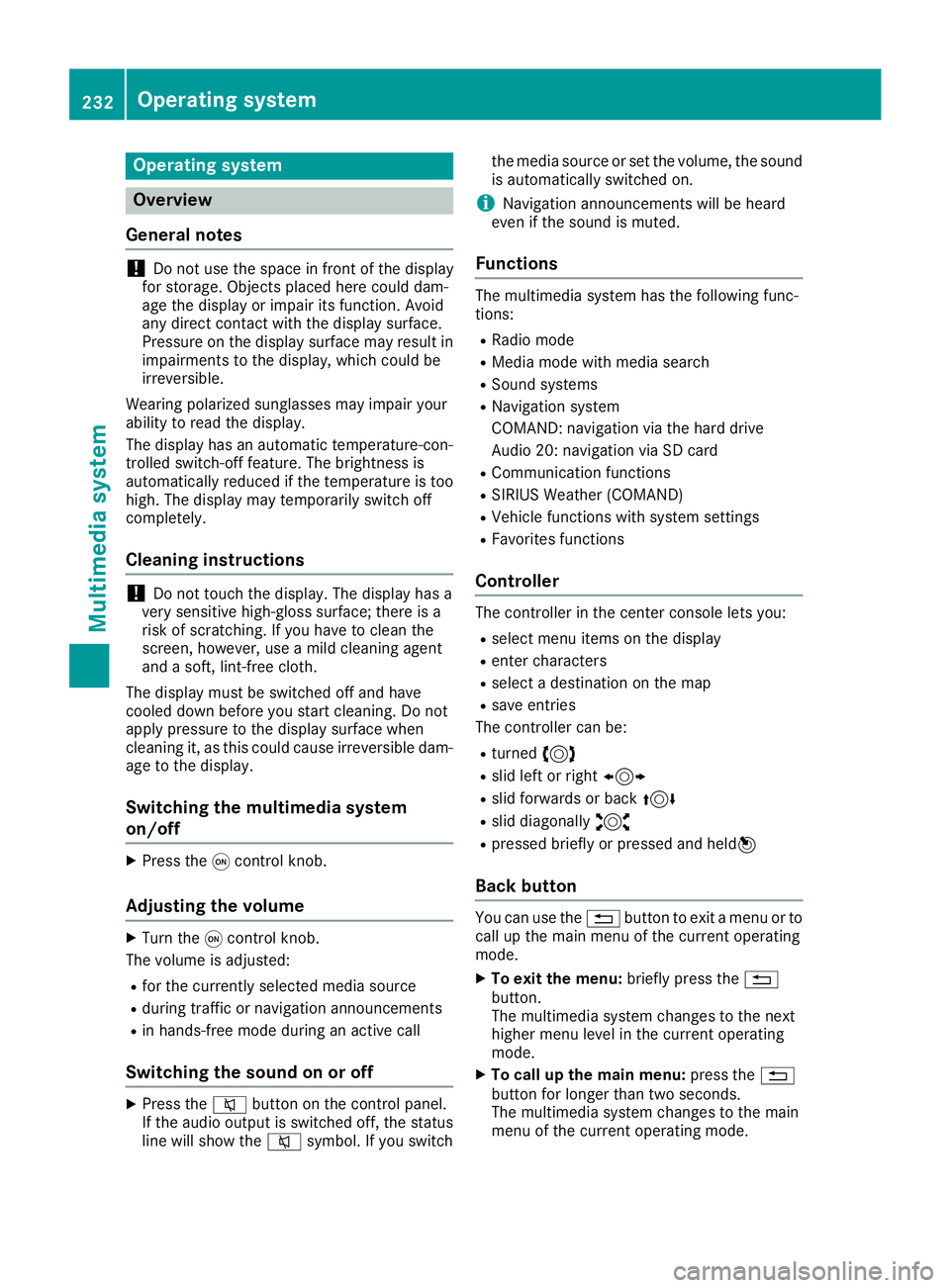
Opera
tingsystem Overview
General notes !
Do
not use thespace infron tof the display
for stor age. Objec tsplaced herecould dam-
age thedisplay orimpair itsfunc tion.Avoid
any direct contact with thedisplay surface.
Pressure onthe display surface mayresult in
impairment sto the display, whichcouldbe
irrever sible.
Wearing polarized sunglasses mayimpair your
ability toread thedisplay.
The display hasanautomatic temperature-con-
trolled switch- offfeature. Thebrightn essis
automatic allyreduced ifthe temper atureistoo
high. Thedisplay maytempor arilyswitch off
complet ely.
Cleaning instructions !
Do
not touch thedisplay. Thedisplay hasa
very sensit ivehigh-gloss surface;thereisa
risk ofscrat ching .If you have toclean the
screen ,however, useamild cleanin gagent
and asoft ,lint- free cloth .
The display mustbeswitched offand have
cooled downbefore youstart cleanin g.Do not
apply pressure tothe display surface when
cleanin git, as this could cause irrever sibledam-
age tothe display.
Switching themult imedia system
on/off X
Press the0043con trol knob.
Adju sting thevolume X
Turn the0043con trol knob.
The volume isadjusted:
R for the curren tlyselect edmedia source
R during trafficor navigation announcements
R in hands- freemode during anactive call
Switching thesound onoroff X
Press the0063 button onthe control panel.
If the audio output isswitched off,thestatus
line willshow the0063 symbol. Ifyou switch the
media source orset the volume, thesound
is automatic allyswitched on.
i Navigation
announcementswill beheard
even ifthe sound ismuted.
Functions The
multimedia systemhasthefollowing func-
tion s:
R Radio mode
R Media modewithmedia search
R Sound systems
R Navigation system
COMAND :navigation viathe hard drive
Audio 20:navigation viaSD card
R Communicat ionfunc tions
R SIRIUS Weather (COMAND )
R Vehicle functionswith system settings
R Favorit esfunc tions
Controller The
controller inthe cent ercon sole letsyou:
R select menuitemsonthe display
R ent ercharact ers
R select adestin ationonthe map
R save entries
The controller canbe:
R turn ed3
R slid leftorright 1
R slid forwards orback 4
R slid diagonally 2
R pressed brieflyorpressed andheld7
Back button You
canusethe0038 button toexit amenu orto
call upthe main menu ofthe curren toperatin g
mode.
X To exit themenu: brieflypressthe0038
button .
The multimedia systemchanges tothe next
higher menulevelinthe curren toperatin g
mode.
X To call upthe main menu: pressthe0038
button forlonger thantwosecon ds.
The multimedia systemchanges tothe main
menu ofthe curren toperatin gmode. 232
Opera
tingsystemMult imedia system
Page 287 of 330
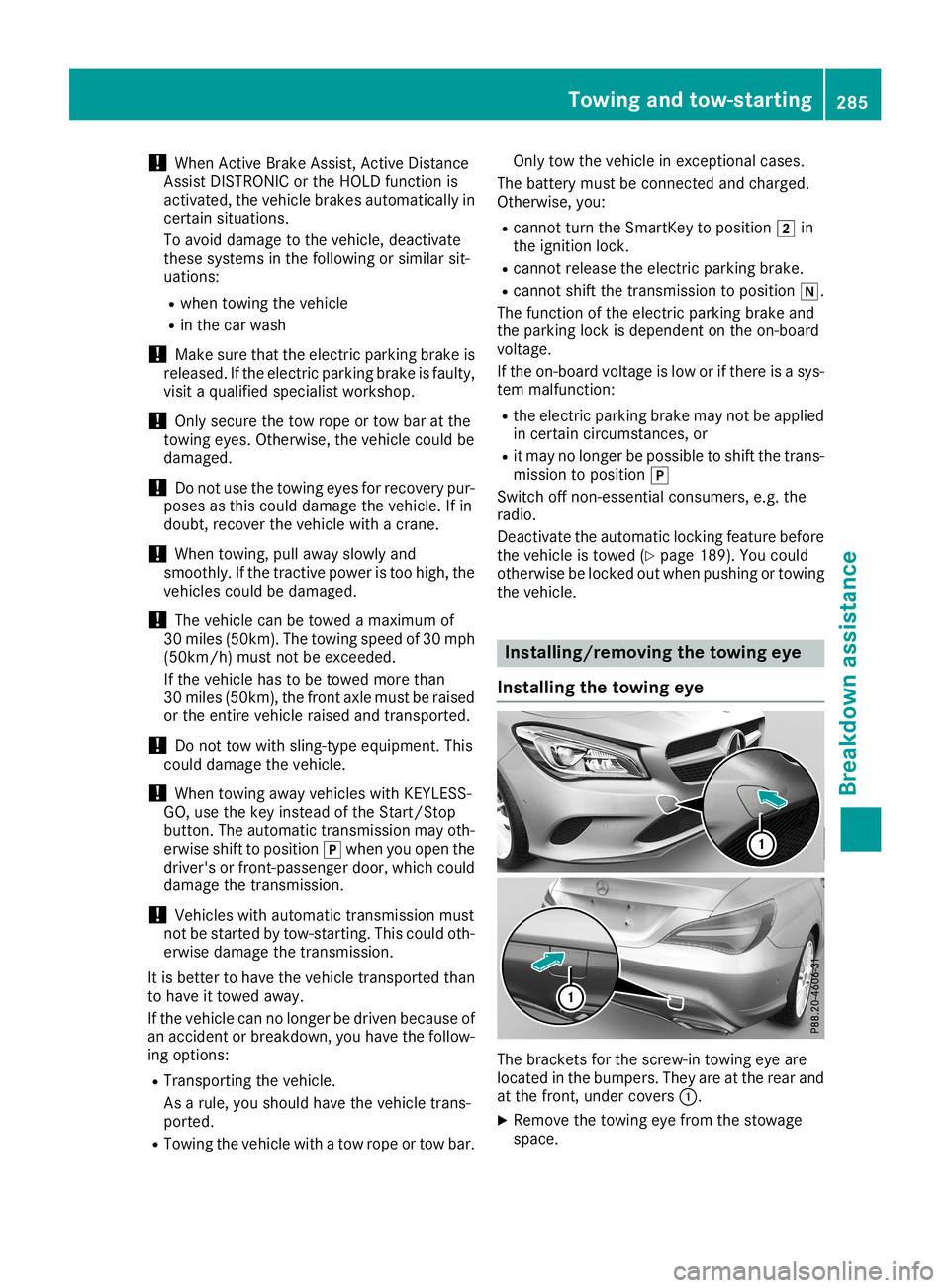
!
When
Active Brake Assist, Active Distance
Assist DISTRONIC orthe HOLD function is
activated, thevehicle brakesautomaticall yin
certain situations.
To avoid damage tothe vehicle, deactivate
these systems inthe followi ngorsimila rsit-
uations:
R when towing thevehicle
R in the carwash
! Make
surethattheelectric parking brakeis
released .If the electric parking brakeisfaulty,
visit aqual ified speciali stworkshop.
! Only
secure thetow rope ortow baratthe
towing eyes.Otherwise, thevehicle couldbe
damage d.
! Do
not use thetowing eyesforrecovery pur-
poses asthis could damage thevehicle. Ifin
doubt, recover thevehicle withacrane.
! When
towing, pullawayslowly and
smoothly. Ifthe tractive poweristoo high, the
vehicles couldbedamage d.
! The
vehicle canbetowed amaximum of
30 miles (50km). Thetowing speedof30 mph
(50km/h) mustnotbeexceeded.
If the vehicle hastobe towed morethan
30 miles (50km), thefront axlemust beraised
or the entire vehicle raisedandtransported.
! Do
not tow with sling-type equipment. This
could damage thevehicle.
! When
towing awayvehicles withKEYLES S-
GO, usethekey instead ofthe Start/ Stop
button. Theautomatic transmission mayoth-
erwise shifttoposition 005Dwhen youopen the
driver's orfront -passenger door,which could
damage thetransmission.
! Vehicles
withautomatic transmission must
not bestarted bytow-start ing.This could oth-
erwise damage thetransmission.
It is better tohave thevehicle transported than
to have ittowed away.
If the vehicle cannolonger bedriven because of
an accident orbreakdown, youhave thefollow-
ing options:
R Transporting thevehicle.
As arule, youshould havethevehicle trans-
ported.
R Towing thevehicle withatow rope ortow bar. Only
towthevehicle inexceptional cases.
The battery mustbeconnec tedand charged.
Otherwise, you:
R cannot turntheSmartKey toposition 0048in
the ignition lock.
R cannot release theelectric parking brake.
R cannot shiftthetransmission toposition 005C.
The function ofthe electric parking brakeand
the parking lockisdependent onthe on-board
voltage.
If the on-board voltageislow orifthere isasys-
tem malfunction:
R the electric parking brakemaynotbeappli ed
in certain circumstances, or
R itmay nolonger bepossible toshift thetrans-
mission toposition 005D
Switch offnon- essential consumers, e.g.the
radio.
Deactivate theautomatic lockingfeaturebefore
the vehicle istowed (Ypage 189). Youcould
otherwise belocked outwhen pushing ortowing
the vehicle. Installin
g/removing thetowing eye
Installin gthe towing eye The
brackets forthe screw-in towingeyeare
located inthe bumpers. Theyareatthe rear and
at the front ,under covers 0043.
X Remove thetowing eyefrom thestowage
space. Towing
andtow-start ing
285Breakdown assistance Z
Page 301 of 330

halt
bybraking carefully. Avoidabrupt steering
movement s.
The tirepressure monitorhasayellow warning
lamp inthe instrumen tcluster forindicating
pressure lossoramalfunction. Whetherthe
warning lampflashes orlights upindicates
whether atire pressure istoo low orthe tire
pressure monitorismalfunctionin g:
R ifthe warning lampislit cont inuously ,the tire
pressure onone ormore tiresissignificantly
too low. Thetirepressure monitorisnot mal-
funct ioning.
R ifthe warning lampflashes foraround a
minute andthen remains litconst antly, the
tire pressure monitorismalfunctionin g.
In addition tothe warning lamp,amessage
appea rsinthe multifunction display.Observe
the information ondisplay messages
(Y page 213).
It may take uptoten minutes foramalfunction
of the tire pressure monitortobe indicated. A
malfunction willbeindicated bythe tire pres-
sure warning lampflashing forapproximately
one minute andthen remaining lit.When the
malfunction hasbeen rectified, thetire pressure
warning lampgoesoutafter afew minutes of
driving.
The tirepressure valuesindicated bythe on-
board computer maydiffer fromthose meas-
ured atagas station withapressure gauge.The
tire pressures shownbythe on-board computer
refer tothose measured atsea level. Athigh
altitudes, thetire pressure valuesindicated bya
pressure gaugearehigher thanthose shown by
the on-board computer. Inthis case, donot
reduce thetire pressures.
The operation ofthe tire pressure monitorcan
be affected byinterfer encefromradio transmit -
ting equipment (e.g.radio headphones, two-way
radios) thatmay bebeing operated inor near the
vehicle.
Checking thetire pressur eelec troni-
cally X
Make surethattheSmartKey isin position 0048
in the ignition lock(Ypage 123).
X Press 0059or0065 onthe steering wheelto
select theServ. Serv.
menu. X
Press the0063 or0064 button toselect
Tire Pressure Tire
Pressure.
X Press the0076 button.
The current tirepressure ofeach tireisshown
in the multifunction display.
If the vehicle wasparked forlonger than
20 minutes, theTire pressure willbe Tire
pressure willbe
displayed afterdriving afew minutes displayed
afterdriving afew minutes
message isshown.
Aft erateach-in process, thetire pressure mon-
itor automatically detectsnewwheels ornew
sensors. Aslong asaclear allocation ofthe tire
pressure valuetothe individua lwheels isnot
possible, theTire Tire
Pressure Pressure
Monitor Monitor
Active Active
message isshown instead ofthe tire pressure
display .The tirepressures arealready being
monitored.
If an emergency sparewheel ismounted, the
system maycontinue toshow thetire pressure
of the wheel thathasbeen removed forafew
minutes. Ifthis occurs, notethatthevalue dis-
play edfor the position wherethespare wheel is
fitted isnot thesame asthe current tirepres-
sure ofthe emergency sparewheel.
Tire pressur emonitor warning mes-
sages If
the tire pressure monitordetectsapressure
loss inone ormore tires,awarning message is
shown inthe multifunction display.The yellow
tire pressure warninglampthenlights up.
R Ifthe Please Correct TirePressure Please
Correct TirePressure
message appearsinthe multifunction display,
the tire pressure inat least onetireistoo low.
The tirepressure mustbecorrect edwhen the
opportunity arises.
R Ifthe Check TirePressure Check
TirePressure message
appea rsinthe multifunction display,the tire
pressure inone ormore tireshasdropped
significantly. Thetires must becheck ed.
R Ifthe Tire Tire
Pressure Pressure
Warning Warning
Tire Tire
Fail‐ Fail‐
ure ure
message appears,the tire pressure inone
or more tireshasdropped suddenly. Thetires
must becheck ed.
Observe theinstruct ionsandsafety notesinthe
display messages inthe "Tires" section
(Y page 213).
If the wheel positions onthe vehicle arerotated,
the tire pressures maybedisplay edfor the
wrong positions forashort time.Thisisrectified
after afew minutes ofdriving, andthetire pres-
sures aredisplay edfor the correct positions. Tire
pressure
299Wheelsandtires Z
Page 302 of 330
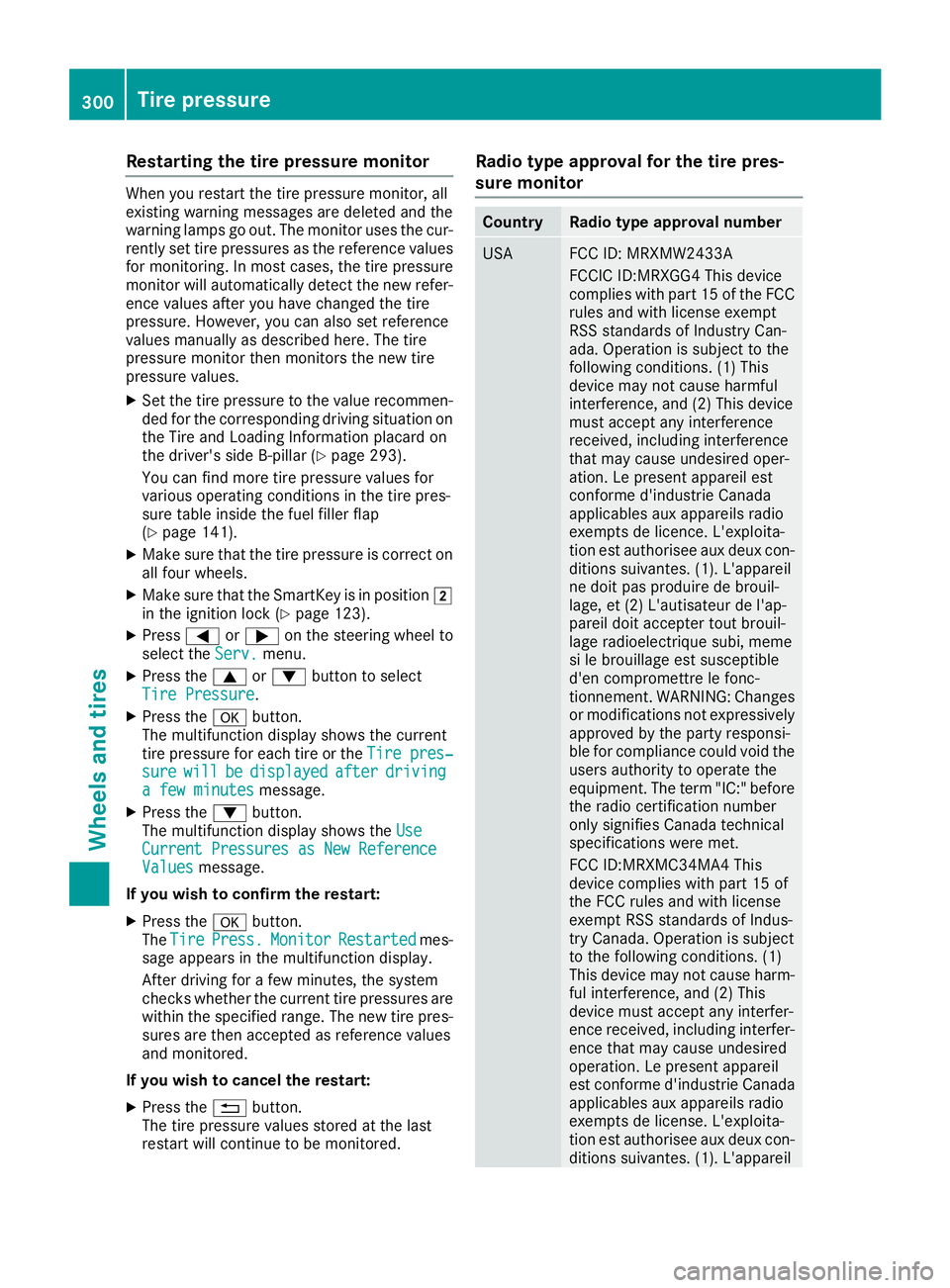
Res
tarting thetire pres sure monitor Whe
nyo ures tart thetire pressu remoni tor,all
exi sting warning messages aredeleted andthe
wa rning lamps goout.The moni toruses the cur-
rentl yset tire pressu res asthe refe rence values
for moni toring. Inmost cases, the tire pressu re
moni torwillau toma tically dete ctthe new refer-
ence valuesafte ryo uha ve cha nged thetire
pre ssu re.How ever,yo ucan also set refe rence
val uesmanu ally as des crib edher e.The tire
pre ssu remoni torthen monitorsthenew tire
pre ssu reval ues.
X Set thetire pressu reto the value reco mmen-
ded forthe corre spondingdriving situation on
the Tire and Loading Inform ation placa rdon
the driver' ssid eB-pi llar (Y page 293 ).
Yo ucan find more tirepressu reval uesfor
var ious ope ratingcondi tions inthe tire pres-
su re tab leinsi dethe fuelfil lerfla p
(Y page 141 ).
X Ma kesure that thetire pressu reiscorre cton
al lfou rwh eel s.
X Ma kesure that theSmar tKeyisin pos ition 0048
in the igniti onlock (Ypage 123).
X Pre ss0059 or0065 onthe stee ring wheel to
sel ect the Serv . Serv
.menu .
X Pre ssthe 0063 or0064 button tosel ect
Tire Pressure Tire
Pressure.
X Pre ssthe 0076 button.
The multifunction displ aysho wsthe curr ent
tire pressu refor each tire orthe Tire pres‐ Tire
pres‐
sure sure
will will
be be
disp layed disp
layedafte r afte
rdriv ing driv
ing
a few minutes a
few minutesmessage.
X Pre ssthe 0064 button.
The multifunction displ aysho wsthe Use Use
Curr entPressuresas New Reference Curr
entPressuresas New Reference
Valu es Valu
esmes sage.
If you wish toconfi rm the restart:
X Pre ssthe 0076 button.
The Tire Tire
Press. Pres
s.Moni tor Moni
torRest arted Rest
artedmes -
sa ge appea rsinthe multifunction displ ay.
After driving forafew minu tes,thesystem
checks whethe rthe curr enttire pressu res are
wi thin thespecified rang e.The new tirepres-
su res are then accepted asrefe rence values
and moni tored .
If you wish tocan celthe restart:
X Pre ssthe 0038 button.
The tirepressu reval uesstore dat the last
res tart willcontinu eto be moni tored . Radio
typeapprov alfor the tire pres -
sure monitor Co
untry Radio
typeapprov alnumb er USA FCC
ID:MRXMW 2433A
FCC ICID:MR XGG4 Thisdev ice
comp lies with part15 ofthe FCC
rul es and with license exempt
RSS stand ardsof Indu stry Can-
ad a.Ope rationissu bject tothe
fol lowi ng condi tions.(1) This
dev icemay notcauseharmfu l
inter ference, and(2)Thisdev ice
mus tacce ptany inter ference
rece ived,incl uding inter ference
that may causeund esired oper-
ati on. Lepre sent apparei lest
confor med'indu strieCa nad a
ap plica bles auxap parei lsrad io
exem ptsdelicence. L'exploita-
tion estauthori seeauxdeu xcon-
di tions suiva ntes. (1).L'a ppare il
ne doitpa spro duire debro uil-
la ge, et(2) L'autisateu rde l'ap-
pa rei ldoi tacce ptertoutbro uil-
la ge rad ioelectri quesu bi,meme
si le bro uillag eest suscep tible
d'e ncomp romettrelefonc-
tionne ment.WARNING :Ch ang es
or mod ificati ons notexpr essively
ap pro ved bythe party respons i-
bl efor comp liance couldvoi dthe
us ers authori tyto ope rate the
equ ipment. Theterm "IC:"bef ore
the radiocerti fication numb er
only signifi esCanad atechni cal
spe cificati ons weremet.
FCC ID:MR XMC34MA4 This
dev icecomp lies with part15 of
the FCC rules and with license
exem ptRSS stand ardsof Indu s-
try Canad a.Ope rationissu bject
to the followi ng condi tions.(1)
Thi sdev icemay notcauseharm-
ful inter ference, and(2)This
dev icemus tacce ptany inter fer-
ence received,incl uding inter fer-
ence thatmay causeund esired
ope ration. Lepre sent apparei l
est confor med'indu strieCa nad a
ap plica bles auxap parei lsrad io
exem ptsdelicense .L'e xploita-
tion estauthori seeauxdeu xcon-
di tions suiva ntes. (1).L'a ppare il 30
0 Tire
press ureWheelsand tires
Page 303 of 330

Count
ry Ra
dio type approval number ne
doit pasprod uiredebrouil -
lage, et(2) L'aut isatuer del'ap-
pareil doitacceptertout brouil -
lage radioe lectrique subi,meme
si le brouil lageestsusc eptible
d'en comprom ettrelefon c-
tio nnemen t.WARN ING:Chang es
or modi ficatio nsnot expressive ly
appro vedbythepart yres pon si-
ble forcom plian cecould voidthe
users authorityto oper atethe
equipm ent.The term"IC: "befo re
th eradio certificat ion num ber
onl ysign ifies Canada technical
spec ificatio nswere met. Canada IC:
2546A-MW2 433A
IC: 2546A-GG4 Thisdevic ecom -
plies withpart15oftheFCC
rules andwith licenseexe mpt
RSS standar dsofIndust ryCan-
ada. Oper ationis subj ecttothe
follo wing condition s.(1) This
devic emay notcause harmful
int erf eren ce,and (2)This devic e
must accept any interf eren ce
rec eived ,inc ludin gint erf eren ce
th at may cause undesiredoper -
atio n.Le pres entappare ilest
con forme d'indust rieCanada
applic ablesauxappare ilsradio
exe mpt sde lice nse. L'ex ploit a-
tio nest auth oriseeaux deux con-
dit ion ssuivan tes.(1). L'app areil
ne doit pasprod uiredebrouil -
lage, et(2) L'aut isateur del'ap-
pareil doitacceptertout brouil -
lage radioe lectrique subi,meme
si le brouil lageestsusc eptible
d'en comprom ettrelefon c-
tio nnemen t.WARN ING:Chang es
or modi ficatio nsnot expressive ly
appro vedbythepart yres pon si-
ble forcom plian cecould voidthe
users authorityto oper atethe
equipm ent.The term"IC: "befo re
th eradio certificat ion num ber
onl ysign ifies Canada technical
spec ificatio nswere met.
IC: 2546A-MC34 MA4 Load
ingthevehicle Inst
ruction labels fortires and loads G
WAR
NING
Ove rloade dtir es can over heat ,causi nga
blowout .Ove rloade dtir es can also impair the
st eerin gand drivingchar acteris ticsand lead
to brak efailur e.Ther eis arisk ofacc iden t.
Obse rvetheload rating ofthetir es. The load
rat ing must beatleast halfoftheGAWR of
your vehicle.Nev erover load thetir es by
exc eedin gth emax imum load.
Two instruct ion labels onyour vehicle show the
max imum possibleload.
(1) TheTire andLoadin gIn for mat ionplacar dis
on theB- pillar onthedriv er'sside. TheTire
and Loadin gIn for mat ionplacar dshows the
max imum permissiblenum berofocc u-
pant sand themax imum permissibleveh icle
load. Italso contain sdet ails ofthetir esiz es
and correspon ding pressures fortires
moun tedatthefac tory.
(2) Thevehicle iden tificat ion plat eis on theB-
pillar onthedriv er'sside. Thevehicle iden -
tif icat ion plat einf orm syou ofthegro ss
veh icle weight rating .It is made upofthe
veh icle weight ,all veh icle occupant s,the
fuel andthecar go. You canalso findinf or-
mat ionabout themax imum grossaxle
weight rating onthefro ntand rear axle.
The maximum grossaxle weight rating is
th emax imum weight that can becar ried by
one axle (front orrear axle) .Nev erexc eed
th emax imum loadorthemax imum gross
axle weight rating forthefro ntor rear axle. 0043
B-pillar ,driv er'sside Load
ingthevehicle
301Wheels andtires Z