2019 MERCEDES-BENZ CLA COUPE remote start
[x] Cancel search: remote startPage 72 of 330
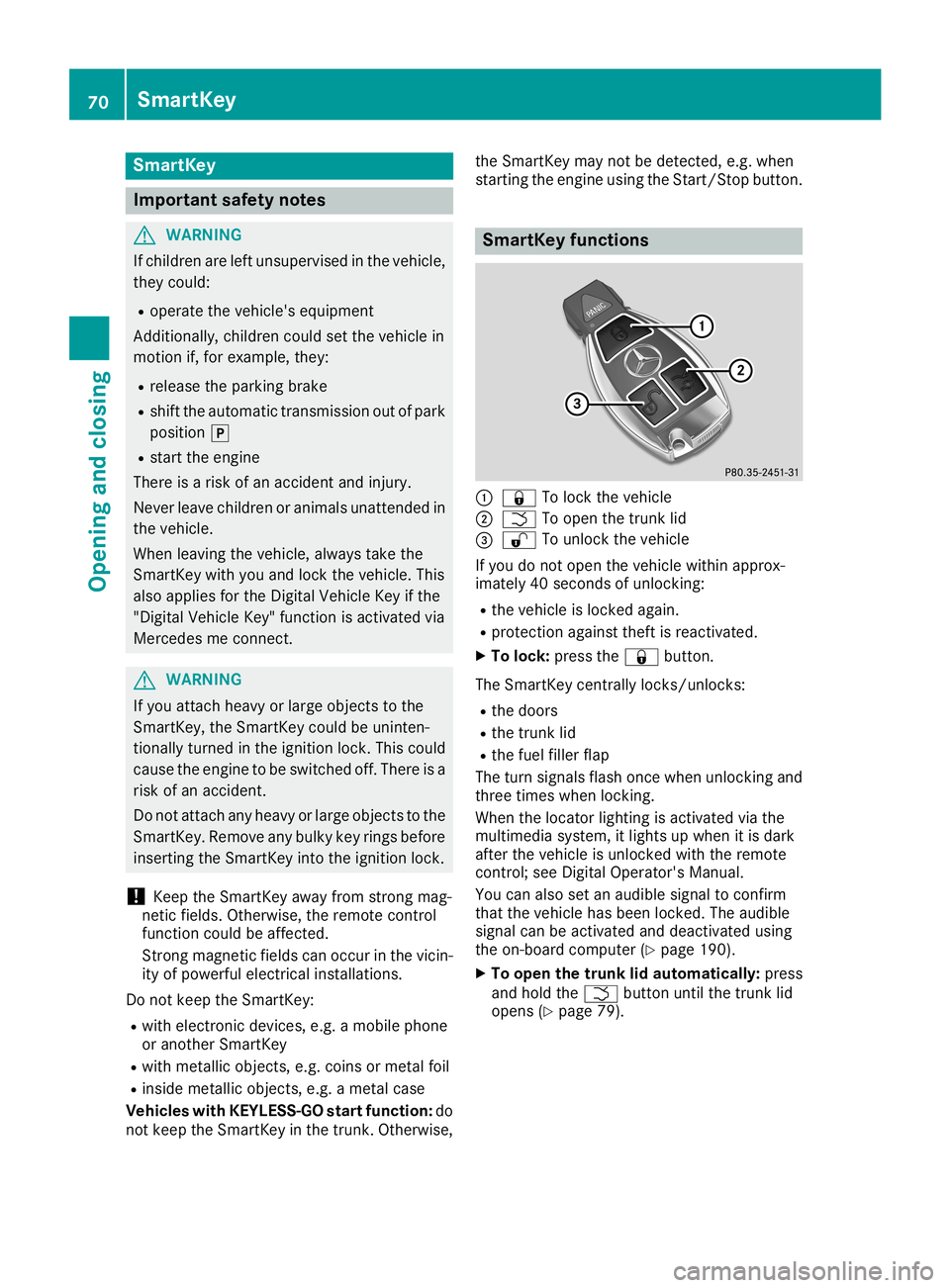
Smar
tKey Import
antsafety notes G
WARNING
If children areleft unsupervised inthe vehicle,
they could:
R operate thevehicle's equipment
Additionally, childrencouldsetthe vehicle in
motion if,for example, they:
R release theparking brake
R shift theautomatic transmissionoutofpark
position 005D
R start theengine
There isarisk ofan accident andinjury.
Never leavechildren oranimals unattendedin
the vehicle.
When leaving thevehicle, alwaystake the
SmartK eywith youand lock thevehicle. This
also applie sfor the Digital Vehicle Keyifthe
"Digital Vehicle Key"functionisactivated via
Mercedes meconn ect. G
WARNING
If you attach heavyorlarge object sto the
SmartK ey,the SmartK eycould beuninten -
tionally turnedinthe ignition lock.Thiscould
cause theengine tobe switched off.There isa
risk ofan accident.
Do not attach anyheavy orlarge object sto the
SmartK ey.Remove anybulky keyrings before
insertin gthe SmartK eyinto theignition lock.
! Keep
theSmartK eyaway fromstrongmag-
netic fields. Otherwise, theremote control
funct ioncould beaffected.
Str ong magnetic fieldscanoccur inthe vicin-
ity ofpowerful electrical installations.
Do not keep theSmartK ey:
R with electron icdevices, e.g.amobile phone
or another SmartKey
R with metallic objects,e.g. coins ormetal foil
R inside metallic objects,e.g. ametal case
Vehicles withKEYLESS-GO startfunction: do
not keep theSmartK eyinthe trunk .Otherwise, the
SmartK eymay notbedetect ed,e.g. when
startin gthe engine usingtheStart /Stopbutton. Smar
tKeyfunctions 0043
0037 Tolock thevehicle
0044 0054 Toopen thetrunk lid
0087 0036 Tounlock thevehicle
If you donot open thevehicle withinapprox-
imately 40seconds ofunlocking:
R the vehicle islocked again.
R protect ionagainst theftisreactivated.
X To lock: press the0037 button.
The SmartK eycent rally locks/un locks:
R the doors
R the trunk lid
R the fuel filler flap
The turn signals flashonce when unlocking and
three times whenlocking.
When thelocator lighting isactivated viathe
multimedia system,itlights upwhen itis dark
after thevehicle isunlocked withtheremote
cont rol;see Digital Operator's Manual.
You canalso setanaudib lesignal toconfirm
that thevehicle hasbeen locked. Theaudib le
signal canbeactivated anddeactivated using
the on-board computer (Ypage 190).
X To open thetrunk lidautom atically: press
and hold the0054 button untilthetrunk lid
opens (Ypage 79). 70
Smar
tKeyOpening andclosing
Page 76 of 330
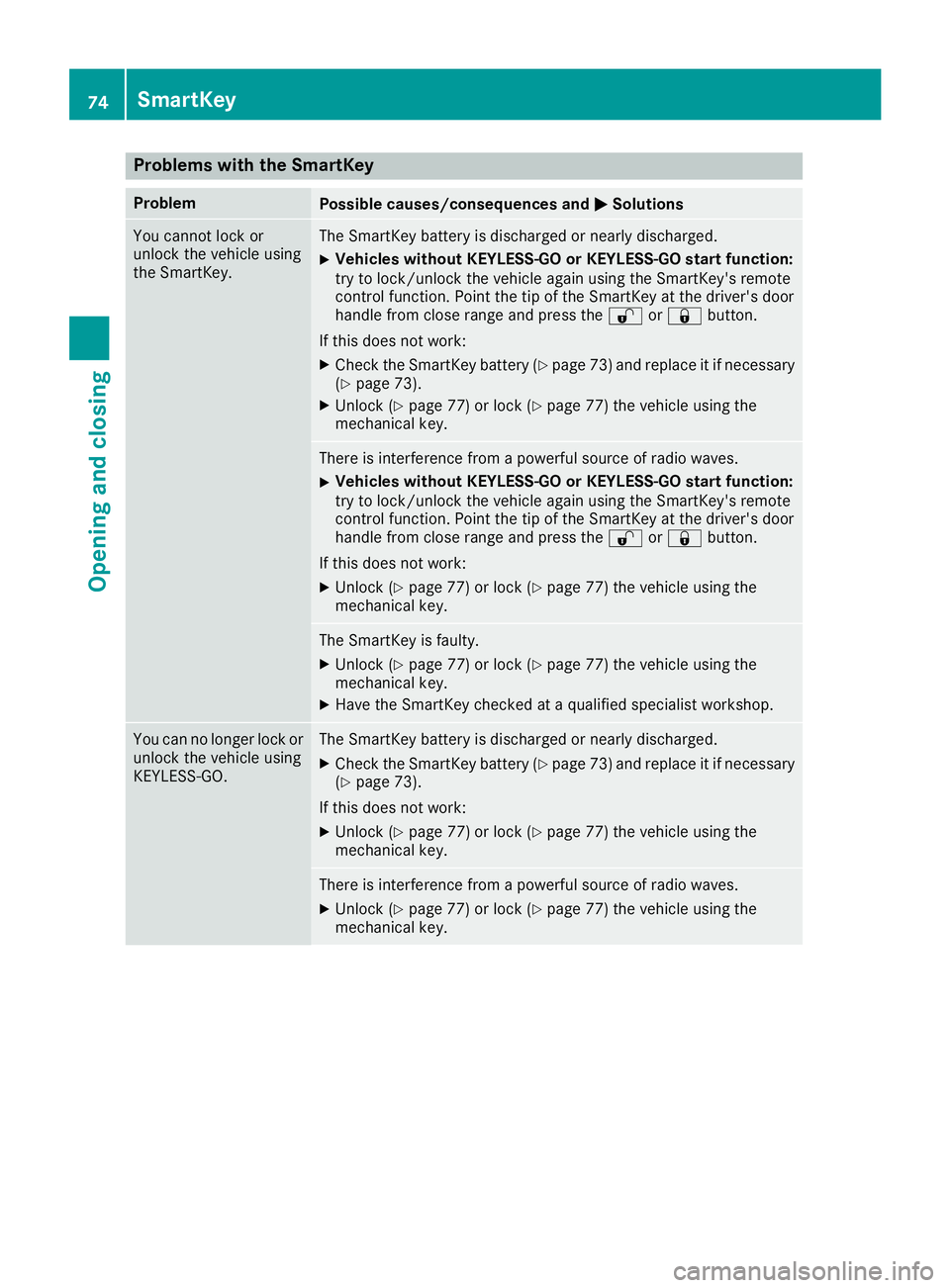
Problems
withtheSmar tKey Problem
Possible
causes/co nsequences and0050 0050
Solutions You
cannot lockor
unlock thevehicle using
the SmartK ey. The
SmartK eybattery isdischarged ornearly discharged.
X Vehicles
withoutKEYLESS-GO orKEY LESS-GO startfunction:
try tolock/un lockthevehicle againusingtheSmartK ey'sremote
cont rolfunct ion.Point thetipofthe SmartK eyatthe driver's door
handle fromclose range andpress the0036 or0037 button.
If this does notwork:
X Check theSmartK eybattery (Ypage 73)and replace itifnecessary
(Y page 73).
X Unlock (Ypage 77)orlock (Ypage 77)thevehicle usingthe
mechanical key. There
isinterf erence fromapowerful sourceofradio waves.
X Vehicles
withoutKEYLESS-GO orKEY LESS-GO startfunction:
try tolock/un lockthevehicle againusingtheSmartK ey'sremote
cont rolfunct ion.Point thetipofthe SmartK eyatthe driver's door
handle fromclose range andpress the0036 or0037 button.
If this does notwork:
X Unlock (Ypage 77)orlock (Ypage 77)thevehicle usingthe
mechanical key. The
SmartK eyisfaulty.
X Unlock (Ypage 77)orlock (Ypage 77)thevehicle usingthe
mechanical key.
X Have theSmartK eycheck edataquali fiedspecialist workshop. You
cannolonger lockor
unlock thevehicle using
KEYLE SS-GO. The
SmartK eybattery isdischarged ornearly discharged.
X Check theSmartK eybattery (Ypage 73)and replace itifnecessary
(Y page 73).
If this does notwork:
X Unlock (Ypage 77)orlock (Ypage 77)thevehicle usingthe
mechanical key. There
isinterf erence fromapowerful sourceofradio waves.
X Unlock (Ypage 77)orlock (Ypage 77)thevehicle usingthe
mechanical key. 74
Smar
tKeyOpening andclosing
Page 77 of 330
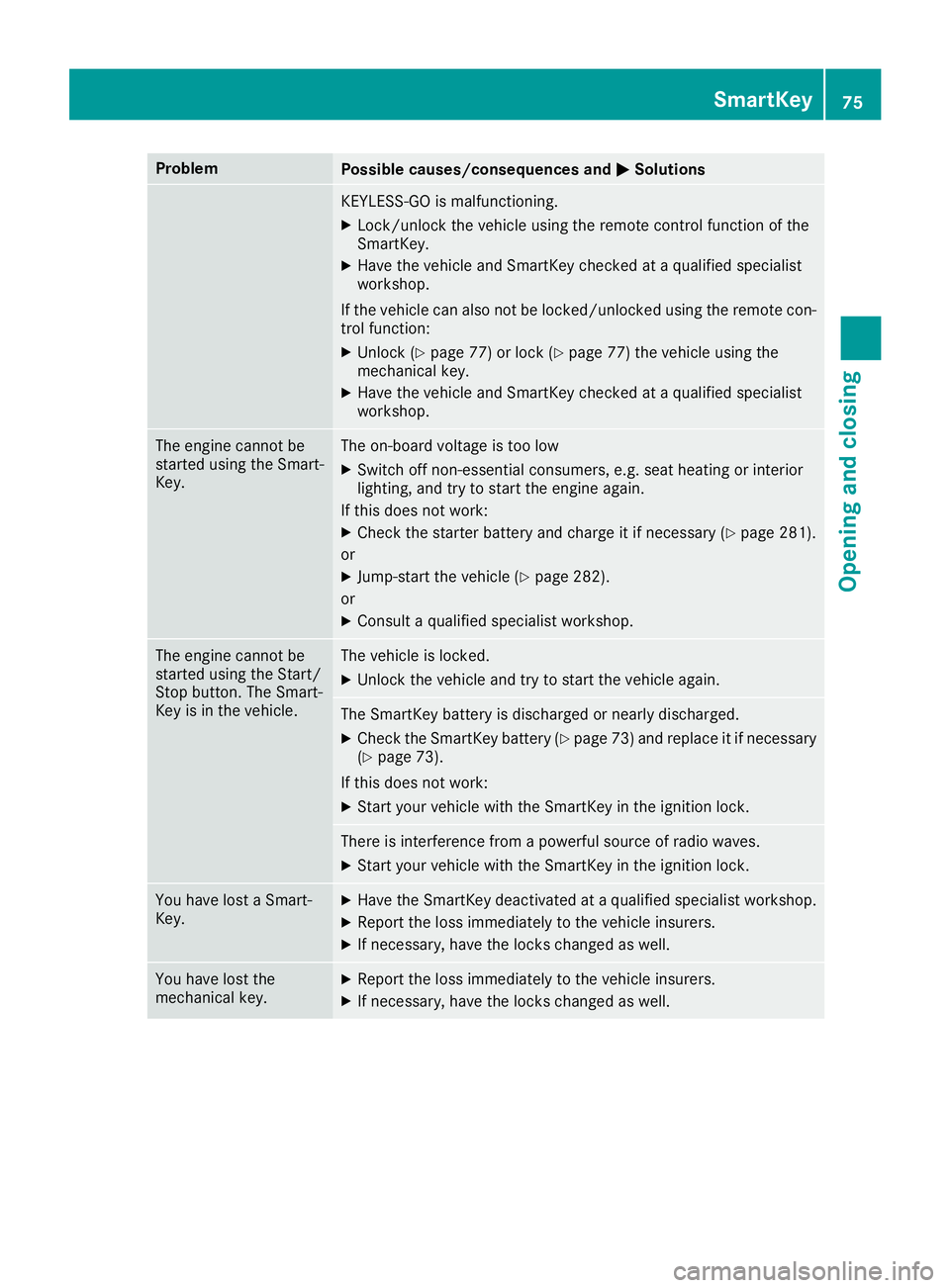
Problem
Possible
causes/co nsequences and0050 0050
Solutions KEYLE
SS-GO ismalfunctionin g.
X Lock/ unlock thevehicle usingtheremote controlfunct ionofthe
SmartK ey.
X Have thevehicle andSmartK eycheck edataqual ified specialist
workshop.
If the vehicle canalso notbelocked/unlock edusing theremote con-
trol funct ion:
X Unlock (Ypage 77)orlock (Ypage 77)thevehicle usingthe
mechanical key.
X Have thevehicle andSmartK eycheck edataqual ified specialist
workshop. The
engine cannot be
started usingtheSmart-
Key. The
on-board voltageistoo low
X Switch offnon- essential consumers, e.g.seat heating orinterior
lighting, andtrytostart theengine again.
If this does notwork:
X Check thestarter battery andcharge itifnecessary (Ypage 281).
or
X Jump-start thevehicle (Ypage 282).
or
X Consult aquali fiedspecialist workshop. The
engine cannot be
started usingtheStart /
Stop button. TheSmart-
Key isin the vehicle. The
vehicle islocked.
X Unlock thevehicle andtrytostart thevehicle again. The
SmartK eybattery isdischarged ornearly discharged.
X Check theSmartK eybattery (Ypage 73)and replace itifnecessary
(Y page 73).
If this does notwork:
X Start yourvehicle withtheSmartK eyinthe ignition lock. There
isinterf erence fromapowerful sourceofradio waves.
X Start yourvehicle withtheSmartK eyinthe ignition lock. You
have lostaSmart-
Key. X
Have theSmartK eydeactivated ataqual ified specialist workshop.
X Report theloss immediately tothe vehicle insurers.
X Ifnecessary, havethelocks changed aswell. You
have lostthe
mechanical key. X
Report theloss immediately tothe vehicle insurers.
X Ifnecessary, havethelocks changed aswell. Smar
tKey
75Opening andclosing Z
Page 125 of 330
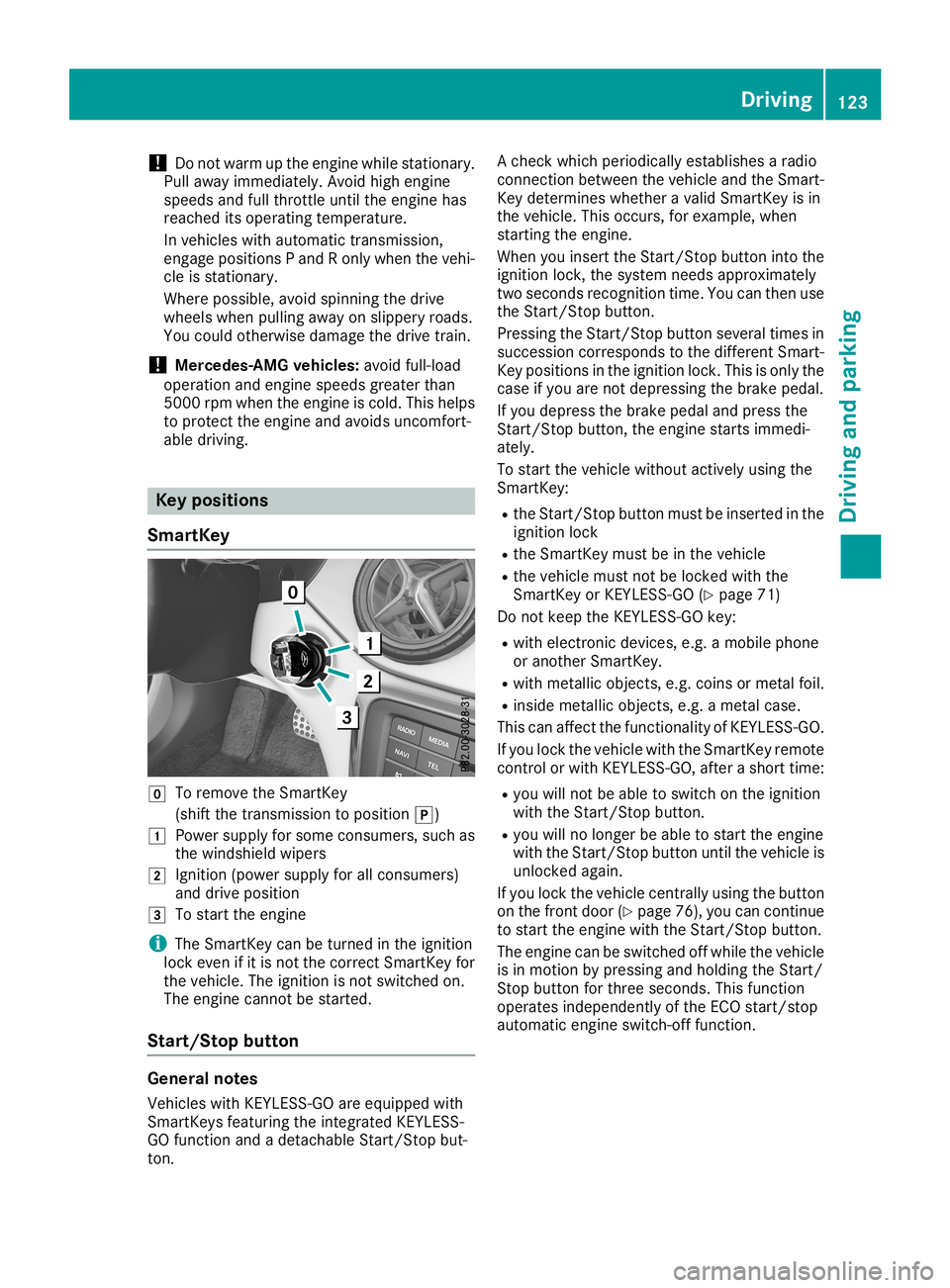
!
Do
not warm upthe engine whilestationary.
Pull awayimmediately .Avoid highengine
speeds andfullthrott leuntil theengine has
reached itsoperating temperature.
In vehicles withautomatic transmission,
engage positions Pand Ronly when thevehi-
cle isstationary.
Where possible ,avoid spinning thedrive
wheels whenpulling awa yon slippe ryroads.
You could otherwise damagethedrive train.
! Mercedes-AMG
vehicles:avoid full-loa d
operation andengine speeds greater than
5000 rpmwhen theengine iscold. Thishelps
to protect theengine andavoids uncomfort-
able driving. Key
positions
Smar tKey 005A
Toremove theSmartKey
(shift thetransmission toposition 005D)
0047 Power supplyfor some consumers, suchas
the windshiel dwipers
0048 Ignition (powersupplyfor allconsumers)
and drive position
0049 Tostart theengine
i The
SmartKey canbeturned inthe ignition
lock even ifit is not thecorrect SmartKey for
the vehicle. Theignition isnot switched on.
The engine cannot bestarted.
Star t/Stop button General
notes
Vehicles withKEYLES S-GOareequip pedwith
SmartKeys featuringtheintegrated KEYLESS-
GO function andadetachable Start/Stopbut-
ton. A
check whichperiodica llyestablishes aradio
connec tionbetween thevehicle andtheSmart-
Key determines whetheravalid SmartKey isin
the vehicle. Thisoccurs, forexample, when
starting theengine.
When youinsert theStart/ Stopbutton intothe
ignition lock,thesystem needsapproximately
two seconds recognition time.Youcanthen use
the Start/ Stopbutton.
Pressing theStart/ Stopbutton several timesin
succession corresponds tothe different Smart-
Key positions inthe ignition lock.Thisisonly the
case ifyou arenot depressing thebrake pedal.
If you depress thebrake pedalandpress the
Start/ Stopbutton, theengine startsimmedi-
ately.
To start thevehicle without actively usingthe
SmartKey:
R the Start/ Stopbutton mustbeinserted inthe
ignition lock
R the SmartKey mustbeinthe vehicle
R the vehicle mustnotbelocked withthe
SmartKey orKEYLES S-GO(Ypage 71)
Do not keep theKEYLES S-GOkey:
R with electronic devices,e.g.amobile phone
or another SmartKey.
R with metallic objects, e.g.coins ormetal foil.
R inside metallic objects, e.g.ametal case.
This canaffect thefunctionality ofKEYLES S-GO.
If you lock thevehicle withtheSmartKey remote
cont rolorwith KEYLES S-GO,afterashort time:
R you willnotbeable toswitch onthe ignition
with theStart/ Stopbutton.
R you willnolonger beable tostart theengine
with theStart/ Stopbutton untilthevehicle is
unlocked again.
If you lock thevehicle centrallyusing thebutton
on the front door(Ypage 76),youcan cont inue
to start theengine withtheStart/ Stopbutton.
The engine canbeswitched offwhile thevehicle
is in motion bypressing andholding theStart/
Stop button forthree seconds. Thisfunction
operates independently ofthe ECO start/st op
automatic engineswitch-off function. Driving
123Drivingandparking Z
Page 254 of 330
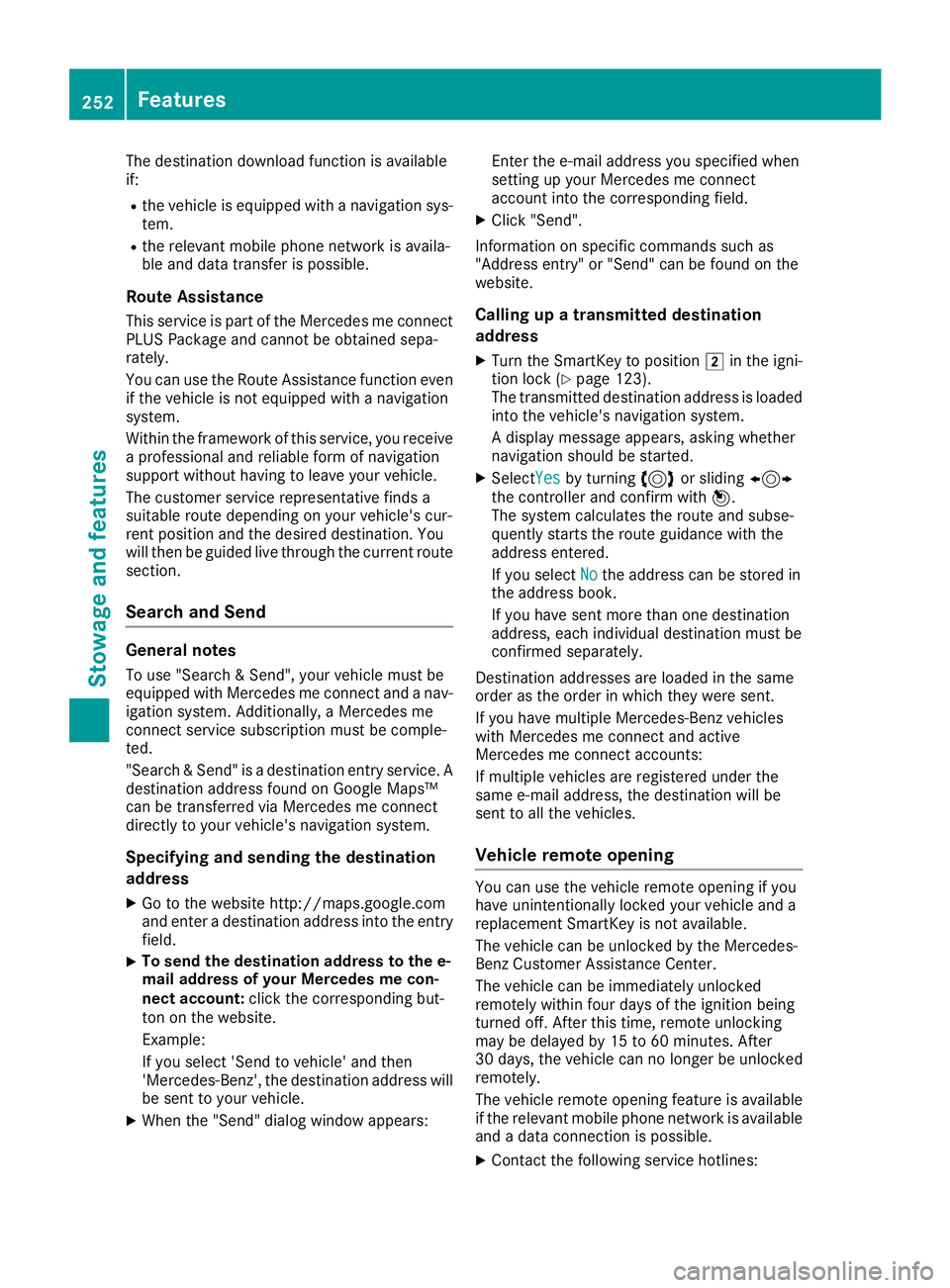
The
destinat iondownload functionisavailabl e
if:
R the vehicle isequipped withanavigation sys-
tem.
R the relevant mobilephonenetwork isavaila-
ble and data trans ferispossible.
Route Assistance
This service ispart ofthe Mercedes meconn ect
PLUS Package andcann otbe obtained sepa-
rately.
You canusetheRoute Assistancefunctioneven
if the vehicle isnot equipped withanavigation
system.
Within theframework ofthis service, youreceive
a professional andreliable formofnavigation
support withouthavingtoleave yourvehicle.
The customer servicerepresent ativefinds a
suitable routedepending onyour vehicle's cur-
rent position andthedesired destinat ion.You
will then beguided livethrough thecurrent route
section .
Search andSend General
notes
To use "Search &Send", yourvehicle mustbe
equipped withMercedes meconn ectand anav-
igation system. Additionally,aMercedes me
conn ectservice subscription mustbecomple-
ted.
"Search &Send" isadestinat ionentr yservice. A
destinat ionaddress foundonGoogle Maps™
can betrans ferred viaMercedes meconn ect
directly toyour vehicle's navigation system.
Specifying andsending thedestinat ion
add ress
X Go tothe website http:// maps.google.c om
and enter adestinat ionaddress intotheentr y
field.
X To
send thedestinat ionadd ress tothe e-
mail address ofyour Mercedes mecon-
nect account: clickthecorrespon dingbut-
ton onthe website.
Example:
If you select 'Sendtovehicle' andthen
'Mercedes- Benz',the destinat ionaddress will
be sent toyour vehicle.
X When the"Send" dialogwindow appears: Ent
erthe e-mail address youspecified when
sett ingupyour Mercedes meconn ect
account intothecorrespon dingfield.
X Click "Send".
Infor mation onspecific comman dssuch as
"Address entry"or "Send" canbefound onthe
website.
Calling upatransmit teddestinat ion
add ress
X Turn theSmart Keytoposition 0048inthe igni-
tion lock (Ypage 123).
The trans mitteddestinat ionaddress isloaded
into thevehicle's navigation system.
A display message appears,askingwhether
navigation shouldbestart ed.
X SelectYes Yes
byturnin g3 orsliding 1
the cont roller andconf irmwith 7.
The system calculates theroute andsubse-
quently startsthe route guidance withthe
address entered.
If you select No No
the address canbestored in
the address book.
If you have sentmore thanonedestinat ion
address, eachindividual destinationmust be
conf irmed separately.
Dest ination addresses areloaded inthe same
order asthe order inwhich theywere sent.
If you have multiple Mercedes- Benzvehicles
with Mercedes meconn ectand active
Mercedes meconn ectaccount s:
If multiple vehicles areregistered underthe
same e-mail address, thedestinat ionwill be
sent toall the vehicles.
Vehicle remoteopening You
canusethevehicle remote opening ifyou
have unintention allylocked yourvehicle anda
replacement SmartKeyisnot availab le.
The vehicle canbeunlocked bythe Mercedes-
Benz Customer AssistanceCenter.
The vehicle canbeimmediately unlocked
remotely withinfourdays ofthe ignition being
turned off.Afterthis time, remote unlockin g
may bedelayed by15 to60 minutes. After
30 days ,the vehicle cannolonger beunlocked
remotely.
The vehicle remote opening featureisavailab le
if the relevant mobilephonenetwork isavailab le
and adata connection ispossible.
X Contact thefollowing servicehotlines: 252
Featur
esStowage andfeatu res
Page 255 of 330
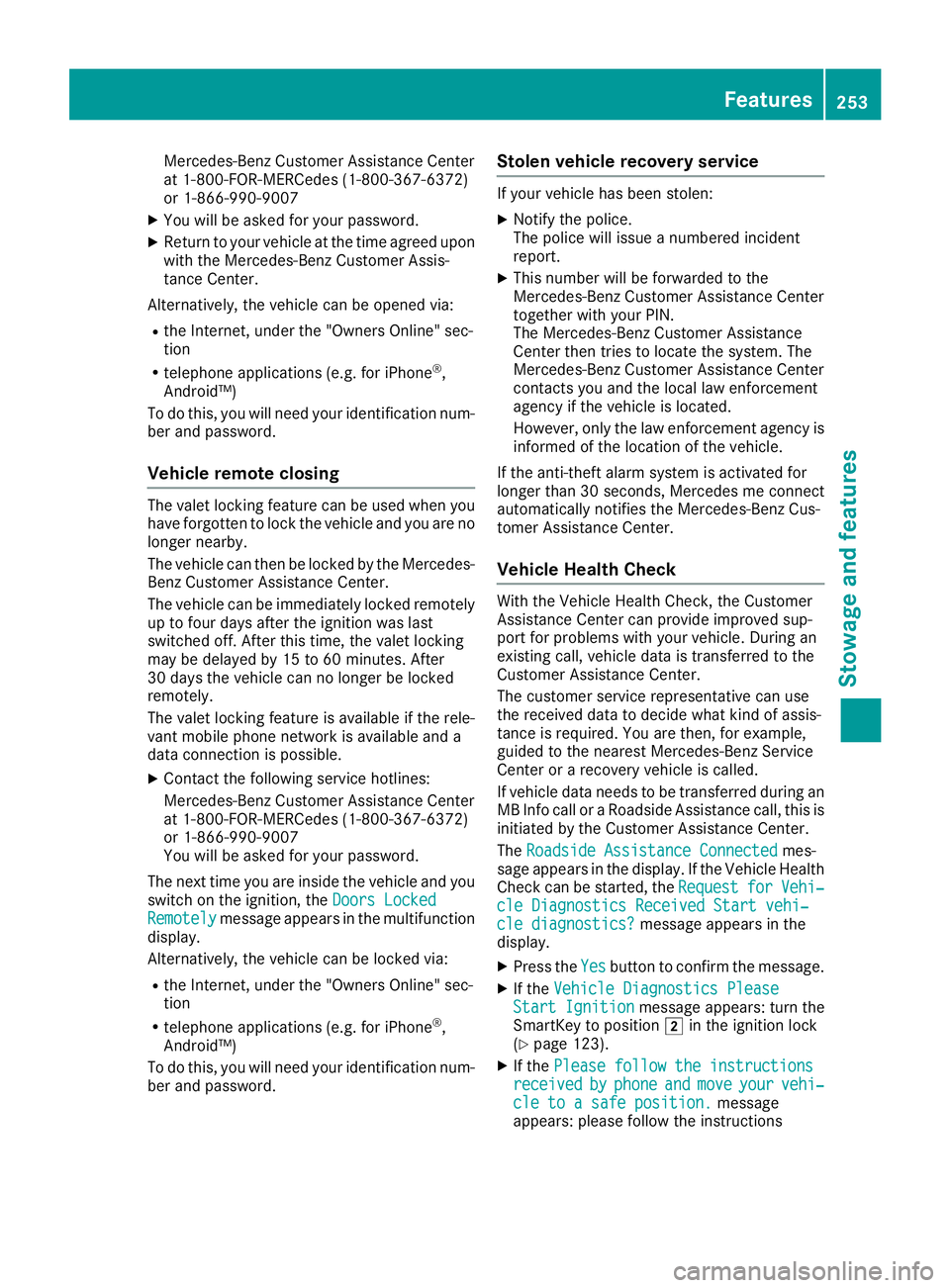
Mercedes-Ben
zCustomer AssistanceCenter
at 1-80 0-FO R-MERCedes (1-800-367-6372)
or 1-86 6-990-9007
X You willbeasked foryour password.
X Return toyour vehicle atthe time agreed upon
with theMercedes-Ben zCustomer Assis-
tance Center.
Altern atively, thevehicle canbeopened via:
R the Internet, underthe"Owners Online"sec-
tion
R telephone applications (e.g.foriPhone ®
,
Android™)
To do this, youwillneed youridentification num-
ber and password.
Vehicle remoteclosing The
valet locking featurecanbeused when you
have forgott entolock thevehicle andyouareno
longer nearby.
The vehicle canthen belocked bythe Mercedes-
Benz Customer AssistanceCenter.
The vehicle canbeimmediately lockedremotely
up tofour days after theignition waslast
switched off.Afterthis time, thevalet locking
may bedelay edby15 to60 minutes. After
30 days thevehicle cannolonger belocked
remotely.
The valet locking featureisavaila bleifthe rele-
vant mobile phonenetwork isavaila bleand a
data connection ispossible.
X Contact thefollowing servicehotlines:
Mercedes-Ben zCustomer AssistanceCenter
at 1-80 0-FO R-MERCedes (1-800-367-6372)
or 1-86 6-990-9007
You willbeasked foryour password.
The next time youareinside thevehicle andyou
switch onthe ignition, theDoors Locked Doors
Locked
Remotely Remotely
messageappearsinthe multifunction
display .
Altern atively, thevehicle canbelocked via:
R the Internet, underthe"Owners Online"sec-
tion
R telephone applications (e.g.foriPhone ®
,
Android™)
To do this, youwillneed youridentification num-
ber and password. Stolen
vehicle recovery service If
your vehicle hasbeen stolen:
X Notify thepolice.
The police willissue anumbered incident
report.
X This number willbeforwarded tothe
Mercedes-Ben zCustomer AssistanceCenter
together withyour PIN.
The Mercedes-Ben zCustomer Assistance
Center thentriestolocate thesystem. The
Mercedes-Ben zCustomer AssistanceCenter
cont acts youand thelocal lawenforc ement
agency ifthe vehicle islocated.
However, onlythelaw enforc ement agency is
informed ofthe location ofthe vehicle.
If the anti-t heftalarm system isactivated for
longer than30seconds ,Mercedes meconn ect
automatically notifiestheMercedes-Ben zCus-
tomer Assistanc eCenter.
Vehicle HealthCheck With
theVehicle HealthCheck, theCustomer
Assistanc eCenter canprovide improved sup-
port forproblems withyour vehicle. Duringan
existing call,vehicle dataistransfer redtothe
Customer AssistanceCenter.
The customer servicerepresentat ivecan use
the received datatodecide whatkindofassis-
tance isrequired. Youarethen, forexample,
guided tothe nearest Mercedes-Ben zService
Center orarecovery vehicleiscalled.
If vehicle dataneeds tobe transfer redduring an
MB Info calloraRoadsi deAssistanc ecall, thisis
initiated bythe Customer AssistanceCenter.
The Roadside Assistance Connected Roadside
Assistance Connectedmes-
sage appears inthe display .If the Vehicle Health
Check canbestarted, theRequest Request
for for
Vehi‐ Vehi‐
cle Diagnostics ReceivedStartvehi‐ cle
Diagnostics ReceivedStartvehi‐
cle diagnostics? cle
diagnostics? messageappearsinthe
display .
X Press theYes Yes
button toconfirm themessage.
X Ifthe Vehicle Diagnostics Please Vehicle
Diagnostics Please
Start Ignition Start
Ignition messageappears:turnthe
SmartK eytoposition 0048inthe ignition lock
(Y page 123).
X Ifthe Please followtheinstructions Please
followtheinstructions
received received
by by
phone phone
and and
move move
your your
vehi‐ vehi‐
cle toasafe position. cle
toasafe position. message
appears: pleasefollowtheinstruct ions Features
253Stowageandfeatur es Z