2019 MERCEDES-BENZ AMG GT 4-DOOR COUPE light
[x] Cancel search: lightPage 291 of 530
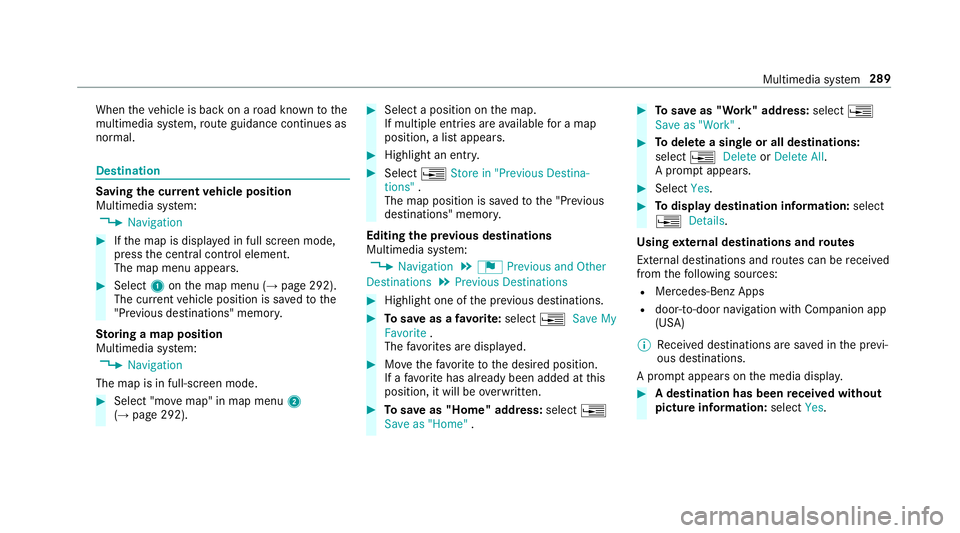
When
theve hicle isbac kon aro ad know nto the
multime diasystem, routeguidan cecontinue sas
no rm al. Des
tination Sa
ving thecur rent vehicl eposi tion
Mul timedi asy stem:
, Navigation #
Ifth emap isdispla yedin full screen mode,
pr ess thecent ralcon trol elemen t.
The map menuappear s. #
Selec t1 onthemap menu (→pag e292).
The current vehicle position issave dto the
"Pr evious destination s"memo ry.
St oring ama pposit ion
Multi media system:
, Navigation
The map isin full-scr eenmode. #
Select "movemap" inmap menu 2
(→ pag e292) . #
Select aposi tion onthemap.
If multiple entries areav ailable fora map
posi tion, alis tapp ears. #
Highl ightanentr y. #
Select 0080 Store in"Previ ousDesti na-
tions ".
The map position issave dto the"Pr evious
des tination s"memo ry.
Edit ingthepr ev ious destina tions
Multime diasystem:
, Navigation .
¬ Previous andOther
Dest ination s.
Previous Destination s #
Highlight oneofthepr ev ious destination s. #
Tosave asafa vo rite :sel ect 0080 SaveMy
Fav orite.
The favo rite sar edispla yed. #
Movethefa vo rite to thedesir edposition .
If afa vo rite has already been added atthis
posit ion,itwill beove rwritt en. #
Tosave as"Home "addr ess:sele ct0080
Save as"Home ". #
Tosave as"W ork" addr ess:sele ct0080
Save as"Wo rk". #
Todel eteasing leor all des tina tions :
selec t0080 Deleteor Dele teAll.
A pr om ptappear s. #
Select Yes. #
Todispl aydes tina tioninf ormatio n:sel ect
0080 Details.
Usi ngextern al des tinatio nsand rout es
Ext ernal destinations androutes can berecei ved
fr om thefo llo wing sources:
R Mer cedes -Benz Apps
R door -to-do ornavig ation withCom panion app
(US A)
% Recei veddes tinations aresa ve din thepr ev i‐
ous destination s.
A pr om ptappear son themedia display. #
Ades tination hasbeen receiv edwit hou t
pict ureinf orma tion :selec tYes . Mult
imed iasystem 289
Page 297 of 530
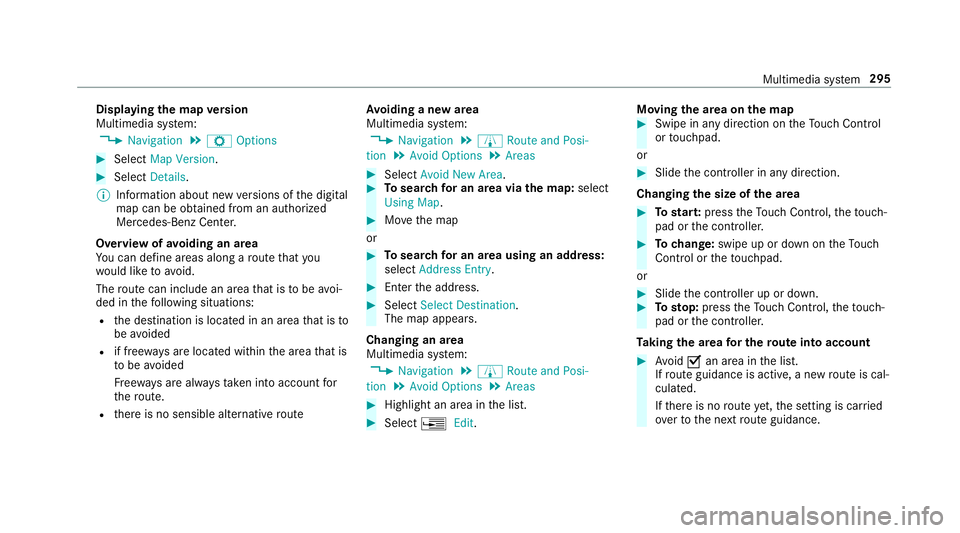
Disp
laying thema pve rsion
Multime diasystem:
, Navigation .
Z Option s #
Select MapVersion . #
Select Details.
% Information aboutnewversions ofthedigit al
map canbeobt ained from anaut hor ized
Mer cedes- BenzCenter.
Ov ervie wof avo iding anarea
Yo ucan define areas alon garo uteth at you
wo uld liketo avoid.
The routecan include anarea that isto be avoi‐
ded inthefo llo wing situat ions:
R thedes tinat ionislocat edinan area that isto
be avo ided
R iffree wa ys areloc ated within thear ea that is
to be avoided
Fr ee wa ys arealw aysta ke nint oacco untfor
th ero ute.
R ther eis no sensible alternativ ero ute Av
oiding ane warea
Mult imedia system:
, Navigation .
À Route andPosi-
tion .
Avoid Option s.
Areas #
Select AvoidNewArea. #
Tosear chforan area viathe map: select
Usi ngMa p. #
Movethemap
or #
Tosear chforan area usi ng anaddr ess:
sel ect Add ressEntry . #
Entertheaddr ess. #
Select SelectDestination.
The map appear s.
Changing anarea
Multimedia system:
, Navigation .
À Route andPosi-
tion .
Avoid Option s.
Areas #
Highlight anarea inthelis t. #
Select 0080Edit. Mo
ving thear ea on thema p #
Swipe inanydir ect ion ontheTo uc hCon trol
or touc hpad.
or #
Slid eth econ troller inanydir ect ion.
Changing thesize ofthear ea #
Tostar t:press theTo uc hCon trol, theto uc h‐
pad orthecon troller . #
Tochang e:swi peup ordown ontheTo uc h
Con trol or theto uc hpad.
or #
Slid eth econ troller upordown. #
Tosto p:press theTo uc hCon trol, theto uc h‐
pad orthecon troller .
Ta king thear ea forthe rout eint oacc ount #
Avoid 0073anarea inthelis t.
If ro uteguidan ceisact ive, ane wrouteis cal‐
culat ed.
If th er eis no routeye t,th ese tting iscar ried
ove rto thene xt routeguidan ce. Mult
imed iasystem 295
Page 298 of 530
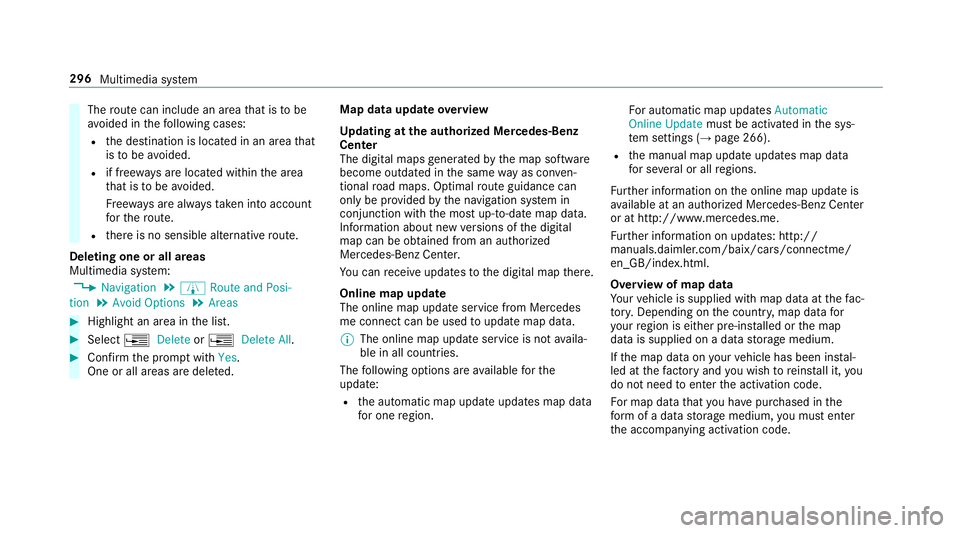
The
routecan include anarea that isto be
av oided inthefo llo wing cases :
R thedes tinat ionislocat edinan area that
is to be avo ided.
R iffree wa ys areloc ated within thear ea
th at isto be avo ided.
Fr ee wa ys arealw aysta ke nint oacco unt
fo rth ero ute.
R ther eis no sensible alternativ ero ute.
Dele tingone orall areas
Mult imed iasystem:
, Navigation .
À Route andPosi-
tion .
Avoid Option s.
Areas #
Highlight anarea inthelis t. #
Select 0080Deleteor 0080 DeleteAll. #
Conf irm thepr om ptwit hYes .
On eor all areas aredele ted. Map
data updateov ervie w
Up datin gat the author izedMer cedes -Ben z
Ce nter
The digit almap sge ner ated bythemap software
become outdatedinthesame wayas conven‐
tion alroad maps .Op tim alrouteguidan cecan
on lybe prov ided bythena vig ation system in
con junc tion withth emos tup-t o-dat emap data.
Inf ormation aboutnewversions ofthedigit al
map canbeobt ained from anaut hor ized
Mer cedes- BenzCenter.
Yo ucan recei veupdat estothedigit almap ther e.
Online mapupdate
The online mapupdat eser vice from Mer cedes
me connect canbeused toupdat emap data.
% The onlinemap updat eser viceis no tav aila‐
ble inall coun tries.
The follo wing option sar eav ailable forth e
updat e:
R theaut omatic mapupdat eupdat esmap data
fo rone region. Fo
rau tomatic mapupdates Automatic
Online Updatemus tbe activ ated inthesy s‐
te m settings (→pag e266).
R themanual mapupdat eupdat esmap data
fo rse veralor all regions.
Fu rther information ontheonline mapupdat eis
av ailable atan aut hor izedMer cedes-Ben zCent er
or athttp :/ /www .merced es.me.
Fu rther information onupdat es:http: //
manuals.daimle r.com/b aix/car s/conne ctme/
en_G B/inde x.html.
Ov ervie wof map data
Yo ur vehicle issuppli edwithmap dataat thefa c‐
to ry.Depe nding on thecount ry,map datafo r
yo ur region iseit her pre-ins talled orthemap
dat ais supplied onadat ast or ag emedium.
If th emap dataon your vehicle hasbeen instal‐
led atthefa ct or yand youwish toreins tallit, you
do notneed toent ertheactiv ation code.
Fo rmap datath at youha ve pur chased inthe
fo rm ofadat ast or ag emedium, youmus ten ter
th eaccom panying activ ation code. 296
Multimedia system
Page 325 of 530
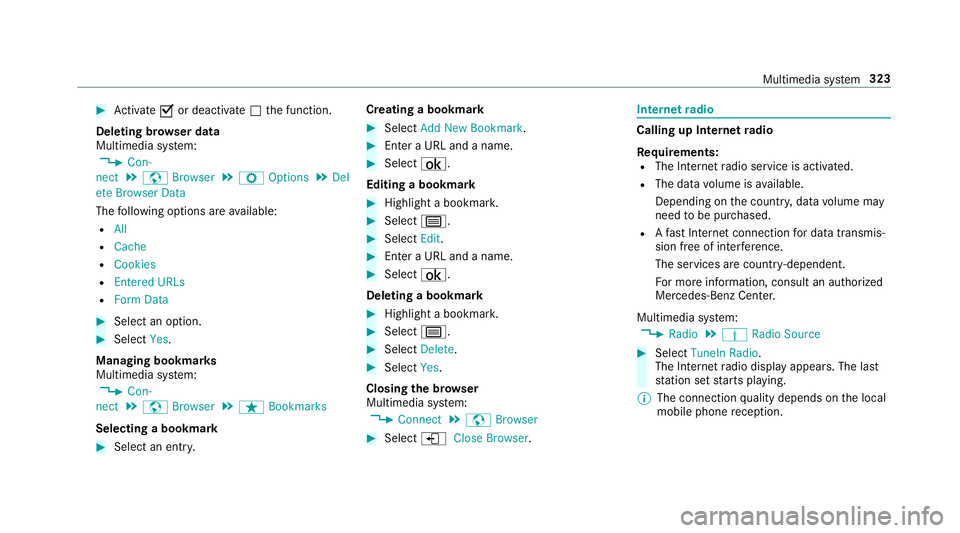
#
Activate0073 ordeacti vate 0053 thefunc tion.
Dele ting brow ser data
Multimedia system:
, Con-
nect .
z Browser .
Z Option s.
Del
ete Browser Data
The follo wing option sar eav ailable:
R All
R Cache
R Cook ies
R Entered URLs
R FormDat a #
Select anoptio n. #
Select Yes.
Ma nagi ngbookm arks
Multimedia system:
, Con-
nect .
z Browser .
ß Bookmarks
Selecting abookmar k #
Select anent ry. Cr
eat ing abookm ark #
Sele ctAdd New Bookmark. #
Entera URL andaname. #
Select ¡.
Editin gaboo kmar k #
Highl ightabookmar k. #
Select p. #
Select Edit . #
EnteraUR Land aname . #
Select ¡.
De leting abo okmar k #
Highlight aboo kmar k. #
Select p. #
Select Dele te. #
Select Yes.
Cl os ingthe brow ser
Multimedia system:
, Connec t.
z Browser #
Select åCloseBrowser . Int
erne tra dio Cal
ling up Inte rn et radio
Re quirement s:
R The Interne tra dio service isactiv ated.
R The datavo lume isavailable.
De pen dingon thecount ry,dat avo lume may
need tobe pur chased.
R Afast Int erne tconnection fordat atransmis‐
sion free ofinterfere nce.
The service sar ecou ntry-dependen t.
Fo rmor einf ormation, consultanauthor ized
Mer cedes-B enzCent er.
Multimedia system:
, Radio .
Þ Radio Source #
Select TuneIn Radio.
The Interne tra dio displa yappear s.The last
st atio nse tst ar ts pla ying .
% The connectionqu alit ydepen dson thelocal
mobile phonerecep tion. Mu
ltimed iasystem 323
Page 339 of 530
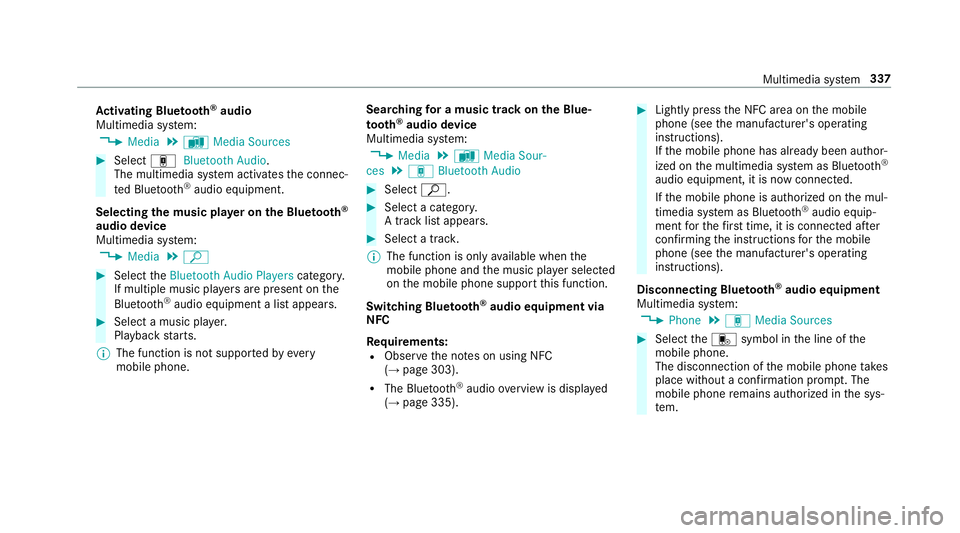
Ac
tiv atin gBlue tooth®
audio
Mul timedi asy stem:
, Media .
à Media Sources #
Select áBluetoot hAudio.
The multimedia system activ ates thecon nec‐
te dBlue tooth®
audio equipme nt.
Select ingthemu sic playeron the Blue tooth®
audio devic e
Mul timedi asy stem:
, Media .
ª #
Select theBluetoot hAudio Players categor y.
If multip lemusic players arepr esen ton the
Blu etoo th®
audio equipme ntalis tappear s. #
Select amusic player.
Pla ybac kst ar ts.
% The function isno tsuppo rted byeve ry
mobil ephone. Sear
ching fora musi ctrac kon the Blue ‐
to oth®
audio devic e
Mul timedi asy stem:
, Media .
à Media Sour-
ces .
á Bluetoot hAudio #
Select ª. #
Select acat egor y.
A trac klist appear s. #
Select atrac k.
% The funct ionisonl yav ailable whenthe
mobil ephone andthemusic playersele cted
on themobile phonesuppor tth is func tion.
Switc hingBluetoo th®
audio equipment via
NFC
Re quirement s:
R Obser vetheno teson using NFC
(→ pag e303).
R The Blue tooth®
audio overvie wisdispla yed
( → pag e335). #
Lightl ypr ess theNFC area on themobile
phone (seethemanuf acturer'soper ating
ins truction s).
If th emobile phonehasalready been author‐
ized onthemultimedia system asBlue tooth®
audio equipme nt,it is no wcon nected.
If th emobile phoneisaut hor ized onthemul‐
timedia system asBlue tooth®
audio equip‐
men tfo rth efirs ttim e,itis conne cted afte r
conf irming theins truction sfo rth emobile
phone (seethemanuf acturer'soper ating
ins truction s).
Disconnec tingBluetooth®
audio equipment
Mul timedi asy stem:
, Phone .
á Media Sources #
Select thei symbol intheline ofthe
mobil ephone.
The disconnection ofthemobile phonetake s
place without acon firm atio npr om pt.The
mob ile pho neremains author ized inthesy s‐
te m. Mul
timedi asy stem 33
7
Page 348 of 530
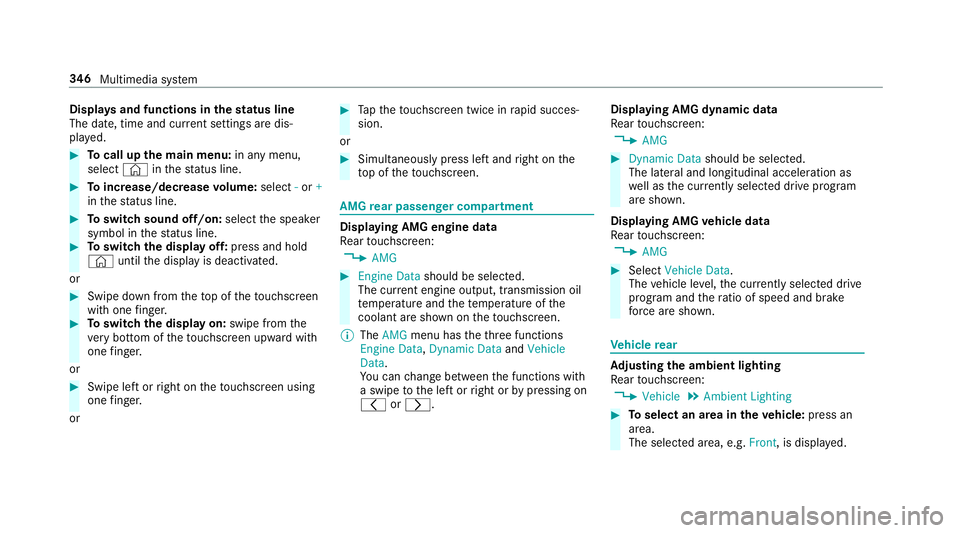
Disp
lays and functi onsinthest atus line
The date,time andcurrent settings aredis‐
pl ay ed. #
Tocall upthema inmenu :in anymen u,
selec t© inthest atus line. #
Toincr ease/decr easevolum e:select -or +
in thest atus line. #
Toswitc hsound off/on: select thespeak er
symbol inthest atus line. #
Toswitc hth edisp layof f:pr ess and hold
© untilth edispla yis deactiv ated.
or #
Swipe down from theto pof theto uc hsc reen
wit hone fing er. #
Toswitc hth edisp layon: swipe from the
ve ry bottom oftheto uc hsc reen upw ardwit h
one fing er.
or #
Swi peleft or right ontheto uc hsc reen using
one fing er.
or #
Tapth eto uc hsc reen twice inrapid succes ‐
sion.
or #
Simult aneousl ypr ess leftand right onthe
to pof theto uc hsc reen. AMG
rear passe nger comp artment Di
spla ying AMG enginedata
Re ar touc hsc reen:
, AMG #
Engine Data should beselect ed.
The current engi neoutpu t,trans mis sion oil
te mp eratur eand thete mp eratur eof the
cool antaresho wnontheto uc hsc reen.
% The AMG menu hastheth re efunc tions
En gine Data, Dynamic DataandVehicle
Data.
Yo ucan chang ebe tween thefunc tionswit h
a swipe tothelef tor right orby pressing on
0047 or0048. Displa
yingAMG dynamicdata
Re ar touc hsc reen:
, AMG #
Dynamic Datashould beselect ed.
The lateral and longitudin alaccelera tionas
we llas thecur rentl ysel ect eddrive pr ogr am
ar esho wn.
Di spl aying AMG vehicl edata
Re ar touc hsc reen:
, AMG #
Select Vehicle Data.
The vehicle leve l,th ecur rentl ysel ect eddrive
pr ogr am and thera tio ofspee dand brak e
fo rc ear esho wn. Ve
hicl ere ar Ad
jus tingthe ambi entlighti ng
Re ar touc hsc reen:
, Vehicle .
Ambien tLightin g #
Toselect anarea intheve hicl e:press an
ar ea.
The selected area, e.g. Front, isdisp laye d. 34
6
Multimedia system
Page 350 of 530
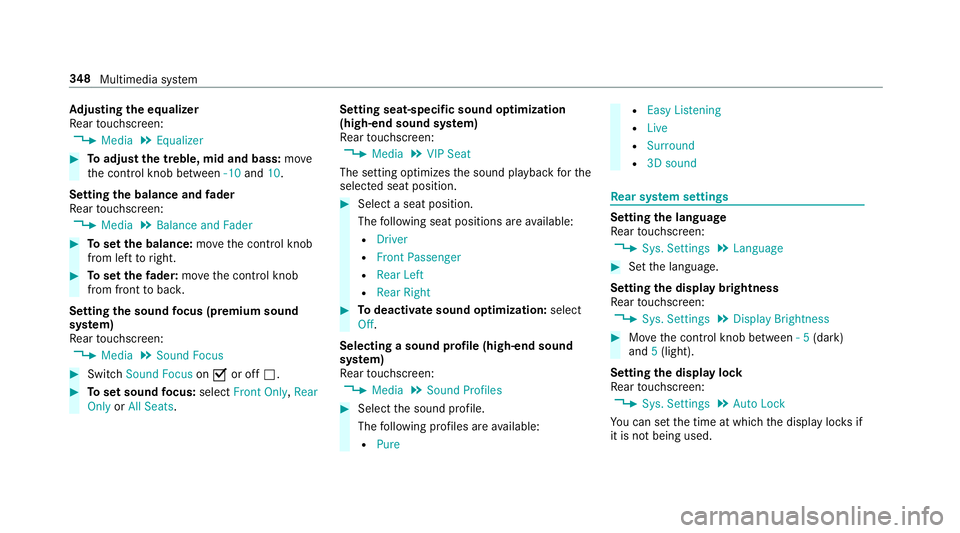
Ad
jus tingthe equal izer
Re ar touc hsc reen:
, Media .
Equalizer #
Toadjus tth etreble, midandbass :mo ve
th econ trol kn ob between -10and 10.
Se tting thebala nceand fader
Re ar touc hsc reen:
, Media .
Balance andFader #
Tosetth ebala nce: movethecon trol kn ob
fr om leftto right. #
Tosetth efa der :mo vethecon trol kn ob
fr om front tobac k.
Se tting thesound focus (premi um soun d
sy stem)
Re ar touc hsc reen:
, Media .
Sound Focus #
Switc hSound Focuson0073 oroff0053. #
Tosetsound focus: selec tFr on tOn ly, Rear
On lyor All Seat s. Se
tting seat -specif icsoun dop tim ization
(high -endsoun dsy stem)
Re ar touc hsc reen:
, Media .
VIP Seat
The setting optimiz esthesound playbac kfo rth e
select edseat position. #
Select aseat position.
The follo wing seatposit ionsareav ailable:
R Driver
R Fron tPasse nger
R Rear Left
R Rear Right #
Todeac tivateso und optimiza tion:sel ect
Off.
Sel ecting aso und profile (hi gh-e ndsound
sy stem)
Re ar touc hsc reen:
, Media .
Sound Profiles #
Select thesound profile.
The follo wing profiles areav ailable:
R Pure R
EasyList ening
R Live
R Surroun d
R 3Dsoun d Re
ar system settings Se
tting thelangu age
Re ar touc hsc reen:
, Sys.Setting s.
Language #
Setth elanguag e.
Se tting thedisp laybr ight ness
Re ar touc hsc reen:
, Sys.Setting s.
Display Brightness #
Movethecon trol kn ob between -5 (dar k)
and 5(light).
Se tting thedisp layloc k
Re ar touc hsc reen:
, Sys.Setting s.
Auto Lock
Yo ucan setth etime atwhic hth edispla yloc ksif
it is no tbeing used. 34
8
Multimedia system
Page 360 of 530
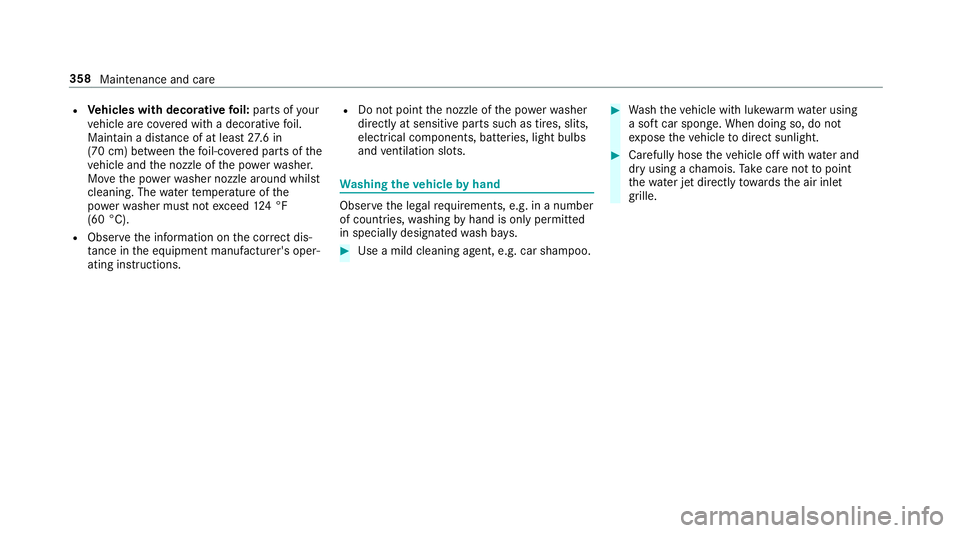
R
Vehicl eswith decorativ efo il: par tsof your
ve hicle areco veredwit hadecor ativefo il.
Maint ainadis tance ofat leas t27 .6 in
(70 cm) between thefo il-c ove redpar tsof the
ve hicle andthenoz zleofthepo we rwa sher .
Mo vethepo we rwa sher nozzlearound whilst
cleaning. Thewaterte mp eratur eof the
po we rwa sher mustno texc eed 124°F
(60 °C).
R Obse rveth einf ormation onthecor rect dis‐
ta nce intheeq uipment manufacturer'soper‐
ating instruction s. R
Donotpoint thenoz zleofthepo we rwa sher
dir ectl yat sensitiv epar tssuc has tires, slits,
electr icalcom ponents, batteries, light bulbs
and ventil ation slot s. Wa
shing theve hicl eby hand Obser
vetheleg alrequ iremen ts,e.g. inanumb er
of coun tries, washing byhand isonl yper mitt ed
in specially designatedwash bays. #
Use amild cleaning agent, e.g.carsham poo. #
Washtheve hicle withluk ewa rmwaterusi ng
a sof tcar spong e.When doingso,donot
ex pose theve hicle todirect sunlight . #
Carefully hosetheve hicle offwit hwa terand
dr yusi ng ach amois .Ta ke car eno tto point
th ewa terje tdir ectl yto wa rdsth eair inle t
gr ille. 358
Maintenanc eand care