2019 MERCEDES-BENZ AMG GT 4-DOOR COUPE light
[x] Cancel search: lightPage 272 of 530
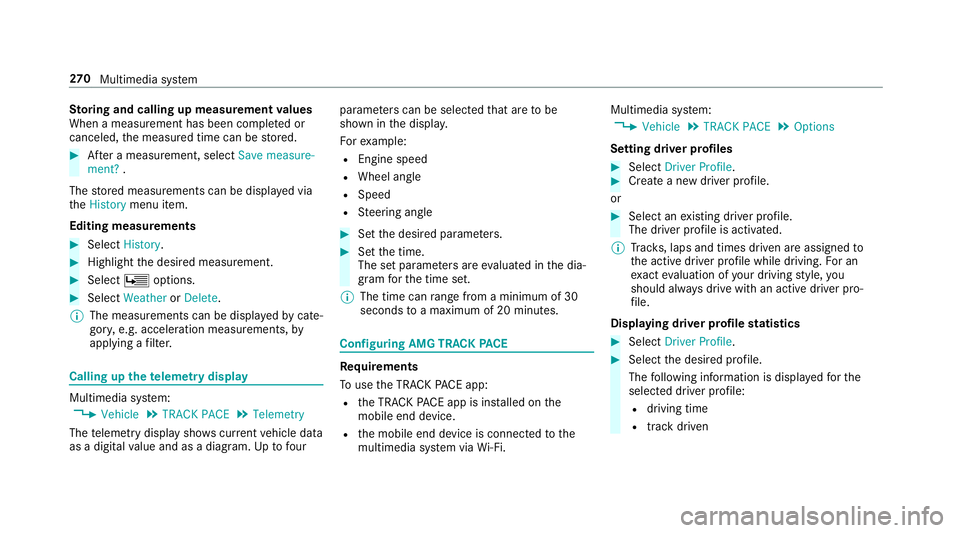
St
oring and calling upmea surement values
When ameasur ementhas been completedor
canc eled, themeasur edtime canbestor ed. #
Aftera measu rement, selectSave measu re-
ment? .
The stor ed measur ementscan bedispla yedvia
th eHisto rymenu item.
Editing measuremen ts #
Select History . #
Highlight thedesir edmeasur ement. #
Select Üoption s. #
Select Weather orDelet e.
% The measur ementscan bedispla yedby cat e‐
gor y,e.g. accelera tionmeasur ements,by
appl ying afilt er . Calling
upthete leme try disp lay Multime
diasystem:
, Vehicle .
TRACK PACE.
Telemetr y
The teleme try displa ysho wscurrent vehicle data
as adigit alvalue and asadiagr am.Uptofour par
ame ters can beselect edthat areto be
sho wninthedispla y.
Fo rex am ple:
R Engin espee d
R Whee lang le
R Spe ed
R Steer ing ang le #
Setth edesir edpar ame ters. #
Setth etime.
The setpar ame ters areeva luat edinthedia‐
gr am forth etime set.
% The time canrang efrom amini mumof 30
seco ndstoamax imum of20 min utes. Conf
iguringAMG TRAC KPA CE Re
quirement s
To use theTRA CKPACE app:
R theTRA CKPACE app isins talled onthe
mobil eend device.
R themobile enddevice iscon nect edtothe
multime diasystem viaWi-Fi. Mu
ltimed iasystem:
, Vehicle .
TRACK PACE.
Option s
Se tting driver profiles #
Select DriverProfile. #
Creat eane wdriver profile.
or #
Select anexistin gdr iver profile.
The driver profile isact ivat ed.
% Trac ks,laps andtimes driven areassigned to
th eactiv edr iver profile while driving. Foran
ex act evaluation ofyour drivin gst yle, you
should alwaysdr ive wit han activ edr iver pro‐
fi le.
Displa yingdriver profile statis tics #
Select DriverProfile. #
Select thedesir edprofile.
The follo wing informatio nis displa yedfo rth e
select eddriver profile:
R driving time
R trac kdr iven 27
0
Multimedia system
Page 274 of 530
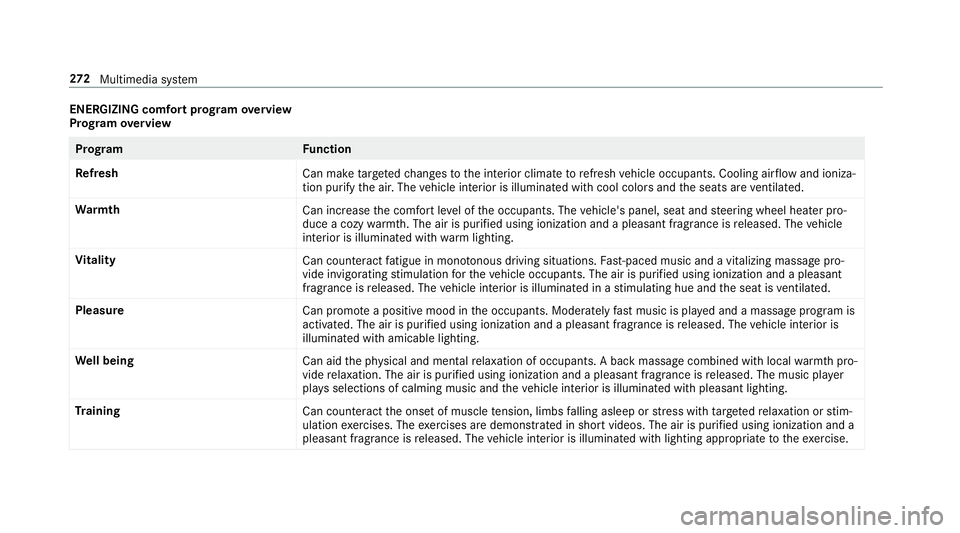
ENER
GIZIN Gcomf ortpr og ram ove rview
Pr og ram ove rview Pr
og ramF unction
Re fresh
Canmaketa rgeted chang estotheint erior climat eto refresh vehicle occupants. Coolingairflow and ioniza‐
tio npur ifytheair .The vehicle interior isillu minat edwithcool color sand theseats areve ntil ated .
Wa rmth
Canincrease thecomf ortle ve lof theoccupant s.The vehicle's panel,seatandsteer ing wheel heaterpro‐
duce acoz ywa rmth.The airis pu rified using ionizat ionand apleasant fragr ance isreleased. Thevehicle
int erior isillu minat edwithwa rm light ing.
Vi tali ty
Cancoun tera ct fatig ue inmono tonou sdr ivi ng situa tions. Fast-pa ced music and avit alizi ng mas sage pro‐
vide invigor ating stimulatio nfo rth eve hicle occupants. Theairispur ified using ionization andapleasa nt
fr agr ance isreleased. Thevehicle interior isillu minat edinast imulatin ghue and theseat isventil ated .
Pl eas ure
Canpr omo teaposit ive moo din theoccupant s.Moder atelyfa st musi cis pla yedand amassag epr ogr am is
activ ated. The airispur ified using ionization andapleasant fragr ance isreleased. Thevehicle interior is
illu minat edwithamicable lighting.
We llbeing
Canaidtheph ysical and men talre lax ation ofocc upant s.Abac kmassag ecom bined withlocal warmthpro‐
vide relax ation .The airispur ified using ionization andapleasant fragr anc eis released. Themusic player
pla ysselections ofcalming musicandtheve hicle interior isillu minat edwithpleasa ntlighting.
Tr aini ng
Cancount eract theonse tof muscle tensi on, limbs falling asleep orstre ss wit hta rgeted relax ation orstim‐
ulation exercises. Theexercises aredemon stra tedin shor tvideos. Theairispur ified using ionization anda
pleasant fragr ance isreleased. Thevehicle interior isillu minat edwithlighting appropriateto theex ercise. 27
2
Multimedia system
Page 278 of 530
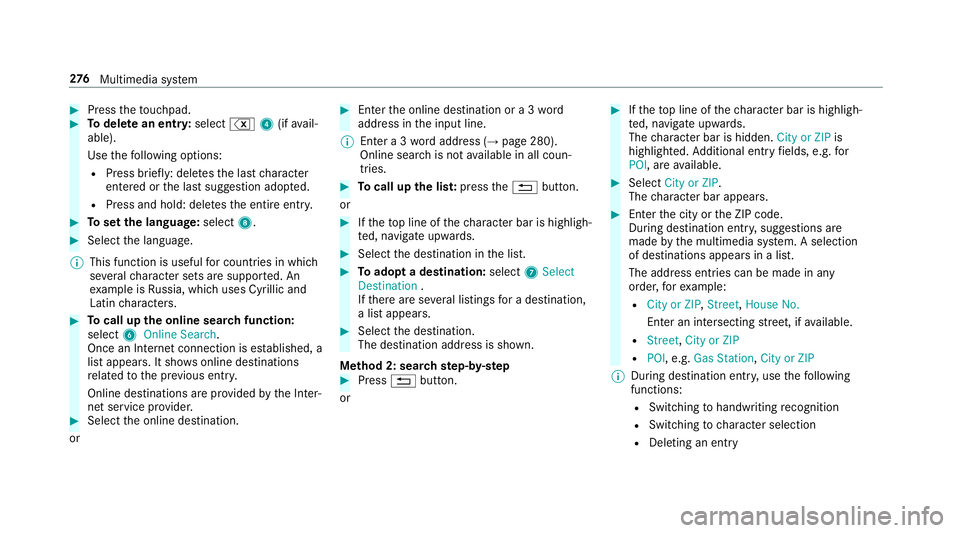
#
Press theto uc hpad. #
Todel etean entr y:select %4(ifavail‐
able).
Use thefo llo wing option s:
R Press brief ly:del etes thelas tch aract er
ent ered orthelas tsugg estion adop ted.
R Press and hold: deletesth eent ire ent ry. #
Tosetth elangu age:selec t8. #
Sele ctthelanguag e.
% This function isuseful forcountr iesinwhi ch
se veralch aract ersets aresuppo rted. An
ex am ple isRu ssia, whichuses Cyrillicand
Latin charact ers. #
Tocall uptheonline searchfunctio n:
sele ct6 Online Search.
Once anInterne tconnection ises tablished, a
lis tappear s.Itsho wsonline destinat ions
re lat ed tothepr ev ious entry.
Online destinations arepr ov ided bytheInt er‐
ne tser vice prov ider . #
Selec tth eonline destinat ion.
or #
Enterth eonline destinat ionora3 wo rd
addr essintheinput line.
% Entera 3 wo rdaddr ess(→pag e28 0).
On line sear chisno tav ailable inall coun ‐
tr ies. #
Tocall upthelis t:press the0038 button.
or #
Ifth eto pline ofthech aract erbar ishigh ligh‐
te d, navig ateupw ards. #
Select thedes tinat ioninthelis t. #
Toadop ta des tinatio n:sele ct7 Select
Destinati on.
If th er ear ese verallis tin gs fora des tination,
a lis tapp ears. #
Select thedes tinat ion.
The destinat ionaddr essissho wn.
Me thod 2:sear chstep- by-ste p #
Press 0038 button.
or #
Ifth eto pline ofthech aract erbar ishigh ligh‐
te d, navig ateupw ards.
The charact erbar ishidde n.City orZIP is
high light ed.Addition alent ryfields, e.g.for
POI, areav ailable. #
Select City orZIP .
The charact erbar appear s. #
Enterth ecity ortheZIP code.
Dur ing destinat ionentry,sugg estion sar e
made bythemultimedia system. Aselect ion
of des tinat ions appear sin alis t.
The addr essentries can bemade inany
or der ,fo rex am ple:
R City orZIP ,St reet, HouseNo.
En teran intersecting stre et,if av ailable.
R Street, CityorZIP
R POI ,e.g .Gas Statio n,City orZIP
% During destinatio nent ry,use thefo llo wing
func tions:
R Swit ching tohandwr itingrecogni tion
R Swi tching tocharact erselec tion
R Deletin gan ent ry 27
6
Multimedia system
Page 279 of 530
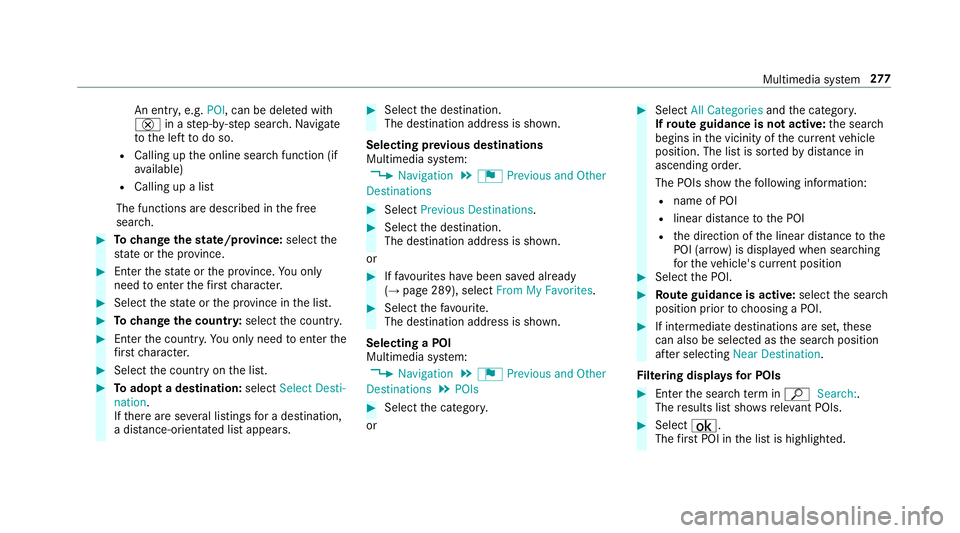
An
entr y,e.g. POI, canbedele tedwit h
£ inast ep-b y-step sear ch.Na vig ate
to thelef tto do so.
R Calling uptheonline searchfunction (if
av ailable)
R Callin gup alis t
The function sar edesc ribed inthefree
sear ch. #
Tochang eth est at e/ prov ince: select the
st at eor thepr ov inc e. #
Enterth est at eor thepr ov inc e.Youon ly
nee dto ent erthefirs tch aract er. #
Select thest at eor thepr ov inc ein thelis t. #
Tochang eth ecount ry:sel ect thecount ry. #
Enterthecount ry.Yo uon lyne ed toent erthe
fi rs tch aract er. #
Select thecount ryon thelis t. #
Toadop ta des tinatio n:sele ctSelect Desti-
nation.
If th er ear ese verallis tin gs fora des tination,
a dis tance-o rient ated listappear s. #
Select thedes tinat ion.
The destinat ionaddr essissho wn.
Selecting prev ious destina tions
Multime diasystem:
, Navigation .
¬ Previous andOther
Dest ination s #
Select Previous Destination s. #
Select thedes tinat ion.
The destinat ionaddr essissho wn.
or #
Iffavo urites have been save dalr eady
(→ pag e289), select FromMyFavorit es. #
Select thefa vo urite.
The destinatio naddr essissho wn.
Select ingaPOI
Mult imed iasystem:
, Navigation .
¬ Previous andOther
Dest ination s.
POIs #
Select thecat egor y.
or #
Select AllCategories andthecat egor y.
If ro ut eguidanc eis no tactiv e:thesear ch
begins inthevicin ityofthecur rent vehicle
position. Thelistis sor tedby distance in
as cend ingorde r.
The POIs showthefo llo wing informatio n:
R name ofPOI
R linear distance tothePOI
R thedir ect ion ofthelinear distance tothe
POI (arrow) isdispla yedwhen searching
fo rth eve hicle's current positio n #
Select thePOI. #
Routeguidanc eis activ e:sele ctthesear ch
position prior tochoosing aPOI. #
Ifint ermediat edes tinat ions arese t,th ese
can also beselect edasthesear chposition
af te rsele cting NearDestination .
Fi lter ing disp lays forPO Is #
Enterthesear chterm inª Search:.
The results listsho wsreleva nt POI s. #
Select ¡.
The firs tPOI inthelis tis highlight ed. Multimedia
system 27
7
Page 281 of 530
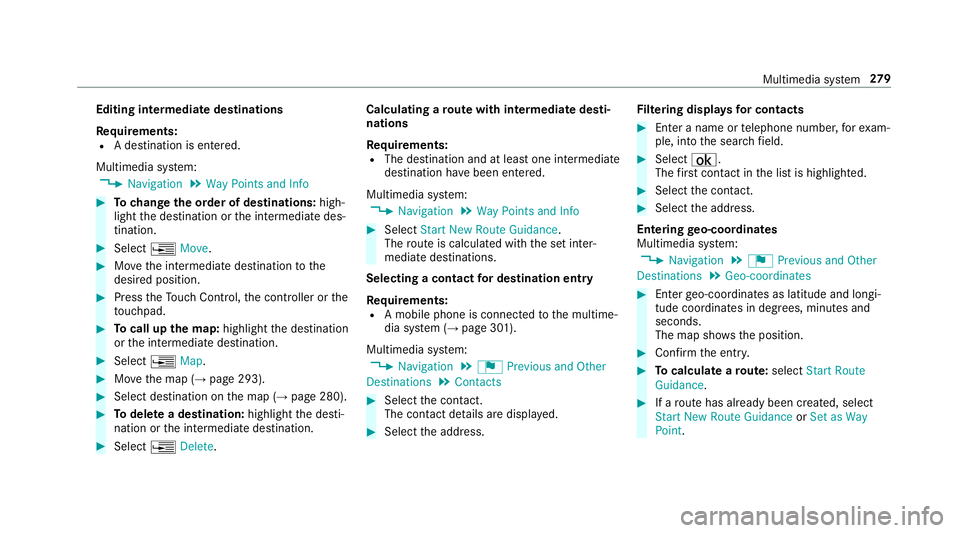
Edit
ingintermed iatedes tinations
Re quirement s:
R Ades tination isent ered.
Multime diasystem:
, Navigation .
Way Point sand Info #
Tochang eth eor der ofdes tina tions :high‐
light thedes tinat ionortheint ermediat edes‐
tinat ion. #
Select 0080Move. #
Movetheint ermediat edes tinat iontothe
desir edposition . #
Press theTo uc hCon trol, thecon troller orthe
to uc hpad. #
Tocall upthema p:highlig htthedes tinat ion
or theint ermediat edes tinat ion. #
Select 0080Map. #
Movethemap (→pag e293). #
Select destinat iononthemap (→pag e280). #
Todel eteades tina tion: highlig htthedes ti‐
nation ortheint ermediat edes tinat ion. #
Select 0080Delete. Calculating
aro ut ewith intermediat edes ti‐
nation s
Re quirement s:
R The destination andatleas tone intermediat e
des tination have been entered.
Multimedia system:
, Navigation .
Way Point sand Info #
Select Start New Route Guidance.
The routeis calc ulatedwithth ese tint er‐
mediat edes tinat ions.
Selecting acontact fordes tinatio nen try
Re quirement s:
R Amobile phoneis con nectedto themultime‐
dia system (→pag e30 1).
Multimedia system:
, Navigation .
¬ Previous andOther
Dest ination s.
Contac ts #
Select thecon tact.
The cont actdetails aredispla yed. #
Select theaddr ess. Fi
lter ing disp lays forco ntac ts #
Enteranam eor telephon enumb er,fo rex am‐
ple, intoth esear chfield. #
Select ¡.
The firs tcont actinthelis tis highlight ed. #
Select thecon tact. #
Sele cttheaddr ess.
Ent ering geo-coor dinates
Multimedia system:
, Navigation .
¬ Previous andOther
Dest ination s.
Geo-coor dinates #
Enterge o-coor dinatesaslatitude andlongi‐
tude coordinat esindegr ees, minut esand
seconds.
The map showstheposition . #
Conf irm theent ry. #
Tocalcu latearo ut e: sele ctStart Route
Gu ida nce. #
Ifaro utehas already been creat ed, sele ct
St art New RouteGuidan ceorSet asWay
Poin t. Mult
imed iasystem 27
9
Page 283 of 530
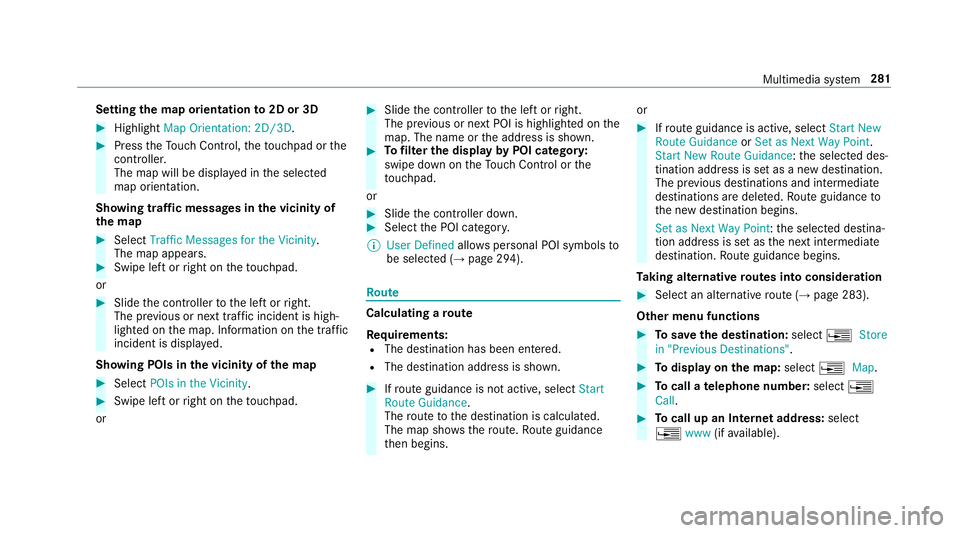
Se
tting thema por ientat ionto2D or3D #
Highlight MapOrient ation: 2D/3D. #
Press theTo uc hCon trol, theto uc hpad orthe
contr oller.
The map willbe displ ayed intheselect ed
map orient ation.
Sho wing traf fic mes sagesinthevicinit yof
th ema p #
Sele ctTraf ficMess agesfortheVic init y.
The map appear s. #
Swipe leftor right ontheto uc hpad.
or #
Slid eth econ troller tothelef tor right.
The prev ious ornext traf fic inci dent ishig h‐
li ght edon themap. Information onthetra ffic
inc ident isdispla yed.
Sho wing POIsinthevicinit yof thema p #
Sele ctPOIs intheVic init y. #
Swipe leftor right ontheto uc hpad.
or #
Slid eth econ troller tothelef tor right.
The prev ious ornext POI ishighligh tedon the
map. Thename ortheaddr essissho wn. #
Tofilt er thedisp layby POI categor y:
swipe down ontheTo uc hCon trol or the
to uc hpad.
or #
Slid eth econ troller down. #
Select thePOI categor y.
% User Defined allowspersonal POIsymbols to
be select ed(→ pag e29 4). Ro
ute Calc
ulating aro ut e
Re quirement s:
R The destination hasbeen entered.
R The destination addressissho wn. #
Ifro uteguidan ceisno tact ive, sele ctStart
Rout eGuidan ce.
The routeto thedes tinat ioniscalculat ed.
The map showsthero ute. Ro uteguidan ce
th en begins. or #
Ifro uteguidan ceisact ive, sele ctStart New
Rout eGuidan ceorSet asNex tWay Point.
St art New RouteGuidan ce:th eselect eddes‐
tinat ionaddr essissetas ane wdes tinat ion.
The prev ious destination sand intermediat e
des tination sar edele ted. Ro uteguidan ceto
th ene wdes tinat ionbegins.
Set asNext WayPoint :th eselect eddes tina‐
tion addr essissetas thene xt int ermediat e
des tinat ion.Routeguidan cebegin s.
Ta king alternativ ero utes intoco nside ratio n #
Select analte rn ativ ero ute(→ pag e28 3).
Ot her men ufu nct ions #
Tosave thedes tina tion: select0080 Store
in "Prev iousDestination s". #
Todispl ayon thema p:selec t0080 Map. #
Tocall ate lephone number: select 0080
Call . #
Tocall upanInterne tad dress: selec t
0080 www(ifavailable). Mult
imed iasystem 28
1
Page 287 of 530
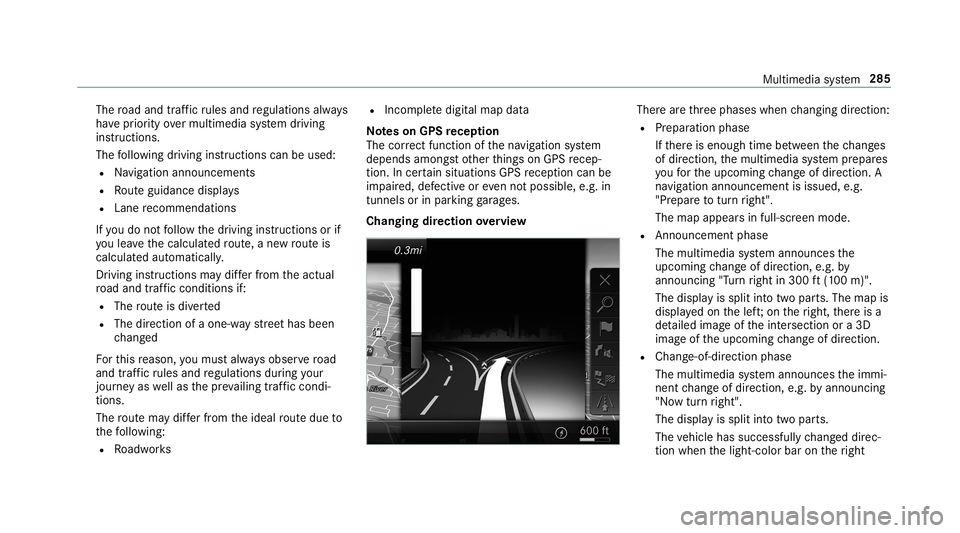
The
road and traf fic ru les and regulations always
ha ve prior ity ove rmulti media system driving
ins truction s.
The follo wing drivin gins truct ions canbeused:
R Navig ation announcements
R Routeguidan cedispl ays
R Lane recomme ndations
If yo udo notfo llo wthedr iving instruction sor if
yo ulea vethecalculat edroute, ane wrouteis
calc ulatedaut omat ically.
Dr iving instructi ons maydi ffer from theactual
ro ad and traf fic condi tions if:
R The routeis div erted
R The direction ofaone-w aystre et has been
ch ang ed
Fo rth is reason ,yo umus talw aysobser veroad
and traffic ru les and regulations during your
jo ur ne yas wellas thepr eva iling traffic condi ‐
tions .
The routema ydif ferfr om theideal routedue to
th efo llo wing:
R Roadw orks R
Incom pletedigit almap data
No teson GPS recep tion
The correct functi onofthena vig ation system
depends amongstot her things onGPS recep‐
tion. Incer tain situat ionsGPS recep tion canbe
im pa ired, defectiv eor eve nno tpo ssi ble, e.g .in
tunne lsor inpa rking garage s.
Changing direction overview Ther
ear eth re ephases whenchang ingdirect ion:
R Preparation phase
If th er eis enough timebetween thech ang es
of dir ect ion,th emultimedia system prepar es
yo ufo rth eupcoming chang eof dir ect ion.A
na vig atio nann oun cem entisissue d,e.g .
"Pr epar eto tur nright".
The map appear sin full-scr eenmode.
R Ann ouncemen tphase
The multimedia system announ cesthe
upco mingch ang eof dir ect ion,e.g .by
ann oun cing"T ur nright in300 ft(100 m)".
The displa yis split intotw opar ts.The map is
displa yedon thelef t;on theright, ther eis a
de tailed imag eof theint ersect ionora3D
imag eof theupcoming chang eof dir ect ion.
R Chan ge-of-d irecti onpha se
The multimed iasystem announ cestheimmi‐
nen tch ang eof dir ect ion,e.g .by ann oun cing
"No wtur nright".
The displa yis split intotw opar ts.
The vehicle hassuccessfull ych ang eddirec‐
tio nwhen thelight- color barontheright Multimedia
system 285
Page 288 of 530
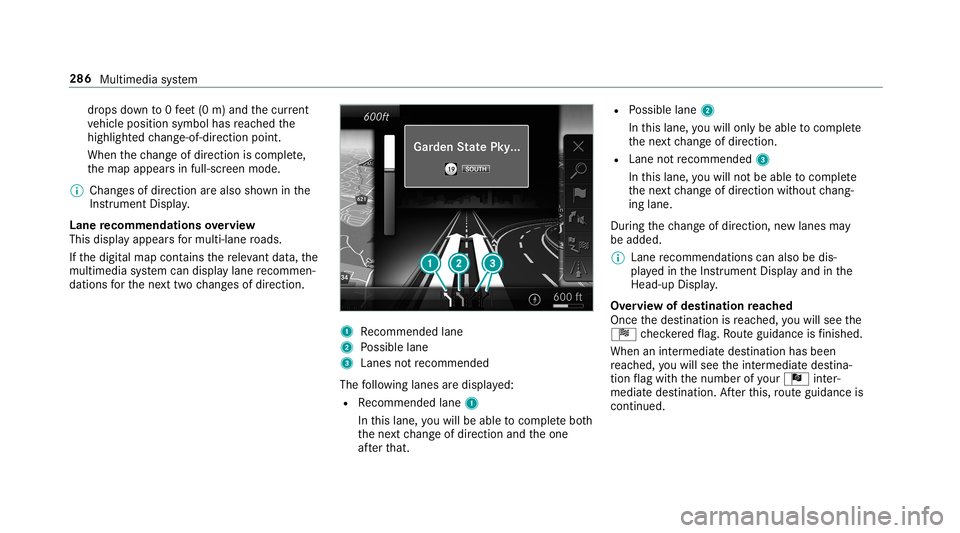
dr
ops down to0feet (0 m) and thecur rent
ve hicle position symbolhasreac hed the
highlight edchang e-of-dir ect ion poin t.
When thech ang eof dir ect ion iscom plete,
th emap appear sin full-scr eenmode.
% Chang esofdir ect ion arealso showninthe
Ins trument Display.
Lane recomm endationsov ervie w
This displa yappear sfo rmulti -lane roads.
If th edigit almap contains there leva nt data,th e
multime diasystem can displa ylane recomme n‐
da tions forth ene xt twoch ang esofdir ect ion. 1
Recomme ndedlane
2 Possible lane
3 Lanes notre comme nded
The follo wing lanes aredispla yed:
R Recomme ndedlane 1
In this lane, youwill beable tocom plet ebo th
th ene xt chang eof dir ect ion and theone
af te rth at. R
Possible lane2
In this lane, youwill onlybe able tocom plet e
th ene xt chang eof dir ect ion.
R Lan eno tre comme nded3
In this lane, youwill notbe able tocom plet e
th ene xt chang eof dir ect ion without chang ‐
ing lane .
Dur ing thech ang eof dir ect ion,ne wlane sma y
be added.
% Lanere comme ndations canalso be dis‐
pl ay ed intheIns trument Displayand inthe
Hea d-up Display.
Ov ervie wof des tinat ionreac hed
Once thedes tinat ionisreac hed, youwill see the
Í checkeredflag. Routeguidan ceisfinis hed .
Whe nan intermed iate des tination hasbeen
re ac hed, youwill see theint ermediat edes tina‐
tion flag withth enumber ofyour Î inter‐
med iatedes tinatio n.Afterth is, routeguidan ceis
co ntinue d. 286
Multimed iasystem