2019 MERCEDES-BENZ AMG GT 4-DOOR COUPE light
[x] Cancel search: lightPage 231 of 530
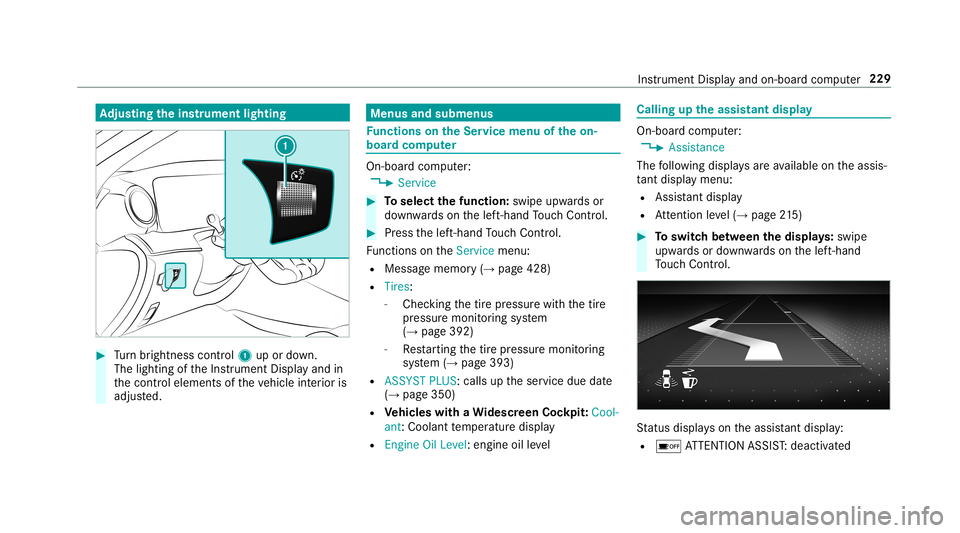
Ad
jus tingthe inst ru men tlighti ng #
Turn brightn esscontrol 1 upordown.
The lightin gof theIns trument Displayand in
th econ trol element sof theve hicle interior is
adjus ted. Menus
andsubmenu s Fu
nctions ontheSer vice menu oftheon-
boar dcom puter On-boar
dcom puter:
, Service #
Toselect thefun ction: swipeupwards or
do wn wardson thelef t-hand Touc hCon trol. #
Press thelef t-hand Touc hCon trol.
Fu nctio nson theServ icemenu:
R Messag ememor y(→ pag e428)
R Tires :
- Chec kingthetir epr essur ewit hth etir e
pr essur emonit oring system
(→ pag e392)
- Restar tin gth etir epr essur emonit oring
sy stem (→pag e393)
R ASSYST PLUS: callsuptheser vice duedate
(→ pag e350)
R Vehicl eswith aWi des cree nCo ckpit :Co ol-
ant: Coola nttemp eratur edispla y
R Engine OilLevel :engine oilleve l Callin
gup theassis tantdisplay On
-bo ardcom puter:
, Assist anc e
The follo wing displa ysareav ailable ontheassis‐
ta nt displ aymenu:
R Assis tant displ ay
R Attentio nleve l(→ pag e21 5) #
Toswitc hbe tw een thedisp lays :swipe
upw ards ordown wardson thelef t-hand
To uc hCon trol. St
atus displa yson theassis tant displ ay:
R 00D7 ATTENTION ASSIST: deactiv ated Ins
trument Displayand on-boar dcom puter 229
Page 232 of 530
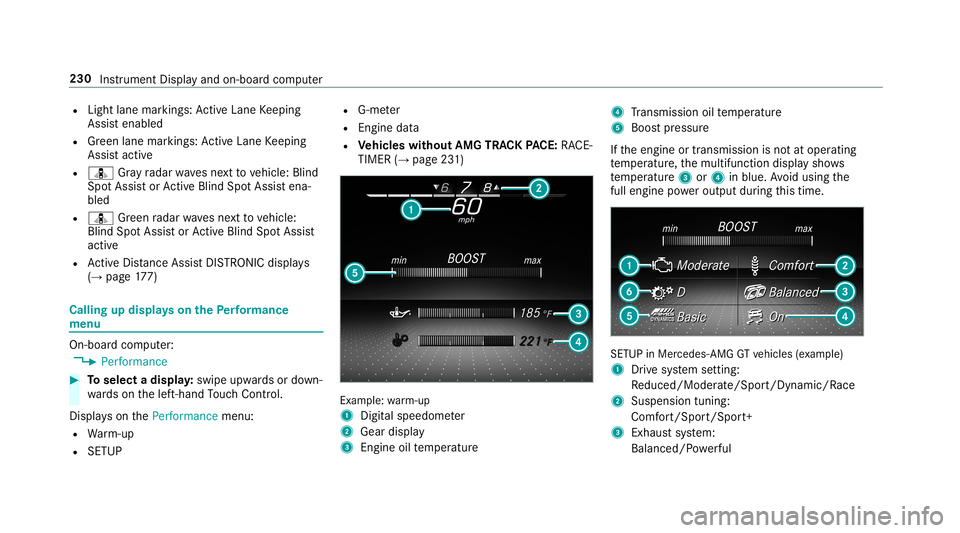
R
Light lanemarkings: ActiveLa ne Keeping
Assis tenabled
R Green lane marking s:Ac tiveLa ne Keeping
Assis tactiv e
R ¸ Gray radar wavesnext to vehicle: Blind
Spo tAssis tor ActiveBli nd Spo tAssi stena‐
bled
R ¸ Green radar wavesne xt to vehicle:
Blind SpotAssis tor ActiveBli nd Spo tAssi st
act ive
R ActiveDis tance AssistDIS TRONI Cdisp lays
( → pag e17 7) Call
ingupdispla yson thePe rfor ma nce
menu On
-bo ardcom puter:
, Performance #
Toselect adispla y:swipe upwards ordown‐
wa rdson thelef t-hand Touc hCon trol.
Dis playson thePerform ancemenu:
R Warm-up
R SETUP R
G-me ter
R Engi nedata
R Vehicl eswithout AMGTRACKPACE: RACE‐
TIME R(→ pag e23 1) Ex
am ple: warm-up
1 Digitalspeedom eter
2 Gear displa y
3 Engine oiltemp eratur e 4
Trans miss ionoiltemp eratur e
5 Boos tpr essur e
If th eengine ortransmission isno tat oper ating
te mp eratur e,themultifunc tiondispla ysho ws
te mp eratur e3 or4 inblue. Avoid using the
full engine powe routpu tdur ing this tim e. SE
TUP inMer cedes -AMG GTvehicles (exa mp le)
1 Drive sy stem setting:
Re duced/Moder ate/Spo rt/Dyna mic/Race
2 Susp ensiontuning :
Co mfort/Spor t/Sport+
3 Exhau stsystem:
Balanced/ Powe rful 230
Instru ment Displa yand on-boar dcom puter
Page 240 of 530
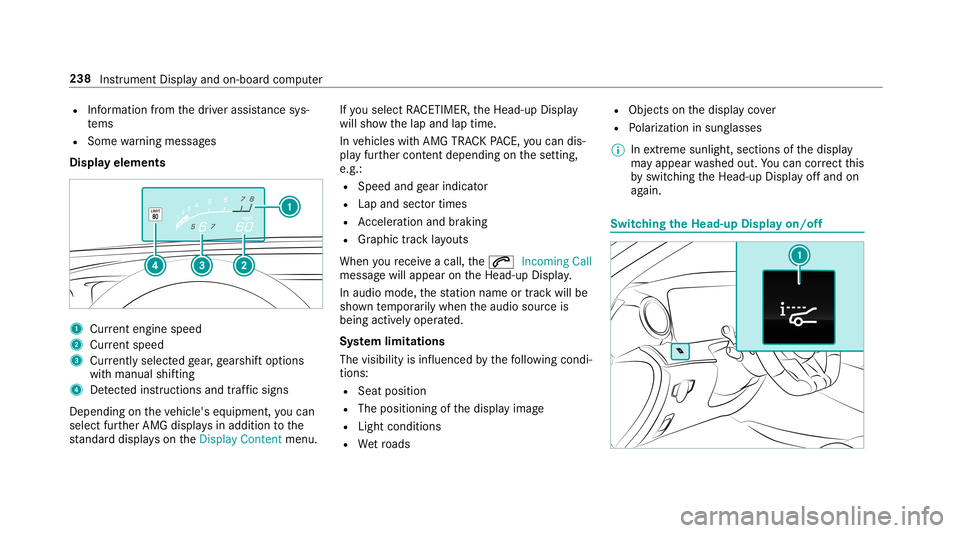
R
Information from thedr iver assis tancesys‐
te ms
R Some warning mess ages
Displa yelement s 1
Current engi nespe ed
2 Current speed
3 Currentl ysel ect edgear,ge arshif top tio ns
wit hman ualshif ting
4 Detected instructi ons and traf fic sig ns
Depe nding ontheve hicle's equipment, youcan
sele ctfur ther AMG displa ysinaddition tothe
st andar ddispla yson theDisplay Contentmenu. If
yo usele ctRA CET IMER,theHead-up Display
will showthelap and laptime.
In vehicles withAMG TRACKPACE, youcan dis‐
pla yfur ther con tent dependi ng on these tting,
e.g. :
R Speed andgear ind icat or
R Lap and sectortimes
R Accel erati on and braki ng
R Grap hic trac klayo uts
When youre cei veacall, the0061 Incoming Call
messag ewill appear ontheHead-up Display.
In aud iomode, thest atio nnam eor trac kwill be
sho wntemp orarily when theaudio sourceis
being activelyoper ated.
Sy stem limita tions
The visib ilityisinf luenc edbythefo llo wing condi‐
tion s:
R Seat position
R The posit ioningof thedispla yimag e
R Light conditions
R Wetro ads R
Objectson thedispla yco ver
R Polar izat ion insung lasses
% Inextreme sunli ght, sectio nsofthedispla y
ma yappear washed out.Youcan correct this
by switc hingtheHead-up Displayof fand on
ag ain. Switc
hingtheHead -upDispla yon/of f 238
Instru ment Displa yand on-boar dcom puter
Page 260 of 530
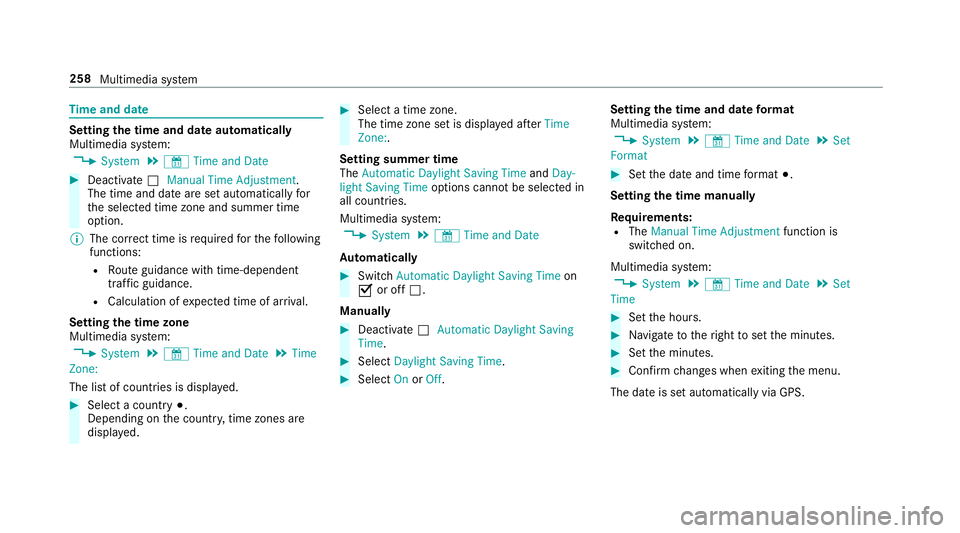
Ti
me and date Se
tting thetim eand date aut omatic ally
Mul timedi asy stem:
, System .
& TimeandDate #
Deact ivat e0053 Manual TimeAdjustmen t.
The time anddatear ese taut omaticall yfo r
th eselect edtime zoneand summer time
op tion .
% The correct time isrequ ired forth efo llo wing
func tions:
R Routeguidan cewithtim e-depen dent
traf fic gu idance .
R Calcu lation ofexpect edtime ofarriva l.
Se tting thetim ezone
Multi media system:
, System .
& TimeandDate .
Time
Zone:
The listof count ries isdispla yed. #
Select acount ry003B.
Dep endingonthecount ry,time zonesare
displa yed. #
Select atime zone.
The time zonese tis displa yedaf te rTime
Zone:.
Se tting summer time
The Automatic Daylight Saving TimeandDay-
lig ht Saving Timeoptions canno tbe sele cted in
all countr ies.
Mul timedi asy stem:
, System .
& TimeandDate
Au tomatic ally #
Swi tchAuto matic Day light Saving Time on
0073 oroff0053.
Man ually #
Dea ctivate0053 Auto matic Day light Saving
Ti me. #
Select Day light Saving Time. #
Select OnorOff. Se
ttin gthe time anddatefo rm at
Mul timedi asy stem:
, System .
& TimeandDate .
Set
Form at #
Setth edat eand time form at003B.
Se tting thetim ema nua lly
Re quirement s:
R The Manual TimeAdjustm entfunc tion is
switc hedon.
Multime diasystem:
, System .
& TimeandDate .
Set
Time #
Setth ehour s. #
Navig ateto theright tosetth eminut es. #
Setth eminut es. #
Conf irm chang eswhen exitin gth emenu.
The dateis setaut omaticall yvia GPS. 258
Multimedia system
Page 262 of 530
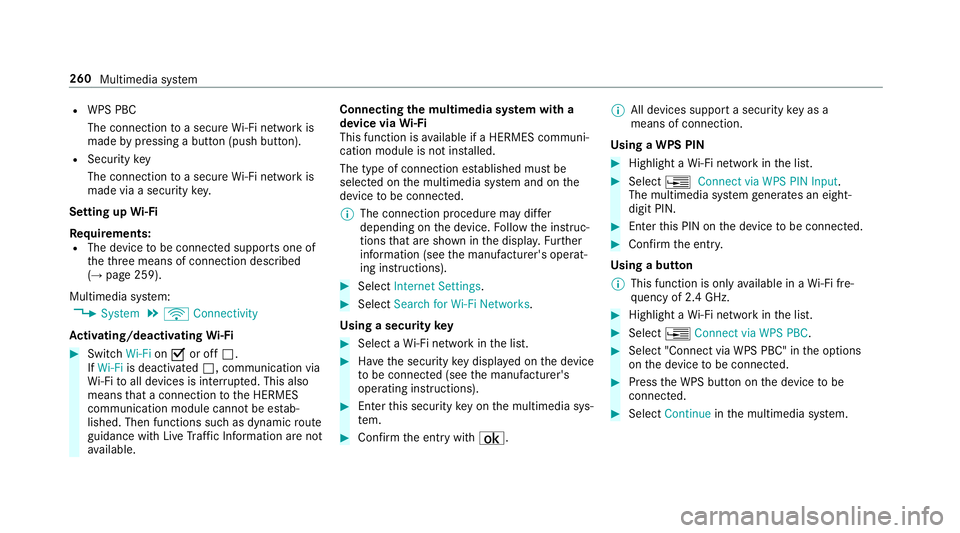
R
WPS PBC
The conn ection toasec ureWi -Fi networkis
mad eby pressing abutt on(push button).
R Secur itykey
The conn ection toasec ureWi -Fi networkis
mad evia asecu rity key.
Se tting upWi-Fi
Re quirement s:
R The device tobe con nectedsuppor tsone of
th eth re emeans ofcon nect iondescr ibed
(→ pag e259).
Multimedia system:
, System .
ö Connec tivity
Ac tiv atin g/deac tivatin gWi -Fi #
Switc hWi-Fi on0073 oroff0053.
If Wi-Fi isdea ctivated 0053, communi cationvia
Wi -Fi toall devic es isint erru pte d.This also
means that acon nectionto theHERME S
comm unication modulecannotbe estab‐
lished. Thenfunctionssuc has dynamic route
guidan cewithLiv eTr af fic Inf ormati onareno t
av ailable. Connect
ingthemu ltim edia system witha
de vice viaWi-Fi
Thi sfunction isavailable ifaHE RME Scom mun i‐
cat ion modul eis no tins talled.
The type ofcon nection established mustbe
select edon themultimedia system and onthe
de vice tobe con nected.
% The connection procedur ema ydif fer
dependin gon thede vice. Followtheins truc‐
tion sth at aresho wninthedispla y.Fu rther
inf ormation (seethemanuf acturer'soper at‐
ing instruction s). #
Select Internet Setting s. #
Select Search forWi-Fi Network s.
Using asecur itykey #
Select aWi -Fi networkin thelis t. #
Have thesecur itykeydisp laye don thede vice
to be con nected(see themanuf acturer's
oper ating instruction s). #
Enterth is secur itykeyon themultimedia sys‐
te m. #
Conf irm theent rywit h¡. %
Alldevic es suppor ta sec urity keyas a
mean sof conn ection .
Usin gaWPS PIN #
Highlig htaWi -Fi networkin thelis t. #
Select 0080Connec tvia WPS PINInput.
The multimedia system gener ates an eight-
di gitPIN . #
Enterthis PIN onthede vice tobe con nected. #
Conf irm theent ry.
Using abutt on
% This function isonl yav ailable inaWi -Fi fre‐
qu ency of2.4 GHz. #
Highlight aWi -Fi networkin thelis t. #
Select 0080Connec tvia WPS PBC. #
Select "Connec tvia WPS PBC" intheop tion s
on thede vice tobe con nected. #
Press theWPS buttonon thede vice tobe
con nected. #
Select Continueinthemultimedia system. 260
Multimedia system
Page 263 of 530
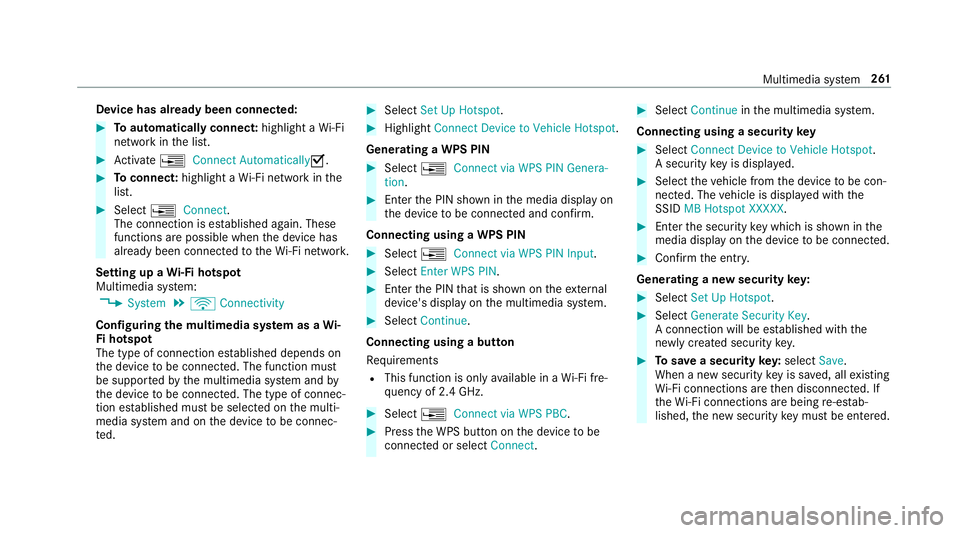
De
vice hasalr ead ybeen connect ed: #
Toaut omatic allyco nne ct:high light aWi -Fi
ne tworkin thelis t. #
Activate0080 Connect Automatica lly0073 . #
Toconnect :high light aWi -Fi networkin the
lis t. #
Selec t0080 Connect.
The connection ises tablished again. These
func tionsar epossible whenthede vice has
alr eady been connect edtotheWi -Fi network.
Se tting upaWi -Fiho tspo t
Mul timed iasystem:
, System .
ö Connec tivity
Conf iguringthemu ltim edia system asaWi -
Fi ho tspo t
The type ofconnection established depends on
th ede vice tobe con nected. The func tion must
be suppor tedby themultimedia system and by
th ede vice tobe con nected. The type ofcon nec‐
tion established mustbe select edon themulti‐
media system and onthede vice tobe con nec‐
te d. #
Select SetUpHot spot. #
Highlight ConnectDevic eto Vehicle Hotspot.
Gener atingaWPS PIN #
Select 0080Connec tvia WPS PINGenera-
tion . #
Enterth ePIN showninthemedia displayon
th ede vice tobe con nectedand confirm .
Connect ingusin gaWPS PIN #
Sele ct0080 ConnectviaWPS PINInput. #
Sele ctEnter WPS PIN. #
Enterth ePIN that issho wnontheex tern al
de vic e's displa yon themultimedia system. #
Select Continue.
Connecting usingabutt on
Re quiremen ts
R This function isonl yav ailable inaWi -Fi fre‐
qu ency of2.4 GHz. #
Select 0080Connec tvia WPS PBC. #
Press theWPS buttononthede vice tobe
con nectedor select Connec t. #
Select Continueinthemultimedia system.
Connecting usingasecur itykey #
Select Connect DevicetoVeh icleHotsp ot.
A secu rity keyis disp laye d. #
Select theve hicle from thede vice tobe con ‐
nec ted. The vehicle isdispla yedwit hth e
SSID MBHotsp otXXX XX. #
Enterthesecur itykeywhic his sho wninthe
media display on thede vice tobe con nected. #
Conf irm theent ry.
Gene ratin gane wse cur itykey: #
Select Set UpHotsp ot. #
Select Genera teSecu rityKey.
A connecti onwillbe established withth e
ne wly crea tedsecur itykey. #
Tosave asec urity key:select Save.
When ane wsecur itykeyis save d, all existin g
Wi -Fi conne ctionsareth en discon nected.If
th eWi -Fi conne ctionsarebe ing re-es tab‐
lished, thene wsecur itykeymus tbe entere d. Multimedia
system 26
1
Page 267 of 530
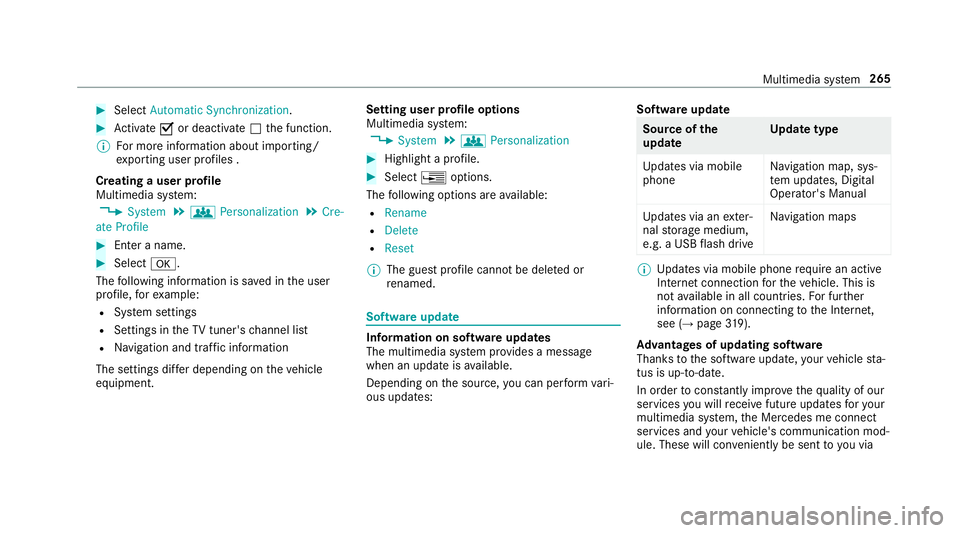
#
Select Autom aticSynch ronization. #
Activate0073 ordeacti vate 0053 thefunc tion.
% Formor einf ormation aboutimpor ting/
ex por tinguser profiles .
Cr eating auser profile
Multimedia system:
, System .
g Person alization .
Cre-
ate Profile #
Entera name. #
Select 0076.
The follo wing informatio nis save din theuser
pr ofile, forex am ple:
R System settings
R Settings intheTV tune r'schann ellist
R Navig ation andtraf fic inf ormati on
The settings differ depending ontheve hicle
eq uipment. Se
tting userprofile options
Multimedia system:
, System .
g Person alization #
Highlight apr ofile. #
Select 0080option s.
The follo wing option sar eav ailable:
R Renam e
R Delete
R Reset
% The gues tpr ofile can notbe dele tedor
re nam ed. So
ftwa reupdat e Inf
ormation onsof twareupdat es
The multimedi asy stem prov ides amess age
when anupdat eis available.
De pen dingon thesour ce,youcan perform vari‐
ous updat es: Sof
twareupd ate Sour
ceofthe
updat e Up
dat etype
Up dat esvia mobile
phone Na
vig ation map,sys‐
te m upd ates, Digit al
Oper ator's Manua l
Up dat esvia anexter‐
nal stor ag emedium,
e.g. aUSB flash drive Na
vig ation maps %
Updat esvia mobile phonerequ ire an act ive
Int erne tcon nection forth eve hicle. Thisis
no tav ailable inall coun tries. Forfur ther
inf ormation oncon nect ingtotheInt erne t,
see (→pag e31 9).
Ad vantag esofupd ating software
Thank sto thesof twareupdat e,your vehicle sta‐
tus isup-t o-dat e.
In order tocons tantl yimpr ovethequ alit yof our
ser vices youwill recei vefutur eupd ates foryo ur
mult imed iasystem, theMer cedes meconnect
ser vices andyour vehicle's communication mod‐
ule. These willconvenie ntly besent toyouvia Mult
imed iasystem 265
Page 271 of 530
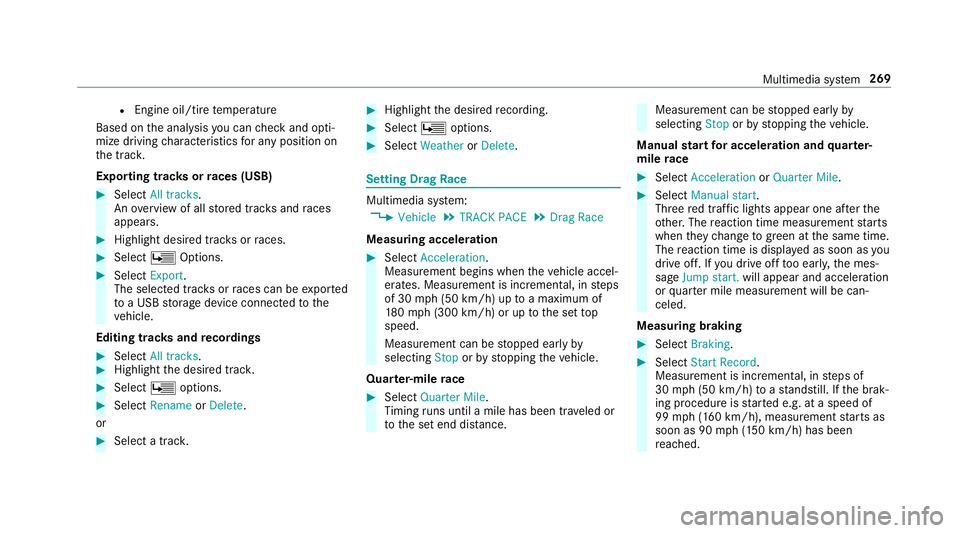
R
Engi neoil/ti retemp eratur e
Based ontheanal ysis yo ucan checkand opti‐
mize driving charact eristic sfo ran yposi tion on
th etra ck.
Expor tingtrac ks orraces (USB ) #
Select Alltrack s.
An ove rview of all stor ed trac ks and races
ap pea rs. #
High light desired trac ks orraces. #
Sele ctÜ Options . #
Sele ctExport .
The select edtrac ks orraces can beexpor ted
to aUS Bstor ag ede vice conn ectedtothe
ve hicle.
Editing trac ks and recor dings #
Select Alltrack s. #
Highligh tth edesir edtrac k. #
Select Ü options . #
Select Rename orDele te.
or #
Select atrac k. #
High light thedesir edrecor ding. #
Sele ctÜ options . #
Sele ctWea ther orDele te. Se
tting Drag Race Mult
imed iasystem:
, Vehicle .
TRACK PACE.
Drag Race
Measur ingacceler ation #
Select Acceleration.
Measur ementbegins whentheve hicle accel‐
er ates. Measur ementisincr ement al,insteps
of 30 mph(50 km/h) uptoamax imum of
18 0mp h(300 km/h) orup tothese tto p
speed.
Measur ementcanbestopped earlyby
selecting Stoporby stopping theve hicle.
Quar ter-mil era ce #
Select Quar terMile.
Ti ming runs unti la mil eha sbe en trav eled or
to these tend distance. Mea
surement canbestopped earlyby
selecting Stoporby stopping theve hicle.
Manual star tfo rac ce lera tio nand quarter-
mil era ce #
Select Accel erat ionorQuar terMile . #
Select Man ualstart .
Thr eeredtraf fic lights appea rone afte rth e
ot her .The react ion timemeas uremen tst ar ts
when they chang eto green atthesame time.
The react ion timeis displa yedas soon asyou
dr ive of f.Ifyo udr ive of fto oear ly,th emes‐
sag eJump start.will appear andaccelera tion
or quartermile measu rement willbe can‐
celed .
Measur ingbraking #
Select Braking . #
Select StartRecord .
Meas urement isincr ement al,insteps of
30 mph(5 0km/h) toast ands till.If th ebr ak‐
ing procedur eis star tede.g. ataspeed of
99 mph(1 60 km/h) ,meas urement star ts as
soon as90 mph(1 50 km/h) hasbeen
re ac hed. Mult
imed iasystem 269