2019 MERCEDES-BENZ AMG GT 4-DOOR COUPE sat nav
[x] Cancel search: sat navPage 43 of 530
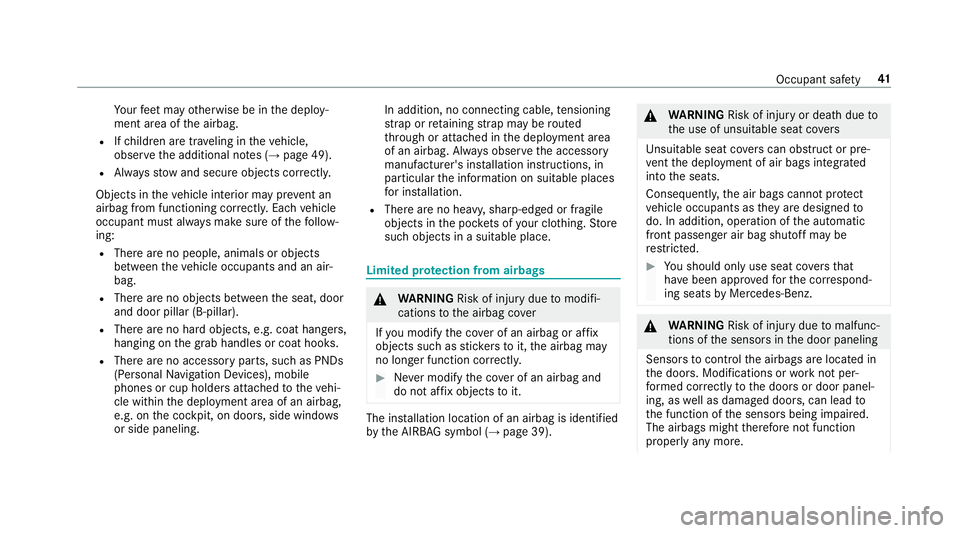
Yo
ur feet ma yot her wise beinthedeplo y‐
ment area oftheairbag.
R Ifch ildr enaretrave ling intheve hicle,
obser vetheadditional notes(→ pag e49).
R Alw aysst ow and secureobj ect scor rectl y.
Objects intheve hicle interior maypr eve ntan
ai rba gfrom func tioning correctl y.Eac hve hicle
occupant mustalw aysmak esur eof thefo llo w‐
ing:
R Ther ear eno people, animals orobje cts
be tween theve hicle occupants andanair‐
bag.
R Ther ear eno object sbe tween theseat, door
and door pillar (B-pillar).
R Ther ear eno har dobjec ts,e.g. coat hangers,
hanging onthegr ab handles orcoat hooks.
R Ther ear eno accessor ypar ts,suc has PNDs
(P er sonal Navig ation Devices) ,mobil e
phones orcup hold ersatt ached totheve hi‐
cle within thedeplo yment area ofan airbag,
e.g. onthecoc kpit, ondoor s,side windo ws
or side paneling. In
addition, noconn ectin gcable, tensi oni ng
st ra por retainin gst ra pma ybe routed
th ro ugh oratt ached inthedeplo yment area
of an airbag. Alwaysobser vetheaccessor y
manuf acturer'sinstallation instruct ions ,in
par ticular theinf ormation onsuit able places
fo rins tallation .
R Ther ear eno hea vy,shar p-edg edorfragile
obje ctsin thepoc kets of your clo thing. Store
suc hobject sin asuit able place. Limit
edprotection from airbags &
WARNIN GRisk ofinju rydue tomodif i‐
cations totheairbag cover
If yo umod ifytheco verof an airb agoraffix
object ssuc has sticke rs to it,theairbag may
no long erfunc tion correctl y. #
Nevermodify theco verof an airb agand
do notaf fix obje ctstoit. The
installation locationofan airbag isident ified
by theAIRB AGsymbol (→pag e39). &
WARNIN GRisk ofinju ryor deat hdue to
th euse ofunsuit ableseat covers
Uns uitable seat covers can obstruct orpre‐
ve nt thedeplo yment ofair bags integr ated
int oth eseats.
Conseq uently,theair bags cannotprotect
ve hicle occupants asthey aredesig nedto
do. Inaddition, operation oftheaut omatic
fr ont passeng erair bag shut offma ybe
re strict ed. #
Yousho uld onlyuse seat covers that
ha ve been approved forth ecor respond‐
ing seats byMer cedes-Ben z. &
WARNIN GRisk ofinju rydue tomalfu nc‐
tions ofthesensor sin thedoor paneling
Sens orsto contr oltheairbags arelocat edin
th edoor s.Modif ication sor wo rknotpe r‐
fo rm ed cor rectl yto thedoor sor door panel‐
ing, aswellas damag eddoor s,can lead to
th efunc tion ofthesensor sbeing impair ed.
The airbags mightther efor eno tfunc tion
pr oper lyan ymor e. Oc
cupan tsaf ety 41
Page 295 of 530
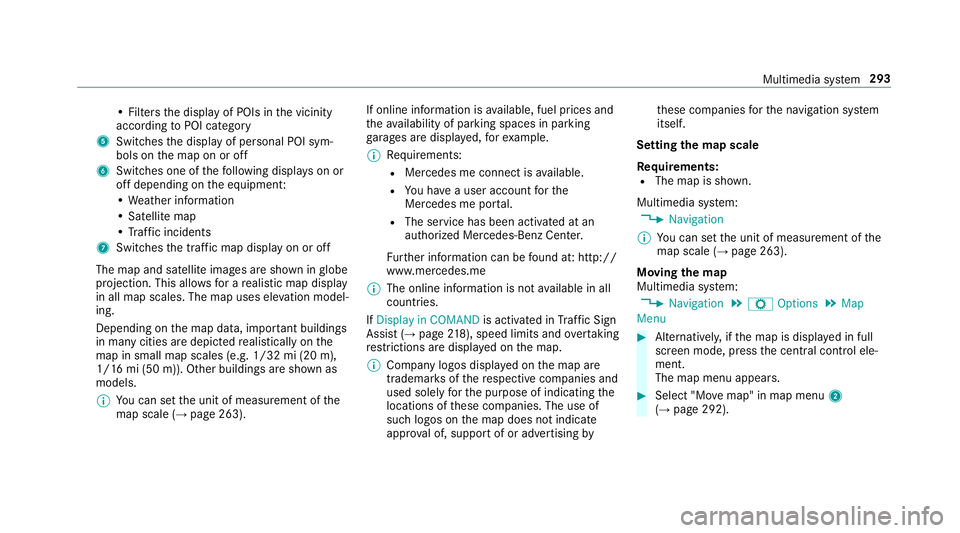
•
Fil ters thedispla yof POIs inthevicinit y
accor dingtoPOI categor y
5 Switc hesthedispla yof per sonal POIsym‐
bols onthemap onoroff
6 Switc hesone ofthefo llo wing displa yson or
of fdepending ontheeq uipment :
• We ather informat ion
• Sat ellit emap
• Traf fic inci dents
7 Switches thetra ffic map displa yon oroff
The map andsatellit eimag esaresho wninglobe
pr oject ion.This allowsfora re alis ticmap displa y
in all map scales. Themap uses elevatio nmod el‐
ing .
Dep endingonthemap data,im por tant buildi ngs
in ma nyciti esaredep icted realis ticallyon the
map insmal lmap scale s(e.g. 1/32 mi(20 m),
1/1 6mi (50 m)). Other buildings aresho wnas
model s.
% Youcan setth eunit ofmeasur ementofthe
map scale (→pag e263) . If
online information isavailable, fuelprice sand
th eav ailabilit yof par kingspac esinpar king
ga rage sar edispla yed, forex am ple.
% Requiremen ts:
R Mer cedes meconnectis available.
R Youha ve auser accoun tfo rth e
Mer cedes meportal.
R The service hasbeen activat ed atan
aut hor ized Mercedes -Benz Cent er.
Fu rther information canbefound at:ht tp :/ /
www .merced es.me
% The onlineinf ormat ionisno tav ailable inall
coun tries.
If Dis play inCOMA NDisact ivat ed inTraf fic Sign
Assi st(→ pag e21 8),sp ee dlim its an dove rtakin g
re strictions aredispl ayed on themap.
% Com panylogos displayedon themap are
tra demar ksofthere spectiv ecom panies and
used solely forth epur pose ofindicat ingthe
locat ionsofthese com panies. Theuseof
suc hlogos onthemap does notindicat e
appr oval of, suppo rtof or adv ertising by th
ese com panies forth ena vig ation system
itself.
Se tting thema pscale
Re quirement s:
R The map issho wn.
Multime diasystem:
, Navigation
% Youcan setth eunit ofmeasur ementofthe
map scale (→pag e263) .
Mo ving thema p
Multi media system:
, Navigation .
Z Option s.
Map
Menu #
Alternativ ely,if th emap isdispla yedin full
scr een mode, press thecent ralcon trol ele‐
men t.
The map menuappear s. #
Selec t"Mo vemap" inmap menu 2
(→ pag e292) . Mul
timedi asy stem 293
Page 296 of 530
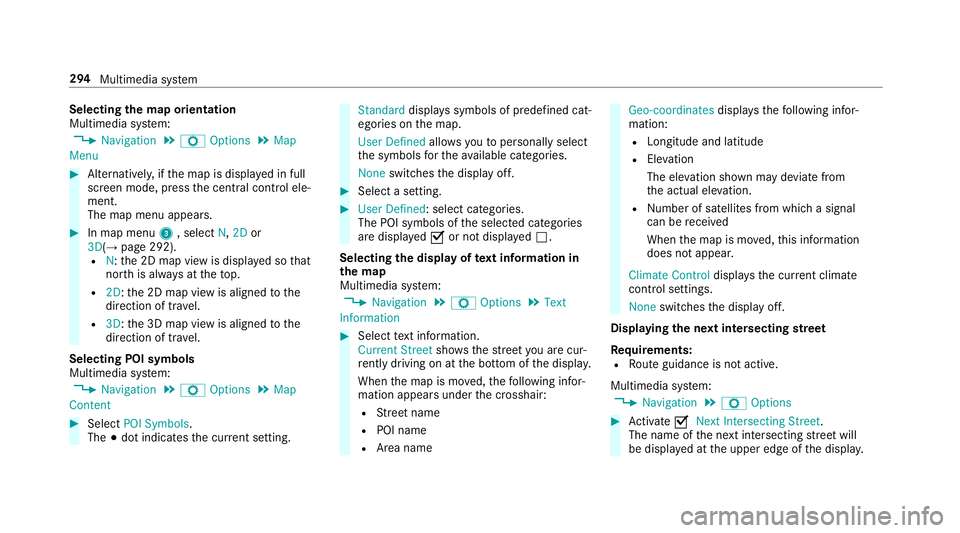
Selec
tingthema por ientat ion
Multi media system:
, Navigation .
Z Option s.
Map
Menu #
Alternativ ely,if th emap isdispla yedin full
scr een mode, press thecent ralcon trol ele‐
men t.
The map menuappear s. #
Inmap menu3 ,selec tN, 2D or
3D( →pag e292 ).
R N:the2D map viewisdispla yedso that
no rth is alw aysat theto p.
R 2D: the2D map viewisaligned tothe
dir ect ion oftra vel.
R 3D: the3D map viewisaligned tothe
dir ect ion oftra vel.
Selecting POIsym bols
Multim ediasystem:
, Navigation .
Z Option s.
Map
Conten t #
Select POISymbols.
The 003Bdo tindicat esthecur rent setting. Stand
arddispl ayssymbols ofpredef ined cat‐
egor iesonthemap.
User Definedallo wsyouto per sonall yselect
th esymbols forth eav ailable categor ies.
Non eswit ches thedispla yof f. #
Select ase tting. #
User Defined:select categor ies.
The POIsymbols oftheselect edcat egor ies
ar edispla yed0073 ornotdispla yed0053.
Selecting thedisp layof text inf ormat ionin
th ema p
Multi media system:
, Navigation .
Z Option s.
Text
Inf ormation #
Select text informati on.
Cu rrent Streetsho wsthest re et youar ecur ‐
re ntly drivi ng on atthebo ttom ofthedispla y.
When themap ismo ved, thefo llo wing infor‐
matio nappear sunder thecr osshair :
R Street nam e
R POI nam e
R Area nam e Ge
o-co ordinates displ aysth efo llo wing infor‐
matio n:
R Lon gitude andlatitude
R Elevatio n
Th eelev atio nsho wnmayde viat efrom
th eactual elevatio n.
R Numb erofsatellit es from whic hasign al
can berecei ved
When themap ismo ved, this inf ormatio n
does notappear .
Climate Controldispla ysthecur rent clima te
contr olsettings.
None switches thedispla yof f.
Displa yingthene xt int ersectin gst re et
Re quirement s:
R Routeguidan ceisno tact ive.
Mult imed iasystem:
, Navigation .
Z Option s #
Activate0073 NextInter secting Street.
Th enam eof thene xt int ersect ingstre et will
be displa yedat theupper edgeof thedispla y. 29
4
Multimedia system
Page 299 of 530
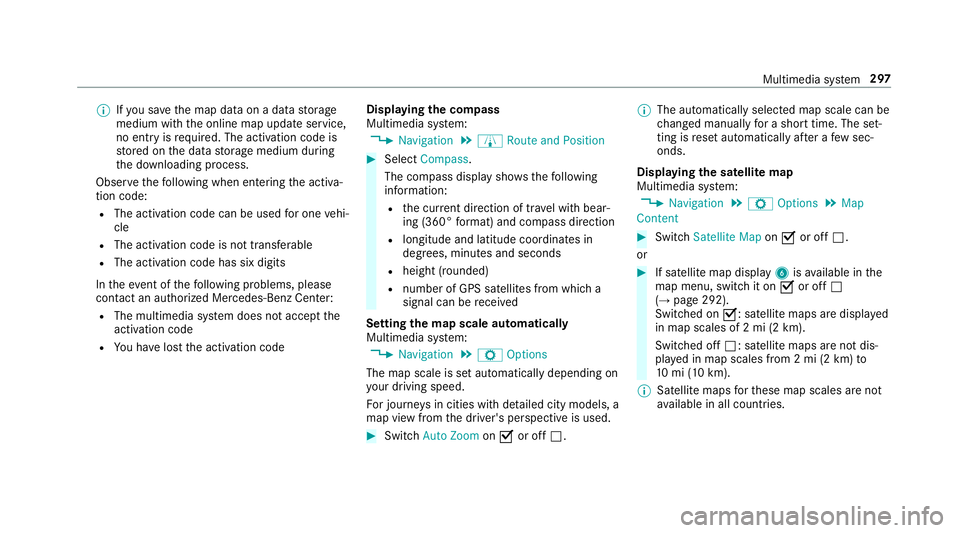
%
Ifyo usa ve themap dataon adat ast or ag e
medium withth eonline mapupdat eser vice,
no ent ryisrequ ired. The activation codeis
st or ed on thedat ast or ag emedium during
th edo wnloading process.
Obser vethefo llo wing when entering theactiv a‐
tion code:
R The activ ation codecanbeused forone vehi‐
cle
R The activ ation codeisno ttr ansf erable
R The activ ation codehassixdigits
In theeve ntofthefo llo wing problems ,please
con tact an author ized Mercedes-B enzCent er:
R The multimedia system does notaccep tth e
act ivatio ncod e
R Youha ve lostth eactiv ation code Displa
yingthecom pass
Multi media system:
, Navigation .
À Route andPosition #
Select Compass.
The com pass displa ysho wsthefo llo wing
inf ormatio n:
R thecur rent dire ction oftrave lwit hbear‐
ing (360 °fo rm at) and compass direct ion
R longitude andlatitude coordinat esin
degr ees, minutes and seco nds
R height (rounded )
R numb erofGPS satellit esfrom whic ha
sign alcan berecei ved
Se tting thema pscale automa tically
Multi media system:
, Navigation .
Z Option s
The map scale issetaut omaticall ydepending on
yo ur drivin gspee d.
Fo rjour neys incit ies withde tailed citymodels ,a
map viewfrom thedr iver's perspect ive is used. #
Switc hAuto Zoom on0073 oroff0053. %
The automaticall yselect edmap scale canbe
ch ang edman uallyfo ra shor ttime. Theset‐
ting isrese taut omatically afte ra fe w sec ‐
ond s.
Displa yingthesat ellit ema p
Multi media system:
, Navigation .
Z Option s.
Map
Conten t #
Switc hSatellit eMap on0073 oroff0053.
or #
Ifsat ellit emap displa y6 isavailable inthe
map menu, switchit on 0073 oroff0053
(→ pag e292) .
Switc hedon0073: satellite maps aredisp laye d
in map scales of2mi (2km ).
Swit ched off0053: satellit emaps areno tdis‐
pla yedin map scales from 2mi (2km) to
10 mi(10 km).
% Satellite maps forth ese map scales areno t
av ailable inall coun tries. Mult
imed iasystem 29
7
Page 343 of 530
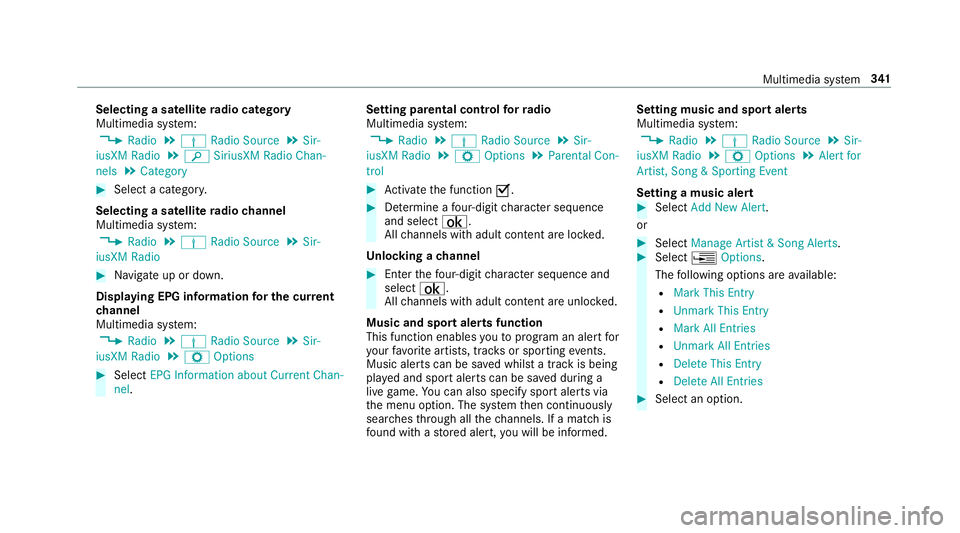
Selec
tingasat ellit era dio category
Mu ltimed iasystem:
, Radio .
Þ Radio Source .
Sir-
iusXM Radio .
00D3 SiriusXM RadioChan-
nels .
Category #
Select acat egor y.
Selec tingasat ellit era dio channe l
Mul timedi asy stem:
, Radio .
Þ Radio Source .
Sir-
iusXM Radio #
Navig ateup ordown.
Dis playing EPGinformation forthe current
ch anne l
Mul timedi asy stem:
, Radio .
Þ Radio Source .
Sir-
iusXM Radio .
Z Option s #
Select EPGInformation aboutCurrent Chan-
nel. Se
tting parental controlforra dio
Mu ltimed iasystem:
, Radio .
Þ Radio Source .
Sir-
iusXM Radio .
Z Option s.
Parent alCon-
trol #
Activateth efunc tion 0073. #
Determ ine afo ur -di git charact erseq uenc e
and selec t¡.
All chann elswithadult content are lock ed.
Un loc king ach anne l #
Enterthefo ur -di git charact erseq uenc eand
selec t¡.
All chann elswithadult content are unlocked.
Music andspor taler tsfunction
This function enables youto prog ram an alertfor
yo ur favo rite artis ts,tr ac ks orspor tingevents.
Mu sic aler ts can besave dwhils ta tra ck isbeing
pla yedand spor taler tscan besave ddur ing a
liv ega me. Youcan also spec ifyspor taler tsvia
th emenu option .The system then con tinuousl y
sear ches thro ugh allthech ann els. Ifamat chis
fo und withast or ed aler t,yo uwill beinformed . Se
tting music and sportaler ts
Mul timedi asy stem:
, Radio .
Þ Radio Source.
Sir-
iusXM Radio .
Z Option s.
Alert for
Art ist, Son g& Sport ingEven t
Se tting amusic alert #
Select AddNew Alert.
or #
Select Manage Artist &Son gAlert s. #
Select 0080Option s.
The follo wing option sar eav ailable:
R Mark ThisEntry
R Unmar kThis Entry
R Mark AllEntries
R Unmar kAll Entries
R DeleteThis Entry
R DeleteAll Entries #
Select anoptio n. Mult
imed iasystem 34
1
Page 344 of 530
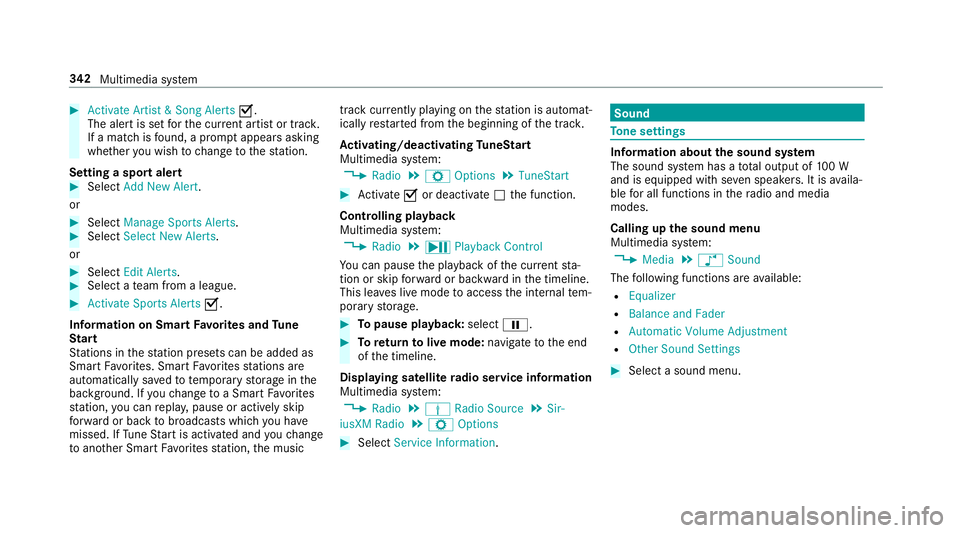
#
Activa teArtis t& Song Alerts 0073.
The aler tis setfo rth ecur rent artis tor trac k.
If amatc his found ,a pr om ptappear sask ing
whe ther youwish tochang eto thest atio n.
Se tting aspor taler t #
Select Add New Alert.
or #
Select Man ageSports Ale rts. #
Select Select New Alerts.
or #
Select EditAle rts. #
Select ate am from aleague. #
Activate Spo rts Ale rts 0073.
Inf orma tion onSm artFa vo rite sand Tune
St art
St atio nsinthest atio npr ese tscan beadded as
Sm artFa vorite s. Smar tFa vorite sst atio nsare
aut omat icallysa ve dto temp orar yst or ag ein the
bac kground .If yo uch ang eto aSm artFa vorite s
st atio n,youcan repla y,pause oractiv elyskip
fo rw ardor bac kto broadcas tswhic hyo uha ve
missed .If Tu ne Startis act ivat ed and youch ang e
to ano ther Smar tFa vorite sst atio n,themusic tra
ck cur rentl ypl ay ing onthest atio nis aut omat ‐
icall yre star tedfrom thebeginnin gof thetra ck.
Ac tiv atin g/deac tivatin gTu neS tart
Multimedia system:
, Radio .
Z Option s.
TuneSt art #
Activate0073 ordeacti vate 0053 thefunc tion.
Contr olling playbac k
Multimedia system:
, Radio .
Y Playback Control
Yo ucan pause thepla ybac kof thecur rent sta‐
tio nor skip forw ardor bac kwardin thetimeline.
This leavesliv emode toacc ess theint ernal tem‐
por aryst or ag e. #
Topause playbac k:sel ect 00CF. #
Toretur nto livemod e:navig ateto theend
of thetimeline.
Displa yingsatellit era dio service informa tion
Multime diasystem:
, Radio .
Þ Radio Source .
Sir-
iusXM Radio .
Z Option s #
Select ServiceInformation. Sound
To
ne settings Inf
ormat ionabout thesound system
The soun dsy stem has atot alout put of100W
and iseq uippe dwit hse venspe akers. Itis availa‐
ble forall functions inthera dio and media
modes.
Calling upthesound menu
Multi media system:
, Media .
00BB Sound
The follo wing functionsar eav ailable:
R Equal izer
R Balan ceand Fade r
R Automat icVolum eAdj ustmen t
R Other Soun dSet tings #
Select asoun dmen u. 34
2
Multimedia system