2019 MERCEDES-BENZ AMG GT 4-DOOR COUPE gas type
[x] Cancel search: gas typePage 157 of 530
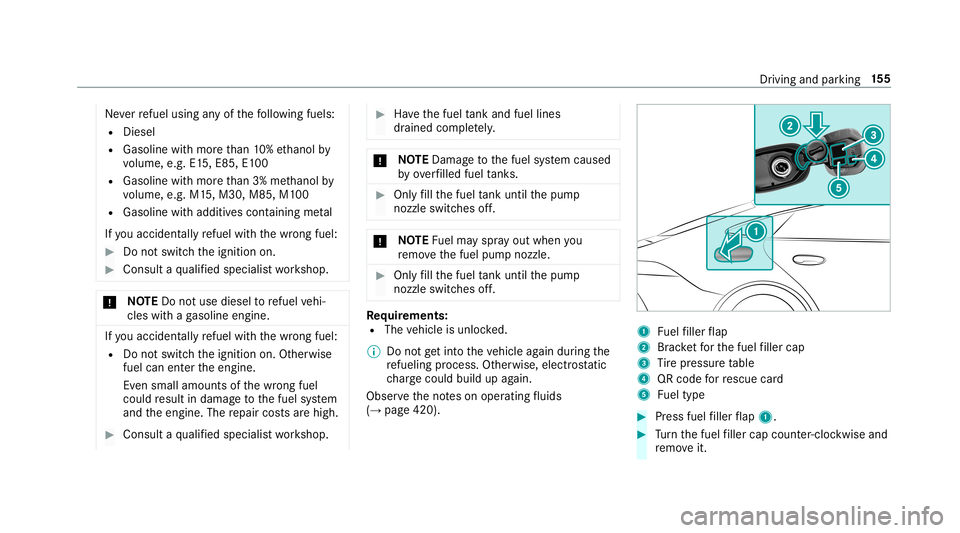
Ne
verre fuel using anyof thefo llo wing fuels:
R Dies el
R Gasoline withmor eth an 10%ethanol by
vo lume, e.g.E15, E8 5,E100
R Gasoline withmor eth an 3% methano lby
vo lume, e.g.M15,M30 ,M85 ,M1 00
R Gasoline withadditiv escon tainin gme tal
If yo uacc iden tally refuel withth ewr ong fuel: #
Donotswitc hth eignition on. #
Consult aqu alif ied spec ialistwo rkshop. *
NO
TEDo notus ediese lto refuel vehi‐
cles withaga soline engine. If
yo uacc iden tally refuel withth ewr ong fuel:
R Donotswitc hth eignition on.Other wise
fuel canentertheengine.
Ev en small amounts ofthewr ong fuel
could result indamag eto thefuel system
and theengine. Therepair costsarehigh. #
Consult aqu alif ied spec ialistwo rkshop. #
Have thefuel tank and fuellines
dr ained complet ely . *
NO
TEDama getothefuel system caused
by ove rfilled fueltank s. #
Only fill th efuel tank unti lth epum p
noz zleswitc hesoff. *
NO
TEFuelma yspr ayout when you
re mo vethefuel pum pnoz zle. #
Onlyfill th efuel tank unti lth epum p
noz zleswitc hesoff. Re
quirement s:
R The vehicle isunloc ked.
% Donotge tint oth eve hicle again during the
re fuel ingprocess. Other wise,ele ctrostatic
ch arge cou ldbu ild up again.
Obs erve theno teson oper ating fluids
(→ pag e42 0). 1
Fuelfiller flap
2 Brac ketfo rth efuel filler cap
3 Tire pressur eta ble
4 QRcode forre scue card
5 Fueltype #
Press fuel filler flap 1. #
Turn thefuel filler cap coun ter-cloc kwiseand
re mo veit. Dr
ivin gand parking15
5
Page 263 of 530
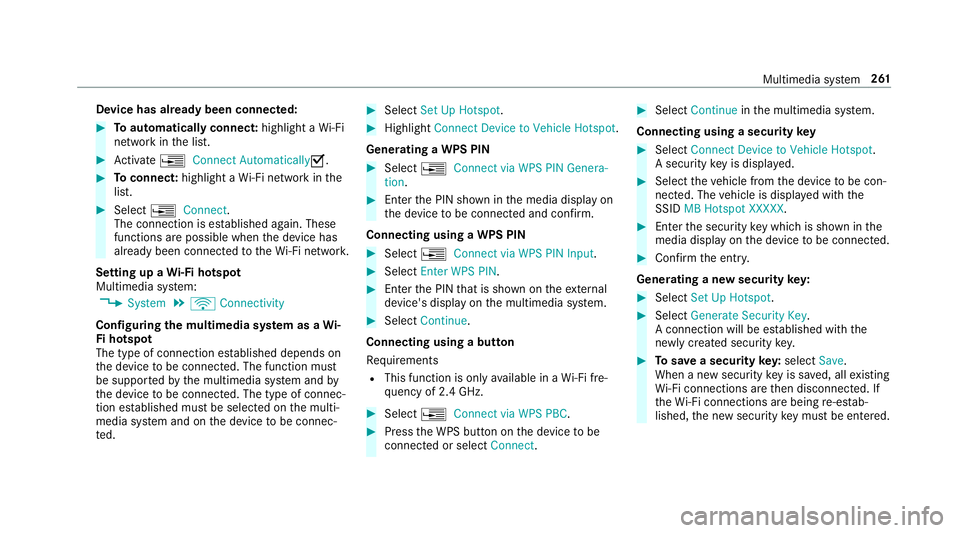
De
vice hasalr ead ybeen connect ed: #
Toaut omatic allyco nne ct:high light aWi -Fi
ne tworkin thelis t. #
Activate0080 Connect Automatica lly0073 . #
Toconnect :high light aWi -Fi networkin the
lis t. #
Selec t0080 Connect.
The connection ises tablished again. These
func tionsar epossible whenthede vice has
alr eady been connect edtotheWi -Fi network.
Se tting upaWi -Fiho tspo t
Mul timed iasystem:
, System .
ö Connec tivity
Conf iguringthemu ltim edia system asaWi -
Fi ho tspo t
The type ofconnection established depends on
th ede vice tobe con nected. The func tion must
be suppor tedby themultimedia system and by
th ede vice tobe con nected. The type ofcon nec‐
tion established mustbe select edon themulti‐
media system and onthede vice tobe con nec‐
te d. #
Select SetUpHot spot. #
Highlight ConnectDevic eto Vehicle Hotspot.
Gener atingaWPS PIN #
Select 0080Connec tvia WPS PINGenera-
tion . #
Enterth ePIN showninthemedia displayon
th ede vice tobe con nectedand confirm .
Connect ingusin gaWPS PIN #
Sele ct0080 ConnectviaWPS PINInput. #
Sele ctEnter WPS PIN. #
Enterth ePIN that issho wnontheex tern al
de vic e's displa yon themultimedia system. #
Select Continue.
Connecting usingabutt on
Re quiremen ts
R This function isonl yav ailable inaWi -Fi fre‐
qu ency of2.4 GHz. #
Select 0080Connec tvia WPS PBC. #
Press theWPS buttononthede vice tobe
con nectedor select Connec t. #
Select Continueinthemultimedia system.
Connecting usingasecur itykey #
Select Connect DevicetoVeh icleHotsp ot.
A secu rity keyis disp laye d. #
Select theve hicle from thede vice tobe con ‐
nec ted. The vehicle isdispla yedwit hth e
SSID MBHotsp otXXX XX. #
Enterthesecur itykeywhic his sho wninthe
media display on thede vice tobe con nected. #
Conf irm theent ry.
Gene ratin gane wse cur itykey: #
Select Set UpHotsp ot. #
Select Genera teSecu rityKey.
A connecti onwillbe established withth e
ne wly crea tedsecur itykey. #
Tosave asec urity key:select Save.
When ane wsecur itykeyis save d, all existin g
Wi -Fi conne ctionsareth en discon nected.If
th eWi -Fi conne ctionsarebe ing re-es tab‐
lished, thene wsecur itykeymus tbe entere d. Multimedia
system 26
1
Page 509 of 530
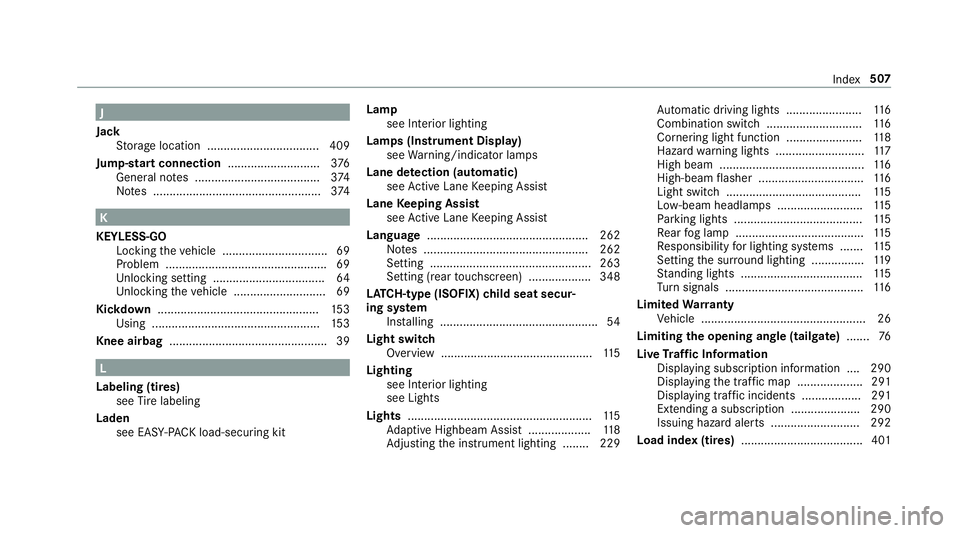
J
Jac k
St or ag elocation ..................................4 09
Jum p-startco nne ctio n....... ..................... 376
Gene ralno tes ...................................... 374
No tes ................................................... 374 K
KEYLESS- GO
Loc kingth eve hicle ................................ 69
Pr oblem .................................................6 9
Un loc kin gse tting ............................ ...... 64
Un loc kin gth eve hicle ............................6 9
Kic kdow n.................................................1 53
Using .............. .....................................153
Knee airbag ................................................ 39 L
Label ing(tires)
see Tire labeling
Laden see EASY-PAC Kloa d-secur ingkit Lam
p
see Interior ligh ting
Lam ps(Instru men tDi spl ay)
see Warning/ indic ator lam ps
Lane detection (automatic )
se eAc tiveLa ne Keeping Assist
Lane Keeping Assist
see ActiveLa ne Keeping Assist
Languag e.................................................2 62
No tes .................................................. 262
Se ttin g............................................. ....2 63
Se tting (rear touc hsc reen) ............... ....3 48
LA TC H-type (ISOFI X)child seat secur‐
ing system
In stallin g................................................ 54
Light switch
Ov ervie w ........................................ ...... 115
Light ing
see Inte rior lighting
see Lights
Lights ........................................................ 115
Ad aptiveHig hbeam Assis t.............. .....1 18
Ad jus ting theins trument lighting ........ 229 Au
tomatic driving lights..... .................. 116
Comb inationswit ch<0011001100110011001100110011001100110011001100110011001100110011
0011001100110011001100110011001100110011001100110011> 116
Cor nering light func tion<0011001100110011001100110011001100110011001100110011001100110011
0011001100110011001100110011> 118
Haza rdwa rning light s...........................1 17
High beam............ ................................116
High -beamflasher ................................ 116
Light switch..... .................................... 115
Lo w-beam headlam ps.......................... 115
Pa rking light s.......................................1 15
Re ar foglam p....................................... 115
Re sponsibili tyforlig hting systems .......1 15
Se tting thesur round lighting................ 119
St andi nglight s.....................................1 15
Tu rn signals .......................................... 116
Limit edWa rranty
Ve hicle .................................................. 26
Limiting theopenin gang le(tailg ate) .......7 6
Liv eTr af fic Inf orma tion
Dis playing subsc ript ion informatio n.... 290
Disp laying thetra ffic map .................... 291
Disp laying traffic inci dents <0011001100110011001100110011001100110011001100110011001100110011
00110011> 291
Ext endi ngasu bscr iption <0011001100110011001100110011001100110011001100110011001100110011
00110011001100110011> 290
Issu inghazar daler ts <0011001100110011001100110011001100110011001100110011001100110011
00110011001100110011001100110011001100110011> 292
Lo ad inde x(ti res) .....................................4 01 Inde
x50
7