2019 MAZDA MODEL CX-30 warning
[x] Cancel search: warningPage 292 of 683

2. MRCC with Stop & Go function set
vehicle speed
If there is a problem with the MRCC
with Stop & Go function system, a
message is displayed on the
multi-information display. Check the
centre display to verify the problem
and then have your vehicle inspected
by an expert repairer (we recommend
an Authorised Mazda Repairer).
Refer to If a Warning Light Turns On or
Flashes on page 7-49.
▼Close Proximity Warning
If your vehicle rapidly closes in on the
vehicle ahead because the vehicle
ahead applies the brakes suddenly
while you are travelling in headway
control, the warning sound activates
and the brake warning is indicated in
the display. Always verify the safety of
the surrounding area and depress the
brake pedal while keeping a safe
distance from the vehicle ahead.
Additionally, keep a safe distance from
the vehicles behind you.
1. “Depress Brake Pedal” message is
displayed
NOTE
In the following cases, the warnings
and brakes may not operate even if
your vehicle starts closing in on the
vehicle ahead.
�xYou are driving your vehicle at the
same speed as the vehicle ahead.
�xDirectly after the MRCC with Stop &
Go function system has been set.
�xDirectly after the accelerator pedal is
released.
�xAnother vehicle cuts into the driving
lane in front of you.
When Driving
i-ACTIVSENSE
4-142
Page 296 of 683

Distance-between-vehicles
guideline
(at 80 km/h (50 mph) vehicle
speed)Indication on multi-information
displayIndication on active driving dis-
play
*1
Extremely short (about 25 m (82
ft))
*1 Displays a pop-up image in the active driving display only when the driver operates the switch.
NOTE
�xThe distance-between-vehicles differs depending on the vehicle speed, and the
slower the vehicle speed, the shorter the distance.
�xWhen the ignition is switched to ACC or OFF and then the engine is started again,
the system automatically sets the distance-between-vehicles to the previous
setting.
Changing the Set Vehicle Speed
(To accelerate/decelerate using the
RES switch)
When the RES switch is pressed up
(SET+), the vehicle accelerates and
when the RES switch is pressed down
(SET-), it decelerates.
�xPress and release immediately: 1
km/h (1 mph)
�xPress and hold: 10 km/h (5 mph)
(To increase speed using accelerator
pedal)
Depress the accelerator pedal and
press the RES switch up (SET+) or
down (SET-) at the desired speed. If
the switch is not operated, the system
returns to the set speed after you
release your foot from the accelerator
pedal.
NOTE
�xThe warnings and brake control do
not operate while the accelerator
pedal is depressed.
�x(European models)
When switching to a passing lane
and operating the direction
indicator, the system provides more
acceleration automatically if it
determines that more acceleration is
required. Drive while being careful of
the road ahead because you could
approach the vehicle ahead too
closely.
Cancelling the system
When the following operations are
performed, the MRCC with Stop & Go
function system is cancelled, and the
MRCC with Stop & Go function set
indication (green) switches to the
MRCC with Stop & Go function
standby indication (white) at the same
time.
�xThe CANCEL switch is pressed.�xThe brake pedal is depressed.
When Driving
i-ACTIVSENSE
4-146
Page 298 of 683
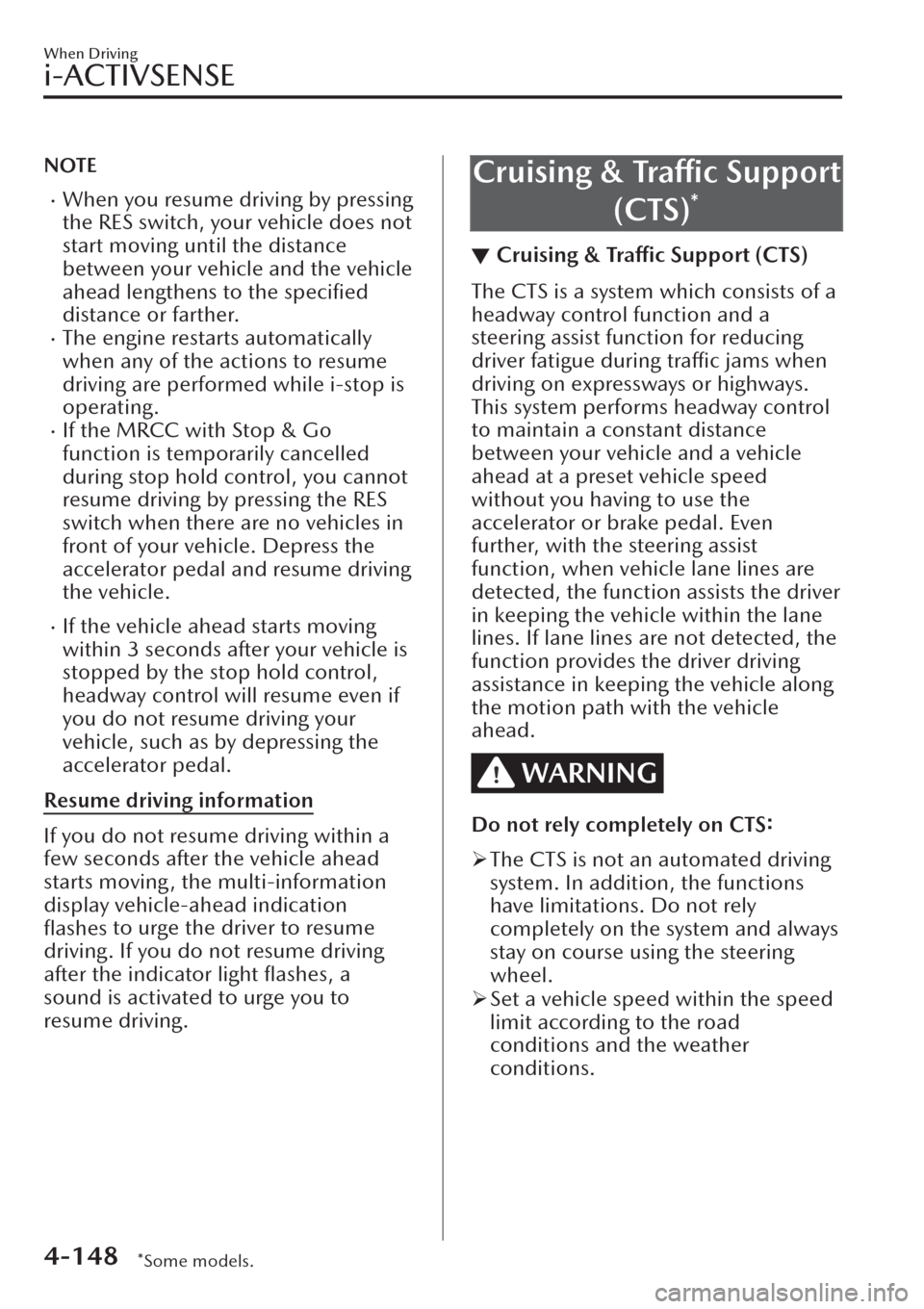
NOTE
�xWhen you resume driving by pressing
the RES switch, your vehicle does not
start moving until the distance
between your vehicle and the vehicle
ahead lengthens to the
specified
distance or farther.
�xThe engine restarts automatically
when any of the actions to resume
driving are performed while i-stop is
operating.
�xIf the MRCC with Stop & Go
function is temporarily cancelled
during stop hold control, you cannot
resume driving by pressing the RES
switch when there are no vehicles in
front of your vehicle. Depress the
accelerator pedal and resume driving
the vehicle.
�xIf the vehicle ahead starts moving
within 3 seconds after your vehicle is
stopped by the stop hold control,
headway control will resume even if
you do not resume driving your
vehicle, such as by depressing the
accelerator pedal.
Resume driving information
If you do not resume driving within a
few seconds after the vehicle ahead
starts moving , the multi-information
display vehicle-ahead indication
flashes to urge the driver to resume
driving. If you do not resume driving
after the indicator light flashes, a
sound is activated to urge you to
resume driving.
Cruising & Traffic Support
(CTS)
*
▼Cruising & Traffic Support (CTS)
The CTS is a system which consists of a
headway control function and a
steering assist function for reducing
driver fatigue during traffic jams when
driving on expressways or highways.
This system performs headway control
to maintain a constant distance
between your vehicle and a vehicle
ahead at a preset vehicle speed
without you having to use the
accelerator or brake pedal. Even
further, with the steering assist
function, when vehicle lane lines are
detected, the function assists the driver
in keeping the vehicle within the lane
lines. If lane lines are not detected, the
function provides the driver driving
assistance in keeping the vehicle along
the motion path with the vehicle
ahead.
WARNING
Do not rely completely on CTS:
�¾The CTS is not an automated driving
system. In addition, the functions
have limitations. Do not rely
completely on the system and always
stay on course using the steering
wheel.
�¾Set a vehicle speed within the speed
limit according to the road
conditions and the weather
conditions.
When Driving
i-ACTIVSENSE
4-148*Some models.
Page 300 of 683

�¾The vehicle is driven on roads with
lane lines other than white (yellow)
lines, such as an expressway.
Do not get out of the vehicle while
the stop hold control is operating.
(Automatic transmission vehicle)
Getting out of the vehicle while the
stop hold control is operating is
dangerous as the vehicle may move
unexpectedly and result in an accident.
Before getting out of the vehicle,
switch the CTS off, apply the parking
brake, and then shift the selector lever
to the P position.
CAUTION
Turn the system off when the vehicle is
running on a chassis roller.
Heed the following cautions so that
the CTS can operate normally.
�¾Turn the system off when the vehicle
is running on a chassis roller.
�¾Do not modify the vehicle's
suspensions.
�¾Always use wheels of the specified
size for the front and rear wheels.
Consult an expert repairer (we
recommend an Authorised Mazda
Repairer) for tyre replacement.
NOTE
�xThe headway control does not detect
the following as physical objects.
�xVehicles approaching in the
opposite direction
�xPedestrians�xStationary objects (stopped
vehicles, obstructions)
�xIf a vehicle ahead is travelling at an
extremely low speed, the system may
not detect it correctly.
�xIf there is a structure on the road or
an object (such as a monorail) at a
low height off the ground in front of
the vehicle, the system may operate.
Therefore, do not use the CTS.
�xDo not use the CTS under conditions
in which close proximity warnings
are frequently activated.
�xIf it is necessary to accelerate for a
lane change or the vehicle ahead
brakes suddenly causing you to close
in on the vehicle rapidly, accelerate
using the accelerator pedal or
decelerate using the brake pedal
depending on the conditions.
�xWhile the CTS is in use, any intended
engine braking does not occur even
if you shift the shift lever (manual
transmission) or the selector lever
(automatic transmission). If
deceleration is required, lower the
vehicle speed setting or depress the
brake pedal.
�xWhile braking by the CTS control is
operating , you might hear an
operation sound, however, this does
not indicate a problem.
�xThe brake lights turn on while
braking by the CTS control is
operating, however, they may not
turn on while the vehicle is on a
down slope at the set vehicle speed
or travelling at a constant speed and
following a vehicle ahead.
�xUnder the following conditions, the
CTS may not be able to detect white
(yellow) lines or vehicles ahead
correctly and the CTS may not
operate normally.
�xThe forward sensing camera (FSC)
cannot recognise the area in front
of the vehicle due to soiling or fog.
When Driving
i-ACTIVSENSE
4-150
Page 302 of 683

NOTE
Steering assist limit warning
If the steering assist function cannot
keep the vehicle within the lane lines
while the steering assist function is
operating, a warning sound is activated
and a warning is displayed on the
multi-information display to urge the
driver to operate the steering wheel.
▼Cruising &
Tra ffi c Support (CTS)
Display Indication
The CTS setting status and operation
conditions are indicated on the
multi-information display or the active
driving display.
Multi-information display (Basic
display)
1. Vehicle ahead display
2. CTS set vehicle speed
Multi-information display
(i-ACTIVSENSE display)
1. Vehicle ahead display
2. CTS set vehicle speed
Active driving display
1. Vehicle ahead display
2. CTS set vehicle speed
Steering assist function display
When the steering assist function
operates, the steering assist operation
display on the display changes from
white to green.
NOTE
You can view the multi-information
display to check whether the steering
assist is performing controls in
conjunction with the
traffic lane lines
or a vehicle ahead.
When Driving
i-ACTIVSENSE
4-152
Page 303 of 683

Inactive
Active (vehicle ahead)
Active (lane line)
If there is a problem with the CTS, a
message is displayed on the
multi-information display. Check the
details of the problem on the centre
display and then have your vehicle
inspected by an expert repairer (we
recommend an Authorised Mazda
Repairer).
Refer to If a Warning Light Turns On or
Flashes on page 7-49.
▼Close Proximity Warning
If your vehicle rapidly closes in on the
vehicle ahead while you are travelling
under headway control, the warning
sound is activated and the brake
warning is indicated on the display.
Keep a safe distance between your
vehicle and a vehicle ahead.
1. “Depress Brake Pedal” message is
displayed
NOTE
In the following cases, the warnings
and brakes may not operate even if
your vehicle starts closing in on the
vehicle ahead.
�xYou are driving your vehicle at the
same speed as the vehicle ahead.
�xDirectly after the CTS operates.�xDirectly after the accelerator pedal is
released.
�xAnother vehicle cuts into the driving
lane in front of you.
When Driving
i-ACTIVSENSE
4-153
Page 307 of 683

NOTE
�xThe warnings and brake control do not operate while depressing the accelerator
pedal.
�xThe lowest possible speed which can be set on the CTS is 30 km/h (19 mph).�x(European models)
When switching to a passing lane and operating the direction indicator, the system
provides more acceleration automatically if it determines that more acceleration is
required. Drive while being careful of the road ahead because you could approach
the vehicle ahead too closely.
�x(Automatic transmission vehicle)
The vehicle speed setting can be changed by operating the RES switch during stop
hold control.
Changing the distance between vehicles during headway control
The distance-between-vehicles can be set to 4 levels; Long, medium, short, and
extremely short distance.
The distance-between-vehicles is set to a shorter distance by pressing the CANCEL
switch down. The distance-between-vehicles is set to a longer distance by pressing
the CANCEL switch up.
Distance-between-vehicles
guideline
(at 80 km/h (50 mph) vehicle
speed)Indication on display
Indication on multi-information
displayIndication on active driving dis-
play
*1
Long (about 50 m (164 ft))
Medium (about 40 m (131 ft))
Short (about 30 m (98 ft))
When Driving
i-ACTIVSENSE
4-157
Page 309 of 683

�xThe operation frequency of the braking by the CTS control is high.�x(Automatic transmission vehicle)
The parking brake is automatically applied during stop hold control.
�x(Manual transmission vehicle)
�xThe vehicle speed decreases below 25 km/h (15 mph).�xThe shift lever is in the neutral position for a certain period of time.�xThe clutch pedal is depressed for a certain period of time.�xThe engine has stalled.
Steering assist function
If any of the following conditions occurs, the steering assist function is temporarily
cancelled.
�xThe headway control function is cancelled.�xWhite (yellow) lane lines cannot be detected or a vehicle ahead cannot be
recognised.
�xYour vehicle speed is more than about 60 km/h (37 mph).�xThe accelerator pedal is operated.�xThe direction indicator lever is operated.�xThe vehicle is being driven on a sharp curve.�xThe width of a lane is excessively narrow or wide.�xThe vehicle crosses a lane line.�xThe driver takes his/her hands off the steering wheel.�xThe steering wheel is operated abruptly.�xThere is a problem with the system.�xThe temperature in the Forward Sensing Camera (FSC) is too high or too low.�xThe windscreen around the Forward Sensing Camera (FSC) is foggy.�xThe windscreen around the Forward Sensing Camera (FSC) is blocked by an
obstruction, causing poor forward visibility.
NOTE
If you take your hands off the steering wheel (not holding the steering wheel), the
warning sound is activated and an alert is indicated on the multi-information display
and the active driving display.
When Driving
i-ACTIVSENSE
4-159