Page 34 of 526
H34
How to Connect PortableCharger (ICCB: In-Cable Control Box)
1.Connect the plug to a household
electric outlet. 2.Check if the power lamp (green)
illuminates on the control box.
3.Depress the brake pedal and applythe parking brake.
4.Turn OFF all switches, shift to P (Park), and turn OFF the vehicle.
If charging is initiated without the
gear in P (Park), the charging with
start after the gear is automatically
shifted to P (Park).
OAEEQ016063R
OAEEQ016043
OLFP0Q5020K
PlugElectric Outlet
Page 36 of 526
H36
Information
Charging connector AUTO/LOCK
mode
The charging connector is locked in
the inlet at a different period accord-
ing to which mode is selected.
• LOCK mode : The connector lockswhen the charging connector is
plugged into the charging inlet.
• AUTO mode : The connector locks when charging starts.
For more details, refer to “Charging
Connector AUTO/ LOCK Mode” in
this chapter. 10. Charging starts automatically
(charging lamp blinks). 11. Check if the charging indicator
light of the high voltage battery in
the instrument cluster is turned
ON. Charging is not done when
the charging indicator lamp is
OFF.
When the charging connector isnot connected properly, recon-
nect the charging cable to
charge it again.
i
OAEEQ016045
C
C H
H A
AR
RG
G I
IN
N G
G
E
E L
LE
E C
CT
T R
R I
IC
C
V
V E
EH
H I
IC
C L
LE
E
(
( T
T R
R I
IC
C K
K L
LE
E
C
C H
H A
AR
RG
G E
E)
)
(
( C
C O
O N
NT
T.
.)
)
OAEEQ016032
Page 39 of 526
H39
Operation of Charging Indicator LampDetails(1)(2)(3)
�(OFF)�(OFF)�(OFF)Not Charged
Blink�(OFF)�(OFF)
Charging
0~33%
�(ON)Blink�(OFF)34~66%
�(ON)�(ON)Blink67~99%
�(ON)�(ON)�(ON)Fully charged (100%)(turns OFF in 5 seconds)
BlinkBlinkBlinkError whilst charging
�(OFF)�(OFF)BlinkCharging 12 V auxiliary battery or scheduled air condi-tioner is operating
�(OFF)Blink�(OFF)Scheduled charging is operating (turns OFF after 3 minutes)
Page 40 of 526
H40
Charging Status Indicator Lamp for Portable Charger
C
CH
H A
AR
RG
G I
IN
N G
G
E
E L
LE
E C
CT
T R
R I
IC
C
V
V E
EH
H I
IC
C L
LE
E
(
( T
T R
R I
IC
C K
K L
LE
E
C
C H
H A
AR
RG
G E
E)
)
(
( C
C O
O N
NT
T.
.)
)
Control BoxIndicatorDetails
PLUG
On : Power on
Blink : Plug temperature sensor failure
On : Plug high temperature protection
Blink : Plug high temperature warning
POWEROn : Power on
CHARGEBlink : Charging In power saving mode, only the CHARGE
indicator is illuminated.
FAU LTBlink : Charging interrupted
CHARGE LEVEL
Type AType BType CThe charging current
changes (3 level)
whenever the button
(1) is pressed for 1
sec with the charger
plugged into an
electrical outlet but
not the vehicle.12 A10 A8 A
10 A8 A7 A
8 A6 A6 A
VEHICLE
Charging connector plugged
Charging
Blink : Charging impossible
(Green)
(Green)
(Blue)
(Red)
(Red)
❈
Back of the control box
Page 41 of 526
H41
Charging Status Indicator Lamp for Portable Charger
NOControl BoxStatus / Diagnosis / CountermeasureNOControl BoxStatus / Diagnosis / Countermeasure
1
Charging connector plugged into vehicle(Green ON)
Plug temperature sensor failure (Green blink)
Plug high temperature protection (Red blink)
Plug high temperature warning (Red ON)
We recommend that you contact a
HYUNDAI authorised repairer.
2- Charging connector plugged into vehicle (Green ON)
3
- Whilst charging
4
- Before plugging charging connectorinto vehicle (Red blink)
We recommend that you contact a
HYUNDAI authorised repairer.
Page 51 of 526
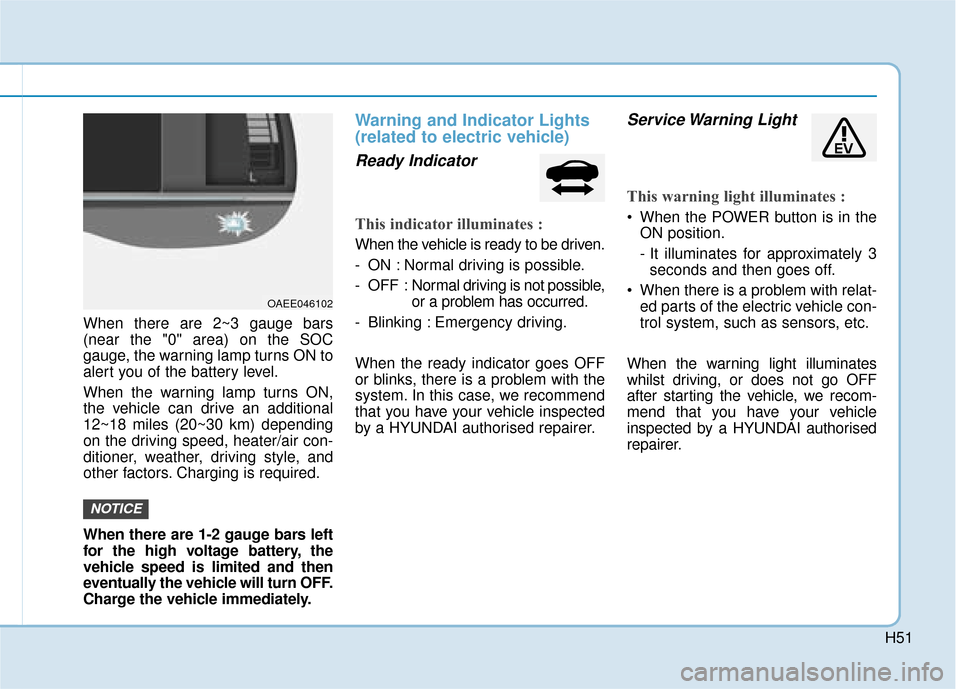
H51
When there are 2~3 gauge bars
(near the "0" area) on the SOC
gauge, the warning lamp turns ON to
alert you of the battery level.
When the warning lamp turns ON,
the vehicle can drive an additional
12~18 miles (20~30 km) depending
on the driving speed, heater/air con-
ditioner, weather, driving style, and
other factors. Charging is required.
When there are 1-2 gauge bars left
for the high voltage battery, the
vehicle speed is limited and then
eventually the vehicle will turn OFF.
Charge the vehicle immediately.
Warning and Indicator Lights
(related to electric vehicle)
Ready Indicator
This indicator illuminates :
When the vehicle is ready to be driven.
- ON : Normal driving is possible.
- OFF : Normal driving is not possible,
or a problem has occurred.
- Blinking : Emergency driving.
When the ready indicator goes OFF
or blinks, there is a problem with the
system. In this case, we recommend
that you have your vehicle inspected
by a HYUNDAI authorised repairer.
Service Warning Light
This warning light illuminates :
When the POWER button is in the ON position.
- It illuminates for approximately 3seconds and then goes off.
When there is a problem with relat- ed parts of the electric vehicle con-
trol system, such as sensors, etc.
When the warning light illuminates
whilst driving, or does not go OFF
after starting the vehicle, we recom-
mend that you have your vehicle
inspected by a HYUNDAI authorised
repairer.
NOTICE
OAEE046102
Page 62 of 526
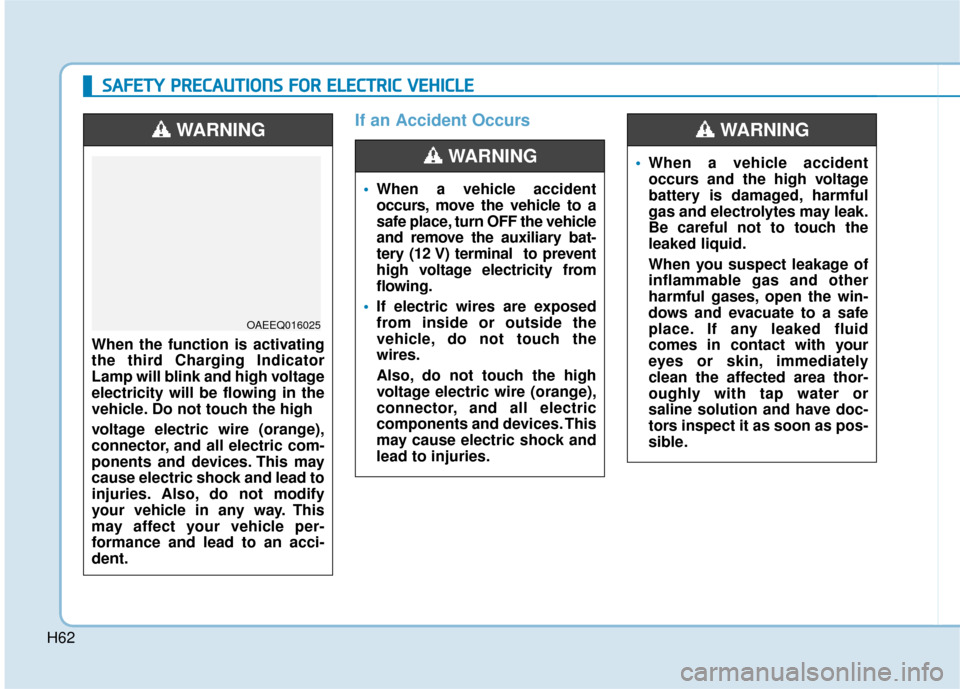
H62
If an Accident Occurs
When a vehicle accident
occurs, move the vehicle to a
safe place, turn OFF the vehicle
and remove the auxiliary bat-
tery (12 V) terminal to prevent
high voltage electricity from
flowing.
If electric wires are exposed
from inside or outside the
vehicle, do not touch the
wires.
Also, do not touch the high
voltage electric wire (orange),
connector, and all electric
components and devices. This
may cause electric shock and
lead to injuries.
WARNING When a vehicle accident
occurs and the high voltage
battery is damaged, harmful
gas and electrolytes may leak.
Be careful not to touch the
leaked liquid.
When you suspect leakage of
inflammable gas and other
harmful gases, open the win-
dows and evacuate to a safe
place. If any leaked fluid
comes in contact with your
eyes or skin, immediately
clean the affected area thor-
oughly with tap water or
saline solution and have doc-
tors inspect it as soon as pos-
sible.
WARNING
S SA
A F
FE
E T
T Y
Y
P
P R
R E
EC
CA
A U
U T
TI
IO
O N
NS
S
F
F O
O R
R
E
E L
LE
E C
CT
T R
R I
IC
C
V
V E
EH
H I
IC
C L
LE
E
When the function is activating
the third Charging Indicator
Lamp will blink and high voltage
electricity will be flowing in the
vehicle. Do not touch the high
voltage electric wire (orange),
connector, and all electric com-
ponents and devices. This may
cause electric shock and lead to
injuries. Also, do not modify
your vehicle in any way. This
may affect your vehicle per-
formance and lead to an acci-
dent.
WARNING
OAEEQ016025
Page 74 of 526
1-2
Your vehicle at a glance
E
EX
X T
TE
ER
R I
IO
O R
R
O
O V
VE
ER
R V
V I
IE
E W
W
(
( F
F R
R O
O N
NT
T
V
V I
IE
E W
W )
)
OAEE016001L
The actual shape may differ from the illustration.
1. Bonnet ...............................................3-32
2. Headlamp ..........................................7-50
3. Daytime running light (DRL) ....3-81, 7-57
4. Tyres and wheels .......................7-23, 8-4
5. Outside rearview mirror .....................3-20
6. Sunroof ..............................................3-28
7. Front windscreen wiper blades ..........7-17
8. Windows ............................................3-23
9. Parking distance warning
(Reverse/Forward) system ............... 3-93