2019 Hyundai Ioniq Electric fuel
[x] Cancel search: fuelPage 3 of 526
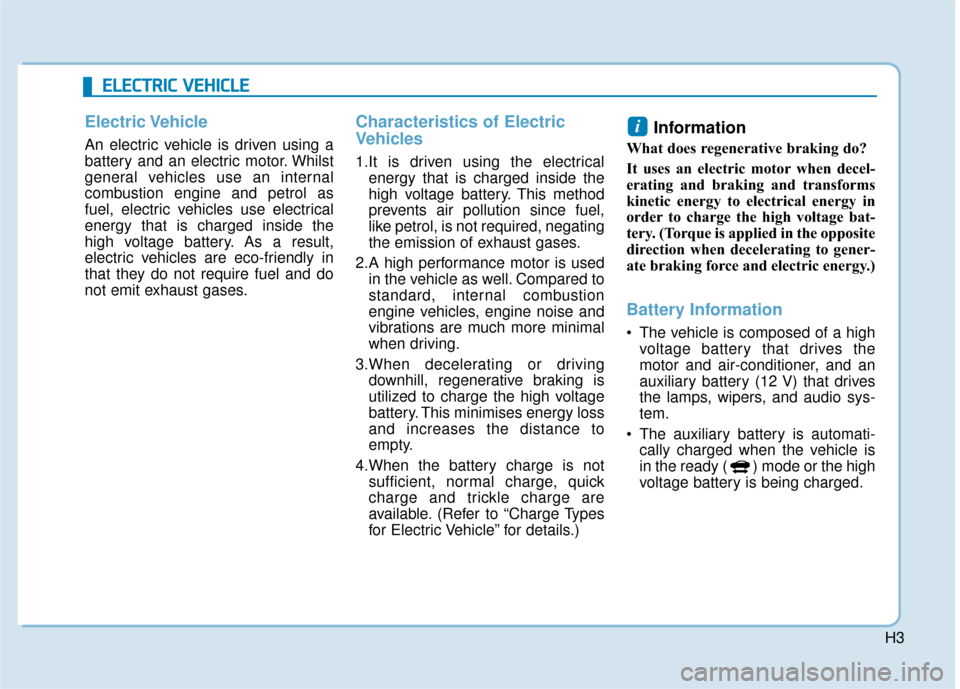
H3
E
EL
LE
E C
CT
T R
R I
IC
C
V
V E
EH
H I
IC
C L
LE
E
Electric Vehicle
An electric vehicle is driven using a
battery and an electric motor. Whilst
general vehicles use an internal
combustion engine and petrol as
fuel, electric vehicles use electrical
energy that is charged inside the
high voltage battery. As a result,
electric vehicles are eco-friendly in
that they do not require fuel and do
not emit exhaust gases.
Characteristics of Electric
Vehicles
1.It is driven using the electrical
energy that is charged inside the
high voltage battery. This method
prevents air pollution since fuel,
like petrol, is not required, negating
the emission of exhaust gases.
2.A high performance motor is used in the vehicle as well. Compared to
standard, internal combustion
engine vehicles, engine noise and
vibrations are much more minimal
when driving.
3.When decelerating or driving downhill, regenerative braking is
utilized to charge the high voltage
battery. This minimises energy loss
and increases the distance to
empty.
4.When the battery charge is not sufficient, normal charge, quick
charge and trickle charge are
available. (Refer to “Charge Types
for Electric Vehicle” for details.)
Information
What does regenerative braking do?
It uses an electric motor when decel-
erating and braking and transforms
kinetic energy to electrical energy in
order to charge the high voltage bat-
tery. (Torque is applied in the opposite
direction when decelerating to gener-
ate braking force and electric energy.)
Battery Information
The vehicle is composed of a highvoltage battery that drives the
motor and air-conditioner, and an
auxiliary battery (12 V) that drives
the lamps, wipers, and audio sys-
tem.
The auxiliary battery is automati- cally charged when the vehicle is
in the ready ( ) mode or the high
voltage battery is being charged.
i
Page 9 of 526
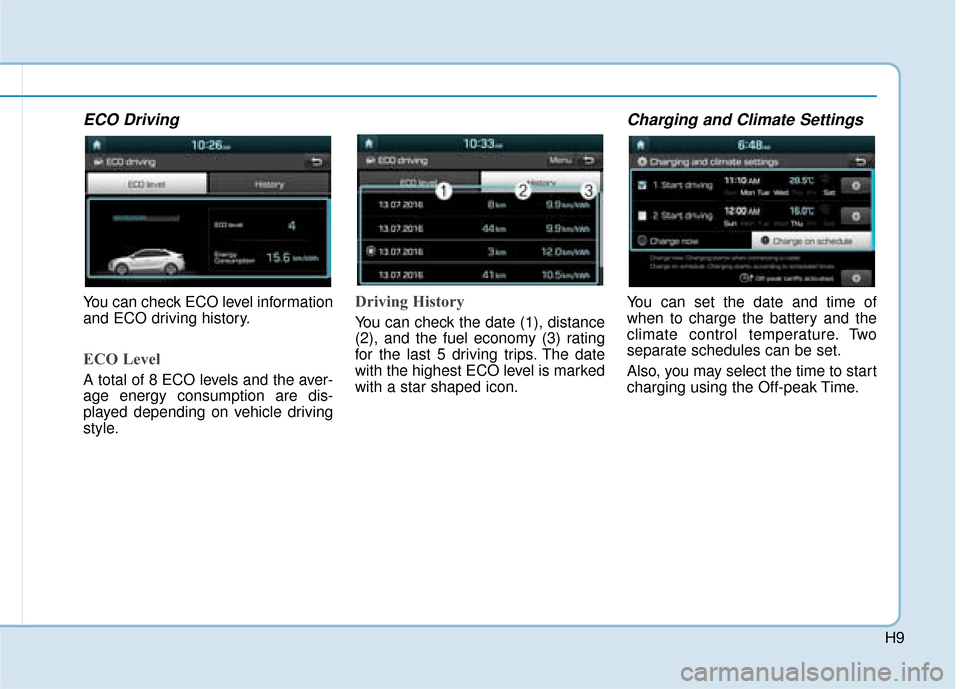
H9
ECO Driving
You can check ECO level information
and ECO driving history.
ECO Level
A total of 8 ECO levels and the aver-
age energy consumption are dis-
played depending on vehicle driving
style.
Driving History
You can check the date (1), distance
(2), and the fuel economy (3) rating
for the last 5 driving trips. The date
with the highest ECO level is marked
with a star shaped icon.
Charging and Climate Settings
You can set the date and time of
when to charge the battery and the
climate control temperature. Two
separate schedules can be set.
Also, you may select the time to start
charging using the Off-peak Time.
Page 67 of 526
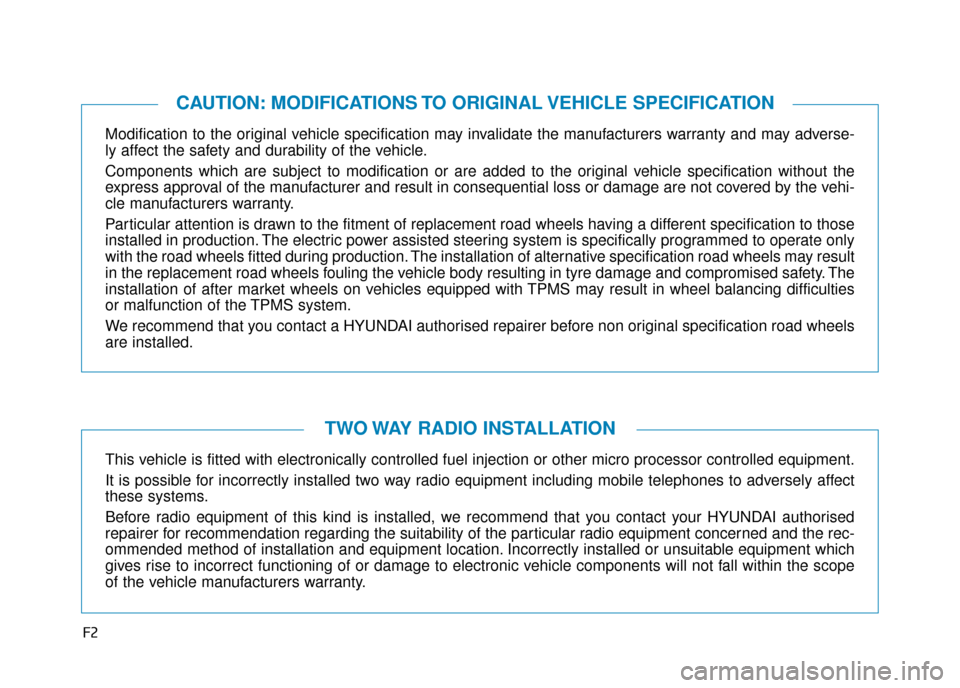
F2
Modification to the original vehicle specification may invalidate the manufacturers warranty and may adverse-
ly affect the safety and durability of the vehicle.
Components which are subject to modification or are added to the original vehicle specification without the
express approval of the manufacturer and result in consequential loss or damage are not covered by the vehi-
cle manufacturers warranty.
Particular attention is drawn to the fitment of replacement road wheels having a different specification to those
installed in production. The electric power assisted steering system is specifically programmed to operate only
with the road wheels fitted during production. The installation of alternative specification road wheels may result
in the replacement road wheels fouling the vehicle body resulting in tyre damage and compromised safety. The
installation of after market wheels on vehicles equipped with TPMS may result in wheel balancing difficulties
or malfunction of the TPMS system.
We recommend that you contact a HYUNDAI authorised repairer before non original specification road wheels
are installed.
This vehicle is fitted with electronically controlled fuel injection or other \
micro processor controlled equipment.
It is possible for incorrectly installed two way radio equipment including mobile telephones to adversely affect
these systems.
Before radio equipment of this kind is installed, we recommend that you contact your HYUNDAI authorised
repairer for recommendation regarding the suitability of the particular radio equipment concerned and the rec-
ommended method of installation and equipment location. Incorrectly installed or unsuitable equipment which
gives rise to incorrect functioning of or damage to electronic vehicle components will not fall within the scope
of the vehicle manufacturers warranty.
CAUTION: MODIFICATIONS TO ORIGINAL VEHICLE SPECIFICATION
TWO WAY RADIO INSTALLATION
Page 213 of 526
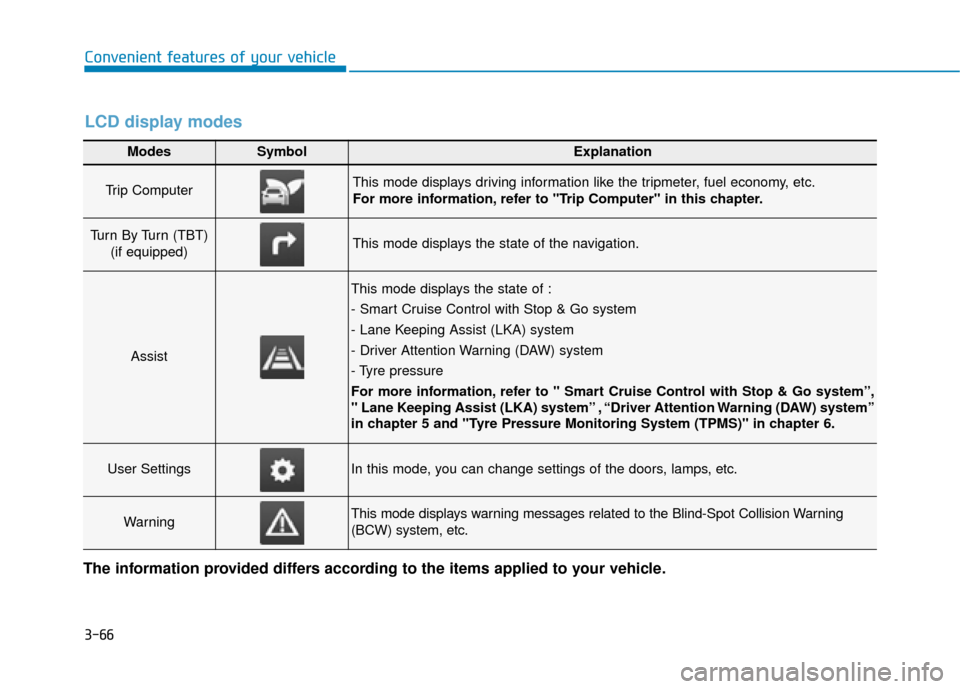
3-66
Convenient features of your vehicle
Modes SymbolExplanation
Trip Computer This mode displays driving information like the tripmeter, fuel economy, etc.
For more information, refer to "Trip Computer" in this chapter.
Turn By Turn (TBT) (if equipped)This mode displays the state of the navigation.
Assist
This mode displays the state of :
- Smart Cruise Control with Stop & Go system
- Lane Keeping Assist (LKA) system
- Driver Attention Warning (DAW) system
- Tyre pressure
For more information, refer to " Smart Cruise Control with Stop & Go system”,
" Lane Keeping Assist (LKA) system” , “Driver Attention Warning (DAW) system”
in chapter 5 and "Tyre Pressure Monitoring System (TPMS)" in chapter 6.
User SettingsIn this mode, you can change settings of the doors, lamps, etc.
WarningThis mode displays warning messages related to the Blind-Spot Collision Warning
(BCW) system, etc.
The information provided differs according to the items applied to your vehicle.
LCD display modes
Page 214 of 526
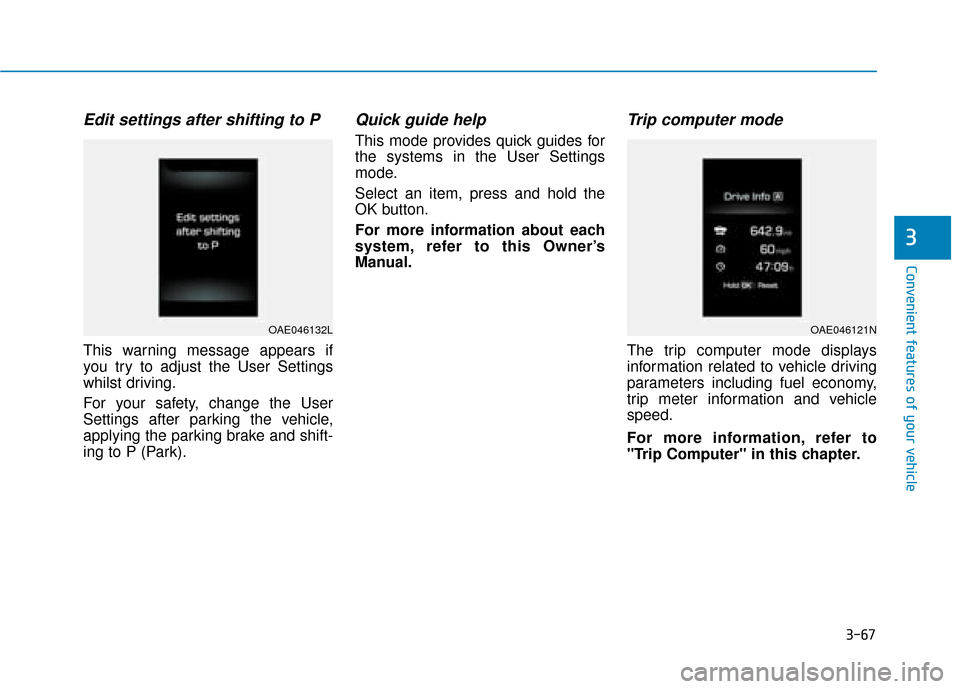
3-67
Convenient features of your vehicle
3
Edit settings after shifting to P
This warning message appears if
you try to adjust the User Settings
whilst driving.
For your safety, change the User
Settings after parking the vehicle,
applying the parking brake and shift-
ing to P (Park).
Quick guide help
This mode provides quick guides for
the systems in the User Settings
mode.
Select an item, press and hold the
OK button.
For more information about each
system, refer to this Owner’s
Manual.
Trip computer mode
The trip computer mode displays
information related to vehicle driving
parameters including fuel economy,
trip meter information and vehicle
speed.
For more information, refer to
"Trip Computer" in this chapter.
OAE046132LOAE046121N
Page 219 of 526
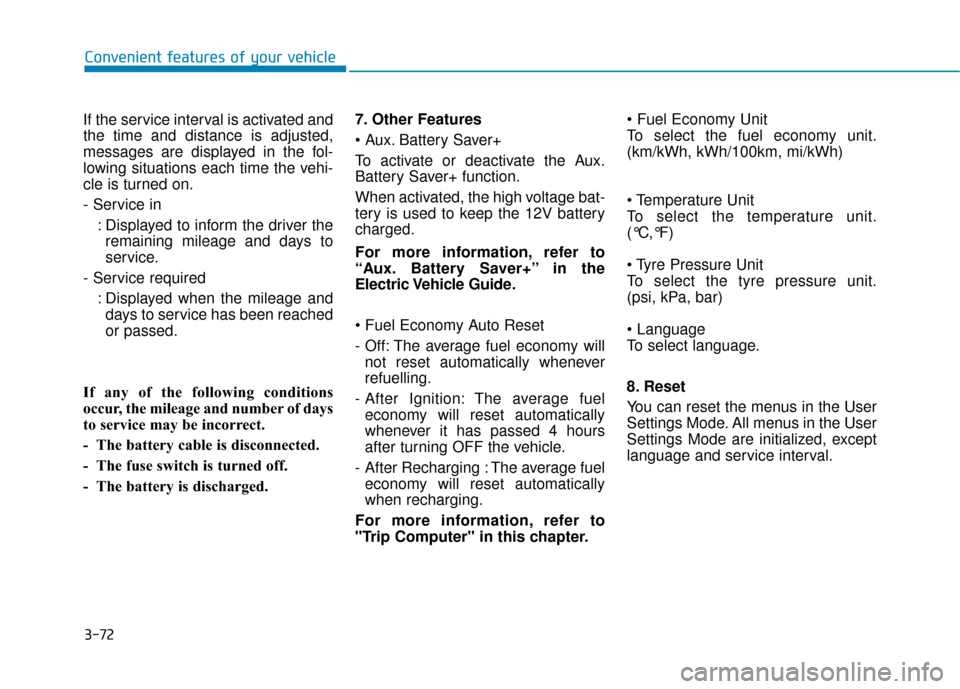
3-72
Convenient features of your vehicle
If the service interval is activated and
the time and distance is adjusted,
messages are displayed in the fol-
lowing situations each time the vehi-
cle is turned on.
- Service in : Displayed to inform the driver theremaining mileage and days to
service.
- Service required : Displayed when the mileage anddays to service has been reached
or passed.
If any of the following conditions
occur, the mileage and number of days
to service may be incorrect.
- The battery cable is disconnected.
- The fuse switch is turned off.
- The battery is discharged. 7. Other Features
Battery Saver+
To activate or deactivate the Aux.
Battery Saver+ function.
When activated, the high voltage bat-
tery is used to keep the 12V battery
charged.
For more information, refer to
“Aux. Battery Saver+” in the
Electric Vehicle Guide.
- Off: The average fuel economy will
not reset automatically whenever
refuelling.
- After Ignition: The average fuel economy will reset automatically
whenever it has passed 4 hours
after turning OFF the vehicle.
- After Recharging : The average fuel economy will reset automatically
when recharging.
For more information, refer to
"Trip Computer" in this chapter.
To select the fuel economy unit.
(km/kWh, kWh/100km, mi/kWh)
To select the temperature unit.
(°C,°F)
To select the tyre pressure unit.
(psi, kPa, bar)
To select language.
8. Reset
You can reset the menus in the User
Settings Mode. All menus in the User
Settings Mode are initialized, except
language and service interval.
Page 221 of 526
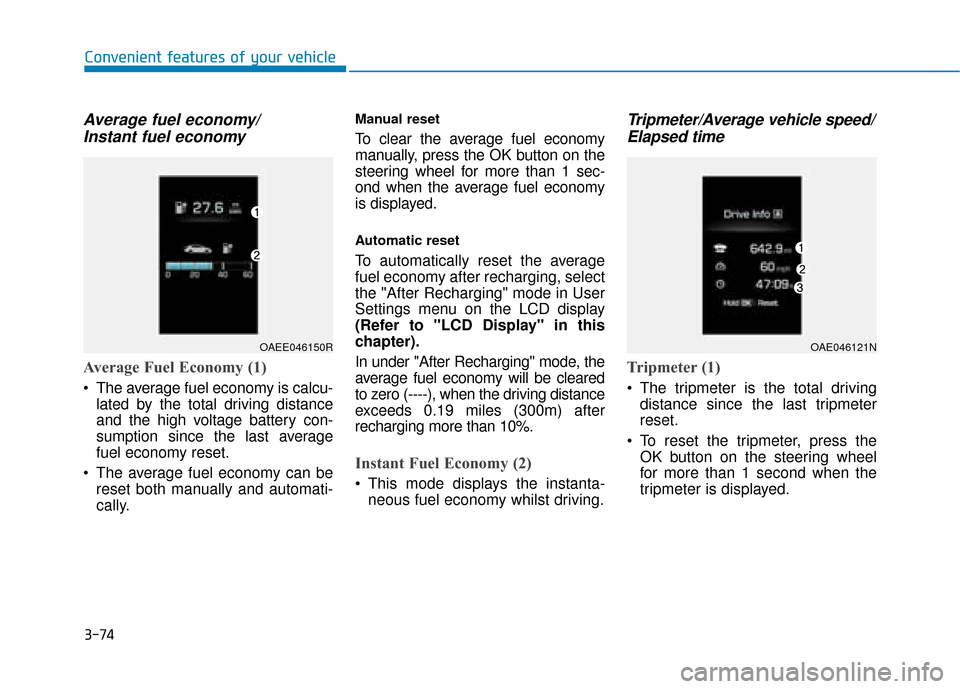
3-74
Convenient features of your vehicle
Average fuel economy/Instant fuel economy
Average Fuel Economy (1)
The average fuel economy is calcu-
lated by the total driving distance
and the high voltage battery con-
sumption since the last average
fuel economy reset.
The average fuel economy can be reset both manually and automati-
cally.
Manual reset
To clear the average fuel economy
manually, press the OK button on the
steering wheel for more than 1 sec-
ond when the average fuel economy
is displayed.
Automatic reset
To automatically reset the average
fuel economy after recharging, select
the "After Recharging" mode in User
Settings menu on the LCD display
(Refer to "LCD Display" in this
chapter).
In under "After Recharging" mode, the
average fuel economy will be cleared
to zero (----), when the driving distance
exceeds 0.19 miles (300m) after
recharging more than 10%.
Instant Fuel Economy (2)
This mode displays the instanta-neous fuel economy whilst driving.
Tripmeter/Average vehicle speed/Elapsed time
Tripmeter (1)
The tripmeter is the total driving
distance since the last tripmeter
reset.
To reset the tripmeter, press the OK button on the steering wheel
for more than 1 second when the
tripmeter is displayed.
OAEE046150ROAE046121N
Page 223 of 526
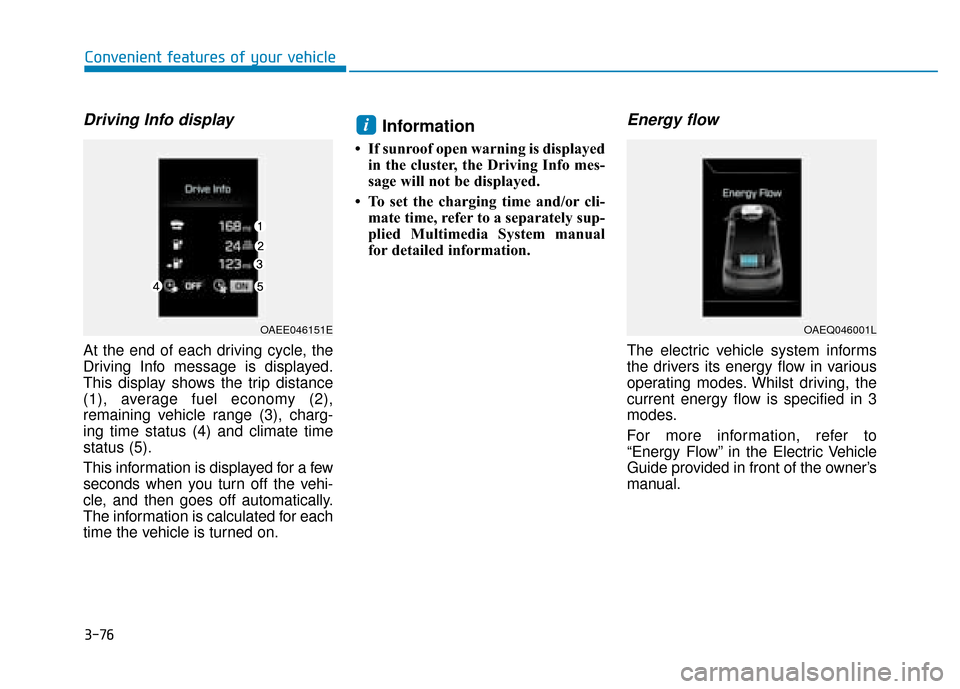
Driving Info display
At the end of each driving cycle, the
Driving Info message is displayed.
This display shows the trip distance
(1), average fuel economy (2),
remaining vehicle range (3), charg-
ing time status (4) and climate time
status (5).
This information is displayed for a few
seconds when you turn off the vehi-
cle, and then goes off automatically.
The information is calculated for each
time the vehicle is turned on.
Information
• If sunroof open warning is displayedin the cluster, the Driving Info mes-
sage will not be displayed.
• To set the charging time and/or cli- mate time, refer to a separately sup-
plied Multimedia System manual
for detailed information.
Energy flow
The electric vehicle system informs
the drivers its energy flow in various
operating modes. Whilst driving, the
current energy flow is specified in 3
modes.
For more information, refer to
“Energy Flow” in the Electric Vehicle
Guide provided in front of the owner’s
manual.
i
OAEE046151EOAEQ046001L
Convenient features of your vehicle
3-76