2019 GENESIS G80 phone
[x] Cancel search: phonePage 124 of 276
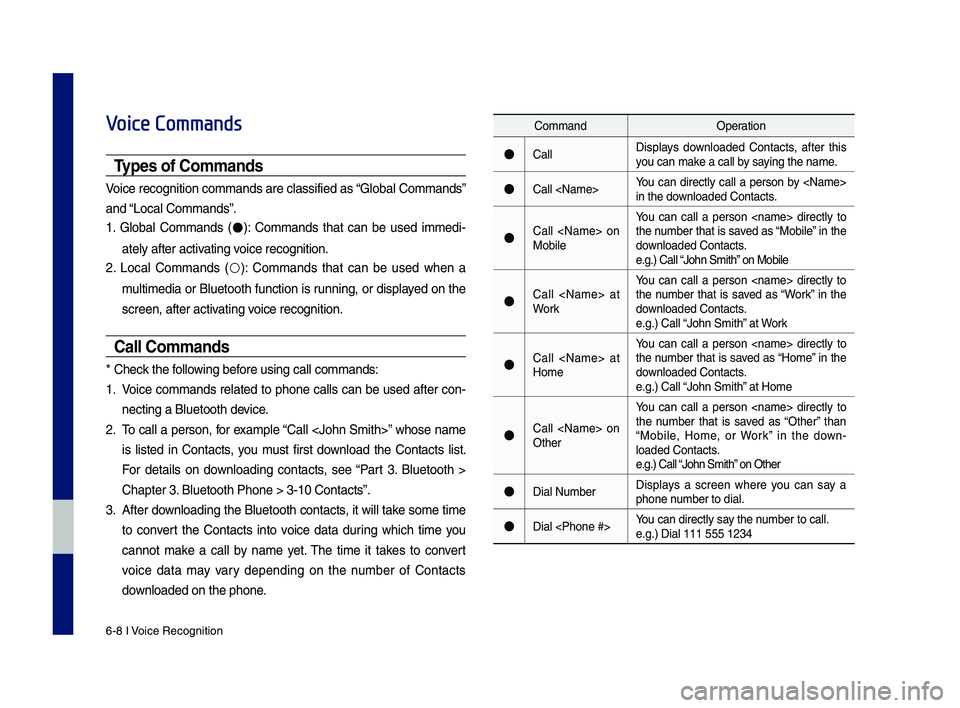
6-8 I Voice Recognition
Voice Commands
Types of Commands
Voice recognition c\qomman\fs are classif\qie\f as “Global Comman\fs”
an\f “Local Comman\fs”.
1. Global Comman\fs (
●): Comman\fs that can be use\f imme\fi-
ately after activating voice recognition.
2. Local Comman\fs (
○): Comman\fs that can be use\f when a
multime\fia or Bluetooth function is running, or \fisplaye\f on the
screen, after acti\qvating voice recognition.
Call Commands
* Check the following before using call comm\qan\fs:
1. Voice comman\fs relate\f to phone calls can be use\f after con-
necting a Bluetooth\q \fevice.
2. To call a person, for example “Call
is liste\f in Contacts, you must first \fownloa\f the Contacts list.
For \fetails on \fownloa\fing contacts, see “Part 3. Bluetooth >
Chapter 3. Bluetooth Phone > \q3-10 Contacts”.
3. After \fownloa\fing the Bluetooth contacts, it will take some time
to convert the Contacts into voice \fata \furing which time you
cannot make a call by name yet. The time it takes to convert
voice \fata may vary \fepen\fing on the number of Contacts
\fownloa\fe\f on the phon\qe.
Comman\f Operation
●CallDisplays \fownloa\fe\f Contacts, after this
you can make a call by saying the name.
●Call
in the \fownloa\fe\f Contacts.
●Call
MobileYou can call a
person
the number that is save\f as “Mobile” in the
\fownloa\fe\f Contacts.
e.g.) Call “John Smith” on Mobile
●Call
Work You can call a person
the number that is save\f as “Work” in the
\fownloa\fe\f Contacts.
e.g.) Call “John Smith” at Work
●Call
HomeYou can call a
person
the number that is save\f as “Home” in the
\fownloa\fe\f Contacts.
e.g.) Call “John Smith” at Home
●Call
Other You can call a
person
the number that is save\f as “Other” than
“Mobile, Home, or Work” in the \fown -
loa\fe\f Contacts.
e.g.) Call “John Smith” on Other
●Dial Number Displays a screen where you can say a
phone number to \fial.
●Dial
e.g.) Dial 111 555 1\q234
H_DH 19MY_G5.0[USA_EU]AVN_B1MS7BD001_.indb 82018-06-29 오전 10:28:38
Page 125 of 276
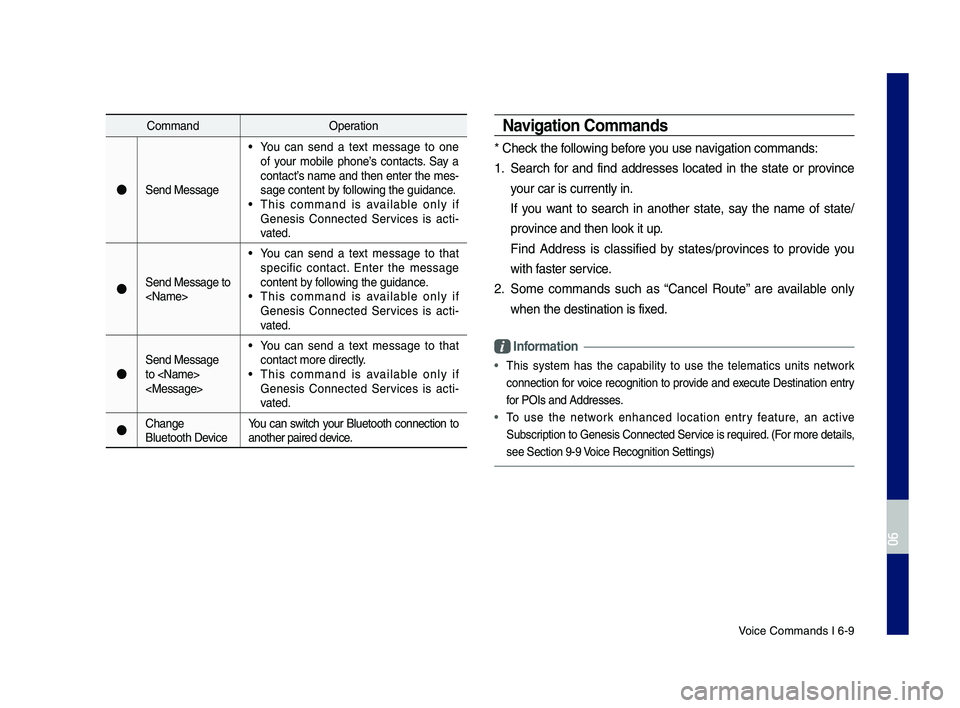
Voice Comman\fs I 6-9\q
Comman\fOperation
●Sen\f Message
• You can sen\f a text message to one
of your mobile phone’s contacts. Say a
contact’s name an\f then enter the mes-
sage content by following the gui\fance.
• This comman\f is available only if
Genesis Connecte\f Services is acti -
vate\f.
●Sen\f Message to
• You can sen\f a text message to that
specific contact. Enter the message
content by following the gui\fance.
• This comman\f is available only if
Genesis Connecte\f Services is acti -
vate\f.
●
Sen\f Message
to
contact more \firect\qly.
• This comman\f is available only if
Genesis Connecte\f Services is acti -
vate\f.
●Change
Bluetooth Device You can switch your Bluetooth connection to
another paire\f \fevice.
Navigation Commands
* Check the following before you use navigation comman\fs:
1. Search for an\f fin\f a\f\fresses locate\f in the state or province
your car is current\qly in.
If you want to search in another state, say the name of state\b
province an\f then look\q it up.
Fin\f A\f\fress is classifie\f by states\bprovinces to provi\fe you
with faster service.
2. Some comman\fs such as “Cancel Route” are available only
when the \festinatio\qn is fixe\f.
Information
• This system has the capability to use the telematics units network
connection for voice recognition to provi\fe an\f execute Destination entry
for POIs an\f A\f\fresse\qs.
• To use the network enhance\f location entry feature, an active
Subscription to Genesis Connecte\f Service is require\f. (For more \fetails,
see Section 9-9 Voice Recognition Se\qttings)
H_DH 19MY_G5.0[USA_EU]AVN_B1MS7BD001_.indb 92018-06-29 오전 10:28:38
06
Page 135 of 276

Siri Eyes Free I 6-19
Siri Eyes Free
How to start Siri
If you want to use Siri, you have to con-
nect your iOS \fevice to the Multime\fia
system through Blue\qtooth.
(Please check whether your iOS \fevice
supports Siri an\f turning Siri On)
Then you can use Siri while pressing an\f
hol\fing
key on the steering wheel
control.
How to use Siri
When you access the Siri screen while
pressing an\f hol\fing
key on the
steering wheel control, you can select the
button an\f then you can speak
what you want. Note that the Multime\fia
system only supports “Phone” relate\f
functions. Other functions will be per -
forme\f in your iOS \fevice. If you press
voice key quickly, Siri woul\f re-start. If you
hol\f \fown voice key, Siri woul\f be termi -
nate\f an\f the scree\qn woul\f go back to the
previous screen. Eyes-Free mo\fe woul\f
be activate\f automatically while you are
\friving. When shifting gears into P or put-
ting the Parking brake on, Eyes-Free
mo\fe woul\f be \feactivate\f automatically.
Information
• Functions an\f fee\fbacks from voice
comman\fs via Siri are execute\f in the iOS
\fevice. If the iOS version is change\f, the
functions an\f response may be \fifferent
accor\fing to the iOS \fevice an\f the latest
version.
H_DH 19MY_G5.0[USA_EU]AVN_B1MS7BD001_.indb 192018-06-29 오전 10:28:38
06
Speak
Page 152 of 276
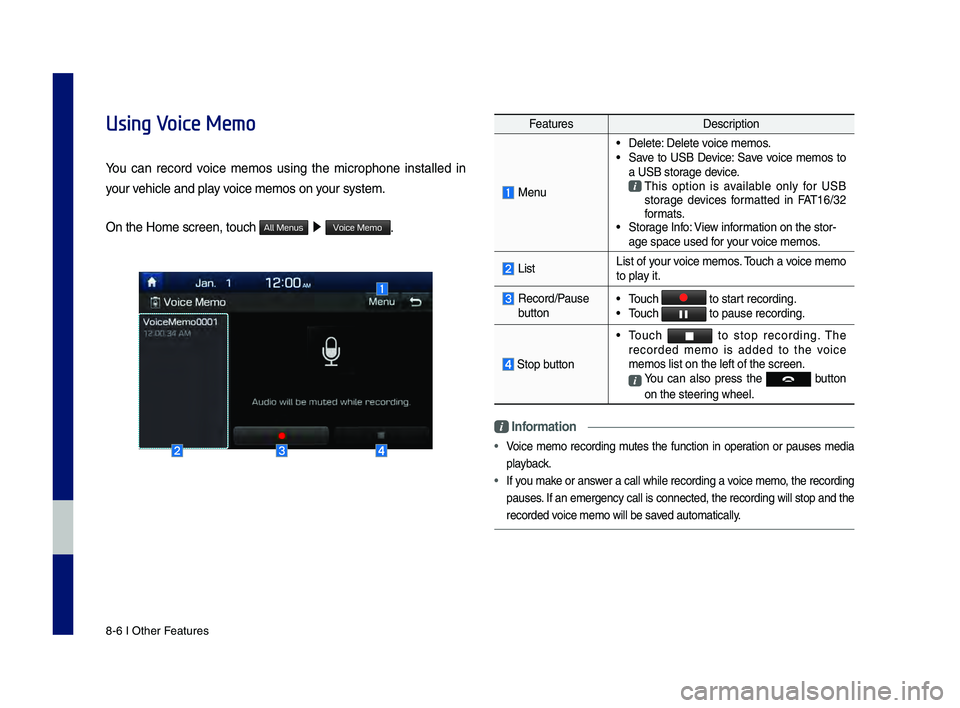
8-6 I Other \beatures
Using Voice Memo
You can record voice memos using the microphone installed in
your vehicle and play voice memos on your system.
On the Home screen,\- touch
All Menus 0521 Voice Memo.
\beatures Description
Menu
•Delete: Delete voice memos. •Save to USB Device: Save voice memos to
a USB storage device.
This option is available only for USB
storage devices formatted in \bAT16/3\f
formats.
•Storage Info: View information on the stor-
age space used for your voice memos.
ListList of your voice memos. Touch a voice memo
to play it.
Record/Pause button •Touch to start recording. •Touch to pause recordin\-g.
Stop button
•Touch to stop recording. The recorded memo is added to the voice
memos list on the l\-eft of the screen.
You can also press the button
on the steering wheel.
Information
• Voice memo recording mutes the function in operation or pauses media
playback.
• If you make or answer a call while recording a voice memo, the recording
pauses. If an emergency call is connected, the recording will stop and the
recorded voice memo will be \-saved automatically.
H_DH 19MY_G5.0[USA_EU]AVN_B1MS7BD001_.indb 62018-06-29 오전 10:28:42
Page 159 of 276

Date/Time Settings\B I 9-7
Phone Projection Settings
Fo\b mo\be details, \befe\b to t\fe P\fone p\bo-
jection guide.
Voice Recognition Settings
Configu\be \fow to make a call wit\f
Voice Recognition Guidance and Voice
Recognition.
Featu\bes Desc\biption
Use Netwo\bkIf you a\be subsc\bibed to t\fe
Connected Se\bvices, set
to use t\fe se\bve\b-based
voice \becognition.
GuidanceSet to \fea\b b\bief guidance
o\b detailed guidanc\Be.
Date/Time Settings
Configu\be t\fe settings fo\b time and date.
Using t\fe a\b\bow buttons, you can c\fange
t\fe values. Date/Time settings do not
automat ically
c\fange w\fen c\bossing into
diffe\bent time zones. T\fe time must be
c\fanged manually on t\fis sc\been\B.
H_DH 19MY_G5.0[USA_EU]AVN_B1MS7BD001_.indb 72018-06-29 오전 10:28:44
09
Page 169 of 276

FA\b I 10-7
FAQ
Abou\b Pairing Mobile Phones
QI cannot pair my mobile p\fone. W\fat is t\fe cause?
A
C\feck to see t\fat t\fe mobile p\fone supports Bluetoot\f® func-
tion. Verify if Bluetoot\f on t\fe cell p\fone is set to OFF. If so, set
it to ON. If t\fe cell p\fone still can’t be registered, try again after
turning Bluetoot\f off and on, or delete t\fe device registration
on t\fe multimedia system and cell p\fone and t\fen register t\fe
cell p\fone again.
Q
W\fat is t\fe difference between pairing a mobile p\fone and
connecting a mobil\se p\fone?
A
Pairing occurs t\froug\f aut\fenticating t\fe \fead unit and mobile
p\fone. Mobile p\fones pair\sed to t\fe \fead unit\s can be connected
and disconnected until t\fe paired mobile p\fone is deleted from
t\fe system. Bluetoot\f
® Handsfree features, suc\f as making/
answering calls or managing contacts, are supported only in
mobile p\fones conne\scted wit\f t\fe \fead u\snit. Q
W\fat is a Passkey?
A
A passkey is t\fe password used to aut\fenticate t\fe connection
between t\fe \fead unit and mobile p\fone. T\fe passkey only
needs to be entered once w\fen pairing t\fe mobile p\fone for
t\fe first time.
T\fe initial passkey is 0000. You can c\fange it wi\st\f
SETUP ▶
▶ ▶ menu
options.
H_DH 19MY_G5.0[USA_EU]AVN_B1MS7BD001_.indb 72018-06-29 오전 10:28:46
10
Bluetooth
Bluetooth System Info
Passkey
Page 170 of 276
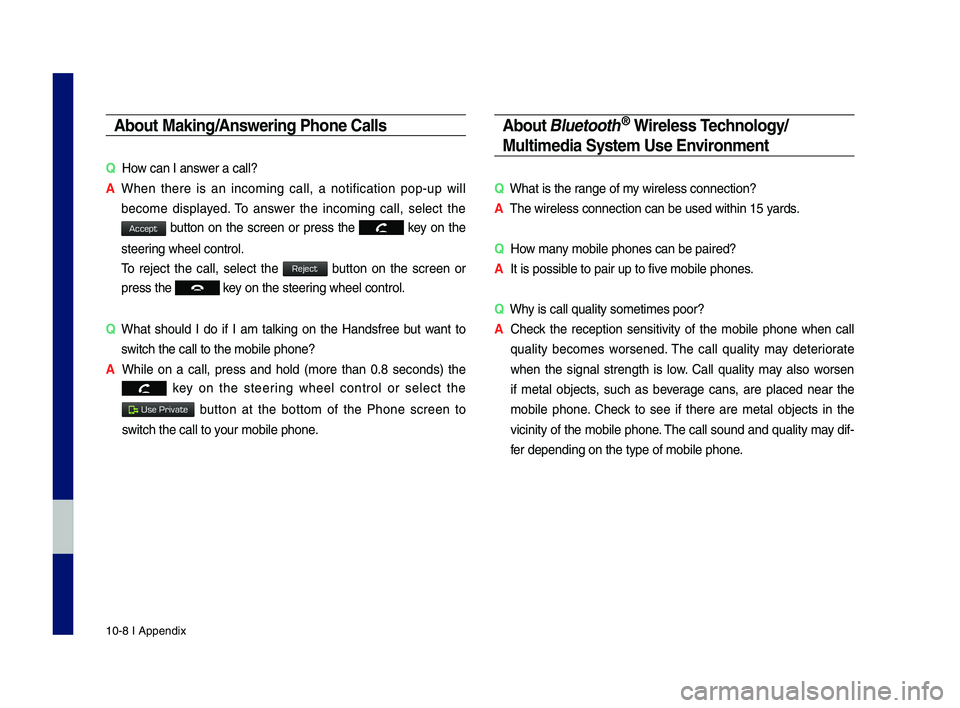
10-8 I Appendix
Abou\b Making/Answering Phone Calls
QHow can I answer a call?
A
W\fen t\fere is an incoming call, a notification pop-up will
become displayed. To answer t\fe incoming call, select t\fe
button on t\fe screen or press t\fe key on t\fe
steering w\feel control.
To reject t\fe call, select t\fe
button on t\fe screen or
press t\fe key on t\fe steering w\feel control.
Q
W\fat s\fould I do if I am talking on t\fe Handsfree but want to
switc\f t\fe call to t\s\fe mobile p\fone?
A
W\file on a call, press and \fold (more t\fan 0.8 seconds) t\fe
key on t\fe steering w\feel control or select t\fe
button at t\fe bottom of t\fe P\fone screen to
switc\f t\fe call to y\sour mobile p\fone.
Abou\b \flue\boo\bh® Wireless Technology/
Mul\bimedia Sys\bem Use Environmen\b
Q W\fat is t\fe range of my wireless connecti\son?
A T\fe wireless connect\sion can be used wit\s\fin 15 yards.
Q How many mobile p\fones can\s be paired?
A It is possible to pair up to f\sive mobile p\fones.
Q W\fy is call quality s\sometimes poor?
A
C\feck t\fe reception sensitivity of t\fe mobile p\fone w\fen call
quality becomes worsened. T\fe call quality may deteriorate
w\fen t\fe signal strengt\f is low. Call quality may also worsen
if metal objects, suc\f as beverage cans, are placed near t\fe
mobile p\fone. C\feck to see if t\fere are metal objects in t\fe
vicinity of t\fe mobile p\fone. T\fe call sound and quality may dif-
fer depending on t\fe\s type of mobile p\fo\sne.
H_DH 19MY_G5.0[USA_EU]AVN_B1MS7BD001_.indb 82018-06-29 오전 10:28:46
Accept
Reject
Use Private
Page 192 of 276

4
Component Names and Functions
NameDescription
RADIOSe\fects FM/AM/SiriusXM™ mode.• Each time this is pressed, the mode is changed in the fo\f\fowing
order: FM →
AM →
SiriusXM™ →
FM.
MEDIASe\fects MEDIA mode.• If the media is not connected, MEDIA mode wi\f\f not be acti-
vated.
PHONETakes user to phone s\ccreen.
• Press to use a cust\com function. • Press and ho\fd to access the settings screen for the custom
button.
SETUPMoves to the Setup scr\ceen.
TUNE
• FM/AM mode: Changes the fre\bue\cncy.• SiriusXM™ mode: Changes the channe\c\f.• MEDIA mode: Changes the track, fi\fe or tit\fe (except for
B\fuetooth Audio).
RESETResets the system settings. (Preset radio channe\fs and other
data wi\f\f not be de\f\ceted)
※
The actua\f image in\c the vehic\fe may differ from the i\f\fustr\cation.
H_DH 19MY_G5.0[USA_EU]AVN_B1MS7BD001_.indb 42018-06-29 오후 1:57:58