Page 12 of 276

1-2 I Basic
Warnings
Do not operate the Multimedia system
while driving, such as entering POIs or
conducting route searches. \fuch acts
could lead to accidents. Park the vehicle
before operating the device.
• Even when receiving route guidance
from the Navigation system, please
abide by actual traffic and road regu-
lations. Following only the Navigation
route guidance may lead to violations of
actual traffic and road regulations and
lead to traffic accidents.
• Do not disassemble, assemble, or mod-
ify the Multimedia system. \fuch acts
could result in accidents, fire, or electric
shock.
• Heed caution not to spill water or intro-
duce foreign objects into the device.
\fuch acts could lead to smoke, fire, or
product malfunction.
• If you use phone related functions while
driving, you will find it difficult to concen-
trate on operating the vehicle and the
current traffic conditions, so the possibil-
ity of an accident may increase. Please
use phone related functions only when
parked.
• Do not stop or park in parking-restricted
areas to operate the product. \fuch acts
could lead to traffic accidents.
• For most Audio and multimedia modes,
the display will not operate when the
vehicle is in motion. For your safety, first
park the vehicle to watch or view the
screen.(\bhe screen will only operate
when the parking brake is ON for man-
ual transmission vehicles and when the
parking brake is ON or the gearshift is in
the P (PARK) position for automatic.)
• \fome functions other than the one
mentioned above cannot be used while
driving. \bhese functions operate only
when the vehicle is parked.
Basic
H_DH 19MY_G5.0[USA_EU]AVN_B1MS7BD001_.indb 22018-06-29 오전 10:27:59
Page 150 of 276
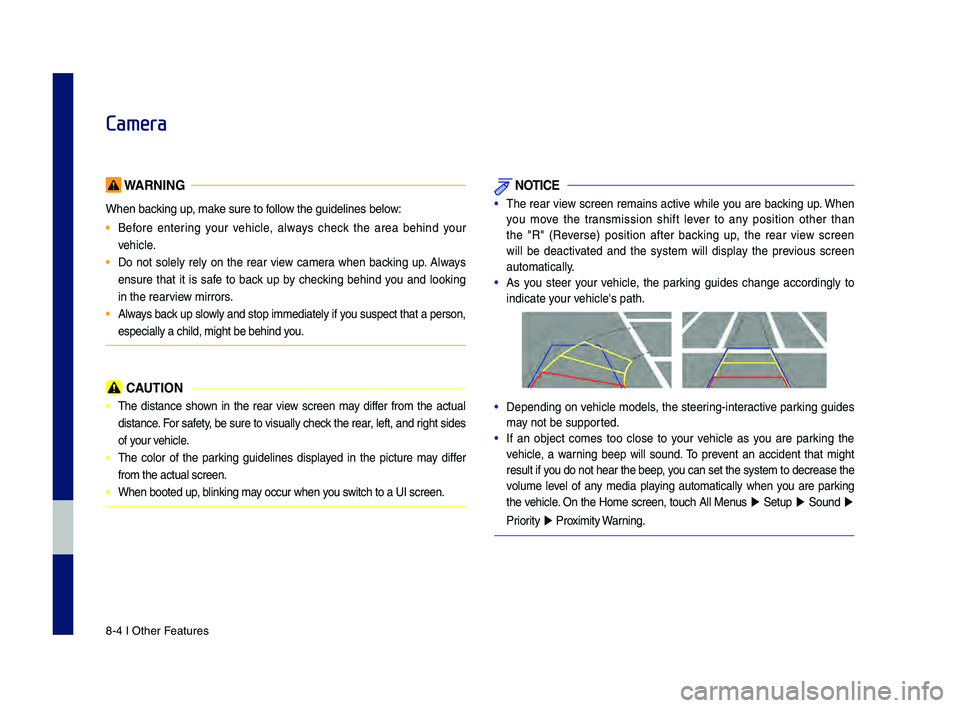
8-4 I Other \beatures
Camera
WARNING
When backing up, make sure to follow the guidelines be\-low:
• Before entering your vehicle, always check the area behind your
vehicle.
• Do not solely rely on the rear view camera when backing up. Always
ensure that it is safe to back up by checking behind you and looking
in the rearview mirrors.
• Always back up slowly and stop immediately if you suspect that a person,
especially a child,\- might be behind you.
CAUTION
• The distance shown in the rear view screen may differ from the actual
distance. \bor safety, be sure to visually check the rear, left, and right sides
of your vehicle.
• The color of the parking guidelines displayed in the picture may differ
from the actual scr\-een.
• When booted up, blinking may occur when you switch to a UI scree\-n.
NOTICE
•The rear view screen remains active while you are backing up. When
you move the transmission shift lever to any position other than
the "R" (Reverse) position after backing up, the rear view screen
will be deactivated and the system will display the previous screen
automatically.
•As you steer your vehicle, the parking guides change accordingly to
indicate your vehicle's path.
•Depending on vehicle models, the steering-interactive parking guides
may not be supported.
•If an object comes too close to your vehicle as you are parking the
vehicle, a warning beep will sound. To prevent an accident that might
result if you do not hear the \-beep, you can set the syst\-em to decrease the \-
volume level of any media playing automatically when you are parking
the vehicle. On the Home screen, touch All Menus
▶ Setup ▶ Sound ▶
Priority
▶ Proximity Warning.
H_DH 19MY_G5.0[USA_EU]AVN_B1MS7BD001_.indb 42018-06-29 오전 10:28:41
Page 151 of 276
Camera I 8-5
Steering\flinked \bamera
When you put the transmission shift lever
in the "R" (Reverse) position while the
engine is running, the system screen will
automatically disp\-lay what is behind you.
Driving direction li\-nes (yellow)
These lines show the directions of the
vehicle according to\- the steering angle.
Neutral direction lines\- (blue)
These lines indicate your vehicle's
expected path with the steering wheel in
the neutral position. It can help you deter-
mine whether the vehicle is in the correct
position in a parking space and prevent
you from parking too close to the next
vehicle.
Crash warning lines (red)
These lines are to \-prevent a collision.
H_DH 19MY_G5.0[USA_EU]AVN_B1MS7BD001_.indb 52018-06-29 오전 10:28:42
08