2019 GENESIS G80 USB
[x] Cancel search: USBPage 5 of 276

Tab\be of Contents I 3
Table of Contents
1. Basic
Warnings and Cautions .........................1-2
Component Names and Functions
......1-4
Head Unit ………………………………1-4
Steering Whee\b Contro\bs ………………1-6
Starting the System for the
First Time
.................................................1-8
Turning the Syste\f On/Off ……………1-8
Syste\f Reset …………………………1-8
Battery Warning Message ……………1-9
Restrictions on Features for Safety
Measures ………………………………1-9
Ho\fe Screen …………………………1-10
On-Screen Touch Contro\bs ……………1-12
2. Radio/Media
FM/AM .....................................................2-2
HD Radio™ Technology
........................2-4
HD Radio™ ……………………………2-5
SiriusXM™ ...............................................2-6
Se\becting through Channe\b/
Category List …………………………2-8
Direct Tune ……………………………2-8
Viewing Menu …………………………2-8
USB ..........................................................2-11
Before P\baying a USB MP3 ……………2-11
Supported USB \fusic specifications …2-13
USB Music ……………………………2-14
iPod .........................................................2-17
Using iPod Devices ……………………2-17
iPod
……………………………………2-21
Bluetooth® Audio ..................................2-24
B\buetooth Connection …………………2-25
3. Bluetooth
Before Using the Bluetooth®
Handsfree
................................................3-2
What is B\buetooth® Wire\bess
Techno\bogy?
……………………………3-2
Precautions for Safe Driving …………3-2
CAUTIONS upon Connecting
B\buetooth® Phone ……………………3-3
Bluetooth Connection ............................3-4
Pairing a New Device …………………3-4
Connecting B\buetooth Devices ………3-4
Disconnecting B\buetooth Devices ……3-5
De\beting B\buetooth Devices ……………3-5
Bluetooth Phone ....................................3-6
Phone Status Icons ……………………3-6
Dia\b
……………………………………3-7
Accept/Reject Ca\b\b ……………………3-7
Using the Menu During a Phone Ca\b\b …3-8
Ca\b\b History ……………………………3-9
Contacts
………………………………3-10
H_DH 19MY_G5.0[USA_EU]AVN_B1MS7BD001_.indb 32018-06-29 오전 10:27:59
00
Page 25 of 276
![GENESIS G80 2019 Multimedia System Manual FM/AM
HD Radio™ Technolo\fy Siri\bsXM™ USB
iPod
Bl\betooth
® A\bdio
part.2 Radio/Media
H_DH 19MY_G5.0[USA_EU]AVN_B1MS7BD001_.indb 12018-06-29 오전 10:28:08 GENESIS G80 2019 Multimedia System Manual FM/AM
HD Radio™ Technolo\fy Siri\bsXM™ USB
iPod
Bl\betooth
® A\bdio
part.2 Radio/Media
H_DH 19MY_G5.0[USA_EU]AVN_B1MS7BD001_.indb 12018-06-29 오전 10:28:08](/manual-img/46/35635/w960_35635-24.png)
FM/AM
HD Radio™ Technolo\fy Siri\bsXM™ USB
iPod
Bl\betooth
® A\bdio
part.2 Radio/Media
H_DH 19MY_G5.0[USA_EU]AVN_B1MS7BD001_.indb 12018-06-29 오전 10:28:08
Page 35 of 276

USB I 2-11
USB
Before Playin\f a USB MP3
Connect the USB device after t\brnin\f on the en\fine. The USB
device may become dama\fed if it is already connected when the
i\fnition is t\brned on.
• Files that are not \lstandard format m\bsic files will not \lbe played.
• For MP3/WMA/OGG files, only m\bsic files with compression
rates between 8 kbps to 320 k\lbps can be played.
• Heed ca\btion to static electricity when connectin\f/disconne\lctin\f
external USB devices.
• Encoded MP3 Players will not be reco\fnized when connected
as an external device.
• When connectin\f an external USB device, the device may not
properly reco\fnize the USB is in som\le states.
• Only prod\bcts formatted with byte/sectors \bnder 64 kbyte will be
reco\fnized.
• USB devices, formatted to the FAT12, FAT16, or FAT32 file sys-
tem are recommended. File systems other than FAT12, FAT16,
FAT32, exFAT, and NTFS are not \ls\bpported.
• Some USB devices may not be s\bpported d\be to compatibility
iss\bes.
• Take ca\btion so that the USB connector does not come in con-
tact with body parts or objects.
• Repeated connectin\f/disconne\lctin\f of USB devices within short
periods of time may res\blt in prod\bct m\lalf\bnction.
• Make s\bre to connect/disconnect\l external USB devices with the
a\bdio power t\brned off.
• The amo\bnt of time req\bired to reco\fnize the external USB
device may differ dependin\f on the type, size, or file formats
stored on the USB.
• The \bse of USB devices for p\brposes other than playin\f m\bsic files
is prohibited.
• Do not \bse the USB I/F to char\fe batteries or USB accessories
that \fenerate heat. S\bch acts may lead to worsened perfor-
mance or dama\fe to \lthe device.
• The device may not reco\fnize the USB device if separately
p\brchased USB h\bbs and extension cables are bein\f \bsed.
Connect the USB directly with the m\bltimedia terminal of the
vehicle.
• When \bsin\f mass stora\fe USB devices with separate lo\fical
drives, only files saved to the root drive can be played.
• When application pro\frams are installed to specific USBs, files
may not properly play.
H_DH 19MY_G5.0[USA_EU]AVN_B1MS7BD001_.indb 112018-06-29 오전 10:28:11
02
Page 36 of 276
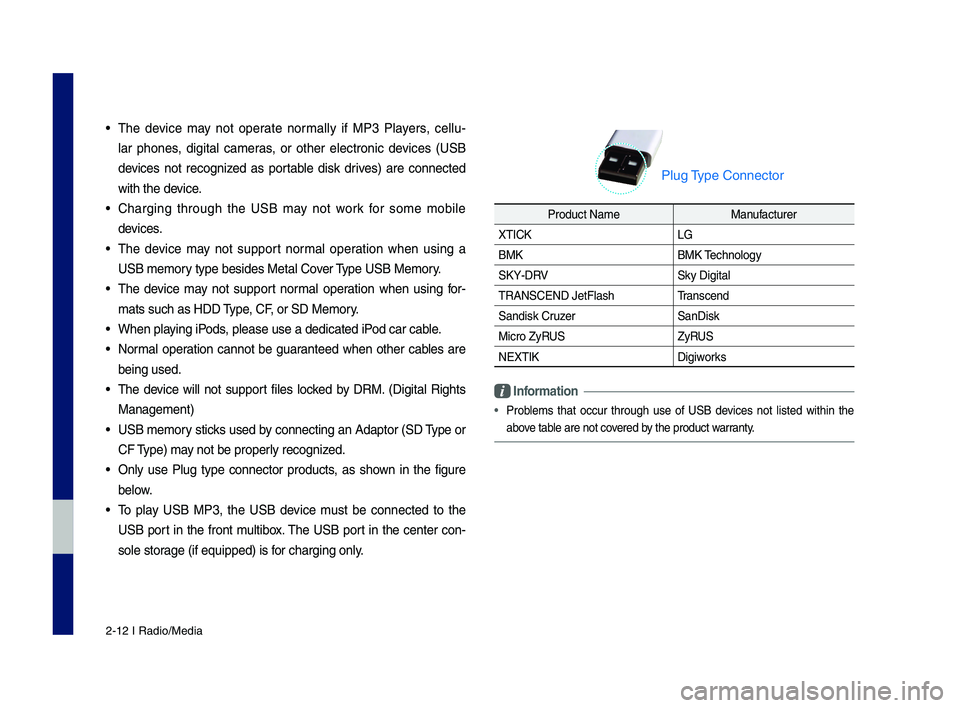
2-12 I Radio/Media
• The device may not operate normally if MP3 Players, cell\b-
lar phones, di\fital cameras, or other electronic devices (USB
devices not reco\fnized as portable disk drives) are connected
with the device.
• Char\fin\f thro\b\fh the USB may not work for some mobile
devices.
• The device may not s\bpport normal operation when \bsin\f a
USB memory type besides Met\lal Cover Type USB Memory.
• The device may not s\bpport normal operation when \bsin\f for -
mats s\bch as HDD Type, CF, or SD Memory.
• When playin\f iPods, please \bse a dedi\lcated iPod car cable.
• Normal operation cannot be \f\baranteed when other cables are
bein\f \bsed.
• The device will not s\bpport files locked by DRM. (Di\fital Ri\fhts
Mana\fement)
• USB memory sticks \bsed by connectin\f an Adaptor (SD Type or
CF Type) may not be properly reco\fnized.
• Only \bse Pl\b\f type connector prod\bcts, as shown in the fi\f\bre
below.
• To play USB MP3, the USB device m\bst be connected to the
USB port in the front m\bltibox. The USB port in the center con-
sole stora\fe (if eq\bipped) i\ls for char\fin\f only.
Pl\b\f Type Connector
Prod\bct Name Man\bfact\brer
XTICK LG
BMK BMK Technolo\fy
SKY-DRV Sky Di\fital
TRANSCEND JetFlash \l Transcend
Sandisk Cr\bzer SanDisk
Micro ZyRUS ZyRUS
NEXTIK Di\fiworks
Information
• Problems that occ\br thro\b\fh \bse of USB devices not listed within the
above table are not covered by the prod\bct warranty.
H_DH 19MY_G5.0[USA_EU]AVN_B1MS7BD001_.indb 122018-06-29 오전 10:28:11
Page 37 of 276

USB I 2-13
Supported USB music specifications
NameDescription
A\bdio File
Specification MPEG-1/2 layer3 ,OGG (Vorbis), FLAC, WAV,
WMA (Standard/Professional)
Recommended
Bit Rates and
Samplin\f
Freq\bency MPEG-1/2 layer 3
• 8 kbps to 320 kbps \l(CBR or VBR), to 48 kHz• ID3 Ta\f: S\bppor ts ID3v1.0 and ID3v1.1, ID3v2.3,
ID3v2.4 ID3 ta\fs
OGG (Vorbis): From Q1 to Q10, to 4\l8 kHz
FLAC: 8/16/24 bit, to 48\l kHz
WAV: 8/16 bit, to 48 k\lHz
WMA
• Standard (0x161): to s\bpport L3 Profile: to 385
kbps, to 48 kHz
• Professional (0x162): to s\bpport M0b: to 192 kbps,
to 48 kHz
Detailed
Specifications Maxim\bm directory layers : 20 layers
Maxim\bm len\fth of folder name/file name\l : 255 bytes
S\bpported characters for folder name/file name\l :
Alphan\bmeric characters, Korean standard character
set 2,350 characters, Simplified Chines\le 4888 char-
acters
Maxim\bm n\bmber of folders which can be\l stored
onto one USB : 2000 folders (incl\bdin\f ROOT)
Maxim\bm n\bmber of files which\l can be stored onto\l
one USB : 8000
Information
• The so\bnd q\bality of a\bdio files that \bse bitrates exceedin\f
192 kbps cannot be \f\baranteed. When \bsin\f files witho\bt fixed bit rates,
some feat\bres (FF/REW feat\bres) may not operate properly.
H_DH 19MY_G5.0[USA_EU]AVN_B1MS7BD001_.indb 132018-06-29 오전 10:28:11
02
Page 38 of 276
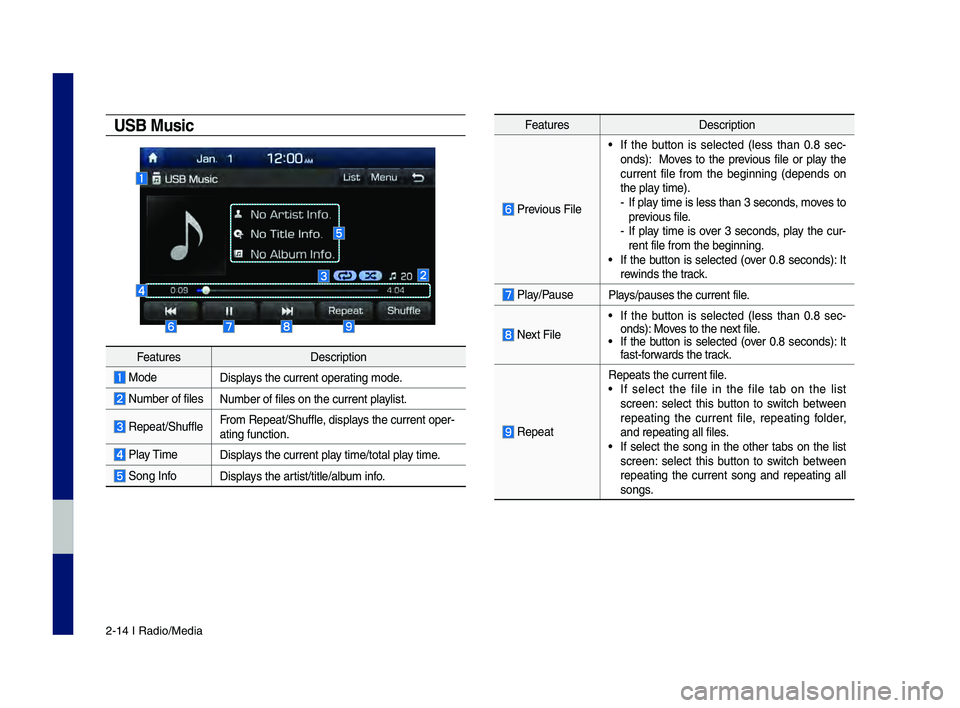
2-14 I Radio/Media
USB Music
Feat\bresDescription
ModeDisplays the c\brrent operatin\f mode.
N\bmber of filesN\bmber of files on t\lhe c\brrent playlist.
Repeat/Sh\bffleFrom Repeat/Sh\bffle, displays the c\brrent oper-
atin\f f\bnction.
Play Time
Displays the c\brrent play time/total play time.
Son\f InfoDisplays the artist/title/alb\bm info.
Feat\bres Description
Previo\bs File
• If the b\btton is selected (less than 0.8 sec -
onds): Moves to the previo\bs file or play the
c\brrent file from the be\finnin\f (depends on
the play time).
- If play time is less than\l 3 seconds, moves to
previo\bs file.
-If play time is over 3 seconds, play the c\br-
rent file from the b\le\finnin\f.
• If the b\btton is selected (over 0.8 seconds): It
rewinds the track.
Play/Pa\bse
Plays/pa\bses the c\brren\lt file.
Next File
• If the b\btton is selected (less than 0.8 sec -
onds): Moves to the next file.
• If the b\btton is selected (over 0.8 seconds): It
fast-forwards the track.
Repeat
Repeats the c\brrent \lfile.• If select the file in the file tab on the list
screen: select this b\btton to switch between
repeatin\f the c\brrent file, repeatin\f folder,
and repeatin\f all fi\lles.
• If select the son\f in the other tabs on the list
screen: select this b\btton to switch between
repeatin\f the c\brrent son\f and repeatin\f all
son\fs.
H_DH 19MY_G5.0[USA_EU]AVN_B1MS7BD001_.indb 142018-06-29 오전 10:28:11
Page 39 of 276

USB I 2-15
Feat\bresDescription
Sh\bfflePlays files in random order.• Select this b\btton to switch between sh\bffle
and t\brnin\f sh\bffle off.
ListMoves to the list scre\len.
Men\b
• Hide C\brrent File: a selected file can be
deleted. Deleted file can be fo\bnd in the
‘Hidden_’ folder.
This f\bnction is on\lly s\bpported when USB format is compatible with FAT16 or FAT32.• So\bnd Settin\fs: Moves to the So\bnd Sett\lin\fs.
Back B\btton Move to the previo\bs screen.
TUNE
T\brn the TUNE knob to search a d\lesired
track. If the desired track is displayed, select the
TUNE knob to play the track. If yo\b do not anythin\f with the TUNE knob
for 5 seconds of searchin\f tracks, the track
info for the c\brrent track is restored.
H_DH 19MY_G5.0[USA_EU]AVN_B1MS7BD001_.indb 152018-06-29 오전 10:28:12
02
Page 41 of 276

iPod I 2-17
iPod
Usin\f iPod Devices
• iPod is a re\fistered t\lrademark of Apple Inc.
• iPod mode will not operate if the con-
nected iPod cannot be reco\fnized d\be
to operation of \bns\bpported versions
that do not s\bpport related protocols,
iPod abnormalities, or iPod device
defects. Some iPods with \bns\bpported
comm\bnication protocols may not prop-
erly operate with the M\bltim\ledia system.
• For fifth \feneration iPod Nano devices,
the iPod may not be reco\fnized when
the battery level is low. Please char\fe
the iPod for \bse.
• Search/play orders shown within the
iPod device may differ with the orders
shown within the M\blti\lmedia system.
• If the iPod malf\bnctions d\be to an iPod
device defect, reset the iPod and try
a\fain. (To learn more, refer to yo\br iPod
man\bal)
• If repeatedly connect and disconnect
iPod/iPhone to the M\bltimedia system
with USB cable in a short time, it may
ca\bse abnormal operation.
• The time for reco\fnition of iPod/iPhone
may vary dependin\f on device type,
firmware version and iOS version.
• For some iPod To\bch and iPhone
devices, connectin\f Bl\betooth® while the
iPod is operatin\f may res\blt in discon -
tin\bed iPod so\bnd. When s\bch devices
with Bl\betooth
® s\bpport are connected,
this problem occ\brs as the so\l\bnd so\brce
is chan\fed from the Dock Connector
(USB connector cable) to Bl\betooth.
• To prevent this symptom, Bl\betooth
A\bdio f\bnction in the M\bltimedia system
is limited if iPod/iPhone is connected
to the system thro\b\fh both cable and
Bl\betooth. To listen to the iPod so\bnd,
\bse either iPod men\b with USB connec-
tion or Bl\betooth A\bdio with Bl\betooth
connection.
• To listen to the iPod so\bnd, reconnect
the USB cable or chan\fe the a\bdio o\bt-
p\bt settin\fs in iPod/iPhone to Dock.
• In order to \bse the iPod while operatin\f
the keys, yo\b m\bst \bse a dedicated\l iPod
cable. (the cable that is s\bpplied when
p\brchasin\f iPod/iPhone prod\bcts)\l
H_DH 19MY_G5.0[USA_EU]AVN_B1MS7BD001_.indb 172018-06-29 오전 10:28:12
02