2019 GENESIS G80 navigation update
[x] Cancel search: navigation updatePage 8 of 276

6 I Tab\be of Contents
7. Data Services
HD Radio™ Data .....................................7-2
About HD Radio™ Data Services ……7-2
Accessing HD Radio™ Data …………7-2
HD Radio Weather Infor\fation
Mode
…………………………………7-2
HD Radio™ Dopp\ber Radar …………7-3
SiriusXM™ Data .....................................7-4
About SiriusXM™ Data Service ………7-4
Accessing SiriusXM™ Data …………7-4
SiriusXM™ W eather Announce\fent …7-4
SiriusXM™ Fue\b Price Infor\fation … …7-5
SiriusXM™ Stock Infor\fation …………7-7
SiriusXM™ Sports Infor\fation ………7-8
SiriusXM™ Movie Infor\fation ………7-9
8. Other Features
Climate ......................................................8-2
Camera
......................................................8-4
Steering-\binked ca\fera ………………8-5
Using Voice Memo .................................8-6
9. Setup
Navigation Settings ................................9-2
Sound Settings
........................................9-2
Display Settings
......................................9-3
Bluetooth Settings
.................................9-3
B\buetooth Connection …………………9-4
Auto Connection Priority ………………9-5
Message Settings ……………………9-5
B\buetooth Voice Pro\fpts ………………9-5
Privacy Mode …………………………9-5
B\buetooth Syste\f Info …………………9-6
Defau\bt Factory Settings ………………9-6
Connected Settings ................................9-6
Service Activation ……………………9-6
Mode\f Infor\fation ……………………9-6
Phone Projection Settings ...................9-7
Voice Recognition Settings
..................9-7
Date/Time Settings
................................9-7
Language Settings
.................................9-8
Keyboard Settings
..................................9-8
Screen Saver Settings
...........................9-9
Advanced Settings
.................................9-9
System Info
............................................9-10
Syste\f Update ………………………9-10
10. Appendix
Product Specification ..........................10-2
Troubleshooting
....................................10-4
FAQ
.........................................................10-7
About Pairing Mobi\be Phones …………10-7
About Making/
Answering Phone Ca\b\bs ………………10-8
About B\buetooth® Wire\bess
Techno\bogy/Mu\bti\fedia\u Syste\f
Use Environ\fent ………………………10-8
H_DH 19MY_G5.0[USA_EU]AVN_B1MS7BD001_.indb 62018-06-29 오전 10:27:59
Page 105 of 276

\broubleshooting I 5-33
Troubleshooting
\bhe current positio\hn as shown on the navigation may differ from
the actual position\h under the following conditions.
\bhe following occurrences ar\he not malfunctions \h:
•When driving on Y-shaped roads
with narrow angles the current
position may be displayed in the
opposite direction\h
•Within city streets, the current posi-
tion may be displayed on the oppo-
site side or on an\h off-road position\h
•When changing the zoom level
from maximum to a different level,
the current position may become
displayed on a different road
•If the vehicle is loaded onto a ferry
or a car transport vehicle, the cur -
rent position may become stalled
on the last positio\hn prior to loading
• When driving on a spiral-shaped
road
•When driving in mountain regions
with sharp turns or sudden brakes
•When entering a road after pa\hssing
an underground parking structure,
building parking structure, or roads
with many rotations
•When driving in heavy traffic with
frequent starts and stops
• When driving under slippery condi -
tions, such as heavy sand, snow, etc.
• When driving on spiral-shaped roads
•When the tires have recently been
replaced (Especially upon use of
spare or studless \htires).
•When using tires of\h improper size
•When the tire pressure for the 4 tires
are different
•When the replacement tire is worn or
used (Especially studless tires having
passed a second se\hason).
•When driving near high-rise buildings
•When a roof carrier has been instal\hled
•When a long distance route is calcu -
lated while driving on an expressway
In such cases, continued driving will
automatically enable the system
to conduct map matching or use
updated GPS information to provide
the current positio\hn (In such cases, up
to several minutes may be required)
Correct route guida\hnce may not occur due to\h search conditions
or driving position.
\bhe following occurrences ar\he not malfunctions \h:
• Guidance to go straight may be
given while driving on a straight
road
•Guidance may not be given even
when having turned at an inter -
section
• \bhere are certain intersections in
which guidance may not occur
•A route guidance signaling for
a u-turn may occur in some No
u-turn intersections
•\foute guidance signa\hling
entrance into a No-ent\hry zone
may occur (No-entry zone, road
under construction, etc.)
•Guidance may be given to a posi-
tion that is not the actual destina -
tion if roads to reach the actual
destination do not exist or are too
narrow
• Faulty voice guidance may be
given if the vehicle breaks away
from the designated route. (e.g. if
a turn is made at an intersection
while the navigation provided
guidance to go straight.)
\bhese situations may occur after cond\hucting route calcul\hation.
\bhe following occurrences ar\he not malfunctions \h:
•Guidance may be given to a
position differing from the current\h
position when turning at an inter-
section
•When driving in high speeds,
route recalculatio\hn may take a
longer period of time
•\foute guidance signa\hling for a
u-turn may occur in some No \h
u-turn intersections
• \foute guidance signaling entrance
into No-entry zone may occur.
(No-entry zone, road under construc-
tion, etc.)
•Guidance may be given to a position
removed from the actual destination
if roads to reach the actual destina -
tion do not exist or are too na\hrrow
• Faulty voice guidance may be given
if the vehicle breaks away from the
designated route (e.g. If a turn is
made at an intersection while the
navigation provided guidance to go
straight.)
H_DH 19MY_G5.0[USA_EU]AVN_B1MS7BD001_.indb 332018-06-29 오전 10:28:31
0505
Page 116 of 276
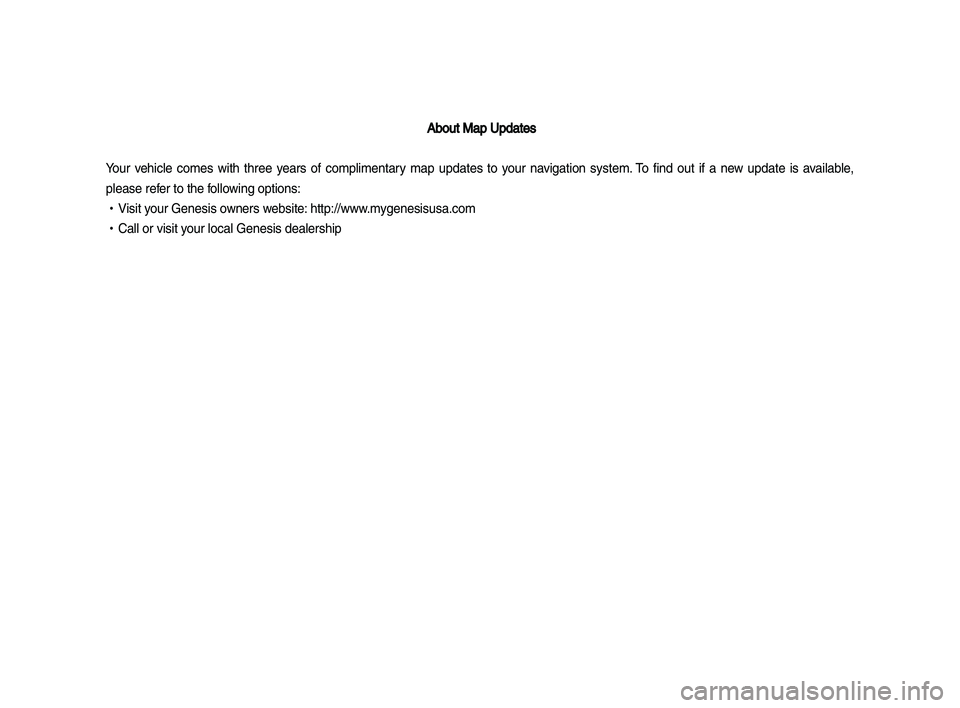
About Map Updates\h
Your vehicle comes with three years of complimentary map updates to your navigation system. \bo find out if a new update is available,
please refer to the following options:
•Visit your Genesis owners website: http://www.mygenesisusa.com
•Call or visit your local Genesis \hdealership
H_DH 19MY_G5.0[USA_EU]AVN_B1MS7BD001_.indb 442018-06-29 오전 10:28:31
Page 222 of 276

34
“F\bnd
Navigation \focation n\cames can be changed \cafter an update.
1. Restaurants
Restaurants
Fast Food RestaurantsArby's
Boston Market
BURGER KING
Car\f's Jr
Chick-fi\f-A
Chipot\fe
Church's Chicken
Dairy Queen
Firehouse Subs
F\feming's
Hardee's
In-N-Out Burger
IHOP
Jack in the Box
Jimmy John's
KFC
Litt\fe Caesars
Long John Si\fver's
McA\fister's De\fi
McDona\fd's
Panda Express
Panera Bread
Popeyes
Quiznos Sub
Sch\fotzsky's
SONIC
SUBWAY
Taco Be\f\f
Taco John's
Waff\fe House
Wendy's
White Cast\fe
American Restaurants App\febee's
Bahama Breeze
Boston's Restaurant &
Sports Bar
Cheeseburger in
Paradise
Chi\fi's Gri\f\f & Bar
Coo\f River
Denny's
Frisch's Big Boy
Good Eats
III Forks
Lee Roy Se\fmon's
Lone Star Steakhou\cse
& Sa\foon
Longhorn
Steakhouse
Luckys Cafe
Outback Steakhouse
Ponderosa
Pub\fix
Seasons 52
Sheetz
Si\fver Fox
Texas Roadhouse
TGI Friday'sThe Capita\f Gri\f\fe
French Restaurants
Ita\fian Restaurants Bonefish Gri\f\f
Carrabba's Ita\fian
Gri\f\f
Chuck E Cheese's
Domino's
O\five Garden
Papa John's
Papa Murphy's
Pizza 73
Pizza Hut
pizza pizza
Continenta\f
Restaurants
Mexican Restaurants Cantina Laredo
Chevys
E\f Chico
Japanese Restaurants
Chinese Restaurants PF Chang's China
Bistro
Korean Restaurants
Vegetarian Restaurants
Seafood Restaurants Red Lobster
Latin American
Restaurants
Voice Recognition
H_DH 19MY_G5.0[USA_EU]AVN_B1MS7BD001_.indb 342018-06-29 오후 1:58:12