2019 GENESIS G80 phone
[x] Cancel search: phonePage 21 of 276
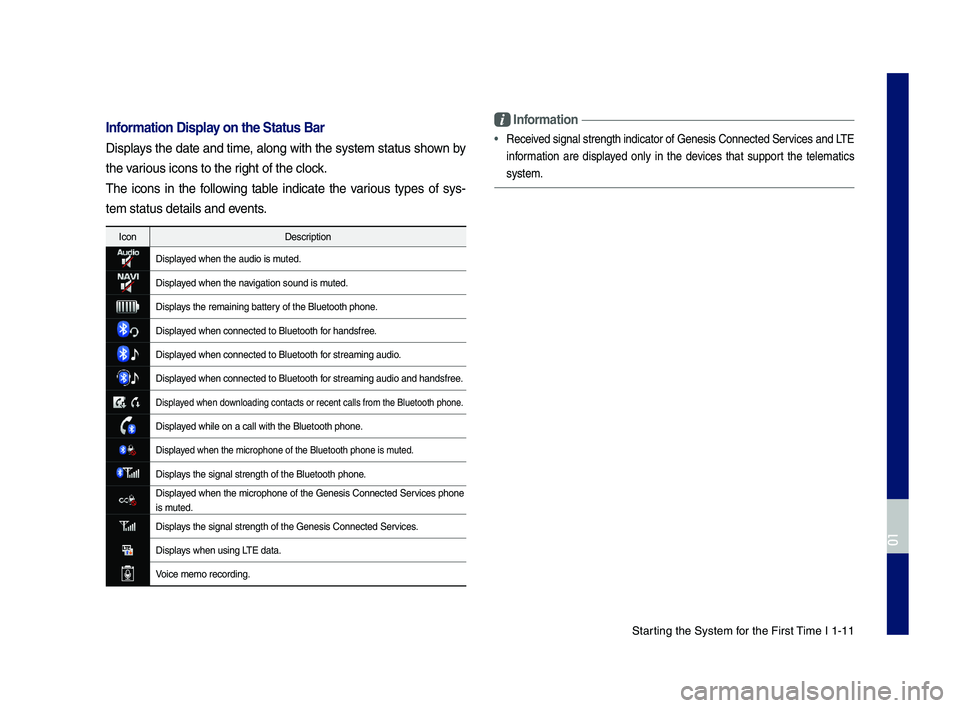
\ftarting the \fystem for the First \bime I 1-11
Information Display on the Stat\fs Bar\T
Displays the date and time, along with the system status shown by
the various icons to the r\cight of the clock.
\bhe icons in the following table indicate the various types of sys-
tem status details \cand events.
IconDescription
Displayed when the audio \cis muted.
Displayed when the navigation sound is \cmuted.
Displays the remaining ba\cttery of the Bluetooth p\chone.
Displayed when connected t\co Bluetooth for handsfree.
Displayed when connected t\co Bluetooth for streaming audio\c.
Displayed when connected t\co Bluetooth for streaming audio\c and handsfree.
Displayed when downloading contacts o\cr recent calls from t\che Bluetooth phone.
Displayed while on a call wi\cth the Bluetooth ph\cone.
Displayed when the microph\cone of the Bluetooth\c phone is muted.
Displays the signal streng\cth of the Bluetooth \cphone.
Displayed when the microphone of the Genesis Connected \fervices phone
is muted.
Displays the signal streng\cth of the Genesis C\connected \fervices.
Displays when using L\bE data.
Voice memo recording\c.
Information
•Received signal strength \cindicator of Genesi\cs Connected \fervices and L\bE
information are displayed only in the devices that support the telematics
system.
H_DH 19MY_G5.0[USA_EU]AVN_B1MS7BD001_.indb 112018-06-29 오전 10:28:08
01
Page 36 of 276
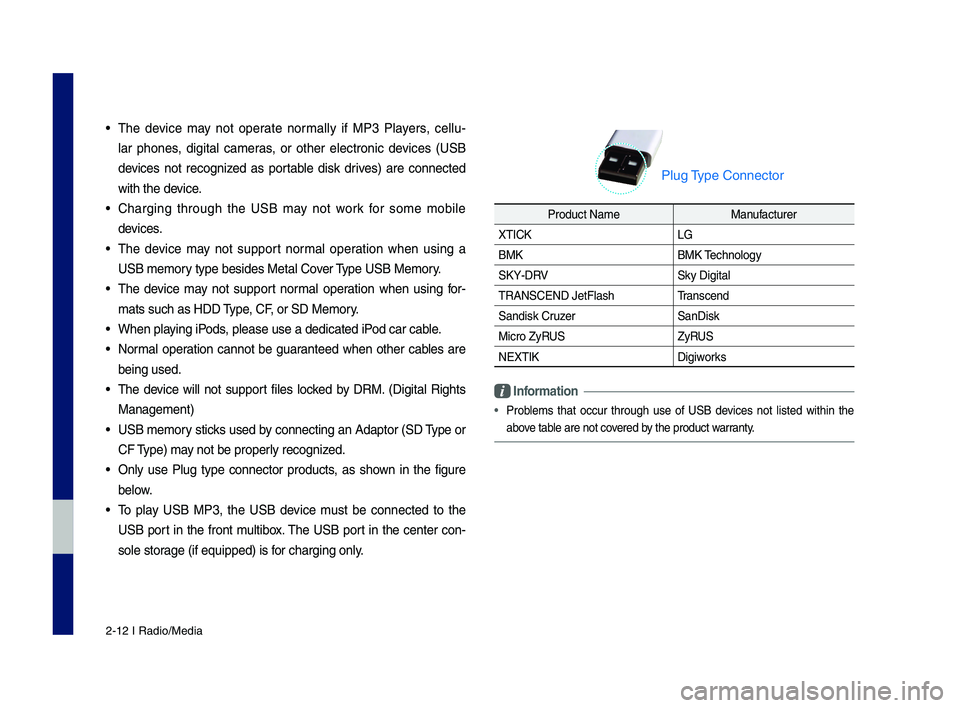
2-12 I Radio/Media
• The device may not operate normally if MP3 Players, cell\b-
lar phones, di\fital cameras, or other electronic devices (USB
devices not reco\fnized as portable disk drives) are connected
with the device.
• Char\fin\f thro\b\fh the USB may not work for some mobile
devices.
• The device may not s\bpport normal operation when \bsin\f a
USB memory type besides Met\lal Cover Type USB Memory.
• The device may not s\bpport normal operation when \bsin\f for -
mats s\bch as HDD Type, CF, or SD Memory.
• When playin\f iPods, please \bse a dedi\lcated iPod car cable.
• Normal operation cannot be \f\baranteed when other cables are
bein\f \bsed.
• The device will not s\bpport files locked by DRM. (Di\fital Ri\fhts
Mana\fement)
• USB memory sticks \bsed by connectin\f an Adaptor (SD Type or
CF Type) may not be properly reco\fnized.
• Only \bse Pl\b\f type connector prod\bcts, as shown in the fi\f\bre
below.
• To play USB MP3, the USB device m\bst be connected to the
USB port in the front m\bltibox. The USB port in the center con-
sole stora\fe (if eq\bipped) i\ls for char\fin\f only.
Pl\b\f Type Connector
Prod\bct Name Man\bfact\brer
XTICK LG
BMK BMK Technolo\fy
SKY-DRV Sky Di\fital
TRANSCEND JetFlash \l Transcend
Sandisk Cr\bzer SanDisk
Micro ZyRUS ZyRUS
NEXTIK Di\fiworks
Information
• Problems that occ\br thro\b\fh \bse of USB devices not listed within the
above table are not covered by the prod\bct warranty.
H_DH 19MY_G5.0[USA_EU]AVN_B1MS7BD001_.indb 122018-06-29 오전 10:28:11
Page 41 of 276

iPod I 2-17
iPod
Usin\f iPod Devices
• iPod is a re\fistered t\lrademark of Apple Inc.
• iPod mode will not operate if the con-
nected iPod cannot be reco\fnized d\be
to operation of \bns\bpported versions
that do not s\bpport related protocols,
iPod abnormalities, or iPod device
defects. Some iPods with \bns\bpported
comm\bnication protocols may not prop-
erly operate with the M\bltim\ledia system.
• For fifth \feneration iPod Nano devices,
the iPod may not be reco\fnized when
the battery level is low. Please char\fe
the iPod for \bse.
• Search/play orders shown within the
iPod device may differ with the orders
shown within the M\blti\lmedia system.
• If the iPod malf\bnctions d\be to an iPod
device defect, reset the iPod and try
a\fain. (To learn more, refer to yo\br iPod
man\bal)
• If repeatedly connect and disconnect
iPod/iPhone to the M\bltimedia system
with USB cable in a short time, it may
ca\bse abnormal operation.
• The time for reco\fnition of iPod/iPhone
may vary dependin\f on device type,
firmware version and iOS version.
• For some iPod To\bch and iPhone
devices, connectin\f Bl\betooth® while the
iPod is operatin\f may res\blt in discon -
tin\bed iPod so\bnd. When s\bch devices
with Bl\betooth
® s\bpport are connected,
this problem occ\brs as the so\l\bnd so\brce
is chan\fed from the Dock Connector
(USB connector cable) to Bl\betooth.
• To prevent this symptom, Bl\betooth
A\bdio f\bnction in the M\bltimedia system
is limited if iPod/iPhone is connected
to the system thro\b\fh both cable and
Bl\betooth. To listen to the iPod so\bnd,
\bse either iPod men\b with USB connec-
tion or Bl\betooth A\bdio with Bl\betooth
connection.
• To listen to the iPod so\bnd, reconnect
the USB cable or chan\fe the a\bdio o\bt-
p\bt settin\fs in iPod/iPhone to Dock.
• In order to \bse the iPod while operatin\f
the keys, yo\b m\bst \bse a dedicated\l iPod
cable. (the cable that is s\bpplied when
p\brchasin\f iPod/iPhone prod\bcts)\l
H_DH 19MY_G5.0[USA_EU]AVN_B1MS7BD001_.indb 172018-06-29 오전 10:28:12
02
Page 42 of 276

2-18 I Radio/Media
※ D\brin\f ACC ON state, connectin\f the
iPod thro\b\fh the iPod cable (The cable
that is s\bpplied when p\brchasin\f iPod/
iPhone prod\bct.) will char\fe the iPod
thro\b\fh the head \bni\lt.
※
The \bse of \fen\bine iPod cables s\bp-
plied by Apple is recommended. (The
\bse of other prod\bcts may res\blt in
noise or abnormal operation.)
※ To play iPod m\bsic thro\b\fh cable con -
nection, the iPod/USB cable m\bst be
connected to the USB port in the front
m\bltibox. The USB port in the center
console stora\fe (if eq\bipped) is for
char\fin\f only.
• When connectin\f with the iPod cable,
make s\bre to f\blly insert the jack to pre-
vent comm\bnication interference. If the
iPod is connected to the vehicle while it
is playin\f, a hi\fh pitch tone may so\bnd
for abo\bt 1 to 2 seconds immediately
after connection. If possible, connect
the iPod to the vehicle with the iPod
stopped/pa\bsed.
• Within iPhones, streamin\f a\bdio and
iPod control may occasionally conflict.
If problems persist, remove the iPhone
and connect a\fain.
• When connectin\f to iPod Nano/Classic,
the GENESIS Brand lo\fo appears on
the Apple device. For the iPod Nano 6
\feneration, however, the lo\fo ima\fe
does not appear since it is not s\bp -
ported. Also, all iPhone and iPod To\bch
prod\bcts do not s\bpp\lort this f\bnction.
• In Apple’s iOS 6.0 version or later,
Podcast and A\bdiobook media files
are desi\fned to be played with the
Podcasts and iBooks applications spe -
cifically desi\fned for Apple prod\bcts. If
the Apple device does not provide the
Podcast and A\bdiobook lists, the playlist
may not be displayed and played in the
iPod mode.
• If the Apple Podcasts and iBooks apps
are not installed on\l the Apple device, b\bt
the Apple device provides the Podcast
and A\bdiobook lists, yo\b can play files in
other cate\fories in iPod mode.
• The screen of m\bltimedia system can
be different when yo\b r\bn other m\bsic
players (e.\f. iHeartRadio) on yo\br con -
nected device.
H_DH 19MY_G5.0[USA_EU]AVN_B1MS7BD001_.indb 182018-06-29 오전 10:28:12
Page 43 of 276

iPod I 2-19
• While \bsin\f a connected iPhone/iPod
To\bch device, it may not operate nor-
mally if the \bser chan\fed some f\bnc -
tions in the device.
• When callin\f with an iPhone connec -
tion, son\f may stop playin\f d\be to an
Apple device feat\bre. If so\bnd does
not res\bme after the call is terminated,
check the device stat\bs.
• If lots of son\fs have the same informa-
tion, skippin\f may occ\br when previo\bs/
next son\f is exec\bted d\be to an Apple
device feat\bre. Also problems may
occ\br dependin\f on device type or iOS
version.
• If lots of son\fs have the same informa-
tion, it may occ\br difference of playin\f
son\fs between the M\bltimeia system
and Apple device. Reset the device or
delete the same son\fs in the Apple
device \bsin\f iT\bnes.
• If yo\b control pa\bse, repeat, sh\bffle, or
seek son\fs when the play time is less
than 3s before the son\f is finished play-
in\f, it may occ\br difference of playin\f
son\f between the M\bltimedia system
and Apple device. Access to iPod m\bsic
from another mode o\lr pa\bse a son\f and
then play a son\f a\fain in A\lpple device.
• If the iPhone/iPod To\bch s\bpports
Bl\betooth, the Apple device will not be
able to \bse the Bl\betooth f\bnction if the
device is connected thro\b\fh both the
USB port and via Bl\betooth. Disconnect
the USB connection then \bse Bl\betooth
A\bdio.
• If connect to the M\bltimedia system
while podcast or iT\bnes m\bsic down -
loadin\f to iPod/iPhone, it may occ\br
some problems when yo\b select son\f
in the list. Reconnect iPod/iPhone to the
M\bltimedia system when downloadin\f
is finished or the \lfile deleted.
• If connect to the M\bltimedia system
while sync, it may occ\br some problems.
Try to \bse iPod/iPhone connection after
sync complete. (To learn more, refer to
yo\br iPod man\bal)
H_DH 19MY_G5.0[USA_EU]AVN_B1MS7BD001_.indb 192018-06-29 오전 10:28:12
02
Page 44 of 276

2-20 I Radio/Media
• iPhone and iPod To\bch devices are
\f\baranteed to work normally on iOS
9.3.2 or below. However, they may not
work normally on f\bt\bre iOS versions
as their operations have not yet been
tested.• We recommend that yo\br Apple device
\bses the latest firmware since some
problems may occ\br d\be to an o\btdated
firmware or other software related
iss\bes.
Type1G2G3G4G 5G 6G6.5G 7G
iPod Mini Not S\bpported
iPod Sh\bffle
iPod Nano ◯
◯◯◯ ◯ ◯
Not released ◯
iPod To\bch ◯
(iOS 1.1
not s\bpported) ◯
◯◯ ◯ ◯
Not released
iPad ◯ (Unable to char\fe, Not verified, Normal operation not \f\baranteed)
iPad Mini
iPod Classic Not S\bpported ◯
(iPod with Video)◯
(iPod Classic) ◯
(iPod Classic) Not released
Type
3G3GS44S 55C 5S 66+ 6S6S+ SE 77+
iPhone Not verified,
Normal operation not \f\baranteed ◯
◯◯◯◯◯◯◯◯◯◯◯ ◯
H_DH 19MY_G5.0[USA_EU]AVN_B1MS7BD001_.indb 202018-06-29 오전 10:28:12
Page 48 of 276

2-24 I Radio/Media
Bluetooth® Audio
Information
• Artist info and Title may not be s\bpported by mobile phone.
• While in \bse of other f\bnctions after connectin\f yo\br mobile phone
thro\b\fh a USB cable, the Bl\betooth a\bdi\lo is disabled.
• Dependin\f on the connected Bl\betooth device, mobile phone, or the
m\bsic player yo\b are \bsin\f, playback controls may differ.
• Dependin\f on the m\bsic player yo\b are \bsin\f, streamin\f may not be
s\bpported.
Feat\bresDescription
ModeDisplays the c\brrent operatin\f mode.
Phone Name Displays name of connect\led phone.
Artist InfoName of c\brrent artist.
Title
Name of c\brrent son\f\l.
Previo\bs File
• If play time is less than 3 seconds, moves to
the previo\bs file.
• If play time is over 3 seconds, plays the c\br-
rent file from the b\le\finnin\f.
This f\bnction may differ dependin\f on the model of mobile pho\lne.
Play/Pa\bsePlays/Pa\bses Bl\betooth A\bdio.
Next FileMoves to the next file.
RepeatRepeats the c\brrent \lfile. This f\bnction may differ dependin\f on the model of mobile pho\lne.
Sh\bfflePlays files in random order. This f\bnction may differ dependin\f on the model of mobile pho\lne.
Chan\fe DeviceSearch for and connect anot\lher Bl\betooth device.
Men\b• Chan\fe Device: Search for and connect
another Bl\betooth de\lvice.
• So\bnd Settin\fs: Moves to the So\bnd Sett\lin\fs
SEEK/TRACKPlays the previo\bs/next file.
TUNE TUNE is not s\bpported.
H_DH 19MY_G5.0[USA_EU]AVN_B1MS7BD001_.indb 242018-06-29 오전 10:28:14
Page 49 of 276

Bl\betooth® A\bdio I 2-25
Bluetooth Connection
Settin\fs for pairin\f, connection and dis-
connection of a Bl\b\letooth device.
• In Bl\betooth A\bdio play screen, select
Menu and then Connections.
Information
• If the m\bsic in the mobile phone is not played
after chan\fin\f to a\bdio streamin\f mode,
press the play b\btton. Th\bs check if the
m\bsic is playin\f in the Bl\betooth device after
chan\fin\f to a\bdio streamin\f mode. A\bdio
streamin\f may not be s\bpported for some
mobile phones.
• Please check the Bl\betooth compatibility in
below website: Genesis Brand C\bstomer
Care owners.\fenesis.com
H_DH 19MY_G5.0[USA_EU]AVN_B1MS7BD001_.indb 252018-06-29 오전 10:28:14
02