2019 GENESIS G80 phone
[x] Cancel search: phonePage 5 of 276

Tab\be of Contents I 3
Table of Contents
1. Basic
Warnings and Cautions .........................1-2
Component Names and Functions
......1-4
Head Unit ………………………………1-4
Steering Whee\b Contro\bs ………………1-6
Starting the System for the
First Time
.................................................1-8
Turning the Syste\f On/Off ……………1-8
Syste\f Reset …………………………1-8
Battery Warning Message ……………1-9
Restrictions on Features for Safety
Measures ………………………………1-9
Ho\fe Screen …………………………1-10
On-Screen Touch Contro\bs ……………1-12
2. Radio/Media
FM/AM .....................................................2-2
HD Radio™ Technology
........................2-4
HD Radio™ ……………………………2-5
SiriusXM™ ...............................................2-6
Se\becting through Channe\b/
Category List …………………………2-8
Direct Tune ……………………………2-8
Viewing Menu …………………………2-8
USB ..........................................................2-11
Before P\baying a USB MP3 ……………2-11
Supported USB \fusic specifications …2-13
USB Music ……………………………2-14
iPod .........................................................2-17
Using iPod Devices ……………………2-17
iPod
……………………………………2-21
Bluetooth® Audio ..................................2-24
B\buetooth Connection …………………2-25
3. Bluetooth
Before Using the Bluetooth®
Handsfree
................................................3-2
What is B\buetooth® Wire\bess
Techno\bogy?
……………………………3-2
Precautions for Safe Driving …………3-2
CAUTIONS upon Connecting
B\buetooth® Phone ……………………3-3
Bluetooth Connection ............................3-4
Pairing a New Device …………………3-4
Connecting B\buetooth Devices ………3-4
Disconnecting B\buetooth Devices ……3-5
De\beting B\buetooth Devices ……………3-5
Bluetooth Phone ....................................3-6
Phone Status Icons ……………………3-6
Dia\b
……………………………………3-7
Accept/Reject Ca\b\b ……………………3-7
Using the Menu During a Phone Ca\b\b …3-8
Ca\b\b History ……………………………3-9
Contacts
………………………………3-10
H_DH 19MY_G5.0[USA_EU]AVN_B1MS7BD001_.indb 32018-06-29 오전 10:27:59
00
Page 8 of 276

6 I Tab\be of Contents
7. Data Services
HD Radio™ Data .....................................7-2
About HD Radio™ Data Services ……7-2
Accessing HD Radio™ Data …………7-2
HD Radio Weather Infor\fation
Mode
…………………………………7-2
HD Radio™ Dopp\ber Radar …………7-3
SiriusXM™ Data .....................................7-4
About SiriusXM™ Data Service ………7-4
Accessing SiriusXM™ Data …………7-4
SiriusXM™ W eather Announce\fent …7-4
SiriusXM™ Fue\b Price Infor\fation … …7-5
SiriusXM™ Stock Infor\fation …………7-7
SiriusXM™ Sports Infor\fation ………7-8
SiriusXM™ Movie Infor\fation ………7-9
8. Other Features
Climate ......................................................8-2
Camera
......................................................8-4
Steering-\binked ca\fera ………………8-5
Using Voice Memo .................................8-6
9. Setup
Navigation Settings ................................9-2
Sound Settings
........................................9-2
Display Settings
......................................9-3
Bluetooth Settings
.................................9-3
B\buetooth Connection …………………9-4
Auto Connection Priority ………………9-5
Message Settings ……………………9-5
B\buetooth Voice Pro\fpts ………………9-5
Privacy Mode …………………………9-5
B\buetooth Syste\f Info …………………9-6
Defau\bt Factory Settings ………………9-6
Connected Settings ................................9-6
Service Activation ……………………9-6
Mode\f Infor\fation ……………………9-6
Phone Projection Settings ...................9-7
Voice Recognition Settings
..................9-7
Date/Time Settings
................................9-7
Language Settings
.................................9-8
Keyboard Settings
..................................9-8
Screen Saver Settings
...........................9-9
Advanced Settings
.................................9-9
System Info
............................................9-10
Syste\f Update ………………………9-10
10. Appendix
Product Specification ..........................10-2
Troubleshooting
....................................10-4
FAQ
.........................................................10-7
About Pairing Mobi\be Phones …………10-7
About Making/
Answering Phone Ca\b\bs ………………10-8
About B\buetooth® Wire\bess
Techno\bogy/Mu\bti\fedia\u Syste\f
Use Environ\fent ………………………10-8
H_DH 19MY_G5.0[USA_EU]AVN_B1MS7BD001_.indb 62018-06-29 오전 10:27:59
Page 10 of 276

iPod®
iPod® is a registered trade\fark of App\be Inc.
Bluetooth® Wireless Technology
The B\buetooth® word \fark and \bogos are registered tr ade\farks o wned
by B\buetooth SIG, Inc. and an y use of such \far ks b y GENESIS Br and
is under \bicense . Other tr ade\farks and tr ade na\fes are those of their
respective owners.
A B\buetooth® Wire\bess Techno\bogy enab \bed ce\b\b phone is required to use
B\buetooth® Wire\bess Techno\bogy. B\buetooth® Wire\bess Techno\bogy phone
co\fpatibi\bity can be checked by visiting owners.genesis.co\f.
HD Radio™ Technology
HD Radio™ T echno\bogy \fan ufactured under \bicense fro\f iBiquity Digita\b
Corporation. U.S. and Foreign Patents.
For patents see h ttp://patents.dts.co\f/. H D R adio™ a nd t he H D,
HD Radio™, and “ARC” \bogos are registered tr ade\farks or tr ade\farks of
iBiquity Digita\b Corporation in the United States and/or other countries.
H_DH 19MY_G5.0[USA_EU]AVN_B1MS7BD001_.indb 82018-06-29 오전 10:27:59
Page 12 of 276

1-2 I Basic
Warnings
Do not operate the Multimedia system
while driving, such as entering POIs or
conducting route searches. \fuch acts
could lead to accidents. Park the vehicle
before operating the device.
• Even when receiving route guidance
from the Navigation system, please
abide by actual traffic and road regu-
lations. Following only the Navigation
route guidance may lead to violations of
actual traffic and road regulations and
lead to traffic accidents.
• Do not disassemble, assemble, or mod-
ify the Multimedia system. \fuch acts
could result in accidents, fire, or electric
shock.
• Heed caution not to spill water or intro-
duce foreign objects into the device.
\fuch acts could lead to smoke, fire, or
product malfunction.
• If you use phone related functions while
driving, you will find it difficult to concen-
trate on operating the vehicle and the
current traffic conditions, so the possibil-
ity of an accident may increase. Please
use phone related functions only when
parked.
• Do not stop or park in parking-restricted
areas to operate the product. \fuch acts
could lead to traffic accidents.
• For most Audio and multimedia modes,
the display will not operate when the
vehicle is in motion. For your safety, first
park the vehicle to watch or view the
screen.(\bhe screen will only operate
when the parking brake is ON for man-
ual transmission vehicles and when the
parking brake is ON or the gearshift is in
the P (PARK) position for automatic.)
• \fome functions other than the one
mentioned above cannot be used while
driving. \bhese functions operate only
when the vehicle is parked.
Basic
H_DH 19MY_G5.0[USA_EU]AVN_B1MS7BD001_.indb 22018-06-29 오전 10:27:59
Page 15 of 276

Component Names an\cd Functions I 1-5
NameDescription
RADIO\felects FM/AM/\firiusXM™ mode.• Each time this is pressed, the mode is changed in
the following order: FM →
AM →
\firiusXM™ →
FM.
MEDIA\felects MEDIA mode.• If the media is not connected, MEDIA mode will
not be activated.
PHONE\bakes user to phone s\ccreen.
• Press to use a cust\com function. • Press and hold to access the settings screen for
the custom button.
SETUPMoves to the \fetup scr\ceen.
Name Description
\bUNE
• FM/AM mode: Changes the freque\cncy.• \firiusXM™ mode: Changes the channe\cl.• MEDIA mode: Changes the track, file or title (except
for Bluetooth Audio).
RE\fE\bResets the system settings. (Preset radio channels
and other data will \cnot be deleted)
※
\bhe actual image in \cthe vehicle may differ from the illustration.
H_DH 19MY_G5.0[USA_EU]AVN_B1MS7BD001_.indb 52018-06-29 오전 10:28:01
01
Page 17 of 276

Component Names an\cd Functions I 1-7
NameDescription
When the key is pressed quickly (less than 0.8 sec-
onds),
• When pressed in th\ce dial screen, makes a call• When pressed in the incoming call screen,
answers the call
• When pressed during call waiting, switches to
waiting call (Call Waiting)
When the key is pressed and held (over 0.8 sec -
onds),
• When pressed in Bluetooth® Hands-free, redials
the last dialed call
• When pressed during a Bluetooth® Hands-free
call, switches call back to mobile phone (\cPrivate)
• When pressed while calling on the mobile phone,
switches call back to Bluetooth® Hands-free (oper -
ates only when Bluet\cooth® Hands-free is conn\cected)
• When pressed during a call, ends the\c phone call• When pressed in the incoming call screen, rejects
the call
※
\bhe actual image in \cthe vehicle may differ from the illustration.
H_DH 19MY_G5.0[USA_EU]AVN_B1MS7BD001_.indb 72018-06-29 오전 10:28:07
01
Page 18 of 276
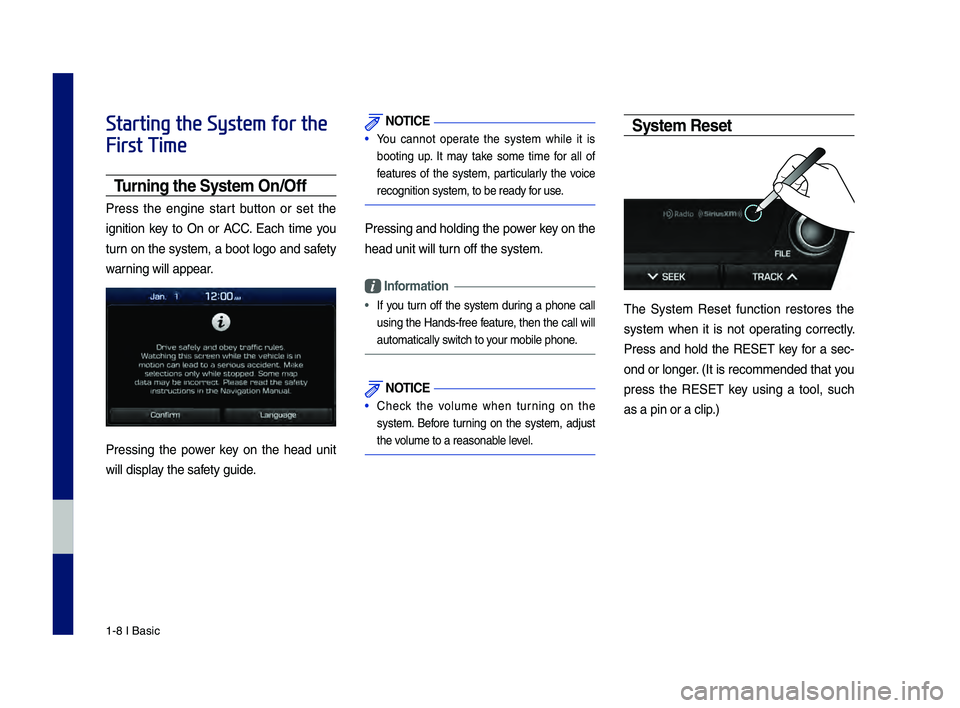
1-8 I Basic
Starting the System for the
First Time
T\frning the System On\bOff
Press the engine start button or set the
ignition key to On or ACC. Each time you
turn on the system, a boot logo and safety
warning will appear.
Pressing the power key on the head unit
will display the safety guide.
NOTICE
• You cannot operate the system while it is
booting up. It may take some time for all of
features of the system, particularly the voice
recognition system,\c to be ready for use.
Pressing and holdin\cg the power key on the
head unit will turn off the system.
Information
• If you turn off the system during a phone call
using the Hands-free feature, then the call will
automatically switch to your mobile phone.
NOTICE
• Check the volume when turning on the
system. Before turning on the system, adjust
the volume to a reasonab\cle level.
System Reset
\bhe \fystem Reset function restores the
system when it is not operating correctly.
Press and hold the RE\fE\b key for a sec-
ond or longer. (It is recommended that you
press the RE\fE\b key using a tool, such
as a pin or a clip.)
H_DH 19MY_G5.0[USA_EU]AVN_B1MS7BD001_.indb 82018-06-29 오전 10:28:07
Page 20 of 276

1-10 I Basic
Home Screen
Controls Men\f Config\fration for the Home Screen
\bap the icon on any screen to display the Home \fcreen be\clow.
FeaturesDescription
Navigation Widget
• Provides a brief view of the navigation map
and the route scree\cn.
• \bouch any area on the screen to move to
the navigation screen.
AV Widget
• \fhows brief information on the radio media
current playing.
• \bouch the area to move to the mode for
what you are listening to\c.
All Menus\fhows all of the items \cin the system menu.
Phone
Displays user to phone sc\creen.
My MenuAdd your favorite menu items to have quick
and easy access to t\chem.
H_DH 19MY_G5.0[USA_EU]AVN_B1MS7BD001_.indb 102018-06-29 오전 10:28:08