Page 63 of 300
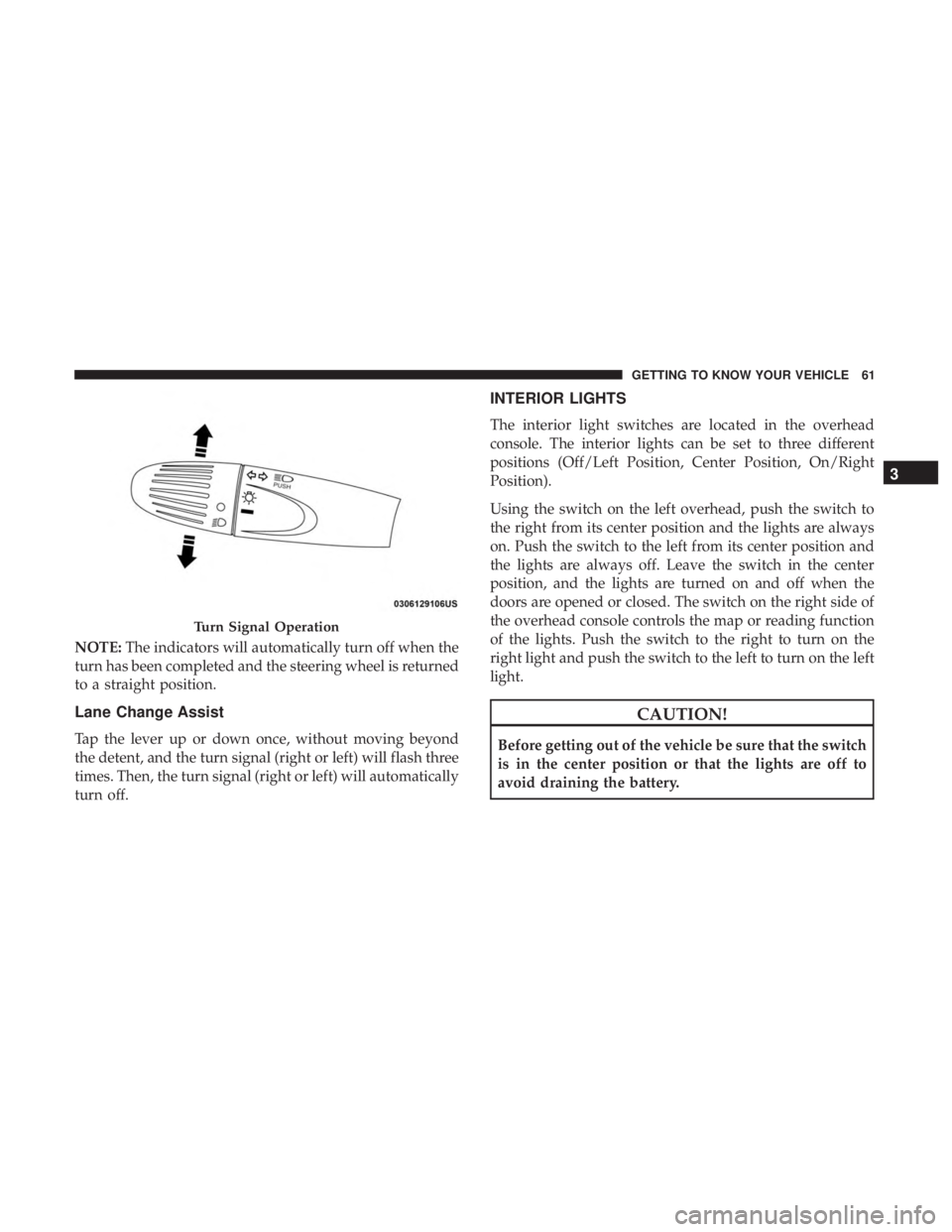
NOTE:The indicators will automatically turn off when the
turn has been completed and the steering wheel is returned
to a straight position.
Lane Change Assist
Tap the lever up or down once, without moving beyond
the detent, and the turn signal (right or left) will flash three
times. Then, the turn signal (right or left) will automatically
turn off.
INTERIOR LIGHTS
The interior light switches are located in the overhead
console. The interior lights can be set to three different
positions (Off/Left Position, Center Position, On/Right
Position).
Using the switch on the left overhead, push the switch to
the right from its center position and the lights are always
on. Push the switch to the left from its center position and
the lights are always off. Leave the switch in the center
position, and the lights are turned on and off when the
doors are opened or closed. The switch on the right side of
the overhead console controls the map or reading function
of the lights. Push the switch to the right to turn on the
right light and push the switch to the left to turn on the left
light.
CAUTION!
Before getting out of the vehicle be sure that the switch
is in the center position or that the lights are off to
avoid draining the battery.
Turn Signal Operation
3
GETTING TO KNOW YOUR VEHICLE 61
Page 84 of 300
Electrical Power Outlets
There is a standard 12 Volt (13 Amp) power outlet, located
in the floor console, for added convenience. This power
outlet can power mobile phones, electronics and other low
power devices.
Power is available when the ignition switch is in the
ON/RUN or START position. Insert the cigar lighter or
accessory plug into the outlet for use. To preserve the
heating element, do not hold the lighter in the heating
position.
CAUTION!
•Do not exceed the maximum power of 160 Watts (13
Amps) at 12 Volts. If the 160 Watts (13 Amps) power
rating is exceeded, the fuse protecting the system
will need to be replaced.
•
Power outlets are designed for accessory plugs only.
Do not insert any other object in the power outlets as
this will damage the outlet and blow the fuse. Im-
proper use of the power outlet can cause damage not
covered by your New Vehicle Limited Warranty.
Center Stack Power Outlet
82 GETTING TO KNOW YOUR VEHICLE
Page 160 of 300
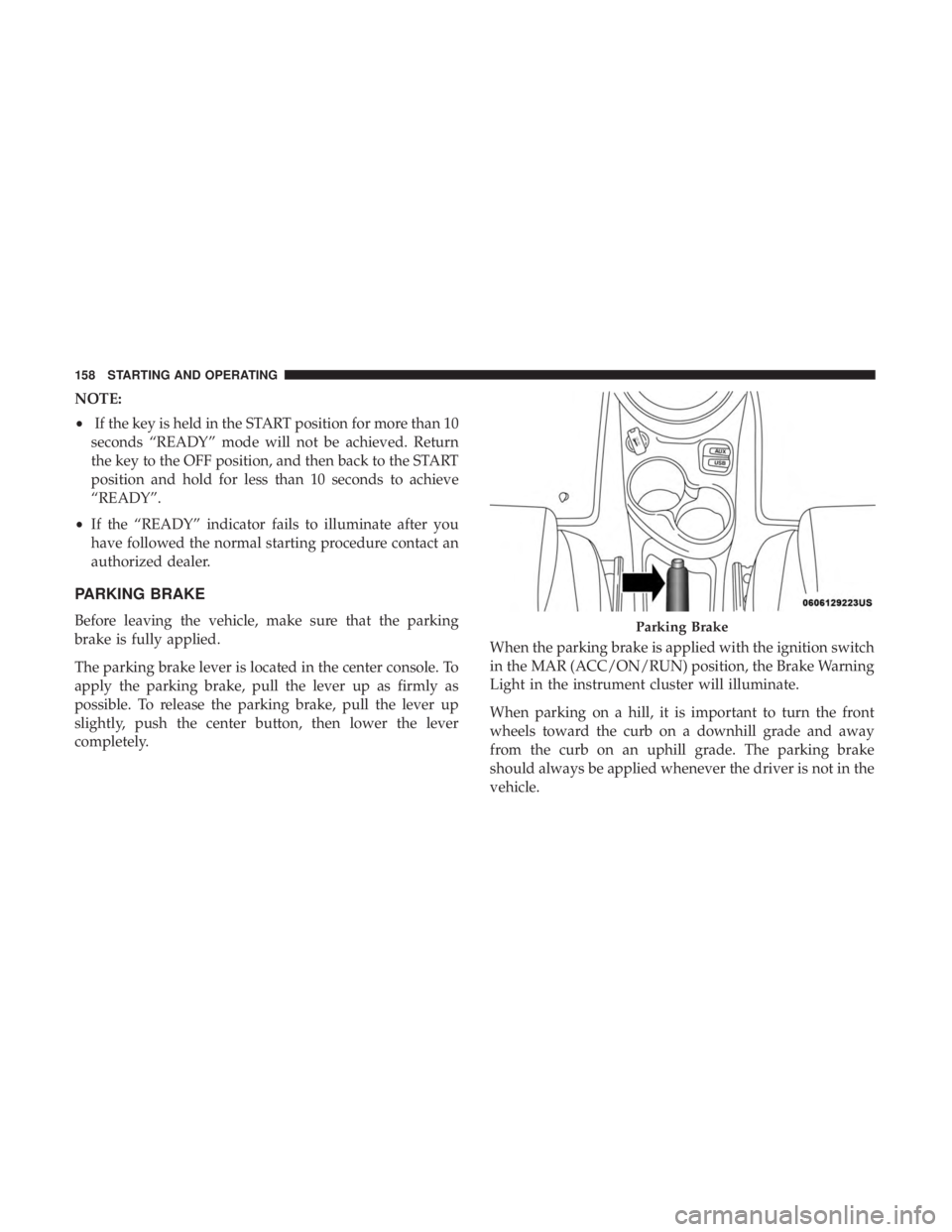
NOTE:
•If the key is held in the START position for more than 10
seconds “READY” mode will not be achieved. Return
the key to the OFF position, and then back to the START
position and hold for less than 10 seconds to achieve
“READY”.
• If the “READY” indicator fails to illuminate after you
have followed the normal starting procedure contact an
authorized dealer.
PARKING BRAKE
Before leaving the vehicle, make sure that the parking
brake is fully applied.
The parking brake lever is located in the center console. To
apply the parking brake, pull the lever up as firmly as
possible. To release the parking brake, pull the lever up
slightly, push the center button, then lower the lever
completely. When the parking brake is applied with the ignition switch
in the MAR (ACC/ON/RUN) position, the Brake Warning
Light in the instrument cluster will illuminate.
When parking on a hill, it is important to turn the front
wheels toward the curb on a downhill grade and away
from the curb on an uphill grade. The parking brake
should always be applied whenever the driver is not in the
vehicle.Parking Brake
158 STARTING AND OPERATING
Page 275 of 300
current track, or to the beginning of the previous track if it
is within eight seconds after the current track begins to
play.
IPOD/USB/MEDIA PLAYER CONTROL — IF
EQUIPPED
This feature allows an iPod or external USB device to be
plugged into the USB or AUX port, located on the center
console.Your vehicle is also equipped with a charge-only USB
power outlet that can be used to power cellular phones,
small electronics, and other low powered electrical acces-
sories. This USB charging outlet is located inside the glove
compartment.
RADIO OPERATION AND MOBILE PHONES
Under certain conditions, the mobile phone being on in
your vehicle can cause erratic or noisy performance from
your radio. This condition may be lessened or eliminated
by relocating the mobile phone antenna. This condition is
not harmful to the radio. If your radio performance does
USB/AUX Port
1 — Auxiliary Cable Jack
2 — USB Connector
Glove Compartment Charge-Only USB Port
10
MULTIMEDIA 273