2019 AUDI Q7 radio
[x] Cancel search: radioPage 5 of 394

4M0012721BG
Tableofcontents
Adjusting theparkingaid.............
ErrormesSageS........00esseseee eee
IntelligentTechnology...........
ElectronicStabilizationControl(ESC)....
Electromechanicalsteering,all-wheel
SEESTHAGone«causes0mnmens4»cyienoite«9enamine
Allwheeldrive(quattro)..............
Energymanagement................-
Noticeaboutdata recordedbytheEvent
DataRecorderandvehiclecontrol
Infotainmentsystem............
MultiMediaInterface............
Trafficsafetyinformation.............
Introduction................2.000005
MMIOn/Offknobwithjoystickfunction..
Infotainmentsystemdisplay..........
MMIoperation...............0-.0005
MMICGUICHs«=cee&neue© 2seus¢ 2ee
Controlknobwithjoystickfunction.....
Shortcutkeys.........-..0ceeeeee
Letter/numberspeller................
Pree:textisearchsosvsi2sonsoso2maimooa0
MenusandSymbols...............--.
Multifunctionsteeringwheel....
Introduction................0eeeeee
Te@lephomeince:+ asane+creaseousoonooaeons
Navigation..................0..000.
Voicerecognitionsystem........
Operating............0.ceceeeeeee
Commandoverviewinformation........
COMMANAS«wises&woewewanvomSow
Externalvoiceoperation..............
TelephoOne:.::«2cisssecessecowssees
Introduction................002aee
Usingthe Audiphonebox.............
Usingthetelephone..............000%
U0)
MO@SSAGESaces«>wes=yneuesy 2Reesxeoe
Listeningtovoicemail................188
Directory...2...ceceeeeeeeeee188
Additionalsettings...............005190
Troubleshootingwicsc.ssweanoevsiene=emere191
AudiCONNECE:sce:¢ ee605+feesss os193
Introductions««seesowearsoecon3»oe193)
AudiconnectInfotainment............198
AudiconnectInfotainmentservices.....194
Audiconnectvehiclecontrolservices....197
SOECINOScosas«weneuvire&prienens« xsomesw4stones199
Troubleshooting..................2..201
DataPrivacyesa=¢cowsnewsesteeseeee202
Emergencycall...................203
TrithOdUGtiOn::x «coms= «eamesx¥eee*Bee203
Emergencycall«sci2ves:ooeweeoemcee203
Onlineroadsideassistance............204
Navigation.....................00.205
Openingnavigation..................205
Enteringadestination................205
Personalrouteassistance.............21.
Alternativeroutes.............0.000.212
Additionalsettings................0.212
Mapes¢ &saves¥ 5saegoeae2 8wee2os214
Satellitemap...............022.00217
Mapupdate.........eeeeeeeee eeeee218
Trafficinformation................005219
Troubleshooting«encensecaw&wenene© 0sine221
Radio:«astssewssspewstowowsseeS222
Openingtheradio...................222
Radiofunctions...............000005223
RadioMenu¢ »eves¢ seeentspeeseeeen225
PreSCESE:«swam@eanima 2emoa 2comeWHOe225
Additionalsettings...............005225
TROUBLESHOOTINGvn+ :gece« 2nome2 2eae226
Media...............0.ceceeeeeee227
Introduction.............eeeeeeeeee227
NOLES«seuseemeses& ©seine& ¥cava&»saves227:
Mediadrives............0.00eeeeee228
Bluetoothaudioplayer...............230
Wi-Fiaudioplayer...................231
OnlinemediaandInternetradio........232
Multimediaconnections..............233
Playingtedia':= ¢seesy=sees5seeeso xe235
Page 18 of 394
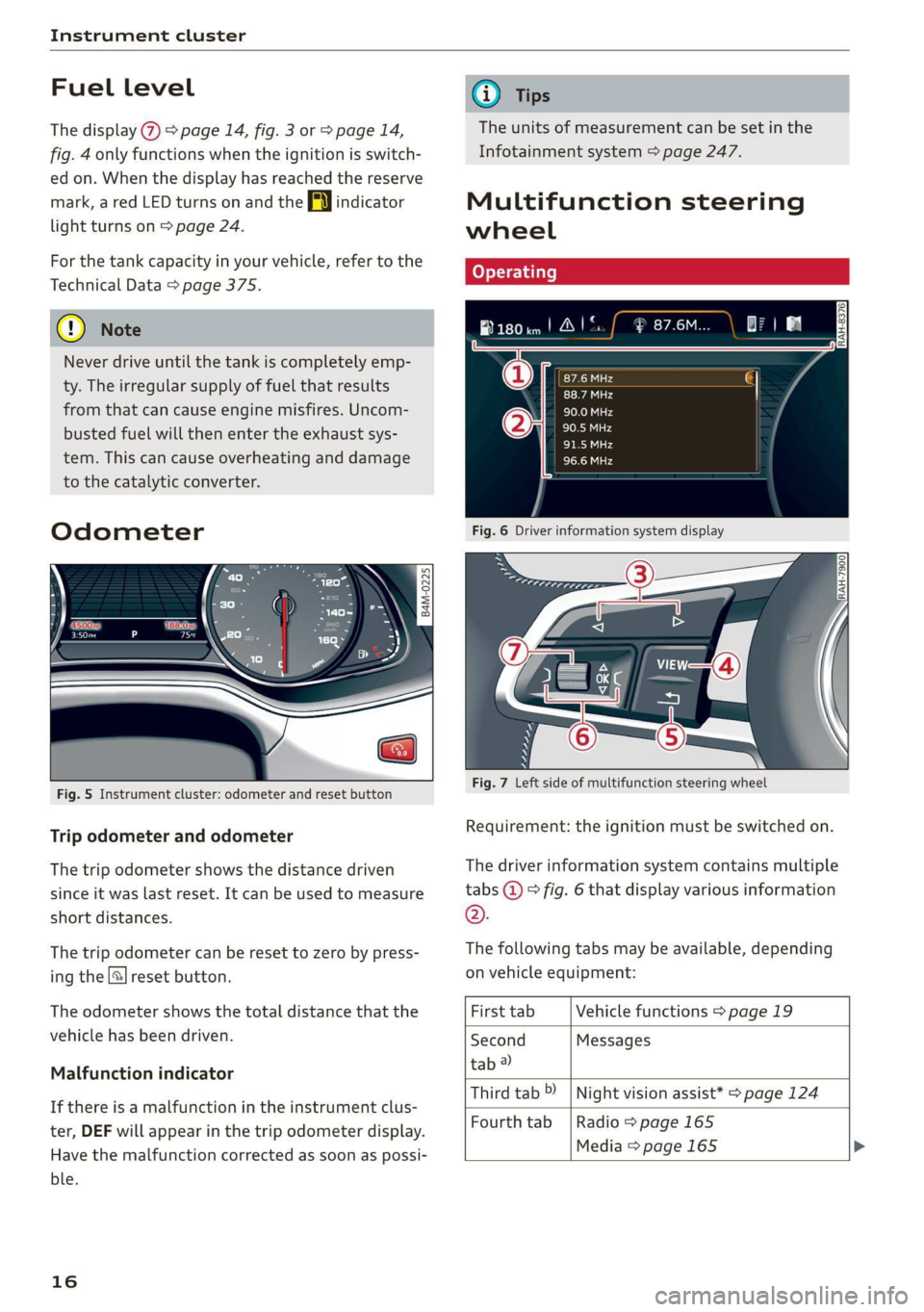
Instrumentcluster
Fuellevel
Thedisplay@>page14,fig.3or>page14,
fig.4onlyfunctionswhentheignitionisswitch-
edon.Whenthedisplayhas reached thereserve
mark,aredLEDturnsonandtheAyindicator
lightturnson>page24.
Forthetankcapacityinyourvehicle,refertothe
TechnicalData>page375.
@)Note
Neverdriveuntilthetankiscompletelyemp-
ty.Theirregularsupplyoffuelthatresults
fromthatcancauseenginemisfires.Uncom-
bustedfuelwillthenentertheexhaustsys-
tem.Thiscancauseoverheatinganddamage
tothecatalyticconverter.
Odometer
B4M-0225
Fig.5Instrumentcluster: odometerandresetbutton
Tripodometerandodometer
Thetripodometershowsthedistancedriven
sinceitwaslastreset.Itcanbeusedtomeasure
shortdistances.
Thetripodometercanberesettozerobypress-
ingthe[®]resetbutton.
Theodometershowsthetotaldistancethatthe
vehiclehasbeendriven.
Malfunctionindicator
Ifthereisamalfunctionintheinstrumentclus-
ter,DEFwillappearinthetripodometerdisplay.
Havethemalfunctioncorrectedassoonas possi-
ble.
16
G)Tips
Theunitsofmeasurementcanbesetinthe
Infotainmentsystem>page247.
Multifunctionsteering
wheel
Fig.7Leftsideofmultifunctionsteeringwheel
Requirement:theignitionmustbeswitchedon.
Thedriverinformationsystemcontainsmultiple
[email protected]
©.
Thefollowingtabsmaybeavailable,depending
onvehicleequipment:
FirsttabVehiclefunctions>page19
SecondMessages
tab2
Thirdtab»)|Nightvisionassist*>page124
Fourthtab|Radio>page165
Media>page165
Page 19 of 394

4M0012721BG
Instrumentcluster
FifthtabTelephone*>page178
SixthtabNavigation*>page205
Map*
a)Thistabisonlyvisiblewhenthereisat leastoneindicator
lightormessagedisplayed.
5)ThistabisonlyvisibleifNightvisionassist*hasbeenacti-
vated.
@|s2]Button
—Switchingtabs:pressthe|<>]buttonrepeated-
lyuntilthedesiredtabisshown(forexample,
Radio).
@[VIEW]button
Switchingviewsorreducingthedisplay
>page18.
©|=]Button
Returntofunctionsathigherlevels.
©DJand[c|controlbuttons
Open/closetheselectionmenuoroptionsmenu
=>page17.
@Leftthumbwheel
—Selectingafunctioninamenu/list:turnthe
leftthumbwheeltothedesiredfunction(forex-
ample,selectingafrequency).
—Confirmingaselection:presstheleftthumb-
wheel@%)°fig.7.
—Zoomingin/outonthemap:whenamapis
displayed,turntheleftthumbwheeltozoomin
andoutonthemap.
Controlbuttons
eeu
Teeneetaneeto)
Peacenas
Fig.8Selectionmenuandoptionsmenuview
Leftcontrolbutton
—Openingandclosingtheselectionmenu:press
therespectiveleftcontrolbuttononthesteer-
ingwheel>fig.8.Youcanselectandconfirma
functionintheselectionmenuusingtheleft
thumbwheel(forexample,selectingafrequen-
cyband).
Rightcontrolbutton
—Opening/closingtheoptionsmenu:pressthe
respectiverightcontrolbuttononthesteering
wheel>fig.8.Youcanchangeanycontext-de-
pendentfunctionsandsettingsusingtheleft
thumbwheel(forexample,additionalstation
information).
G)Tips
Theavailabilityofaselectionmenuoroptions
menudependsonthefunctionthatisselect-
ed.
17
Page 38 of 394

Openingandclosing
—Thereareaudiblesignalswhenclosingthe
luggagecompartmentlidwiththevehicle
key(vehicleswithconveniencekey*)orwith
the
compartmentlidcanbeunlockedseparately
bypressingthe<
tomaticallywhenitisclosedagain.
—Appliesto:vehicleswithconveniencekey:
Youcanclosetheluggagecompartmentlid
usingthevehiclekeyfromupto approxi-
mately9feet(3m)away.
— Theluggagecompartmentlidcan beoper-
atedmanuallyifthevehiclebatteryislow.
Itisnecessarytousemoreforcewhendoing
this.Movethelidslowlytoreduce the
amountofforceneeded.
—Whenthetrailersocketisbeingused(for
example,forabicyclerack),theluggage
compartmentlidcanbeopenedandclosed
usingthehandleorthefootmotionactiva-
tion(vehicleswithconveniencekey*).
Openingandclosingtheluggage
TuneTaealeMUULamcellmaaeldelmOdCeaire]
movement)
Appliesto:Vehicleswithsensor-controlledluggagecompart-
mentlid
__B4M-0110
Fig.26Rearofthevehicle:footmovement
Youcanopenandclosetheluggagecompart-
mentlidwithfootmotionactivation).
Requirements:youmustbecarryingyourconven-
iencekey*withyou.Youmustbestandingatthe
centerbehindtheluggagecompartmentlid.The
D_Theclosingfunctionappliestovehiclesthatalsohaveau-
tomaticluggagecompartmentlidoperation.
36
ignitionmustbe switchedoff.Makesureyou
havefirmfooting.
—Moveyourfootbackandforthunderthebump-
eronetime>fig.26.Donottouchthebumper.
Theluggagecompartmentlidwillopenorclose
oncethesystemdetectsthemovement.
Theluggagecompartmentlidwillonlyopenor
closeifyouperformthemovementasdescribed.
Thispreventstheluggagecompartmentlidfrom
openingorclosingduetosimilarmovements,
suchaswhenyouwalkbetweentherearofthe
vehicleandyourgaragedoor.
Theclosingoftheluggagecompartmentlidisin-
dicatedbyawarningsignalandcan becanceled
bymakingthedescribedmovementagain.
Thefootmovementdoesnotlockthevehicle.
Generalinformation
Insomesituations,thefunctionmaybelimited
ortemporarilyunavailable.Thismayhappenif:
—Theluggagecompartmentlid wasclosedor
openedimmediatelybefore
—Youparkclosetoahedgeandthebranches
movebackandforthunderthevehiclefora
longperiodoftime
—Youcleanyourvehicle,forexamplewithapres-
surewasherorinacarwash
—
Thereisheavyrain
—Thebumperisverydirty,forexampleafterdriv-
ingonsalt-coveredroads
—Thereisinterferencetothevehiclekey'sradio
signal,suchasfrommobiledevicesorremote
controls
Z\WARNING
—Paycarefulattentionwhenclosingthelug-
gagecompartmentlid.Otherwise,youcould
causeseriousinjurytoyourselforothersde-
spite
thepinchprotection.>
Page 156 of 394

MultiMediaInterface
—Switchingoffmanually:pressandholdthe
On/Offknob@)>fig.155untiltheMMI
switchesoff.IftheMMIhasbeenswitchedoff
manually,itdoesnotswitchonagainautomati-
callythenexttimetheignitionisswitchedon.
Additionalfunctions:
—Adjustingthevolume:turntheOn/Offknob@
>fig.155.
—Muting:presstheOn/Offknob@°fig.155
briefly.
—Selectingtheprevious/nextfunction(forex-
ample,aradiostation/track):presstheOn/Off
knob@®fig.155brieflytowardtheleftKdor
rightDo.
—Fastforwarding/rewinding(forexample
songs):pressandholdtheOn/Offknob@)
=>fig.155towardtheleftKdorrightPel.
ZAWARNING
Adjustthevolumeoftheaudiosystemsothat
signalsfromoutsidethevehicle,suchas po-
liceandfiresirens,canbeheardeasilyatall
times.
G@)Tips
TheMMIswitchesoffautomaticallyiftheen-
gineisnotrunningandthevehiclebatteryis
low.
Infotainmentsystem
display
Switchingon/off
TheInfotainmentsystemdisplayautomatically
extendsandretractswhenyouswitchtheigni-
tiononandoff.
>Whenitisextended,presstheLo]buttonto
switchtheInfotainmentsystemdisplayonor
off.
WhentheMMIisswitchedonandthedisplayis
switchedoff,youcanoperatecertainfunctions
usingtheOn/OffknobwiththeMMIjoystick
function>page153.
154
G)Tips
Theremaybedelayswhenswitchingonthe
display.
celmurlClmelmelevee(rs
Thedisplayversiondependsonvehicleequip-
ment.
Fig.156DisplayversionA
Fig.157DisplayversionB
Additionalcontent(suchasalbumcoverandmap
material)isshownondisplayversionB,ifappli-
cable@)©fig.157.Becausetheothercontent
shownonthedisplaysisnearlyidenticalbetween
thetwoversions,thismanualwillprimarilyde-
scribedisplayversionA.
Page 157 of 394

4M0012721BG
MultiMediaInterface
MMIoperation
Selectingandconfirmingafunction
8= x
fa
Fig.158Operatingthecontrolknob
Selectingandconfirmingafunctionina
menu/List
>Selectingafunction:turnthecontrolknob@)
>fig.158tothedesiredfunction(suchasse-
lectingafrequency).
>Confirmingaselection:pressthecontrolknob
@°fig.158.Or:pressontheMMItouchcon-
trolpad@)>page153,fig.153.
Returningtofunctionsathigherlevels
»Pressthe[BACK]button@)>page153,
fig.153or>page153,fig.154.
CoveymaaAnaale)
feyAa
Fig.159Diagram:mainmenu
Openingthemainmenu
>Pressthe[MENU]button©>page153,
fig.153or>page153,fig.154.TheMMIme-
nus(suchasRadio)aredisplayed>fig.159.
Thenyoucanselectandconfirmafunctionus-
ing
thecontrolknob.
Openingamenudirectly
>Presstheapplicablebuttontodirectlyopenthe
menu()>page153,fig.153or>page153,
fig.154inthedirectionofthedesiredmenu
(suchas[RADIO]).Thenyoucanselectandcon-
firmafunctionusingthecontrolknob.
155
Page 158 of 394

MultiMediaInterface
Openingtheselectionmenu/optionsmenu
thecontrolbuttons
= z
||zrxG3
Fig.160ControlbuttonsforMMIcontrolpanelwithMMI
touch
RAH-8542
Appliesto:MMIcontrolpanelwithseparatecontrolbut-
tonsontheMMIcontrolpanel
Fig.161ControlbuttonsontheMMIcontrolpanel
156
Selectionmenu:throughtheselectionmenu,
youcanopenadditionalfunctionswithinamenu
item(suchasRadio).
Requirement:theselectionmenusymbolmust
bedisplayedintheInfotainmentsystemdisplay
>fig.160.
Openingandclosingtheselectionmenu:press
theleftcontrolbutton>fig.160.Thenyoucan
selectandconfirmafunctionusingthecontrol
knob.
Optionsmenu:usingtheoptionsmenu,youcan
selectandconfirmcontext-dependentfunctions
aswellassettingswithinamenuitem(suchas
Radio).
Requirement:theoptionsmenusymbol[+]must
bedisplayedintheInfotainmentsystemdisplay
>fig.160.
Openingandclosingtheoptionsmenu:press
therightcontrolbutton>fig.160.Thenyoucan
selectandconfirmafunctionusingthecontrol
knob.
Meleeelak)Celieeerary
Thisguideshowsyouat aglancethepathsfor
openingadesiredmenuand itssettingsand
functions.
Exampleofapath
>Select:[RADIO]button>leftcontrolbutton>
FM.
Followingthepath
>Pressthe[RADIO]button.
>Presstheleftcontrolbutton.
>Turn thecontrolknobtotheFMmenuitemto
selectit.
>Pressthecontrolknobtoconfirmtheselected
FMmenuitem.
>Theselectedandconfirmedfunctionisexecut-
ed.In thisexample,theFMfrequencybandis
set.
Page 162 of 394
![AUDI Q7 2019 Owner´s Manual MultiMediaInterface
Openingtheselection/optionsmenuwith
thecontrolknob
Appliesto:vehicleswithjoystickfunction
ry 3]
3|eSxG3
Fig.168Openingtheselection/optionsmenuwiththe
controlknob
Requirement AUDI Q7 2019 Owner´s Manual MultiMediaInterface
Openingtheselection/optionsmenuwith
thecontrolknob
Appliesto:vehicleswithjoystickfunction
ry 3]
3|eSxG3
Fig.168Openingtheselection/optionsmenuwiththe
controlknob
Requirement](/manual-img/6/40283/w960_40283-161.png)
MultiMediaInterface
Openingtheselection/optionsmenuwith
thecontrolknob
Appliesto:vehicleswithjoystickfunction
ry 3]
3|eSxG3
Fig.168Openingtheselection/optionsmenuwiththe
controlknob
Requirement:theselectionmenusymbol3must
bedisplayedintheInfotainmentsystemdisplay
>fig.168.
Openingandclosingtheselectionmenu:push
thecontrolknobtotheleft>fig.168toopen
theselectionmenu.Thenyoucanselectandcon-
firm
afunctionusingthecontrolknob.
Pressthe[BACK]button(%)>page153,fig.153
toreturntothefunctiononelevelup.
Requirement:theoptionsmenusymbol[+]must
bedisplayedintheInfotainmentsystemdisplay
>fig.168.
160
Openingandclosingtheoptionsmenu:push
thecontrolknobtotheright>fig.168toopen
theoptionsmenu.Thenyoucanselectandcon-
firm
afunctionusingthecontrolknob.
Pressthe[BACK]button(7)>page153,fig.153
to returntothefunctiononelevelup.
Shortcutkeys
Frequentlyusedradiostationscanbestoredon
theshortcutkeys.
TheshortcutkeysareontheMMIcontrolpanel
>page153,fig.153or>page153,fig. 154.
Storingradiostations:turnthecontrolknobto
thedesiredradiostationinalist(forexample,a
radiostationintheFMstationlist).Pressand
holdthedesiredshortcutkeyforseveralseconds.
Theactiveradiostationwillbestoredonthe
shortcutkey.
Accessingaradiostation:presstheshortcutkey.
Displayingaradiostation:swipeyourfingerover
theshortcutkeys.
Deletingastoredradiostation:resetthe Short-
cut
keystothefactorydefaultsetting
=>page248.
(i)Tips
Itisnotpossibletoenternumbersusingthe
shortcutkeys.Usethenumberspeller
=page161orMMItouch*>page157to en-
ternumbers.