2019 AUDI Q7 navigation system
[x] Cancel search: navigation systemPage 5 of 394

4M0012721BG
Tableofcontents
Adjusting theparkingaid.............
ErrormesSageS........00esseseee eee
IntelligentTechnology...........
ElectronicStabilizationControl(ESC)....
Electromechanicalsteering,all-wheel
SEESTHAGone«causes0mnmens4»cyienoite«9enamine
Allwheeldrive(quattro)..............
Energymanagement................-
Noticeaboutdata recordedbytheEvent
DataRecorderandvehiclecontrol
Infotainmentsystem............
MultiMediaInterface............
Trafficsafetyinformation.............
Introduction................2.000005
MMIOn/Offknobwithjoystickfunction..
Infotainmentsystemdisplay..........
MMIoperation...............0-.0005
MMICGUICHs«=cee&neue© 2seus¢ 2ee
Controlknobwithjoystickfunction.....
Shortcutkeys.........-..0ceeeeee
Letter/numberspeller................
Pree:textisearchsosvsi2sonsoso2maimooa0
MenusandSymbols...............--.
Multifunctionsteeringwheel....
Introduction................0eeeeee
Te@lephomeince:+ asane+creaseousoonooaeons
Navigation..................0..000.
Voicerecognitionsystem........
Operating............0.ceceeeeeee
Commandoverviewinformation........
COMMANAS«wises&woewewanvomSow
Externalvoiceoperation..............
TelephoOne:.::«2cisssecessecowssees
Introduction................002aee
Usingthe Audiphonebox.............
Usingthetelephone..............000%
U0)
MO@SSAGESaces«>wes=yneuesy 2Reesxeoe
Listeningtovoicemail................188
Directory...2...ceceeeeeeeeee188
Additionalsettings...............005190
Troubleshootingwicsc.ssweanoevsiene=emere191
AudiCONNECE:sce:¢ ee605+feesss os193
Introductions««seesowearsoecon3»oe193)
AudiconnectInfotainment............198
AudiconnectInfotainmentservices.....194
Audiconnectvehiclecontrolservices....197
SOECINOScosas«weneuvire&prienens« xsomesw4stones199
Troubleshooting..................2..201
DataPrivacyesa=¢cowsnewsesteeseeee202
Emergencycall...................203
TrithOdUGtiOn::x «coms= «eamesx¥eee*Bee203
Emergencycall«sci2ves:ooeweeoemcee203
Onlineroadsideassistance............204
Navigation.....................00.205
Openingnavigation..................205
Enteringadestination................205
Personalrouteassistance.............21.
Alternativeroutes.............0.000.212
Additionalsettings................0.212
Mapes¢ &saves¥ 5saegoeae2 8wee2os214
Satellitemap...............022.00217
Mapupdate.........eeeeeeeee eeeee218
Trafficinformation................005219
Troubleshooting«encensecaw&wenene© 0sine221
Radio:«astssewssspewstowowsseeS222
Openingtheradio...................222
Radiofunctions...............000005223
RadioMenu¢ »eves¢ seeentspeeseeeen225
PreSCESE:«swam@eanima 2emoa 2comeWHOe225
Additionalsettings...............005225
TROUBLESHOOTINGvn+ :gece« 2nome2 2eae226
Media...............0.ceceeeeeee227
Introduction.............eeeeeeeeee227
NOLES«seuseemeses& ©seine& ¥cava&»saves227:
Mediadrives............0.00eeeeee228
Bluetoothaudioplayer...............230
Wi-Fiaudioplayer...................231
OnlinemediaandInternetradio........232
Multimediaconnections..............233
Playingtedia':= ¢seesy=sees5seeeso xe235
Page 21 of 394
![AUDI Q7 2019 Owner´s Manual 4M0012721BG
Instrumentcluster
—Fastforwarding/rewindingaudiofiles:press
andholdthebuttonuntilthedesired
locationinthefileisreached.
Kid]or[>>I
©)[#]button/steeringwheelheating@
— AUDI Q7 2019 Owner´s Manual 4M0012721BG
Instrumentcluster
—Fastforwarding/rewindingaudiofiles:press
andholdthebuttonuntilthedesired
locationinthefileisreached.
Kid]or[>>I
©)[#]button/steeringwheelheating@
—](/manual-img/6/40283/w960_40283-20.png)
4M0012721BG
Instrumentcluster
—Fastforwarding/rewindingaudiofiles:press
andholdthebuttonuntilthedesired
locationinthefileisreached.
Kid]or[>>I
©)[#]button/steeringwheelheating@
—Steeringwheelheating*:youcanfindaddition-
alinformationin>page74.
—Programmablesteeringwheelbutton-open-
ing afunction:pressthe|*]buttononthemul-
tifunctionsteeringwheel.
—Programmablesteeringwheelbutton-re-
questingafunction:pressandholdthe[+]but-
ton.
—Programmablesteeringwheelbutton-chang-
ing afunction:pressandholdthe[+]button.
Selectandconfirmanentry.Or
—SelectintheInfotainmentsystem:[MENU]but-
ton>Vehicle>leftcontrolbutton>Vehicle
settings>Steeringwheelbuttonassignment.
©[#«]Button
—Repeatingthelastnavigationprompt:press
the|e]buttonwhenrouteguidanceisactive.
—Changingthevoiceguidancevolume:when
routeguidanceisactive,turntherightthumb-
wheelupwardordownwardduringanavigation
prompt.
Vehiclefunctions
LetaTa]
Thetripcomputerisdisplayedinthefirsttabof
thedriverinformationsystem.Additionalvehicle
functionscanbe accesseddependingonthevehi-
cleequipment.
>Presstheleftcontrolbutton.
—On-boardcomputerpage19
BialoMeeduillies
9)q g
|
==a
Fig.12Instrumentcluster:fuelconsumptiondisplay
Resettingvaluesto zero
Requirement:theFuelconsumption,Short-term
memoryorLong-termmemorydisplaymustbe
selected.
>Toresetthevaluesintherespectivememoryto
zero,pressandholdtheleftthumbwheelon
themultifunctionsteeringwheelforonesec-
ond.Or
>Onthemultifunctionsteeringwheel,select:
therightcontrolbutton>Resetvalues.
Inthetripcomputer,youcancallupthefollow-
ingdisplaysoneaftertheotherbyturningthe
leftthumbwheelonthemultifunctionsteering
wheel.
—Timeanddate>page247
—Digitalspeedometer*
—Averageconsumption
—Short-termmemoryoverview
—Long-termmemoryoverview
—Energyconsumers*=page20
—Driverassistance*>page101
—Trafficsignrecognition*>page97
Theshort-termmemorycollectsdrivinginforma-
tionfromthetimetheignitionisswitchedonun-
tilitisswitchedoff.Ifyoucontinuedrivingwithin
twohoursafterswitchingtheignitionoff,the
newvaluesareincludedwhencalculatingthecur-
renttripinformation.
Unliketheshort-termmemory,thelong-term
memoryisnoterasedautomatically.Youcanse-
lectthetimeperiodforevaluatingtripinforma-
tionyourself.
19
>
Page 29 of 394

4M0012721BG
Head-updisplay
Head-updisplay
Description
Appliesto:vehicleswithhead-updisplay
2 o
8
2
a
Fig.14Instrumentpanel:knobforthehead-updisplay
Thehead-updisplayprojectscertainwarningsor
selectedinformationfromtheassistsystems*or
navigationsystem*onthewindshield.Thedis-
playappearswithinthedriver'sfieldofvision.
Switchingonandoff
>Toswitchthehead-updisplayon,pressthe67
knob.
>Toswitchthehead-updisplayoff,presstheS7
knob.
Adjustingtheheight
Theheightofthedisplaycan beadjustedtothe
individualdriver.
>Makesureyouareseatedcorrectly>page255.
>Turn theknob&?toadjustthedisplay.
SettingsintheInfotainmentsystem
>SelectintheInfotainmentsystem:[MENU]but-
ton>Vehicle> leftcontrolbutton>Driveras-
sistance>Head-updisplay.
Displaycontent
IntheInfotainmentsystem,youcanspecify
whichinformationshould bedisplayed:Forex-
ample,thiscanincludenavigationinformation”,
adaptivecruisecontrol*orcamera-basedtraffic
signrecognition*.
Thedisplay ofcertaininformationandsomeof
thered indicatorlightscannotbehiddeninthe
Infotainmentsystem.
Brightness
YoucanadjustthedisplaybrightnessintheInfo-
tainmentsystem.Thedisplaybrightnessdecreas-
esautomaticallyastheamountoflightdecreas-
es.Thebackgroundbrightnessisadjusted with
theinstrumentillumination>page46.
Picturerotation
YoucanrotatethepictureintheInfotainment
systemclockwiseorcounterclockwise.
@®Note
Topreventscratchesontheglasscoveringthe
head-updisplay,donotplaceanyobjectsin
theprojectionopening.
(i)Tips
—Sunglasseswithpolarizationfiltersandun-
favorablelightingconditionscanimpairvisi-
bilityofthedisplay.
— Anoptimumdisplaydependsontheseat
positionandthe heightadjustmentofthe
head-updisplay.
—Aspecialwindshieldisneededforthe head-
updisplayfunction.
—Forinformationoncleaning,see>tableIn-
teriorcleaningonpage348.
27
Page 99 of 394
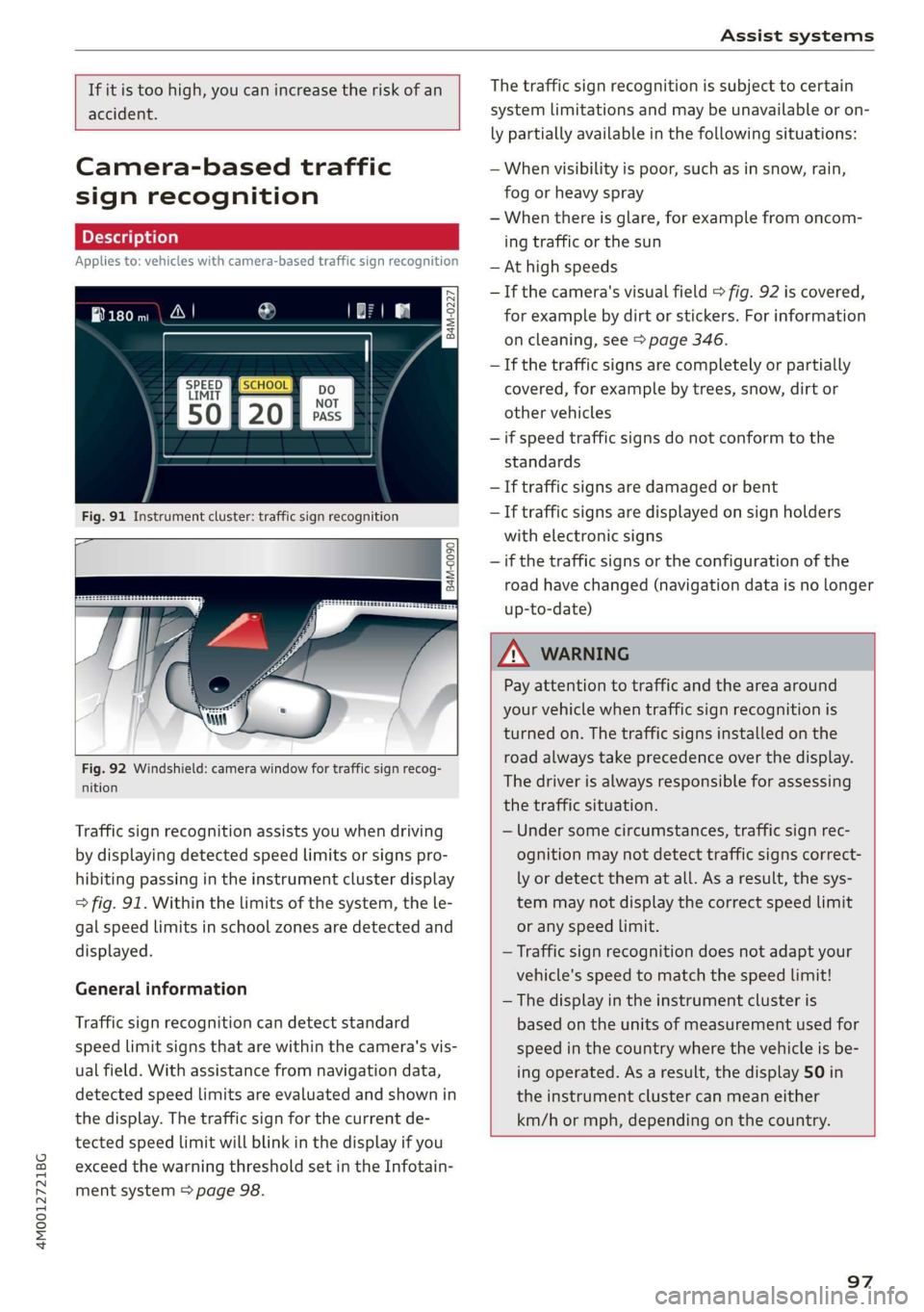
4M0012721BG
Assistsystems
Ifitistoohigh,youcanincreasetheriskofan
accident.
Camera-basedtraffic
signrecognition
Appliesto:vehicleswith camera-basedtrafficsignrecognition
Vo
ny
anaF=)
=
a
f
Fig.91Instrumentcluster:trafficsignrecognition
B4M-0090
Fig.92Windshield:camerawindowfortrafficsignrecog-
nition
Trafficsignrecognitionassistsyouwhendriving
bydisplayingdetectedspeedlimitsorsignspro-
hibitingpassingintheinstrumentclusterdisplay
=>fig.91.Withinthelimitsofthesystem,thele-
galspeedlimitsinschoolzonesaredetectedand
displayed.
Generalinformation
Trafficsignrecognitioncandetectstandard
speedlimitsignsthatarewithinthecamera'svis-
ualfield.Withassistancefromnavigationdata,
detectedspeedlimitsareevaluatedandshownin
thedisplay.Thetrafficsignforthecurrentde-
tectedspeedlimitwillblinkinthedisplayifyou
exceedthewarningthresholdsetintheInfotain-
mentsystem>page98.
Thetrafficsignrecognitionissubjecttocertain
systemlimitationsandmaybeunavailableoron-
lypartiallyavailableinthefollowingsituations:
—Whenvisibilityispoor,suchasinsnow,rain,
fogorheavyspray
—Whenthereisglare,forexamplefromoncom-
ingtrafficorthesun
—Athighspeeds
—Ifthecamera'svisualfield>fig.92iscovered,
forexamplebydirtorstickers.Forinformation
oncleaning,see>page346.
—Ifthetrafficsigns arecompletelyorpartially
covered,forexamplebytrees,snow,dirtor
othervehicles
—ifspeedtrafficsignsdonotconformtothe
standards
—Iftrafficsigns aredamagedorbent
—Iftrafficsigns aredisplayedonsignholders
withelectronicsigns
—ifthetrafficsignsortheconfigurationofthe
roadhavechanged(navigationdataisnolonger
up-to-date)
ZA\WARNING
Payattentiontotrafficandtheareaaround
yourvehiclewhentrafficsignrecognitionis
turnedon.Thetrafficsignsinstalledonthe
roadalwaystakeprecedenceoverthedisplay.
Thedriverisalwaysresponsibleforassessing
thetrafficsituation.
— Undersomecircumstances,trafficsignrec-
ognitionmaynotdetecttrafficsignscorrect-
lyordetectthematall.Asaresult,thesys-
temmaynotdisplaythecorrectspeedlimit
oranyspeedlimit.
—Trafficsignrecognitiondoesnotadaptyour
vehicle'sspeedtomatchthespeedlimit!
—
Thedisplayintheinstrumentclusteris
basedontheunitsofmeasurementusedfor
speedinthecountrywherethevehicleisbe-
ingoperated.Asaresult,thedisplay50in
theinstrumentclustercanmeaneither
km/hormph,dependingonthecountry.
97
Page 100 of 394

Assistsystems
Operating
Appliesto:vehicleswith camera-basedtrafficsignrecognition
REO
Fig.93Instrumentcluster:additionaldisplay
Accessingtrafficsignrecognition
>Select:thefirsttab>Trafficsigns.
Settingaspeedwarning
Youcansetawarningthresholddownto10mph
(15km/h).Thetrafficsignforthecurrentdetect-
edspeedlimitwillblinkinthedisplayifyouex-
ceed thesetthreshold.
> SelectintheInfotainmentsystem:[MENU]but-
ton>Vehicle>leftcontrolbutton>Driveras-
sistance>Speedwarning>Trafficsignbased
warning.
Additionaldisplay
If aviewotherthanthetrafficsignrecognitionis
selectedintheinstrumentclusterdisplay,the
speedlimitwillbeshowninanotherdisplay
=>fig.93.Thecurrentapplicablespeedlimitwill
beshownthere,ifpossiblewithinthelimitsof
thesystem.
G)Tips
—Anadditionalindicatorappearsinthehead-
updisplay*.
—Yourspeedwarningsettingsarestoredau-
tomaticallyandassignedtothevehiclekey
inuse.
Messages
Appliesto:vehicleswith camera-basedtrafficsignrecognition
Trafficsignrecognition:currentlyunavaila-
ble.Cameraviewlimitedduetosurroundings
98
Functioncurrentlyunavailable.Cameraviewre-
strictedduetosurroundings
Thismessageappearsifthecamera'svisualfield
iscovered>page97,fig.92.Thesystemwill
switchitselfoff.
Trafficsign recognition:currentlylimited.
Seeowner'smanual
Thismessageappearsifthereisamalfunctionin
thenavigationsystem,forexample.Thespeed
limitdisplayislimited,whichincreasestheriskof
anincorrectdisplay.
Trafficsignbased speedwarning:currently
unavailable.Seeowner'smanual
Therewillbenowarningwhenthesetthreshold
isexceeded.
Notrafficsigninformationavailable
Thereisnovalidnavigationdataandnospeed
limitsweredetected.Orthereisarecommended
speedbutthereisnotaspeedlimit(forexample
drivingonandoffthe expressway).
Malfunction!Seeowner'smanual
Thesystemmaynotfunctioncorrectlysoithas
beenswitchedoff.SeeanauthorizedAudidealer
orauthorizedAudiServiceFacilityforassistance.
Functionnotavailableinthiscountry
Thevehicleisinacountrywherethefunctionis
notavailable.
Predictiveefficiency
assist
Introduction
Thepredictiveefficiencyassisthelpsthedriverto
drivewithanticipationandthereforehelpsto
savefuel.Thesystemaccessespredictivetripda-
ta(includingspeedlimits,hills,andtheangleof
curves)fromthenavigationsystem*.Informa-
tionfromthe camera-basedtrafficsignrecogni-
tion*isalsoappliedtorecognizetrafficsigns
=>page97.
Page 102 of 394

Assistsystems
Description
Thepredictivecontrolusesthemapinforma-
tionfromthenavigationsysteminordertoreact
proactivelywhendriving.Informationfromthe
camera-basedtrafficsignrecognition*isalsoap-
pliedtorecognizetrafficsigns>page97.When
cominguptoareaswithspeedlimitsorchanges
inthe courseoftheroad(suchascurves,inter-
sectionsortrafficcircles),thesystembrakesau-
tomaticallyandthenacceleratesbackuptothe
setspeed.
Overridingcontrol
Thedrivercanoverridethepredictivecontrolat
anytimebypressingtheacceleratororbrake
pedal.Ifthesystemchangesthevehiclespeedto
adapttospeedlimits,youcanchangethespeed
usingthelever>page105,fig.101.
Alwaysswitchoffthepredictivecontrolin
thefollowingsituations:
—Whenincreasedattentionisneededfromthe
driver.
—Inpoorweatherconditionssuchassnowor
heavyrain.
—Whendrivingonroadsinpoorcondition.
Indicatorintheinstrumentclusterdisplay
Whenswitchingontheadaptivecruisecontrol
forthefirsttime,amessagewillappearinthe
statuslinetoindicateifpredictivecontrolis
available.
TheBeensymbolappearswhenthesystem
isregulatingthespeedtomatchaspeedlimit.If
thisisthecase,thesystemisregulatingaspeed
of50mph(80 km/h).Thespeedisthentaken
over bytheadaptivecruisecontrol.Thespeedin
thespeedometerLEDringadjuststothespeedto
bemaintained>page103,fig.100.TheauEN
=>fig.94symbolappearswhenthereisanadap-
tationtotherouteahead.
IfyouareintheDriverassistancedisplayinthe
instrumentcluster,thenthefollowingsymbols
willindicatewhichoccurrencethesystemiscur-
rentlyrespondingto:
SymbolMeaning
USAmodels:
PH
mSpeedlimit
Canadamodels:
mmEnSpeedlimit
i?Curve
JikIntersection
Te
~OTrafficcircle
A
ZAWARNING
—Readthewarningson>AinGeneralinfor-
mationonpage102andon>A\inDescrip-
tiononpage97.
—Payattentiontotrafficandtheareaaround
yourvehiclewhenpredictivecontrolis
switchedon.Thedriverisalwaysresponsible
forassessingthetrafficsituation.
—Thesystemdoesnotconsider"rightofway"
rulesanddoesnotrespondtotrafficlights,
solackofdriverattentioninthesesituations
canincreasetheriskofanaccident.
— The systemonlyconsiderstrafficsignsthat
giveaspeedLimit.
— Thepermittedspeedcanbeexceededifthe
adaptationtoaspeedlimitisincorrect.The
driverisresponsibleforadheringtotheper-
mittedspeed.
— Thespeedwhendrivingthroughcurvesmay
bedifferentfromwhatyouasadriverwould
do.Brakethevehicleyourselfwhenneeded
toreducetheriskofanaccident.
D_Thisisnotavailableinsomecountries.
100
G)Tips
—Ifaspeedlimitisdetected,thestored
speedisalsoadjustedinthespeedometer
LEDlinewhentheadaptivecruisecontrolis
notactive.
— Theadaptation by thesystemdependson
thedrivingmodesetindriveselect*.
—Switchingoffpredictive control,forexam-
plewhendrivinginlowtrafficzones,does>
Page 103 of 394

4M0012721BG
Assistsystems
notcausetheadaptivecruisecontrolto
switchoff.
—Afterswitchingontheignition,thesystem
initiallyadjuststoaspeedof80mph
(130km/h)whendrivingontohighways
withoutaspeedlimit.Thenthesystemad-
juststothelastspeedstoredbythedriver.
—Thereisnoadaptationtospeedlimitswhen
drivingthroughhighwayinterchangesand
whendrivingonorofftheexpressway.
—Thereisnopredictivecontrolatspeedlimits
under20mph(30km/h).
—Ifaspeedlimitisonlydetectedbythecam-
eraandtheactualspeedissignificantly
higher,thenthespeedlimitwillblinkinthe
displayuntilyouhave reachedtherequired
speed>page98.
—Incorrectvaluesfromthecamera-based
trafficsignrecognition*oroutdatednaviga-
tionsystemmapdatacanleadtoincorrect
orimplausiblecontrol.
—Whenrouteguidanceisswitchedon,the
systemadaptstotherouteprovidedbythe
navigationsystem.Drivingwithoutroute
guidanceorleavingaroutecanresultinim-
plausiblecontrol.
— Thesystemswitchesoffwhenoutsideofa
roadsystemthatisrecordedinthenaviga-
tionsystemmapdata.
SettingsintheInfotainmentsystem
Appliesto:vehicleswithpredictiveefficiencyassist
Predictivemessages*
MENU >IntheInfotainmentsystem,select:
button>Vehicle>leftcontrolbutton>Driver
assistance>Efficiencyassist.
Predictivemessagesareshownwhenthisfunc-
tionisswitchedon.
Predictivecontrol*
MENU]but- >SelectintheInfotainmentsystem:
ton>Vehicle> leftcontrolbutton>Driveras-
sistance>Audiadaptivecruisecontrol>Pre-
dictivecontrol.
Setspeedlimit-whenthisfunctionisswitched
on,thesystemadjusts tothespeedlimits.This
canalsobedonewithattolerance,ifdesired.In
thisscenario,youmayfallbeloworexceedthe
setspeedinfavorofincreasedefficiency.
Adaptationtorouteahead-whenthisfunction
isswitchedon,thesystemadaptstotheroute
ahead, suchasreducingthespeedwhendriving
aroundcurves.
Nopredictivemessagesareshowninvehicles
withoutanavigationsystem.
Audiadaptivecruise
control
Appliesto:vehicleswithAudiadaptivecruisecontrol
B4mM-0091
Fig.95Detectionrange
Theadaptivecruisecontrolsystemisacombina-
tionofspeedanddistanceregulation.Itassists
thedriverby bothregulatingthespeedand
maintainingadistancetothevehicledriving
ahead,withinthelimitsofthesystem.Ifthesys-
temdetectsavehicledrivingahead,theadaptive
cruisecontrolcanbrakeandaccelerateyourvehi-
cle.Thismakesdrivingmorecomfortablebothon
longstretchesofhighway andinstop-and-go
traffic.
Whatcanadaptivecruisecontroldo?
Theadaptivecruisecontrolsystemusesvideo,ra-
dar,ultrasoundandnavigationdata.Vehicles
drivingaheadcanberecognizedupto650ft
(200m)away.
Predictivefunctionsofferthedriveradditional
comfortandcontributetothereductioninfuel
consumptionandCO2emissions>page99.
101
>
Page 127 of 394

4M0012721BG
Assistsystems
approximately1000feet(300m).Thethermal
imagedetectedbythecameraisshowninthein-
strumentclusterdisplay.Warmareasappear
lighterandcoldareasappeardarker.
Appliesto:vehicleswithnightvision assist
Fig.121Instrumentcluster:yellowhighlightedpedes-
trians
B4M-0039
Fig.122Instrumentcluster:symbolwhentheinfraredim-
ageisnotvisible
Withinthelimitsofthesystem,thenightvision
assistcandetectpedestriansandwildanimals
thatarebetweenapproximately32feet(10m)
and295feet(90m)infront ofthevehicleand
withinthedetectionzone.Withinthelimitsof
thesystem=>page126,apedestrianorwildani-
maldetectedwhenthelowbeamsareswitched
onishighlightedinyellow>fig.121.Animalrec-
ognitionisnotactivewithinhighlydeveloped
areas.Thesystemonlydetectslargewildanimals
suchasdeer.
@)Tips
Ifanotherdisplay(suchasnavigation)repla-
cestheimagefromthenightvisionassist,the
symbolappearsinatab4°fig.122.Youcan
accessnightvision assistusingthemultifunc-
tionsteeringwheelbuttons>page16.
Appliesto:vehicleswithnightvision assist
Fig.123Instrumentcluster:(A)pedestrianwarning,
wildanimalwarning
B4M-0041
Fig.124Instrumentcluster:
wildanimalwarning,whenthenightvisionassistimageis
notselectedintheinstrumentclusterdisplay
pedestrianwarning/
Imageintheinstrumentcluster/head-up
display*
Iftherearepedestriansorwildanimalsinanarea
infront ofyourvehiclethatisclassifiedascriti-
cal,thesystemwilldirectyourattentiontothis:
—Pedestriansor wildanimalsarehighlightedin
redintheinstrumentclusterandthecorre-
spondingsymbolJMorBMturnson>fig.123.
—Thereisalsoanaudiblesignal.
Theareaclassifiedascriticalisbasedonthevehi-
clespeedandthesteeringwheelangle.Pedes-
trianandwildanimalwarningencouragesyouto
paymoreattention.
Ifthenightvision assistimageisreplacedbyan-
otherdisplay(suchastheon-boardcomputer),
theredfayorindicatorlight>fig.124will
125
>