2019 AUDI Q7 radio
[x] Cancel search: radioPage 165 of 394

4M0012721BG
MultiMediaInterface
resultslist.Forexample,intheTelephone*
menu,writetheinitialsofthecontactbeing
searched,separatedbyaspace.
Selectingtheinputsuggestiontocomplete
theentry
Requirement:aninputsuggestiontocomplete
theentry*@)>fig.170mustbedisplayed.
>MMItouchinput*:pressthecontrolknob.Or:
Selectinganentryfromtheresultslist
Requirement:atleastoneentrymustbedis-
playedintheresultslist@)9fig.170.
>MMItouchinput*:turnthecontrolknobtothe
right.Selectandconfirm anentryfromthelist.
>Spellerinput:selectandconfirm[LIST]@,
=>page161,fig.169.Or:pushthecontrolknob
down.Selectandconfirm anentryfromthe
list.
pressontheMMItouchcontrolpad*.
>Spellerinput:pushthecontrolknobup.
MenusandSymbols
Teareeeance)
ecucehstn
ome
Ct
¥Slideshow
Fig.171Diagram:menusandsymbols
Symbol/DescriptionDescription
®SelectedtextSelectedfunction
@TMCReceivingTMC/onlinetrafficinformation>page219
©
Entertainmentsliding
menu
Displaysinformationaboutthemediasourcethatiscurrentlyse-
lectedorasituation(such asanincomingcall).Dependingonvehi-
cleequipment,operationmightalsobepossibleusingtheopenen-
tertainmentslidingmenu(suchasselectingaradiostationorac-
ceptingacall)>page159.
Jukebox*importingproc-
Importingaudio/videofilestotheJukebox>page229
®ess
©RepeattrackThetrackcurrentlyplayingisrepeated>page239
Allfilesontheplaylistareplayedinrandomorder>page239,
©ShuffleShuffle
®arrowAccessinformationbypressingthecontrolknobwhentheselected
textisactive
©
Telephonesignal
strengthbars
Telephonesignalstrength
163
Page 167 of 394

4M0012721BG
Multifunctionsteeringwheel
Multifunctionsteering
wheel
Introduction
Appliesto:vehicleswith multifunctionsteeringwheel
Inthedriverinformationsystemdisplay,youcan
controlnumerousInfotainmentsystemfunctions
usingthemultifunctionsteeringwheel*
=>page16.
Youcancontrol additionalInfotainmentfunc-
tionsusingtheMMIcontrolpanel>page153in
theInfotainmentsystemdisplay.
Z\WARNING
Directyourfullattentiontodriving.Asthe
driver,youhavecompleteresponsibilityfor
safetyintraffic.Only usethefunctionsinsuch
awaythatyoualwaysmaintaincompletecon-
troloveryourvehicleinalltrafficsituations.
Radio
Appliesto:vehicleswith multifunctionsteeringwheelandra-
dio
>Pressthe[<>]buttononthemultifunction
steeringwheelrepeatedlyuntiltheRadio/
Mediatabisdisplayed.
>Presstheleftcontrolbutton>page17.
Dependingonvehicleequipment,thefollowing
functions
maybeavailableinthedriverinforma-
tionsystem.
—Selectingthefrequencyband:selectandcon-
firmafrequencyband.
—Selectingastationfromthestationlist:select
andconfirmaradiostation.
—Selectingastationfromthepresetslist:select
andconfirmPresetsandthenaradiostation.
—Openingamediasource:selectandconfirmTo
media.
Additionalsettings
—Select:rightcontrolbutton>desiredentry.
See>page225.
@Tips
PayattentiontotheInfotainmentsystemdis-
playifnecessary.Dependingontheselected
function,itmaybenecessarytouse theMMI
controlpanel.
Media
Appliesto:vehicleswithmultifunctionsteeringwheeland
media
Requirement:amediadrivemustcontainaudio/
videofiles>page228andtheradio/mediatab
mustbedisplayed.
>Presstheleftcontrolbuttononthemultifunc-
tionsteeringwheel>page17.
Depending onvehicleequipment,thefollowing
functionsmaybeavailableinthedriverinforma-
tionsystem.
—Selectingamediasource:selectandconfirma
sourcesuchastheSDcard.
—Switchingtotheradio:selectandconfirm
Switchtoradio.
—Playinganaudio/videofile:selectandconfirm
afile.
—Pausing/resumingplayback:presstheright
thumbwheel@)>page18,fig.11.Toresume
playback,presstherightthumbwheelagain.
—Openingadditionaltrackinformation:select:
rightcontrolbutton>Show"NowPlaying"
screen.
Foradditionalinformation,see>page239.
@Tips
—Alwaysfollowtheinformationfoundin
>page227.
—Pleasenotethatwithinamediasourcein
thedriverinformationsystem,onlyplaylists
thatwereselectedthroughtheMMIcontrol
panelcanbeplayed=page236.
—PayattentiontotheInfotainmentsystem
displayifnecessary.Dependingonthese-
lectedfunction,itmaybenecessarytouse
the
MMIcontrolpanel.
165
Page 172 of 394

Voicerecognitionsystem
GLOEVALCOMMANDS
+Telephone
*Audiconnect
*Navigation
*Directory
*Radio
+Media
+Sound
*Help
*HelpSpeechdialogsystem
*HelpTelephone
*HelpAudiconnect
*HelpNavigation
*HelpMap
*HelpRadio
*HelpMedia
TELEPHONE
+Enternumber
+Deletenumber/correction
+Directory
*Call(XY)
«business/private/landline/mobile
NAVIGATION
+Navigateto(XY)
+Start/cancelrouteguidance
+Directory
+Lastdestinations
+Navigationfavorites
+Drivehome
+Enteraddress
+Entercountry/town/street/state
+Excluderoute/Excluderoutefor(XY)km/m
MAP.
+Map
*Daymap/Nightmap
AUDICONNECT
*Audiconnect
*Travelinformation/Parkinginformation
*Fuelprices
*Weather
+Radiopresets
-FM
*FM/AM/SIRIUSXM
+Station(XY)/Frequency(XY)
*Trafficannouncementon/off
+Favorites
*Call(XY)
*Enternumber
*Redial
*Readnewtextmessage
+Navigateto(XY)
+Enteraddress/destination
*Onlinedestinations
*Cancelrouteguidance
*Map
+Line(XY)
*Next page/previouspage
*Cancel
*No,Imeant(XY)
*Correction
Calllist
Redial
Callmailboxba
Telephonefavorites
+Block routefor(XY)miles/Block
thenextsection
*Routelist
*Calculatealternativeroutes
*Onlinedestinations
*Specialdestination
*2Ddrivingpositionmap/2Dnorthpositionmap/3Dmap/Destinationmap/Overviewmap
Flightinformation
*Cityevents
*Onlinenews
*Twitter
Jukebox6}
CD/DVDPay
SDcard1/SDcard2
Audimusicinterface/iPod/USB/Bluetooth/
Wi-Fi/Medium(XY)
Mediafavorites/Artists/Albums/Genres/
Tracks/Playlists/Videos
Folderup
Randomplaybackon/off
RAH-9091
Fig.176Commandoverview
170
Page 173 of 394

4M0012721BG
Voicerecognitionsystem
Voicerecognitionsystem
Operating
Appliesto:vehicleswithvoicerecognitionsystem
YoucanoperatemanyInfotainmentfunctions
convenientlybyspeaking.
Requirement:theignitionandtheMMImustbe
switched
on>page153.Asystemlanguagesup-
portedbythevoicerecognitionsystemmustbe
set.Theremustbenophonecallsinprogressand
theparkingaidmustnotbeactive.
>Switchingon:brieflypressthe[2]button@)
=>page18,fig.11onthemultifunctionsteer-
ing
wheelandsaythedesiredcommandafter
theBeep.
>Switchingoff:pressandholdthe|]button.
Or:pressthe|S]button.
>Pausing:saythecommandPause.Toresume,
pressthe|]button.
>Correcting:saythecommandCorrection.Or:
simplysayanewcommandduringanan-
nouncement>page248.
Inputassistance
Thesystemguidesyouthroughtheinputwith
visualandaudiofeedback.
—Visualinputassistance:afterswitchingon
voicerecognition,adisplaywithaselectionof
possiblecommandsappears.Thiscommand
displaycanbe switchedonoroff.Select:
MENU]button>Settings>leftcontrolbutton
>MMIsettings>Speechdialogsystem.
—Audioinputassistance: tohavethepossible
commandsread,turnthevoicerecognitionsys-
temonandsayHelp.
Forthesystemtounderstandyou:
Speakclearlyanddistinctly atanormalvolume.
Speaklouderwhendrivingfaster.
Emphasizethewordsinthecommandsevenly
anddonotleavelongpauses.
Closethedoors,thewindows,andthesunroof*
toreducebackgroundnoise.Makesurethatpas-
sengersarenotspeakingwhenyouaregivinga
voicecommand.
Donotdirecttheventstowardthehands-freemi-
crophone,whichisintheroofheadlinernearthe
frontinteriorlights.
Onlyusethesystemfromthedriver'sseatbe-
causethehands-freemicrophoneisdirectedto-
wardthatseat.
Additionalsettings
See>page248,Speechdialogsystem.
ZAWARNING
—Directyourfullattentiontodriving.Asthe
driver,youhavecompleteresponsibilityfor
safetyintraffic.Only usethefunctionsin
suchawaythatyoualwaysmaintaincom-
pletecontroloveryourvehicleinalltraffic
situations.
—Donotuse thevoicerecognitionsystemin
emergenciesbecauseyourvoicemaychange
instressfulsituations.Thesystemmaytake
longertodialthenumberormaynot be
abletodialitatall.Dialtheemergency
numbermanually.
G)Tips
—Thedialogpauseswhenthereisanincom-
ingphonecallandwillcontinueifyouig-
norethecall.Thedialogendsifyouanswer
thecall.
—Youcanselectan iteminthelistusingei-
therthevoicerecognitionsystemorthe
controlknob.
Commandoverview
information
Appliesto:vehicleswithvoicerecognitionsystem
Thefollowingoverviewsdescribethecommands
thatcan beusedtooperatetheMMIusingthe
voicerecognitionsystem.
Alternativecommandsareseparatedusinga“/”,
forexamplesay:Telephone/(or)Navigation/
(or)Radio.
Sequencesofcommandsusedtoperformanac-
tionareidentifiedwitha“>”,forexamplesay:
Enteraddress>(then)Entercountry/state.
171
Page 174 of 394

Voicerecognitionsystem
Themajorityshownaremaincommands.Thises.ForaBusinessaddress,youcanalsosaybusi-
systemalsorecognizessynonymsincertaincas-ness,work,officeor attheoffice.
Commands
Globalcommands
Appliesto:vehicleswithvoicerecognitionsystem
Youcanalwaysuse theglobalcommands,re-
gardlessofthemenuselected.
FunctionSay:
OpeningamenuTelephone/Directory/Navigation/Radio/Media/Audicon-
nect*/Car/Tone
HavingthepossiblecommandsHelp/HelpSpeechdialogsystem/HelpTelephone/
readaloudHelpNavigation/HelpMap/HelpRadio/HelpMedia/Help
Audiconnect*
TelephonefunctionsCall(XY),forexampleCall"JohnSmith"/
Enternumber/Redial/Directory/Readoutnewtextmes-
sage/Readoutnewe-mail
Navigationfunctions*Drivemeto(XY)orNavigateto(XY),forexampleNavigateto
"JohnSmith"/
Enteraddress/Cancelrouteguidance/Map/Onlinedestina-
tions*/Onlinedestination(XY)*
AccessingfavoritesFavorites>follow thesystemprompts
SelectinganentryfromalistLine(XY)
Scrollingthroughalist Nextpage/Previouspage
CorrectingthecommandgivenCorrection
Switchingthevoicerecognitionsys-|Cancel
temoff
Telephone
Appliesto:vehicleswithvoicerecognitionsystem andtelephone
Requirement:acellphonemustbeconnectedtoDependingonthevehicleequipmentandthese-
theMMI>page179andtheTelephonemenulectedmenuitem,youcansaythefollowingcom-
mustbeopen>tableonpage172.mands:
FunctionSay:
CallcontactfromdirectoryCall(XY),forexampleCall"JohnSmith"
Selectinga specificcontactnumber|Call(XY)atwork/Private/Landline/Cellphone,
forexample,Call"JohnSmith"private
Selectingaphonenumberwithan_|Call/Call work/Callprivate/Calllandline/Callcellphone
addresscardopenwork
Callingacontactfromyourfavor-|Telephonefavorites>afterbeingprompted,saythedesired
iteslistcontact>Dial
DisplayingthecalllistCalllist
172
Page 178 of 394

Voicerecognitionsystem
Appliesto:vehicleswithvoicerecognitionsystem
Requirement:theRadiomustalreadybeopen.Dependingonthevehicleequipmentandthese-
lectedfrequencyband,youcansaythefollowing
commands:
FunctionSay:
SelectingthefrequencybandFM*/SiriusXM*/FM/AM
Selectingastationfromthestation
list
Channel(XY)/Frequency(XY)
Selectingastationfromfavorites/
presets
Radiopresets>Line(XY)
SettingthefrequencyFrequency(XY)/Frequency(XY)HD1
CorrectingdatainputNoImeant(XY)
Closingthefull-screencommand
list
Close
Appliesto:vehicleswithvoicerecognitionsystem
Requirement:youmustbeintheMediamenu.Dependingonthevehicleequipmentandtheac-
tivemedia,youcansaythefollowingcommands:
FunctionSay:
SelectingasourcedirectlyJukebox*/CD/DVD/SDcard1/ SDcard2/Audimusicinter-
face*/iPhone*/USB*/Bluetooth*/Wi-Fi*/Medium(XY),for
example“John'splayer”
Selectingaudio/video*filesinthe
Jukebox*
Mediafavorites/Artists/Albums/Genres/Tracks/Playlists/
Videos
SelectingaudiofilesonaniPod
(source:Audimusicinterface*)
Artists/Albums/Genres/Tracks/Playlists/Composers/
Podcasts/Audiobooks
Navigatingwithinafolderstruc-
ture/list
Folderup/Line(XY)
list
SelectingshuffleShuffleon/Shuffleoff
CorrectingdatainputNoImeant(XY)
Closingthefull-screencommandClose
@®)Note
Alwaysfollowtheinformationfoundin>@in
Wi-Fisettingsonpage200.
176
Externalvoiceoperation
Appliesto:vehicleswithvoicerecognitionsystem andexter-
nalvoiceoperation
Requirement:
TheignitionandtheMMImustbe switchedon.
Nophonecallisinprogress.
Page 186 of 394
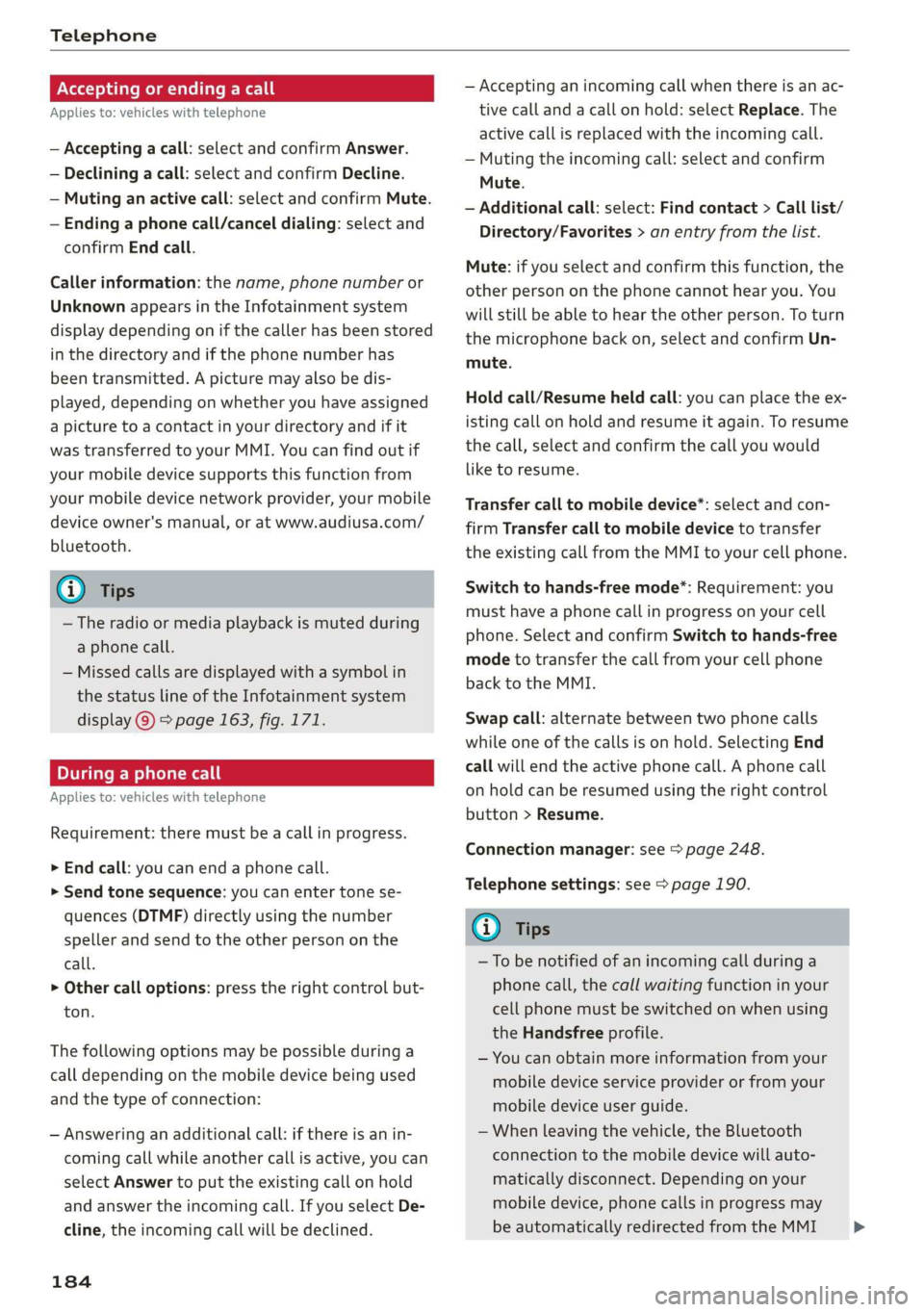
Telephone
Acceptingorendingacall
Appliesto:vehicleswithtelephone
—Acceptingacall:selectandconfirmAnswer.
—Decliningacall:selectandconfirmDecline.
—Mutinganactivecall:selectandconfirmMute.
—Endinga phonecall/canceldialing:selectand
confirmEndcall.
Callerinformation:thename, phonenumberor
UnknownappearsintheInfotainmentsystem
displaydependingonifthecallerhasbeenstored
inthedirectoryandifthephonenumberhas
beentransmitted.Apicturemayalsobedis-
played,dependingonwhetheryouhaveassigned
apicturetoacontactinyourdirectoryandifit
wastransferredtoyourMMI.Youcanfindoutif
yourmobiledevicesupportsthisfunctionfrom
yourmobiledevicenetworkprovider,yourmobile
deviceowner'smanual,or atwww.audiusa.com/
bluetooth.
@Tips
—Theradioormediaplaybackismutedduring
aphonecall.
—Missedcallsaredisplayedwithasymbolin
thestatuslineoftheInfotainmentsystem
display@)>page163,fig.171.
Duringaphonecall
Appliesto:vehicleswithtelephone
Requirement:
theremustbeacallinprogress.
>
Endcall:youcanendaphonecall.
»Sendtonesequence:youcanentertonese-
quences(DTMF)directlyusingthenumber
spellerandsendtotheotherpersononthe
call.
>Othercalloptions:presstherightcontrolbut-
ton.
Thefollowingoptionsmaybepossibleduringa
calldependingonthemobiledevicebeingused
andthetypeofconnection:
—Answeringanadditionalcall:ifthereisanin-
comingcallwhileanothercallisactive,youcan
selectAnswertoput theexistingcallonhold
andanswertheincomingcall.IfyouselectDe-
cline,theincomingcallwillbedeclined.
184
—Acceptinganincomingcallwhenthereisanac-
tivecallandacallonhold:selectReplace.The
activecallisreplacedwiththeincomingcall.
—Mutingtheincomingcall:selectandconfirm
Mute.
—Additionalcall:select:Findcontact>Calllist/
Directory/Favorites>anentryfromthelist.
Mute:ifyouselectandconfirmthisfunction,the
otherpersononthephonecannothearyou.You
willstillbeabletoheartheotherperson.Toturn
themicrophonebackon,selectandconfirmUn-
mute.
Holdcall/Resumeheldcall:youcanplacetheex-
istingcallonholdandresumeitagain.Toresume
thecall,selectandconfirm thecallyouwould
liketoresume.
Transfercalltomobiledevice*:selectandcon-
firm
Transfercalltomobiledevicetotransfer
theexistingcallfromtheMMItoyourcellphone.
Switchtohands-freemode*:Requirement:you
musthaveaphonecallinprogressonyourcell
phone.SelectandconfirmSwitchtohands-free
modetotransferthecallfromyourcellphone
backtotheMMI.
Swapcall:alternatebetweentwophonecalls
whileoneofthecallsisonhold.SelectingEnd
call willendtheactivephonecall.Aphonecall
onholdcanberesumedusingtherightcontrol
button>Resume.
Connectionmanager:see>page248.
Telephonesettings:see>page190.
G)Tips
—To benotifiedofanincomingcallduringa
phonecall,thecallwaitingfunctioninyour
cellphonemustbeswitchedonwhenusing
theHandsfreeprofile.
—Youcanobtainmoreinformationfromyour
mobiledeviceserviceproviderorfromyour
mobiledeviceuserguide.
—Whenleavingthevehicle,theBluetooth
connectiontothemobiledevicewillauto-
maticallydisconnect.Depending onyour
mobiledevice,phonecallsinprogressmay
beautomaticallyredirectedfromtheMMI>
Page 187 of 394

4M0012721BG
Telephone
toyourmobiledevicesothatyoucancon-
tinuethecallonyourphone.
— Thedisplayofan incomingphonecallinthe
Infotainmentsystemdisplaymaystillbe
visibleforafewsecondsafteracallisan-
sweredorignoreddependingonthecell
phoneinuse.
Makinganemergencycall
Appliesto:vehicleswithtelephone
>Select:[MENU]button>Telephone>leftcon-
trolbutton>Dialnumber>Enteremergency
callnumber(forexample,911)>OK.
ZAWARNING
—Becauseyourphoneworkswithradiosig-
nals,aconnectioncannotbeguaranteedun-
derallcircumstances.Donotrelyononly
yourphonewhenitcomestoessentialcom-
munication(suchasamedicalemergency).
—Alwaysfollowtheinstructionsgivenbythe
emergencypersonnelduringanemergency
callandonlyendthecallwhentheyinstruct
youtodoso.
@Tips
Emergencynumbersarenot thesameevery-
where.Findoutwhichemergencynumberis
usedinyourcurrentlocation.
Favorites
Appliesto:vehicleswithtelephone
Upto50contacts,inadditiontothe voicemail
number,canbestoredinanyorderinthefavor-
iteslist.
>Select:[MENU]button>Telephone>leftcon-
trolbutton.
Storinganexistingphonenumberasa
favorite:
—SelectandconfirmCalllist/Directory.
—Selectacontactorphonenumberfromthelist.
—Select:rightcontrolbutton>Storeasfavorite.
—Enteranameforthefavoriteorselectasug-
gestion.
—SelectandconfirmSave.
Renamingstoredfavorites
—Select:Favorites>afavoritefromthelist.
—Selecttherightcontrolbutton>Renamefavor-
ite.
Movingstoredfavorites
—Select:Favorites>afavoritefromthelist.
—Selecttherightcontrolbutton>Movefavorite.
—Selectandconfirmthelocationoftheselected
favorite.
Deletingastoredfavorite
—Select:Favorites>afavoritefromthelist.
—Select:rightcontrolbutton>Deletefavorite>
DeletethisentryorDeleteallentries.
Messages
Textmessages
Appliesto: cellphoneswithBluetoothMessageAccessProfile
(MAP)
Dependingonthemobiledevicebeingusedand
themobilenetworkcontract,youmaybeableto
receiveandsendtextmessagesusingtheMMI.
Requirement
AcellphonemustbeconnectedtotheMMIvia
BluetoothMAP(MessageAccessProfile)
=>page178.
>Select:[MENU]button>Telephone>Leftcon-
trolbutton>textmessage(myPhone)/text
message(secondaryphone)*.
Writenewtextmessage
SelectandconfirmWritenewtextmessage.
—Usingatemplate:selectandconfirmthede-
siredtemplatefromthelist.
—Writingyourowntext”:selectandconfirmDo
not usetemplate.EntertextusingtheMMI
touchcontrolpad*ortheletterspeller.
—Enteroneormorerecipients.
—SelectandconfirmSend.
Inbox
Displaysallreceivedtextmessages.
185