2019 AUDI Q7 radio
[x] Cancel search: radioPage 234 of 394
![AUDI Q7 2019 Owner´s Manual Media
Onlinemediaand
Internetradio
Appliesto:vehicleswithAudiconnect
Youcanplaybackandoperatevariousonlineme-
diaservicesandInternetradiousingtheMMI.
Fig.210Onlinemedia
> Pressthe[MEDIA]button.P AUDI Q7 2019 Owner´s Manual Media
Onlinemediaand
Internetradio
Appliesto:vehicleswithAudiconnect
Youcanplaybackandoperatevariousonlineme-
diaservicesandInternetradiousingtheMMI.
Fig.210Onlinemedia
> Pressthe[MEDIA]button.P](/manual-img/6/40283/w960_40283-233.png)
Media
Onlinemediaand
Internetradio
Appliesto:vehicleswithAudiconnect
Youcanplaybackandoperatevariousonlineme-
diaservicesandInternetradiousingtheMMI.
Fig.210Onlinemedia
> Pressthe[MEDIA]button.Presstheleftcontrol
buttonuntilthesourcesoverview>fig.210is
displayed.
Appliesto:usingonlinemediaandInternetradio
Requirement:
—themyAudiappmustbeinstalledandopenon
yourmobiledevice.
—YoumustbeloggedintoyourmyAudiaccount
inthemyAudiapp andyoumusthaveselected
yourvehicle.
—TheWi-Fifunctiononthemobiledeviceandon
theMMImustbe switchedon.
—Ifnecessary,checkinthe connectionmanager
=>page248ifthemobiledeviceyouconnected
isselectedundertheMMIconnectapp().
—TheMMImustbeconnectedtothenetwork.
—ThesymbolfortheOnlinemediasource(4)
=>fig.210isshownintheMMI.
Appliesto:usingonlinemedia
Additionalrequirement:
— Asupportedonlinemediaservicemustbeavail-
ableinthecountrywherethevehicleisbeing
operated.
—Youmusthave anaccountwithasupportedon-
linemediaservice.
—Dependingontheonlinemediaservice,you
mayneedtoinstallandopenanapponyour
mobiledevice.
StartingOnlinemedia
—Pressthe[MEDIA]button.Presstheleftcontrol
buttonuntilthesourcesoverview>page235is
displayed.
232
—Selectandconfirm anonlinemediaservice.
StartingInternetradio
—Pressthe[MEDIA]button.Presstheleftcontrol
buttonuntilthesourcesoverview>page235is
displayed.
—SelectandconfirmInternetradio.TheInternet
radiobrowserorthelaststationthatwasplay-
ingisshown.
—Selectingthestation:ifnecessary,selectand
confirmacategoryintheInternetradioBrows-
er>astation.
OnlinemediaandInternetradio:additionalop-
tions
—Presstherightcontrolbutton.
Thefollowingoptionsmaybeavailable,depend-
ingontheinformationshown(suchasthesta-
tion/trackthatiscurrentlyplaying):
—Soundsettings:see>page251.
—Wi-Fisettings:see>page200,Wi-Fisettings.
—Connectionmanager:see>page248.
—Additionaloptionsmaybeavailable,depending
ontheactiveonlinemediaserviceorInternet
radio.
ZA\WARNING
—Itisonlysafe tousetablets,laptops,mobile
devicesandothersimilardeviceswhenthe
vehicleisstationarybecause,likeallloose
objects,theycouldbethrownaroundthein-
sideofthevehicleinacrashandcauseseri-
ousinjuries.Storethesetypesofdevicesse-
curelywhiledriving.
—Donotuseanywirelessdevicesonthefront
seatswithinrangeoftheairbagswhiledriv-
ing.Also readandfollowthewarningsin
=>page272,Frontairbags.
C)Note
—Alwaysfollowtheinformationfoundin>®
inWi-Fisettingsonpage200.
—Theregenerallyareadditionalcostswhen
usinganonlinemediaserviceaccount,espe-
ciallywhenitisusedinternationally.
Page 235 of 394

4M0012721BG
Media
@Tips
— Depending ontheInternetconnectionand
networktraffic,the connectionmaydiscon-
nectedwhenonlinemediasourcesareplay-
ing.
—OnlinemediaandInternetradiousagede-
pendsontheserviceavailabilityofthethird
partyprovider.
—AudiAGsimplymakestheaccesstoonline
mediaservicespossiblethroughtheMMI
anddoesnottakeanyresponsibilityforthe
contentsoftheonlinemediaservices.
—Alwaysreadthe chapter>page193,Audi
connect.
— Depending onthemobiledevicebeingused,
theremaybeinterruptionsduringmedia
playbackandwhenusingthemyAudiapp.
Topreventinterruptionswhenusingamo-
biledevice,donotlockthescreenonyour
mobiledeviceandkeepthemyAudiappin
theforeground.
—ContactanauthorizedAudidealeror au-
thorizedAudiServiceFacilityforadditional
informationaboutonlinemedia.
Multimediaconnections
OyeTmleeMulelarskelg
USBchargingport
Dependingonthevehicleequipment,youcan
connectyourmobiledevices(suchas asmart-
phoneorMP3player)totheAudimusicinterface
oraUSBchargingportusingaspecialUSB
adapter.
af
a|=
of
Fig.211AudiGenuineAccessories:USBadapter
[RAH-9202
\
YoucanpurchasetheUSBadapter>fig.211
fromanauthorizedAudidealeroratspecialty
stores:
@USBadapterfordeviceswithamicroUSBcon-
nection
@USBadapterfordeviceswithanAppleLight-
ningconnection
@USBadapterfordeviceswithUSBtypeCcon-
nection
Depending onthevehicleequipment,youmaybe
abletoconnectyourmobiledevicesthroughthe
Audi
musicinterfacetotheMMIusingtheUSB
adaptersandchargethebatteryatthesame
time.
Appliesto:vehicleswithAudimusicinterface
—Audimusicinterface:see>page233.
@)Note
HandletheUSBadaptercarefully.Donotal-
lowittobepinched.
(i)Tips
—TheUSBadapteronthe Audimusicinter-
facewillsupportiPodtouchoriPhonedevi-
cesfromthe5thgenerationornewerwith
thelightningconnector.
—MobiledeviceswithanAppleDockconnec-
torcanonlybechargedusingaUSBadapter
designedfordeviceswithanAppleDock
connector.Datacannotbetransmitted.
PNUreemlala)
Appliesto:vehicleswith Audimusicinterface
ConnectyourmobiledevicestotheAudimusic
interfaceinordertooperatethemthroughthe
MMIandchargethebattery.
TheAudimusicinterfaceUSBportsandAUXin-
putarelocatedinthestoragecompartmentun-
der thecenter armrest.TheUSBportsarelabeled
withe,andtheAUXinputwithAUX.
USBInput
—Connectingorchargingmobiledevicesusinga
USBadapter:ConnectthematchingUSBadapt-
ertotheAudimusicinterfaceUSBportand
233
>
Page 238 of 394

Media
©Bluetoothaudioplayer*........230
@Wi-Fiaudioplayer*............231
Onlinemedia*andInternetradio”.232
—Playingaudio/videofiles:selectasourceinthe
Mediamenu>category(suchasartists>al-
bum>track).
—Movingonelevelupinthefolderstructure:
pressthe[BACK]button.Or:selectandconfirm
Folderup.
—Selectingthepreviousornexttrack/chapter*
D:presstheOn/OffknobontheMMIcontrol
panelbrieflytotheleftKdorrightDI.
—Fast-forwardingandrewindingaudio/video*
files:pressandholdtheOn/Offknobonthe
MMIcontrolpaneltotheleftKdorrightPbfor
alongertime.
—Pausingorresumingplayback:pressthe
On/Offknob ontheMMIcontrolpanelbriefly.
@Tips
—Youcanscrollthroughlonglistsquicklyby
turningthecontrolknobquickly.Thescroll-
ingspeeddependsonthenumberoflisten-
tries.
—Forsafetyreasons,thevideoimageisonly
displayedwhenthevehicleisstationary.On-
lythesoundfromthevideoplayswhiledriv-
ing.
Variouscategoriesfor selectingaudio/video*
filesareavailableinthemediacenter.
ae
@—8atecy
(4)j2][bums
FfClee
(5ee
Fig.214Example:USBstickcategories
))DependingontheDVD,thismaynotbepossibleduring
playback.
236
Track
Folders
Oa
Seaaeytse
Videos
Fig.215Example:USBstickcategories
>Pressthe[MEDIA]button.Presstheleftcontrol
buttonuntilthesourcesoverviewisdisplayed.
Selectandconfirmthedesiredsource.
@Activesource
Theactivesourceishighlighted.Theactive
sourcesymbol@)maychangedependingonthe
connecteddevice,theonlinemediaservice*,or
Internetradio*.Thedevicenamemaybedis-
played(forexample:myPhone).Asanexample,a
USBstickisshown>fig.214connectedtothe
Audimusicinterface*.
Dependingonthe activesource,youcanselect
audio/videofiles*fromthefollowingcategories
andaddthemtotheplaylist:
@Favorites
TheFavoritescategoryappearsifatleastoneen-
tryisstoredinthefavoriteslist.See>page238,
Favorites.
@Artists
Allavailableartistsaredisplayed.Selectandcon-
firmanartist,analbumandthenatrack.
@Albums
Allavailablealbumsaredisplayed.Selectand
confirm analbumandthenatrack.
©Genres
Allavailablegenresaredisplayed.Selectandcon-
firmagenre(such asPop),anartist,analbum
andthenasong.
Page 239 of 394

4M0012721BG
Media
©Tracks
Allavailabletracksaredisplayed.Selectandcon-
firm
atrack.
@Folders
Thefolderstructureortrack/chapterlistisdis-
played.Selectafolder,ifnecessary. Selectand
confirmatrack.
Playlists
Allavailableplaylistsfromthe sourceandthe
smartplaylistsaredisplayed.Selectandconfirm
aplaylistandthenatrack.
Smartplaylists:
—Lastplayedtracks:thelasttracksplayedinthe
selectedsourcearedisplayed.
— Mostplayed:themostplayedsongsinthese-
lectedsourcearedisplayed.
—5starsto1star:tracksfromtheselected
sourcearedisplayedaccordingtotheirrating.
—Unrated:allfilesfromtheselectedsource
withoutratinginformation(forexample,inthe
ID3tag)aredisplayed.
©Videos*
Allavailablevideofilesaredisplayed.Selectand
confirmavideofile.
()Note
Appliesto:vehicleswithAudiconnectInfotainmentand
useoftheradiocategorywithiPod/iPhone
Alwaysfollow theinformationfoundin>@in
Wi-Fisettingsonpage200.
@Tips
—Onlythecategoriessupportedbythemedi-
umareavailable.Forexample,CD/DVD-
ROMtrackscannotbeselectedwithcatego-
riessuchasArtists,AlbumsorGenres.
WithaniPod/iPhone(source:Audimusicin-
terface>page233),the Podcasts,Audio
booksandComposerscategoriesarealso
available.
—For safetyreasons,thevideoimageisonly
displayedwhenthevehicleisstationary.On-
lythesoundfromthevideoplayswhiledriv-
ing.
—Whensynchronizingaportabledevicewith
"Cloud“services,playlistsmaydisplayincor-
rectly
intheMMI.Usethemediacenterin
thedevice.
—WithaniPod/iPhone(mediasource:Audi
musicinterface>page233),thePodcasts,
Audio booksandComposerscategoriesare
alsoavailable.
Gi)Tips
Appliesto:iPod/iPhoneonAudimusicinterface
— AnInternetconnectionisrequiredtouse
theadditionalRadiocategory,anonline
mediaservice.Alsoseethe chapter
=>page200,Wi-Fisettings.Alsoreadthe
informationontheAudimusicinterfaceand
thesupporteddevices>page233.
—DependingontheInternetconnectionand
networktraffic,the connectionmaydiscon-
nectedwhenonlinemediasourcesareplay-
ing.
—Theuseofonlinemediaservicesdependson
theserviceavailabilityofthethirdparty
provider.
—AudiAGsimplymakestheaccesstoonline
mediaservicespossiblethroughtheMMI
anddoesnottakeanyresponsibilityforthe
contentsoftheonlinemediaservices.
aceasta)
Appliesto:vehicleswithfreetextsearch
Youcansearchintheactivesourcebytracksand
videofiles*,forexample
RockBand
(2eeBand
©-RockBand5
@*rs7
Fig.216Inputfieldandresultslistforfreetextsearch
Youcanopenthefreetextsearchdependingon
theselectedsource.
Requirement:theplaylist>page238ormedia
center>page236mustbedisplayed.
237
Page 245 of 394
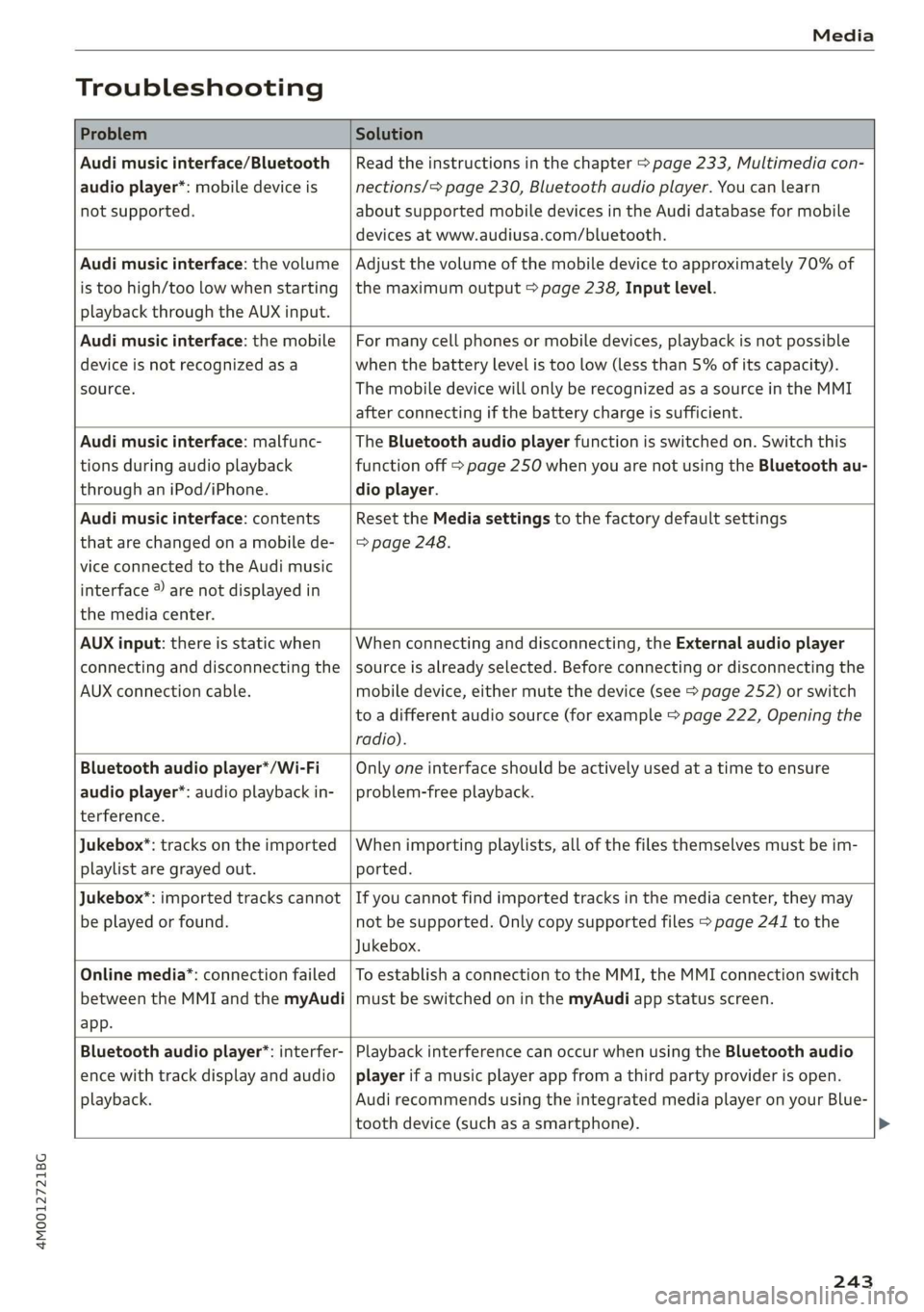
4M0012721BG
Media
Troubleshooting
ProblemSolution
Audimusicinterface/Bluetooth
audioplayer*:mobiledeviceis
notsupported.
Readtheinstructionsinthechapter>page233,Multimediacon-
nections/=>page230,Bluetoothaudioplayer.Youcanlearn
aboutsupportedmobiledevicesintheAudidatabaseformobile
devicesatwww.audiusa.com/bluetooth.
Audimusicinterface:thevolume
istoohigh/toolowwhenstarting
playbackthroughtheAUXinput.
Adjustthevolumeofthemobiledevicetoapproximately70%of
themaximumoutput>page238,Inputlevel.
Audimusicinterface:themobile
deviceisnotrecognizedasa
source.
Formanycellphonesormobiledevices,playbackisnotpossible
when
thebatteryLevelistoolow(lessthan5%ofitscapacity).
ThemobiledevicewillonlyberecognizedasasourceintheMMI
afterconnectingifthebatterychargeissufficient.
Audimusicinterface:malfunc-
tionsduringaudioplayback
throughaniPod/iPhone.
TheBluetoothaudioplayerfunctionisswitchedon.Switchthis
functionoff>page250whenyouarenotusingtheBluetoothau-
dio
player.
Audimusicinterface:contents
thatarechangedonamobilede-
viceconnectedtotheAudimusic
interface®arenotdisplayedin
themediacenter.
Reset theMediasettingstothefactorydefaultsettings
=>page248.
AUXinput:thereisstaticwhen
connectinganddisconnectingthe
AUXconnectioncable.
Whenconnectinganddisconnecting,theExternalaudioplayer
sourceisalreadyselected.Beforeconnectingordisconnectingthe
mobiledevice,eithermutethedevice(see>page252)orswitch
toadifferentaudiosource(forexample>page222,Openingthe
radio).
Bluetoothaudioplayer*/Wi-Fi
audioplayer*:audioplaybackin-
terference.
Onlyoneinterfaceshouldbeactivelyusedatatimetoensure
problem-freeplayback.
Jukebox*:tracksontheimported
playlistaregrayedout.
Whenimportingplaylists,allofthefilesthemselvesmustbeim-
ported.
Jukebox®*:importedtrackscannot
beplayedorfound.
Ifyoucannotfindimportedtracksinthemediacenter,theymay
notbesupported.Onlycopysupportedfiles>page241tothe
Jukebox.
Onlinemedia*:connectionfailed
betweentheMMIandthemyAudi
app.
ToestablishaconnectiontotheMMI,theMMIconnectionswitch
mustbe switchedoninthemyAudiappstatusscreen.
Bluetoothaudioplayer*:interfer-
encewithtrackdisplayandaudio
playback.
PlaybackinterferencecanoccurwhenusingtheBluetoothaudio
playerifamusicplayerappfromathirdpartyproviderisopen.
AudirecommendsusingtheintegratedmediaplayeronyourBlue-
toothdevice (such asasmartphone).
243
Page 250 of 394

Systemsettings
Switchoffpop-up:thisfunctionisswitchedonat
thefactory.WhenthefunctionisswitchedonM,
themessagesintheInfotainmentsystemdisplay
regardingthechargingstatusofyourcellphone
intheAudiphonebox*arehidden.Thereminder
nottoforgetyourcellphonewhenleavingthe
vehicleisalsoswitchedoff.
Tooltips
Whenthisfunctionisswitchedon4,yourMMI
showsyoutipsforinput.Thefrequencyofhow
oftenitdisplaysdecreaseswithtime.
Speechdialogsystem
Appliesto:vehicleswithvoicerecognitionsystem
Dependingonvehicleequipment,thefollowing
functions
maybeavailable:
Commanddisplay:whenthisfunctionisswitch-
edon,theMMIwillshowyouthepossible
commandsforvoiceinputintherespective
menu.
Shortdialog:whenthisfunctionisswitchedon
(Y,ashorterformofthepromptsisused.
Commandduringvoiceoutput*:thisfunctionis
switchedonatthefactory.Whenthisfunctionis
switchedon(MW,youcansaynewcommandsdur-
ingannouncements.Youdonotneedtowaitfor
thesignaltone(beep)duringanannouncement.
WhenthefunctionisswitchedoffLJ,youneedto
waitforthesignaltone(beep)tosayanewcom-
mand.
Volume:youcanadjustthevolumeofthe
promptsbyturningthecontrolknob.
Individualspeechtraining(onlywhenthevehi-
cleisstationary):youcanadaptthevoicerecog-
nitionsystemtoyourvoiceorpronunciationinor-
dertoimprovethesystem'sabilitytorecognize
yourspeech.Individualspeechtrainingiscom-
prisedof20speechentriesthatconsistofcom-
mandsand sequencesofnumbers.Youcande-
letetheprogrammedvoicetrainingwiththeRe-
setindividualspeechtrainingfunction.
Displaybrightness
YoucanadjustthebrightnessoftheInfotain-
mentsystemdisplaybyturningthecontrolknob.
248
Factorysettings
Dependingonthevehicleequipment,thefollow-
ingfunctionscanberesettofactorysettings:
—Soundsettings
—Radio
—Mediasettings
—Jukebox*
—Directory
—Telephone
—BluetoothandWi-Fi*
—Navigationsettings*
—Navigationandonlinememory*
—Voicerecognitionsystem*
—Shortcutkeys
—Messagesettings*
—Apps*
—Tooltips
—Audiconnect*
—Audismartphoneinterface*
Youcanselectthedesiredfunctionsindividually
orallatoncewiththeoptionSelectallentries.
Selectandconfirm Restorefactorysettings.
G)Tips
Makesurethatnotonlythesettingswerede-
letedbutalsothestoreddata,ifnecessary.
Connectionmanager
Introduction
Theconnectionmanagerprovidesanoverviewof
yourconnecteddevicesandtheirnetworkstatus.
SerreenUsOTs
M7inetpensWie
icfSiac
»Secondaryphone:Notconnected
LaerieReonasotNotconnected
Peeit.)Notconnected
eelrast)Peertasienats
Fig.218Connectionmanager
>Select:[MENU]button>Settings>leftcontrol
button>MMIsettings>Connectionmanager.
>Selectandconfirmamenuitem.
Page 285 of 394

4M0012721BG
Airbagsystem
OFF3%;lightcomesonandstaysonallthe
timewhenever theignitionisswitchedon.
ZAWARNING
—IfthePASSENGERAIRBAGOFF%;light
doesnotgooutwhenanadultissittingon
thefrontpassengerseataftertakingthe
stepsdescribed above,makesuretheadult
isproperlyseatedandrestrainedatoneof
therearseatingpositions.
—Havetheairbagsysteminspectedbyyour
authorizedAudidealer before transporting
anyoneonthefrontpassengerseat.
@®Tips
Ifthecapacitivepassengerdetectionsystem
determinesthatthefrontpassengerseatis
empty,thefrontalairbagonthepassenger
sidewillbeturnedoff,andthePASSENGER
AIRBAGOFF%;lightwillstayon.
Repair,careanddisposaloftheairbags
Partsoftheairbagsystemareinstalledatmany
differentplacesonyourAudi.Installing,remov-
ing,servicingorrepairingapartinanareaofthe
vehiclecandamageapartofanairbagsystem
andpreventthatsystemfromworkingproperly
inacollision.
Therearesomeimportantthingsyouhaveto
knowtomakesurethattheeffectivenessofthe
systemwillnot beimpairedandthatdiscarded
componentsdonotcauseinjuryorpollutethe
environment.
ZAWARNING
Impropercare,servicingandrepairproce-
durescanincreasetheriskofpersonalinjury
anddeathbypreventinganairbagfromde-
ployingwhenneededordeployinganairbag
unexpectedly:
—Nevercover,obstruct,orchangethesteer-
ingwheelhornpadorairbagcoverorthein-
strumentpanelormodifytheminanyway.
—Neverattachanyobjectssuchascupholders
ortelephonemountingstothesurfacescov-
eringtheairbagunits.
—Forcleaningthehornpadorinstrument
panel,useonlyasoft,dryclothoronemois-
tenedwithplainwater.Solventsorcleaners
coulddamagetheairbagcoverorchange
thestiffnessorstrengthofthematerial so
that
theairbagcannotdeployandprotect
properly.
—Neverrepair,adjust,orchangeanypartsof
theairbagsystem.
—Allworkonthesteeringwheel,instrument
panel,frontseatsorelectricalsystem(in-
cludingtheinstallationofaudioequipment,
cellulartelephonesandCBradios,etc.)
mustbeperformedbyaqualifiedtechnician
whohasthetrainingandspecialequipment
necessary.
—Foranyworkontheairbagsystem,we
stronglyrecommendthatyouseeyourau-
thorizedAudidealerorqualifiedworkshop.
—Nevermodifythefrontbumperorpartsof
thevehiclebody.
—Alwaysmakesurethatthesideairbagcan
inflatewithoutinterference:
—Neverinstallseatcoversorreplacement
upholsteryoverthefrontseatbacksthat
havenotbeenspecificallyapprovedbyAu-
di.
—Neveruseadditionalseatcushionsthat
covertheareaswherethesideairbagsin-
flate.
—Damagetotheoriginalseatcoversor to
theseamintheareaofthesideairbag
modulemustalwaysberepairedimmedi-
atelyby anauthorizedAudidealer.
— Theairbagsystemcandeployonlyonce.Af-
teranairbaghasbeendeployed,it mustbe
replacedwithnewreplacementpartsde-
signedandapprovedespeciallyforyourAudi
model
version.Replacementofcomplete
airbagsystemsorairbagcomponentsmust
beperformedbyqualifiedworkshopsonly.
Makesurethatanyairbagserviceactionis
enteredinyourAudiWarranty&Mainte-
nancebookletunderAIRBAGREPLACEMENT
RECORD.
—Forsafetyreasonsinsevereaccidents,the
alternatorandstarterareseparatedfrom
283
Page 313 of 394

4M0012721BG
CheckingandFilling
Thecorrectfueltypeforyourvehiclecanbe
foundonalabellocatedontheinsideofthefuel
fillerdoor.Foradditionalinformationonfuel,see
=>page309.
Forthetankcapacityinyourvehicle,refertothe
TechnicalData>page375.
Toreducetheriskoffuelleakingoutorvapors
escaping,makesurethatthefueltankisclosed
correctly.OtherwisetheEyindicatorlightwill
turnon.
Ifthecentral lockingsystemmalfunctions,there
isafuelfillerdooremergencyrelease
=>page312.
Z\WARNING
Improperfuelingproceduresandimproper
handlingoffuelcanlead toexplosions,fires,
severeburns,andotherinjuries.
—Donotsmoke.Keepawayfrom openflames.
—Theignitionmustbeswitchedoffwhenre-
fueling.
—Mobiledevices,radiodevices,andotherra-
dioequipmentshouldalways be switched
offwhenrefueling.Electromagneticrays
couldcausesparksandstartafire.
—Ifyoudonotinsertthefuelpumpnozzleall
thewayintothefillertube,thenfuelcan
leakout.Spilledfuelcanigniteandstarta
fire.
—Nevergetintothevehiclewhenrefueling.If
thereisanexceptionalsituationwhereyou
mustenterthevehicle,closethedoorand
touchametalsurfacebeforetouching the
fuelpumpnozzleagain.Thiswillreducethe
riskofelectrostaticdischargethatcancause
flyingsparks.Sparks canstarta firewhen
refueling.
—Ifyoumusttransportfuelinafuelcontain-
er,notethefollowing:
—Alwaysplacethefuelcontaineronthe
groundbeforefilling.Neverfillthefuel
containerwithfuelwhileitisinsideoron
thevehicle.Electrostaticdischargecanoc-
curwhilerefuelingandthefuelvapors
couldignite.
—Whenusingfuelcontainersmadeofmet-
al,thefuelpumpnozzlemustalwaysre-
mainincontactwiththecontainertore-
ducetheriskofstaticcharge.
—Insertthefuelpumpnozzleasfaraspos-
sibleintothefilleropeningwhilerefuel-
ing.
—Followtheapplicablelegalregulationsin
thecountrywhereyouaredrivingwhen
using,storingandtransportingfuelcon-
tainers.
—Makesurethatthefuelcontainermeets
theindustrystandards,forexampleANSI
orASTMF852-86.
Z\WARNING
Transportingfuelcontainersinsidethevehicle
isnotrecommended.Fuelcouldleakoutof
thecontainerandignite,especiallyduringan
accident.Thiscan causeexplosions,fires,and
injuries.
)Dependingontheengine
()Note
—Removefuelthathasoverflowedontoany
vehiclecomponentsimmediatelytoreduce
theriskofdamagetothevehicle.
—Neverdriveuntilthefueltankiscompletely
empty.Theirregularsupplyoffuelthatre-
sultsfromthatcan causeenginemisfires.
Uncombustedfuelmayentertheexhaust
systemandincreasetheriskofdamageto
thecatalyticconverter.
(@)Forthesakeoftheenvironment
Donotoverfillthefueltank,orfuelcouldleak
outwhenthevehicleiswarmingup.
@)Tips
Thefuelfillerdoor onyourvehicledoesnot
lockifyoulockthevehiclefromtheinsideus-
ing
thecentral lockingswitch.
311