2019 AUDI Q7 cruise control
[x] Cancel search: cruise controlPage 4 of 394

Tableofcontents
AboutthisOwner'sManual......
SUIMIMAFY:« «225%:222%:seenseos
QuikaCCESShis:6 iesia6weesasewe
Cockpitoverview.............-0000-5
Indicatorlightsoverview...........0..
Displayandoperation............
Instrumentcluster...............
Instrumentclusteroverview...........
Coolanttemperatureindicator.........
Tachometer.........0.0 eeeeeeee
Fulellevélse.:2wessysewssoeeesoees
Odometersiceosisiecsoreseseemeeomens
Multifunctionsteeringwheel..........
Vehiclefunctions.............00eeeee
IMOSSAGEScssucusvoasewoseenwwsworeotoe
Head-updisplay..................
DESeription’s« &asoo 2wass+wenmo ¥maces
Startinganddriving.............
Openingandclosing.............
Centrallocking..............--.0000-
Luggagecompartmentlid.............
Childsafetylocksas<
Panoramicglassroof..............--.
Garagedooropener..........---.00-5
LightsandVision.................
Exteriorlightingsss<
VISION...keeeeee
Windshieldwipers................555
Digital.compass:.«siiesevenesowescee
Rearseats...
Headrestraints.««ccs.+eeeeeeawaeee
Memory:fUnction«esaisce»anes«6ani»os
Stowingandusing...............
Ashtrayisces2scansvesamenx amacesaeanew«
Cigarettelighter...............0.000.
PowerSOUrcéS2cs< +seen« =sous« 2seer
co
©
©
10
14 14 14
15
15
1616 16
19
20 27 27 28
28
28
34
37 38 39
40
4242
45
46
49
51 53 53 53
54
57 58 60 60 60 60
SEONAGE«cosexsxsaeeswvcoaenewvcaeeee& acami
Luggagecompartment...............
ROOftack’:« :wuss2 seveszeeyescoeeeee
Warmandcold...................
Climatecontrolsystem.........-.000
3-zonedeluxeautomaticclimatecontrol.
4-zonedeluxeautomaticclimatecontrol.
Steeringwheelheating...............
BDCIMINGY) wccssayo smenntes6vannencs& xcomes& 8om
Generalinformation.................
SUSGiNG2zwar5 =seam5xsewFPRew&Yow
Startingandstoppingtheengine.......
Start/Stopsystem...........--00000-
Electromechanicalparkingbrake.......
Startingtoidnive«esisvosecsvowereooae
Offroaddriving........-......0--00ee
Tiltangledisplay«evaisssesasseensewe
Automatictransmission..............
Trailertowing....................
Drivingwithatrailer.................
Driverassistance.................
Assistsystems...................
Speedwarningsystem...........0000-
Cruise controlsystem............00-5
Camera-basedtrafficsignrecognition...
Predictiveefficiencyassist.............
Audiadaptivecruisecontrol...........
AUGPrESENSEscessscoms«oes6 6we
Audiactivelaneassist................
Audisideassist..........-...00--000-
Nightvisionassist..............-.0..
Audidriveiselects.2isan3 xwows2 3wan2ws
Packing1d:«ccsseeenss ¢caresstoa
Generalinformation.................
Rearparkingsystem..............05.
Parkingsystemplus.............-.04.
ReAarvieWCamerasais¢seereewessoars
Peripheralcameras............--0005
Parkassist...2.2.0.0...ceeeeeeee
62
66 67 67 68
71
74
75
75
76 77 79
81
82 83 85 85
92
92.
Page 8 of 394

AboutthisOwner'sManual
ThisOwner'sManualappliestoallversionsof
thismodel.Itcontainsimportantinformation,
tips,suggestions,andwarningsforusingyourve-
hicle.
Keepthismanualinyourvehicleatalltimes.This
isespeciallyimportantifyouloanyourvehicleto
othersorsellit.
Thisowner'smanualdescribestheequipment
rangespecifiedforthismodelatthetimeof
printing.Individualequipmentoptionsdescribed
mayonlybeavailableatalaterdateormayonly
beofferedincertaincountries.
Somesectionsinthismanualdonotapplytoall
vehicles.Whenthisisthecase,thebeginningof
thesectionindicatesthevalidity,forexample
“Appliestovehicles:withcruisecontrolsystem”.
Optionalorvehicle-specificequipmentisalso
identifiedwithanasterisk“*”.
Theillustrationsinthismanualareaguide.
Someofthedetailsinyourvehiclemaydiffer
fromtheillustration.
Alldirections,suchas“Left”,“right”,“front”and
“rear”,arebasedonthevehicle'sdirectionof
travel.
*Optionalorvehicle-specificequipment
b>Thesectioncontinuesonthenextpage.
=>A\Crossreferencetoa“WARNING”withina
section.Ifapagenumberisindicated,the
WARNINGislocatedoutsideofthesection.
Z\WARNING
Textwiththissymbolcontainsinformation
aboutsafetyandhowtoreducetheriskofse-
riouspersonalinjuryordeath.
G)Note
Textwiththissymbolcontainsinformation
aboutreducingtheriskofdamagetoyourve-
hicle.
@Forthesakeoftheenvironment
Textwiththissymbolcontainsinformationon
protectingtheenvironment.
G)Tips
Textwiththissymbolcontainsadditionaluse-
fulinformation.
Page 11 of 394

4M0012721BG
Quickaccess
@
QOOOOCO
©
®
OOOOO
OOO
©
©®
©
sideassistdisplays,warningabout
exitingthevehicle..............
Doorhandle
Centrallockingswitch...........
Memorybuttons...............
Vent
Thumbwheelforventandbutton
forwidevent,dependingonequip-
ment2.2...eeeeee
Leverfor:
—Turnsignalsandhighbeams....
—Highbeamassistant..........
—Active laneassist.............
—Trafficjamassist.............
Multifunctionsteeringwheelwith:
—Hornbes
—Driver'sairbag...............
—Driverinformationsystemcon-
FEOUS!=cecmseewoamscinswsewanvosee
—Audio/video,telephone,naviga-
tion,andvoicerecognitioncon-
THOUS!« =weax 5wows¢eeefsee
—Shiftpaddles................
Instrumentcluster.............
Resettripodometer............
Windshieldwashersystemlever. .
STARTENGINESTOP]button....
Steeringwheeladjustment,de-
pendingonequipment
=Mechamicals« acnaconsoosxemnce«ssatiens
Leverfor:
—Cruisecontrolsystem.........
—Adaptivecruisecontrol........
DatalinkconnectorforOn-Board
DiagnosticSystem(OBDII)......
Hoodrelease................-.
Instrumentillumination.........
Buttonforswitchingthehead-up
displayon/off,adjustingthe height.
Switchforluggagecompartment
FheacasasewsemisaemaMO
Headlightcontrolswitch........
Buttonsfor:
—|*\/steeringwheelheatingbutton.
32
58
67
43 43
L115
107
272
16 18
18
88
14
16
49
77 76 76
95
101
313
314
46
27
®
OOCOOOO®
®®
O©8®
—All-weatherlights............
—Nightvision assist............
—Rearfoglights...............
Powerexteriormirroradjustment.
Powerwindows..............-.
Infotainmentsystemdisplay.....
Lockableglovecompartment.....
Frontpassenger'sairbag........
DrivesforCD,DVD,SIMcards....
Switchforcooledglovecompart-
TIDGTIEcenscsewa:eunsereew &cannesowmeresa
Dependingonequipment,buttons
for:
—driveselect2...0.0.0.eeeeeeen
—Start/Stopsystem............
—ElectronicStabilizationControl
(ESC)2.0...eeeee eee eeeeee
—Emergencyflashers...........
—Park'assist«sswows3 4exes3 veee
—Parkingsystem...............
—Hillholdassist............0..
—Infotainmentsystemdisplay....
Climatecontrolsystem..........
Storagecompartmentandoutlet.
Cupholderandmountforvehicle
Keyooeeeeeeeee eee
Centerarmrestwithstoragecom-
partment.Dependingonvehicle
equipment,itmayhave:
—Audimusicinterface..........
—Audiphonebox...............
@5)Startingtheengineifthereisa
MALFUNCHON:« «ccevsve& oseavene=erencea
68Electromechanicalparkingbrake..
@}Automatictransmissionselector
G)Tips
Infotainmentsystemon/offbutton.
42
124 A2
46
38
154
61
272
228
61
127
79
147
44
139
131
148
154
67
61,60
61
153
233
181
79
81 85
153
Sometheequipmentlistedhereisonlyinstal-
ledincertainmodelsorisavailableasanop-
tion.
Page 12 of 394

Quickaccess
Canadamodels:
Electromechanicalparkingbrake
=>page21
Indicatorlightsoverview
Theindicatorlightsintheinstrumentcluster
blinkorturnon.Theyindicatefunctionsormal-
functions.
Coolingsystem
=>page 21
Engineoilpressure
=>page316
Engineoillevel(MIN)
=>page316
Messagesmayappearwithsomeindicatorlights.
Awarningsignalwillsoundatthesametime.
Theindicatorlightsandmessagesmaybecov-
ered byotherdisplays.Toshow themagain,se-
lectthesecondtabformessageswiththemulti-
functionsteeringwheel>page16.
Electricalsystem
>page321
Safetybelt
Someindicatorlightsinthedisplaycandisplayinpage22
severalcolors.--
Electromechanicalpowersteering,
all-wheelsteeringY
=>page150A\Centralindicatorlight
IftheAorNindicatorlightturnson,check
themessageintheinstrumentcluster.
leaTn]
Someindicatorlightsturnonbrieflyasafunction
checkwhenyouswitchtheignitionon.Thesesys-
temsaremarkedwithaVinthefollowingtables.
Ifoneoftheseindicatorlightsdoesnotturnon,
thereisamalfunctioninthatsystem.
Steeringlock
=>page22
Enginestartsystem
=>page 22
Transmission
=>page89
Hood
=>page 23
Adaptivecruisecontrol¥
Thefollowingindicatorlightsmaybeavailable,=>page103
dependingonthevehicleequipment:Trafficjamassist
=>page107
Redindicatorlights
Airsuspension
Centralindicatorlight
=>page23
=>page10,
Audipresense
=>page111
USAmodels:
Brakesystem4
=>page20
Nightvision assist
=>page125
Nightvisionassist
=>page125
Drivesystem
Canadamodels:>page23
Brakesystem¥
=>page20
USAmodels:
Electromechanicalparkingbrake
=>page21
Yellowindicatorlights
Centralindicatorlight
=>page10
ElectronicStabilizationControl
(ESC)
=>page23
10
Page 14 of 394

Quickaccess
Suspensioncontrol
=>page25
Sportdifferential
=>page25
Backrest
=>page55
Emergencycallfunction
=>page204
Otherindicatorlights
12
Turnsignals
=>page25
Trailerturnsignals
=>page26
USAmodels:
Cruisecontrolsystem
=>page95
Canadamodels:
Cruise controlsystem
=>page95
Adaptivecruisecontrol
=>page103
Adaptivecruisecontrol
=>page103
Adaptivecruisecontrol
=>page103
Adaptivecruisecontrol
=>page103
Adaptivecruisecontrol
=>page105,>page100
Adaptivecruisecontrol
=>page100
Trafficjamassist
=>page107
Activelaneassist
=>page117
Predictiveefficiencyassist
=>page99
USAmodels:
Predictiveefficiencyassist
=>page99
Canadamodels:
Predictiveefficiencyassist
=>page99
Predictiveefficiencyassist
=>page99
Predictiveefficiencyassist
=>page99
Predictiveefficiencyassist
=>page99
Hilldescentassist
>page148
Start/Stopsystem
=>page79
Start/Stopsystem
=>page79
Keys
=>page79
Parkassist
=>page142
Transmission
=>page89
Airsuspension
=>page23
Adaptivecruisecontrol
=>page105,
Trafficjamassist
=>page109
Trafficjamassist
=>page109
Audipresense
>page115
USAmodels:
Electromechanicalparkingbrake
=>page21
Canadamodels:
Electromechanicalparkingbrake
=>page21
Hilldescentassist
=>page148
Childsafetylock
=>page37
Page 29 of 394

4M0012721BG
Head-updisplay
Head-updisplay
Description
Appliesto:vehicleswithhead-updisplay
2 o
8
2
a
Fig.14Instrumentpanel:knobforthehead-updisplay
Thehead-updisplayprojectscertainwarningsor
selectedinformationfromtheassistsystems*or
navigationsystem*onthewindshield.Thedis-
playappearswithinthedriver'sfieldofvision.
Switchingonandoff
>Toswitchthehead-updisplayon,pressthe67
knob.
>Toswitchthehead-updisplayoff,presstheS7
knob.
Adjustingtheheight
Theheightofthedisplaycan beadjustedtothe
individualdriver.
>Makesureyouareseatedcorrectly>page255.
>Turn theknob&?toadjustthedisplay.
SettingsintheInfotainmentsystem
>SelectintheInfotainmentsystem:[MENU]but-
ton>Vehicle> leftcontrolbutton>Driveras-
sistance>Head-updisplay.
Displaycontent
IntheInfotainmentsystem,youcanspecify
whichinformationshould bedisplayed:Forex-
ample,thiscanincludenavigationinformation”,
adaptivecruisecontrol*orcamera-basedtraffic
signrecognition*.
Thedisplay ofcertaininformationandsomeof
thered indicatorlightscannotbehiddeninthe
Infotainmentsystem.
Brightness
YoucanadjustthedisplaybrightnessintheInfo-
tainmentsystem.Thedisplaybrightnessdecreas-
esautomaticallyastheamountoflightdecreas-
es.Thebackgroundbrightnessisadjusted with
theinstrumentillumination>page46.
Picturerotation
YoucanrotatethepictureintheInfotainment
systemclockwiseorcounterclockwise.
@®Note
Topreventscratchesontheglasscoveringthe
head-updisplay,donotplaceanyobjectsin
theprojectionopening.
(i)Tips
—Sunglasseswithpolarizationfiltersandun-
favorablelightingconditionscanimpairvisi-
bilityofthedisplay.
— Anoptimumdisplaydependsontheseat
positionandthe heightadjustmentofthe
head-updisplay.
—Aspecialwindshieldisneededforthe head-
updisplayfunction.
—Forinformationoncleaning,see>tableIn-
teriorcleaningonpage348.
27
Page 32 of 394

Openingandclosing
—Parkingaid*
—Adaptivecruisecontrol*
—Active laneassist*
—Sideassist*
—Trafficjamassist*
—Distancewarning*
—Nightvisionassist*
—Audipresense*
—Speedwarning*
Thestoredsettings areautomaticallyrecalled
whenyouunlockthevehicle,openthedoorsor
turnontheignition.
®)Note
Protectthe keyagainsthightemperatures
anddirectsunlight.
@Tips
—Thevehiclekeyfunctioncanbetemporarily
disruptedbyinterferencefromtransmitters
nearthevehicleworkinginthesamefre-
quencyrange(suchasamobiledeviceorra-
dioequipment).Alwayscheckifyourvehicle
islocked.
—Foranexplanationonconformitywiththe
FCCregulationsinthe UnitedStatesandthe
IndustryCanadaregulations,see
>page373.
Removingthemechanicalkey
BFV-0279
Fig.16Vehiclekey:Removingthemechanicalkey
>Pressthereleasebuttons@)©fig.16andre-
movethemechanicalkeyfromthevehiclekey.
Usingthemechanicalkey,youcan:
—Lock/unlocktheglovecompartment.
30
—Manuallylock orunlockthevehicle>page33.
—Mechanicallylockthedoors>page33.
BTMaeteamasaC
BFV-0280
Fig.17Vehiclekey:Removingthebatteryholder
BFV-0277
Fig.18Vehiclekey(rearside):Removingthebatteryhold-
er
LEDinthevehiclekey
TheLED@)indicatesthevehiclekeyfunction.
>Ifyoupressabuttonbriefly,theLEDblinks
once.
>Ifyoupressandholdabutton(convenience
opening/closing),theLEDblinksseveraltimes.
>IftheLEDdoesnotblink,thevehiclekeybat-
teryisdrained.Replacethebatteryinthevehi-
clekey.
Replacingthevehiclekeybattery
>Pressthereleasebuttons(@©fig.17andre-
movethemechanicalkey.
>Pressthereleasebuttons(3)>fig.18while
pullingthebatteryholderoutofthevehiclekey
inthedirectionofthearrow.
> Insertthenewbatterywiththe“+” facing
down.
>Slidethebatteryholdercarefullyintothevehi-
clekey.
>Insertthemechanicalkey.
Page 90 of 394
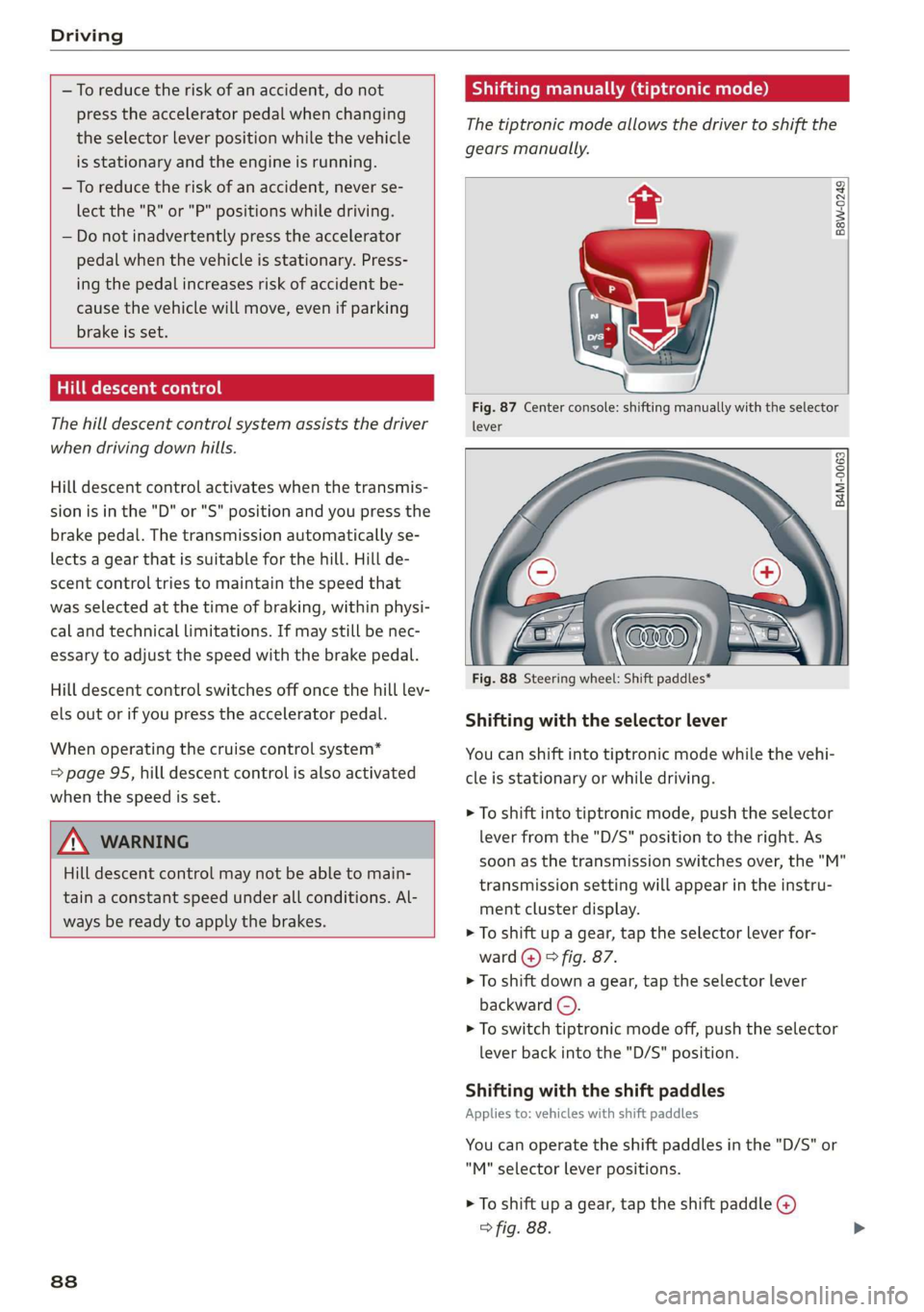
Driving
—Toreducetheriskofanaccident,donot
presstheacceleratorpedalwhenchanging
theselectorleverpositionwhilethevehicle
isstationaryandtheengineisrunning.
—Toreducetheriskofanaccident,neverse-
lectthe"R"or"P"positionswhiledriving.
—Donotinadvertentlypresstheaccelerator
pedalwhenthevehicleisstationary.Press-
ingthepedalincreasesriskof accidentbe-
causethevehiclewillmove,evenifparking
brakeisset.
Hilldescentcontrol
Thehilldescentcontrolsystemassiststhedriver
whendrivingdownhills.
Hilldescentcontrolactivateswhenthetransmis-
sionisinthe"D"or'"S"positionand youpressthe
brakepedal.Thetransmissionautomaticallyse-
lects
agearthatissuitableforthehill.Hillde-
scentcontroltriestomaintainthespeedthat
wasselectedatthetimeofbraking,withinphysi-
calandtechnicallimitations.Ifmaystill benec-
essarytoadjustthespeedwiththebrakepedal.
Hilldescentcontrolswitchesoffoncethehilllev-
elsoutorifyoupresstheacceleratorpedal.
Whenoperatingthecruisecontrolsystem*
=page95,hilldescentcontrolisalsoactivated
when
thespeedisset.
Z\WARNING
Hilldescentcontrolmaynotbeabletomain-
tainaconstantspeedunderallconditions.Al-
waysbereadytoapplythebrakes.
838
Shiftingmanually(tiptronicmode)
Thetiptronicmodeallowsthedrivertoshiftthe
gearsmanually.
B8w-0249
Fig.87Centerconsole:shiftingmanuallywiththeselector
lever
B4M-0063
Fig.88Steeringwheel:Shiftpaddles*
Shiftingwiththeselectorlever
Youcanshiftintotiptronicmodewhilethevehi-
cleisstationaryorwhiledriving.
>Toshiftintotiptronicmode,pushtheselector
leverfromthe"D/S"positiontotheright.As
soonasthetransmissionswitchesover,the"M"
transmissionsettingwillappearintheinstru-
mentclusterdisplay.
>Toshiftupagear,tap theselectorleverfor-
ward(@)>fig.87.
>Toshiftdownagear,tap theselectorlever
backward(©).
>Toswitchtiptronicmodeoff,pushtheselector
leverbackintothe"D/S"position.
Shiftingwiththeshiftpaddles
Appliesto:vehicleswithshiftpaddles
Youcanoperatetheshiftpaddlesinthe"D/S"or
"M"selectorleverpositions.
>Toshiftupagear,tap theshiftpaddle@)
>fig.88.