2019 AUDI Q5 display
[x] Cancel search: displayPage 158 of 392
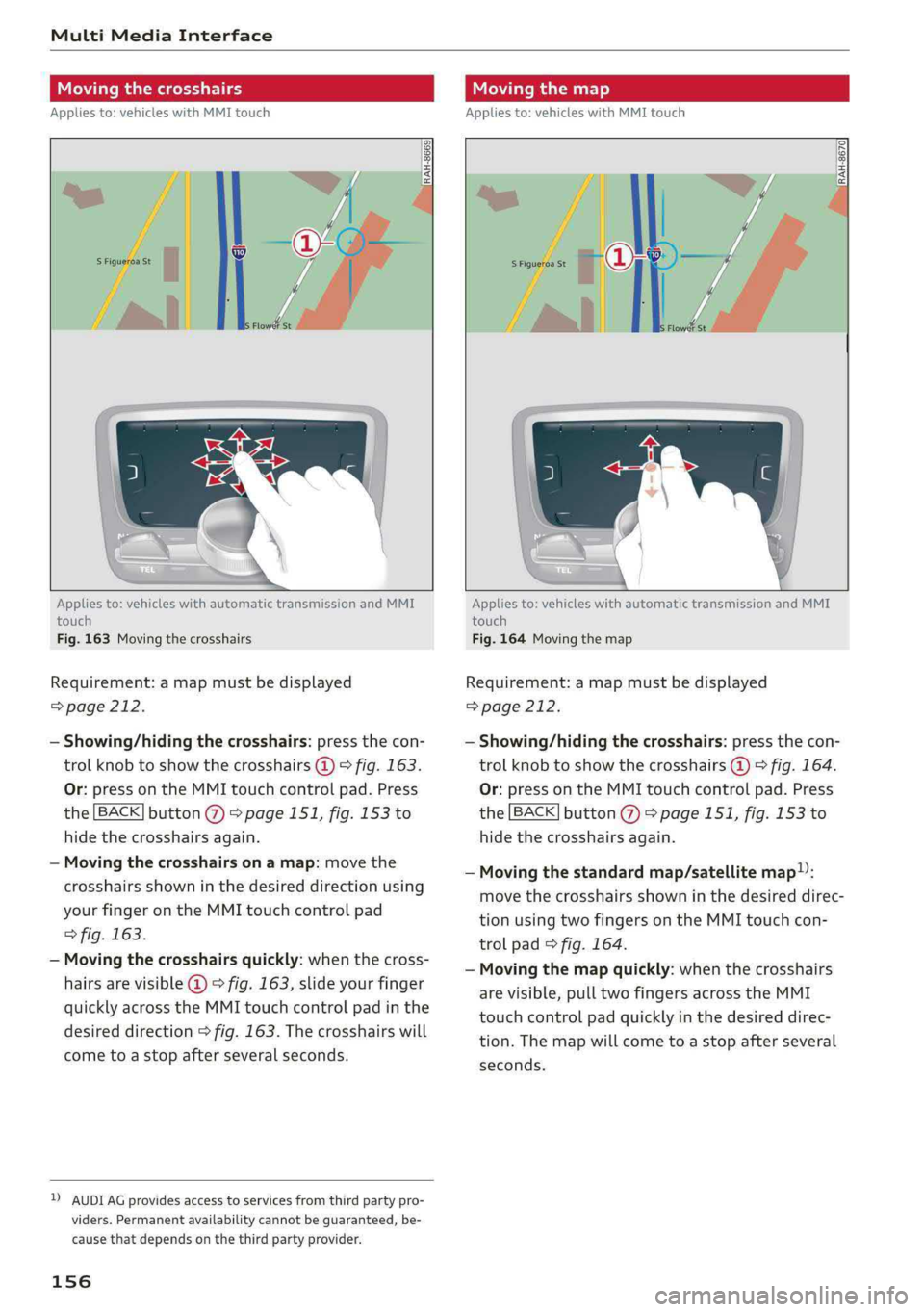
MultiMediaInterface
Movingthecrosshairs
Appliesto:vehicleswithMMItouch
Movingthemap
Appliesto:vehicleswithMMItouch
RAH-8670|
Appliesto:vehicleswithautomatictransmissionandMMI
touch
Fig.163Movingthecrosshairs
Requirement:amapmustbedisplayed
=>page212.
—Showing/hidingthecrosshairs:pressthecon-
trolknobtoshowthecrosshairs@)>fig.163.
Or:pressontheMMItouchcontrolpad.Press
the[BACK]button@>page151,fig.153to
hidethecrosshairsagain.
—Movingthecrosshairsonamap:movethe
crosshairsshowninthedesireddirectionusing
yourfingerontheMMItouchcontrolpad
>fig.163.
—Movingthecrosshairsquickly:whenthecross-
hairsarevisible@©fig.163,slideyourfinger
quicklyacrosstheMMItouchcontrolpadinthe
desireddirection>fig.163.Thecrosshairswill
cometoastopafterseveralseconds.
DAUDIAGprovidesaccesstoservicesfromthirdpartypro-
viders.Permanentavailabilitycannotbeguaranteed,be-
causethat dependsonthethirdpartyprovider.
156
Appliesto:vehicleswithautomatictransmissionandMMI
touch
Fig.164Movingthemap
Requirement:amapmustbedisplayed
=>page212.
—Showing/hidingthecrosshairs:pressthecon-
trolknobtoshowthecrosshairs@)©fig.164.
Or:pressontheMMItouchcontrolpad.Press
the[BACK]button@>page151,fig.153to
hidethecrosshairsagain.
—Movingthestandardmap/satellitemap):
movethecrosshairsshowninthedesireddirec-
tionusingtwofingersontheMMItouchcon-
trolpad>fig.164.
—Movingthemapquickly:whenthecrosshairs
arevisible,pulltwofingersacrosstheMMI
touchcontrolpadquicklyinthedesireddirec-
tion.Themapwillcometoastopafterseveral
seconds.
Page 159 of 392
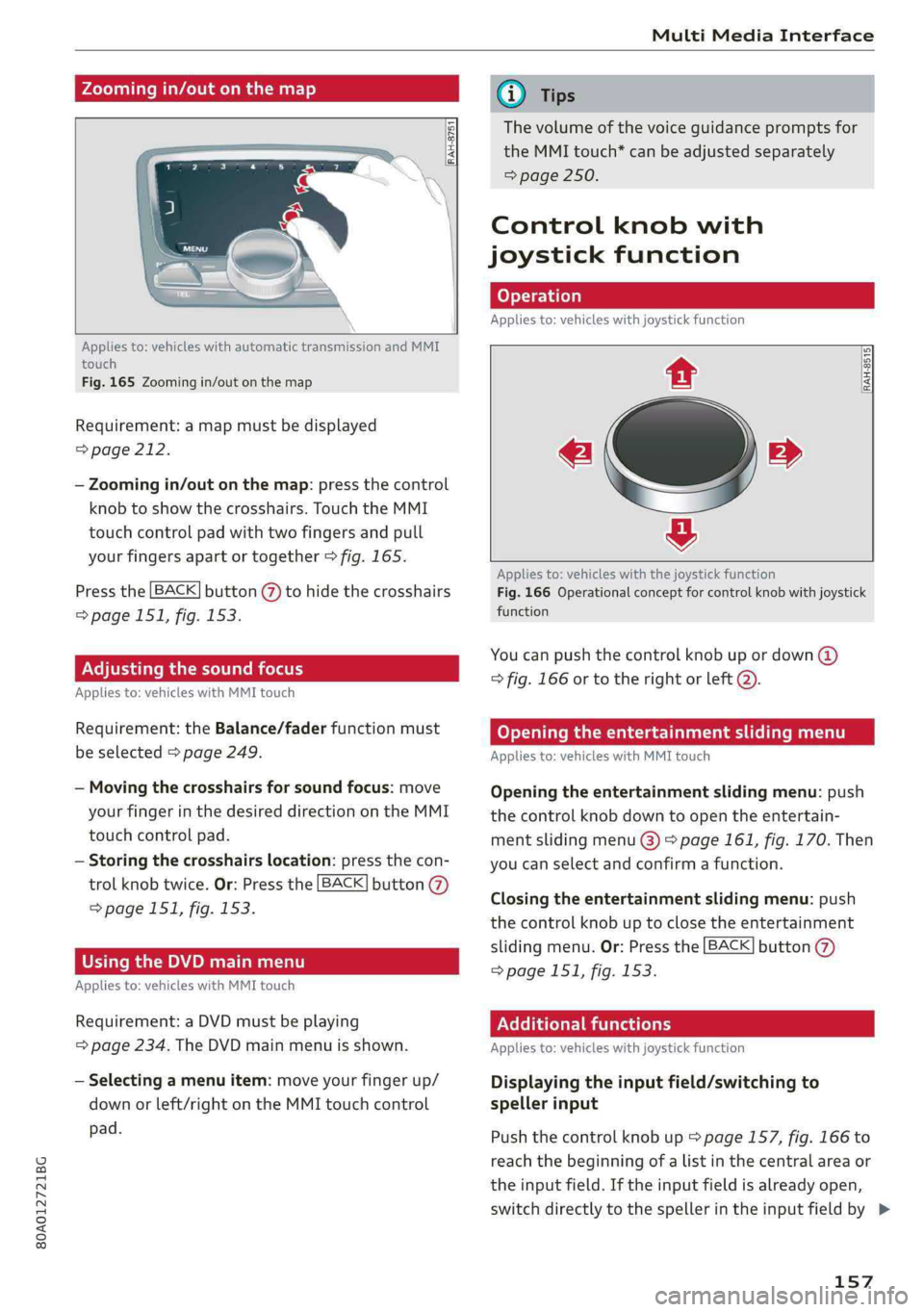
80A012721BG
MultiMediaInterface
Zoomingin/outonthemap
RAH-875
Appliesto:vehicleswithautomatictransmissionandMMI
touch
Fig.165Zoomingin/outonthemap
Requirement:amapmustbedisplayed
=>page212.
—Zoomingin/outonthemap:pressthecontrol
knobtoshowthecrosshairs.TouchtheMMI
touchcontrolpadwithtwofingersandpull
yourfingersapartortogether>fig.165.
Pressthe[BACK]button(Y)tohidethecrosshairs
=>page151,fig.153.
Adjustingthesoundfocus
Appliesto:vehicleswithMMItouch
Requirement:theBalance/faderfunctionmust
beselected>page249.
—Movingthecrosshairsforsoundfocus:move
yourfingerinthedesireddirectionontheMMI
touchcontrolpad.
—Storingthecrosshairslocation:pressthecon-
trolknobtwice.Or:Pressthe[BACK]button
=>page151,fig. 153.
UsingtheDVDmainmenu
Appliesto:vehicleswithMMItouch
Requirement:aDVDmustbeplaying
=page234.TheDVDmainmenuisshown.
—Selectingamenuitem:moveyourfingerup/
downorleft/rightontheMMItouchcontrol
pad.
@Tips
Thevolumeofthevoiceguidancepromptsfor
theMMItouch*canbeadjustedseparately
=>page250.
Controlknobwith
joystickfunction
Appliesto:vehicleswithjoystickfunction
iy
[RAH-8515
e»
&
Appliesto:vehicleswiththejoystickfunction
Fig.166Operationalconceptforcontrolknobwithjoystick
function
Youcanpushthecontrolknobupordown(@)
>fig.166or totherightorleft@).
Openingtheentertainmentslidingmenu
Appliesto:vehicleswithMMItouch
Openingtheentertainmentslidingmenu:push
thecontrolknobdowntoopentheentertain-
mentslidingmenu@)>page161,fig. 170.Then
youcanselectandconfirmafunction.
Closingtheentertainmentslidingmenu:push
thecontrolknobuptoclosetheentertainment
slidingmenu.Or:Pressthe[BACK]button(@)
=page151,fig.153.
Additionalfunctions
Appliesto:vehicleswithjoystickfunction
Displayingtheinputfield/switchingto
spellerinput
Pushthecontrolknobup*page157,fig.166to
reachthe beginningofalistinthecentralareaor
theinputfield.Iftheinputfieldisalreadyopen,
switchdirectlytothespellerintheinputfieldby>
157
Page 160 of 392
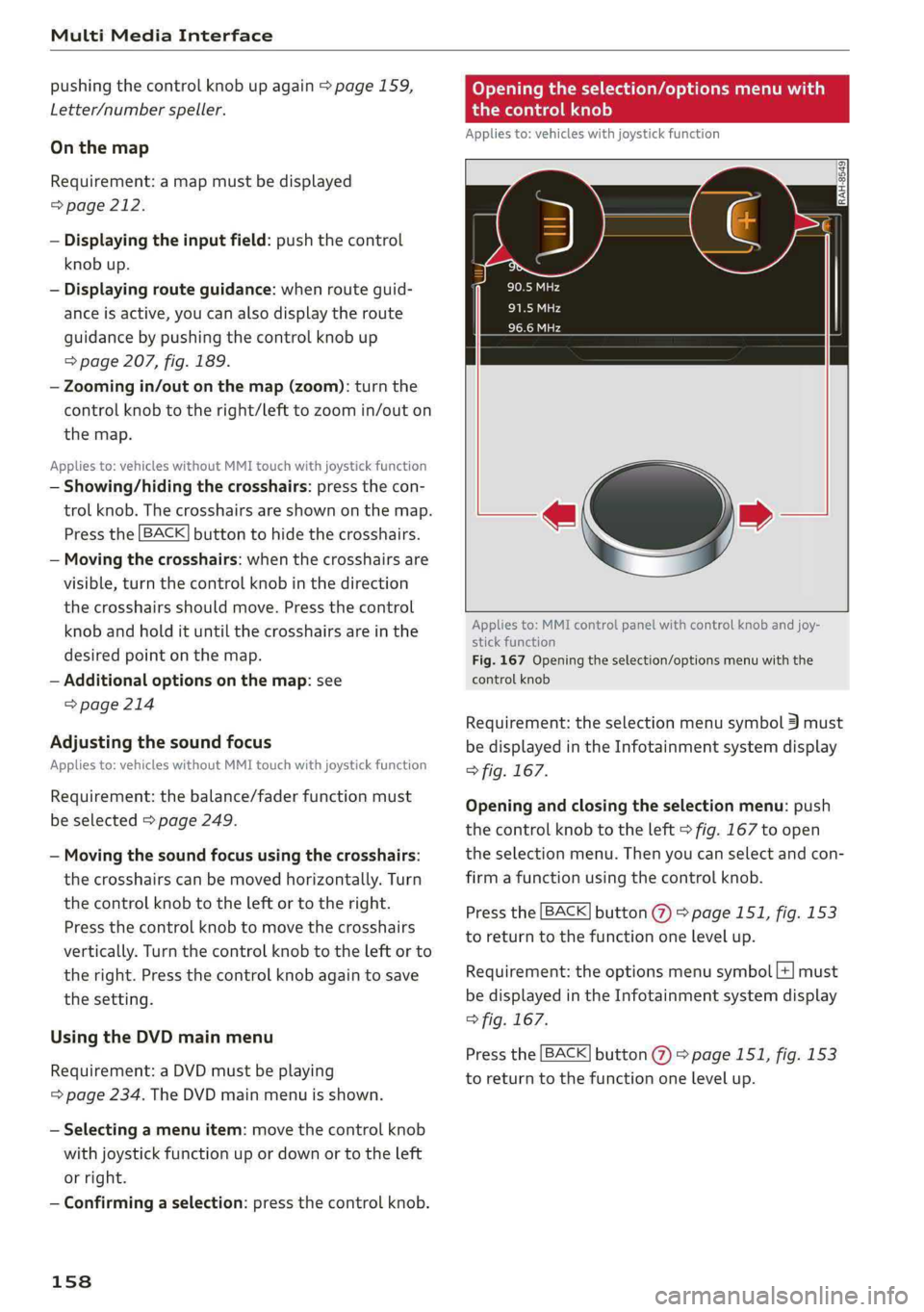
MultiMediaInterface
pushingthecontrolknobupagain>page159,
Letter/numberspeller.
Onthemap
Requirement:amapmustbedisplayed
=>page212.
—Displayingtheinputfield:pushthecontrol
knobup.
—Displaying routeguidance:whenrouteguid-
anceisactive,youcanalsodisplaytheroute
guidancebypushingthecontrolknobup
=>page207,fig. 189.
—Zoomingin/outonthemap(zoom):turnthe
controlknobtotheright/lefttozoomin/outon
themap.
Appliesto:vehicleswithoutMMItouchwithjoystickfunction
—Showing/hidingthecrosshairs:pressthecon-
trolknob.Thecrosshairsareshownonthemap.
Pressthe[BACK]buttonto hidethecrosshairs.
—Movingthecrosshairs:whenthecrosshairsare
visible,turnthecontrolknobinthedirection
thecrosshairsshouldmove.Pressthecontrol
knob andholdituntilthecrosshairsareinthe
desiredpointonthemap.
—Additionaloptionsonthemap:see
>page214
Adjustingthesoundfocus
Applies
to:vehicleswithoutMMItouchwithjoystickfunction
Requirement:thebalance/faderfunctionmust
beselected>page249.
—Movingthesoundfocususingthecrosshairs:
thecrosshairscanbemovedhorizontally.Turn
the
controlknobtotheleftortotheright.
Pressthecontrolknobtomovethecrosshairs
vertically.Turnthecontrolknobtotheleftorto
theright.Pressthecontrolknobagaintosave
thesetting.
UsingtheDVDmainmenu
Requirement:aDVDmustbeplaying
=page234.TheDVDmainmenuisshown.
—Selectingamenuitem:movethecontrolknob
withjoystickfunctionupordownortotheleft
orright.
—Confirmingaselection:pressthecontrolknob.
158
Openingtheselection/optionsmenuwith
thecontrolknob
Appliesto:vehicleswithjoystickfunction
¢»
Appliesto:MMIcontrolpanelwithcontrolknobandjoy-
stickfunction
Fig.167Openingtheselection/optionsmenuwiththe
controlknob
Requirement:theselectionmenusymbol3must
bedisplayedintheInfotainmentsystemdisplay
>fig.167.
Openingandclosingtheselectionmenu:push
thecontrolknobtotheleft>fig.167toopen
theselectionmenu.Thenyoucanselectandcon-
firm
afunctionusingthecontrolknob.
Pressthe[BACK]button(7)>page151,fig.153
to returntothefunctiononelevelup.
Requirement:theoptionsmenusymbol[+]must
bedisplayedintheInfotainmentsystemdisplay
>fig.167.
Pressthe[BACK]button()>page151,fig.153
to returntothefunctiononelevelup.
Page 161 of 392

80A012721BG
MultiMediaInterface
Shortcutkeys
Frequentlyusedradiostationscanbestoredon
theshortcutkeys.
TheshortcutkeysarelocatedontheMMIcontrol
panel8)>page151,fig. 153.
Storingradiostations:turnthecontrolknobto
thedesiredradiostationinalist(forexample,a
radiostationintheFMstationlist).Pressand
holdthedesiredshortcutkeyforseveralseconds.
Theactiveradiostationwillbestoredonthe
shortcutkey.
Letter/numberspeller
Accessingaradiostation:presstheshortcutkey.
Displayingaradiostation:swipeyourfingerover
theshortcutkeys.
Deletingastoredradiostation:resetthe Short-
cut
keystothefactorydefaultsetting
=>page246.
(i)Tips
Itisnotpossibletoenternumbersusingthe
shortcutkeys.Usethenumberspeller
=page159orMMItouch*>page155to en-
ternumbers.
Angeles,CA
tCreekGolfClub
Porat
CTEMELOY
euos
len,Susan_
Fig.168Diagram:letter/numberspeller
Youcanenterletters,numbersandsymbolsin
theMMIusingtheletter/numberspeller.Thisop-
tionisavailablewhentheinputfield@)isactive
>fig.168.
—Openingandclosingtheletter/numberspell-
er:movethecontrolknobup/downwhenthe
inputfieldisactive.Or:selecttherightcontrol
button>Openspeller/Closespeller.
—Enteringcharacters:turnthecontrolknobwith
thecharacterselection@0>fig.168tothede-
siredsymbol.Pressthecontrolknobtoconfirm
thecharacter.Yourinputisdisplayedinthein-
putfield@).Whenyouhaveenteredallofthe
characters,selectandconfirm the[LIST]button
@°fig.168.Or:pushthecontrolknobdown.
—Enteringaccentedcharacters (suchas4,¢,fi,
6)*:turnthecontrolknobwiththecharacter
selection@0>fig.168toacharacter.Toopen
theselectedaccentedcharacters,pressand
holdthecontrolknob.Turnthecontrolknob
withthecharacterselection@0>fig.168toan
accentedcharacter.Pressthecontrolknobto
inserttheaccentedcharacter.Toclosetheac-
centedcharacterswithoutselectingacharacter,
pressandholdthecontrolknobagain.Or:se-
lectandconfirm[a6](7)>fig.168.Selectand
confirmanaccentedcharacter.
—Deletingcharacters:selectandconfirm]@
=>fig.168.Todeleteallcharactersintheinput
field,pressandholdthecontrolknobon&]un-
tilallcharactersintheinputfieldaredeleted.
—Enteringspecial characters:selectandcon-
firm!&2]©9fig.168or[123]@).Selectand
confirmthedesiredspecialcharacter(forex-
ample,ahyphenorperiod)withthenumber
speller.
159
Page 162 of 392
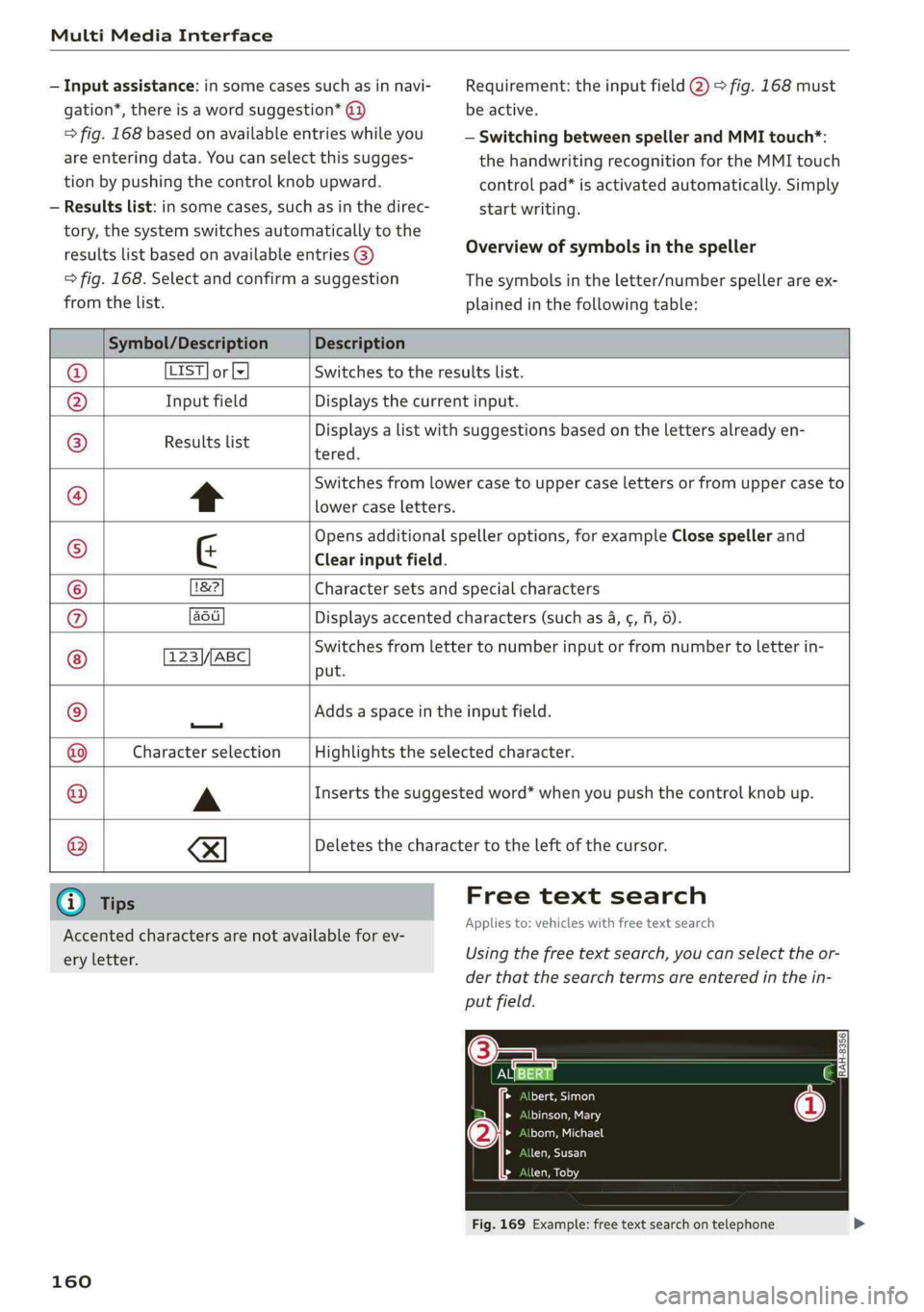
MultiMediaInterface
—Inputassistance:insomecasessuchasinnavi-
gation*,thereisawordsuggestion*@)
=>fig.168basedonavailableentrieswhileyou
areenteringdata.Youcanselectthissugges-
tionbypushingthecontrolknobupward.
—Resultslist:insomecases,suchasinthedirec-
tory,thesystemswitchesautomaticallytothe
resultslistbasedonavailableentries@)
>fig.168.Selectandconfirmasuggestion
fromthelist.
Requirement:theinputfield@)>fig.168must
beactive.
—SwitchingbetweenspellerandMMItouch*:
thehandwritingrecognitionfortheMMItouch
controlpad*isactivatedautomatically.Simply
startwriting.
Overviewofsymbolsinthespeller
Thesymbolsintheletter/numberspellerareex-
plainedinthefollowingtable:
Symbol/DescriptionDescription
LIST]orlxSwitchestotheresultslist.
InputfieldDisplaysthecurrentinput.
Resultslist
Displaysalistwithsuggestionsbasedonthelettersalreadyen-
tered.
*Switchesfromlowercasetouppercaselettersorfromuppercaseto
lowercaseletters.
Opensadditionalspelleroptions,forexampleClosespellerand
¢Clearinputfield.
1&2Charactersetsandspecialcharacters
aodDisplaysaccentedcharacters(suchas4,¢,fi,6).
123\//ABC ©
|O|O|
©
|
©
|
©
OO
put.
Switchesfromlettertonumberinputorfromnumbertoletterin-
—
Addsaspaceintheinputfield.
Characterselection@|
©
Highlightstheselectedcharacter.
AInsertsthesuggestedword*whenyoupushthecontrolknobup.
®
|e
XI
Deletesthecharactertotheleftofthecursor.
@Tips
Accentedcharactersarenotavailable forev-
eryletter.
160
Freetextsearch
Appliesto:vehicleswithfreetextsearch
Usingthefreetextsearch,youcanselecttheor-
derthatthesearchtermsareenteredinthein-
putfield.
EN)=) SA
aceite}
PSMELS
Draenei
> >
LaeCU)
>a7
Fig.169Example:freetextsearchontelephone
Page 163 of 392
![AUDI Q5 2019 Owners Manual 80A012721BG
MultiMediaInterface
FreetextsearchisavailableintheVehicle*,Ra-
dio*,Media*,Telephone*,Navigation*andAudi
connect*menus.
Openingfreetextsearch
>Select:[MENU]button>desiredmenuitem
(su AUDI Q5 2019 Owners Manual 80A012721BG
MultiMediaInterface
FreetextsearchisavailableintheVehicle*,Ra-
dio*,Media*,Telephone*,Navigation*andAudi
connect*menus.
Openingfreetextsearch
>Select:[MENU]button>desiredmenuitem
(su](/manual-img/6/57631/w960_57631-162.png)
80A012721BG
MultiMediaInterface
FreetextsearchisavailableintheVehicle*,Ra-
dio*,Media*,Telephone*,Navigation*andAudi
connect*menus.
Openingfreetextsearch
>Select:[MENU]button>desiredmenuitem
(suchasTelephone).
>Keepturningthecontrolknobtotheleftuntil
thefreetextsearchinputfield@>fig.169
appears.Or:pushthecontrolknobuptoopen
theinputfield@.
ThehandwritingrecognitionfortheMMItouch
controlpad*isautomaticallyactivated.Simply
startwriting.
Free textsearchforanentry
>Enteroneormoresearchtermsinanyorderin-
totheinputfield.Theindividualsearchterms
mustbe separated by spaceswhenentering.
Aninputsuggestiontocompletetheentry*3)
=>fig.169isshowndependingontheinput.Ad-
ditionalentriesthatcontaintheenteredsearch
termsarelistedIntheresultslist@)>fig.169.
Ifthedesiredtermisstillnotdisplayed,enter
additionallettersuntilitisdisplayed.
MenusandSymbols
Itisoftenenoughjusttoenterthefirstlettersof
thesearchterminorderforittodisplayinthere-
sultslist.Forexample,intheTelephone*menu,
writetheinitialsofthecontactbeingsearched,
separatedbyaspace.
Selectingtheinputsuggestiontocomplete
theentry
Requirement:aninputsuggestiontocomplete
theentry*@)>fig.169mustbedisplayed.
>MMItouchinput*:pressthecontrolknob.Or:
pressontheMMItouchcontrolpad”*.
>Spellerinput:pushthecontrolknobup.
Selectinganentryfromtheresultslist
Requirement:atleastoneentrymustbedis-
playedintheresultslist2)>fig.169.
>MMItouchinput*:turnthecontrolknobtothe
right.Selectandconfirm anentryfromthelist.
>Spellerinput:selectandconfirm[LIST]@
=>page159,fig.168.Or:pushthecontrolknob
down.Selectandconfirm anentryfromthe
list.
Neesodbr-16-15-15TSOv
Bassieudecand
(oes
Fig.170Diagram:menusandsymbols
Symbol/DescriptionDescription
Selectedfunction
@Selectedtext
@
TMCReceivingTMC/onlinetrafficinformation>page217
161
Page 164 of 392

MultiMediaInterface
Symbol/DescriptionDescription
©
Entertainmentsliding
menu
Displaysinformationaboutthemediasourcethatiscurrentlyse-
lectedorasituation(suchasanincomingcall).Dependingonvehi-
cleequipment,operationmightalsobepossibleusingtheopenen-
tertainmentslidingmenu(suchasselectingaradiostationorac-
ceptingacall)>page157.
Jukebox*importingproc-
Importingaudio/videofilestotheJukebox>page227
textisactive
Telephonesignal
strengthbars
®ess
®RepeattrackThetrackcurrentlyplayingisrepeated>page238
Allfilesontheplaylistareplayedinrandomorder>page238,
©shuffleShuffle
®AvroAccessinformationbypressingthecontrolknobwhentheselected
Telephonesignalstrength
Exclamationpointonthe
telephone
Indicatesmissedcalls
©
|
©
Dataconnectionsignal
strengthbars*
Receptionstrengthoftheactivedataconnectionor
PIN:EnterPIN(SIM)
PUK:enterthePUK
Networkcoveragefortheactivedataconnection>page197
2G:GSMnetwork
2G/3G/LTE*
3G:UMTSnetwork
LTE*:LTEnetwork
MuteTheaudiosourceismuted>page250
.Outsidethemobilenetworkfortheconnectedcellphoneorthein-
Roaming
sertedSIMcard
ImportingprocessImport/updatethecontactsinthedirectoryorthecalllists
Optionsmenu*
Selectandconfirmcontext-dependentfunctionsaswellas settings
withinamenuitem
@|
©
|©)
©
|O|
©
Bluetooth*Bluetoothdeviceconnected>page228or>page177
Scrollbars
Indicatesalonglist.
Movewithinlistsbyturningthecontrolknob.
Informationthatcanbechangedusingtheletter/numberspeller
I fi
nputfield=>page159ortheMMItouch*>page155.
MMItouch*PossibletooperateusingtheMMItouchcontrolpad*
KnobSettingfortheselectedfunctionbyturningthecontrolknob
CheeenoxesYoucanswitchcertainfunctionsonoroffCL]bypressingthecon-
trolknob.
®
|
®
|\O|@|
©
|
©
Selectionlist
Settingsfortheselectedfunctionthatareaccessedbypressingthe
controlknob
162
Page 165 of 392

80A012721BG
Multifunctionsteeringwheel
Multifunctionsteering
wheel
Introduction
Appliesto:vehicleswith multifunctionsteeringwheel
Inthedriverinformationsystemdisplay,youcan
controlnumerousInfotainmentfunctionsusing
themultifunctionsteeringwheelplus*>page 15
orthemultifunctionsteeringwheel*>page18.
Youcancontrol additionalInfotainmentfunc-
tionsusingtheMMIcontrolpanel>page151in
theInfotainmentsystemdisplay.
ZAWARNING
Directyourfullattentiontodriving.Asthe
driver,youhavecompleteresponsibilityfor
safetyintraffic.Only use thefunctionsinsuch
awaythatyoualwaysmaintaincompletecon-
troloveryourvehicleinalltrafficsituations.
Radio
Appliesto:vehicleswith multifunctionsteeringwheelandra-
dio
Appliesto:vehicleswith multifunctionsteeringwheel
>Pressthe[MODE]buttononthemultifunction
steeringwheelrepeatedlyuntiltheRadio/
Mediatabisdisplayed.
Appliesto:vehicleswith multifunctionsteeringwheelplus
>Pressthe|< >|buttononthemultifunction
steeringwheelrepeatedlyuntiltheRadio/
Mediatabisdisplayed.
>Presstheleftcontrolbutton>page16.
Dependingonvehicleequipment,thefollowing
functions
maybeavailableinthedriverinforma-
tionsystem.
—Selectingthefrequencyband:selectandcon-
firmafrequencyband.
—Selectingastationfromthestationlist:select
andconfirmaradiostation.
—Selectingastationfromthepresetslist:select
andconfirmPresetsandthenaradiostation.
—Openingamediasource:selectandconfirmTo
media.
Additionalsettings
—Select:rightcontrolbutton>desiredentry.
See>page223.
G)Tips
PayattentiontotheInfotainmentsystemdis-
playifnecessary.Dependingontheselected
function,itmaybenecessarytousetheMMI
control panel.
Media
Appliesto:vehicleswithmultifunctionsteeringwheeland
media
Requirement:amediadrivemustcontainaudio/
videofiles>page226.
Appliesto:vehicleswithmultifunctionsteeringwheel
>Pressthe[MODE]buttononthemultifunction
steeringwheelrepeatedlyuntiltheRadio/
Mediatabisdisplayed.
Appliesto:vehicleswithmultifunctionsteeringwheelplus
>»Pressthe[<>]buttononthemultifunction
steeringwheelrepeatedlyuntiltheRadio/
Mediatabisdisplayed.
>Presstheleftcontrolbutton>page16.
Depending onvehicleequipment,thefollowing
functionsmaybeavailableinthedriverinforma-
tionsystem.
—Selectingamediasource:selectandconfirma
sourcesuchastheSDcard.
—Switchingtotheradio:selectandconfirmTo
radio.
—Playinganaudio/videofile:selectandconfirm
afile.
—Pausing/resumingplayback:presstheright
thumbwheel@)>page17,fig.11.Toresume
playback,presstherightthumbwheelagain.
—Openingadditionaltrackinformation:select:
rightcontrolbutton>Show"NowPlaying"
screen.
Foradditionalinformation, see>page237.>
163