Page 44 of 672
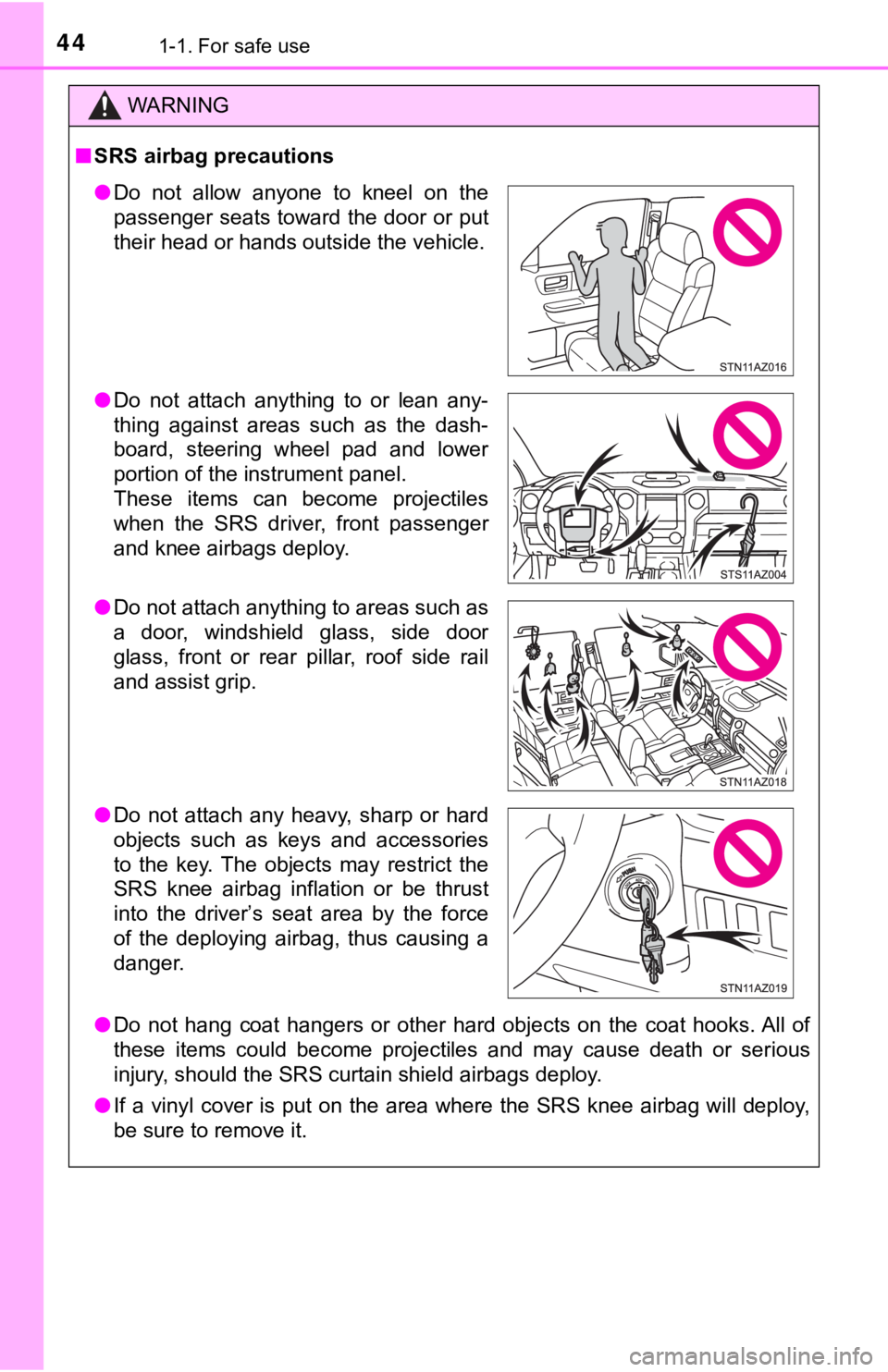
441-1. For safe use
WARNING
■SRS airbag precautions
● Do not hang coat hangers or other hard objects on the coat hook s. All of
these items could become projectiles and may cause death or ser ious
injury, should the SRS curtain shield airbags deploy.
● If a vinyl cover is put on the area where the SRS knee airbag w ill deploy,
be sure to remove it.
● Do not allow anyone to kneel on the
passenger seats toward the door or put
their head or hands outside the vehicle.
● Do not attach anything to or lean any-
thing against areas such as the dash-
board, steering wheel pad and lower
portion of the instrument panel.
These items can become projectiles
when the SRS driver, front passenger
and knee airbags deploy.
● Do not attach anything to areas such as
a door, windshield glass, side door
glass, front or rear pillar, roof side rail
and assist grip.
● Do not attach any heavy, sharp or hard
objects such as keys and accessories
to the key. The objects may restrict the
SRS knee airbag inflation or be thrust
into the driver’s seat area by the force
of the deploying airbag, thus causing a
danger.
Page 54 of 672
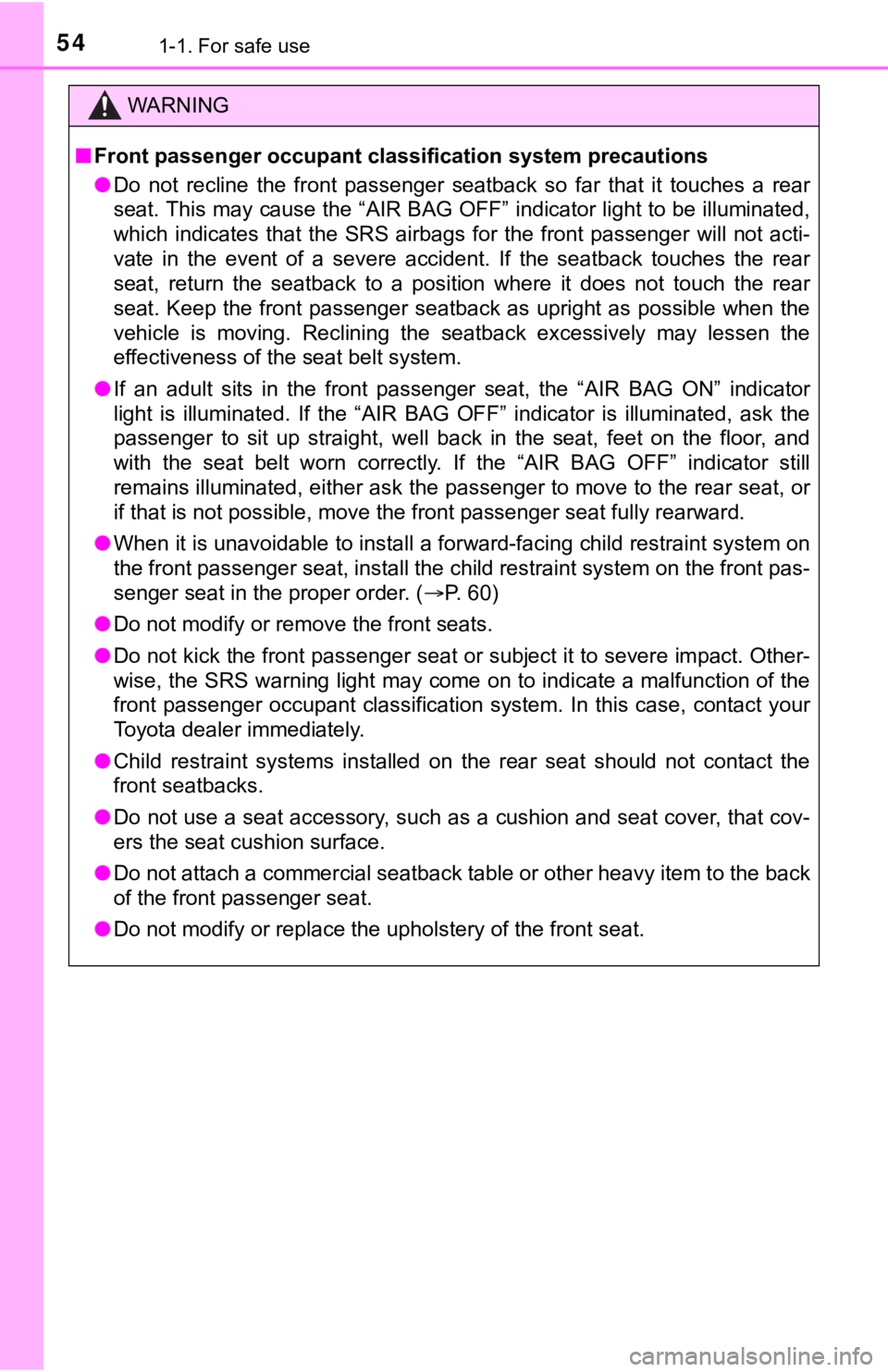
541-1. For safe use
WARNING
■Front passenger occupant classification system precautions
● Do not recline the front passenger seatback so far that it touc hes a rear
seat. This may cause the “AIR BAG OFF” indicator light to be il luminated,
which indicates that the SRS airbags for the front passenger wi ll not acti-
vate in the event of a severe accident. If the seatback touches the rear
seat, return the seatback to a position where it does not touch the rear
seat. Keep the front passenger seatback as upright as possible when the
vehicle is moving. Reclining the seatback excessively may lesse n the
effectiveness of the seat belt system.
● If an adult sits in the front passenger seat, the “AIR BAG ON” indicator
light is illuminated. If the “AIR BAG OFF” indicator is illuminated, ask the
passenger to sit up straight, well back in the seat, feet on the floor, and
with the seat belt worn correctly. If the “AIR BAG OFF” indicat or still
remains illuminated, either ask the passenger to move to the re ar seat, or
if that is not possible, move the front passenger seat fully re arward.
● When it is unavoidable to install a forward-facing child restra int system on
the front passenger seat, install the child restraint system on the front pas-
senger seat in the proper order. ( P. 60)
● Do not modify or remove the front seats.
● Do not kick the front passenger seat or subject it to severe im pact. Other-
wise, the SRS warning light may come on to indicate a malfuncti on of the
front passenger occupant classification system. In this case, contact your
Toyota dealer immediately.
● Child restraint systems installed on the rear seat should not c ontact the
front seatbacks.
● Do not use a seat accessory, such as a cushion and seat cover, that cov-
ers the seat cushion surface.
● Do not attach a commercial seatback table or other heavy item t o the back
of the front passenger seat.
● Do not modify or replace the upholstery of the front seat.
Page 67 of 672
671-1. For safe use
1
For safety and security
Push the buckle release button
and fully retract the seat belt.
■Right rear seat or center rear seat
Secure the child restraint system using a seat belt or the lower
anchors.
Remove the head restraints of
right and center rear seats.
( P. 133)
Pull up the straps of right and
center seats.
Removing a child restraint installed with a seat belt
Child restraint systems with a top tether strap (Double Cab mod -
els)
1
2
3
Page 69 of 672
691-1. For safe use
1
For safety and security
■Left rear seat
Secure the child restraint system using a seat belt or the lower
anchors.
Remove the head restraints of
center and left rear seats.
( P. 133)
Pull up the straps of center and
left seats.
Route the top tether strap
through the anchor strap router
as shown in the illustration.
Make sure the top tether strap is
not twisted.
Anchor strap router
Latch the hook onto the anchor
strap ring and tighten the top
tether strap.
Make sure the top tether strap is
securely latched.
Anchor strap ring
1
2
3
4
1
5
1
Page 70 of 672
701-1. For safe use
Replace the head restraints of
center and left seats. (P. 134)
■Right rear seat or center rear seat
Secure the child restraint system using a seat belt or the lowe r
anchors.
Remove the head restraints of
the right and center rear seats.
( P. 133)
Route the top tether strap through the anchor strap belt as sho wn in
the illustration.
Make sure the top tether strap is not twisted.
Anchor strap belt
6
Child restraint systems with a top tether strap (CrewMax models )
1
2
3
1
Right rear seatCenter rear seat
Page 72 of 672
721-1. For safe use
■Left seat
Secure the child restraint system using a seat belt or the lower
anchors.
Remove the head restraints of
the center and left rear seats.
( P. 133)
Route the top tether strap
through the anchor strap belt as
shown in the illustration.
Make sure the top tether strap is
not twisted.
Anchor strap belt
Latch the hook onto the anchor
strap belt and tighten the top
tether strap.
Make sure the top tether strap is
securely latched.
Anchor strap belt
Replace the head restraints of
center and left rear seats.
( P. 134)
1
2
3
1
4
1
5
Page 128 of 672
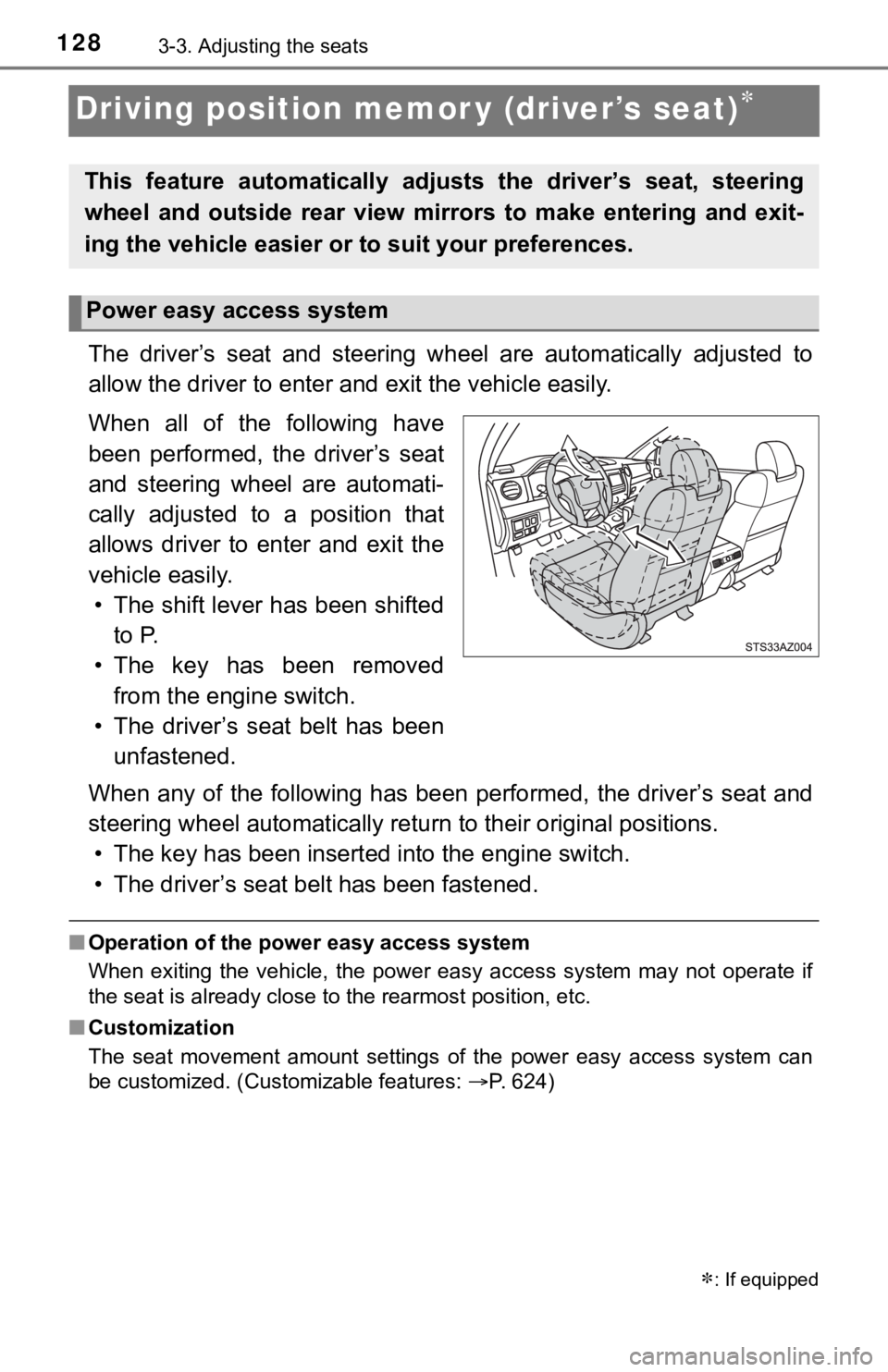
1283-3. Adjusting the seats
Driving position memor y (driver’s seat)
The driver’s seat and steering wheel are automatically adjusted to
allow the driver to enter and exit the vehicle easily.
When all of the following have
been performed, the driver’s seat
and steering wheel are automati-
cally adjusted to a position that
allows driver to enter and exit the
vehicle easily. • The shift lever has been shifted to P.
• The key has been removed from the engine switch.
• The driver’s seat belt has been unfastened.
When any of the following has be en performed, the driver’s seat and
steering wheel automatically ret urn to their original positions.
• The key has been insert ed into the engine switch.
• The driver’s seat b elt has been fastened.
■Operation of the power easy access system
When exiting the vehicle, the power easy access system may not operate if
the seat is already close to the rearmost position, etc.
■ Customization
The seat movement amount settings of the power easy access syst em can
be customized. (Customizable features: P. 624)
: If equipped
This feature automatically adjusts the driver’s seat, steering
wheel and outside rear view mirrors to make entering and exit-
ing the vehicle easier or to suit your preferences.
Power easy access system
Page 130 of 672
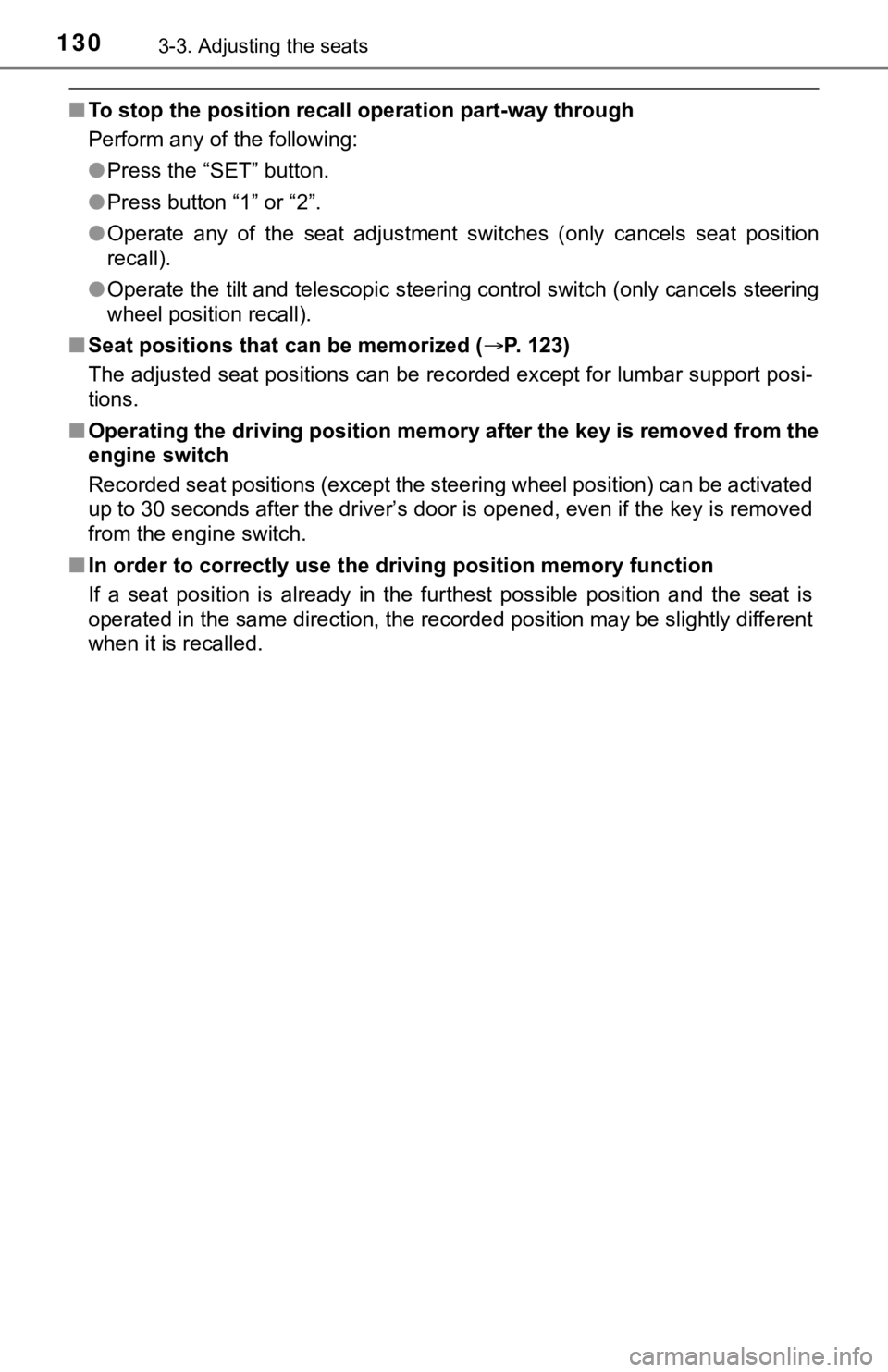
1303-3. Adjusting the seats
■To stop the position recall operation part-way through
Perform any of the following:
●Press the “SET” button.
● Press button “1” or “2”.
● Operate any of the seat adjustment switches (only cancels seat position
recall).
● Operate the tilt and telescopic steering control switch (only cancels steering
wheel position recall).
■ Seat positions that can be memorized ( P. 123)
The adjusted seat positions can be recorded except for lumbar s upport posi-
tions.
■ Operating the driving position me mory after the key is removed from the
engine switch
Recorded seat positions (except the steering wheel position) can be activated
up to 30 seconds after the driver’s door is opened, even if the key is removed
from the engine switch.
■ In order to correctly use the dr iving position memory function
If a seat position is already in the furthest possible position and the seat is
operated in the same direction, the recorded position may be sl ightly different
when it is recalled.