Page 1 of 672
Pictorial indexSearch by illustration
1For safety
and securityMake sure to read through them
2Instrument
clusterHow to read the gauges and meters, the variety of
warning lights and indicators, etc.
3
Operation of
each
componentOpening and closing the doors and windows,
adjustment before driving, etc.
4DrivingOperations and advices which are necessary for
driving
5MultimediaOperating the multimedia system
6Interior featuresUsage of the interior features, etc.
7Maintenance
and careCaring for your vehicle and maintenance
procedures
8When trouble
arisesWhat to do in case of malfunction or emergency
9Vehicle
specificationsVehicle specifications, customizable features, etc.
10For ownersReporting safety defects for U.S. owners, and seat
belt and SRS airbag instructions for Canadian
owners
IndexSearch by symptom
Search alphabetically
Page 5 of 672

5
1
9 8
7 5 4
3
2
10
6
5-9. Bluetooth® phone
Using a Bluetooth®
phone .............................. 370
Making a call ..................... 372
Receiving a call ................. 375
Speaking on the phone ..... 376
Bluetooth
® phone
message function ............ 379
Using the steering wheel switches ................ 383
Bluetooth
® phone
settings............................ 384
Contact/Call History Settings ........................... 386
What to do if... (Troubleshooting) ............ 395
5-10. Using the voice command system
Voice command system .... 399
5-11. Bluetooth
®
Bluetooth®......................... 403
5-12. Antenna Antenna ............................. 408
6-1. Using the air conditioning system
Manual air conditioning system............................. 412
Automatic air conditioning system............................. 419
Seat heaters/ seat ventilators ................ 426 6-2. Using the interior lights
Interior lights list................. 429• Personal/interior lights
main switch ................... 430
• Personal/interior lights .............................. 430
• Cargo lamp main switch ............................ 431
6-3. Using the storage features List of storage features ...... 432• Glove box ...................... 434
• Console box (front separated type seat) ..... 435
• Card holder ................... 436
• Map holder (front bench type seat)............ 438
• Pen holder ..................... 439
• Tissue pocket ................ 440
• Overhead console ......... 441
• Cup holders ................... 442
• Bottle holders ................ 444
• Auxiliary boxes (front bench type seat)............ 445
• Storage box ................... 447
Luggage compartment features ........................... 449
6-4. Using the other interior features Other interior features........ 450• Sun visors ..................... 450
• Vanity mirrors ................ 450
• Clock ............................. 451
• Power outlets ................ 452
• Armrest.......................... 454
• Assist grips .................... 455
Garage door opener .......... 456
Compass ........................... 465
6Interior features
Page 20 of 672
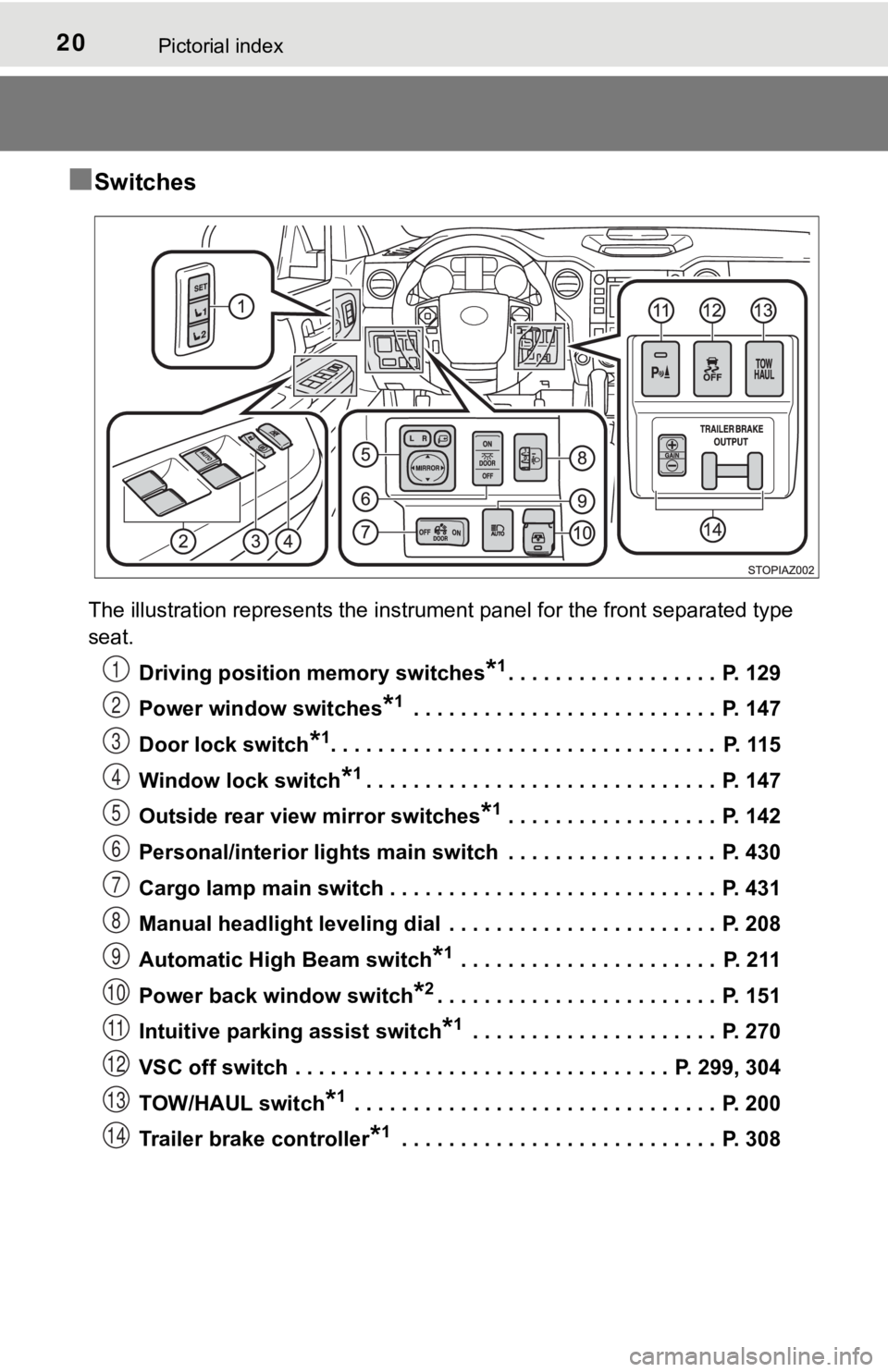
20Pictorial index
■Switches
The illustration represents the instrument panel for the front separated type
seat.Driving position memory switches
*1. . . . . . . . . . . . . . . . . . P. 129
Power window switches
*1 . . . . . . . . . . . . . . . . . . . . . . . . . . P. 147
Door lock switch
*1. . . . . . . . . . . . . . . . . . . . . . . . . . . . . . . . . P. 115
Window lock switch
*1. . . . . . . . . . . . . . . . . . . . . . . . . . . . . . P. 147
Outside rear view mirror switches
*1 . . . . . . . . . . . . . . . . . . P. 142
Personal/interior lights main switch . . . . . . . . . . . . . . . . . . P. 430
Cargo lamp main switch . . . . . . . . . . . . . . . . . . . . . . . . . . . . P. 431
Manual headlight leveling dial . . . . . . . . . . . . . . . . . . . . . . . P. 208
Automatic High Beam switch
*1 . . . . . . . . . . . . . . . . . . . . . . P. 211
Power back window switch
*2. . . . . . . . . . . . . . . . . . . . . . . . P. 151
Intuitive parking assist switch
*1 . . . . . . . . . . . . . . . . . . . . . P. 270
VSC off switch . . . . . . . . . . . . . . . . . . . . . . . . . . . . . . . . P. 299, 304
TOW/HAUL switch
*1 . . . . . . . . . . . . . . . . . . . . . . . . . . . . . . . P. 200
Trailer brake controller
*1 . . . . . . . . . . . . . . . . . . . . . . . . . . . P. 308
1
2
3
4
5
6
7
8
9
10
11
12
13
14
Page 25 of 672
25Pictorial index
Inside rear view mirror . . . . . . . . . . . . . . . . . . . . . . . . . . . . . P. 139
Sun visors . . . . . . . . . . . . . . . . . . . . . . . . . . . . . . . . . . . . . . . P. 450
Vanity mirrors
*1. . . . . . . . . . . . . . . . . . . . . . . . . . . . . . . . . . . P. 450
Personal/interior lights
*2 . . . . . . . . . . . . . . . . . . . . . . . . . . . P. 430
Moon roof switches
*1 . . . . . . . . . . . . . . . . . . . . . . . . . . . . . . P. 154
Garage door opener switches
*1. . . . . . . . . . . . . . . . . . . . . . P. 456
*1: If equipped
*2: The illustration shows the front, but they are also equipped in the rear.
1
2
3
4
5
6
Page 98 of 672
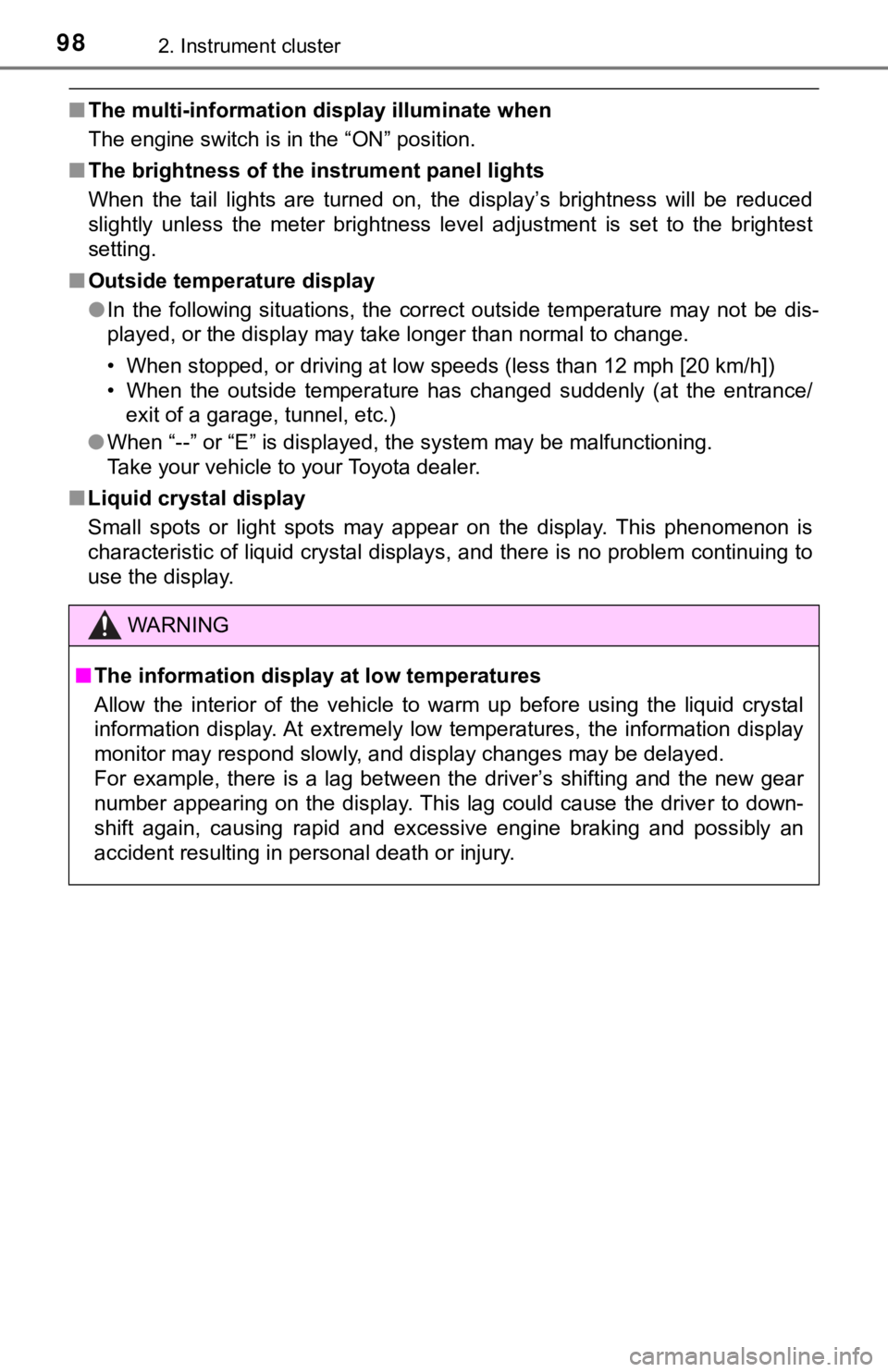
982. Instrument cluster
■The multi-information display illuminate when
The engine switch is in the “ON” position.
■ The brightness of the in strument panel lights
When the tail lights are turned on, the display’s brightness will be reduced
slightly unless the meter brightness level adjustment is set to the brightest
setting.
■ Outside temperature display
●In the following situations, the correct outside temperature ma y not be dis-
played, or the display may take longer than normal to change.
• When stopped, or driving at low speeds (less than 12 mph [20 k m/h])
• When the outside temperature has changed suddenly (at the entr ance/
exit of a garage, tunnel, etc.)
● When “--” or “E” is displayed, the system may be malfunctioning .
Take your vehicle to your Toyota dealer.
■ Liquid crystal display
Small spots or light spots may appear on the display. This phen omenon is
characteristic of liquid crystal displays, and there is no prob lem continuing to
use the display.
WARNING
■ The information display at low temperatures
Allow the interior of the vehicle to warm up before using the liquid crystal
information display. At extremely low temperatures, the information display
monitor may respond slowly, and display changes may be delayed.
For example, there is a lag between the driver’s shifting and t he new gear
number appearing on the display. This lag could cause the drive r to down-
shift again, causing rapid and excessive engine braking and pos sibly an
accident resulting in personal death or injury.
Page 411 of 672
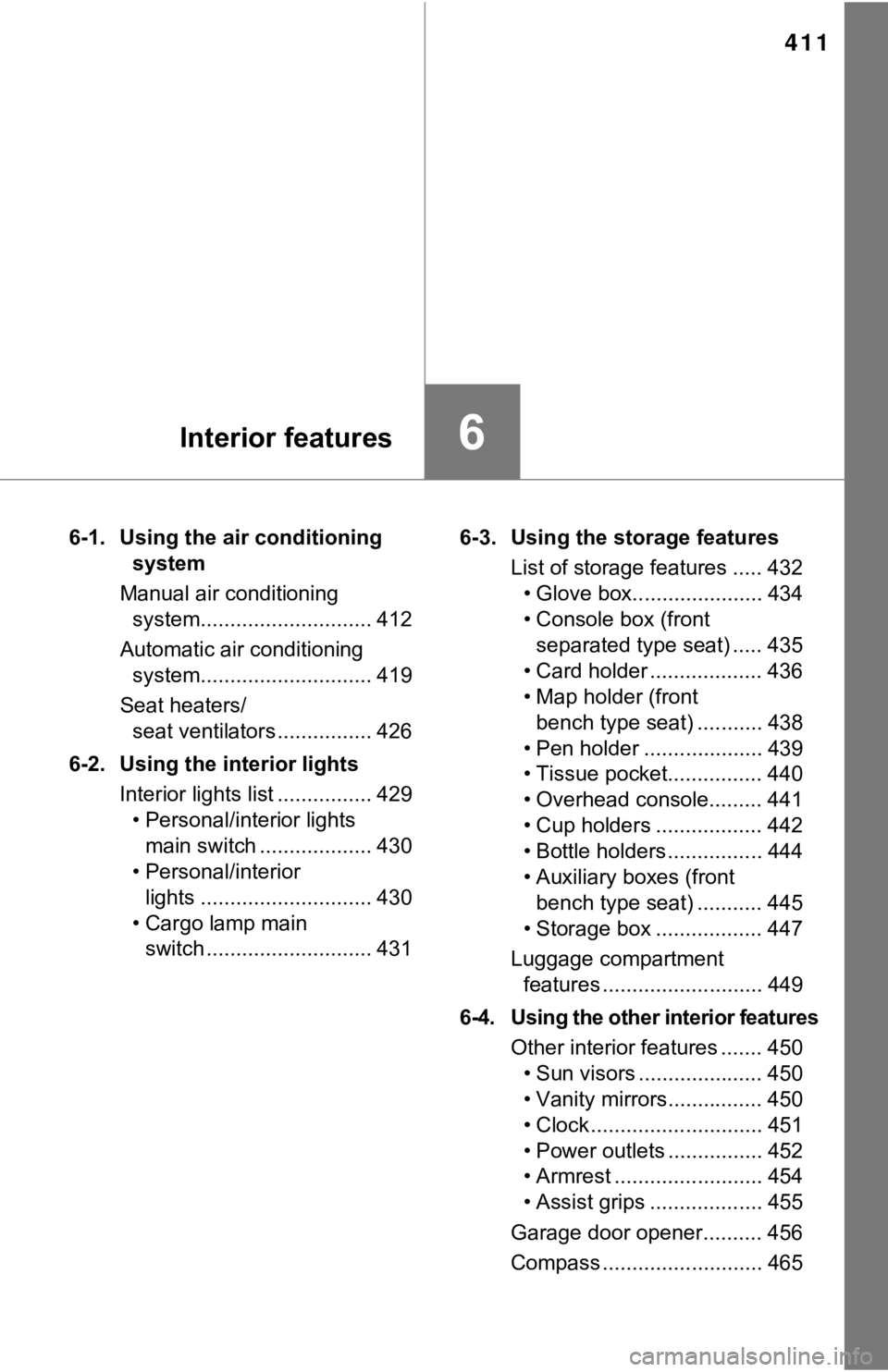
411
6Interior features
6-1. Using the air conditioning system
Manual air conditioning system............................. 412
Automatic air conditioning system............................. 419
Seat heaters/ seat ventilators ................ 426
6-2. Using the interior lights Interior lights list ................ 429• Personal/interior lightsmain switch ................... 430
• Personal/interior
lights ............................. 430
• Cargo lamp main switch ............................ 431 6-3. Using the storage features
List of storage features ..... 432• Glove box...................... 434
• Console box (front separated type seat) ..... 435
• Card holder ................... 436
• Map holder (front bench type seat) ........... 438
• Pen holder .................... 439
• Tissue pocket................ 440
• Overhead console......... 441
• Cup holders .................. 442
• Bottle holders ................ 444
• Auxiliary boxes (front bench type seat) ........... 445
• Storage box .................. 447
Luggage compartment features ........................... 449
6-4. Using the other interior features Other interior features ....... 450• Sun visors ..................... 450
• Vanity mirrors................ 450
• Clock ............................. 451
• Power outlets ................ 452
• Armrest ......................... 454
• Assist grips ................... 455
Garage door opener.......... 456
Compass ........................... 465
Page 427 of 672
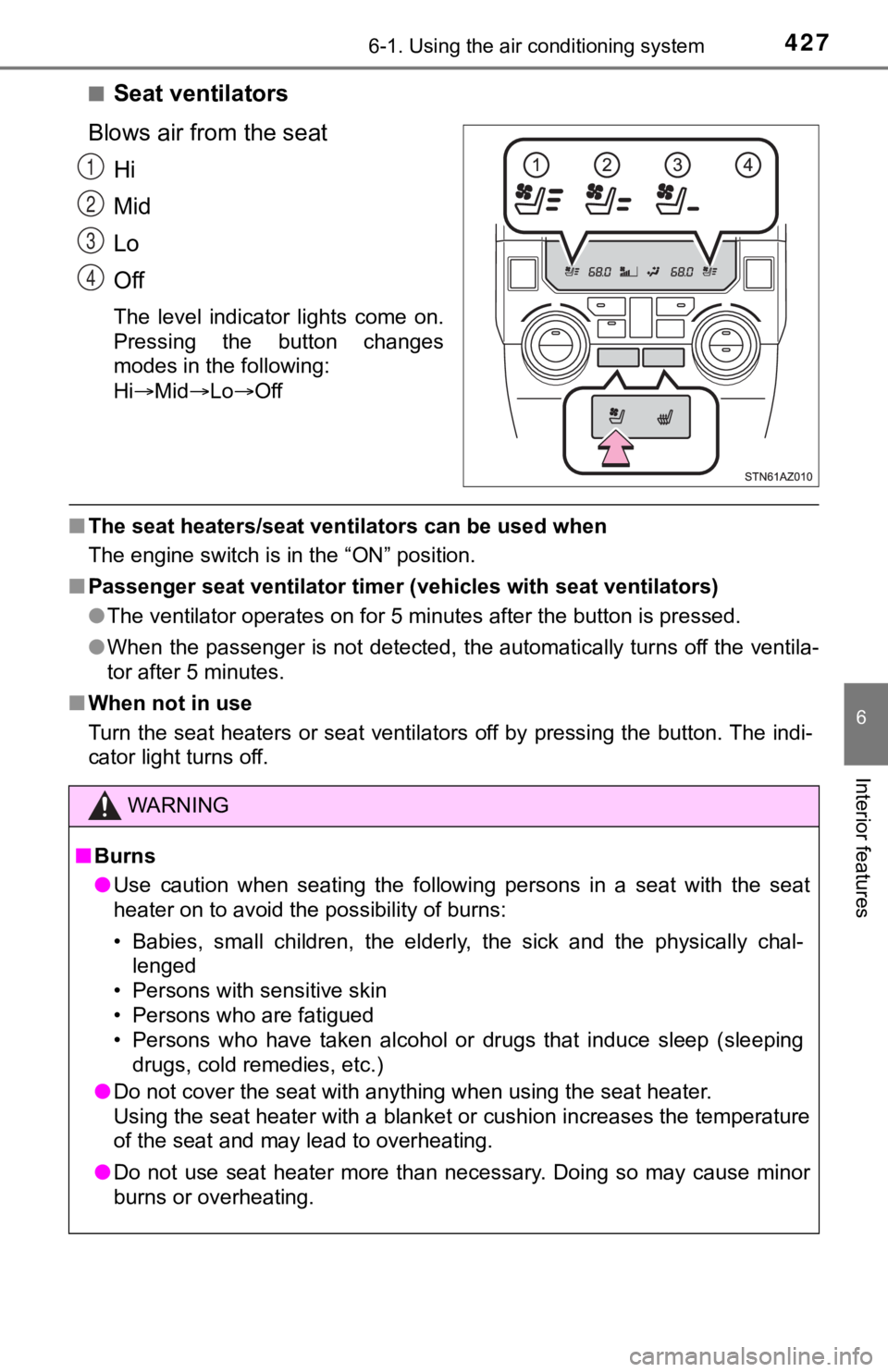
4276-1. Using the air conditioning system
6
Interior features
■Seat ventilators
Blows air from the seat Hi
Mid
Lo
Off
The level indicator lights come on.
Pressing the button changes
modes in the following:
HiMid LoOff
■The seat heaters/seat ventilators can be used when
The engine switch is in the “ON” position.
■ Passenger seat ventilator timer (vehicles with seat ventilators )
● The ventilator operates on for 5 minutes after the button is pr essed.
● When the passenger is not detected, the automatically turns off the ventila-
tor after 5 minutes.
■ When not in use
Turn the seat heaters or seat ventilators off by pressing the b utton. The indi-
cator light turns off.
1
2
3
4
WARNING
■ Burns
● Use caution when seating the following persons in a seat with t he seat
heater on to avoid the possibility of burns:
• Babies, small children, the elderly, the sick and the physical ly chal-
lenged
• Persons with sensitive skin
• Persons who are fatigued
• Persons who have taken alcohol or drugs that induce sleep (sle eping
drugs, cold remedies, etc.)
● Do not cover the seat with anything when using the seat heater.
Using the seat heater with a blanket or cushion increases the t emperature
of the seat and may lead to overheating.
● Do not use seat heater more than necessary. Doing so may cause minor
burns or overheating.
Page 429 of 672
4296-2. Using the interior lights
6
Interior features
Interior lights list
Outer foot lights (if equipped)
Personal/interior lights
( P. 4 3 0 )
Engine switch light (if
equipped) Foot well lighting (if equipped)
Cargo lamp (
P. 431)1
2
3
4
5