2018 TOYOTA TUNDRA ECO mode
[x] Cancel search: ECO modePage 29 of 672
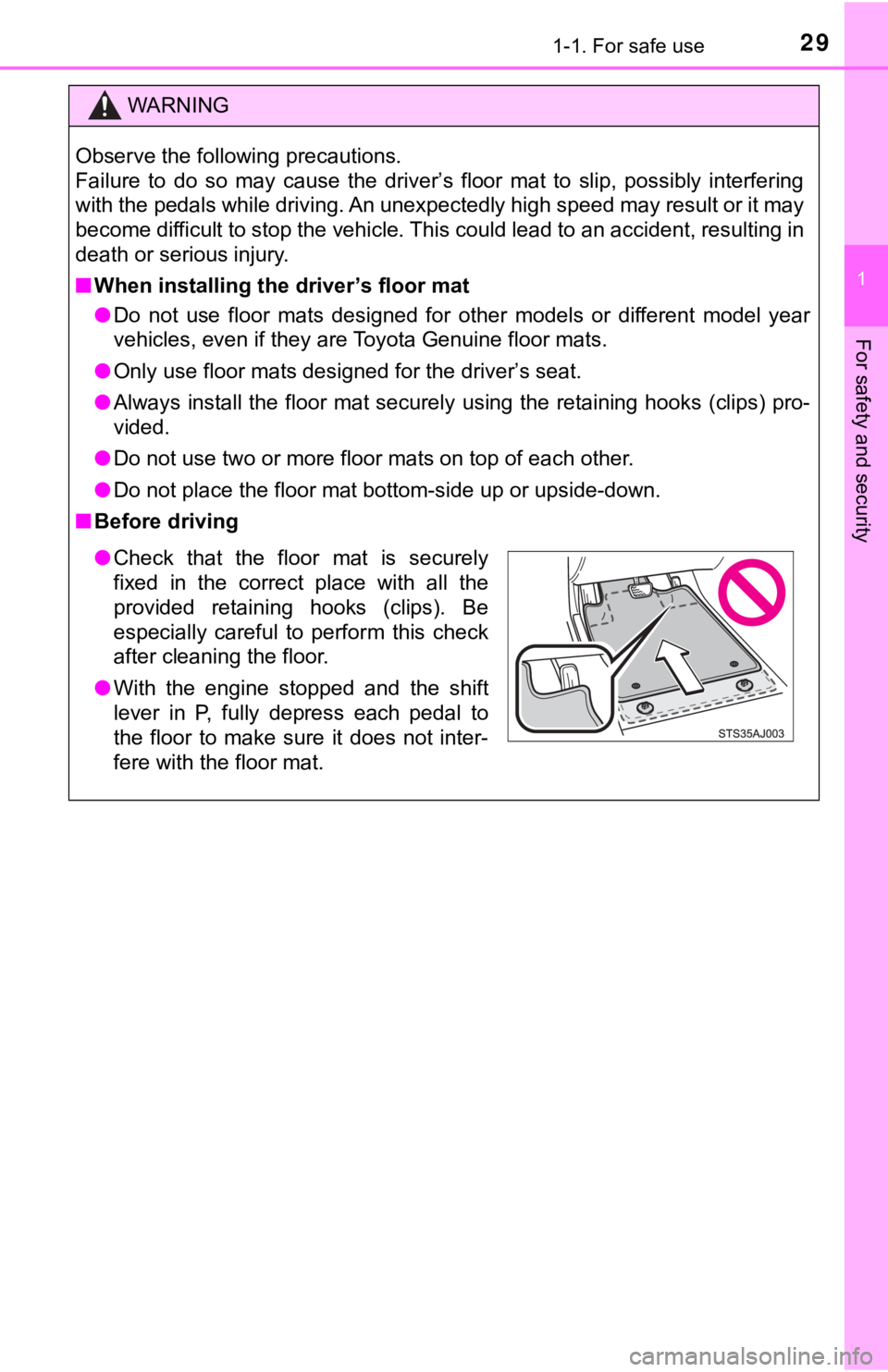
291-1. For safe use
1
For safety and security
WARNING
Observe the following precautions.
Failure to do so may cause the driver’s floor mat to slip, possibly interfering
with the pedals while driving. An unexpectedly high speed may result or it may
become difficult to stop the vehicle. This could lead to an acc ident, resulting in
death or serious injury.
■ When installing the driver’s floor mat
● Do not use floor mats designed for other models or different mo del year
vehicles, even if they are Toyota Genuine floor mats.
● Only use floor mats designed for the driver’s seat.
● Always install the floor mat securely using the retaining hooks (clips) pro-
vided.
● Do not use two or more floor mats on top of each other.
● Do not place the floor mat bottom-side up or upside-down.
■ Before driving
● Check that the floor mat is securely
fixed in the correct place with all the
provided retaining hooks (clips). Be
especially careful to perform this check
after cleaning the floor.
● With the engine stopped and the shift
lever in P, fully depress each pedal to
the floor to make sure it does not inter-
fere with the floor mat.
Page 55 of 672
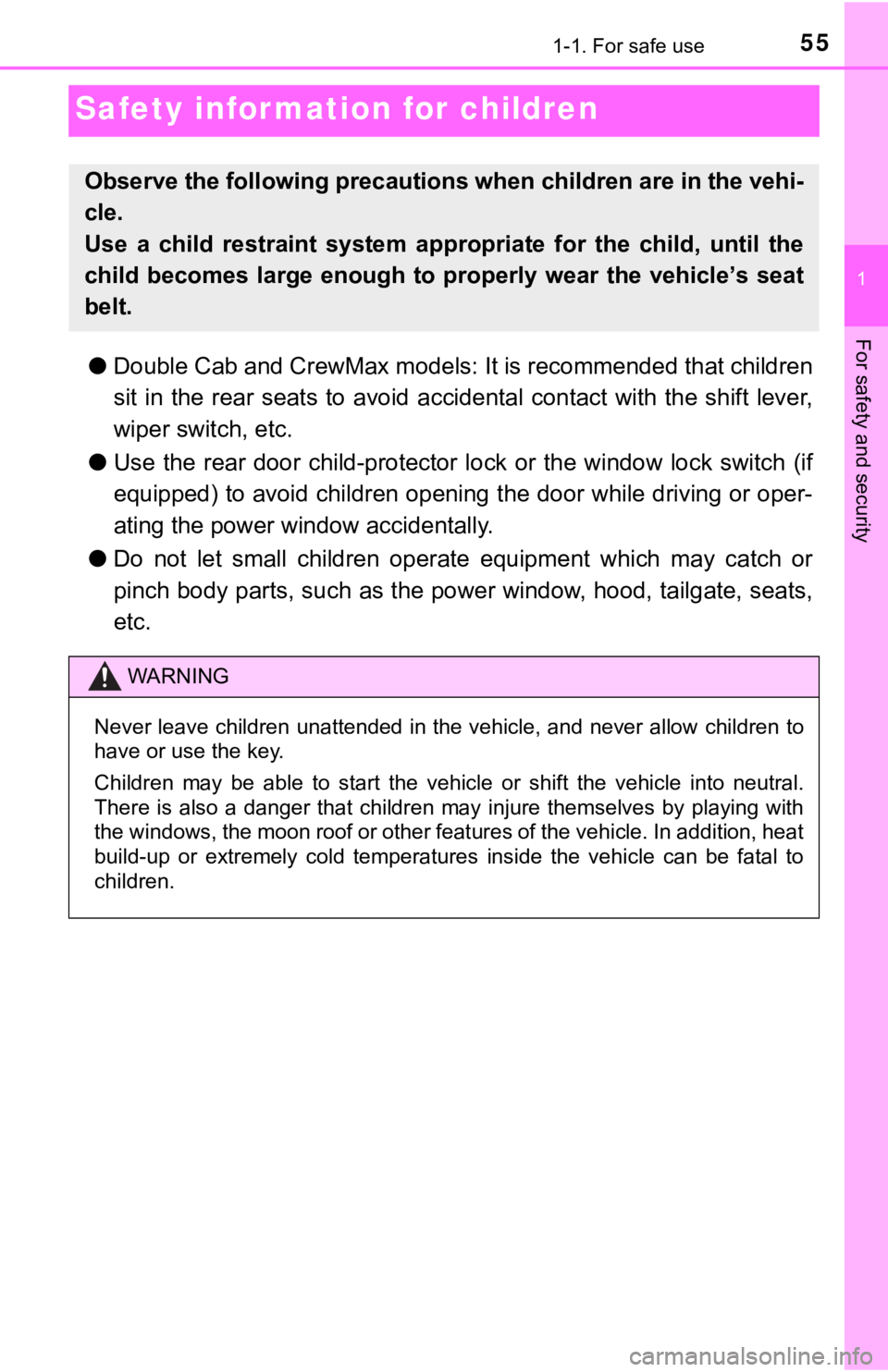
551-1. For safe use
1
For safety and security
Safety information for children
●Double Cab and CrewMax models: It is recommended that children
sit in the rear seats to avoid accidental contact with the shif t lever,
wiper switch, etc.
● Use the rear door child-protector lock or the window lock switch (if
equipped) to avoid children opening the door while driving or oper-
ating the power window accidentally.
● Do not let small children operate equipment which may catch or
pinch body parts, such as the power window, hood, tailgate, sea ts,
etc.
Observe the following precautions when children are in the vehi -
cle.
Use a child restraint system app ropriate for the child, until the
child becomes large enough to properly wear the vehicle’s seat
belt.
WARNING
Never leave children unattended in the vehicle, and never allow children to
have or use the key.
Children may be able to start the vehicle or shift the vehicle into neutral.
There is also a danger that children may injure themselves by p laying with
the windows, the moon roof or other features of the vehicle. In addition, heat
build-up or extremely cold temperatures inside the vehicle can be fatal to
children.
Page 75 of 672
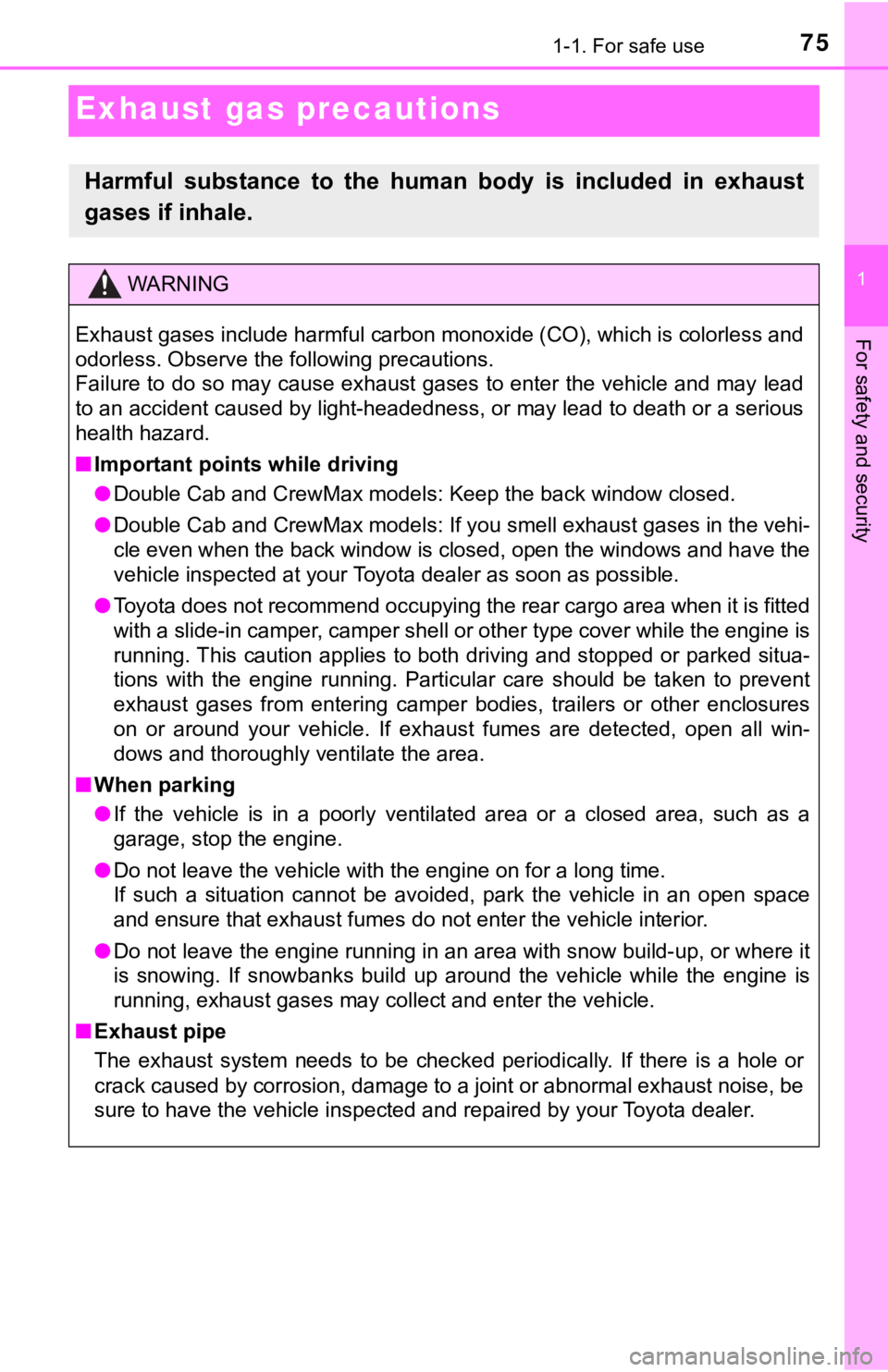
751-1. For safe use
1
For safety and security
Exhaust gas precautions
Harmful substance to the human body is included in exhaust
gases if inhale.
WARNING
Exhaust gases include harmful carbon monoxide (CO), which is colorless and
odorless. Observe the following precautions.
Failure to do so may cause exhaust gases to enter the vehicle a nd may lead
to an accident caused by light-headedness, or may lead to death or a serious
health hazard.
■ Important points while driving
● Double Cab and CrewMax models: Keep the back window closed.
● Double Cab and CrewMax models: If you smell exhaust gases in th e vehi-
cle even when the back window is closed, open the windows and h ave the
vehicle inspected at your Toyota dealer as soon as possible.
● Toyota does not recommend occupying the rear cargo area when it is fitted
with a slide-in camper, camper shell or other type cover while the engine is
running. This caution applies to both driving and stopped or pa rked situa-
tions with the engine running. Particular care should be taken to prevent
exhaust gases from entering camper bodies, trailers or other enclosures
on or around your vehicle. If exhaust fumes are detected, open all win-
dows and thoroughly ventilate the area.
■ When parking
● If the vehicle is in a poorly ventilated area or a closed area, such as a
garage, stop the engine.
● Do not leave the vehicle with the engine on for a long time.
If such a situation cannot be avoided, park the vehicle in an o pen space
and ensure that exhaust fumes do not enter the vehicle interior .
● Do not leave the engine running in an area with snow build-up, or where it
is snowing. If snowbanks build up around the vehicle while the engine is
running, exhaust gases may collect and enter the vehicle.
■ Exhaust pipe
The exhaust system needs to be checked periodically. If there is a hole or
crack caused by corrosion, damage to a joint or abnormal exhaust noise, be
sure to have the vehicle inspected and repaired by your Toyota dealer.
Page 93 of 672

932. Instrument cluster
2
Instrument cluster
*1: These lights turn on when the engine switch is turned to the “ON” positionto indicate that a system check is being performed. They will turn off after
the engine is started, or after a few seconds. There may be a m alfunction
in a system if the lights do not come on, or if the lights do n ot turn off. Have
the vehicle inspected by your Toyota dealer for details.
*2: The light flashes to indicate that the system is operating. Front fog light indicator
(
P. 216)
*1
“TRAC OFF” indicator
(P. 302)
*1, 5
“AIR BAG ON” and
“AIR BAG OFF”
indicators ( P. 50)
*9
“RCTA” indicator
(P. 286)
Security indicator
( P. 76, 85)
*6, 9
Radar cruise control
indicator ( P. 252)
*1“AUTO LSD” indicator
(P. 299, 302)
*1, 2Slip indicator
( P. 302)*1, 8, 9
PCS warning light
(P. 235)
*1VSC off indicator
(P. 299, 302)
(4WD models)
“4HI” indicator ( P. 296)
“TOW HAUL” indicator
( P. 200)
(4WD models)
“4LO” indicator ( P. 296)
*9“BSM” indicator
(P. 286)*6
(Green)
Trailer connection
indicator ( P. 308)
*3, 4, 9
BSM outside rear view
mirror indicator
(P. 286)
*6, 7
Low outside temperature
indicator
Page 111 of 672
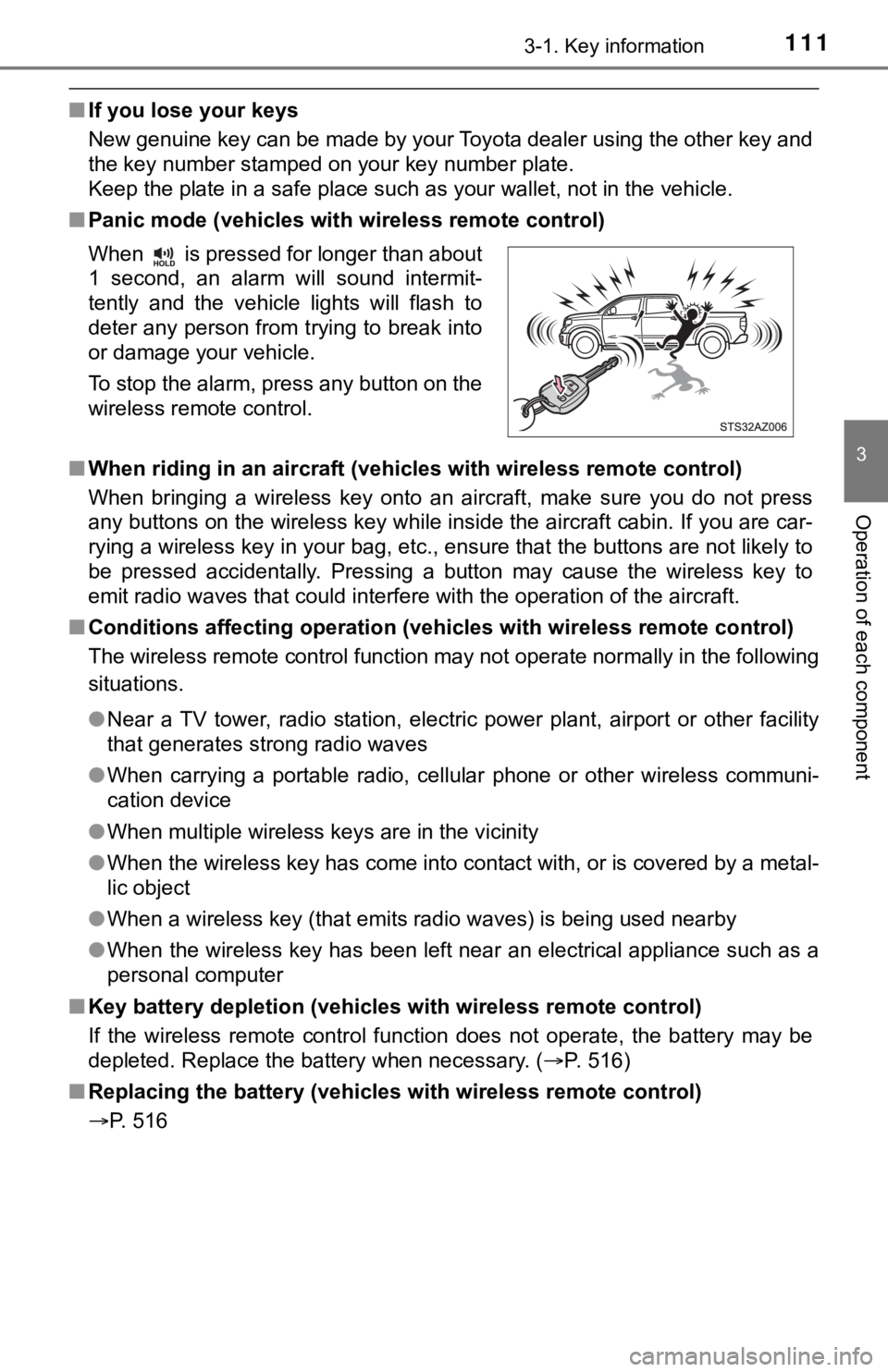
1113-1. Key information
3
Operation of each component
■If you lose your keys
New genuine key can be made by your Toyota dealer using the other key and
the key number stamped on your key number plate.
Keep the plate in a safe place such as your wallet, not in the vehicle.
■ Panic mode (vehicles with wireless remote control)
■ When riding in an aircraft (vehic les with wireless remote control)
When bringing a wireless key onto an aircraft, make sure you do not press
any buttons on the wireless key while inside the aircraft cabin . If you are car-
rying a wireless key in your bag, etc., ensure that the buttons are not likely to
be pressed accidentally. Pressing a button may cause the wirele ss key to
emit radio waves that could interfere with the operation of the aircraft.
■ Conditions affecting operation (vehicles with wireless remote c ontrol)
The wireless remote control function may not operate normally i n the following
situations.
● Near a TV tower, radio station, electric power plant, airport o r other facility
that generates strong radio waves
● When carrying a portable radio, cellular phone or other wireles s communi-
cation device
● When multiple wireless keys are in the vicinity
● When the wireless key has come into contact with, or is covered by a metal-
lic object
● When a wireless key (that emits radio waves) is being used near by
● When the wireless key has been left near an electrical applianc e such as a
personal computer
■ Key battery depletion (vehicles with wireless remote control)
If the wireless remote control function does not operate, the b attery may be
depleted. Replace the battery when necessary. ( P. 516)
■ Replacing the battery (vehicles with wireless remote control)
P. 516 When is pressed for longer than about
1 second, an alarm will sound intermit-
tently and the vehicle lights will flash to
deter any person from trying to break into
or damage your vehicle.
To stop the alarm, press any button on the
wireless remote control.
Page 145 of 672
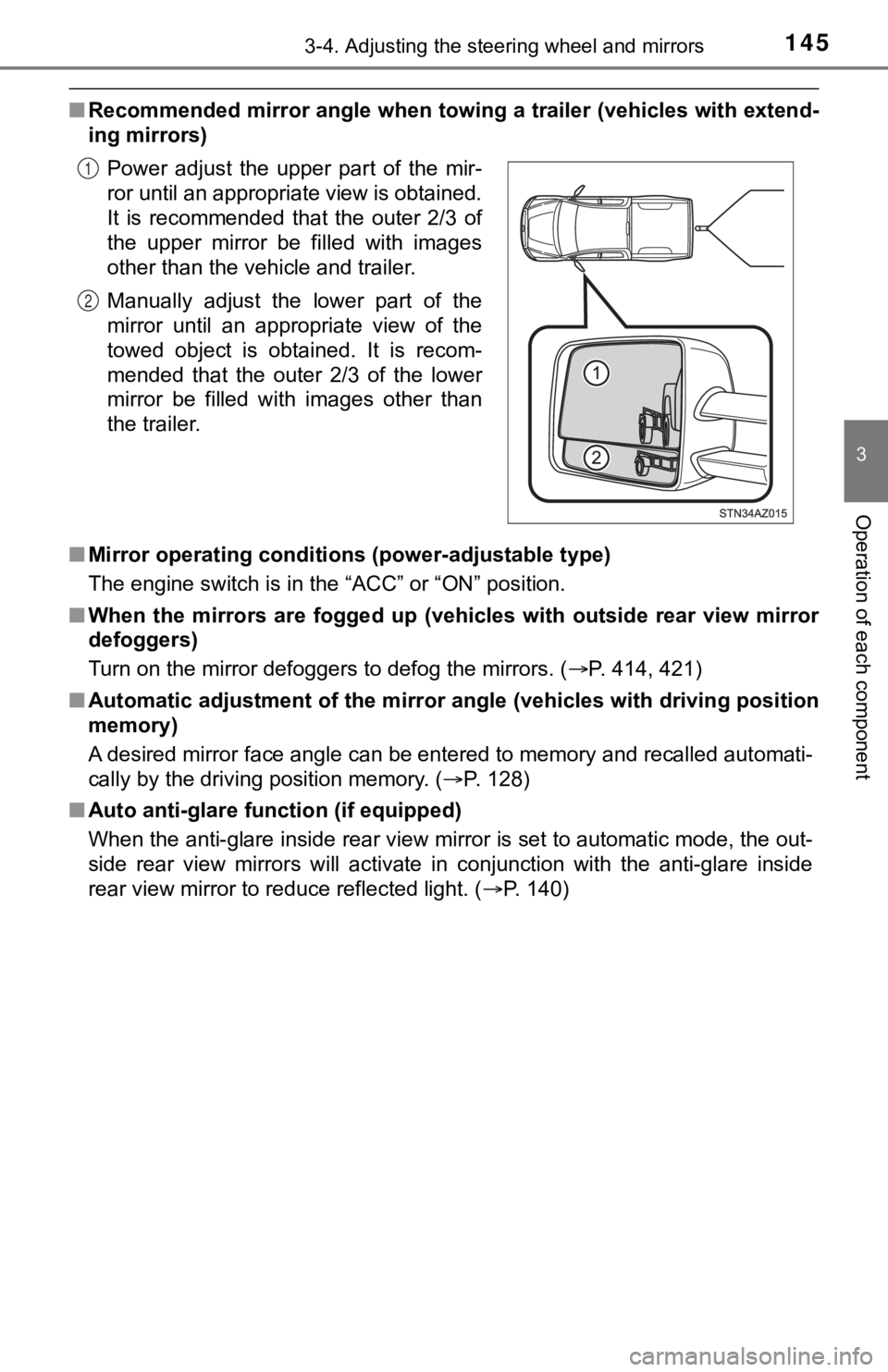
1453-4. Adjusting the steering wheel and mirrors
3
Operation of each component
■Recommended mirror angle when to wing a trailer (vehicles with extend-
ing mirrors)
■ Mirror operating conditions (power-adjustable type)
The engine switch is in the “ACC” or “ON” position.
■ When the mirrors are fogged up ( vehicles with outside rear view mirror
defoggers)
Turn on the mirror defoggers to defog the mirrors. ( P. 414, 421)
■ Automatic adjustment of the mirr or angle (vehicles with driving position
memory)
A desired mirror face angle can be entered to memory and recall ed automati-
cally by the driving position memory. ( P. 128)
■ Auto anti-glare function (if equipped)
When the anti-glare inside rear view mirror is set to automatic mode, the out-
side rear view mirrors will activate in conjunction with the an ti-glare inside
rear view mirror to reduce reflected light. ( P. 140)
Power adjust the upper part of the mir-
ror until an appropriate view is obtained.
It is recommended that the outer 2/3 of
the upper mirror be filled with images
other than the vehicle and trailer.
Manually adjust the lower part of the
mirror until an appropriate view of the
towed object is obtained. It is recom-
mended that the outer 2/3 of the lower
mirror be filled with images other than
the trailer.
1
2
Page 152 of 672
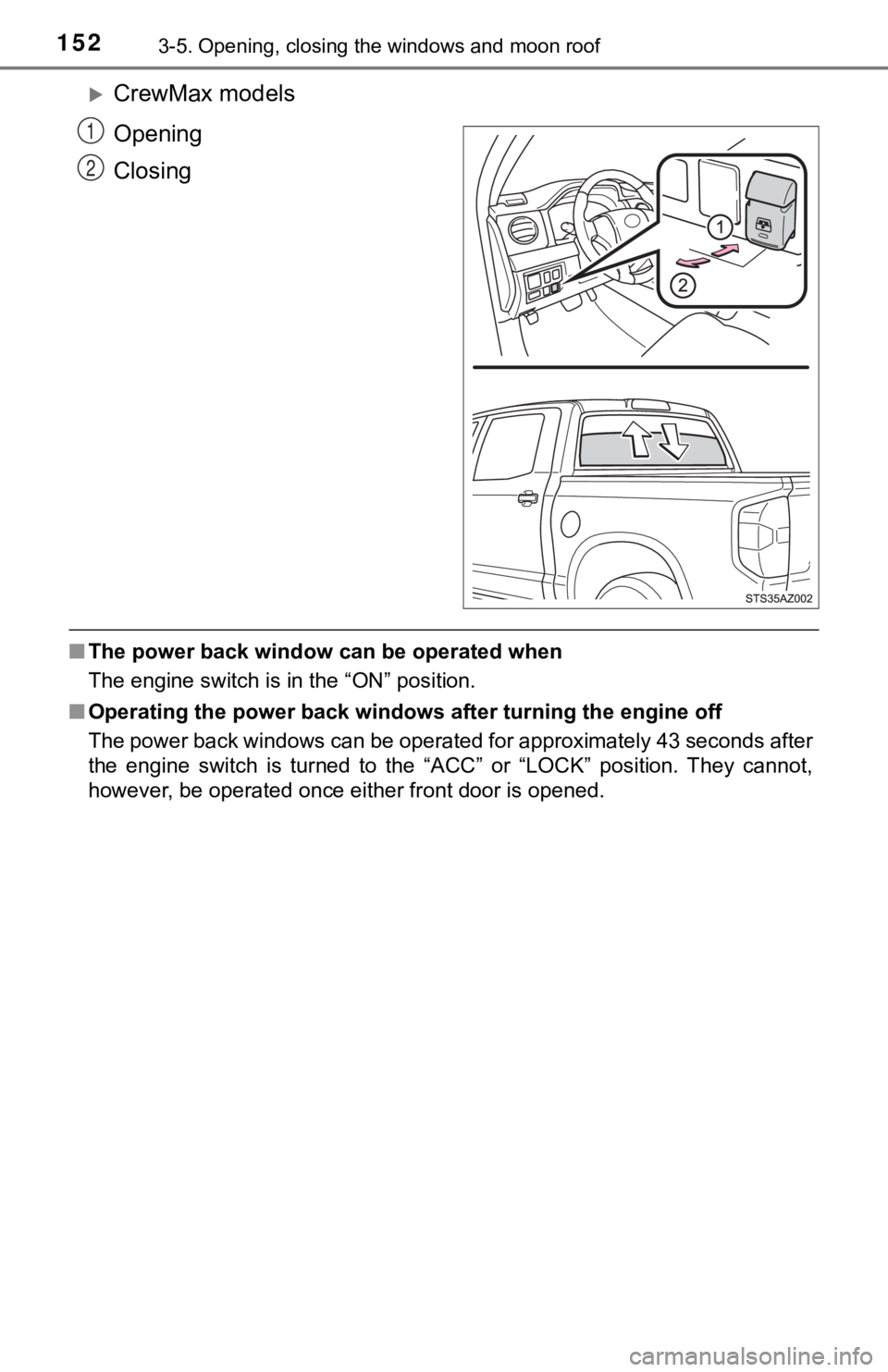
1523-5. Opening, closing the windows and moon roof
CrewMax models
Opening
Closing
■The power back window can be operated when
The engine switch is in the “ON” position.
■ Operating the power back windows after turning the engine off
The power back windows can be operated for approximately 43 seconds after
the engine switch is turned to the “ACC” or “LOCK” position. Th ey cannot,
however, be operated once either front door is opened.
1
2
Page 161 of 672
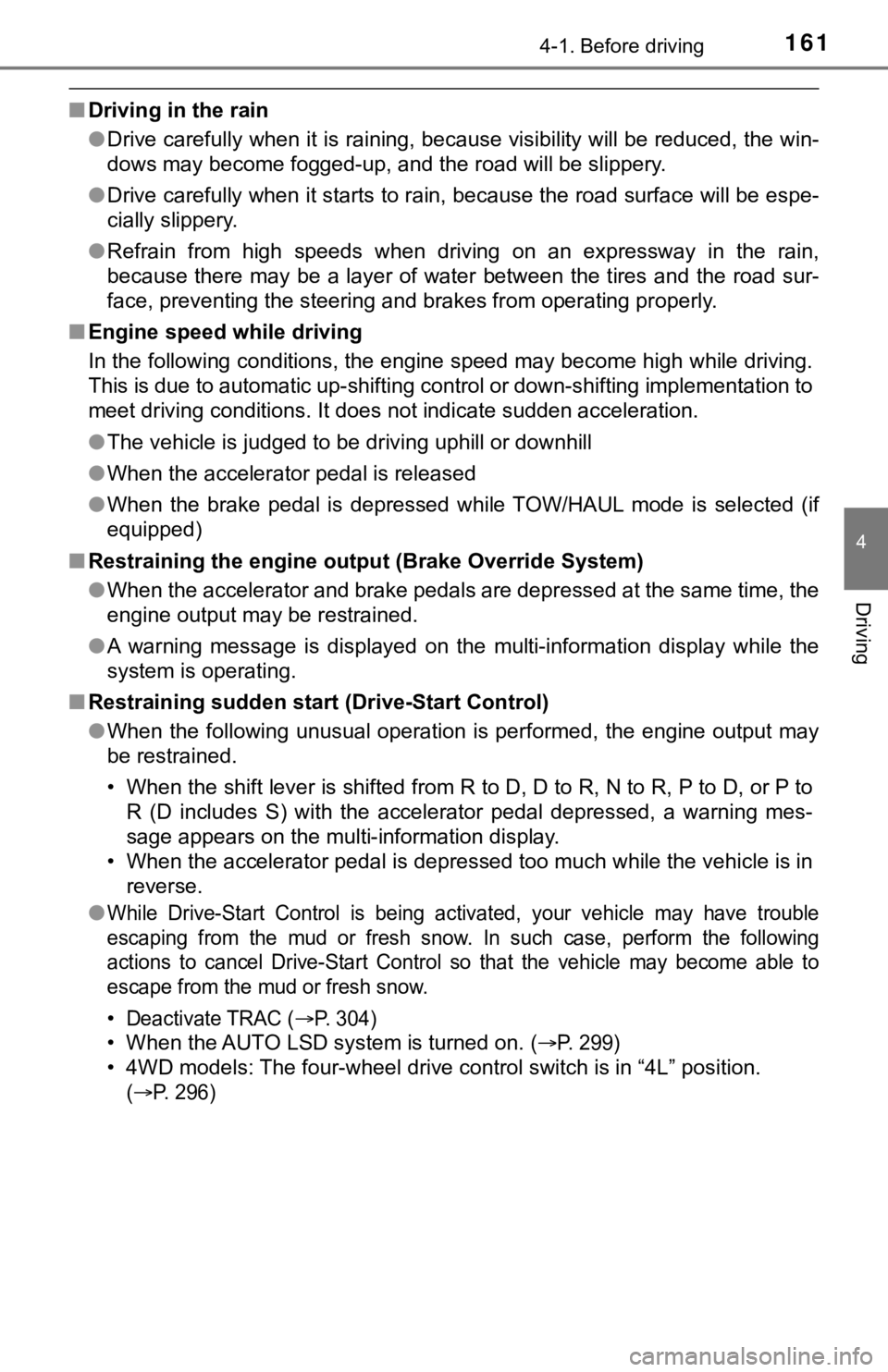
1614-1. Before driving
4
Driving
■Driving in the rain
●Drive carefully when it is raining, because visibility will be reduced, the win-
dows may become fogged-up, and the road will be slippery.
● Drive carefully when it starts to rain, because the road surface will be espe-
cially slippery.
● Refrain from high speeds when driving on an expressway in the r ain,
because there may be a layer of water between the tires and the road sur-
face, preventing the steering and brakes from operating properl y.
■ Engine speed while driving
In the following conditions, the engine speed may become high w hile driving.
This is due to automatic up-shifting control or down-shifting implementation to
meet driving conditions. It does not indicate sudden acceleration.
● The vehicle is judged to be driving uphill or downhill
● When the accelerator pedal is released
● When the brake pedal is depressed while TOW/HAUL mode is select ed (if
equipped)
■ Restraining the engine out put (Brake Override System)
● When the accelerator and brake pedals are depressed at the same time, the
engine output may be restrained.
● A warning message is displayed on the multi-information display while the
system is operating.
■ Restraining sudden start (Drive-Start Control)
● When the following unusual operation is performed, the engine o utput may
be restrained.
• When the shift lever is shifted from R to D, D to R, N to R, P to D, or P to
R (D includes S) with the accelerator pedal depressed, a warnin g mes-
sage appears on the multi-information display.
• When the accelerator pedal is depressed too much while the veh icle is in
reverse.
●
While Drive-Start Control is being activated, your vehicle may have trouble
escaping from the mud or fresh snow. In such case, perform the following
actions to cancel Drive-Start Co ntrol so that the vehicle may become able to
escape from the mud or fresh snow.
•Deactivate TRAC (P. 304)
• When the AUTO LSD system is turned on. (P. 299)
• 4WD models: The four-wheel drive control switch is in “4L” pos ition.
(P. 296)