Page 5 of 672

5
1
9 8
7 5 4
3
2
10
6
5-9. Bluetooth® phone
Using a Bluetooth®
phone .............................. 370
Making a call ..................... 372
Receiving a call ................. 375
Speaking on the phone ..... 376
Bluetooth
® phone
message function ............ 379
Using the steering wheel switches ................ 383
Bluetooth
® phone
settings............................ 384
Contact/Call History Settings ........................... 386
What to do if... (Troubleshooting) ............ 395
5-10. Using the voice command system
Voice command system .... 399
5-11. Bluetooth
®
Bluetooth®......................... 403
5-12. Antenna Antenna ............................. 408
6-1. Using the air conditioning system
Manual air conditioning system............................. 412
Automatic air conditioning system............................. 419
Seat heaters/ seat ventilators ................ 426 6-2. Using the interior lights
Interior lights list................. 429• Personal/interior lights
main switch ................... 430
• Personal/interior lights .............................. 430
• Cargo lamp main switch ............................ 431
6-3. Using the storage features List of storage features ...... 432• Glove box ...................... 434
• Console box (front separated type seat) ..... 435
• Card holder ................... 436
• Map holder (front bench type seat)............ 438
• Pen holder ..................... 439
• Tissue pocket ................ 440
• Overhead console ......... 441
• Cup holders ................... 442
• Bottle holders ................ 444
• Auxiliary boxes (front bench type seat)............ 445
• Storage box ................... 447
Luggage compartment features ........................... 449
6-4. Using the other interior features Other interior features........ 450• Sun visors ..................... 450
• Vanity mirrors ................ 450
• Clock ............................. 451
• Power outlets ................ 452
• Armrest.......................... 454
• Assist grips .................... 455
Garage door opener .......... 456
Compass ........................... 465
6Interior features
Page 330 of 672
3305-2. Setup
General settings
Press the “SETUP” button.
Select “General” on the “Setup”
screen.Select to adjust the clock.
( P. 331)
“English”, “Français” or
“Español” can be selected.
On/off can be selected to
sound beeps.
Select to change the screen
color.
Select to change the key-
board layout.
The animation effect for the
screen can be set to on/off.
Select to delete personal
data ( P. 331)
Select to update program versions. For details, contact your
Toyota dealer.
Select to display the software information. Notices related to third
party software used in this product are enlisted. (This include s
instructions for obtaining suc h software, where applicable.)
■To return to the default settings
Select “Default”, and then “Yes”.
Settings are available for ad justing the operation sounds,
screen animation, etc.
Screen for general settings
1
2
1
2
3
4
5
6
7
8
9
Page 331 of 672
3315-2. Setup
5
Multimedia
Select “Clock” on the “General Settings” screen.
Adjust the time, then select “OK”.
Select “Delete Personal Data” on the “General Settings” screen.
Select “Delete”.
Check carefully beforehand, as data cannot be retrieved once de leted.
A confirmation screen will be displayed. Select “Yes”.
The following personal data will be deleted or changed to its d efault
settings.
• Audio settings
• Phone settings
Setting the clock
1
2
Delete personal data
1
2
3
Page 411 of 672
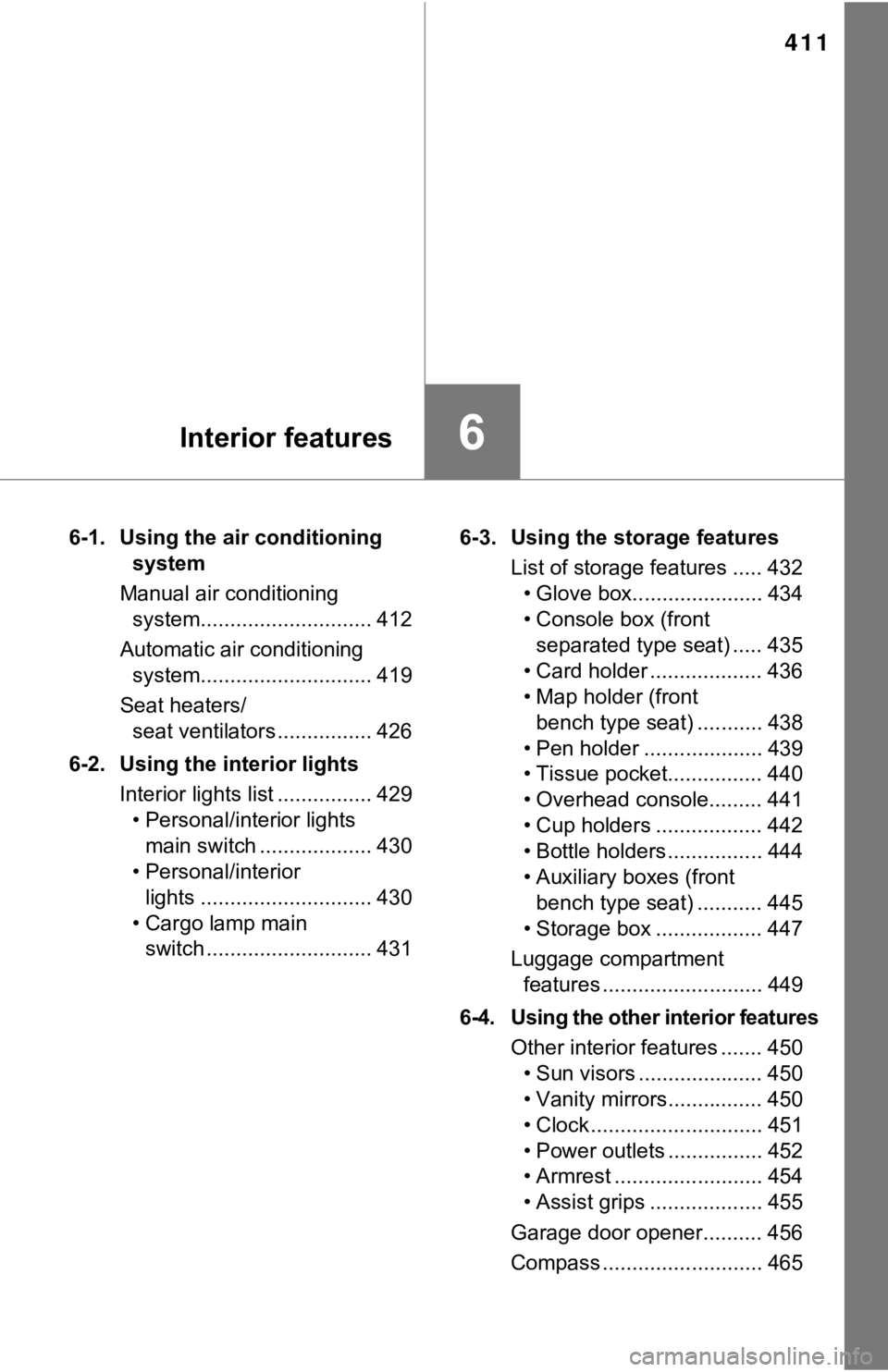
411
6Interior features
6-1. Using the air conditioning system
Manual air conditioning system............................. 412
Automatic air conditioning system............................. 419
Seat heaters/ seat ventilators ................ 426
6-2. Using the interior lights Interior lights list ................ 429• Personal/interior lightsmain switch ................... 430
• Personal/interior
lights ............................. 430
• Cargo lamp main switch ............................ 431 6-3. Using the storage features
List of storage features ..... 432• Glove box...................... 434
• Console box (front separated type seat) ..... 435
• Card holder ................... 436
• Map holder (front bench type seat) ........... 438
• Pen holder .................... 439
• Tissue pocket................ 440
• Overhead console......... 441
• Cup holders .................. 442
• Bottle holders ................ 444
• Auxiliary boxes (front bench type seat) ........... 445
• Storage box .................. 447
Luggage compartment features ........................... 449
6-4. Using the other interior features Other interior features ....... 450• Sun visors ..................... 450
• Vanity mirrors................ 450
• Clock ............................. 451
• Power outlets ................ 452
• Armrest ......................... 454
• Assist grips ................... 455
Garage door opener.......... 456
Compass ........................... 465
Page 412 of 672
4126-1. Using the air conditioning system
Manual air conditioning system
■Adjusting the temperature setting
To adjust the temperature set-
ting, turn the temperature con-
trol dial clockwise (warm) or
counterclockwise (cool).
If is not pressed, the
system will blow ambient tem-
perature air or heated air.
For quick cooling, turn the tem-
perature control dial to the “MAX
A/C” position.
The air conditioning will automatically turn on and the air int ake selector
will be set to recirculated air mode.
: If equipped
Air conditioning controls
Page 413 of 672
4136-1. Using the air conditioning system
6
Interior features
■Fan speed setting
To adjust the fan speed, turn
the fan speed control dial clock-
wise (increase) or counterclock-
wise (decrease).
Turning the dial to “OFF” turns
off the fan.
■
Change the airflow mode
To select the airflow, set the air
outlet selector dial to the
desired position.
The positions between the air
outlet selections can also be
selected for more delicate
adjustment.
■
Other functions
● Switching between outside air and recirculated air modes
( P. 414)
● Defogging the windshield ( P. 4 1 4 )
● Defogging the back window (CrewMax models) ( P. 414)
● Defogging the outside rear view mirrors (if equipped) ( P. 414)
● Windshield wiper de-icer (if equipped) ( P. 4 1 5 )
Page 419 of 672
4196-1. Using the air conditioning system
6
Interior features
Automatic air conditioning system
■Adjusting the temperature setting
To adjust the temperature set-
ting, turn the temperature con-
trol dial clockwise (warm) or
counterclockwise (cool).
The air conditioning system
switches between individual and
simultaneous mode each time is pressed. (P. 420)
■
Fan speed setting
To adjust the fan speed, press “ ” on to increase the fan speed
and “ ” to decrease the fan speed.
Press to turn the fan off.
: If equipped
Air outlets and fan speed are automatically adjusted according
to the temperature setting.
Air conditioning controls
Page 448 of 672
4486-3. Using the storage features
■Remove the storage box
Pull the lever up and raise the
rear seat cushion
Open the lid
Turn the knob in the “OPEN”
direction
Lift the lid
Remove the storage box Remove the lids
Turn the knobs counterclock-
wise
Remove the storage box
1
2
1
2
3
1
2
3
WARNING
■To prevent damage to the storage box
Do not put heavy loads on the lids.