Page 2 of 672

TABLE OF CONTENTS2
For your information....................... 8
Reading this manual .................... 12
How to search .............................. 13
Pictorial index .............................. 14
1-1. For safe useBefore driving ...................... 28
For safe driving ................... 30
Seat belts ............................ 32
SRS airbags ........................ 38
Front passenger occupant classification system ......... 50
Safety information for children ........................ 55
Child restraint systems ........ 56
Installing child restraints ...... 60
Exhaust gas precautions ..... 75
1-2. Theft deterrent system Engine immobilizer system............................... 76
Alarm ................................... 85
2. Instrument cluster Warning lights and indicators........................... 90
Gauges and meters............. 95
Multi-information display ... 100
Fuel consumption information ...................... 107 3-1. Key information
Keys................................... 110
3-2. Opening, closing and locking the doors
Side doors ......................... 114
Tailgate .............................. 118
3-3. Adjusting the seats Front seats......................... 123
Rear seats ......................... 126
Driving position memory (driver’s seat)................... 128
Head restraints .................. 132
3-4. Adjusting the steering wheel and mirrors
Steering wheel ................... 136
Inside rear view mirror ....... 139
Outside rear view mirrors ............................. 142
3-5. Opening, closing the windows and moon roof
Power windows.................. 147
Back window...................... 150
Power back window ........... 151
Moon roof .......................... 154
1For safety and security
2Instrument cluster
3Operation of
each component
Page 5 of 672

5
1
9 8
7 5 4
3
2
10
6
5-9. Bluetooth® phone
Using a Bluetooth®
phone .............................. 370
Making a call ..................... 372
Receiving a call ................. 375
Speaking on the phone ..... 376
Bluetooth
® phone
message function ............ 379
Using the steering wheel switches ................ 383
Bluetooth
® phone
settings............................ 384
Contact/Call History Settings ........................... 386
What to do if... (Troubleshooting) ............ 395
5-10. Using the voice command system
Voice command system .... 399
5-11. Bluetooth
®
Bluetooth®......................... 403
5-12. Antenna Antenna ............................. 408
6-1. Using the air conditioning system
Manual air conditioning system............................. 412
Automatic air conditioning system............................. 419
Seat heaters/ seat ventilators ................ 426 6-2. Using the interior lights
Interior lights list................. 429• Personal/interior lights
main switch ................... 430
• Personal/interior lights .............................. 430
• Cargo lamp main switch ............................ 431
6-3. Using the storage features List of storage features ...... 432• Glove box ...................... 434
• Console box (front separated type seat) ..... 435
• Card holder ................... 436
• Map holder (front bench type seat)............ 438
• Pen holder ..................... 439
• Tissue pocket ................ 440
• Overhead console ......... 441
• Cup holders ................... 442
• Bottle holders ................ 444
• Auxiliary boxes (front bench type seat)............ 445
• Storage box ................... 447
Luggage compartment features ........................... 449
6-4. Using the other interior features Other interior features........ 450• Sun visors ..................... 450
• Vanity mirrors ................ 450
• Clock ............................. 451
• Power outlets ................ 452
• Armrest.......................... 454
• Assist grips .................... 455
Garage door opener .......... 456
Compass ........................... 465
6Interior features
Page 109 of 672
109
3
Operation of
each component
3-1. Key information
Keys .................................. 110
3-2. Opening, closing and locking the doors
Side doors ......................... 114
Tailgate ............................. 118
3-3. Adjusting the seats Front seats ........................ 123
Rear seats ......................... 126
Driving position memory (driver’s seat) .................. 128
Head restraints .................. 132
3-4. Adjusting the steering wheel and mirrors
Steering wheel .................. 136
Inside rear view mirror....... 139
Outside rear view mirrors ............................. 142 3-5. Opening, closing the
windows and moon roof
Power windows ................. 147
Back window ..................... 150
Power back window .......... 151
Moon roof .......................... 154
Page 125 of 672
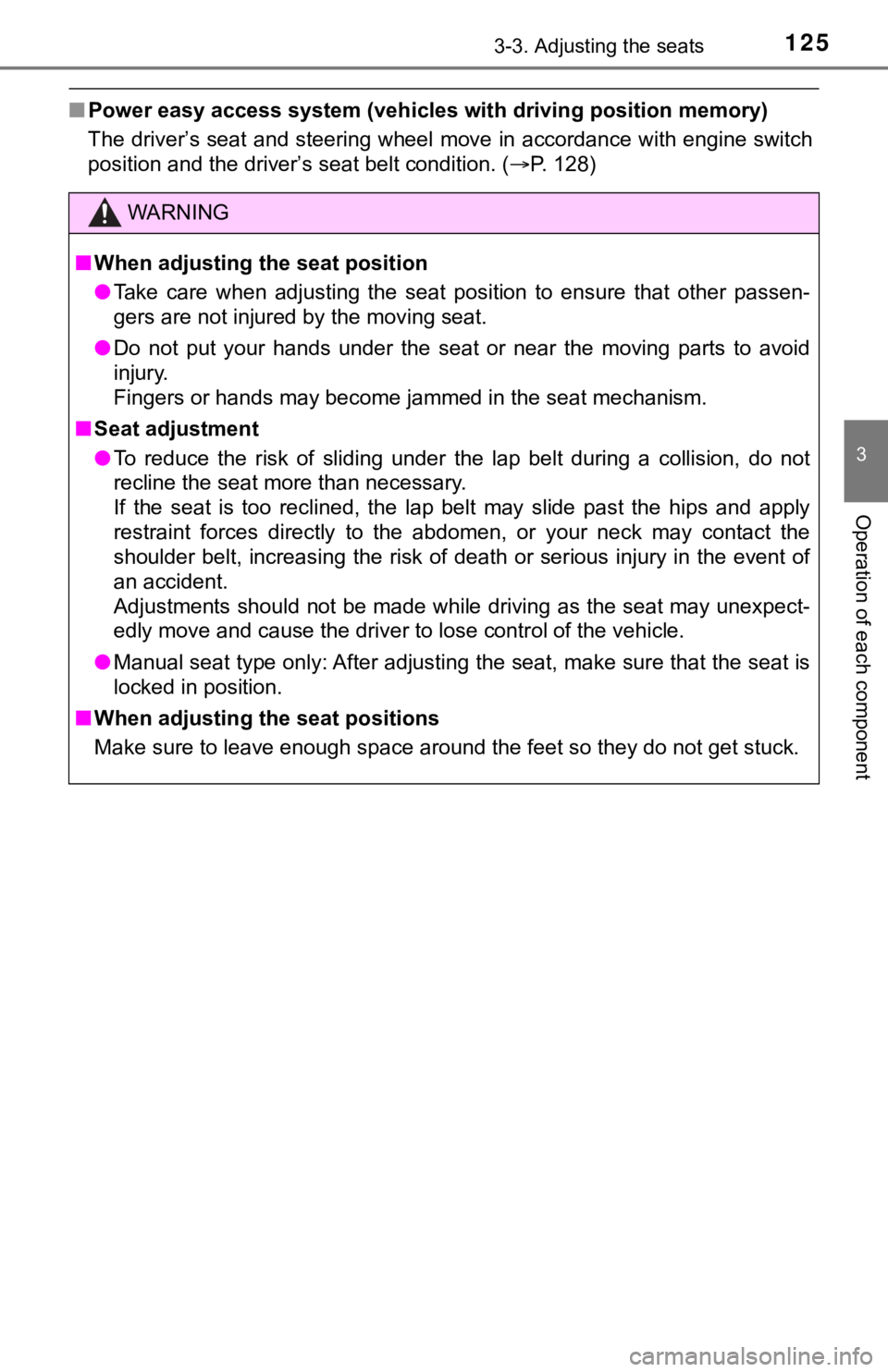
1253-3. Adjusting the seats
3
Operation of each component
■Power easy access system (vehicles with driving position memory )
The driver’s seat and steering wheel move in accordance with en gine switch
position and the driver’s seat belt condition. ( P. 128)
WARNING
■When adjusting the seat position
● Take care when adjusting the seat position to ensure that other passen-
gers are not injured by the moving seat.
● Do not put your hands under the seat or near the moving parts t o avoid
injury.
Fingers or hands may become jammed in the seat mechanism.
■ Seat adjustment
● To reduce the risk of sliding under the lap belt during a collision, do not
recline the seat more than necessary.
If the seat is too reclined, the lap belt may slide past the hi ps and apply
restraint forces directly to the abdomen, or your neck may cont act the
shoulder belt, increasing the risk of death or serious injury in the event of
an accident.
Adjustments should not be made while driving as the seat may un expect-
edly move and cause the driver to lose control of the vehicle.
● Manual seat type only: After adjusting the seat, make sure that the seat is
locked in position.
■ When adjusting the seat positions
Make sure to leave enough space around the feet so they do not get stuck.
Page 128 of 672
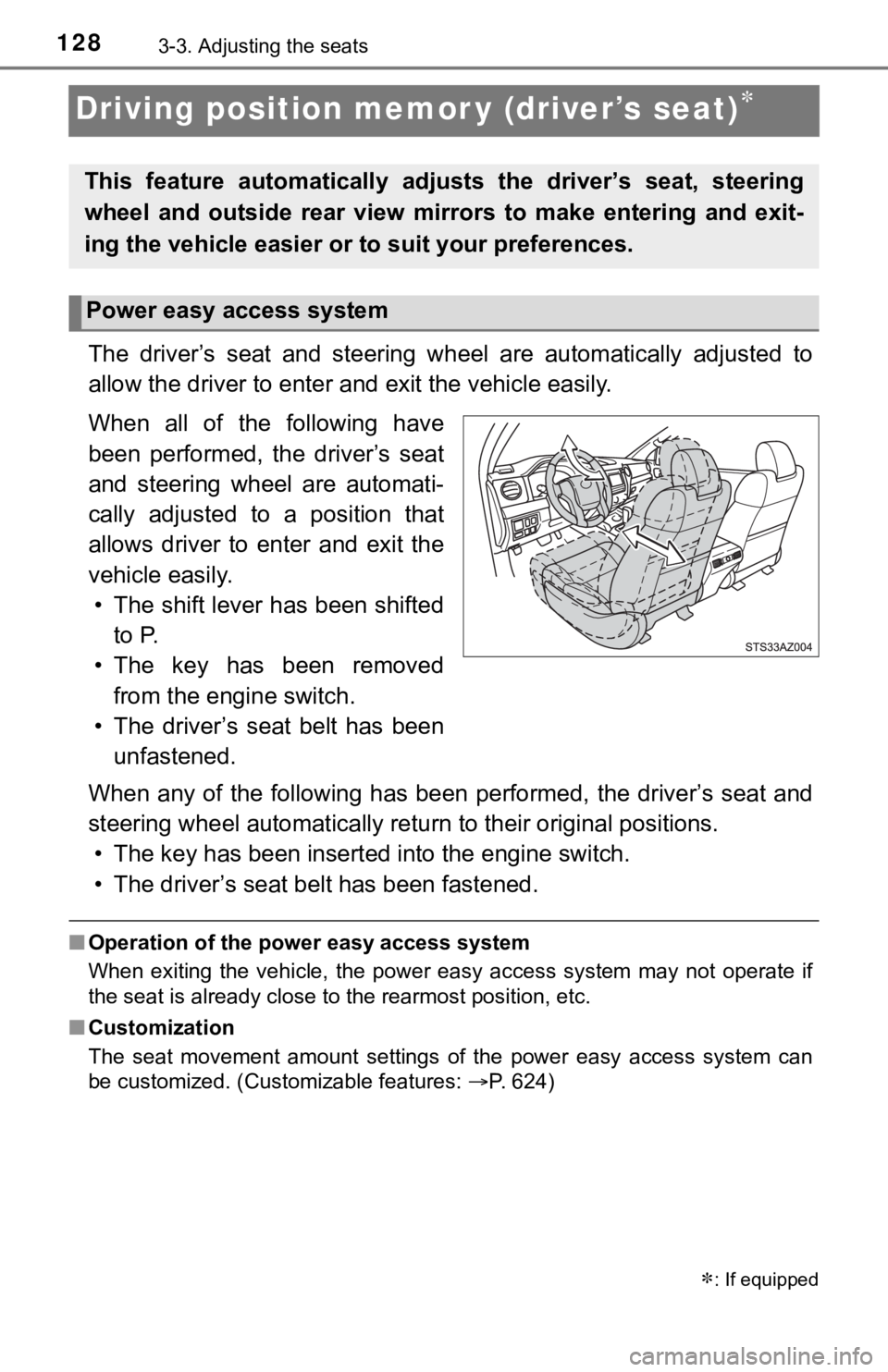
1283-3. Adjusting the seats
Driving position memor y (driver’s seat)
The driver’s seat and steering wheel are automatically adjusted to
allow the driver to enter and exit the vehicle easily.
When all of the following have
been performed, the driver’s seat
and steering wheel are automati-
cally adjusted to a position that
allows driver to enter and exit the
vehicle easily. • The shift lever has been shifted to P.
• The key has been removed from the engine switch.
• The driver’s seat belt has been unfastened.
When any of the following has be en performed, the driver’s seat and
steering wheel automatically ret urn to their original positions.
• The key has been insert ed into the engine switch.
• The driver’s seat b elt has been fastened.
■Operation of the power easy access system
When exiting the vehicle, the power easy access system may not operate if
the seat is already close to the rearmost position, etc.
■ Customization
The seat movement amount settings of the power easy access syst em can
be customized. (Customizable features: P. 624)
: If equipped
This feature automatically adjusts the driver’s seat, steering
wheel and outside rear view mirrors to make entering and exit-
ing the vehicle easier or to suit your preferences.
Power easy access system
Page 137 of 672
1373-4. Adjusting the steering wheel and mirrors
3
Operation of each component
Operating the switch moves the steering wheel in the following direc-
tions:
Up
Down
Toward the driver
Away from the driver
To sound the horn, press on or
close to the mark.
■ After adjusting the steering wheel (manual adjustable type)
Make sure that the steering wheel is securely locked.
The horn may not sound if the steer ing wheel is not securely locked.
( P. 136)
Adjustment procedure (power-adjustable type)
1
2
3
4
Horn
Page 138 of 672
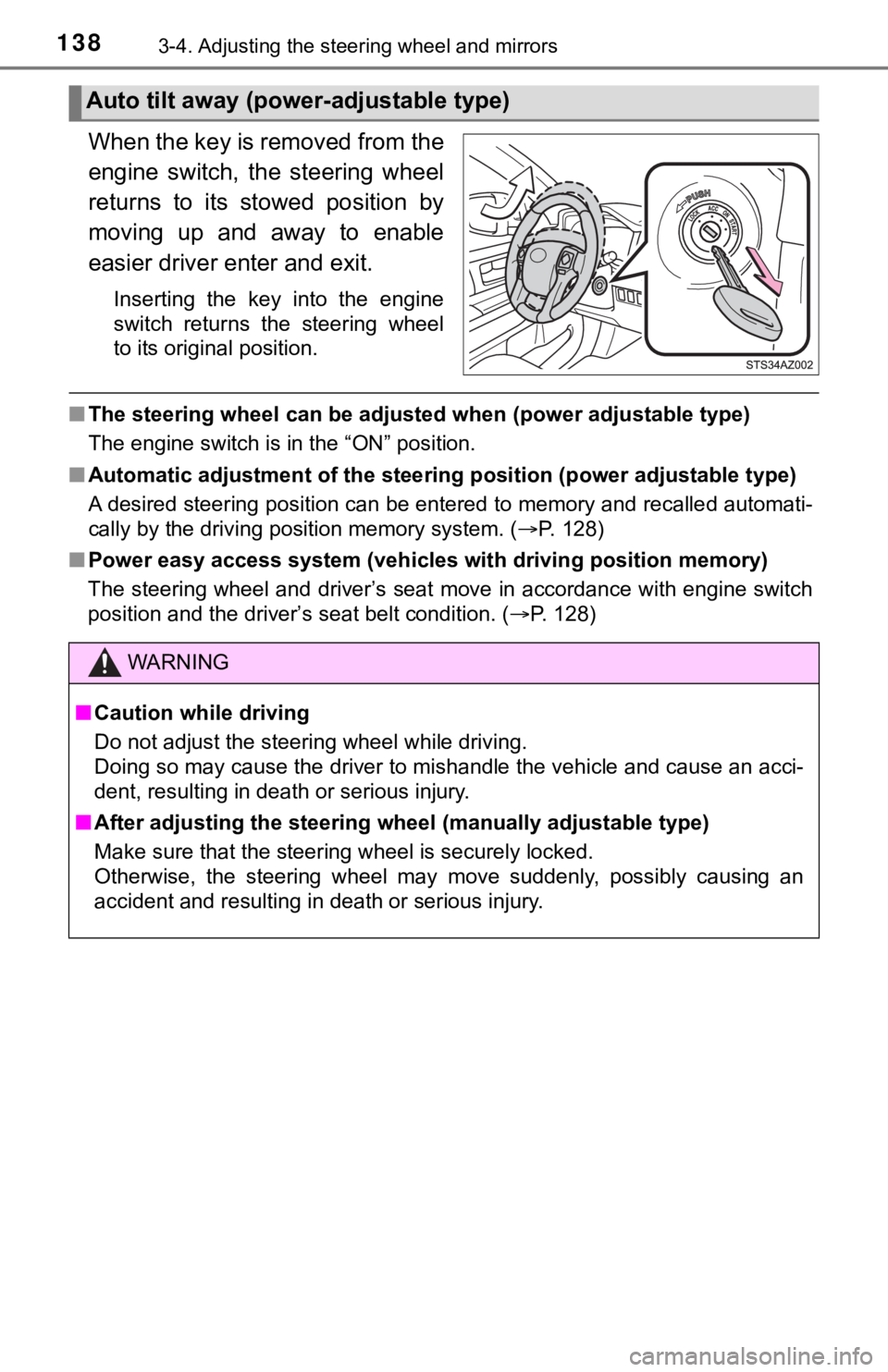
1383-4. Adjusting the steering wheel and mirrors
When the key is removed from the
engine switch, the steering wheel
returns to its stowed position by
moving up and away to enable
easier driver enter and exit.
Inserting the key into the engine
switch returns the steering wheel
to its original position.
■The steering wheel can be adjusted when (power adjustable type)
The engine switch is in the “ON” position.
■ Automatic adjustment of the stee ring position (power adjustable type)
A desired steering position can be entered to memory and recall ed automati-
cally by the driving position memory system. ( P. 128)
■ Power easy access system (vehicles with driving position memory )
The steering wheel and driver’s seat move in accordance with en gine switch
position and the driver’s seat belt condition. ( P. 128)
Auto tilt away (power-adjustable type)
WARNING
■Caution while driving
Do not adjust the steering wheel while driving.
Doing so may cause the driver to mishandle the vehicle and caus e an acci-
dent, resulting in death or serious injury.
■ After adjusting the steering wheel (manually adjustable type)
Make sure that the steering wheel is securely locked.
Otherwise, the steering wheel may move suddenly, possibly causi ng an
accident and resulting in death or serious injury.
Page 142 of 672
1423-4. Adjusting the steering wheel and mirrors
Outside rear view mirrors
Manually adjustable type
Adjust the mirror up and down, in
or out by pushing the mirror sur-
face.
Power-adjustable type (type A)
To select a mirror to adjust,
press the switch. Left
Right
To adjust the mirror, press the
switch. Up
Right
Down
Left
Adjustment procedure
1
1
2
2
1
2
3
4