2018 TOYOTA TUNDRA park assist
[x] Cancel search: park assistPage 3 of 672

3
1
9 8
7 5 4
3
2
10
6
4-1. Before drivingDriving the vehicle ............. 160
Cargo and luggage............ 168
Vehicle load limits ............. 171
Trailer towing..................... 173
Dinghy towing.................... 194
4-2. Driving procedures Engine (ignition) switch ..... 195
Automatic transmission ..... 197
Turn signal lever................ 204
Parking brake .................... 205
4-3. Operating the lights and wipers
Headlight switch ................ 206
Automatic High Beam ....... 211
Fog light switch ................. 216
Windshield wipers and washer ............................ 217
4-4. Refueling Opening the fuel tank cap .................................. 220 4-5. Using the driving support
systems
Toyota Safety Sense P ...... 224
PCS (Pre-Collision System) ........................... 231
LDA (Lane Departure Alert) ................................ 244
Dynamic radar cruise control.............................. 252
Cruise control .................... 266
Intuitive parking assist ....... 270
Rear view monitor system ............................. 277
BSM (Blind Spot Monitor)......... 286
Four-wheel drive system ... 296
AUTO LSD system ............ 299
Driving assist systems ....... 301
Trailer brake controller....... 308
4-6. Driving tips Winter driving tips .............. 312
Off-road precautions .......... 316
4Driving
Page 20 of 672
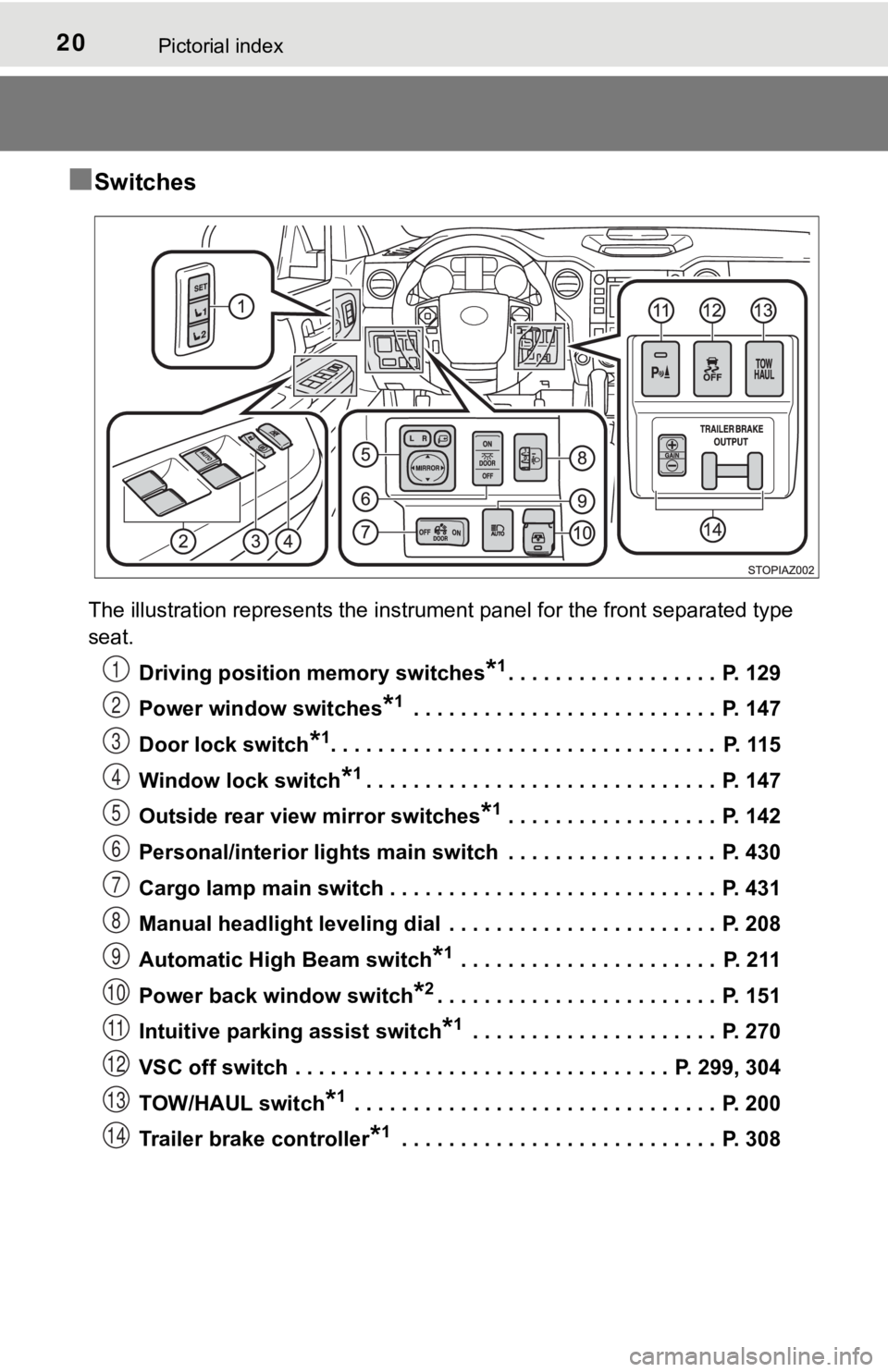
20Pictorial index
■Switches
The illustration represents the instrument panel for the front separated type
seat.Driving position memory switches
*1. . . . . . . . . . . . . . . . . . P. 129
Power window switches
*1 . . . . . . . . . . . . . . . . . . . . . . . . . . P. 147
Door lock switch
*1. . . . . . . . . . . . . . . . . . . . . . . . . . . . . . . . . P. 115
Window lock switch
*1. . . . . . . . . . . . . . . . . . . . . . . . . . . . . . P. 147
Outside rear view mirror switches
*1 . . . . . . . . . . . . . . . . . . P. 142
Personal/interior lights main switch . . . . . . . . . . . . . . . . . . P. 430
Cargo lamp main switch . . . . . . . . . . . . . . . . . . . . . . . . . . . . P. 431
Manual headlight leveling dial . . . . . . . . . . . . . . . . . . . . . . . P. 208
Automatic High Beam switch
*1 . . . . . . . . . . . . . . . . . . . . . . P. 211
Power back window switch
*2. . . . . . . . . . . . . . . . . . . . . . . . P. 151
Intuitive parking assist switch
*1 . . . . . . . . . . . . . . . . . . . . . P. 270
VSC off switch . . . . . . . . . . . . . . . . . . . . . . . . . . . . . . . . P. 299, 304
TOW/HAUL switch
*1 . . . . . . . . . . . . . . . . . . . . . . . . . . . . . . . P. 200
Trailer brake controller
*1 . . . . . . . . . . . . . . . . . . . . . . . . . . . P. 308
1
2
3
4
5
6
7
8
9
10
11
12
13
14
Page 159 of 672

159
4Driving
4-1. Before drivingDriving the vehicle ............. 160
Cargo and luggage ........... 168
Vehicle load limits ............. 171
Trailer towing..................... 173
Dinghy towing ................... 194
4-2. Driving procedures Engine (ignition) switch ..... 195
Automatic transmission ..... 197
Turn signal lever................ 204
Parking brake .................... 205
4-3. Operating the lights and wipers
Headlight switch ................ 206
Automatic High Beam ....... 211
Fog light switch ................. 216
Windshield wipers and washer ............................ 217
4-4. Refueling Opening the fuel tank cap .................................. 220 4-5. Using the driving support
systems
Toyota Safety Sense P ..... 224
PCS (Pre-Collision System)........................... 231
LDA (Lane Departure Alert) ............................... 244
Dynamic radar cruise control ............................. 252
Cruise control .................... 266
Intuitive parking assist....... 270
Rear view monitor system ............................ 277
BSM (Blind Spot Monitor) ........ 286
Four-wheel drive system ... 296
AUTO LSD system............ 299
Driving assist systems ...... 301
Trailer brake controller ...... 308
4-6. Driving tips Winter driving tips ............. 312
Off-road precautions ......... 316
Page 166 of 672
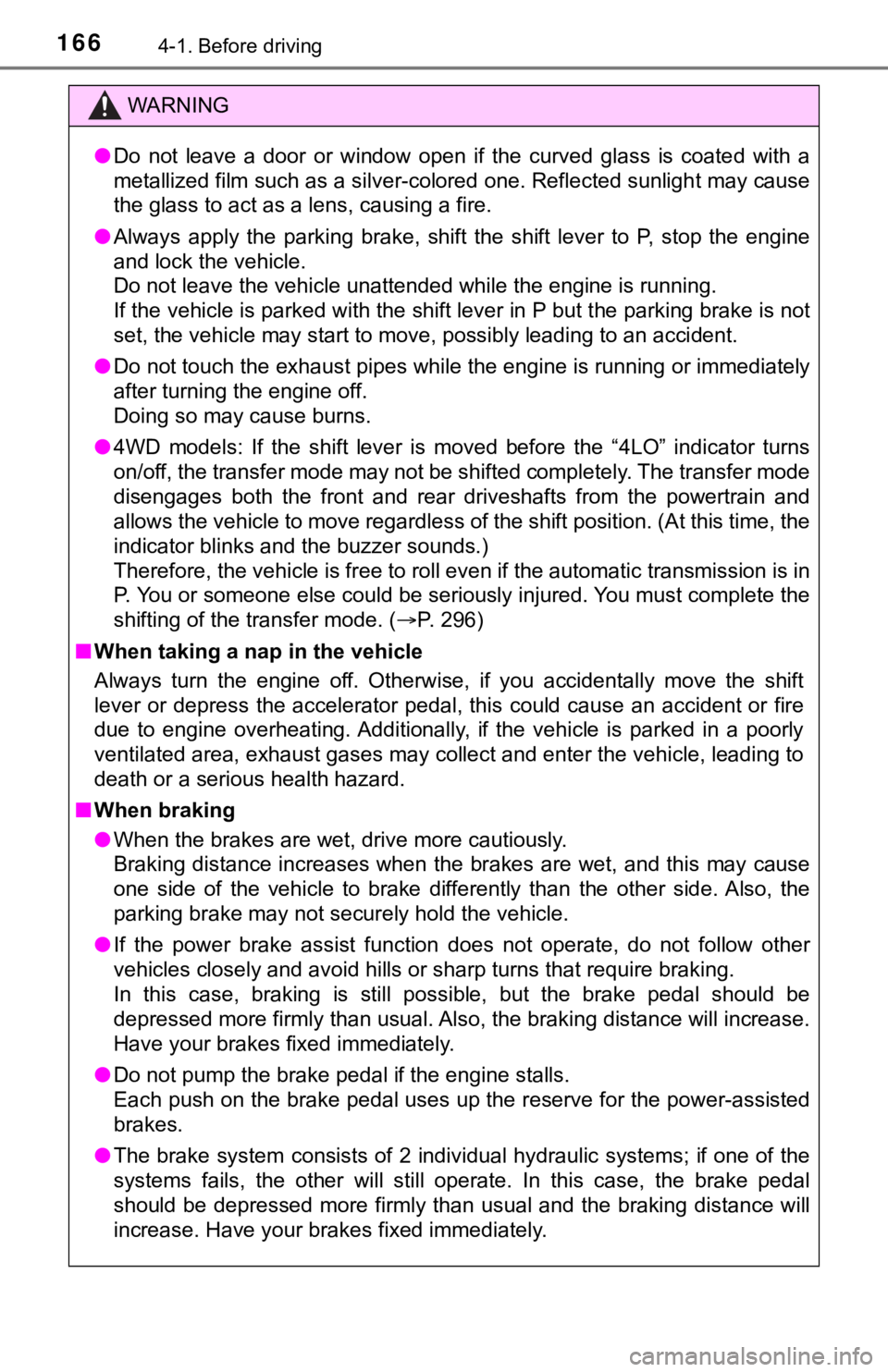
1664-1. Before driving
WARNING
●Do not leave a door or window open if the curved glass is coate d with a
metallized film such as a silver-colored one. Reflected sunligh t may cause
the glass to act as a lens, causing a fire.
● Always apply the parking brake, shift the shift lever to P, stop the engine
and lock the vehicle.
Do not leave the vehicle unattended while the engine is running .
If the vehicle is parked with the shift lever in P but the park ing brake is not
set, the vehicle may start to move, possibly leading to an acci dent.
● Do not touch the exhaust pipes while the engine is running or i mmediately
after turning the engine off.
Doing so may cause burns.
● 4WD models: If the shift lever is moved before the “4LO” indicator turns
on/off, the transfer mode may not be shifted completely. The tr ansfer mode
disengages both the front and rear driveshafts from the powertrain and
allows the vehicle to move regardless of the shift position. (A t this time, the
indicator blinks and the buzzer sounds.)
Therefore, the vehicle is free to roll even if the automatic transmission is in
P. You or someone else could be seriously injured. You must complete the
shifting of the transfer mode. ( P. 296)
■ When taking a nap in the vehicle
Always turn the engine off. Otherwise, if you accidentally move the shift
lever or depress the accelerator pedal, this could cause an acc ident or fire
due to engine overheating. Additionally, if the vehicle is park ed in a poorly
ventilated area, exhaust gases may collect and enter the vehicl e, leading to
death or a serious health hazard.
■ When braking
● When the brakes are wet, drive more cautiously.
Braking distance increases when the brakes are wet, and this ma y cause
one side of the vehicle to brake differently than the other sid e. Also, the
parking brake may not securely hold the vehicle.
● If the power brake assist function does not operate, do not fol low other
vehicles closely and avoid hills or sharp turns that require br aking.
In this case, braking is still possible, but the brake pedal sh ould be
depressed more firmly than usual. Also, the braking distance wi ll increase.
Have your brakes fixed immediately.
● Do not pump the brake pedal if the engine stalls.
Each push on the brake pedal uses up the reserve for the power-assisted
brakes.
● The brake system consists of 2 individual hydraulic systems; if one of the
systems fails, the other will still operate. In this case, the brake pedal
should be depressed more firmly than usual and the braking dist ance will
increase. Have your brakes fixed immediately.
Page 270 of 672

2704-5. Using the driving support systems
Intuitive parking assist
■Types of sensors
■Intuitive parking assist switch
Turns the intuitive parking
assist on/off
When on, the indicator light
comes on to inform the driver
that the system is operational.
: If equipped
The distance from your vehicle to nearby obstacles when paral-
lel parking or maneuvering into a garage is measured by the
sensors and communicated via t he multi-information display
and buzzer. Always check the surrounding area when using this
system.
Front corner sensors
Rear corner sensors
Rear center sensors1
2
3
Page 271 of 672

2714-5. Using the driving support systems
4
Driving
When the sensor detects an obstacle, the direction of and the approx-
imate distance to the o bstacle are displayed and the buzzer sou nds.
■Intuitive parking assist display
Front corner sensor opera-
tion
Rear corner sensor operation
Rear center sensor operation
■Sensor operation and di stance to an obstacle
The system operates when the vehi cle approaches an obstacle, as
shown by the following table.
When 2 or more obstacles are detected simultaneously, the buzze r sys-
tem responds to the nearest zone.
Front corner sensors
Rear corner sensors
The distance display and buzzer
1
2
3
Approximate distance to obstacleDisplay and buzzer
2.0 ft. (60 cm) to 1.5 ft. (45 cm)Intermittent
1.5 ft. (45 cm) to 1.0 ft. (30 cm)Fast intermittent
Less than 1.0 ft. (30 cm)Continuously
Approximate distance to obstacleDisplay and buzzer
2.8 ft. (85 cm) to 2.0 ft. (60 cm)Intermittent
2.0 ft. (60 cm) to 1.3 ft. (40 cm)Fast intermittent
Less than 1.3 ft. (40 cm)Continuously
Page 273 of 672

2734-5. Using the driving support systems
4
Driving
■The intuitive parking assist can be operated when
●Front corner sensors:
• The engine switch is in the “ON” position.
• The shift lever is in R.
• The shift lever is not in P or R and vehicle speed is less than about 6 mph
(10 km/h).
● Rear corner and rear center sensors:
• The engine switch is in the “ON” position.
• The shift lever is in R.
■ If the display flashes and a message is displayed
P. 557, 558
■ Certification (Canada only)
This ISM device complies with Canadian ICES-001.
WARNING
■When using the intuitive parking assist
Observe the following precautions.
Failure to do so may result in the vehicle being unable to be driven safely
and possibly cause an accident.
● Do not use the sensor at speeds in excess of 6 mph (10 km/h).
● The sensors’ detection areas and reaction times are limited. When moving
forward or reversing, check the areas surrounding the vehicle ( especially
the sides of the vehicle) for safety, and drive slowly, using t he brake to
control the vehicle’s speed.
● Do not install accessories within the sensors’ detection areas.
Page 274 of 672

2744-5. Using the driving support systems
WARNING
■Sensor detection information
Pay particular attention to the following instances in where th is may occur.
Failing to do so way result in the vehicle being unable to be d riven or parked
safety and possibly cause an accident.
● The sensor’s detection areas are limited to the areas around the vehicle’s
front corner and rear bumpers.
● Certain vehicle conditions and the surrounding environment may affect the
ability of the sensor to correctly detect obstacles. Particular instances
where this may occur are listed below.
• There is dirt, snow or ice on the sensor. (Wiping the sensors will resolve
this problem.)
• The sensor is frozen. (Thawing the area will resolve this prob lem.)
• The sensor is covered in any way.
• The vehicle is leaning considerably to one side.
• On an extremely bumpy road, on an incline, on gravel, or on grass.
• The vicinity of the vehicle is noisy due to vehicle horns, mot orcycle
engines, air brakes of large vehicles, or other loud noises pro ducing
ultrasonic waves.
• There is another vehicle equipped with parking assist sensors in the
vicinity.
• The sensor is coated with a sheet of spray or heavy rain.
• The vehicle is equipped with a fender pole or radio antenna.
• The bumper or sensor receives a strong impact.
• The vehicle is approaching a tall or curved curb.
• In harsh sunlight or intense cold weather.
• The area directly under the bumpers is not detected.
• If obstacles draw too close to the sensor.
• A non-genuine Toyota suspension (lowered suspension, etc.) is installed.
• A backlit license plate, license plate holder, etc., are insta lled.
• People may not be detected if they are wearing certain types a nd color-
ing of clothing.
• People, animals, and moving objects may not be able to be detected.
In addition to the examples above, there are instances in which , because of
their shape, signs and other objects may be judged by the senso r to be
closer than they are.