Page 120 of 672
1203-2. Opening, closing and locking the doors
Open the tailgate.
Pull out the plastic wire protec-
tor located in the vehicle bed by
pressing the tabs and pulling
the protector.Plastic wire protector
Pull out the wire harness from
the vehicle bed.
Attach the connector cover
(Gray) to the tailgate wire har-
ness connector (White). Tailgate wire harness con-
nector (White)
Connector cover (Gray)3
4
5
6
1
Page 121 of 672
1213-2. Opening, closing and locking the doors
3
Operation of each component
■Removing the tailgate
Open the tailgate to the angle
where you can release the
brackets on the support cables
from the lugs on both sides.
Lift the support cable bracket
up and slide it off.
To unhook the support cable
bracket, keep pulling up the clip on
the bracket and unhook the
bracket.
Support cable bracket
Clip
Tilt the tailgate to about 45°
from vertical and pull up the
right side of the tailgate to
unhook the right side.
Tilt the tailgate up to 15°.
Slide the tailgate a little to the
right to unhook the left side.
To attach the tailgate, follow the
removal procedure in reverse
order.
1
1
2
2
3
4
Page 122 of 672
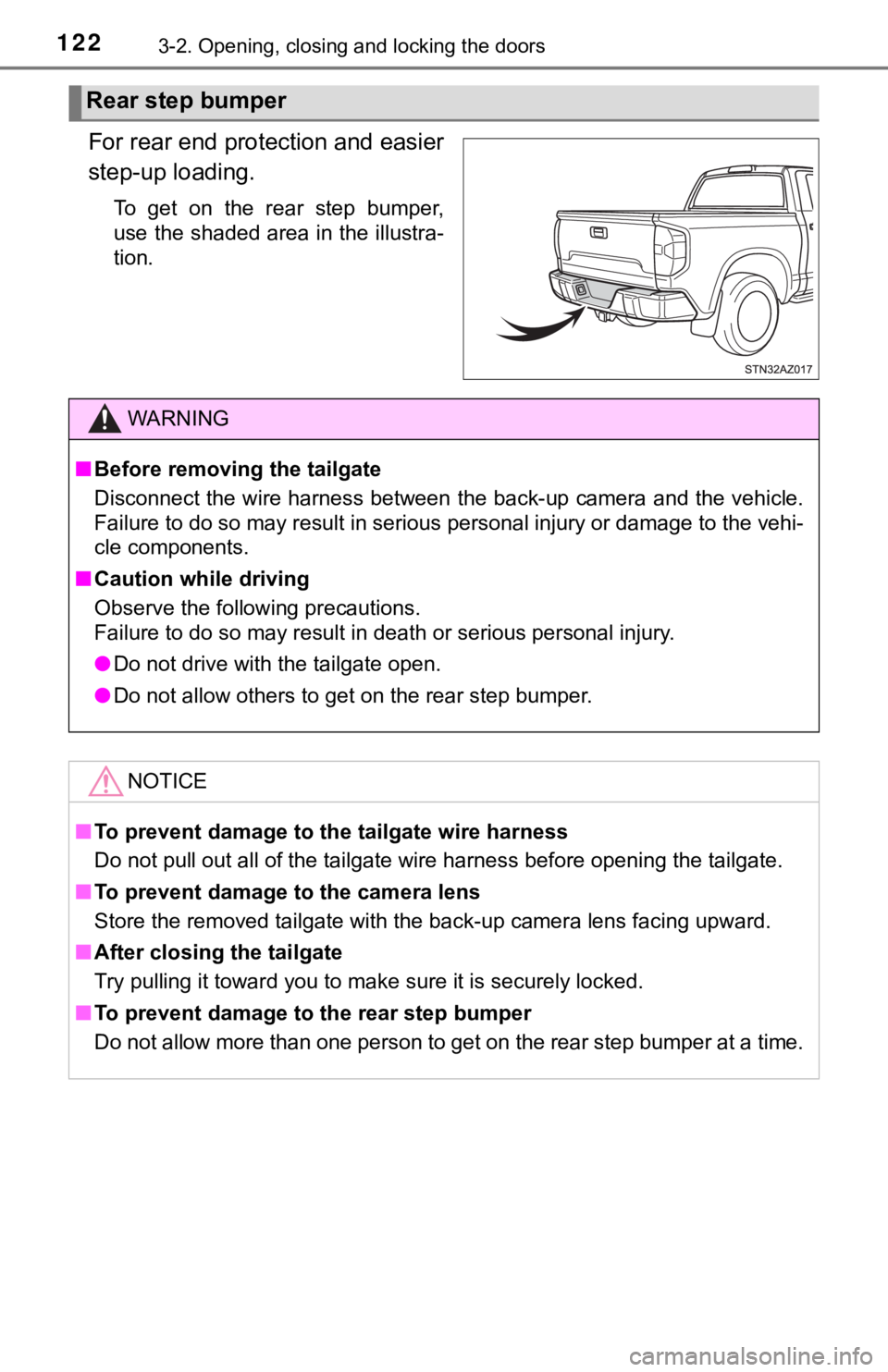
1223-2. Opening, closing and locking the doors
For rear end protection and easier
step-up loading.
To get on the rear step bumper,
use the shaded area in the illustra-
tion.
Rear step bumper
WARNING
■Before removing the tailgate
Disconnect the wire harness between the back-up camera and the vehicle.
Failure to do so may result in serious personal injury or damage to the vehi-
cle components.
■ Caution while driving
Observe the following precautions.
Failure to do so may result in death or serious personal injury .
● Do not drive with the tailgate open.
● Do not allow others to get on the rear step bumper.
NOTICE
■To prevent damage to the tailgate wire harness
Do not pull out all of the tailgate wire harness before opening the tailgate.
■ To prevent damage to the camera lens
Store the removed tailgate with the back-up camera lens facing upward.
■ After closing the tailgate
Try pulling it toward you to make sure it is securely locked.
■ To prevent damage to the rear step bumper
Do not allow more than one person to get on the rear step bumpe r at a time.
Page 125 of 672
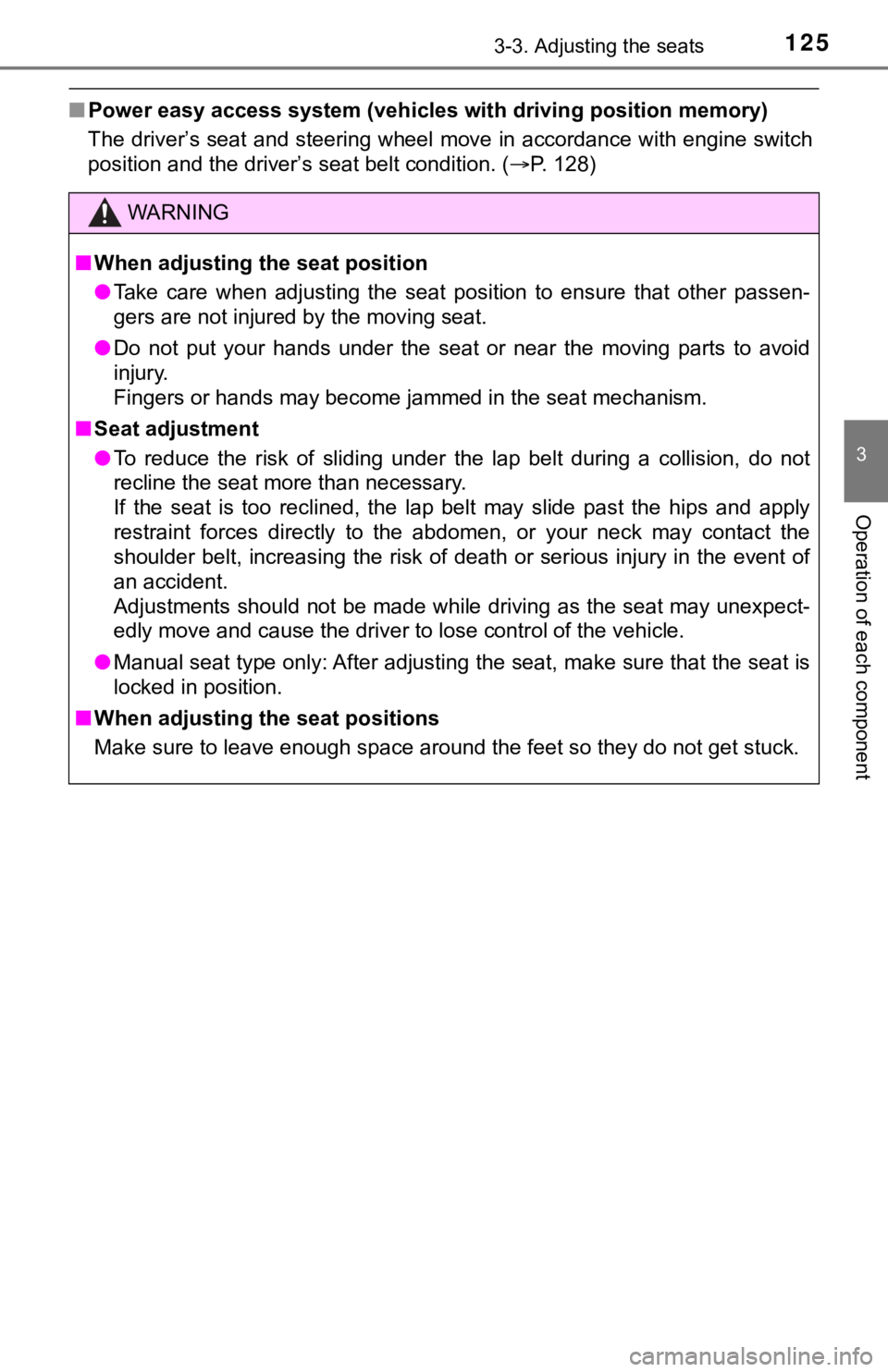
1253-3. Adjusting the seats
3
Operation of each component
■Power easy access system (vehicles with driving position memory )
The driver’s seat and steering wheel move in accordance with en gine switch
position and the driver’s seat belt condition. ( P. 128)
WARNING
■When adjusting the seat position
● Take care when adjusting the seat position to ensure that other passen-
gers are not injured by the moving seat.
● Do not put your hands under the seat or near the moving parts t o avoid
injury.
Fingers or hands may become jammed in the seat mechanism.
■ Seat adjustment
● To reduce the risk of sliding under the lap belt during a collision, do not
recline the seat more than necessary.
If the seat is too reclined, the lap belt may slide past the hi ps and apply
restraint forces directly to the abdomen, or your neck may cont act the
shoulder belt, increasing the risk of death or serious injury in the event of
an accident.
Adjustments should not be made while driving as the seat may un expect-
edly move and cause the driver to lose control of the vehicle.
● Manual seat type only: After adjusting the seat, make sure that the seat is
locked in position.
■ When adjusting the seat positions
Make sure to leave enough space around the feet so they do not get stuck.
Page 126 of 672
1263-3. Adjusting the seats
Rear seats
Use the seat belt hangers to
prevent the belts from being
tangled.
Pull and release the lever to
unlock while raising the bottom
cushion until it locks.
When returning the bottom
cushion to its original position,
pull and release the lever, then
carefully lower the bottom cush-
ion using your other hand.
Raising the bottom cushion
1
2
Page 127 of 672
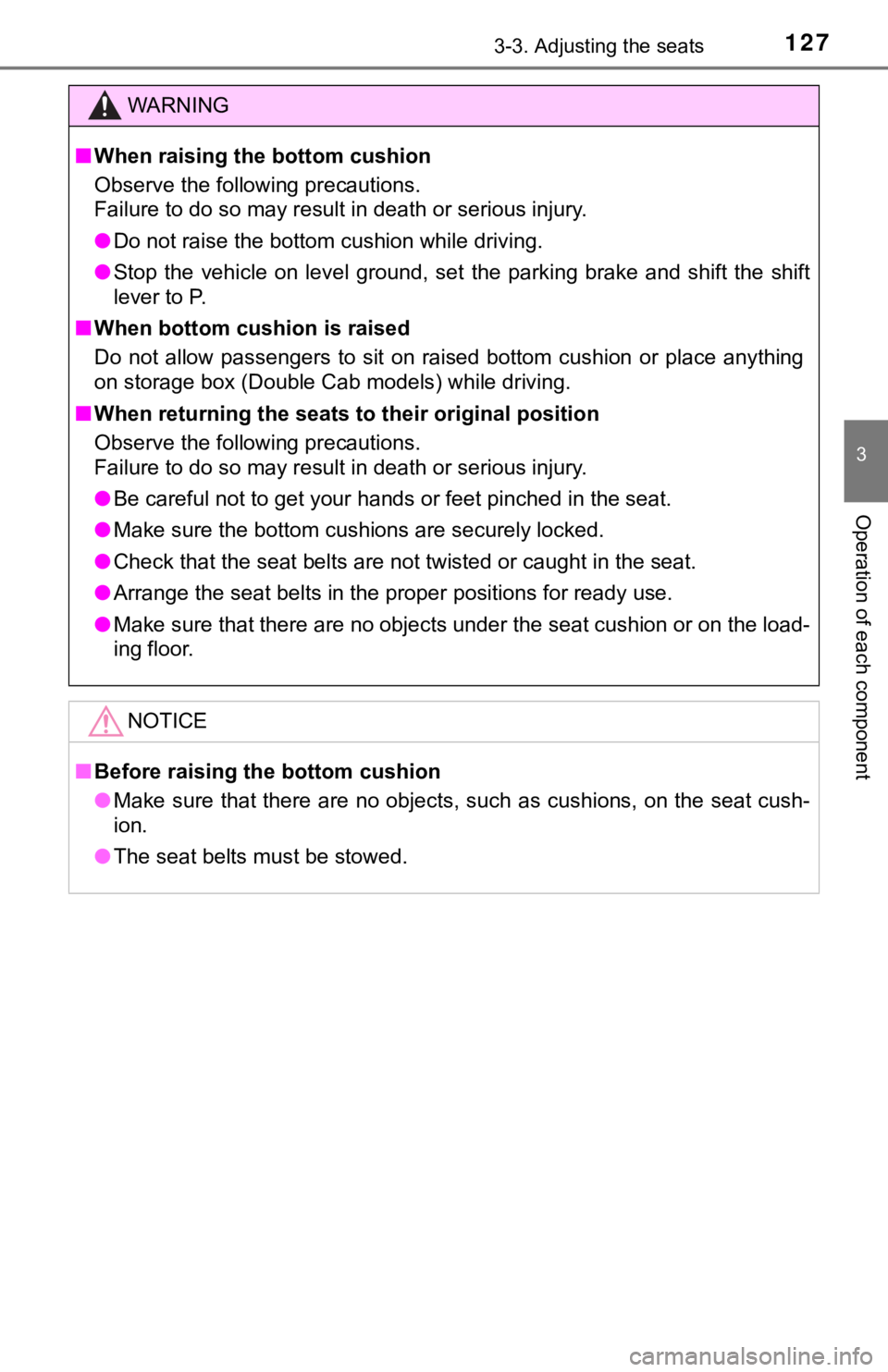
1273-3. Adjusting the seats
3
Operation of each component
WARNING
■When raising the bottom cushion
Observe the following precautions.
Failure to do so may result in death or serious injury.
● Do not raise the bottom cushion while driving.
● Stop the vehicle on level ground, set the parking brake and shi ft the shift
lever to P.
■ When bottom cushion is raised
Do not allow passengers to sit on raised bottom cushion or plac e anything
on storage box (Double Cab models) while driving.
■ When returning the seats to their original position
Observe the following precautions.
Failure to do so may result in death or serious injury.
● Be careful not to get your hands or feet pinched in the seat.
● Make sure the bottom cushions are securely locked.
● Check that the seat belts are not twisted or caught in the seat .
● Arrange the seat belts in the proper positions for ready use.
● Make sure that there are no objects under the seat cushion or on the load-
ing floor.
NOTICE
■Before raising the bottom cushion
● Make sure that there are no objects, such as cushions, on the seat cush-
ion.
● The seat belts must be stowed.
Page 131 of 672
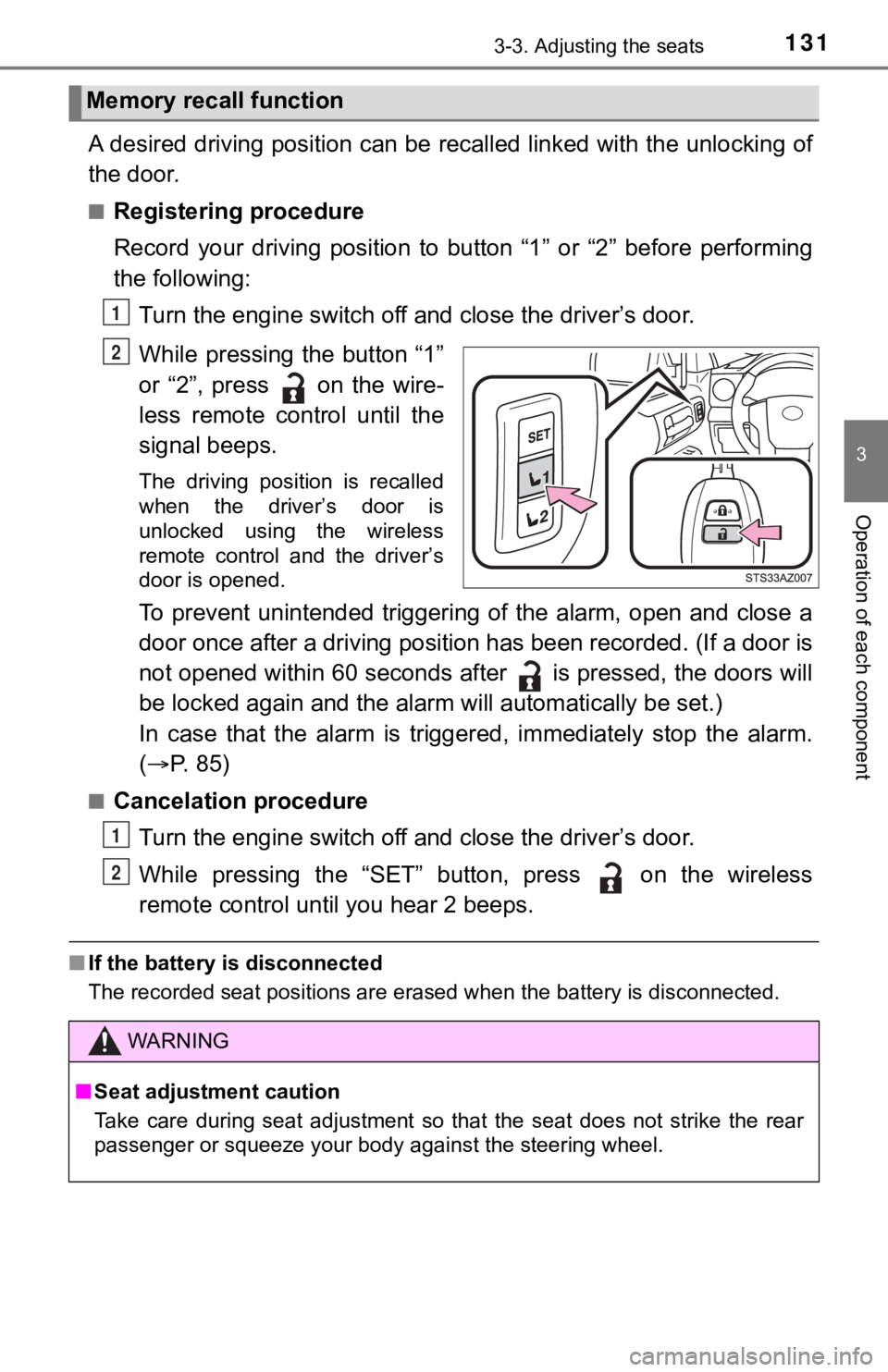
1313-3. Adjusting the seats
3
Operation of each component
A desired driving position can be recalled linked with the unlo cking of
the door.
■Registering procedure
Record your driving position to button “1” or “2” before perfor ming
the following:
Turn the engine switch off and close the driver’s door.
While pressing the button “1”
or “2”, press on the wire-
less remote control until the
signal beeps.
The driving position is recalled
when the driver’s door is
unlocked using the wireless
remote control and the driver’s
door is opened.
To prevent unintended triggering of the alarm, open and close a
door once after a driving position has been recorded. (If a doo r is
not opened within 60 seconds after is pressed, the doors will
be locked again and the alarm will au tomatically be set.)
In case that the alarm is triggered, immediately stop the alarm .
( P. 85)
■Cancelation procedure
Turn the engine switch off and close the driver’s door.
While pressing the “SET” button, press on the wireless
remote control until you hear 2 beeps.
■ If the battery is disconnected
The recorded seat positions are erased when the battery is disc onnected.
Memory recall function
1
2
WARNING
■Seat adjustment caution
Take care during seat adjustment so that the seat does not stri ke the rear
passenger or squeeze your body against the steering wheel.
1
2
Page 132 of 672
1323-3. Adjusting the seats
Head restraints
Up
Pull the head restraints up.
Down
Push the head restraint down while
pressing the lock release button.
■
Center seat
Up
Pull the head restraints up.
Down
Push the head restraint down while pressing the lock release bu tton.
Head restraints are provided for all seats.
Front seats
Lock release button
1
2
Rear seats
1
2
Double Cab modelsCrewMax models
Lock release buttonLock release button