Page 104 of 672
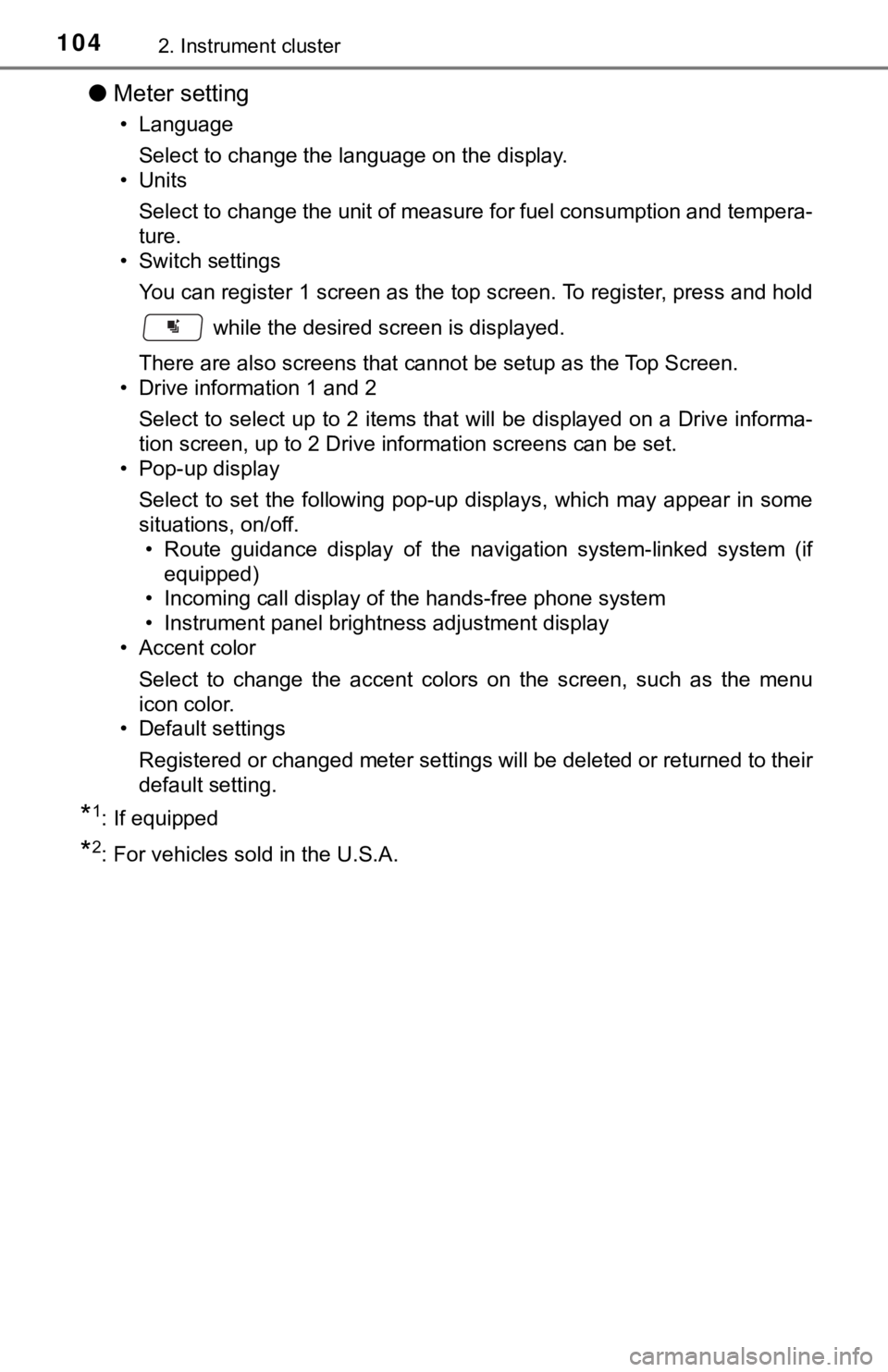
1042. Instrument cluster
●Meter setting
• Language
Select to change the language on the display.
•Units
Select to change the unit of measure for fuel consumption and t empera-
ture.
• Switch settings
You can register 1 screen as the top screen. To register, press and hold
while the desired screen is displayed.
There are also screens that cannot be setup as the Top Screen.
• Drive information 1 and 2
Select to select up to 2 items that will be displayed on a Driv e informa-
tion screen, up to 2 Drive information screens can be set.
• Pop-up display
Select to set the following pop-up displays, which may appear i n some
situations, on/off. • Route guidance display of the navigation system-linked system (if
equipped)
• Incoming call display of the hands-free phone system
• Instrument panel brightness adjustment display
• Accent color
Select to change the accent colors on the screen, such as the m enu
icon color.
• Default settings
Registered or changed meter settings will be deleted or returne d to their
default setting.
*1: If equipped
*2: For vehicles sold in the U.S.A.
Page 400 of 672
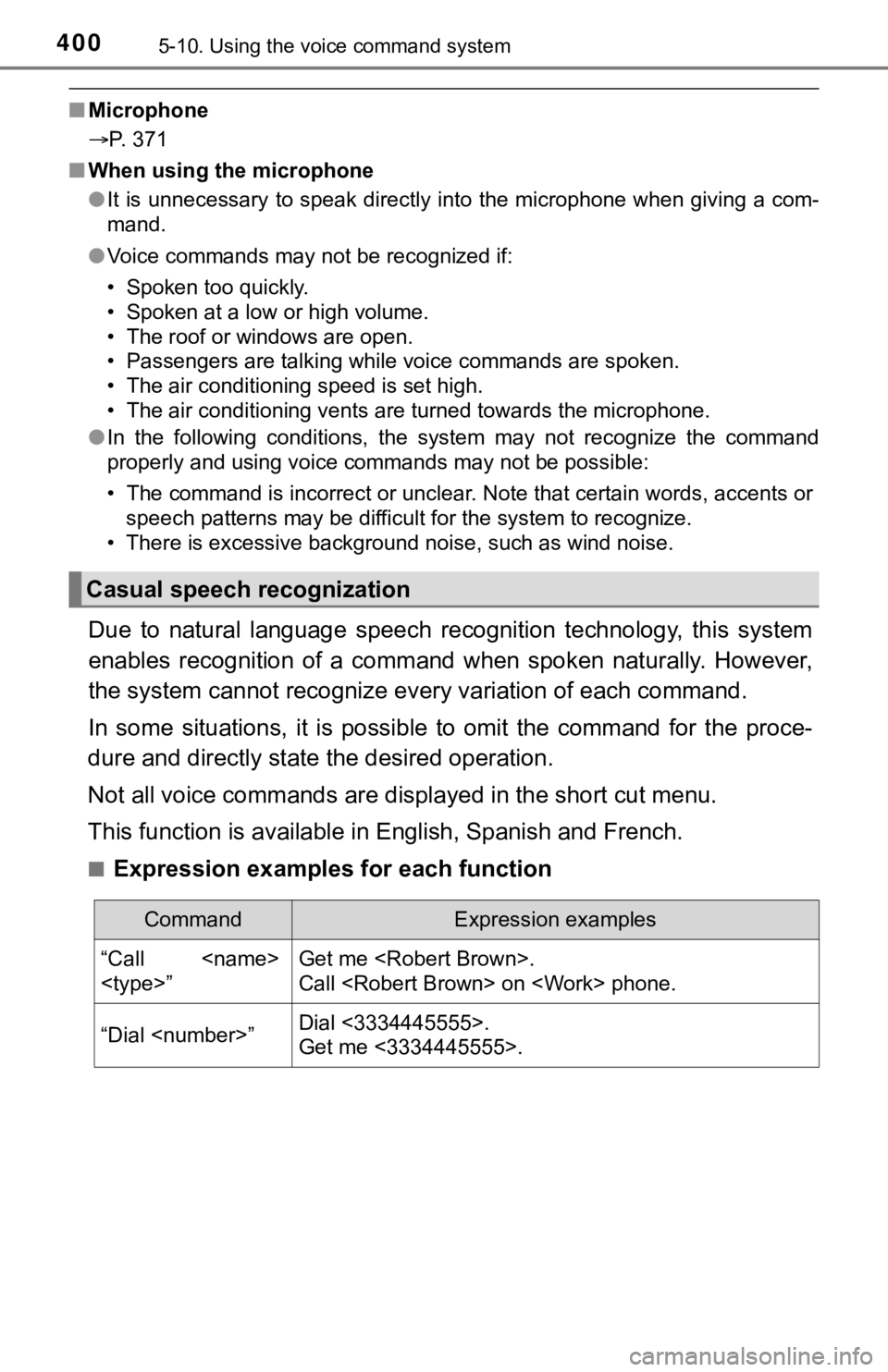
4005-10. Using the voice command system
■Microphone
P. 371
■ When using the microphone
●It is unnecessary to speak directly into the microphone when gi ving a com-
mand.
● Voice commands may not be recognized if:
• Spoken too quickly.
• Spoken at a low or high volume.
• The roof or windows are open.
• Passengers are talking while voice commands are spoken.
• The air conditioning speed is set high.
• The air conditioning vents are turned towards the microphone.
● In the following conditions, the system may not recognize the command
properly and using voice commands may not be possible:
• The command is incorrect or unclear. Note that certain words, accents or
speech patterns may be difficult for the system to recognize.
• There is excessive background noise, such as wind noise.
Due to natural language speech recognition technology, this sys tem
enables recognition of a command when spoken naturally. However ,
the system cannot recognize ever y variation of each command.
In some situations, it is possi ble to omit the command for the proce-
dure and directly state the desired operation.
Not all voice commands are displayed in the short cut menu.
This function is available in English, Spanish and French.
■Expression examples for each function
Casual speech recognization
CommandExpression examples
“Call
”Get me .
Call on phone.
“Dial ”Dial <3334445555>.
Get me <3334445555>.
Page 626 of 672
6269-2. Customization
■Gauges, meters and multi-information display (P. 95, 100)
*1: For details about each function: P. 102
*2: The default setting varies according to country.
*3: Some status screens cannot be registered (indicated on multi-i nformation
display).
*4: Following items: current fuel e conomy (bar type), average fuel economy
(total average, trip average or tank average), average speed (a verage
speed or trip average speed), elapsed time (total time or trip time), dis-
tance (range or trip distance), other (blank).
Function*1Default settingCustomized setting
Language*2English FrenchOOOSpanish
Units
*2miles
(MPG USA) miles
(MPG
Imperial)OOO
km (km/L)
km (L/100 km)
Switch settings Drive
information 1 Desired status
screen
*3O——
Drive information 1 Average Fuel
Economy*4O——Current Fuel Economy
Drive information 2 Distance after
Start
*4O——Travel Time after Start
Pop-up display ON OFF
O——
Color BlueGreenO——Orange
Ye l l o w
123
Page 663 of 672

663Alphabetical index
JackPositioning the jack ............... 572
Vehicle-equipped jack........... 566
Jack handle .............................. 570
Jam protection function
Moon roof.............................. 154
Power windows ..................... 148
Keyless entry ........................... 114 Wireless remote control ........ 114
Keys .......................................... 110 Engine switch........................ 195
If you lose your keys ............. 111
Ignition switch ....................... 195
Key number plate.................. 110
Keyless entry ........................ 114
Replacing the battery ............ 516
Wireless remote control ........ 114
Knee airbags .............................. 39
Lane Departure Alert (LDA) ...................................... 244
Language
(multi-information display) ... 100
LATCH anchors ................... 62, 63
LDA (Lane Departure Alert) .......... 244 Lane departure alert function ............................... 244
Vehicle sway warning ........... 245
Lever Auxiliary catch lever .............. 484
Hood lock release lever ........ 484
Shift lever .............................. 197
Turn signal lever ................... 204
Wiper lever............................ 217 License plate lights
Light switch ........................... 206
Replacing light bulbs ............ 533
Wattage ................................ 609
Light bulbs Replacing.............................. 523
Wattage ................................ 609
Lights Automatic High Beam ........... 211
Cargo lamp switch ................ 431
Engine switch light (ignition switch light) ........... 429
Fog light switch ..................... 216
Headlight switch ................... 206
Illuminated entry system ....... 431
Interior lights ......................... 430
Interior lights list.................... 429
Outer foot light ...................... 429
Personal lights ...................... 430
Replacing light bulbs ............ 521
Turn signal lever ................... 204
Vanity lights .......................... 450
Wattage ................................ 609
Load capacity .......................... 171
Luggage compartment features .................................. 449
Luggage storage box .............. 447
J
K
L