Page 287 of 672
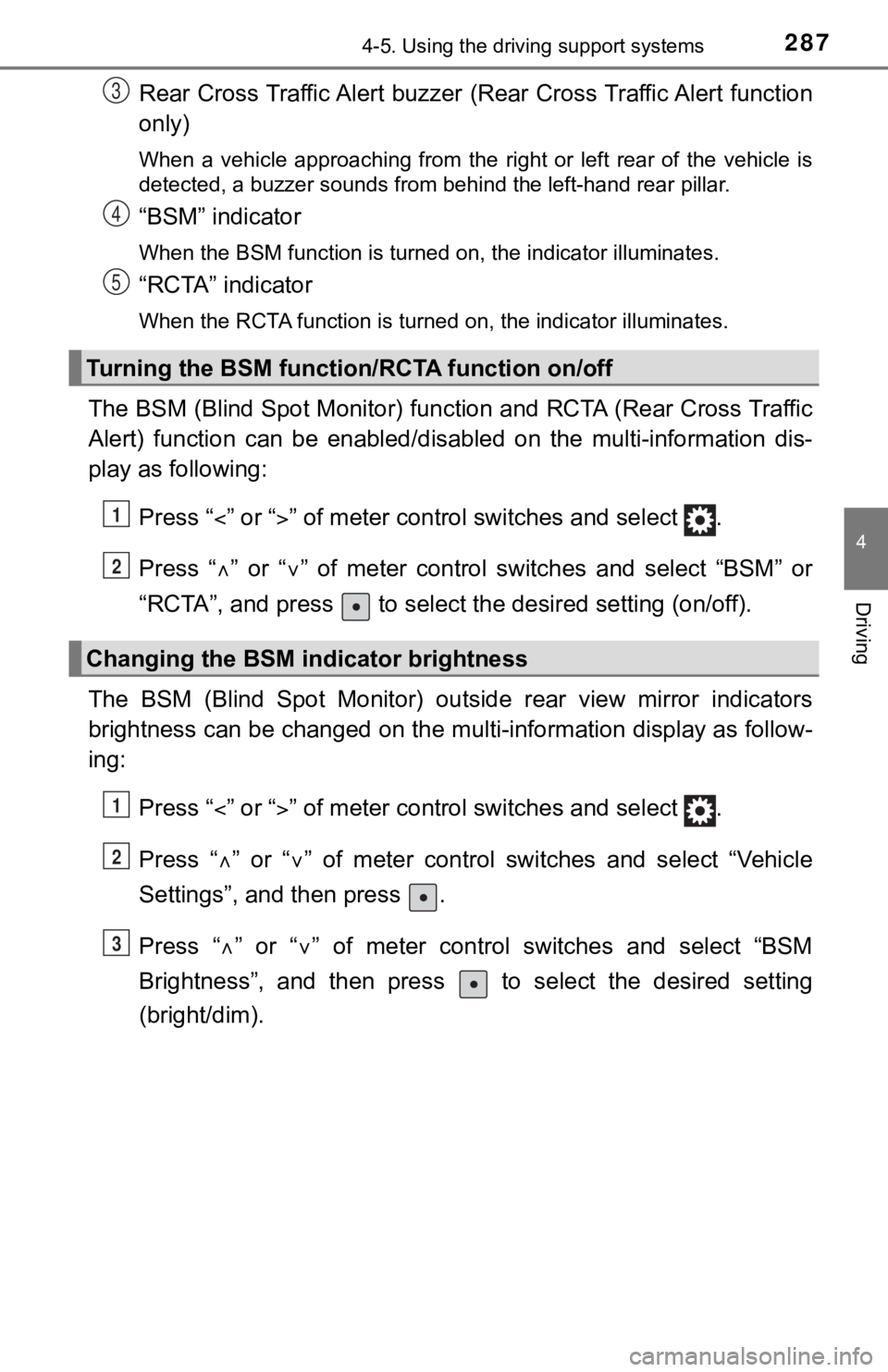
2874-5. Using the driving support systems
4
Driving
Rear Cross Traffic Alert buzzer (Rear Cross Traffic Alert function
only)
When a vehicle approaching from the right or left rear of the v ehicle is
detected, a buzzer sounds from behind the left-hand rear pillar .
“BSM” indicator
When the BSM function is turned on, the indicator illuminates.
“RCTA” indicator
When the RCTA function is turned on, the indicator illuminates.
The BSM (Blind Spot Monitor) function and RCTA (Rear Cross Traf fic
Alert) function can be enabled/d isabled on the multi-information dis-
play as following:
Press “ ” or “” of meter control sw itches and select .
Press “ ” or “ ” of meter control switches and select “BSM” or
“RCTA”, and press to select the desired setting (on/off).
The BSM (Blind Spot Monitor) outside rear view mirror indicator s
brightness can be changed on the m ulti-information display as follow-
ing:
Press “ ” or “” of meter control sw itches and select .
Press “ ” or “ ” of meter control switches and select “Vehicle
Settings”, and then press .
Press “ ” or “ ” of meter control switches and select “BSM
Brightness”, and then press to select the desired setting
(bright/dim).
Turning the BSM function/RCTA function on/off
Changing the BSM indicator brightness
3
4
5
1
2
1
2
3
Page 288 of 672

2884-5. Using the driving support systems
Press “” or “” of meter control sw itches and select .
Press “ ” or “ ” of meter control switches and select “Vehicle
Settings”, and then press .
Press “ ” or “ ” of meter control switches and select “RCTA Vol-
ume”, and then press to sel ect the desired setting.
The buzzer volume cha nges with each press.
■The outside rear view mirror indicators visibility
When under strong sunlight, the outside rear view mirror indica tor may be dif-
ficult to see.
■ Rear Cross Traffic Alert buzzer hearing
Rear Cross Traffic Alert function may be difficult to hear over noises such as
high audio volume.
■ When there is a malfunction in the Blind Spot Monitor system
If a system malfunction is detected due to any of the following reasons, warn-
ing messages will be displayed: ( P. 557, 558)
● There is a malfunction with the sensors
● The sensors have become dirty
● The outside temperature is extremely high or low
● The sensor voltage has become abnormal
■ Certification for the Blind Spot Monitor system
For vehicles sold in the U.S.A.
FCC ID: OAYSRR3A
This device complies with part 15 of the FCC Rules. Operation is subject to
the following three conditions:
(1) This device may not cause harmful interference, and
(2) this device must accept any interference received, includin g interference
that may cause undesired operation.
FCC Warning
Changes or modifications not expressly approved by the party re sponsible for
compliance could void the user’s authority to operate the equip ment.
Changing the Rear Cross Traffic Alert warning buzzer volume
1
2
3
Page 290 of 672
2904-5. Using the driving support systems
The Blind Spot Monitor function uses radar sensors to detect ve hicles
that are traveling in an adjacent lane in the area that is not reflected in
the outside rear view mirror (the blind spot), and advises the driver of
the vehicles existence via the outside rear view mirror indicat or.
The areas that vehicles can be detected in are outlined below.
The range of the detection area
extends to: Approximately 11.5 ft. (3.5 m)
from the side of the vehicle
The first 1.6 ft. (0.5 m) from the
side of the vehicle is not in the
detection area
Approximately 9.8 ft. (3 m) from
the rear bumper
Approximately 3.3 ft. (1 m) for-
ward of the rear bumper
The Blind Spot Monitor function
The Blind Spot Monitor f unction detection areas
1
2
3
Page 293 of 672

2934-5. Using the driving support systems
4
Driving
The Rear Cross Traffic Alert functions when your vehicle is in reverse.
It can detect other vehicles appr oaching from the right or left rear of
the vehicle. It uses radar sensors to alert the driver of the other vehi-
cle’s existence through flashing the outside rear view mirror i ndicators
and sounding a buzzer.
The Rear Cross Tra ffic Alert function
Approaching vehicles Detection areas
WARNING
■Cautions regarding the use of the system
The driver is solely responsible for safe driving. Always drive safely, taking
care to observe your surroundings.
The Rear Cross Traffic Alert function is only an assist and is not a replace-
ment for careful driving. Driver must be careful when backing u p, even
when using Rear Cross Traffic Al ert function. The driver’s own visual confir-
mation of behind you and your vehicle is necessary and be sure there are
no pedestrians, other vehicles, etc., before backing up. Failure to do so
could cause death or serious injury.
According to conditions, the system may not function correctly. Therefore
the driver’s own visual confirmation of safety is necessary.
12
Page 413 of 672
4136-1. Using the air conditioning system
6
Interior features
■Fan speed setting
To adjust the fan speed, turn
the fan speed control dial clock-
wise (increase) or counterclock-
wise (decrease).
Turning the dial to “OFF” turns
off the fan.
■
Change the airflow mode
To select the airflow, set the air
outlet selector dial to the
desired position.
The positions between the air
outlet selections can also be
selected for more delicate
adjustment.
■
Other functions
● Switching between outside air and recirculated air modes
( P. 414)
● Defogging the windshield ( P. 4 1 4 )
● Defogging the back window (CrewMax models) ( P. 414)
● Defogging the outside rear view mirrors (if equipped) ( P. 414)
● Windshield wiper de-icer (if equipped) ( P. 4 1 5 )
Page 414 of 672
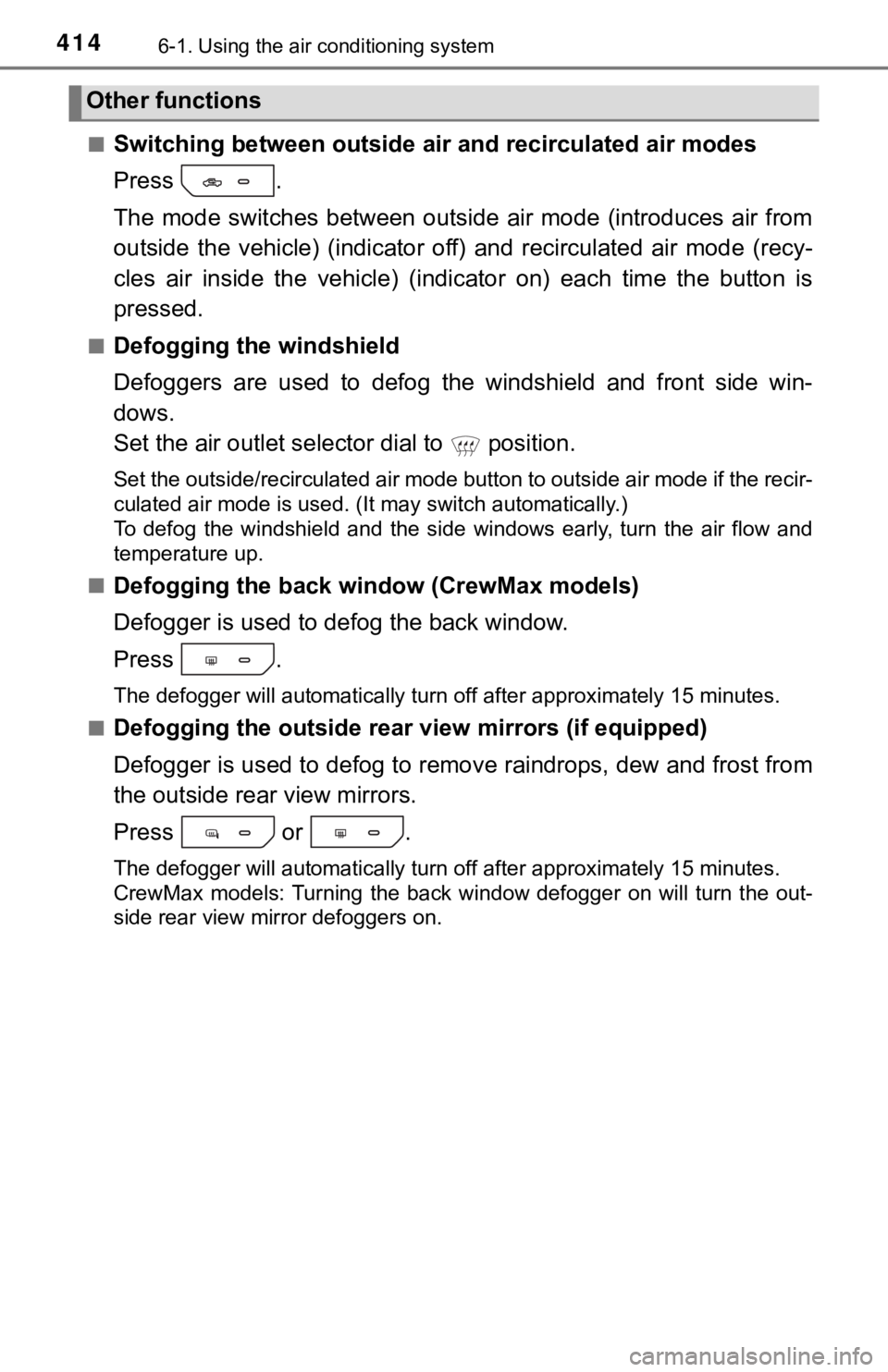
4146-1. Using the air conditioning system
■Switching between outside air and recirculated air modes
Press .
The mode switches between outside air mode (introduces air from
outside the vehicle) (indicator off) and recirculated air mode (recy-
cles air inside the vehicle) (in dicator on) each time the butto n is
pressed.
■Defogging the windshield
Defoggers are used to defog the windshield and front side win-
dows.
Set the air outlet selector dial to position.
Set the outside/recirculated air mode button to outside air mod e if the recir-
culated air mode is used. (It may switch automatically.)
To defog the windshield and the side windows early, turn the ai r flow and
temperature up.
■
Defogging the back wi ndow (CrewMax models)
Defogger is used to defog the back window.
Press .
The defogger will automatically turn off after approximately 15 minutes.
■
Defogging the outside rear v iew mirrors (if equipped)
Defogger is used to defog to remove raindrops, dew and frost fr om
the outside rear view mirrors.
Press or .
The defogger will automatically turn off after approximately 15 minutes.
CrewMax models: Turning the back window defogger on will turn t he out-
side rear view mirror defoggers on.
Other functions
Page 415 of 672
4156-1. Using the air conditioning system
6
Interior features
■Windshield wiper de-icer (if equipped)
This feature is used to prevent ice from building up on the win d-
shield and wiper blades.
Press or .
The defogger will automatically turn off after approximately 15 minutes.
Double Cab models: Turning the outside rear view mirror defogge rs on will
turn the windshield wiper de-icer on.
CrewMax models: Turning the back window defogger on will turn t he wind-
shield wiper de-icer on.
■
Location of a ir outlets
Air outlets and air volume
changes according to the
selected airflow mode.
*: CrewMax models
■
Adjusting the position and open ing and closing the air outlets
Front
Direct air flow to the left or right,
up or down.
Air outlets
*
Page 418 of 672
4186-1. Using the air conditioning system
WARNING
■To prevent the windshield from fogging up
● Do not use
during cool air operation in extremely humid weather. The
difference between the temperature of the outside air and that of the wind-
shield can cause the outer surface of the windshield to fog up, blocking
your vision.
■ To prevent burns (vehicles with rear view mirror defoggers and wind-
shield wiper de-icer)
● Do not touch the rear view mirror surfaces when the outside rear view mir-
ror defoggers are on.
● Do not touch the glass at lower part of the windshield or to th e side of the
front pillars, when the windshield wiper de-icer is on.
NOTICE
■ To prevent battery discharge
Do not leave the air conditioning system on longer than necessa ry when the
engine is stopped.
● Do not place anything on the instrument
panel which may cover the air outlets.
Otherwise, air flow may be obstructed,
preventing the windshield defoggers to
defog.