Page 501 of 672
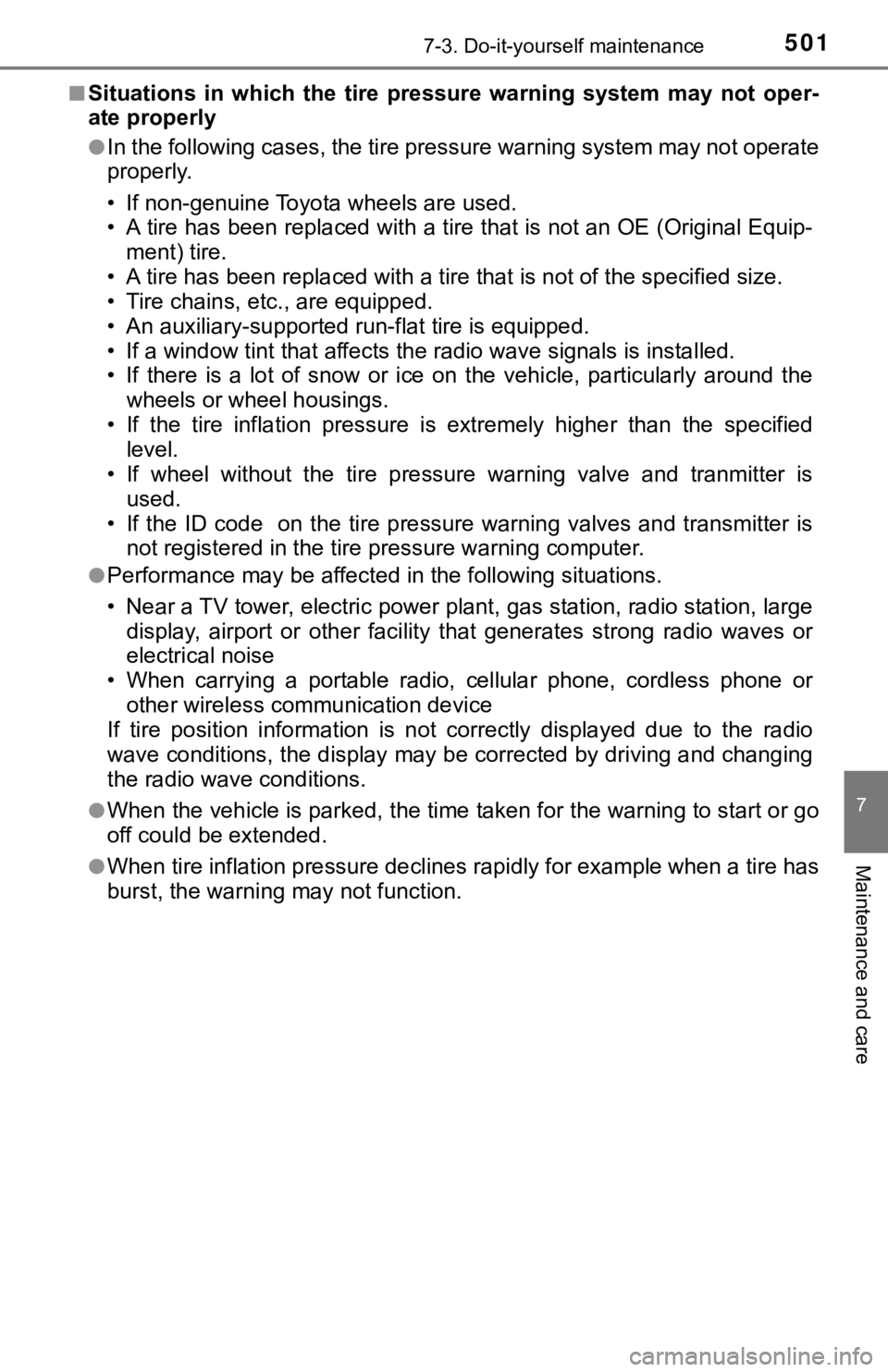
5017-3. Do-it-yourself maintenance
7
Maintenance and care
■Situations in which the tire pressure warning system may not oper-
ate properly
●In the following cases, the tire pressure warning system may no t operate
properly.
• If non-genuine Toyota wheels are used.
• A tire has been replaced with a tire that is not an OE (Original Equip-
ment) tire.
• A tire has been replac ed with a tire that is not of the specif ied size.
• Tire chains, etc., are equipped.
• An auxiliary-supported ru n-flat tire is equipped.
• If a window tint that affects the radio wave signals is instal led.
• If there is a lot of snow or ice on the vehicle, particularly around the
wheels or wheel housings.
• If the tire inflation pressure is extremely higher than the sp ecified
level.
• If wheel without the tire pressure warning valve and tranmitter is used.
• If the ID code on the tire pressure warning valves and transm itter is
not registered in the tire pressure warning computer.
●Performance may be affected in the following situations.
• Near a TV tower, electric power plant, gas station, radio stat ion, large
display, airport or other facilit y that generates strong radio waves or
electrical noise
• When carrying a portable radio, cellular phone, cordless phone or
other wireless communication device
If tire position information is not correctly displayed due to the radio
wave conditions, the display may be corrected by driving and ch anging
the radio wave conditions.
●When the vehicle is parked, the time taken for the warning to s tart or go
off could be extended.
●When tire inflation pressure declines rapidly for example when a tire has
burst, the warning may not function.
Page 502 of 672
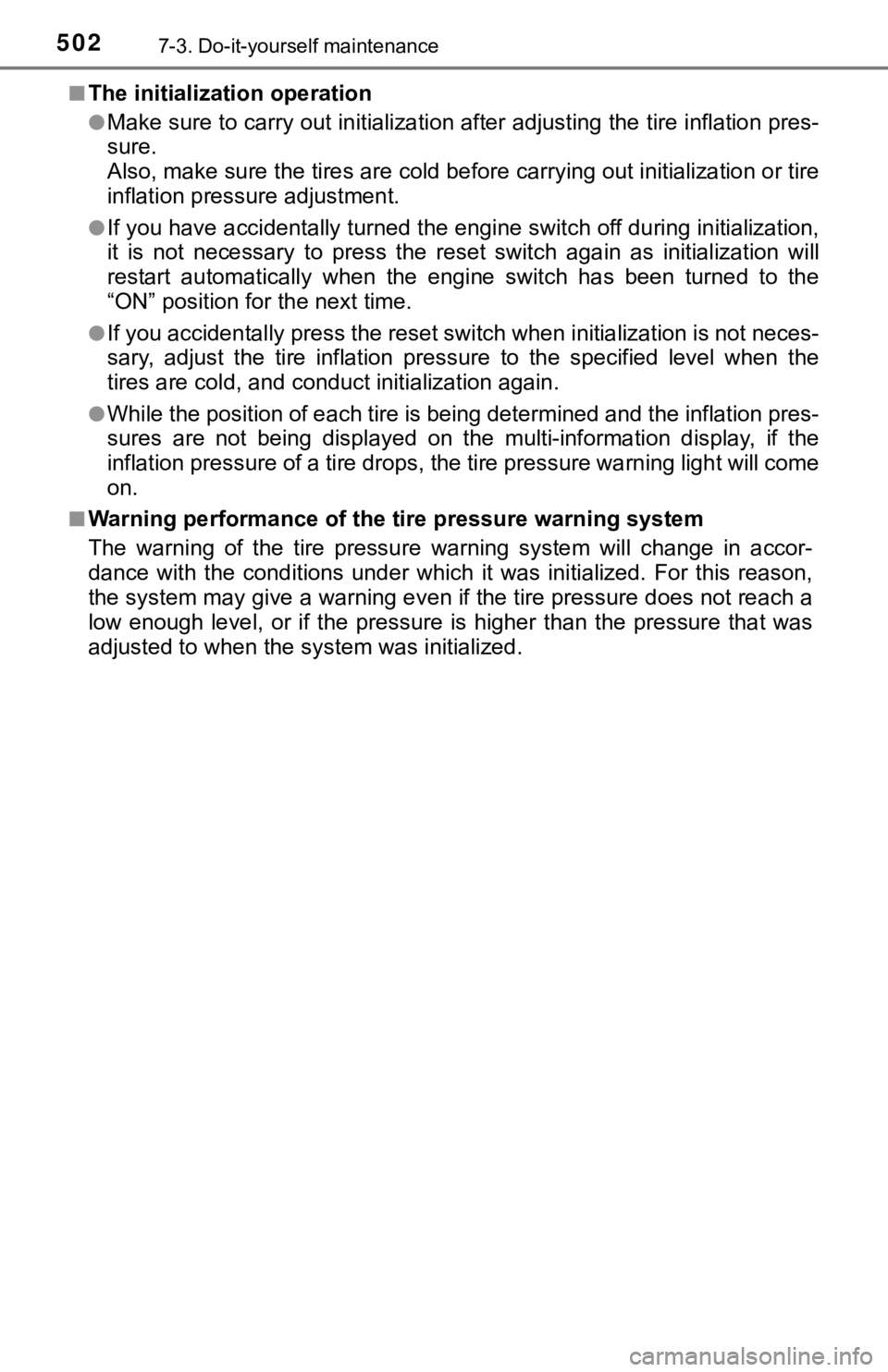
5027-3. Do-it-yourself maintenance
■The initialization operation
●Make sure to carry out initialization after adjusting the tire inflation pres-
sure.
Also, make sure the tires are co ld before carrying out initialization or tire
inflation pressure adjustment.
●If you have accidentally turned the engine switch off during in itialization,
it is not necessary to press the reset swit ch again as initialization will
restart automatically when the en gine switch has been turned to the
“ON” position for the next time.
●If you accidentally press the reset switch when initialization is not neces-
sary, adjust the tire inflation pressure to the specified level when the
tires are cold, and cond uct initialization again.
●While the position of each tire is being determined and the inf lation pres-
sures are not being displayed on the multi-information display, if the
inflation pressure of a tire drops, the tire pressure warning l ight will come
on.
■Warning performance of the tire pressure warning system
The warning of the tire pressu re warning system will change in accor-
dance with the conditions under which it was initialized. For t his reason,
the system may give a warning even if the tire pressure does no t reach a
low enough level, or if the pressure is higher than the pressur e that was
adjusted to when the sys tem was initialized.
Page 503 of 672
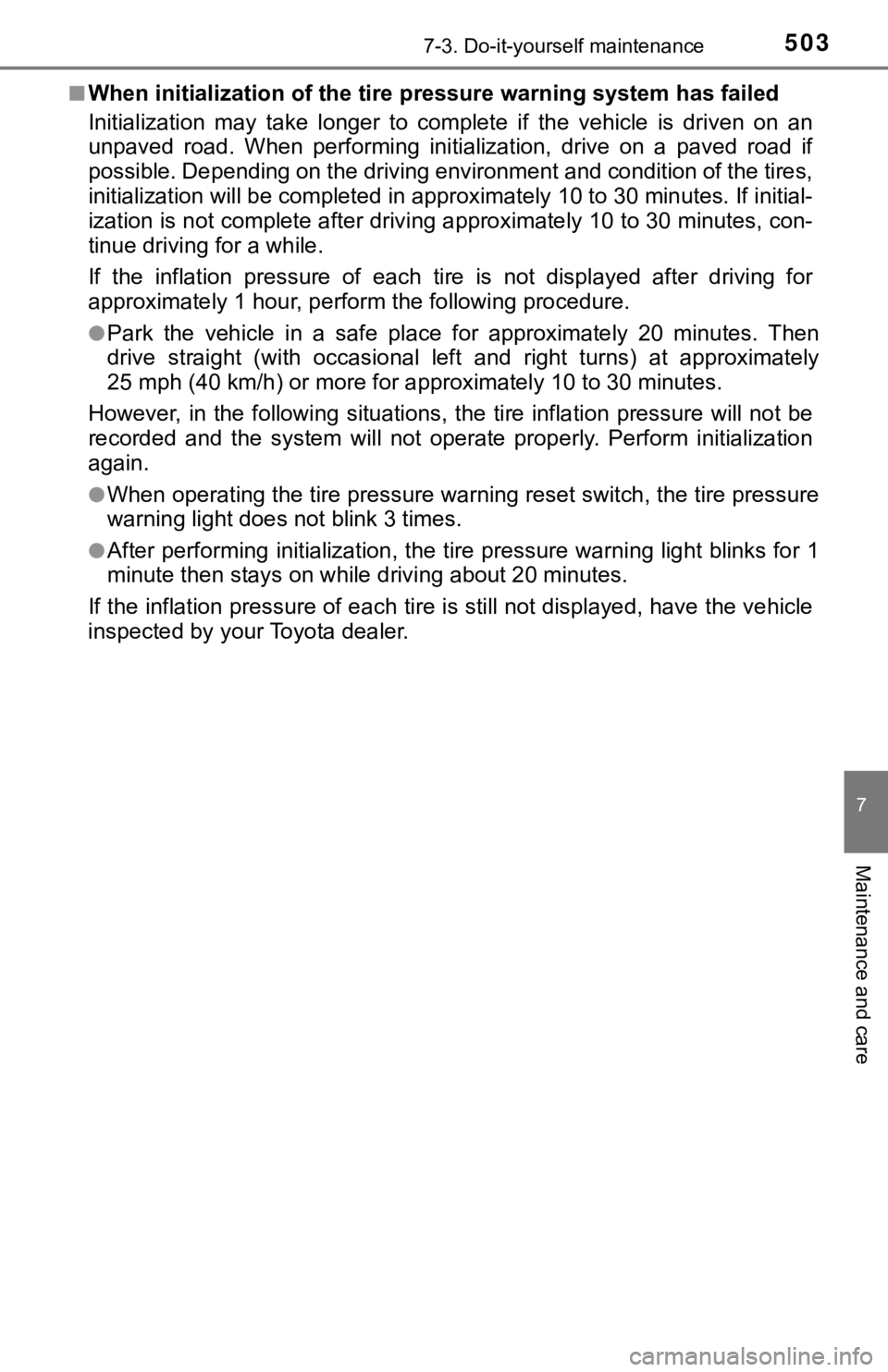
5037-3. Do-it-yourself maintenance
7
Maintenance and care
■When initialization of the tire pressure warning system has fai led
Initialization may take longer to complete if the vehicle is driven on an
unpaved road. When performing ini tialization, drive on a paved road if
possible. Depending on the driving environment and condition of the tires,
initialization will be completed i n approximately 10 to 30 minutes. If initial-
ization is not complete after dr iving approximately 10 to 30 mi nutes, con-
tinue driving for a while.
If the inflation pressure of each tire is not displayed after d riving for
approximately 1 hour, perf orm the following procedure.
●Park the vehicle in a safe place for approximately 20 minutes. Then
drive straight (with occasional left and right turns) at approx imately
25 mph (40 km/h) or more for approximately 10 to 30 minutes.
However, in the following situatio ns, the tire inflation pressure will not be
recorded and the system will not operate properly. Perform initialization
again.
●When operating the tire pressure warning reset switch, the tire pressure
warning light does not blink 3 times.
●After performing initi alization, the tire pressure warning ligh t blinks for 1
minute then stays on while d riving about 20 minutes.
If the inflation pressure of eac h tire is still not displayed, have the vehicle
inspected by you r Toyota dealer.
Page 537 of 672
537
8When trouble arises
8-1. Essential informationEmergency flashers .......... 538
If your vehicle has to be stopped in
an emergency ................. 539 8-2. Steps to take in an emergency
If your vehicle needs to be towed ......................... 540
If you think something is wrong .............................. 545
Fuel pump shut off system ............................ 546
If a warning light turns on or a warning buzzer
sounds ............................ 547
If a warning message is displayed......................... 555
If you have a flat tire.......... 565
If the engine will not start ................................. 580
If the vehicle battery is discharged ...................... 582
If your vehicle overheats ... 585
If the vehicle becomes stuck ............................... 588
Page 555 of 672
555
8
When trouble arises
8-2. Steps to take in an emergency
If a warning message is displayed
Master warning light
The master warning light also
comes on or flashes in order to
indicate that a message is cur-
rently being displayed on the multi-
information display.
Multi-information display
If any of the warning light comes on again after the following actions
have been performed, contact your Toyota dealer.
If a warning is shown on the multi-information display, stay ca lm
and perform the following actions:
1
2
Warning message and warning buzzer list
Warning messageDetails/Actions
(If equipped)
Indicates that:
• There is a high possibility of a frontal collision; or
• The pre-collision braking function is operating A buzzer also sounds.
Slow the vehicle by applying the brakes.
(If equipped)
Indicates that your vehicle is nearing the vehicle
ahead (in vehicle-tovehicle distance control
mode)
A buzzer also sounds.
Slow the vehicle by applying the brakes.
BRAKE!
Page 585 of 672
585
8
When trouble arises
8-2. Steps to take in an emergency
If your vehicle overheats
●The needle of the engine coolant temperature gauge ( P. 9 5 )
enters the red zone or a loss of engine power is experienced. ( For
example, the vehicle speed does not increase.)
● “ENGINE COOLANT OVERTEMP” is shown on the multi-informa-
tion display.
● Steam comes out f rom under the hood.
Stop the vehicle in a safe place and turn off the air condition ing sys-
tem, and then stop the engine.
If you see steam:
Carefully lift the hood after the steam subsides.
If you do not see steam:
Carefully lift the hood.
After the engine has cooled
down sufficiently, inspect the
hoses and radiator core (radia-
tor) for any leaks. Radiator
Cooling fan
If a large amount of coolant leaks,
immediately contact your Toyota
dealer.
The following may indicate that your vehicle is overheating:
Correction procedures
1
2
3
1
2
Page 589 of 672
5898-2. Steps to take in an emergency
8
When trouble arises
NOTICE
■To avoid damage to the trans mission and other components
● Avoid spinning the rear wheels and depressing the accelerator p edal more
than necessary.
● If the vehicle remains stuck even after these procedures are pe rformed,
the vehicle may require towing to be freed.
● When a warning message for the automatic transmission fluid tem perature
is displayed while attempting to free a stuck vehicle, immediat ely remove
your foot from the accelerator pedal and wait until the warning message
disappears. Otherwise, the transmission may become damaged.
( P. 555)
Page 624 of 672
6249-2. Customization
Customizable features
■Changing by using the multimedia systemPress the “SETUP” or “APPS” button.
Entune Audio Plus or Entune Premium Audio:
Select “Setup” on the “Apps” screen.
Select “Vehicle” on the “Setup” screen.
Select “Vehicle Customization” on the “Vehicle Settings” screen .
“Vehicle Customization” screen will appear.
Choose a category displayed on t he screen to display the set-
tings.
Your vehicle includes a variety of electronic features that can be
personalized to your preferenc es. Programming these prefer-
ences requires specialized equipment and may be performed by
your Toyota dealer.
Customizing vehicle features
1
Entune AudioEntune Audio Plus
Entune Premium Audio
2
3
4
5