Page 466 of 672
4666-4. Using the other interior features
The direction display deviates from the true direction determin ed by
the earth’s magnetic field. The amount of deviation varies acco rding to
the geographic posi tion of the vehicle.
If you cross over a map boundary shown in illustration, the com pass will
deviate.
To obtain higher precision of accurate calibration, refer to th e following.
■
Deviation calibration
Stop the vehicle.
Press and hold the button for
6 seconds.
A number (1 to 15) appears on
the compass display.
Press the switch, and referring to the map above, select the num-
ber of the zone where you are.
If the direction is displayed several seconds after adjustment, the cali-
bration is complete.
Calibrating the compass
Samoa: 5 Guam: 8 Saipan: 8
1
2
3
Page 467 of 672
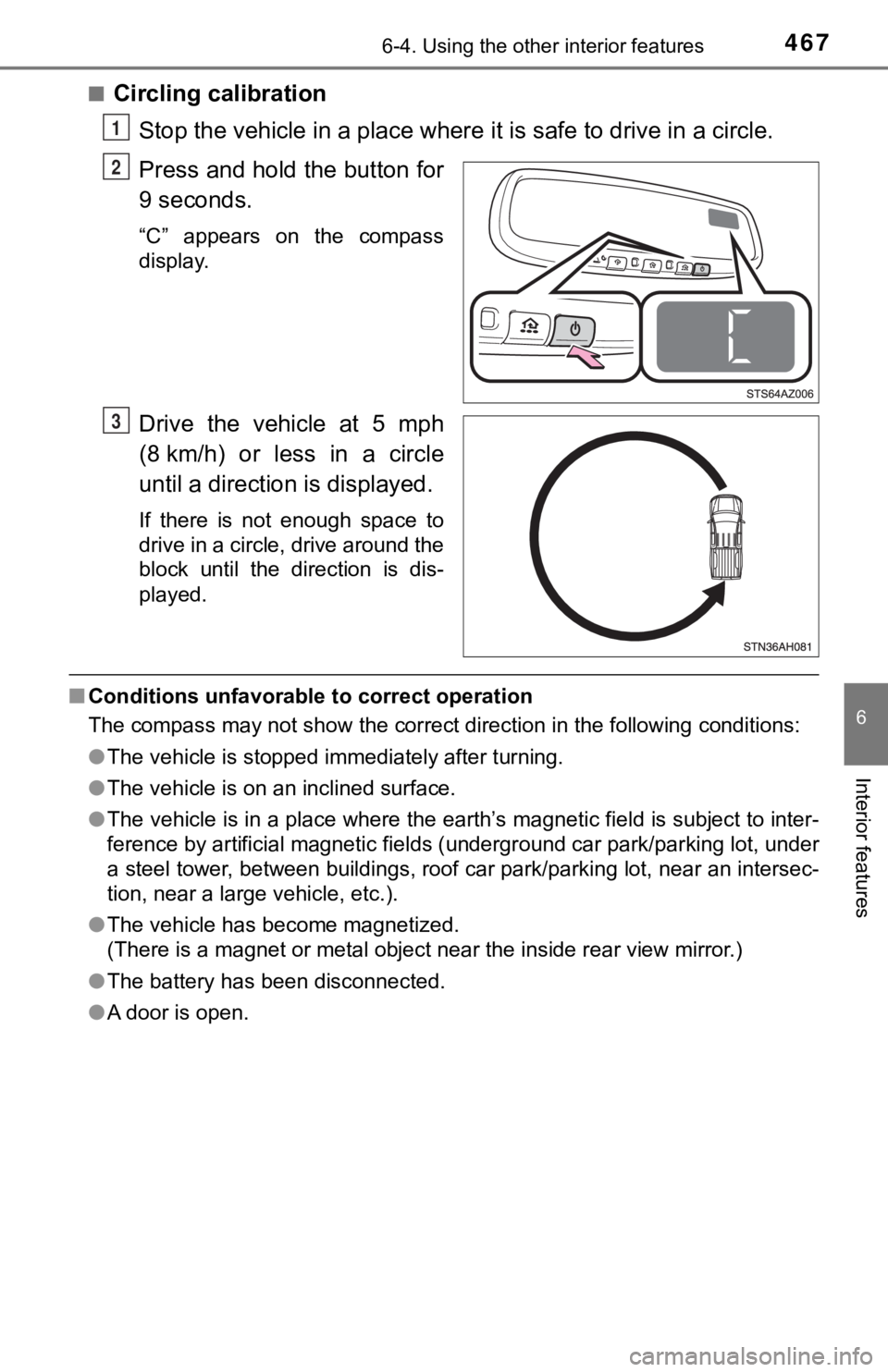
4676-4. Using the other interior features
6
Interior features
■Circling calibrationStop the vehicle in a place where it is safe to drive in a circle.
Press and hold the button for
9 seconds.
“C” appears on the compass
display.
Drive the vehicle at 5 mph
(8 km/h) or less in a circle
until a direction is displayed.
If there is not enough space to
drive in a circle, drive around the
block until the direction is dis-
played.
■ Conditions unfavorable to correct operation
The compass may not show the correct direction in the following conditions:
● The vehicle is stopped immediately after turning.
● The vehicle is on an inclined surface.
● The vehicle is in a place where the earth’s magnetic field is subject to inter-
ference by artificial magnetic fields (underground car park/par king lot, under
a steel tower, between buildings, roof car park/parking lot, near an intersec-
tion, near a large vehicle, etc.).
● The vehicle has become magnetized.
(There is a magnet or metal object near the inside rear view mi rror.)
● The battery has been disconnected.
● A door is open.
1
2
3
Page 468 of 672
4686-4. Using the other interior features
WARNING
■When driving the vehicle
Do not adjust the display. Be sure to adjust the display only when the vehi-
cle is stopped.
■ When doing the circling calibration
Be sure to secure a wide space, and watch out for people and ve hicles in
the neighborhood. Do not violate any local traffic rules while performing cir-
cling calibration.
NOTICE
■ To avoid the compass malfunctions
Do not place magnets or any metal objects near the inside rear view mirror.
Doing this may cause a malfunction of the compass sensor.
■ To ensure normal operation of the compass
● Do not perform circling calibration of the compass in a place w here the
earth’s magnetic field is subject to interference by artificial magnetic fields.
● During calibration, do not operate electric systems (moon roof, power win-
dows, etc.) as they may interfere with the calibration.
Page 477 of 672
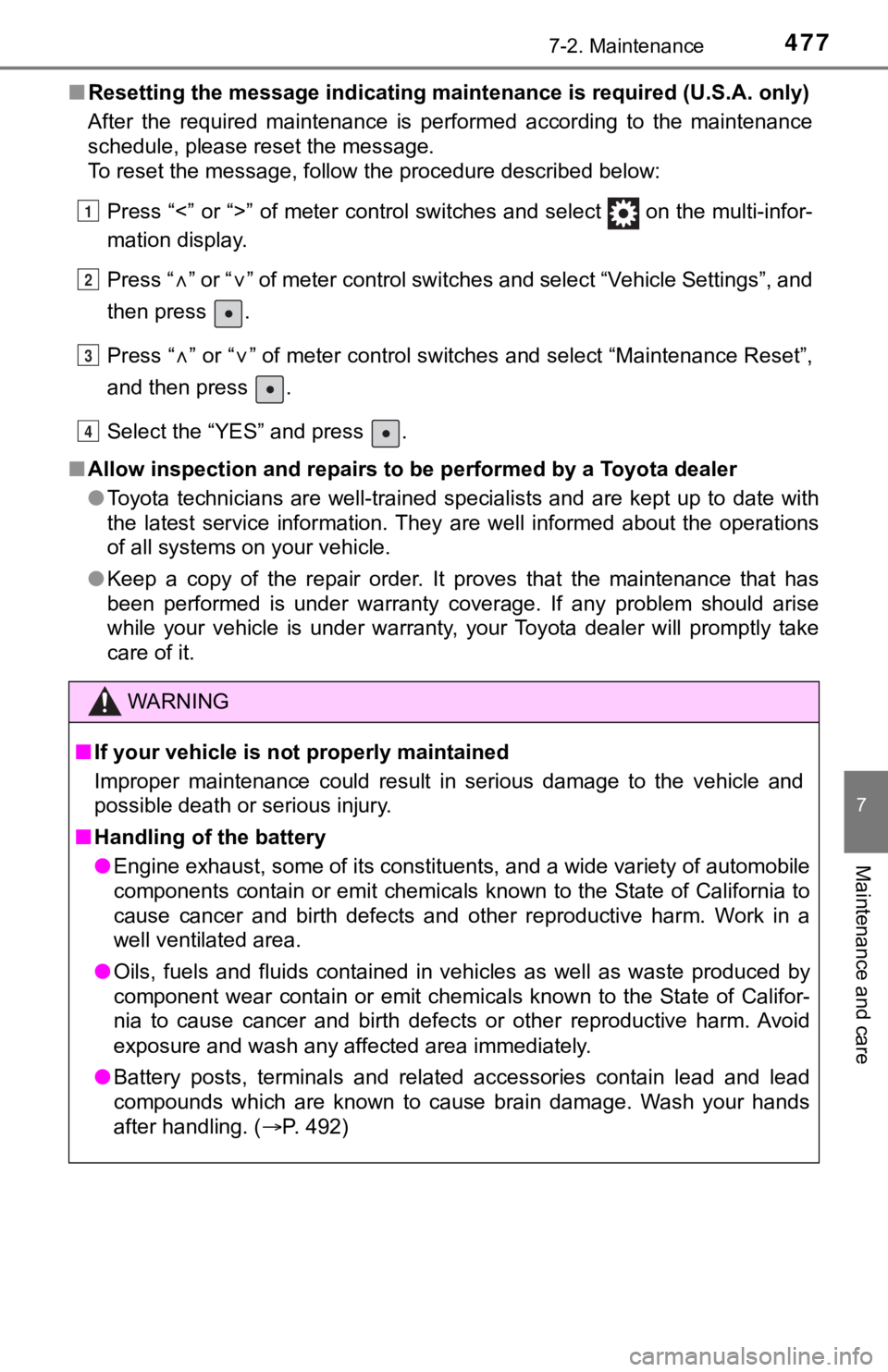
4777-2. Maintenance
7
Maintenance and care
■Resetting the message indicating ma intenance is required (U.S.A. only)
After the required maintenance is performed according to the ma intenance
schedule, please reset the message.
To reset the message, follow the procedure described below:
Press “<” or “>” of meter control switches and select on the m ulti-infor-
mation display.
Press “
” or “” of meter control switches and select “Vehicle Settings”, and
then press .
Press “
” or “” of meter control switches and select “Maintenance Reset”,
and then press .
Select the “YES” and press .
■ Allow inspection and repairs to b e performed by a Toyota dealer
● Toyota technicians are well-trained specialists and are kept up to date with
the latest service information. They are well informed about th e operations
of all systems on your vehicle.
● Keep a copy of the repair order. It proves that the maintenance that has
been performed is under warranty coverage. If any problem should arise
while your vehicle is under warranty, your Toyota dealer will p romptly take
care of it.
WARNING
■ If your vehicle is no t properly maintained
Improper maintenance could result in serious damage to the vehi cle and
possible death or serious injury.
■ Handling of the battery
● Engine exhaust, some of its constituents, and a wide variety of automobile
components contain or emit chemicals known to the State of California to
cause cancer and birth defects and other reproductive harm. Wor k in a
well ventilated area.
● Oils, fuels and fluids contained in vehicles as well as waste p roduced by
component wear contain or emit chemicals known to the State of Califor-
nia to cause cancer and birth defects or other reproductive har m. Avoid
exposure and wash any affected area immediately.
● Battery posts, terminals and related accessories contain lead a nd lead
compounds which are known to cause brain damage. Wash your hand s
after handling. ( P. 492)
1
2
3
4
Page 494 of 672
4947-3. Do-it-yourself maintenance
Add washer fluid in the following
situations:
●A washer does not work.
● The warning message appears
on the display.
NOTICE
■When recharging the battery
Never recharge the battery while the engine is running. Also, b e sure all
accessories are turned off.
Washer fluid
WARNING
■ When adding washer fluid
Do not add washer fluid when the engine is hot or running as wa sher fluid
contains alcohol and may catch fire if spilled on the engine, e tc.
NOTICE
■Do not use any fluid ot her than washer fluid
Do not use soapy water or engine antifreeze instead of washer f luid.
Doing so may cause streaking on the vehicle’s painted surfaces, as well as
damaging the pump leading to problems of the washer fluid not s praying.
■ Diluting washer fluid
Dilute washer fluid with water as necessary.
Refer to the freezing temperatures listed on the label of the washer fluid bot-
tle.
Page 496 of 672
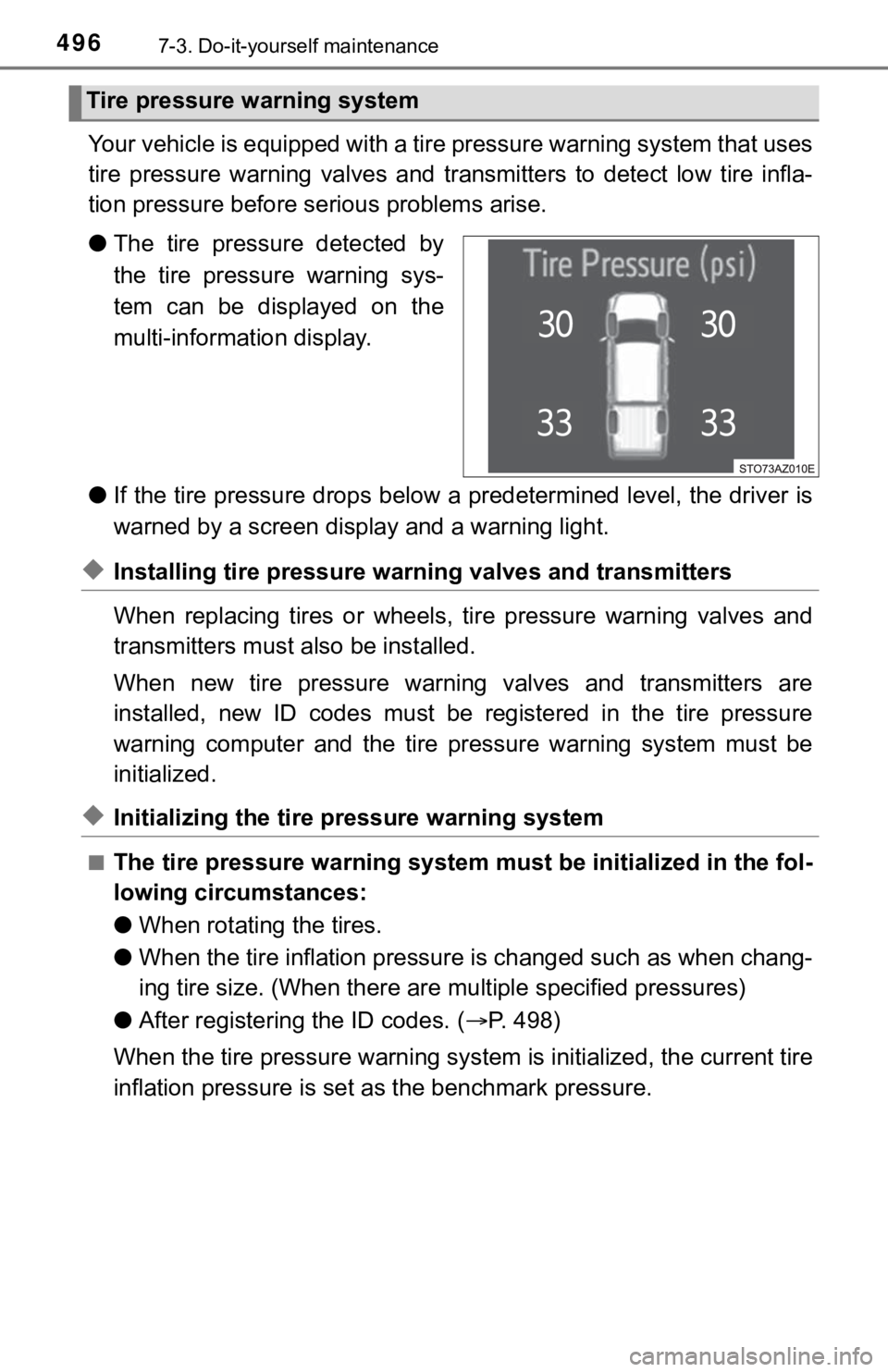
4967-3. Do-it-yourself maintenance
Your vehicle is equipped with a tire pressure warning system that uses
tire pressure warning valves and transmitters to detect low tire infla-
tion pressure before serious problems arise.
● The tire pressure detected by
the tire pressure warning sys-
tem can be displayed on the
multi-information display.
● If the tire pressure drops below a predetermined level, the dri ver is
warned by a screen display and a warning light.
◆Installing tire pressure warn ing valves and transmitters
When replacing tires or wheels, tire pressure warning valves an d
transmitters must also be installed.
When new tire pressure warning valves and transmitters are
installed, new ID codes must be registered in the tire pressure
warning computer and the tire pressure warning system must be
initialized.
◆Initializing the tire pressure warning system
■The tire pressure warning system must be initialized in the fol-
lowing circumstances:
● When rotating the tires.
● When the tire inflation pressure is changed such as when chang-
ing tire size. (When there are multiple specified pressures)
● After registeri ng the ID codes. ( P. 498)
When the tire pressure warning sy stem is initialized, the current tire
inflation pressure is set as the benchmark pressure.
Tire pressure warning system
Page 497 of 672
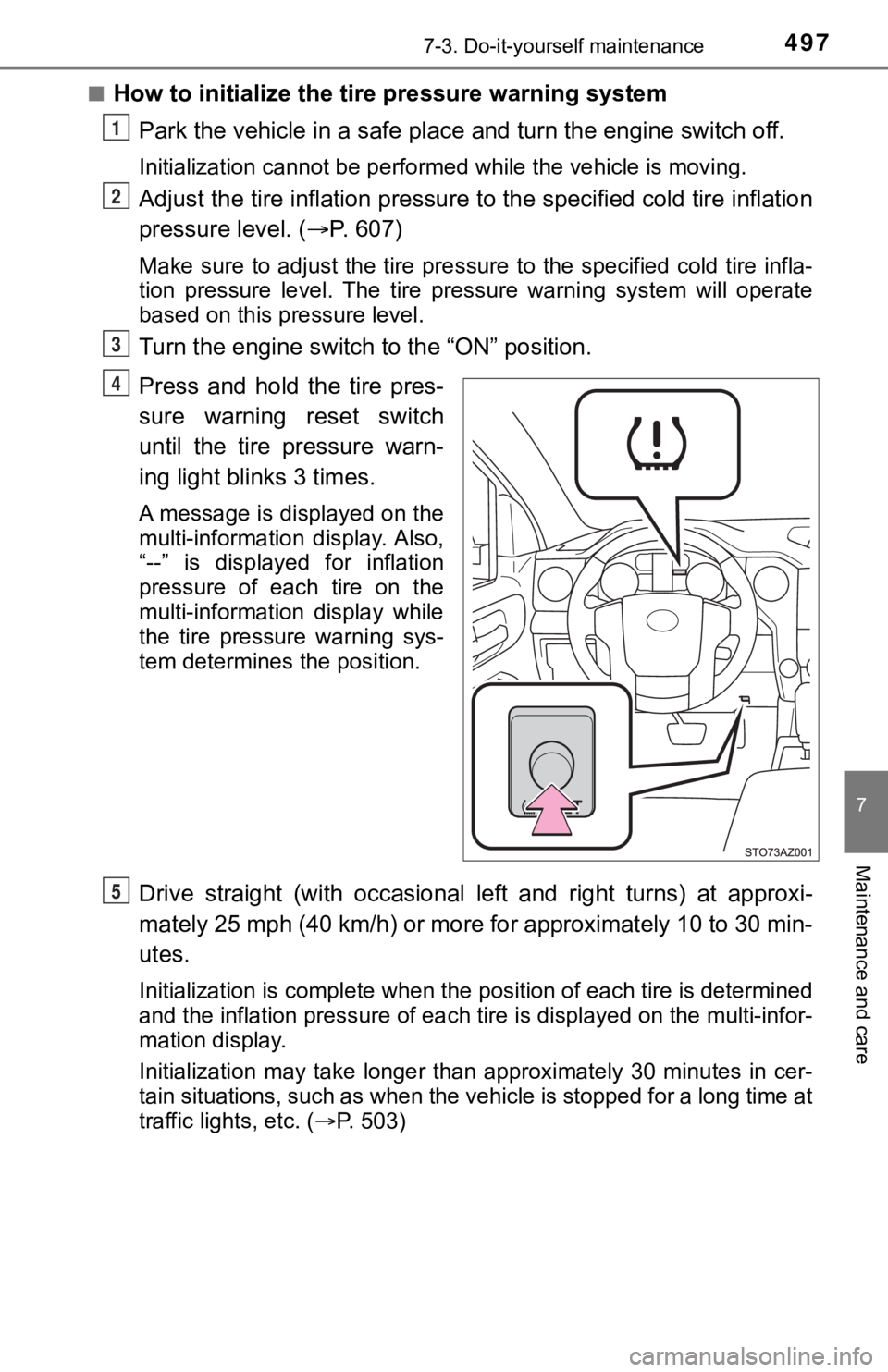
4977-3. Do-it-yourself maintenance
7
Maintenance and care
■How to initialize the tire pressure warning systemPark the vehicle in a safe place and turn the engine switch off .
Initialization cannot be performed while the vehicle is moving.
Adjust the tire inflation pressure to the specified cold tire i nflation
pressure level. ( P. 607)
Make sure to adjust the tire pre ssure to the specified cold tire infla-
tion pressure level. The tire pressure warning system will oper ate
based on this pr essure level.
Turn the engine switch t o the “ON” position.
Press and hold the tire pres-
sure warning reset switch
until the tire pressure warn-
ing light blinks 3 times.
A message is displayed on the
multi-information display. Also,
“--” is displayed for inflation
pressure of each tire on the
multi-information display while
the tire pressure warning sys-
tem determines the position.
Drive straight (with occasional left and right turns) at approxi-
mately 25 mph (40 km/h) or more for approximately 10 to 30 min-
utes.
Initialization is complete when the position of each tire is determined
and the inflation pressure of ea ch tire is displayed on the multi-infor-
mation display.
Initialization may take longer than approximately 30 minutes in cer-
tain situations, such as when the vehicle is stopped for a long time at
traffic lights, etc. ( P. 503)
1
2
3
4
5
Page 498 of 672
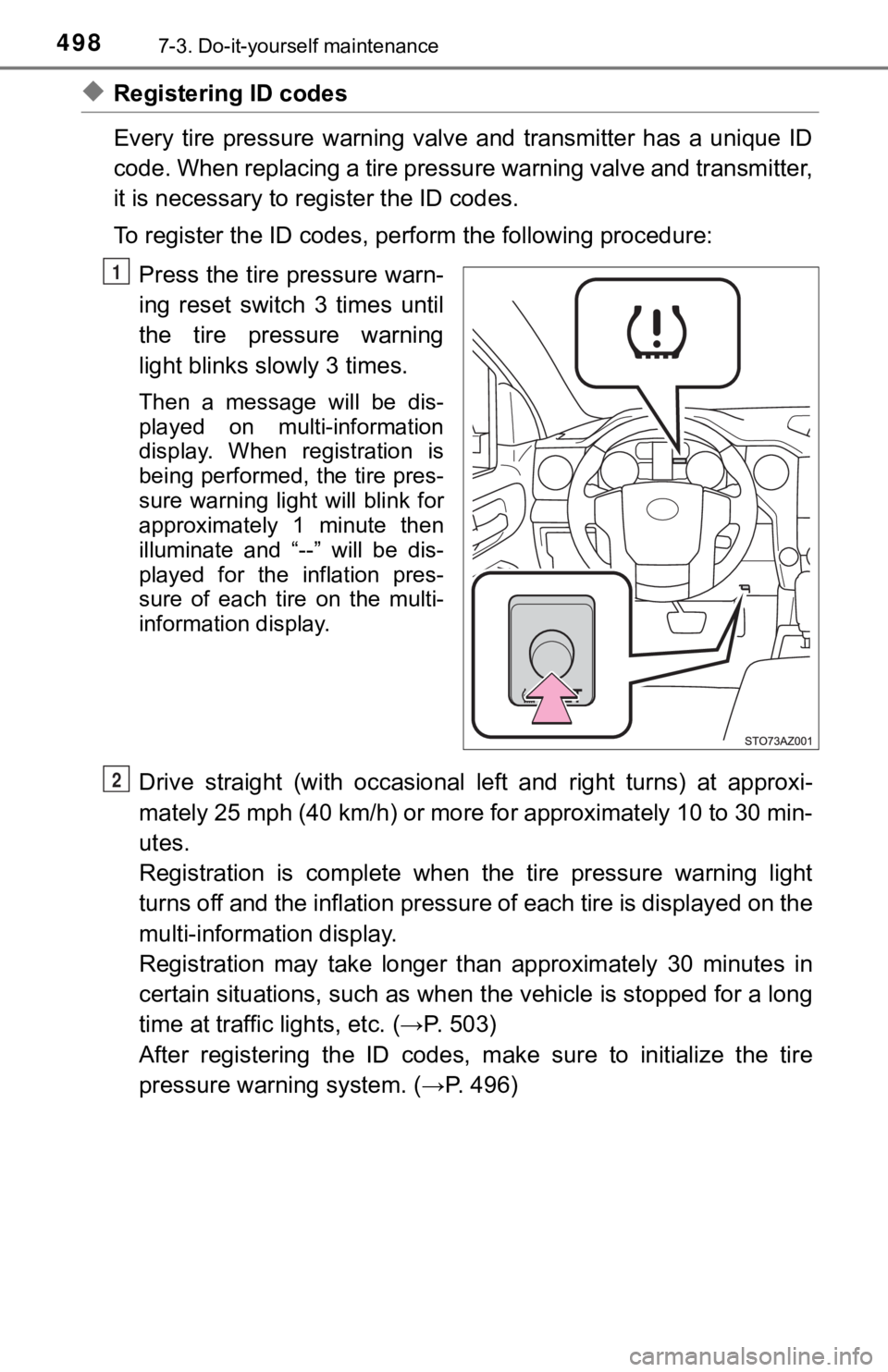
4987-3. Do-it-yourself maintenance
◆Registering ID codes
Every tire pressure warning valve and transmitter has a unique ID
code. When replacing a tire pressure warning valve and transmit ter,
it is necessary to register the ID codes.
To register the ID codes, perf orm the following procedure:
Press the tire pressure warn-
ing reset switch 3 times until
the tire pressure warning
light blinks slowly 3 times.
Then a message will be dis-
played on multi-information
display. When registration is
being performed, the tire pres-
sure warning light will blink for
approximately 1 minute then
illuminate and “--” will be dis-
played for the inflation pres-
sure of each tire on the multi-
information display.
Drive straight (with occasional left and right turns) at approxi-
mately 25 mph (40 km/h) or more for approximately 10 to 30 min-
utes.
Registration is complete when the tire pressure warning light
turns off and the inflation pressure of each tire is displayed on the
multi-information display.
Registration may take longer t han approximately 30 minutes in
certain situations, such as when the vehicle is stopped for a long
time at traffic lights, etc. (→P. 503)
After registering the ID codes, make sure to initialize the tir e
pressure warning system. (→P. 496)
1
2